By automating client communications and company procedures, marketing software enables small business marketers to execute their objectives without depleting resources. Although it may also be used to bring in new clients and create leads, this technology works best for audiences that have already developed and require nurturing.
Programs for marketing automation gather and utilize marketing data to improve marketing initiatives. These tools provide the ability to plan emails, generate leads, send reminders, and schedule social media posts. Time might be wasted on repetitive chores, making it challenging to finish critical tasks. Small business marketers may implement their ideas with the aid of marketing automation without expending excessive resources. When there is an established audience and a nurturing plan in place, it works well for generating leads and recruiting new clients. Businesses may automate monotonous processes like automated emails, retargeting advertisements, postcards, and a/b testing by using marketing automation solutions, assuring consumer connections throughout their interaction with the company.
Businesses can monitor clients across many channels with the use of marketing automation software, which also helps them to analyze their online activity, purchasing patterns, and communication methods. It plans advertising, automates activities, and creates social media auto-responders. Businesses may personalize interactions, enhance communication, and forge enduring partnerships by analyzing consumer data. By adding prospects, automating lead segmentation, and delivering tailored emails, marketing automation streamlines lead nurturing. Additionally, it generates thorough customer profiles based on email open rates, online behavior, and answers, enabling companies to learn more about their clients and enhance their overall customer service.
The Odoo 16 Marketing Automation Module is an effective marketing automation software solution to take care of all of your Marketing Campaigns, Mails, Leads, etc. By combining particular rules and filters to produce scheduled actions, the Odoo Marketing Automation tool automates a number of marketing operations. The Marketing Automation software enables marketers to create the complete campaign and all of its stages in one location on one dashboard rather than having to manually create each step of a campaign (such as a series of scheduled mass emails). Let’s discuss the Marketing Automation Module in detail.
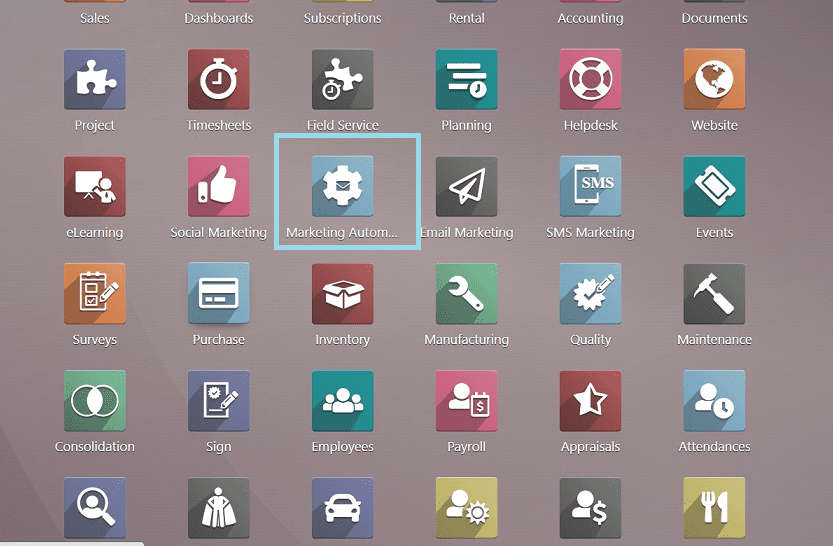
After opening your application platform from the Odoo 16 package, you will be directed to the homepage of the application, as shown below.
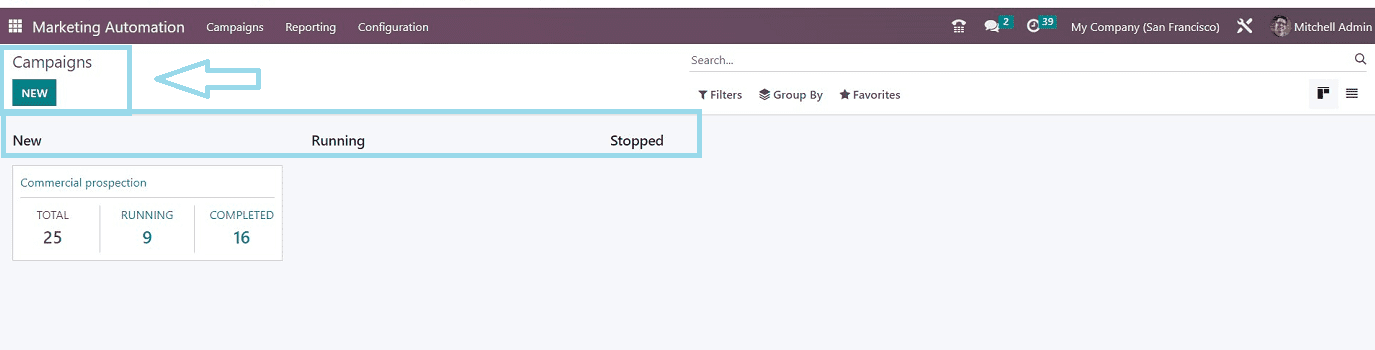
Campaigns Menu
The “Campaigns” menu of the Marketing Automation Module provides a preview of all the pre-created campaigns arranged in Kanban cards. We initially saw this menu when we opened the application, and it also serves as the homepage.
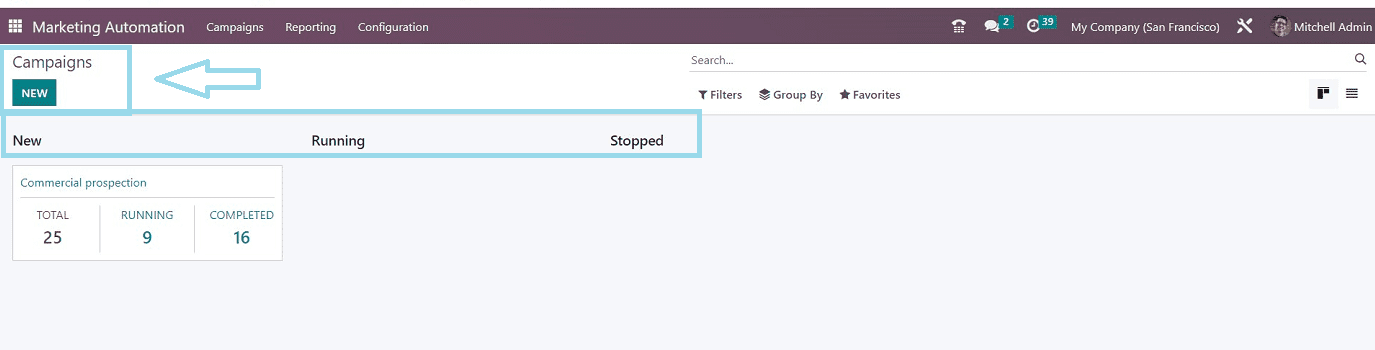
Here, the campaign details are grouped based on their status, which includes “New,” “Running,” and “Stopped.” As you can see in the picture above, each of the Campaign previews includes information such as the Name of the Campaign, the Total Number of Campaigns, the Running Campaign, and the Completed Campaign denoted as “TOTAL,” “RUNNING,” and “COMPLETED” respectively. You may use the List view menu option to display the window in list format.
Reporting Menu
With the help of the customizable report management function provided by the Odoo Marketing Automation system, you can construct a number of multi-dimensional reports that are tailored to the effectiveness of the campaigns you've designed. Three submenus, ‘Link Tracker,” “Traces,” and “Participants,” are available under the module's “Reporting” menu.
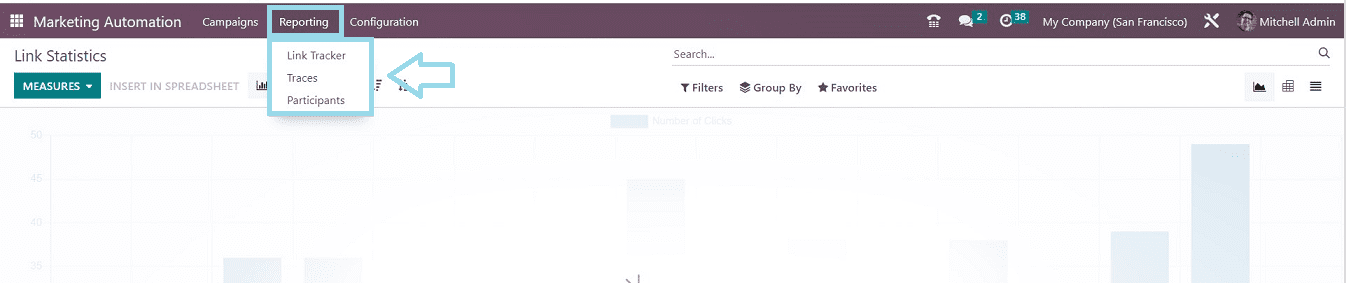
Link Tracker
Link tracking records user behavior in order to gather data and identify users. It is frequently monitored using server logs, which record click routes and URLs. The information is supplied in a standard format with the hostname, date, and user name.
You can create reports based on the number of clicks and counts using the “Link Tracker” option found under the “Reporting” page of the Marketing Automation Module.
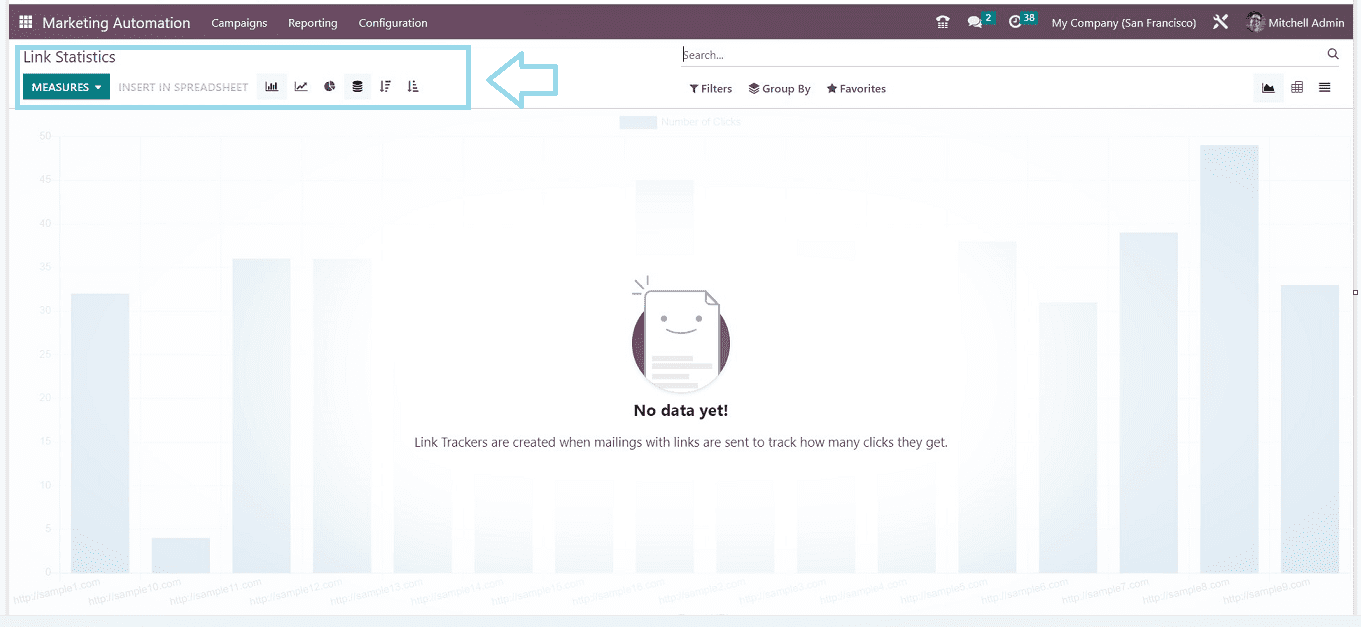
The Link Statistics window's Graph view displays data in various chart forms, including Bar, Line, and Pie charts, and also you can change the rapport parameters using the “MEASURES” button. When mailings, including links, are delivered, Link Trackers are generated to monitor how many clicks are made on the links. Here, there are no links sent via mail, so there is no data to display.
Traces
In order to define the report based on the Document ID and Count, you can use the “Traces” menu option, which can be found under the “Reporting” menu of the Odoo Marketing Automation module.
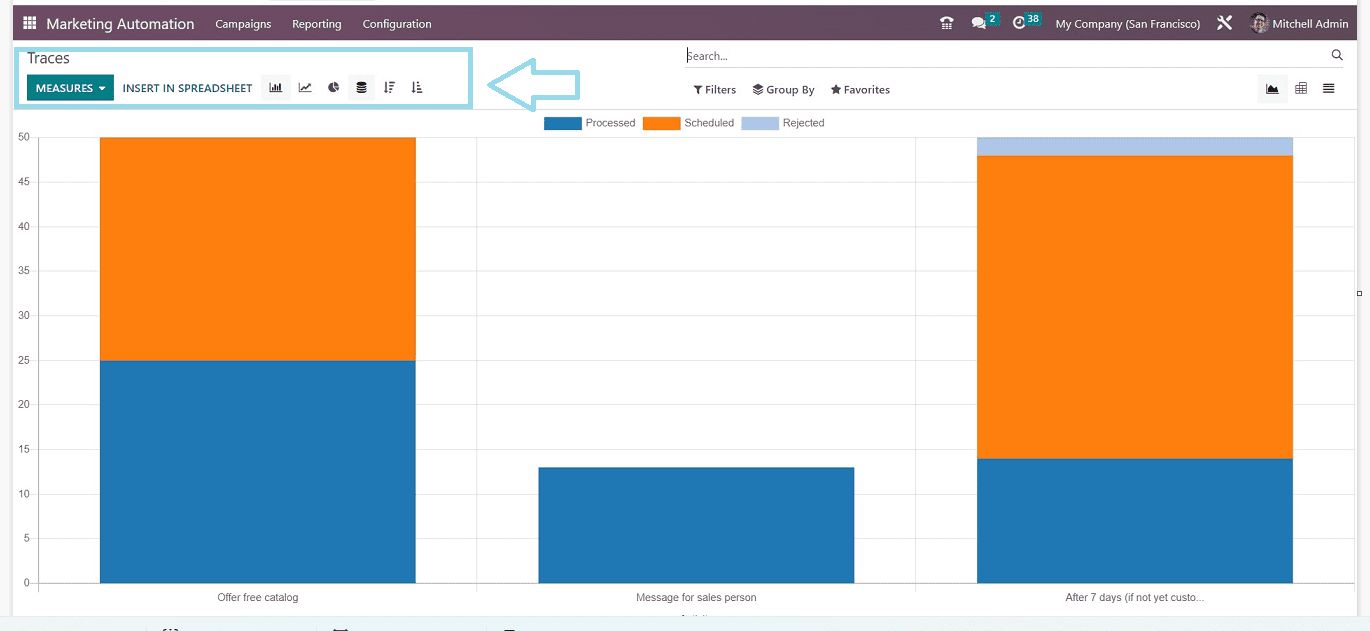
You can change the graphical view to other representational views by clicking on the various icons available on the upper part of the page. Also, use the Filter. Group By and Favorites options to sort and filter required report views.
Participants
The Participant's menu can be used to quickly produce the Participants report. Based on the record ID and count, it can be created.
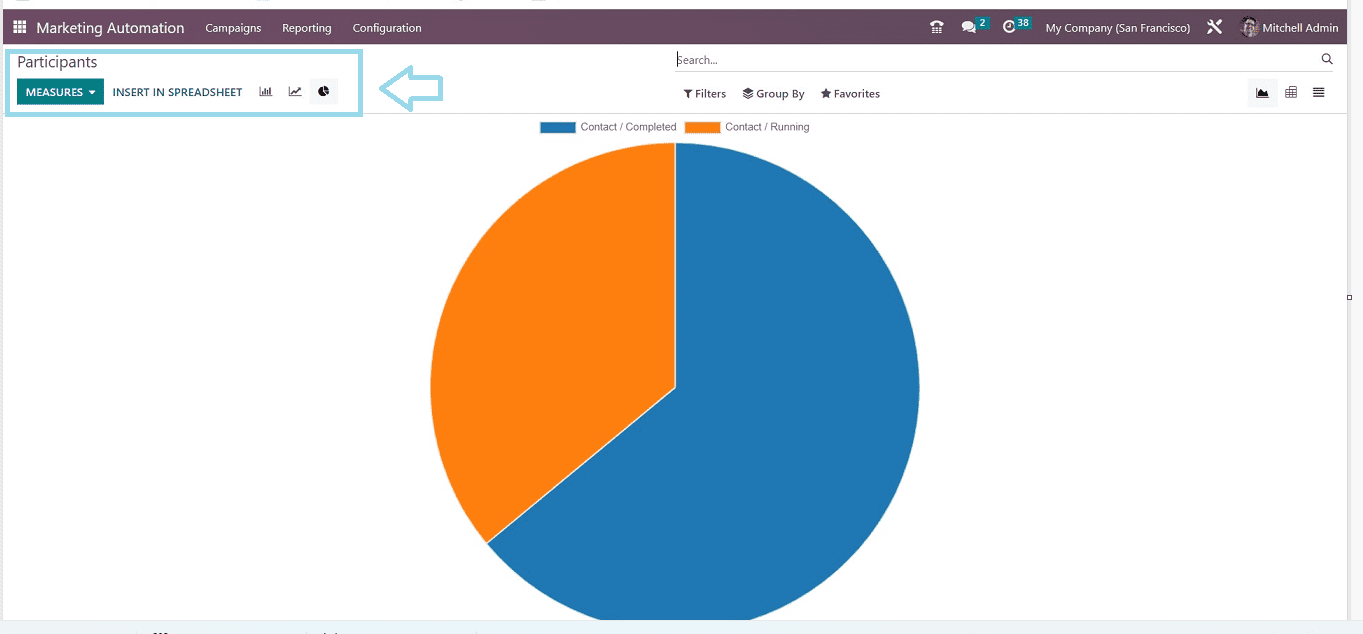
Odoo also provides various icons to change the graphical views and filter options on the page, as shown in the above picture.
Configuration Menu
The “Configuration” menu of the Odoo 16 Marketing Automation Module provides an option to create new “Favorite Filters” as per your requirements.
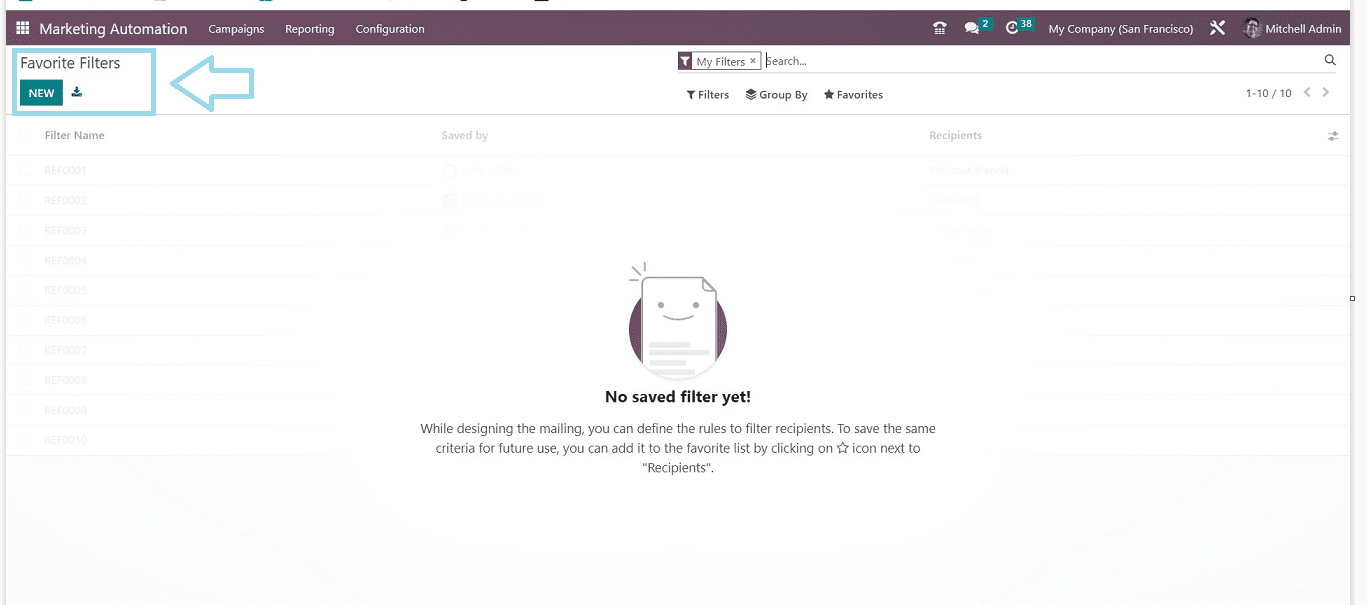
You can create customized filters using this “Favorite Filters” menu page by clicking the “New” button.
These are the functions available in the odoo 16 Marketing Automation platform. These Marketing automation tools are very helpful in automating routine tasks, ensuring consumer interactions, and improving corporate communication.