The physical and digital worlds are continually changing as new fashion trends, goods, companies, and services are unveiled every day. Customers need effective means to keep informed if they are to stay current. Social media content offers interesting and pertinent information that helps users make wise judgments about what to buy.
Connecting with a target audience, creating a strong brand, and generating sales are all aspects of social media marketing. Brands must provide original content, use analytics to monitor engagement rates, and constantly improve if they want to thrive. Social media marketing's first goal was to get people to a business's website so they could buy goods or services there. Social media accounts are now viewed as an extension of a company's website, with material created specifically for them and uploaded there to attract users and appease social media algorithms.
For businesses, brand recognition and awareness are essential since customers prefer to purchase from recognizable brands. Social media makes it simple to establish a brand, become visible rapidly, and attract audience attention even when they aren't actively evaluating the business.
* Regardless of their sector, social media enables businesses to position a thought leader as the go-to resource for niche-related knowledge.
* Potential buyers can effortlessly demonstrate an interest in brands and items on social media since many networks provide lead-generation advertising forms.
* In contrast to how offices see weekends and holidays, social media offers uninterrupted access to information, enabling consumers to visit brand profiles for details on products or services.
Odoo 16 Social Marketing Module and its Features
The Social Marketing Module of the Odoo 16 is a complete solution to manage and establish an effective social marketing structure for any organization or business. This platform will help you to smoothly manage your social media, Live Chats, and web push notifications. With the help of Odoo's social marketing module, you can swiftly grow your business by allowing your consumers to actively participate in marketing campaigns. Access popular social media websites, including Facebook, Twitter, Linkedin, Youtube, and Instagram, using Odoo 16. the Social Marketing Module's key components are;
* Organize account planning, monitoring, analysis, and engagement to attract new customers and maintain engagement.
* Send time-sensitive messages to your audience anywhere on the web.
* Easily start discussions with visitors, and convert them into leads and customers.
In this article, we can explore the Social Marketing module's summary.
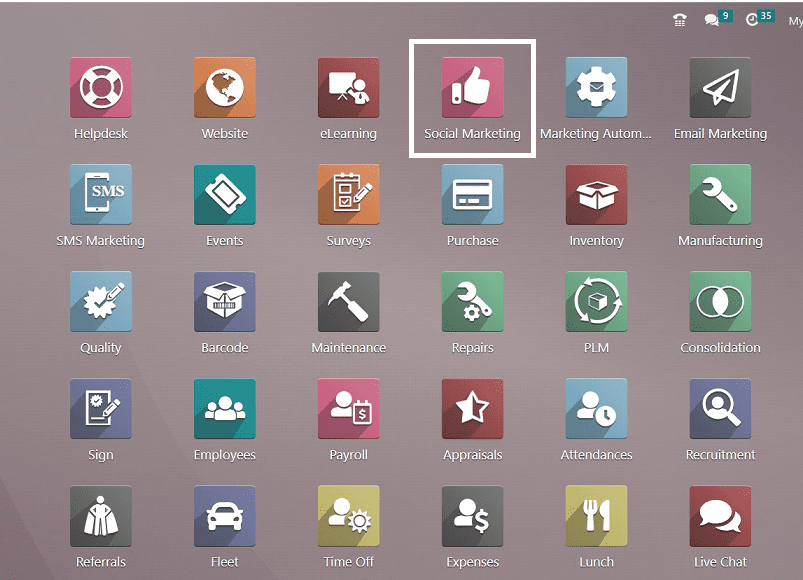
Open your “Social Marketing” application from the latest Odoo 16 Package. The application's home page will appear as seen in the image below.
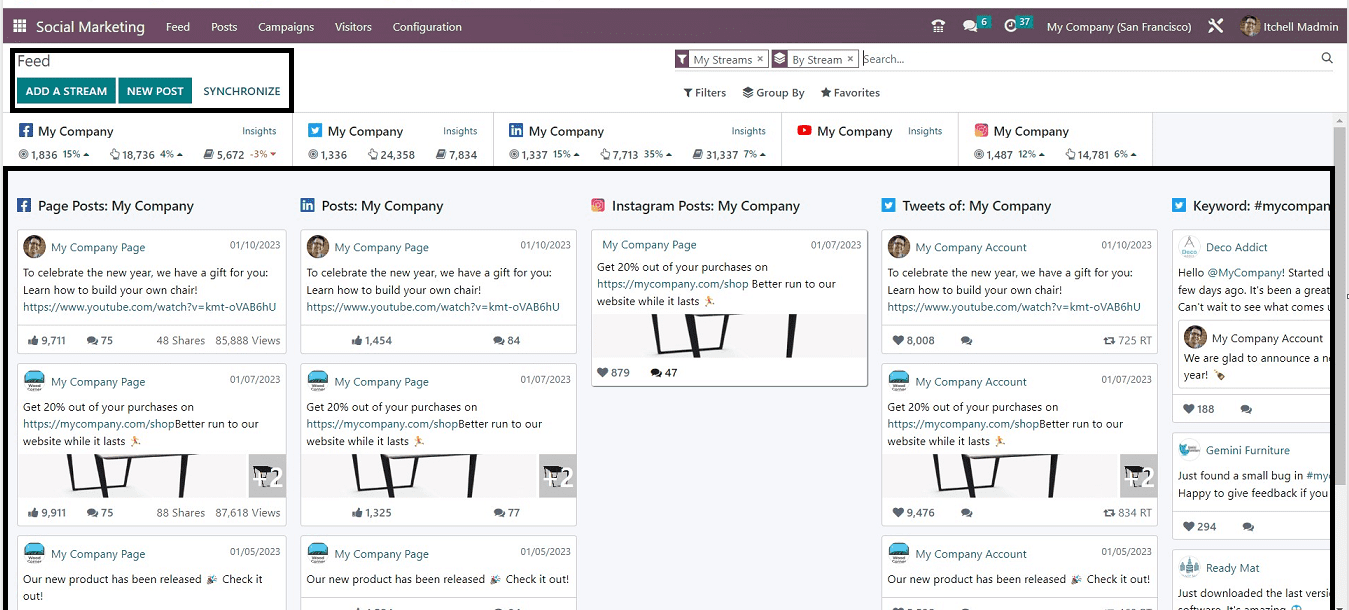
Feed Menu
The “Feed” menu is the first menu option available in the Odoo 16 Social Marketing module. This platform gives you a quick insight into your multiple social media posts at a glance.
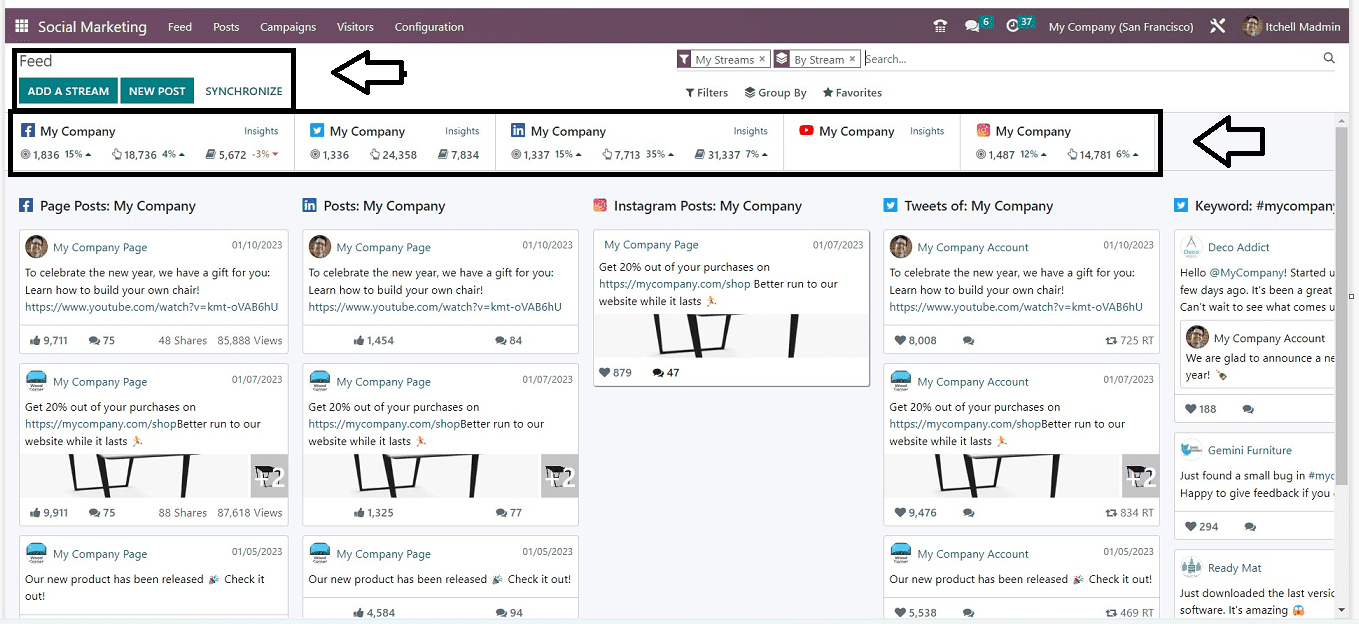
Odoo will bring you to the “Feed” window automatically after opening the application. From this page, you can manage or add all the available social media marketing campaigns, publications, and related procedures. You can manage the publications and posts of your social media platforms that include Facebook, Twitter, Linkedln, Youtube, and Instagram, and also get insights about each platform separately from the page. This section is also useful for managing, Editing, or Deleting your various social media posts. To include any particular social media in platform operation, click the "ADD A STREAM" option. You can create new posts using the “NEW POST” button. You can adjust the posts using the “SYNCHRONIZE” button. You can check the number of likes and comments for the posts from the post preview itself.
Posts Menu
The user can publish content on social media using posts by selecting the "Posts" menu in the Social Marketing Module, as shown below.
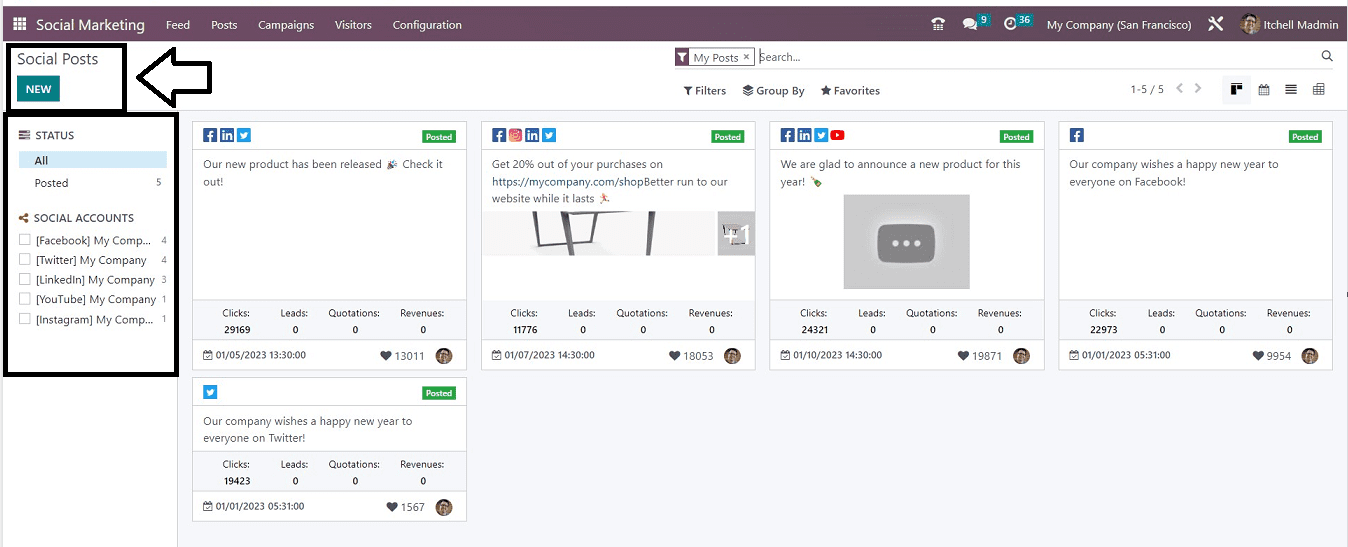
The dashboard for all social media postings produced using Odoo can usually be found under this menu. By using the category-based sorting options like "STATUS" and "SOCIAL ACCOUNTS" on the left side of the page, you can access each social media post section separately.
Users can enable push notifications on company websites and attach customized messages or images. The platform also allows users to associate marketing with campaigns and assign post schedules. Users can also attach images and schedule posts for marketing campaigns. You can implement the “NEW” button to create a new post on any of your social media accounts.
Campaigns Menu
The “Campaigns” menu of the Odoo Social Marketing Module can be used to create, send and manage social media campaigns.
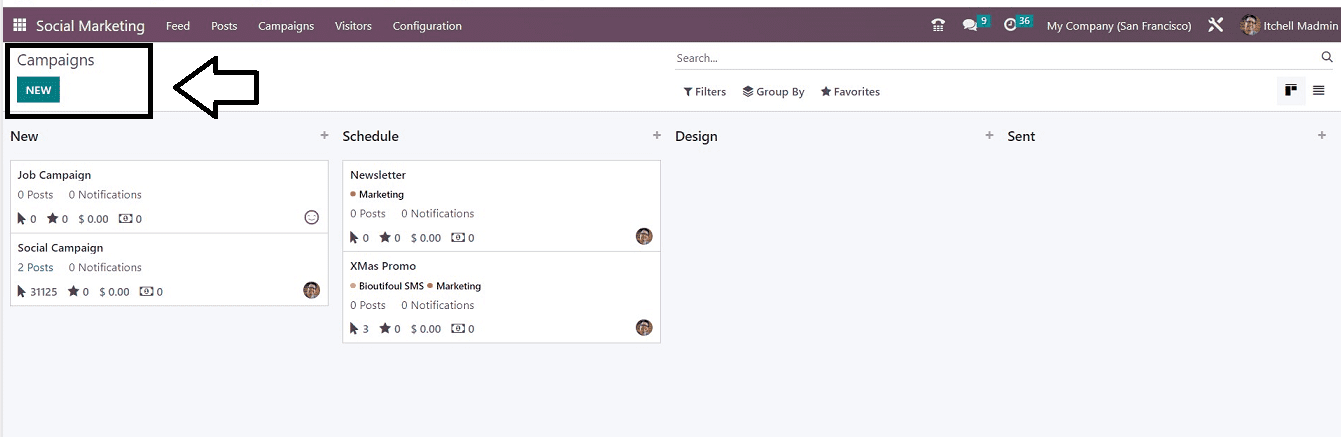
Here, you can see the dashboard of already created campaigns are arranged on the basis of their current status like “New,” “Schedule,” “Design,” Sent,” etc. You can also add extra stages using the “+ Stage” option. From the Kanban cards, you can view the campaign details that include the Campaign Name, Tags, Number of Posts, Number of Notifications, Clicks, Leads, Revenues, and Quotations. You can also create new campaigns using this platform.
Visitors Menu
The Social Marketing module in Odoo enables users to monitor and engage with website visitors, generating leads and promoting business goods and services. Users can utilize this functionality from the “Visitors” menu of the Social Marketing Module.
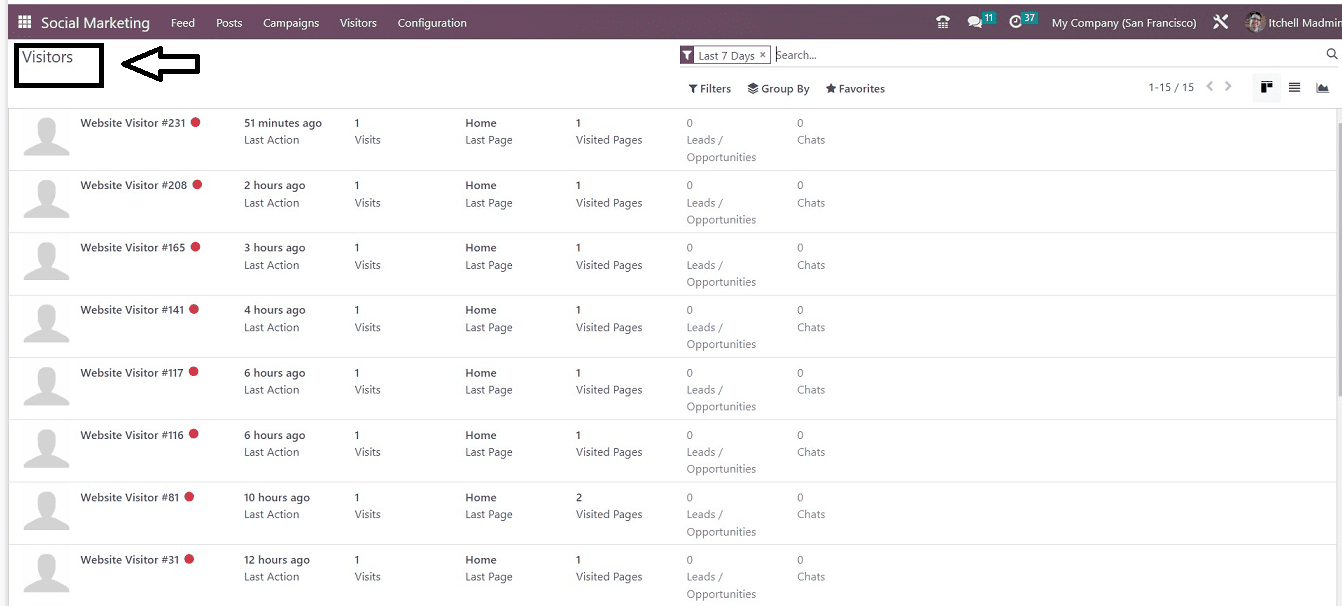
From the dashboard, users can access the visitor's menu and sort visitors using pre-set and customizable filtering choices as well as a group by options. The company's goods and services are efficiently promoted by this lead generation method.
Configuration Menu
Odoo gives some settings options in its “Configuration” menu section. As you can see from the screenshot below, these configuration choices include "Social Media," "Social Accounts," and "Social Streams."
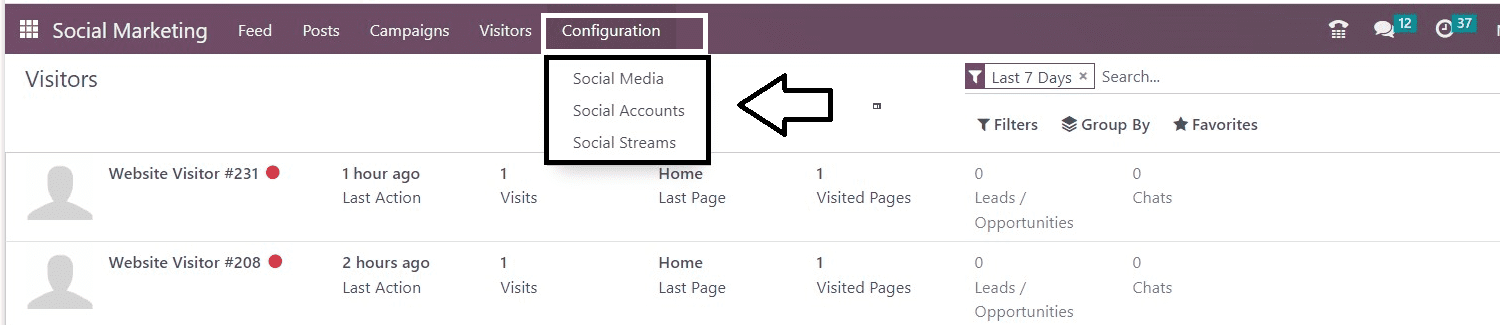
Now, let's have a look at these menu options.
Social Media
The social marketing module allows users to set their company's social media profiles, which gives them the ability to handle marketing and promotional activities successfully. You can choose this functionality from the” Configuration” menu by selecting the “Social Media” option.
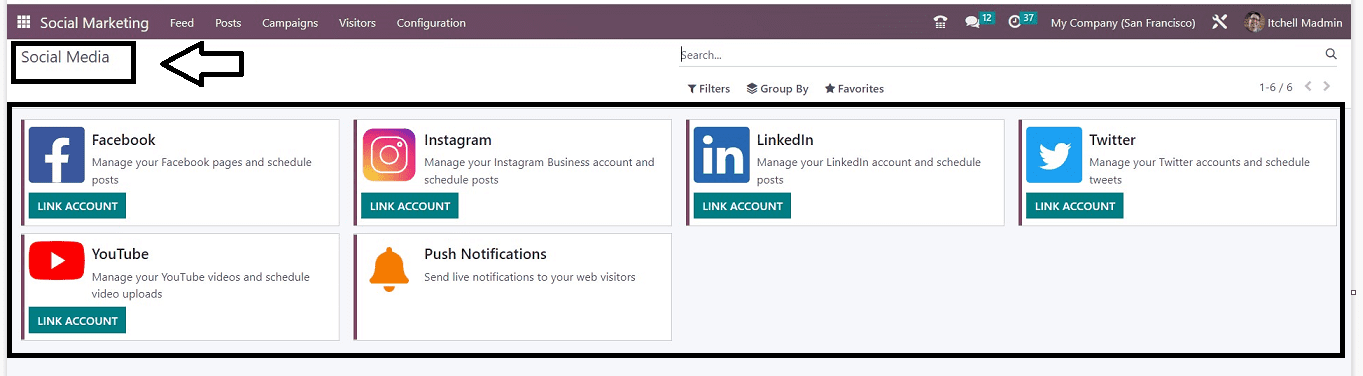
Facebook, Twitter, and LinkedIn profiles are all possible to link up in the settings menu for simple platform interaction. You can view the different social media icons from the “Social Media” window. To connect your social network profile with the odoo platform, click the "LINK ACCOUNT" button.
Social Accounts
Maintaining and managing your multiple social media profiles on various social media platforms with odoo is possible by using the "Social Accounts" section of the "Configuration" menu.
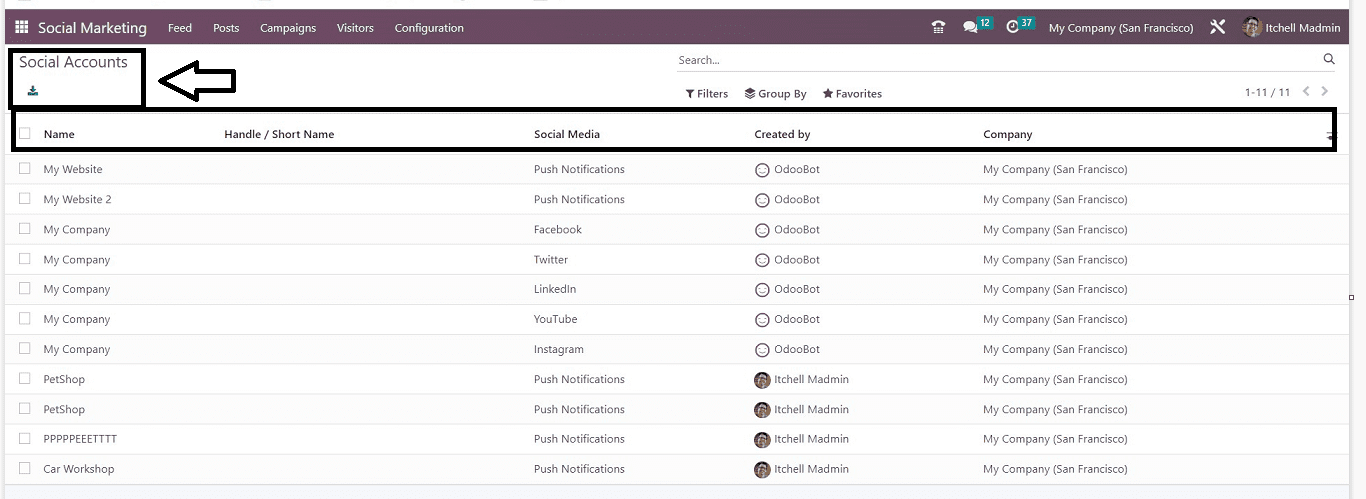
The user's social media account details are arranged in a list as per the account Name, Handle/ short Name, Social Media Name, Created By, and Company. Through this feature, users can manage every one of the social media accounts they use for marketing purposes working with the Odoo platform. They can keep track of their marketing accounts with the aid of this menu item. The “Export All” icon may be used to download the Excel data of the social accounts.
Social Streams
Social media streams, which are frequently seen at live events as interactive social media walls, are collections of content from several networks that are exhibited on a marketing channel. The “Social streams” menu option of the Social Marketing Module provides a single platform to manage all of your social media streams.
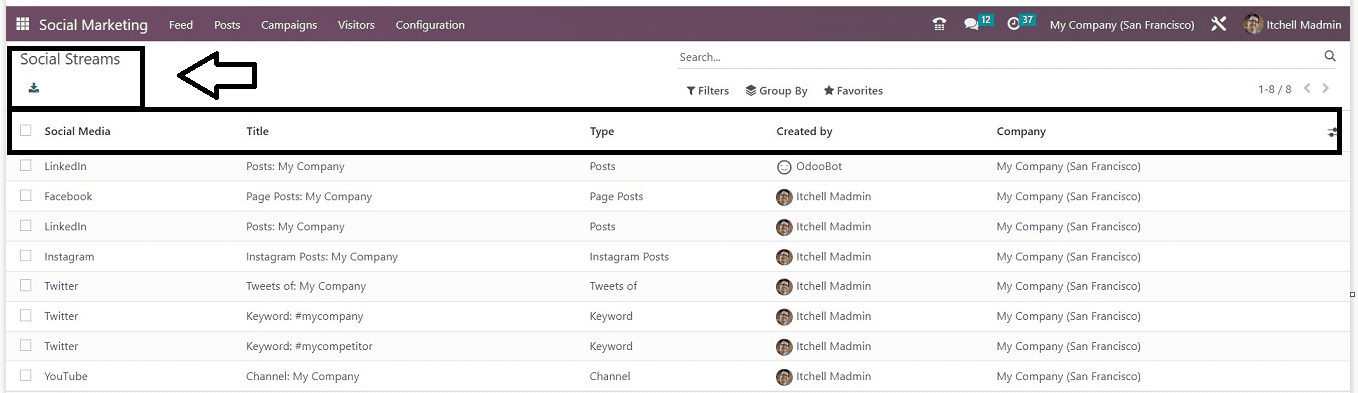
The information on this page is organized according to the uploaded Social Media, Title, Type, Created By, and Company. You can download the Excel file containing all of the information from the social stream by selecting "Export all" from the menu. Any column can be clicked to reveal its relevant social media stream information.
These are the features offered by the platform for the Odoo 16 Social Marketing Module. Odoo provides an elegant platform that will help you build your brand, go viral swiftly, and engage customers.