Landed cost is the total price of a product when it arrives at the buyer’s hand and this cost includes the sum of additional charges like transportation fees, shipping charges, customs duties, handling fees and more.
Currently, in Odoo the user can’t view the average landed cost for each product. When computed the landed cost, it only shows the additional landed cost. However, Odoo will calculate the average landed cost without showing it anywhere and automatically adds them to each product cost.
In this blog, I am going through a module that implements a new feature in Odoo Inventory. The module named Average Landed Cost helps us to calculate and shows the average landed cost for each product. So we can easily calculate the product cost (i.e, Cost of product = Purchasing price of the product + Average Landed Cost of product).
Landed costs can only be applied to products with a FIFO(Real Price) costing method and an automated(Real-Time) inventory valuation (which requires the accounting application to be installed).
For calculating average landed cost for each product, first you need to install the Average Landed Cost module.

Then activate the landed costs option in Inventory -> Configuration -> Settings.
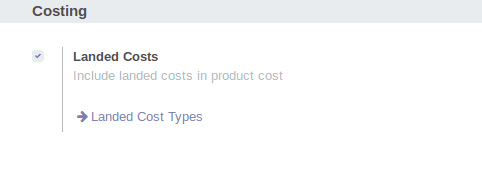
Then go to Inventory -> Operations -> Landed Costs and click on the “Create” button to create a new one.
Then you have to select the Transfers (Purchase Order) on which you want to attribute additional costs and the lines of the cost you want to add up.
In the cost lines, create a landed cost for Transport, make product type as service and splitting method as required.
Splitting Methods:
1. Equal - It equally splits the expenses for the product lines.
2. Quantity - It computes the greater expense for higher quantity products.
3. By Current Cost - It divides the expense on a cost basis. The higher expense for the costlier products.
4. By Weight - It divides the expense on the weight of a product.
5. By Volume - It divides the expense on the volume of a product.
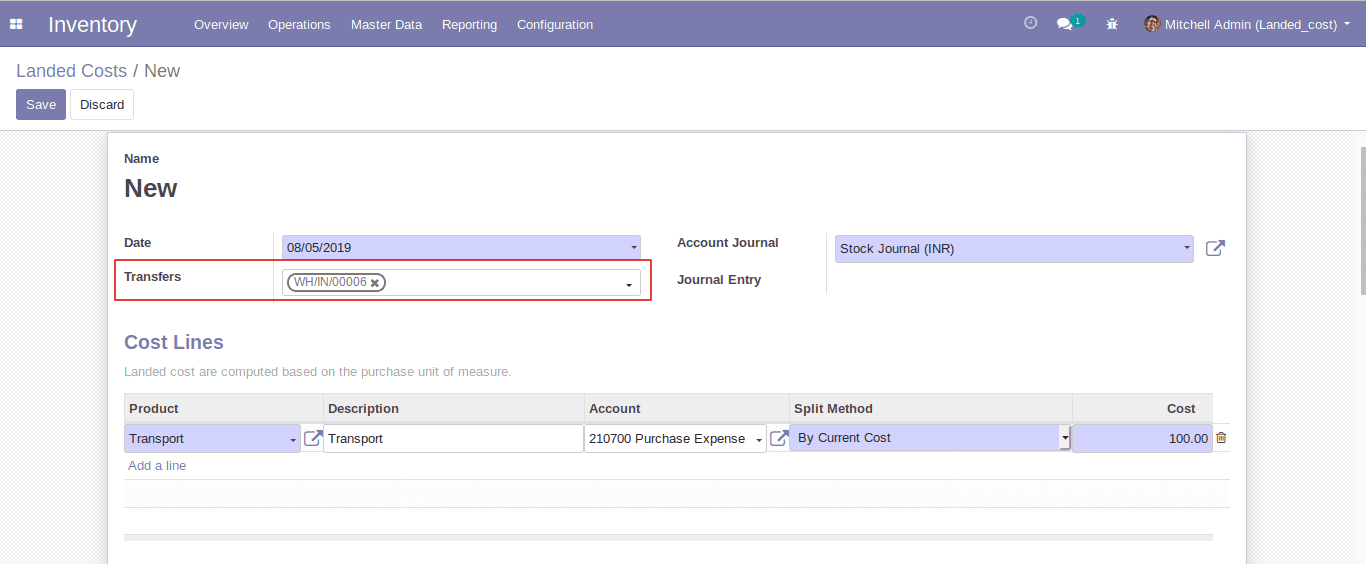
Once it's done, click on the Compute button to see - how the cost lines will be split across your transfer lines.
After that, click on the Compute Average button to see the average landed cost adding up each product.
To confirm landed costs attribution, click on the Validate button and now you can see the status changed to posted state.
When you sell a product (Selling quantity must be greater than the purchased quantity in the Transfer) the calculated average landed cost is added upon the product cost.
Example: We purchased 10 qty products named ‘Product 1’, its purchasing price(Former Cost(Per Unit)) is 100rs and its calculated average landed cost is 5.14.
After selling 11 qty of ‘Product 1’ the product cost becomes changed to 105.14rs.
Cybrosys has developed several modules across different industry verticals. Our Odoo Apps, ensure that you no longer feel deficient in performing a certain kind of task at your workplace. We envision in further extending the functionality of each Odoo module accessible to the end-user.