Discuss as the word indicates is a module of Odoo that allows a platform for discussion. This can be used as an internal platform where the employees of an organization can communicate with each other. This Odoo module becomes a useful tool for any organization as it helps the users to engage in formal or informal communication with their colleagues without using any other platform. Apart from group communication, this platform also enables personal communication between employees.
In this blog, we can check how Odoo's discussion can be beneficial for an organization.
This is a system that can speed up all business-related activities. It can be used as a tool to schedule meetings, communicate about business operations, and alert employees about projects and tasks.
Send and Receive Messages
This is a tool that will help the users to send and receive messages without the help of external media. A user-friendly platform, Odoo helps the user to bring all communications to a single platform. Odoo discuss allows to send and receive messages from any app. It also lets the user receive messages using different Odoo Apps. Sending and receiving messages with a message alert helps to complete the tasks in a speedy manner. As sending and receiving of messages can be done in a quick manner using the ERP solution it speeds up the operations.
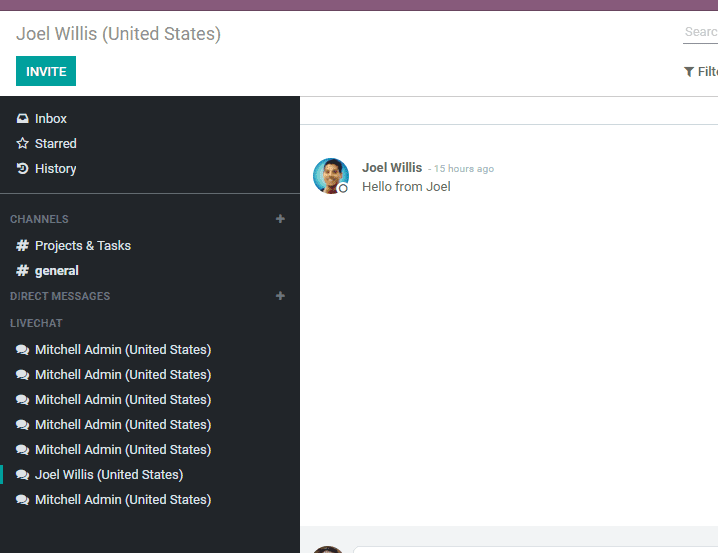
Easy to integrate
Odoo Discuss is a tool that can be used easily in all Odoo Apps as it can be integrated with all other Odoo Apps. This helps us to get the benefits of Discuss while using different tools
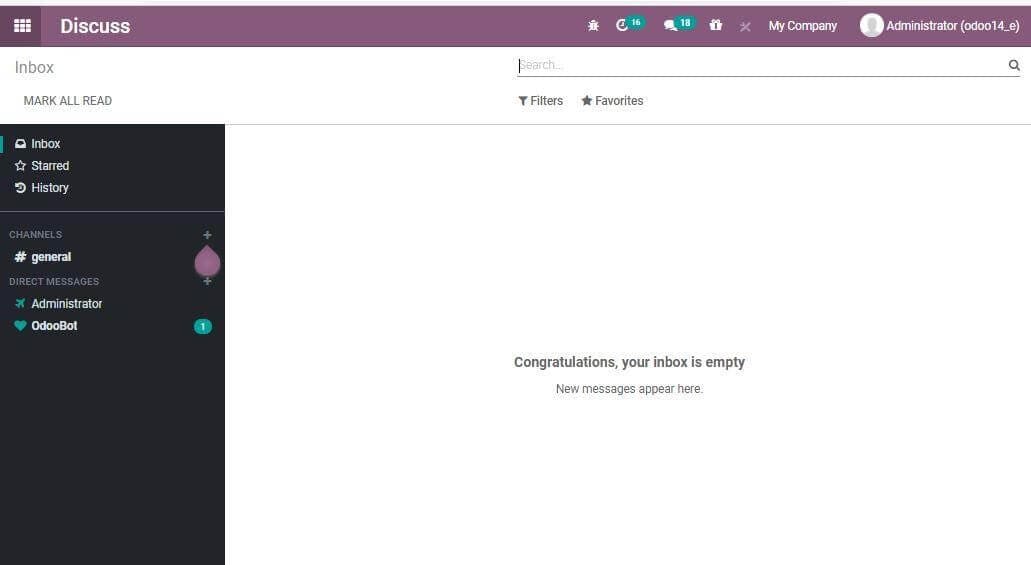
Easy to Create Channels
Channel creation is a simple task with Odoo Discuss. A person using the application can create a channel and build a conversation. The channel can be created to converse with many people. These channels can be listed based on location, team, project, etc. Private channels can also be created here. A user will just have to click on the + icon which can be found on the left side of the Channel bar for creating a new channel.
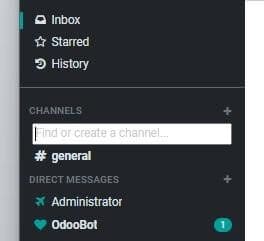
Private and Public Channel management
When a user creates a channel a new text box will appear. Provide the name of the channel here. It is also easier to select private or public channels from here. On giving the channel name we will get a drop-down menu. The channel name here will be given with a lock and a #. The name with the lock icon will help you to create a private channel.
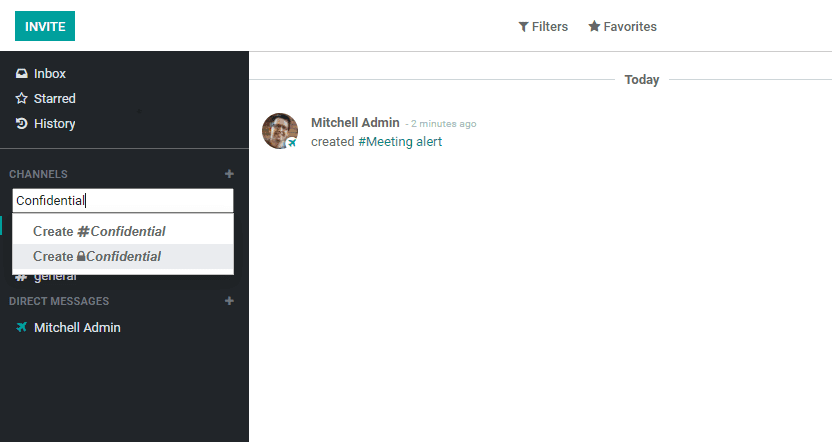
It is also possible to change the channel type by using the edit option.
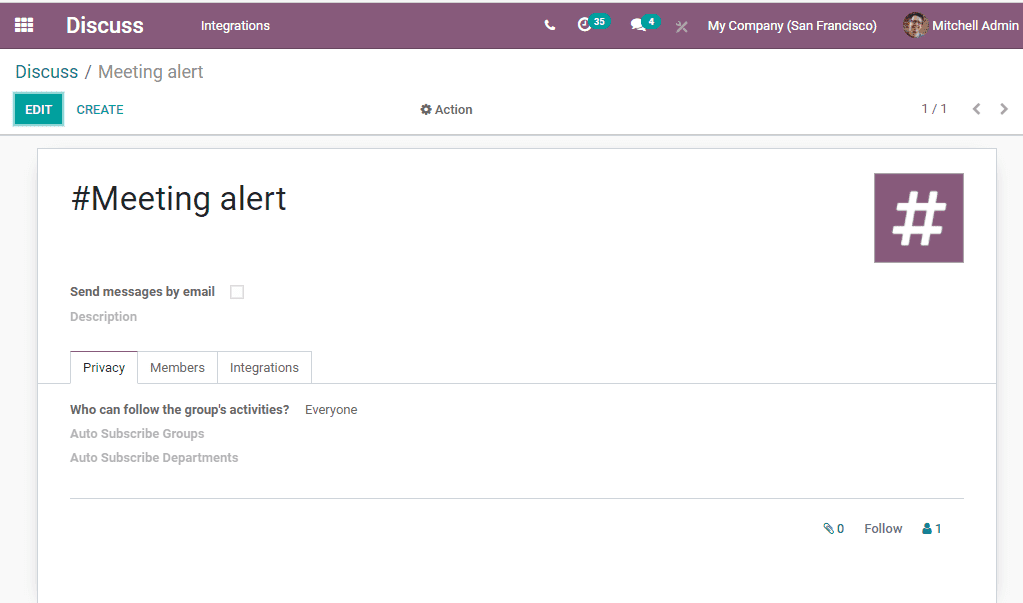
The user will be able to manage privacy here.
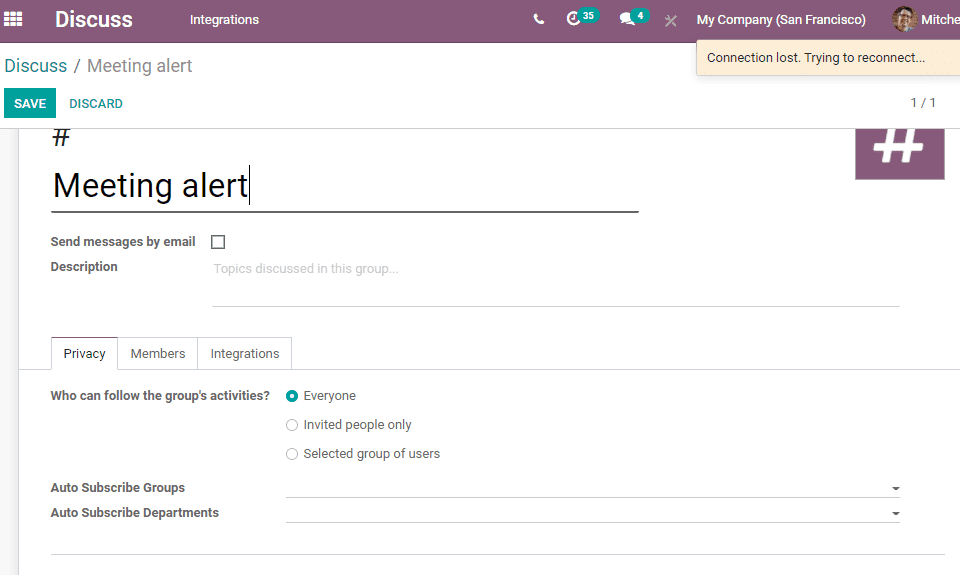
Manage Members
When we are creating a chat group we can manage the members using the member's tab. Here we can list the members who can be part of the conversation.
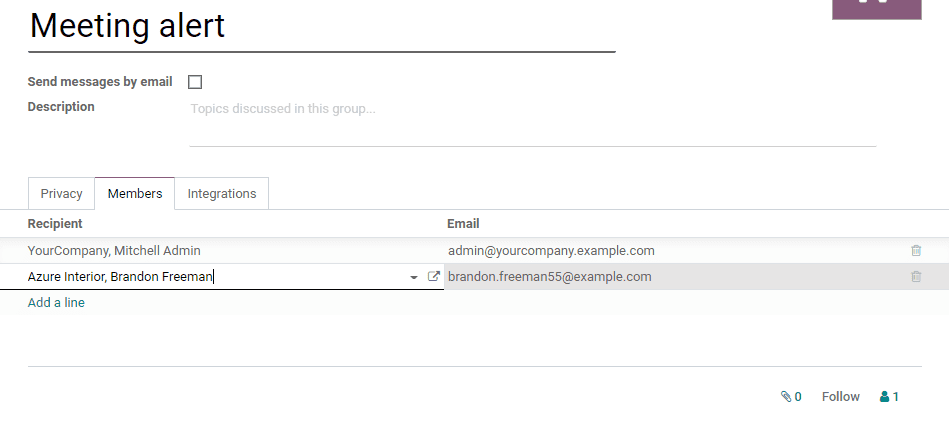
Direct Messages
Apart from creating channels, users can also use direct messages. This can be used for one-to-one communication. The method for creating a direct message is similar to that of channel creation.
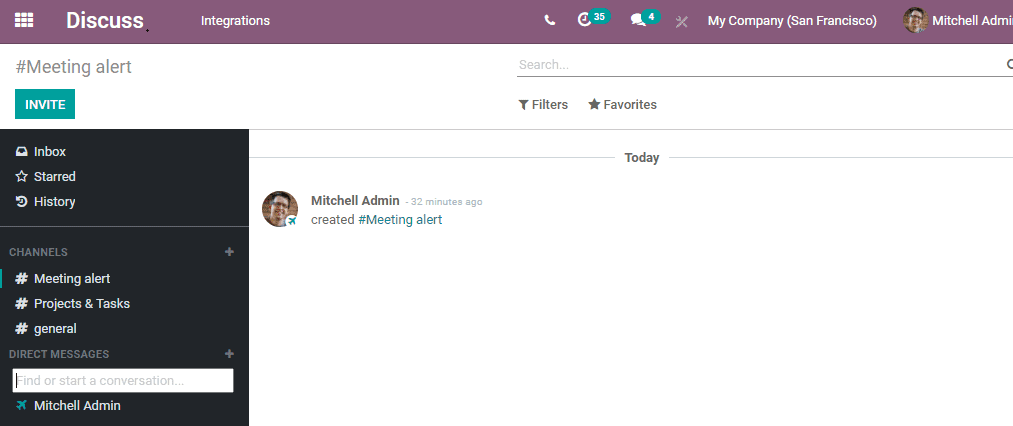
What happens when a direct message is created is that the user can view the replies and other chat details here.
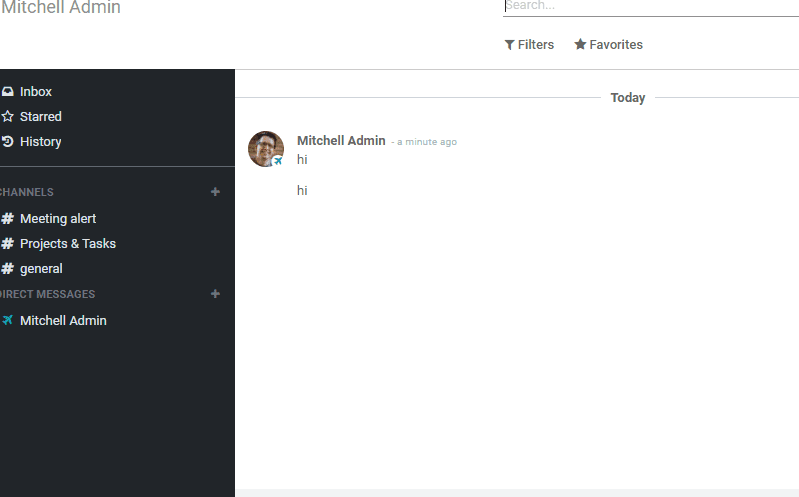
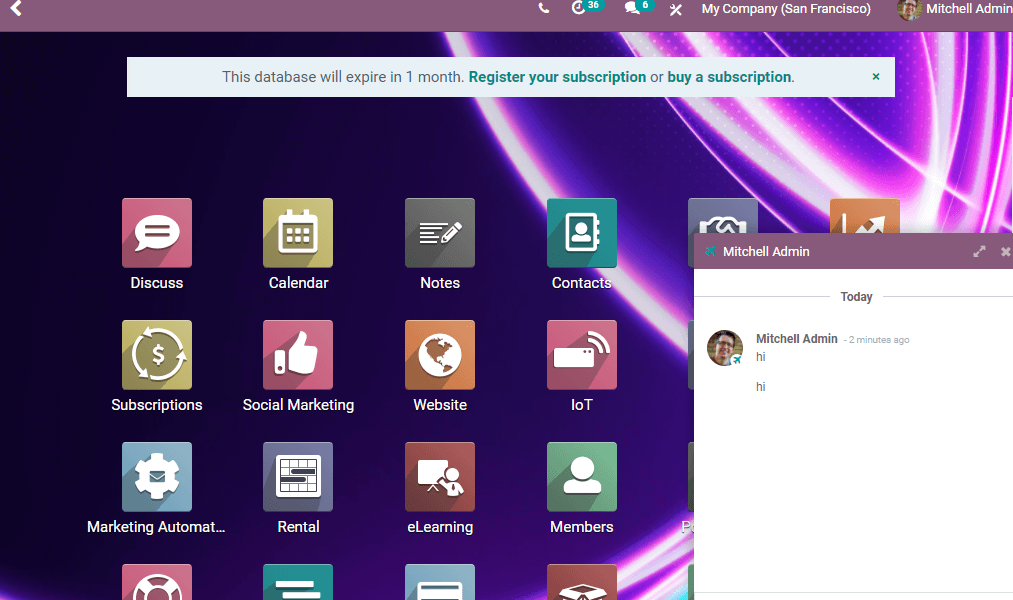
Wish to track all business activities. Odoo Discuss helps you to track every aspect of a business. The virtual tracking enables to trace quotation processing, opportunity management, etc. The sales and purchase module can be installed and discuss can be used to speed up the sales and purchase operations. Here the user can find conversation threads that can be used for communication.
Sale order
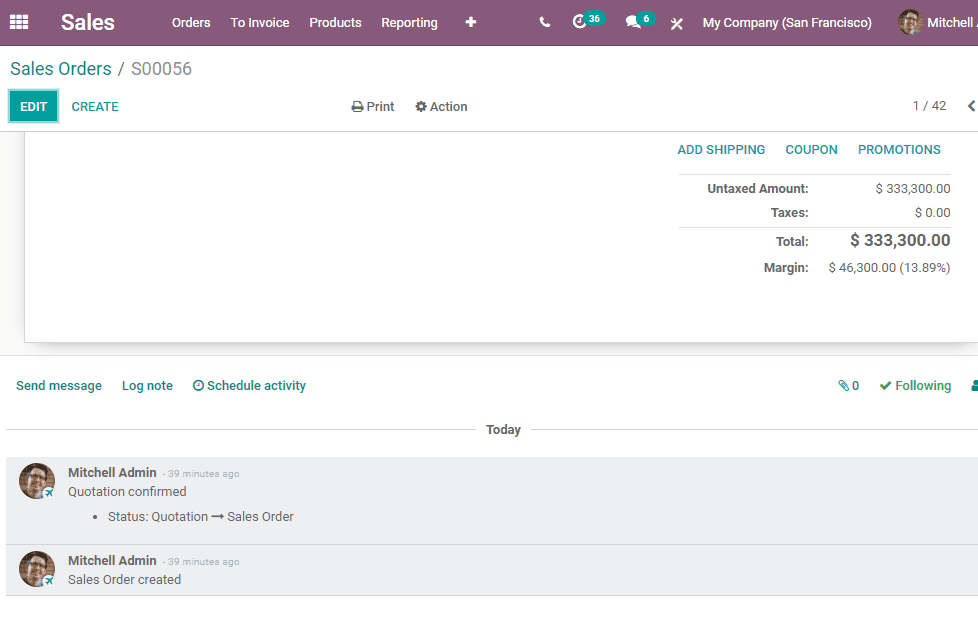
Purchase Order
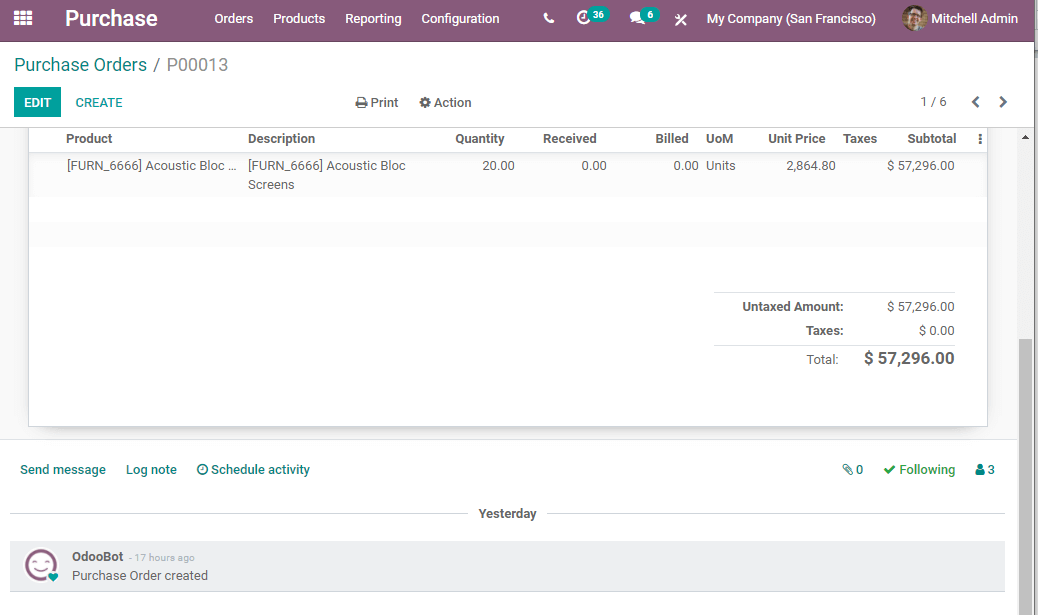
Read more about Odoo Discuss Module