Every day at work, we are processing so much information. From personal to professional, we have our brains running mad with information. How much of these register in our minds? How much of what we hear does not get washed away along in the train of thoughts? We live in the age of information and it is definitely no easy task for us to track and handle the load of information dumped on us every minute.
We wake up to the news of the day and so it begins. We as beings craving to know more can never shut out this information inflow. We can only find better ways to organize and track this information. Shifting to the smartphone era, we see that people tend to be more forgetful, careless, and distracted in their lives, professional or personal. But does this mean, we should renounce technology? Can we live in the twenty-first century avoiding it? The answer is never no, but should we? Do we really need to step out of the circle?
It is true that to live as a social being in the age of technology, we simply cannot renounce technology. We can take breaks. But renouncing technology comes with a lot of compromises, in the professional and personal sphere. Yet we can all adapt better to the growing technological boom. We can use the same technology to organize and manage information for us.
The pandemic has made things harder, now that we have blended home and office. The barrier of professional and personal space has been blurred so much that a lot of us are struggling to keep up the distinction. We are struggling to draw the line. It's almost always dragging home to work or work to home. The right balance has become a true struggle.
In these tough times, we can always seek out ways to manage information better. We can do this by
- Organizing and prioritizing the information received.
- Making notes of important information
- Keeping meetings and paperwork minimal
These things can go a long way in managing the information better.
When it comes to meetings, we can always work out an agenda to avoid unnecessary information overload. Again, minutes are inevitable for meetings. Taking note of the information conveyed in the meetings is not excusable. It is an official record that can be referred to and shared in the context of the agendas of the meeting.
Meetings can contain important information that can be consequential to the future of the company. Thus it is important that we do a proper recording of the meetings held. Meetings are never point-by-point presentations but rather interactive sessions where we brainstorm, innovate and come to newer conclusions about the agenda at hand. Therefore, it is important that we skim the load and record the takeaways of the meeting.
Meeting minutes are to be managed with care. We cannot compromise or miss out on information, at the same time, it cannot be a word-by-word record of the meeting. There must be careful skimming of information. While working on a meeting minute it can always be helpful if we work in collaboration with the other attendees.
Odoo notes come with the possibility to create notes and to-do lists, along with the option of creating collaborative meeting minutes with the other meeting attendees.
Create Meetings
We can first have a look at how to create meetings in Odoo. The calendar app can be installed from the Odoo app store and this will display the list of meetings scheduled for the month. We can create a new meeting by seeing the date and modifying the time and attendees.
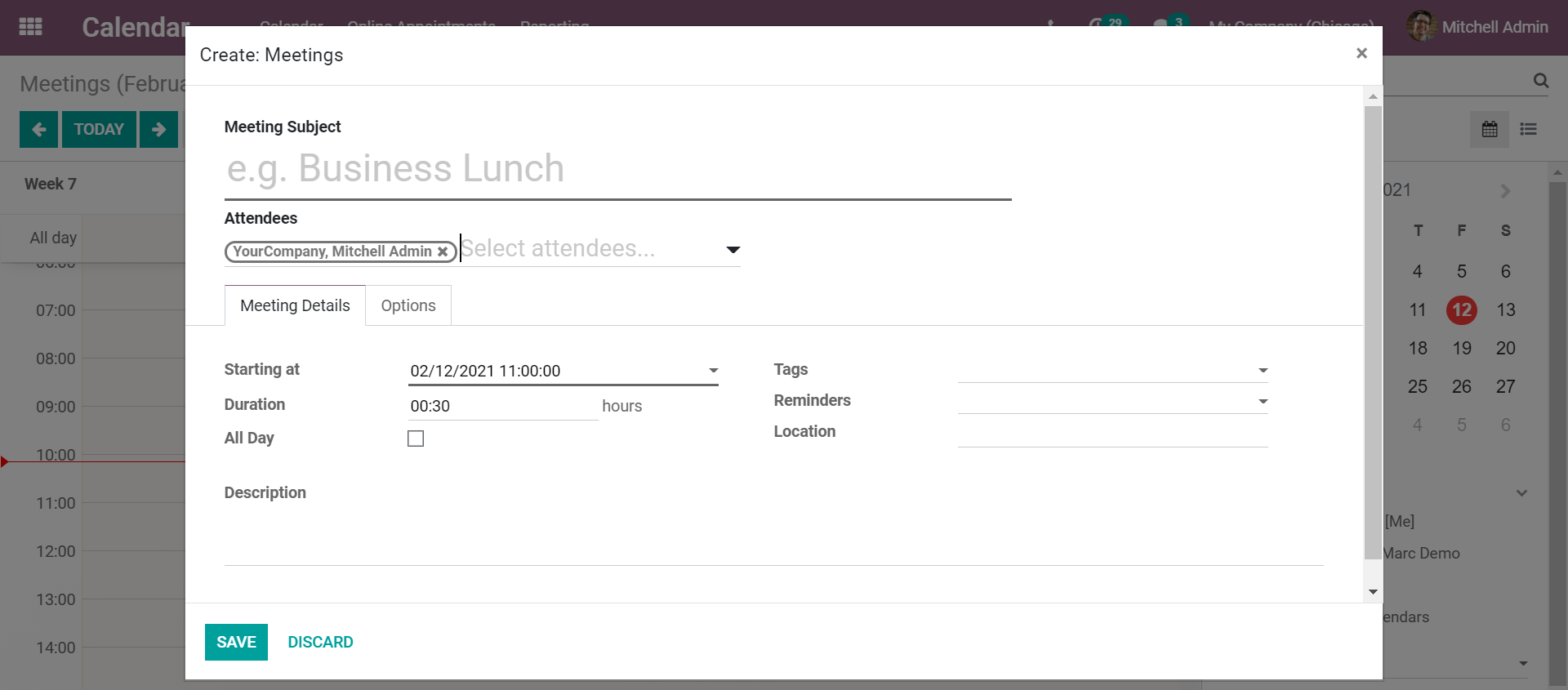
In the meeting minutes, we can add the agenda of the meeting and other descriptions as necessary.
Meeting Minutes
Once we have created the meeting we can go to the notes module to create meeting minutes. The notes created will be displayed in the dashboard and we can choose to create a new note. We can choose to create the new note under the stages displayed in the dashboard which will automatically flag the note under the particular stage.
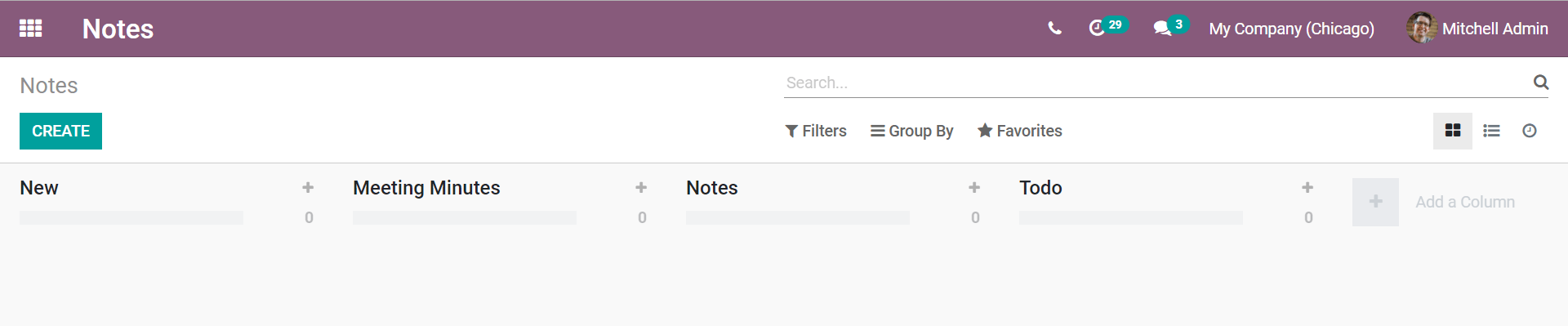
The notes created are private notes and we can add followers to each note in the edit option.
Collaborate Minutes
To add followers to a meeting, we can scroll down in the edit notes window. The followers and attachments will be displayed below the notes tab. We can click on the follower's icon to view the list of followers and add followers. We can select the followers with access to the minutes from the contact list. The invite mail can be sent to the added followers.
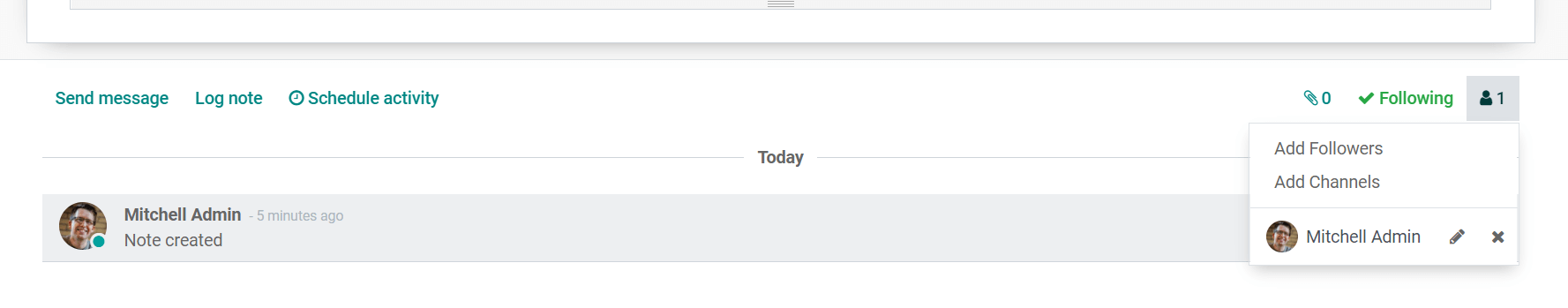
We have the option to collaborate on the note by adding new followers or channels.
The comments added by the followers will color-coded to help keep track of the contributions.
Create Channel
We can create channels in the discuss module. From the list of channels displayed, we can create new channels and add members to the channel. On clicking the settings button, we can edit the channel settings.
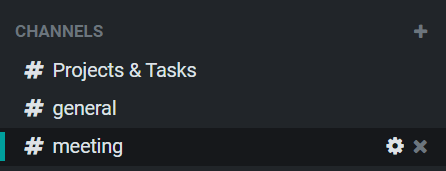
We can edit the privacy and the members of the channel from the settings. The new channel can be added to the notes from the updated list of channels displayed.
The members of the channel can now collaborate with us to edit and add to the meeting minutes.
Drag and Drop
The notes created can be dragged and dropped between the stages marked in the dashboard. A note initially created as a meeting minute can be dragged to notes or to-do list and vice-versa.
Log Internal Note
The admin can log internal notes for the minutes created using the log note option below the notes tab.
Schedule Activity
Depending on the decisions and conclusion of the meeting, we can directly schedule a new activity from the note. We can choose the activity type and assign a person for the activity.
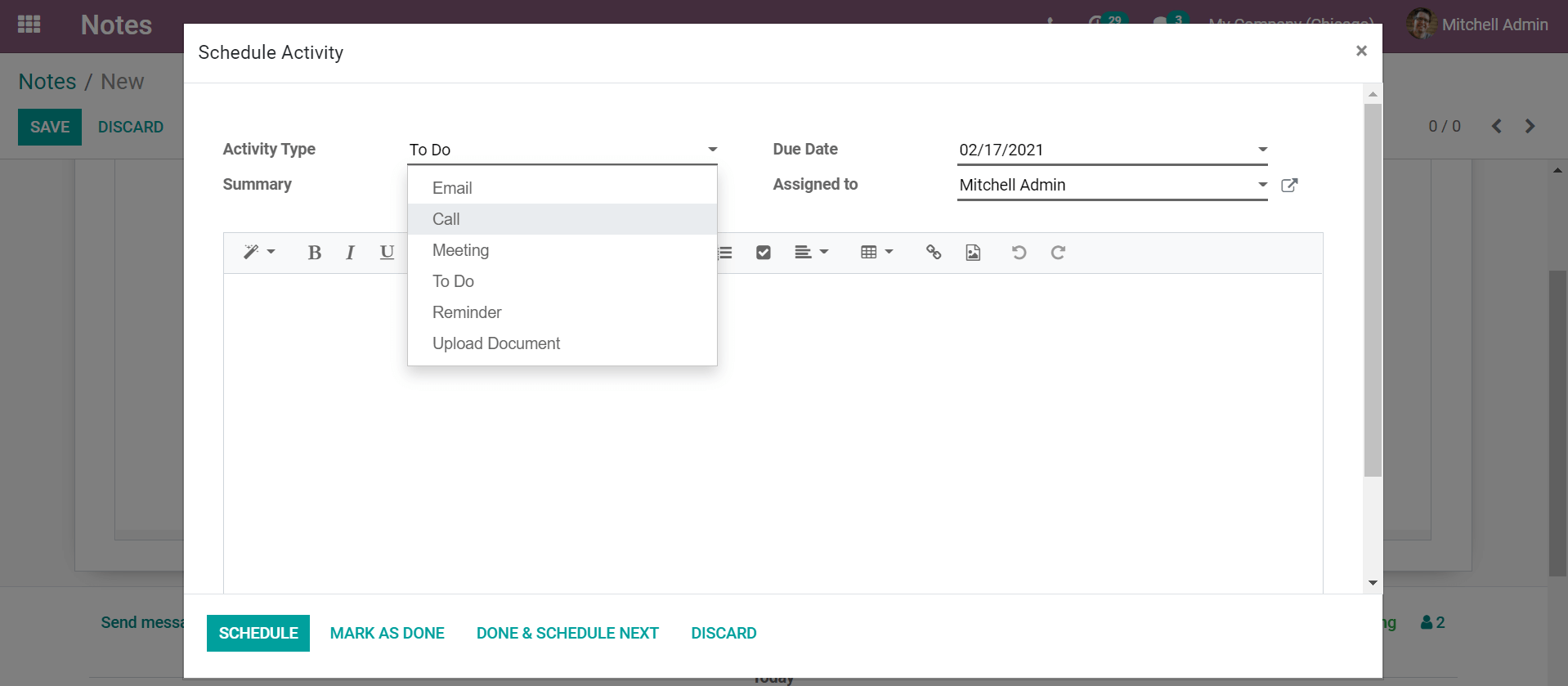
The meeting minutes can be created in the Odoo Notes and the module is integrated with Odoo Discuss for better functionality. By using the various apps from Odoo that integrates well with the other modules, we can improve the efficiency and functionality of the apps. Read more about the various Odoo modules and their functionality from our Odoo Blogs.