Business organizations should plan and perform various activities and promotion programs to attract customers to their products and services, thus attaining higher business growth. Coupons are one of such promotion programs that reduce the sales price or adds an additional product to the purchase. With the increase in competition and the variety of businesses being bloomed various organizations have adapted to promotion methodologies to attract new customers and keep the existing ones happy and to stick with them.
The Odoo platform supports the methodology of generating coupons for specified or designated customers. The option avails the customer to obtain a discount on a product or procure additional products free of cost.
This blog will describe,
How coupons program operates in Odoo,
How to create a coupon program
How customers can avail the coupons
You can learn more about the module " Sales Coupons and Promotion". This video explains how to enable Coupons and Promotions in Odoo 13 and apply it in the sales order.
Coupons in Odoo
The coupons program is specifically designed to customize the list of recipient customers of the program. In a business organization usually, the coupons are provided to valuable customers are limited based on the region or country. The Odoo platform allows the user to customize the list with various default options available. With these options, the user can filter and group the desired list of customers.
Create a coupon program
To enable the option to use coupons in odoo platform initially the user should initiate the coupons and promotions option available in the settings menu of the configuration tab in the website module. Enable the option and save the settings menu.
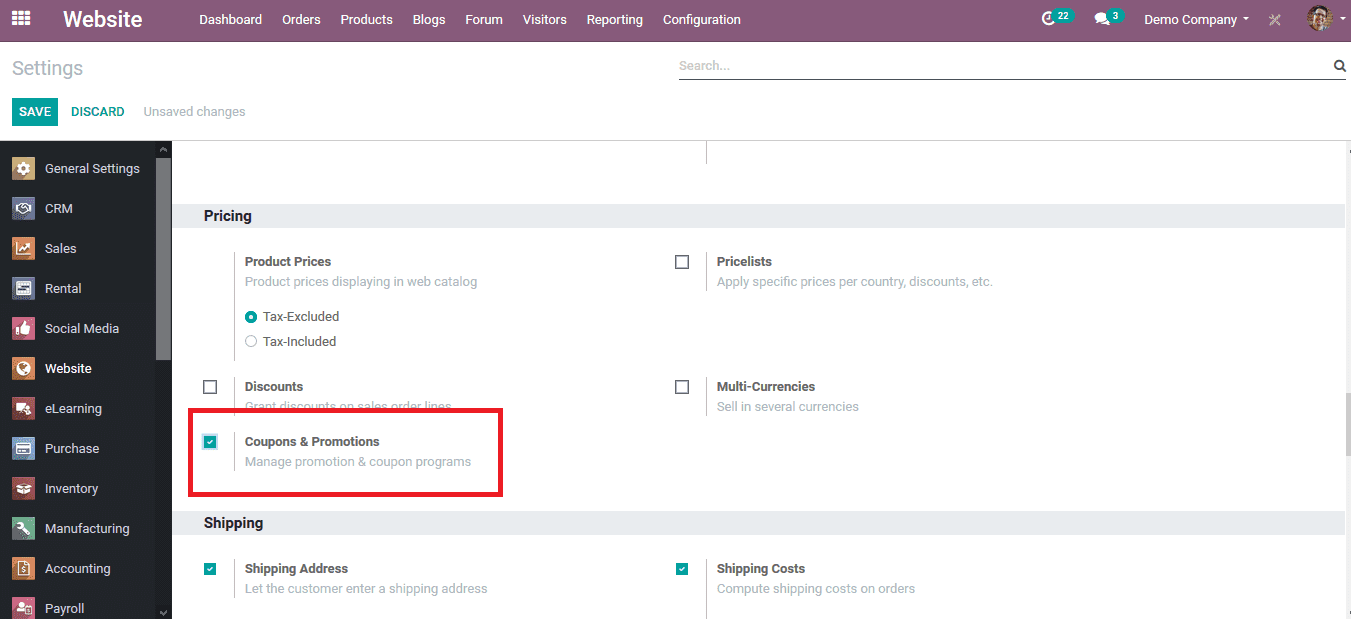
To create a coupon program select the product tab and choose the coupon programs in the website module. The user will be redirected to the coupons menu while in the menu the user can choose one available and edit it or create a new one by selecting the create option.
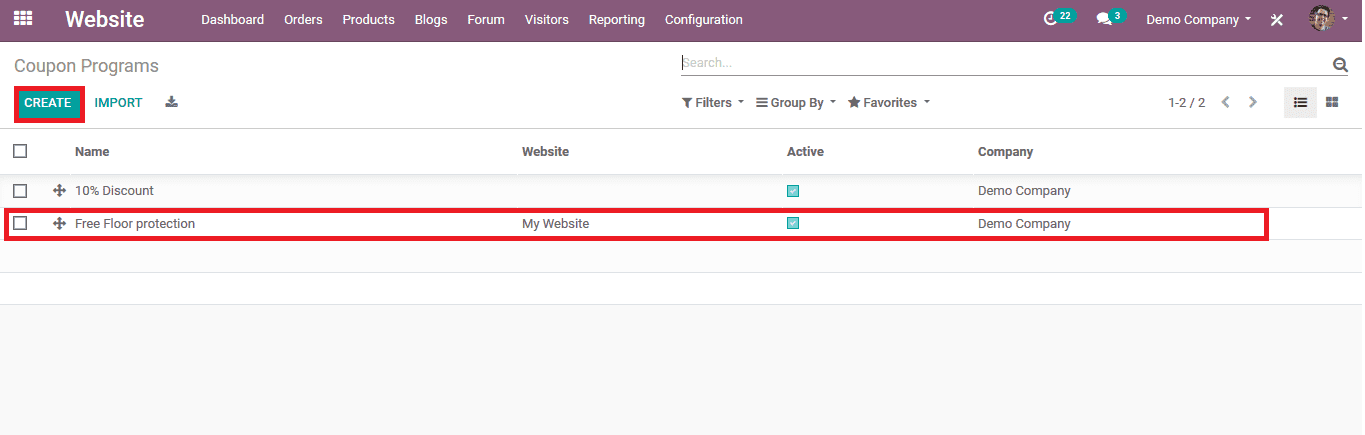
Initially provides a coupon name that will be visible to the customers, thus it should be relatable to the product or the service being provided. Conditions for the coupon to be availed can be set from the different default options available. The user can view all the records available in the specified condition in the record menu of the page. The user can set a minimum purchase limit to avail of the coupons by the customer and company under which the coupon can be availed. Here for an example, the condition is based on the product chair so the user can view all the records i.e. is 5 associated with the product.
The reward for the coupon can be selected as a product, discount, or free shipping charges. In certain instances, the company will be willing to provide free shipping over a specified amount so the user can avail the respective option. Upon choosing the free product option the user can select a free product that could be sold to the customer free of cost from the list of products available. In case of a discount, the user can select the discount percentage on order, cheapest product, or specific product.
The validity of the coupon can be set from the date it was created. On filling up all the details save the coupon program.
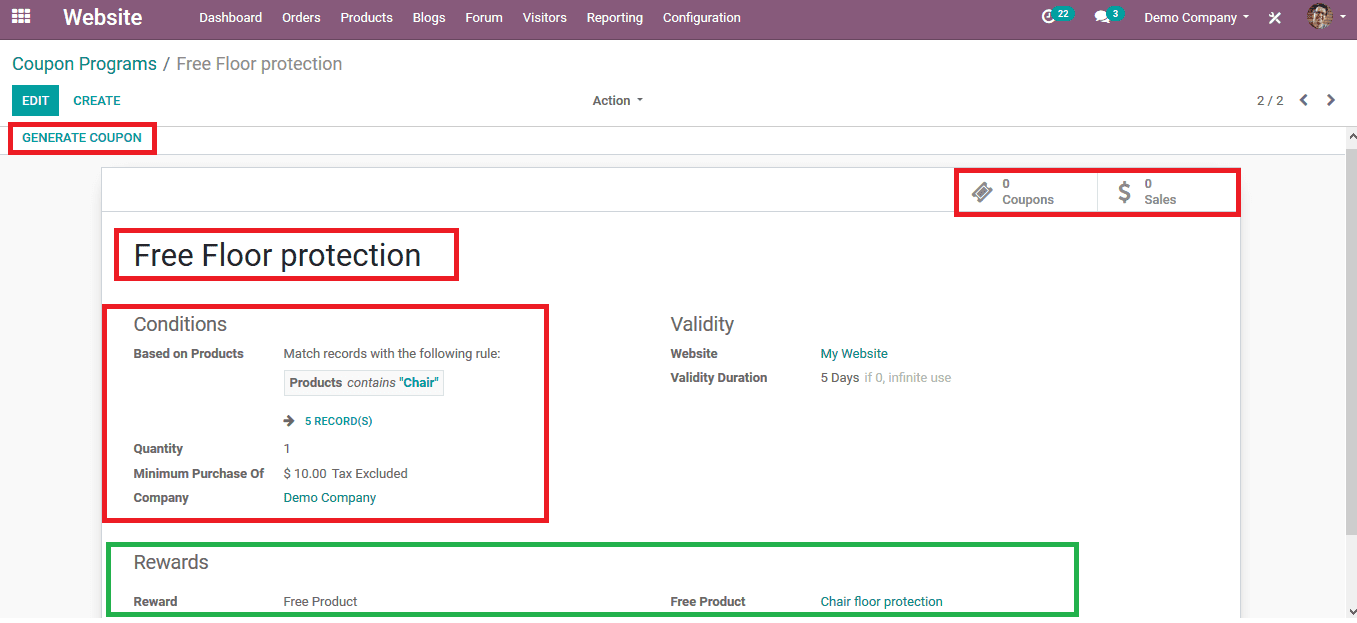
To generate a coupon select the generate coupon option available in the menu, on which the user will be depicted with a pop-up window as shown in the below image where the user can generate a coupon. The user can simply generate a coupon by selecting the number of coupons in the generation type or can select the number of customers by enabling the option. In the case of the coupon for customers, the user can set the conditions and parameters as per the default options available. There are numerous options available to filter and group the enlisted customers based on country, legion, products, etc. The records of the filtration can be viewed by selecting the records icon. The coupon is generated by selecting the generate icon after verifying the details being provided.
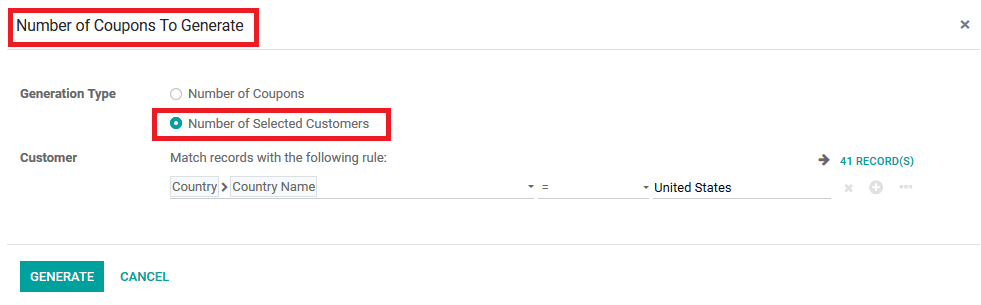
In the coupons program menu of the respective coupons, the user can view all the coupons generated by selecting the coupons icon. The sales icon depicts all sales allocated with the coupons being generated in the respective domain.
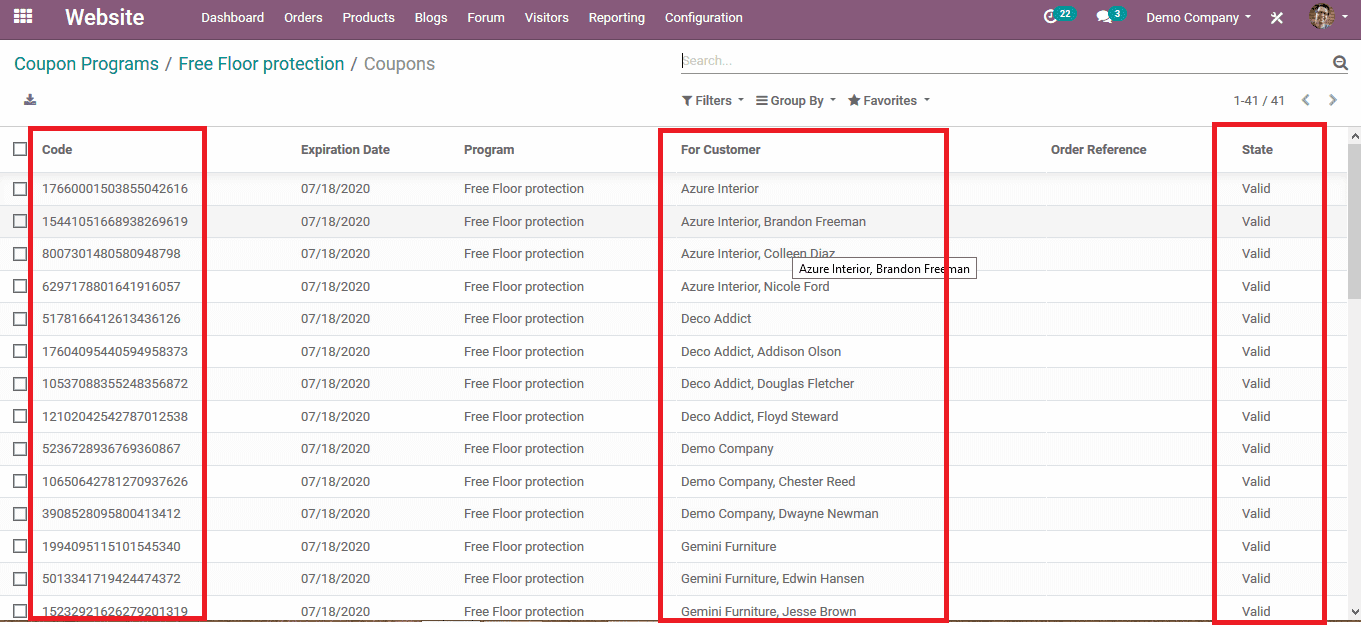
The above image depicts the coupons generated under the respective coupon program. The code for each is distinguished and can be non-identical to each customer.
Availing Coupons
As the coupons are being generated and distributed to the customers they are valid to use them till the expiration date set by the company and the user. While the customer tries to order the respective product for which the coupon can be used the website requests the customer to provide the unique Odoo promo code available. While in the cart the customer is asked to provide the promo code and if the code is invalid the website displays the message invalid partner indicating the Odoo promo code is not registered one for the respective coupon.
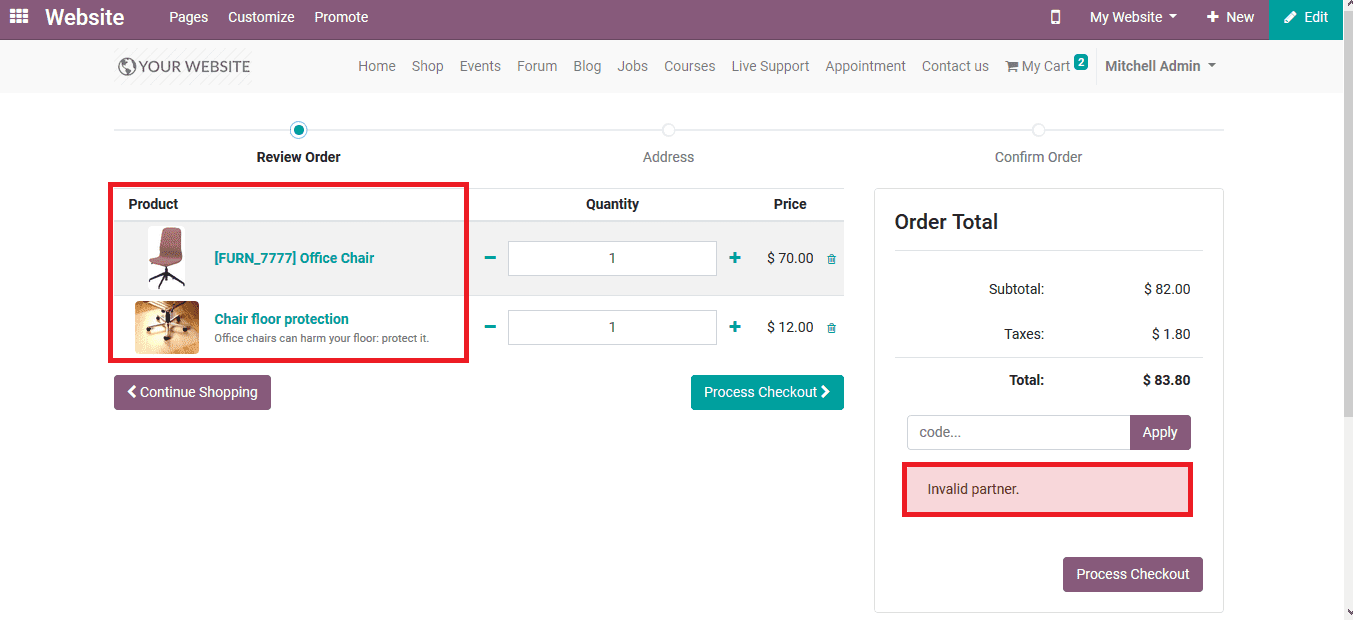
If the promo code is valid and accepted by the website the successful promo code application is depicted as a message to the customer. The discounted product or cost is depicted as the free product in the list of the products in the cart. In the below image the cost for the free product chair floor protector is indicated with a negative sign, thus deducting the price of the free product from the total.
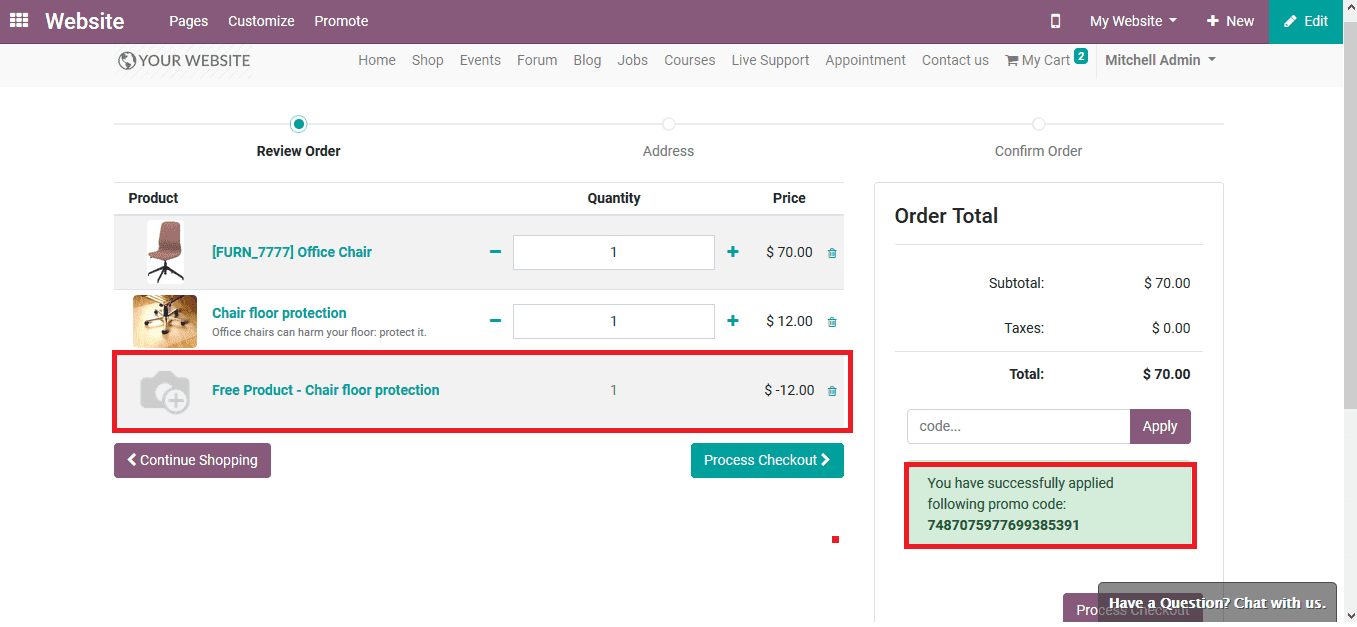
The user can generate multiple coupons at an instance and all can be enabled to different customers and to the same. Since there is the adaptability in Odoo to enable multiple coupons each one is provided with a unique promo code enabling the user to have a separate track of the same. This feature in Odoo platform helps the user to maintain the existing customers happier