A space creates among the participants through discussions and debates in the eLearning platform. The usage of an online discussion forum is the approach visible in the teaching and learning process. Every individual gets an opportunity to share and seek information through the Forums. Members of a community help each other while discussing several topics and finding definite answers quickly. Learning about products, services, and various aspects is helpful for people with discussion forums. Online sessions at the pandemic time are productive for individuals and tutors by discussing several topics.
This blog gives you an insight into eLearning Forums in the Odoo 15 eLearning Module.
Users can create Forums based on the topics in Odoo 15 eLearning module. Creating and Posting the topics through the eLearning Forums in the Odoo platform is possible. The Forum tab in the Odoo eLearning module provides you with the details regarding the Forum of each course with Status level, Views and Answers.
eLearning Forums
Individuals get detailed information about subjects in a course with the help of Forums, and it acts as a modern discussion platform. To enable the Forum tab on the Odoo eLearning dashboard, you should activate it from the Setting menu. Select the Settings menu in the Configuration tab and activate the Forum option inside the eLearning title. The Forum option helps you develop a community and help each other. A green tick mark shows it is activated, and click on the Save icon. Hence, the Forum tab is visible to users.
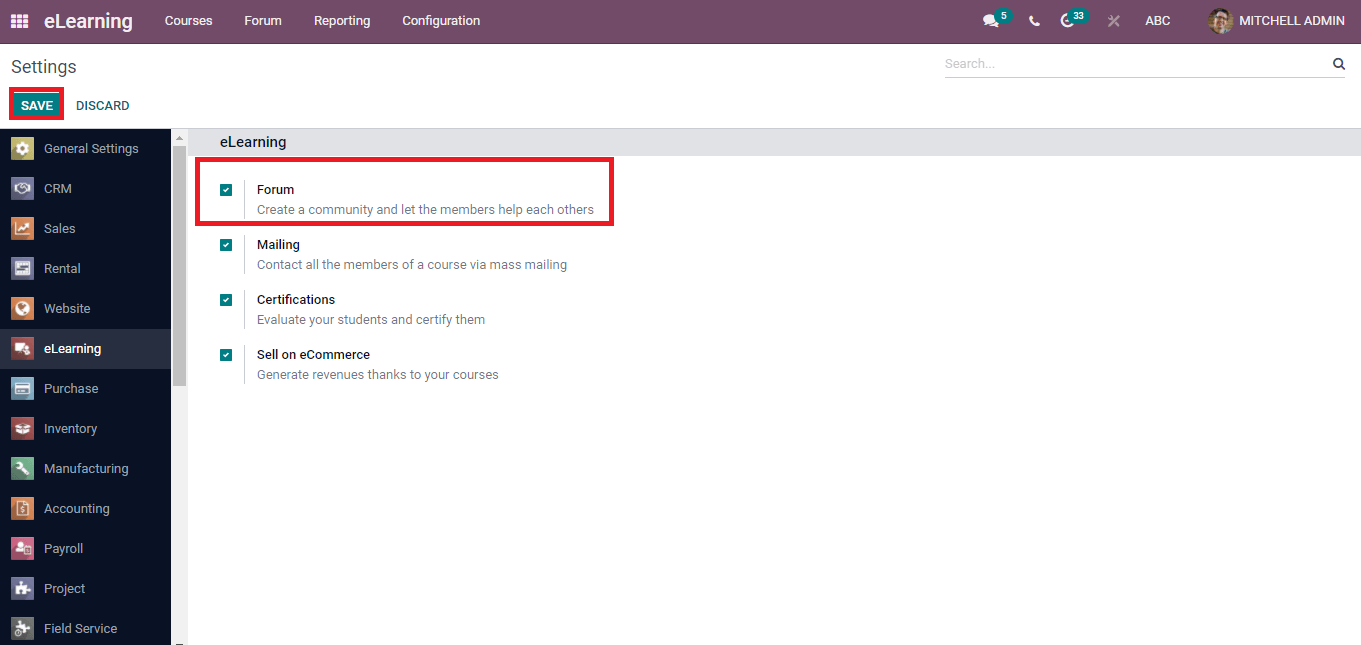
Click the Forums menu in the Forum tab, and the user can access the eLearning Forums window. We can see the data such as Forum Name, number of Posts, Answers, Website, Views and Favorites in the eLearning window. The facts regarding each Forum are visible by clicking on a specific Forum Name.
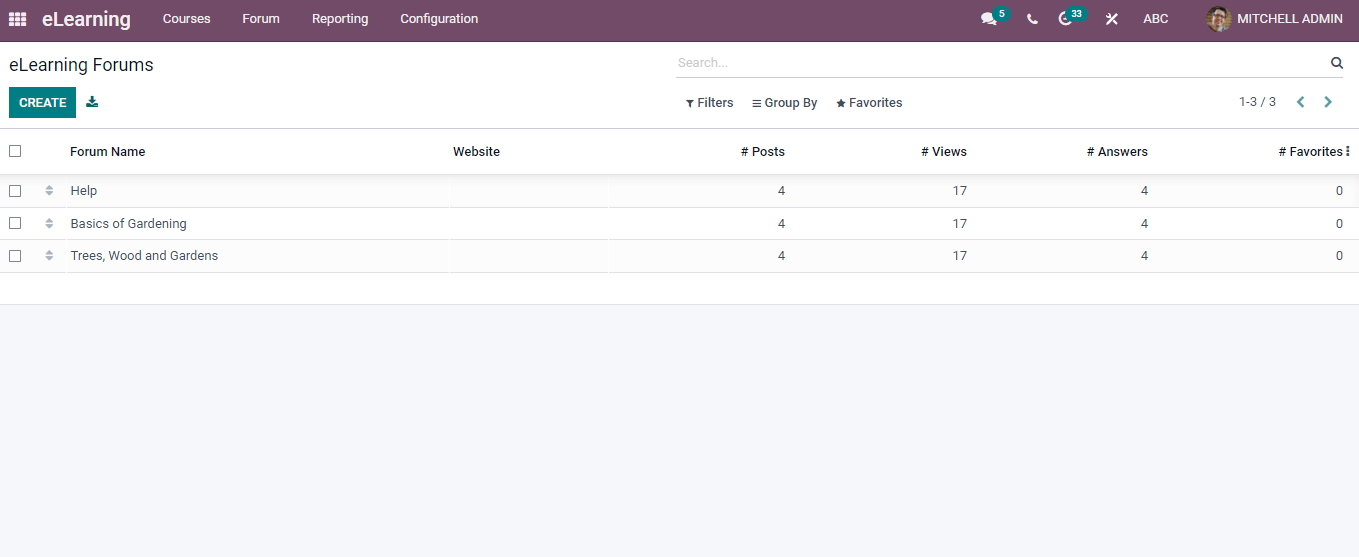
How to develop a new eLearning Forum?
The Create icon in the eLearning Forums window enables you to develop a new eLearning Forum. A new eLearning Forums page is visible to users after selecting on Create button. Enter the Forum Name, Website, select the Mode as per Questions of one answer or Discussion with several solutions. The submenus like Posts, Go to Website, and Favorites are visible to users in the eLearning Forum window. You can also add an image related to Forum by selecting the camera icon at the right end. Moreover, we can see several tabs like Options, Karma Related Rights and Karma Gains at the end of the window.
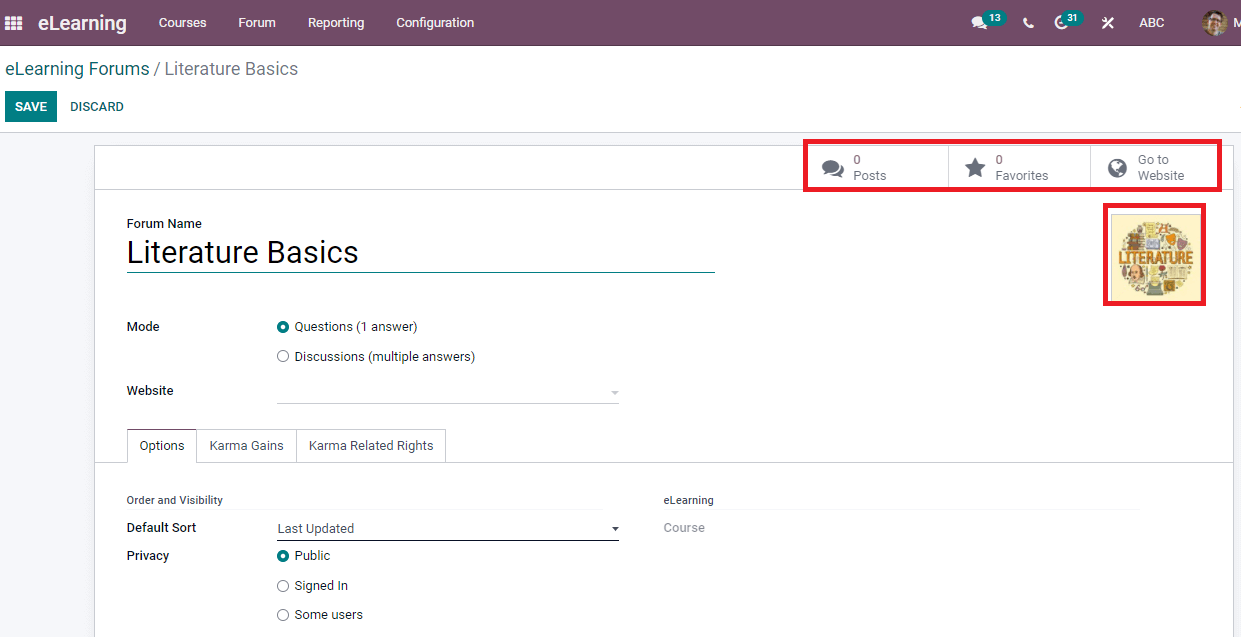
Below the Options tab, set Default Sort as Newest, Most Voted, Answered, Last Updated, Relevance. Select the Privacy as Some Users/Public/Signed in options inside the Order and Visibility title. Public means Forum is Public, and Signed In denotes that Forum is visible for Signed in users. Forum and Content are hidden for non-members of selected groups, and it shows as Some Users. You can also add a Description that is visible on the Website.
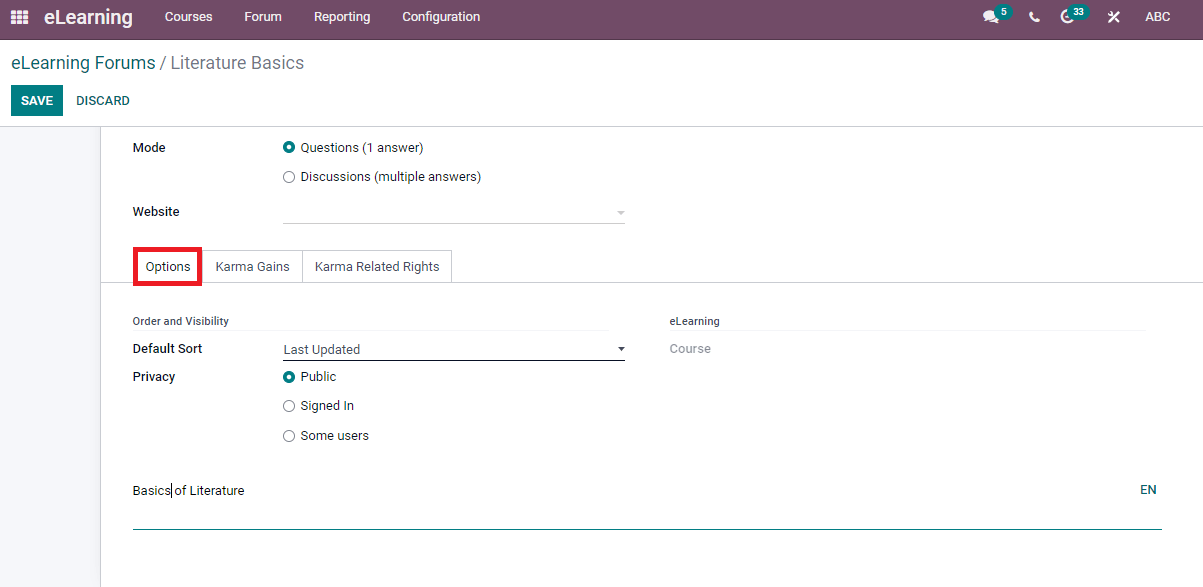
Users can set Karma rewards for students through the Karma Gains tab, which considers at the time of course grading. Add the number of Questions/Answers upvoted, downvoted, Answer accepted/flagged, and Asking a Question inside the Karma Gains tab.
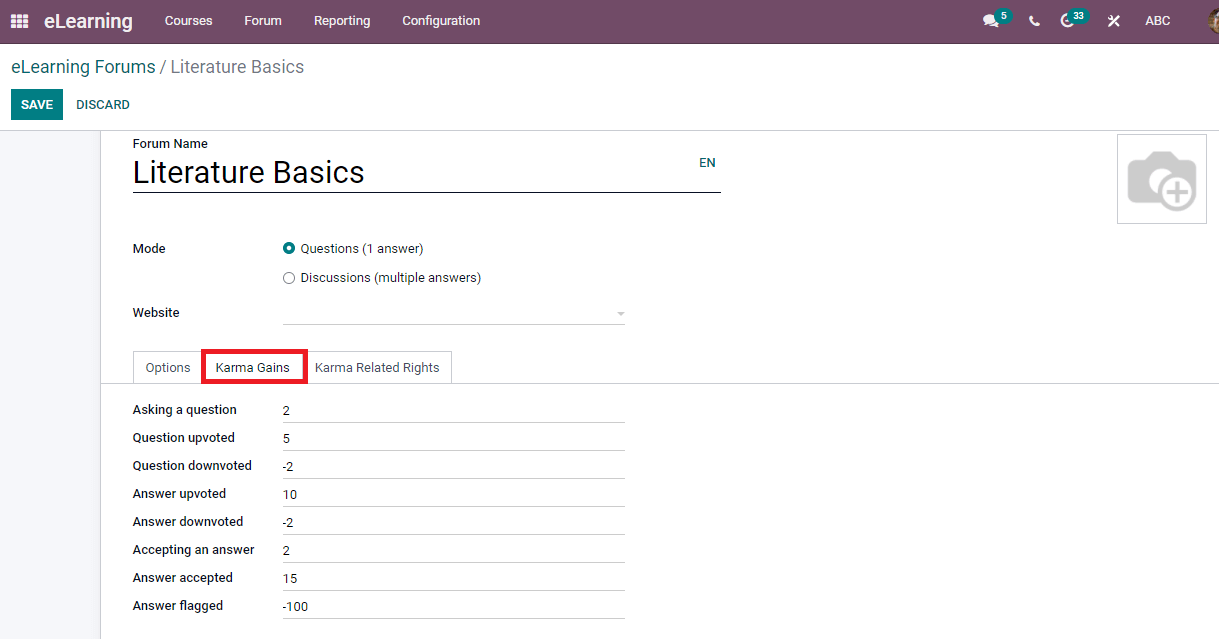
Inside the Karma Related Rights, you can set Karma points for Close/Comment/Edit/Delete own posts, Create new Tags, Moderate Posts, Answer Questions and more on respective columns.
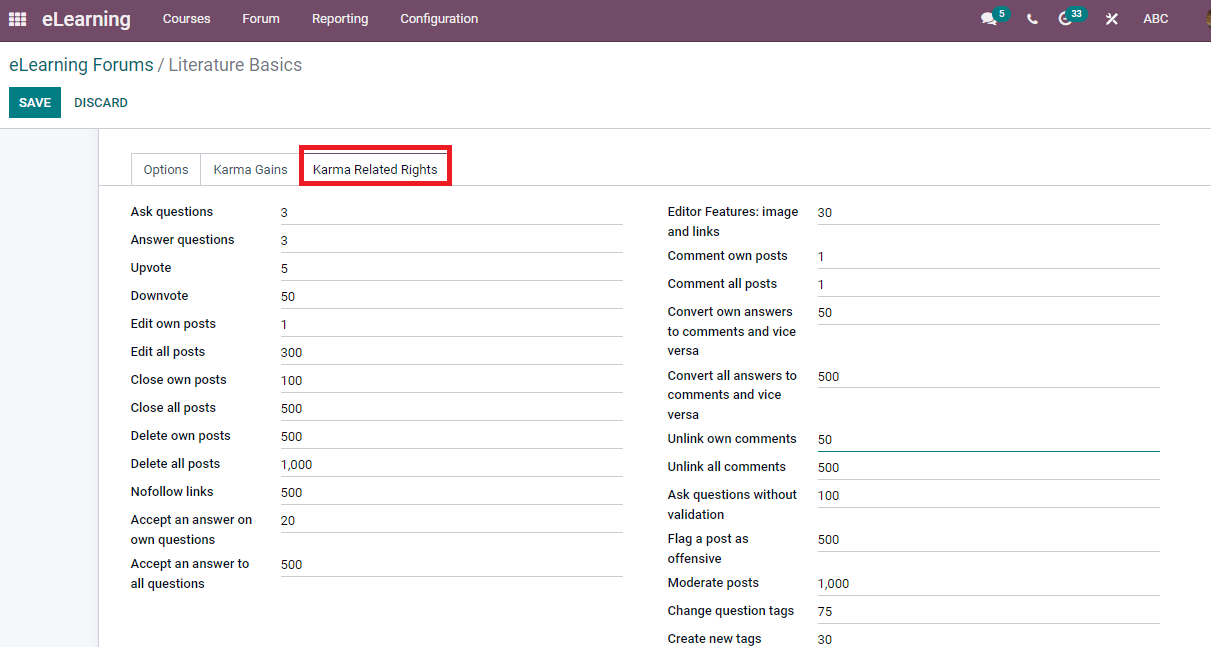
After entering details in respective tabs, select the SAVE button in the eLearning Forums window. The audience can see the created Forum from the Forum option in the Website window. For that, select on the Go to Website button of your eLearning Forum and a new website window opens before you.
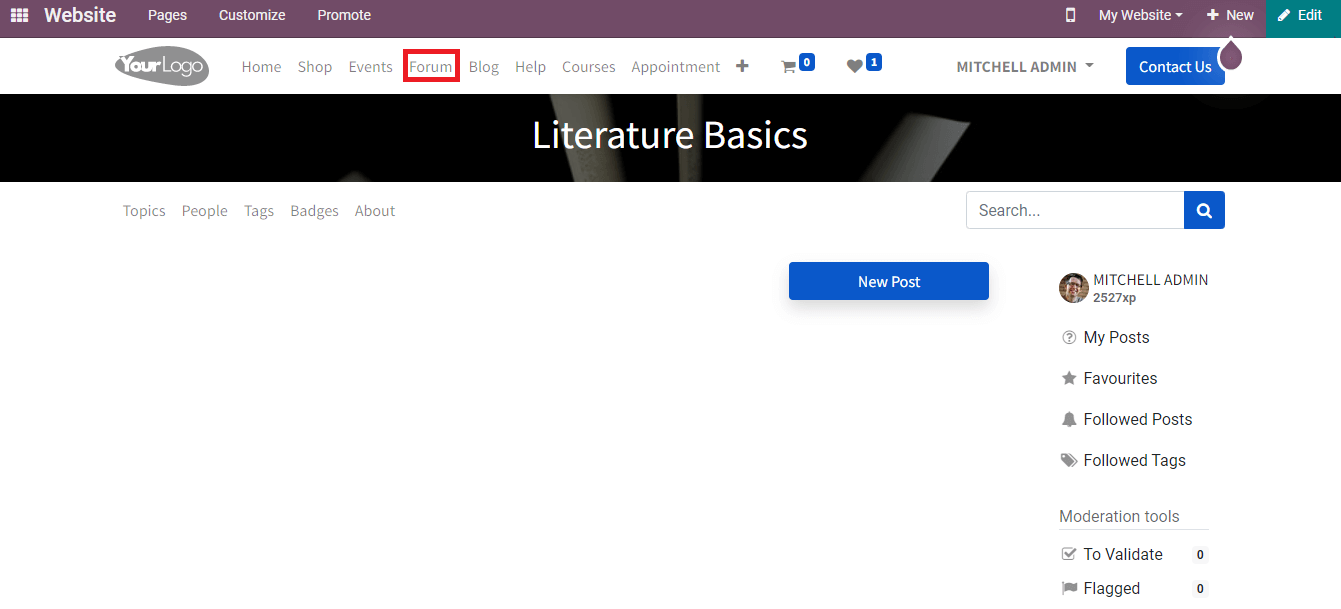
Select the Forum option, and the created list of Forums is visible inside it. Your created Forum is viewable in this window and click on it. It will be directed to the previous page.
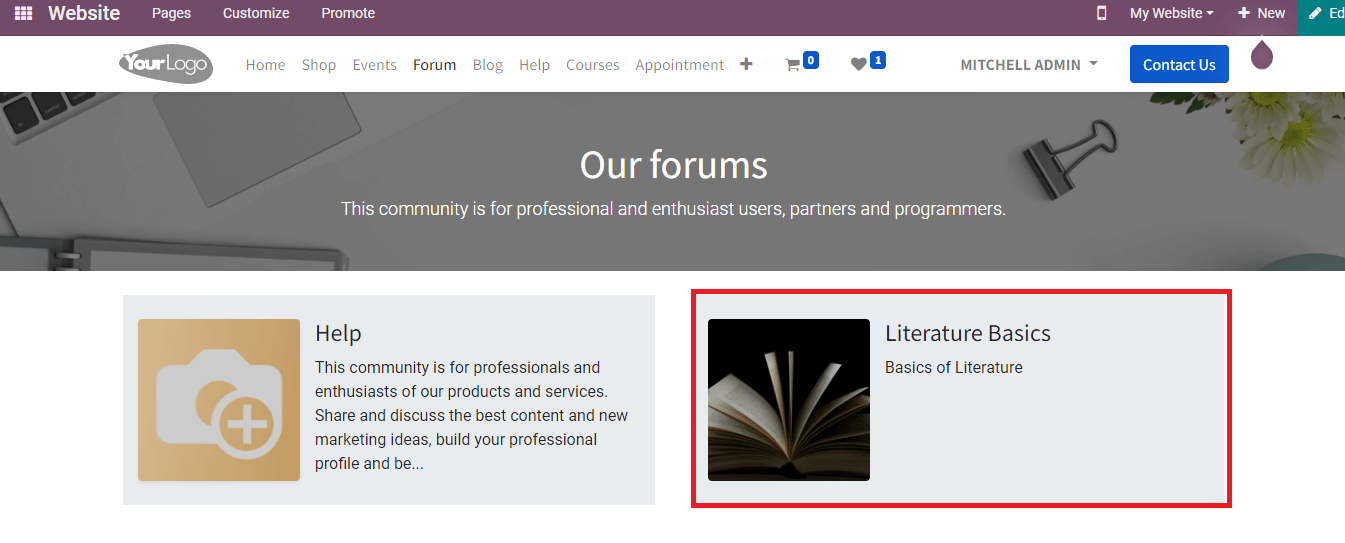
The New Post button in the Website window assists the user to create a new question for the audience. In the New Post window of the Website, enter the Title, add Description and apply some Tags. Select on Post Your Question icon after entering the question details.
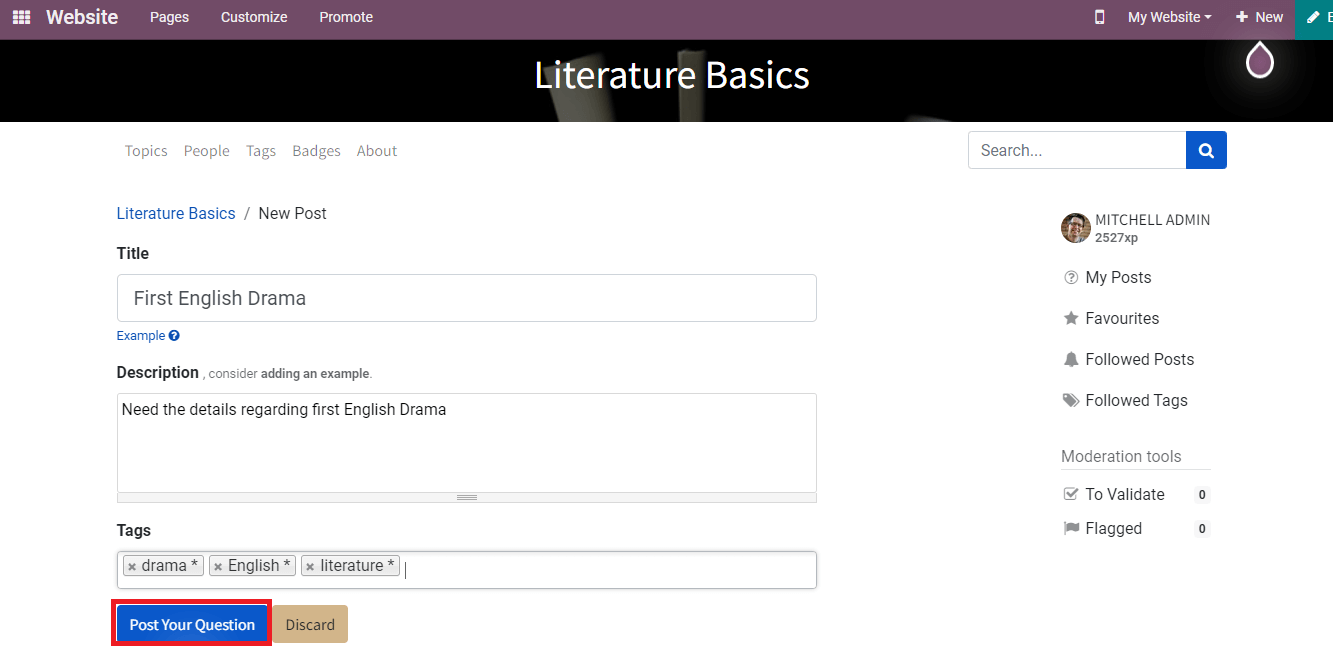
The created question is visible on your Forum Website, and all individuals on the platform can answer it quickly. After selecting on the Answer icon, a description box opens before the individual; write your answer and click on the Post Answer button. The response of a specific individual is viewable under the user's question.
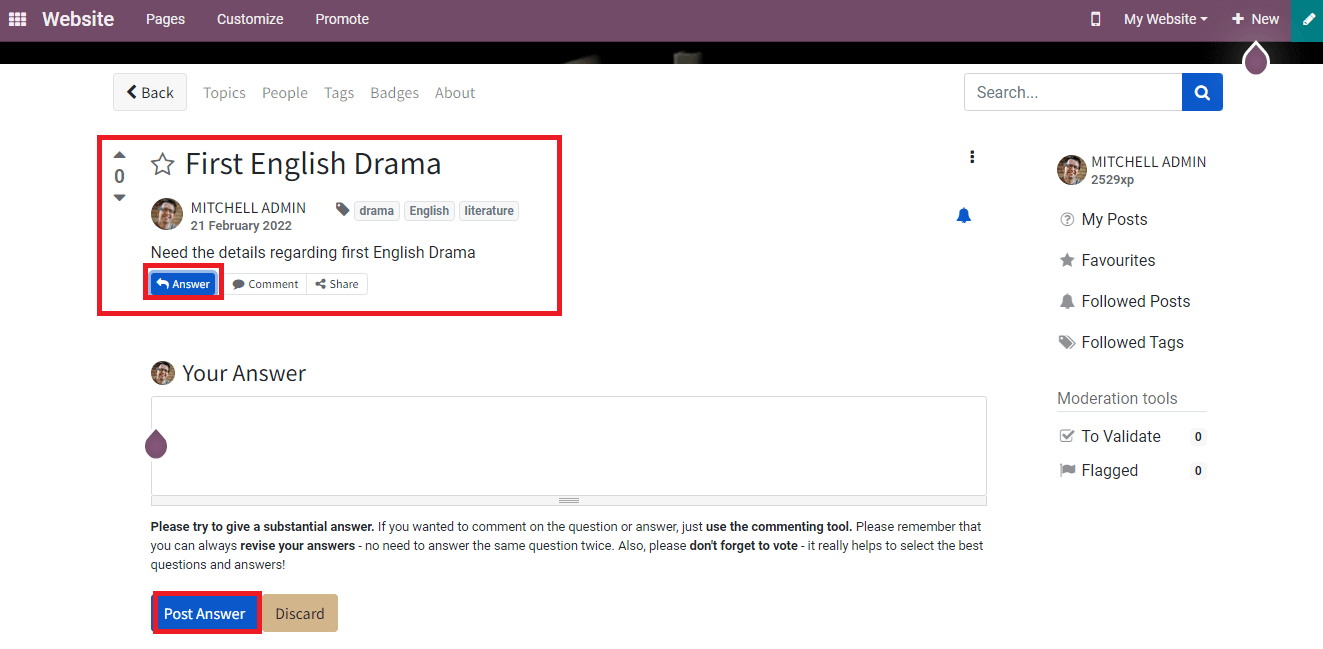
Go back to the eLearning Forums window; you can see the number of views, answers and posts of your Forum. The created Forums are visible in the eLearning Forum dashboard depicted in the screenshot.
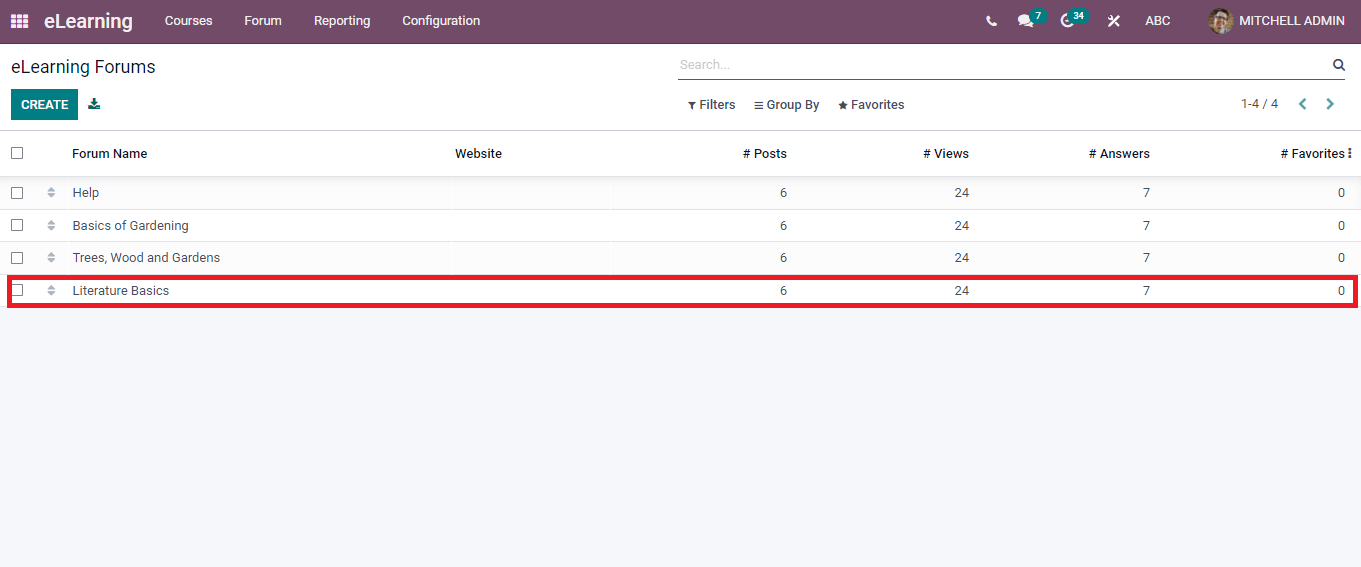
eLearning Forum Posts
The eLearning module of Odoo 15 helps users create Posts for the topics in Forum. Click on the Posts menu in the Forum tab. You can see the post Title, Views, Favorite, Status, Forum and number of Answers of each eLearning Forum Posts. The Create button aids you to implement a new eLearning Forum Post.
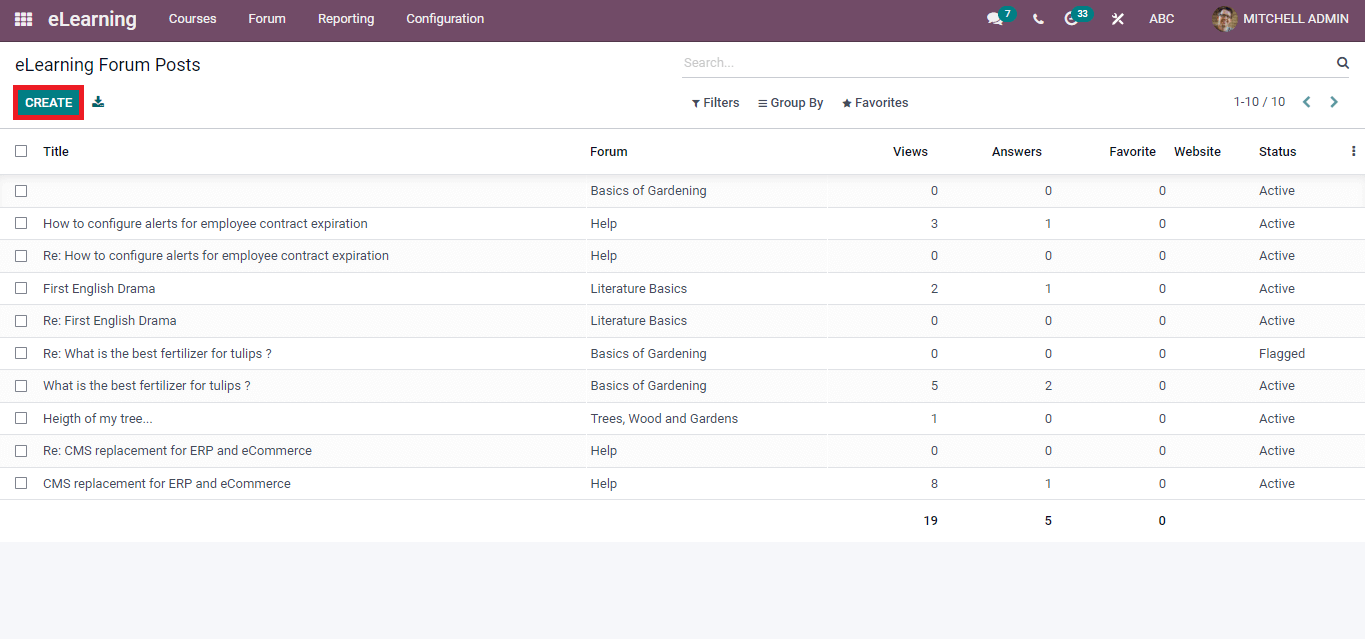
In the New eLearning Forum posts window, enter the Title and select your Forum from the drop-down menu. You can add Tags, Reason and Status of the respective post shown in the screenshot.
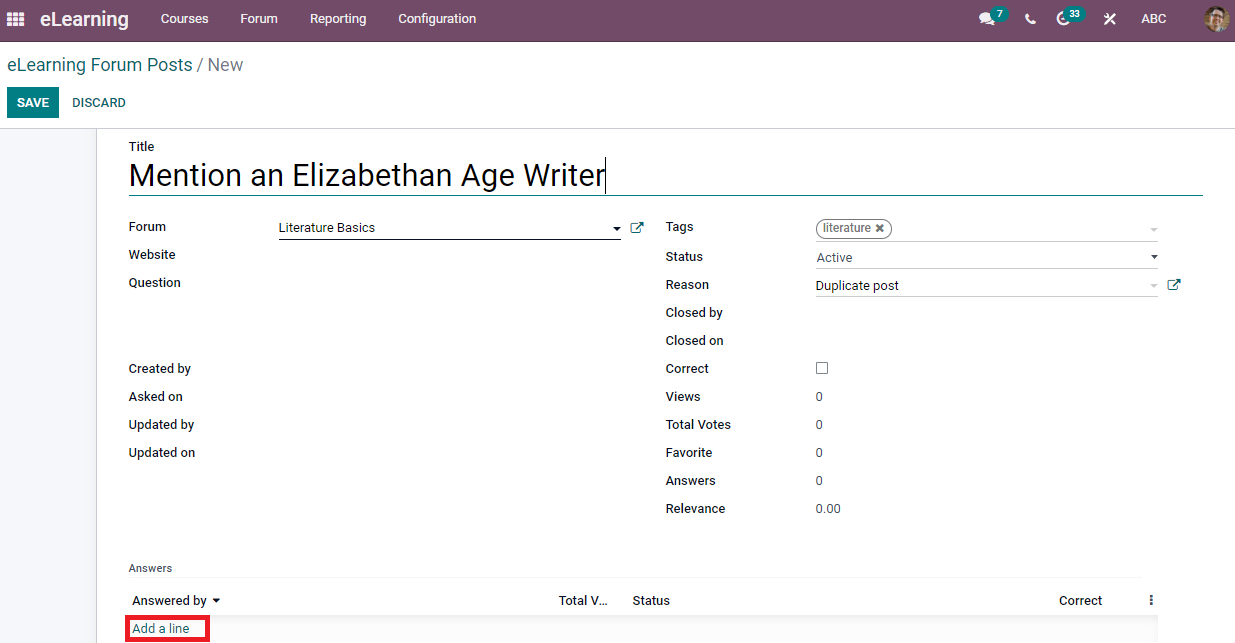
You can create Posts answers by selecting on Add a line option below the Answers title. Select on the Save button to store your data of eLearning Forum Posts. We can see the created Forum Posts on the Website after selecting the Go to Website button depicted in the screenshot below.
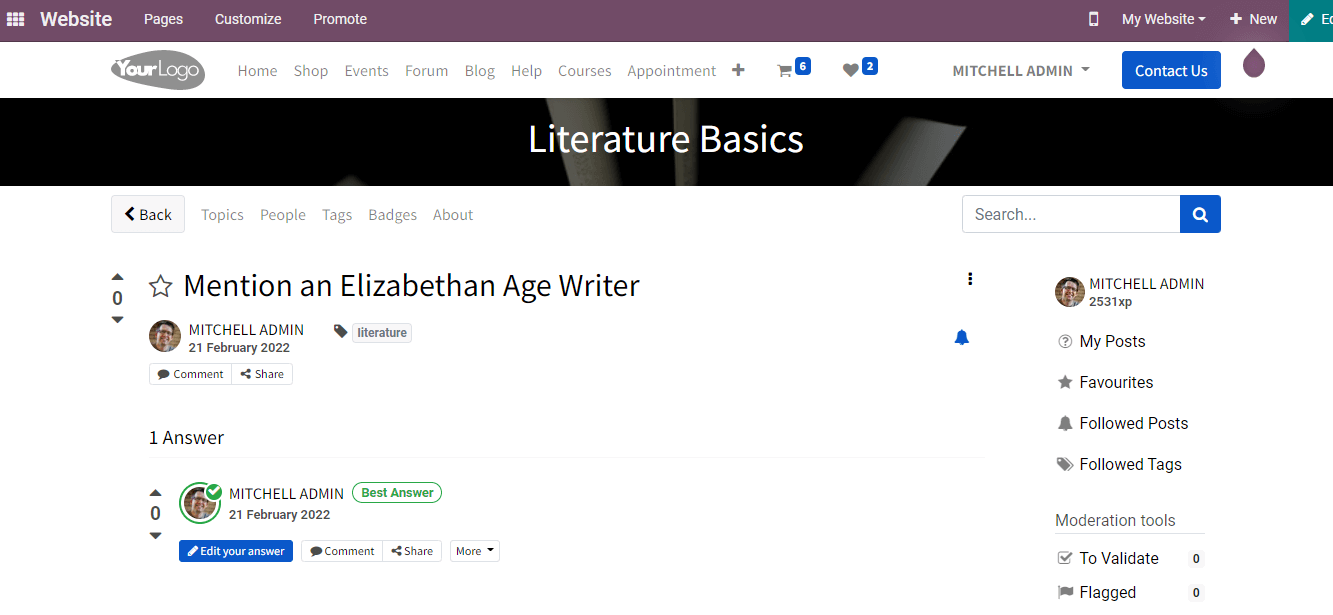
We can analyze the reports of Forum through the Reporting tab. You can see the graphical status of Forums after clicking on the Forum menu in the Reporting tab. Each Forum's details are mentioned on the x-axis, and Count shows in the Y-axis. It also assists you in applying measures like Answers, Relevance, Views, Favorite and Total Counts by selecting on the Measure icon. We can view the chart in various forms such as Bar, Pie and Line in the screenshot below.
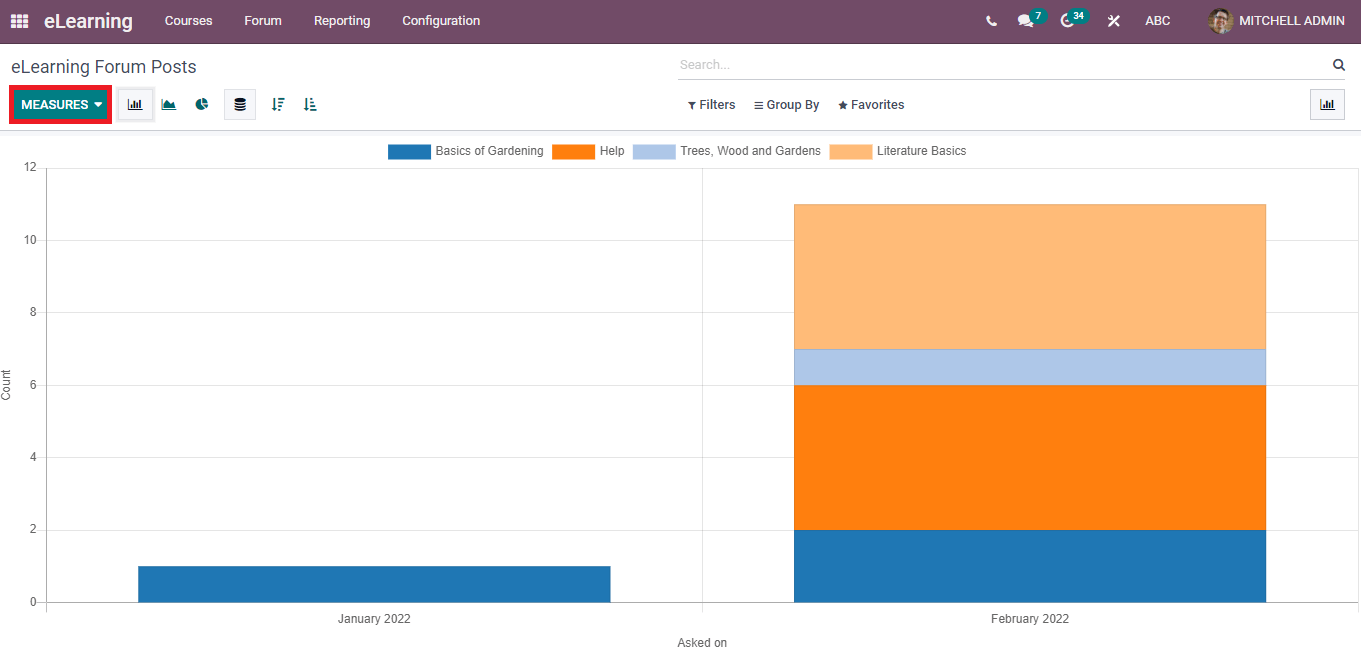
Users get vast knowledge about different topics through the Forums and Posts inside the Forum Tab of the eLearning dashboard. You can evaluate the reports of each Forum by the Reporting feature of the Odoo 15 eLearning module. The Forum tab in the eLearning window assists you in creating a new Forum, adding questions, applying karma points, and posts for a specific course. All these are helpful to check the performance of individuals and their interest in each course.