Create quotations directly from the task in field service of Odoo
Every business organization is liable to provide field support to its customers if necessary or outsource them. To manage the field service schedules, employees, technicians, quotations, and invoices come as an unorthodox way of doing business. But the Odoo platform has systematically allowed the users to manage their field service activities with the help of the field service module. The user can manage the schedule of the field services and allocate technicians and employees without disrupting the workflow. Moreover, the technician or the employee can create and issue invoices for the services and the products being used for the service directly from the field. The field module allows the users to create and send sales quotations directly from the field to the customer.
Blog Contents:
1. Create sales quotations in field service
2. Enable quotation in field service
3. Create a new quotation
Since sales orders are the best way of conducting sales to the customer this application in field service helps the user to promote business. The feature comes in handy to the user as well as the customer at instances such as while servicing or installing a product the technician depicts a fault in the components and should be replaced. The sales quotations can also be created for the services provided such as an upcoming one that can also be sent to the company by the customer.
Create sales quotations in field service
To create sales quotations directly from the field service module the user should enable and configure certain options in Odoo. Initially, the user should enable the extra quotations option to create quotations it can be viewed in the settings menu of the configuration tab.
Field service module > configuration > setting > extra quotations.
After enabling the option save the changes.
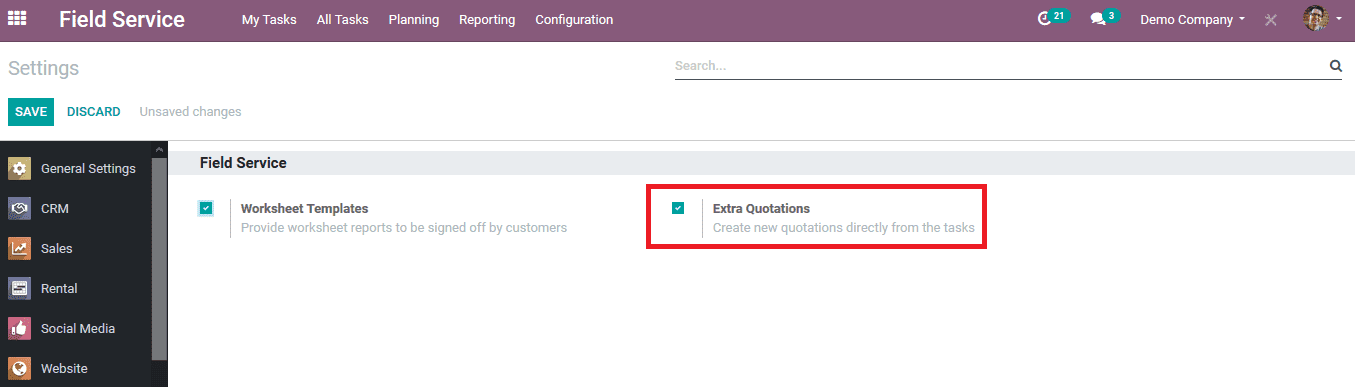
Enable quotation in field service
Since the field services are a project run by the company to satisfy the onsite demands by the customer the extra quotation option should also be enabled in the selected project.
To enable it field service module > configurations > projects > extra quotations.
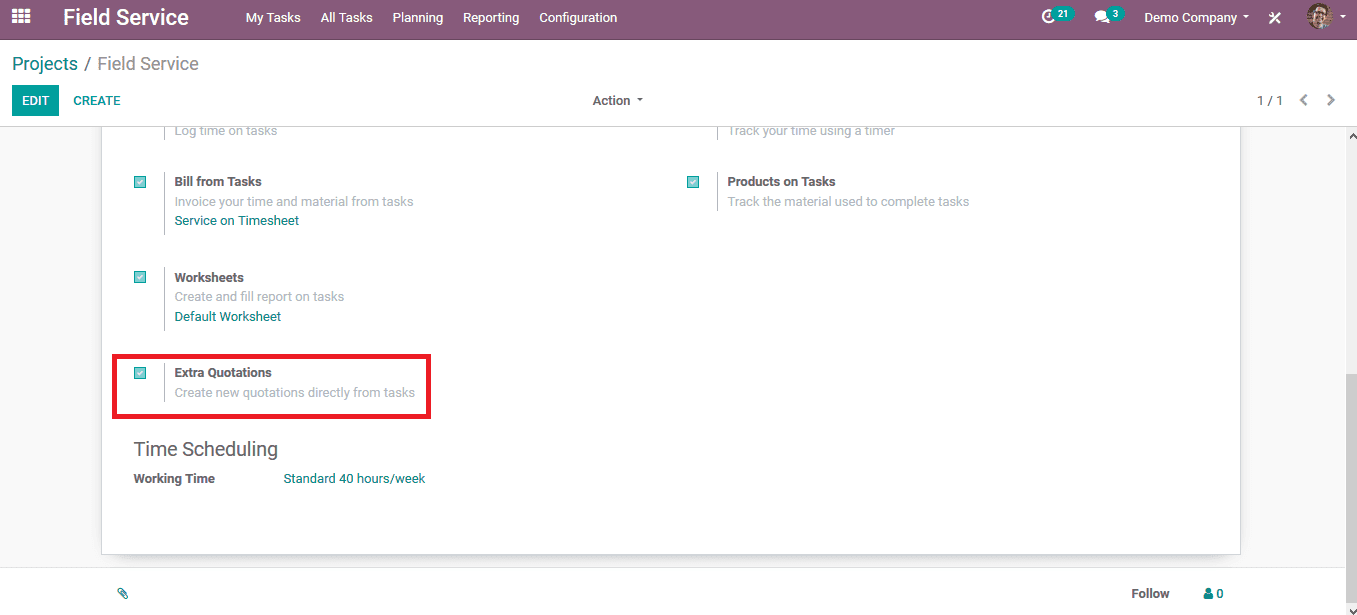
After enabling the options the employee in the field would be able to create sales quotations directly from the field.
Create a new quotation
Once a field service project has been created and the action has been started on the project by the employee a new option is available in the dashboard to create new quotations. Employees can avail it while in the process of repair or installation or after the tasks are being done.
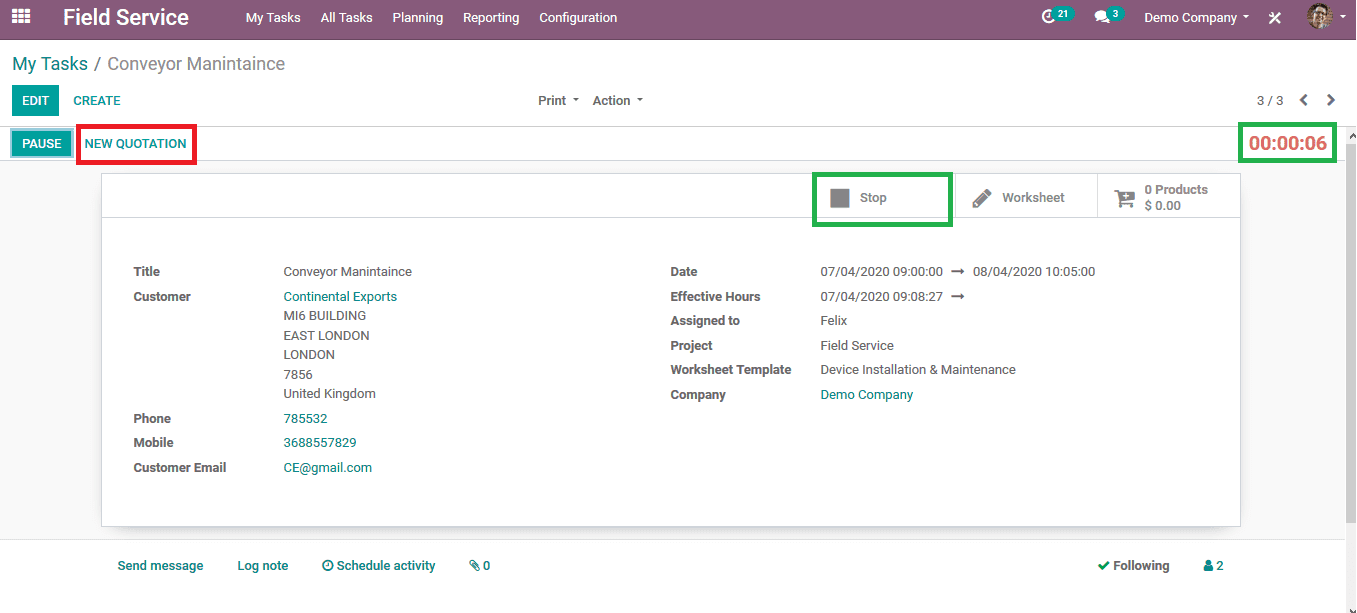
Upon selecting the new quotation option the user is directed to a new window where the user can create the quotation. Fill in all the details along with the payment terminologies. The employee can choose the products which should be listed in the quotation and the quantity of each. The employee can also choose to create the required product.
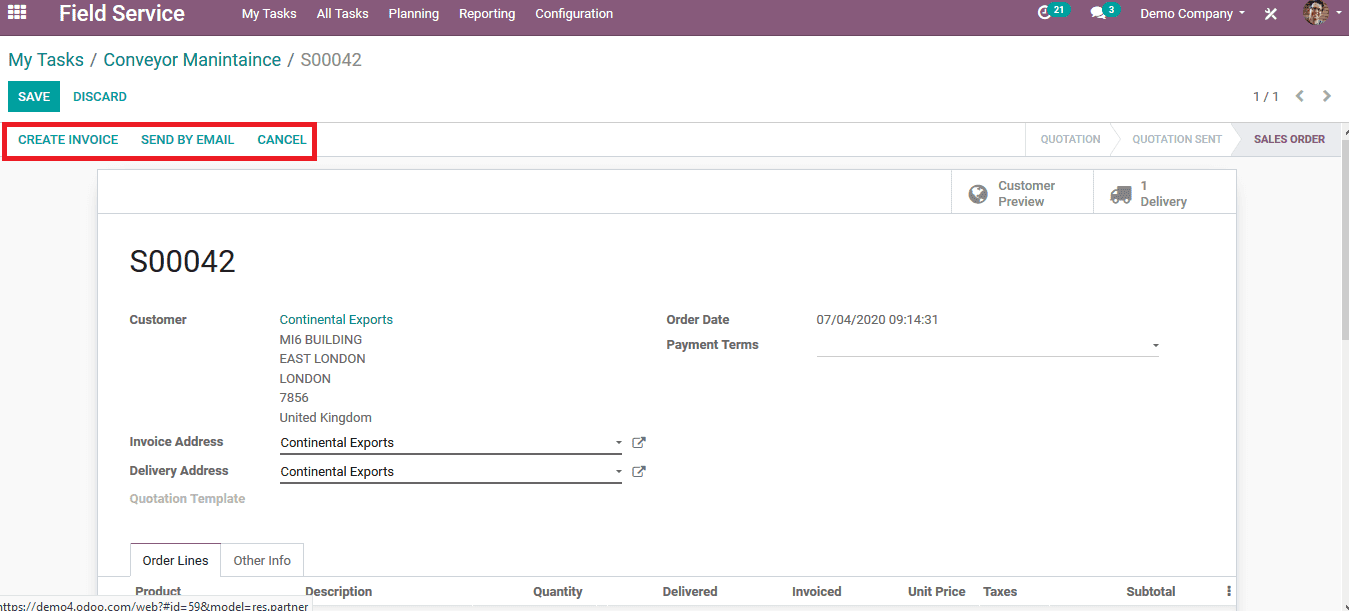
If the details entered are being verified by the employee and the customer the invoice required can be created in favor of the company to the customer. Upon selecting to create an invoice the user is initially directed to the payment selection menu where the employee can select the payment method from direct payments or down payments in fixed percentage or a fixed amount. On selecting the payment method the employee is directed to the invoice which can be edited and modified and also can be discarded.
The invoice can be sent via email or handed over by taking a printout of the same. In case the employee wishes to send the invoice via email a custom email template appears which can be edited as per the need.
This optional methodology available in Odoo helps the employees and the user to generate invoices directly from the field simplifying the process of setting them from the offices, as in the field the employee will know about the requirements in a real-time situation then the office staff.