The detecting or removal of incorrect/incomplete data processes is data cleaning. We can see the duplication of data when combining various data sources. The outcome will not be perfect when the data is duplicated. An inaccurate result is formed in your business with the remains of duplicate data. It is necessary to look at the identical dataset generated in a firm. We can eliminate these data with the help of an ERP system, and Odoo 15 Data Cleaning module is the best solution for it. The Field Cleaning and Deduplication clean our data and make our data correct with the help of the Odoo 15 Data Cleaning module.
This blog gives information about Deduplication and Field Cleaning Rules in Odoo 15 Data Cleaning module.
The two strategies introduced in Odoo 15 Data cleaning module for data clearance are Deduplication and Field Cleaning. Data issues are a long-term problem in companies, and the cleaning process takes place within lots of time. Professionals in business services take more time to get accurate data records and up to mark in a firm. Now, let's look at how to easily manage data cleaning with the features of Deduplication and Field Cleaning Rules in the Odoo 15 Data Cleaning module.
Deduplication Rules
Most businesses get data from various resources for any purpose. For example, if you are running a lead campaign, you will receive data from multiple resources such as Facebook, Linkedin, etc. Using these resources, you can bring the data into one specific entity, and it may create duplication chances. All the duplicated documents are identified easily and removed with the help of Deduplication Rules. Deduplication allows record filtering, and deleting, and shows an approximate threshold of similar data. Select the Deduplication menu from the Configuration tab, and you can access the list of all created Deduplication Rules as displayed in the screenshot below.
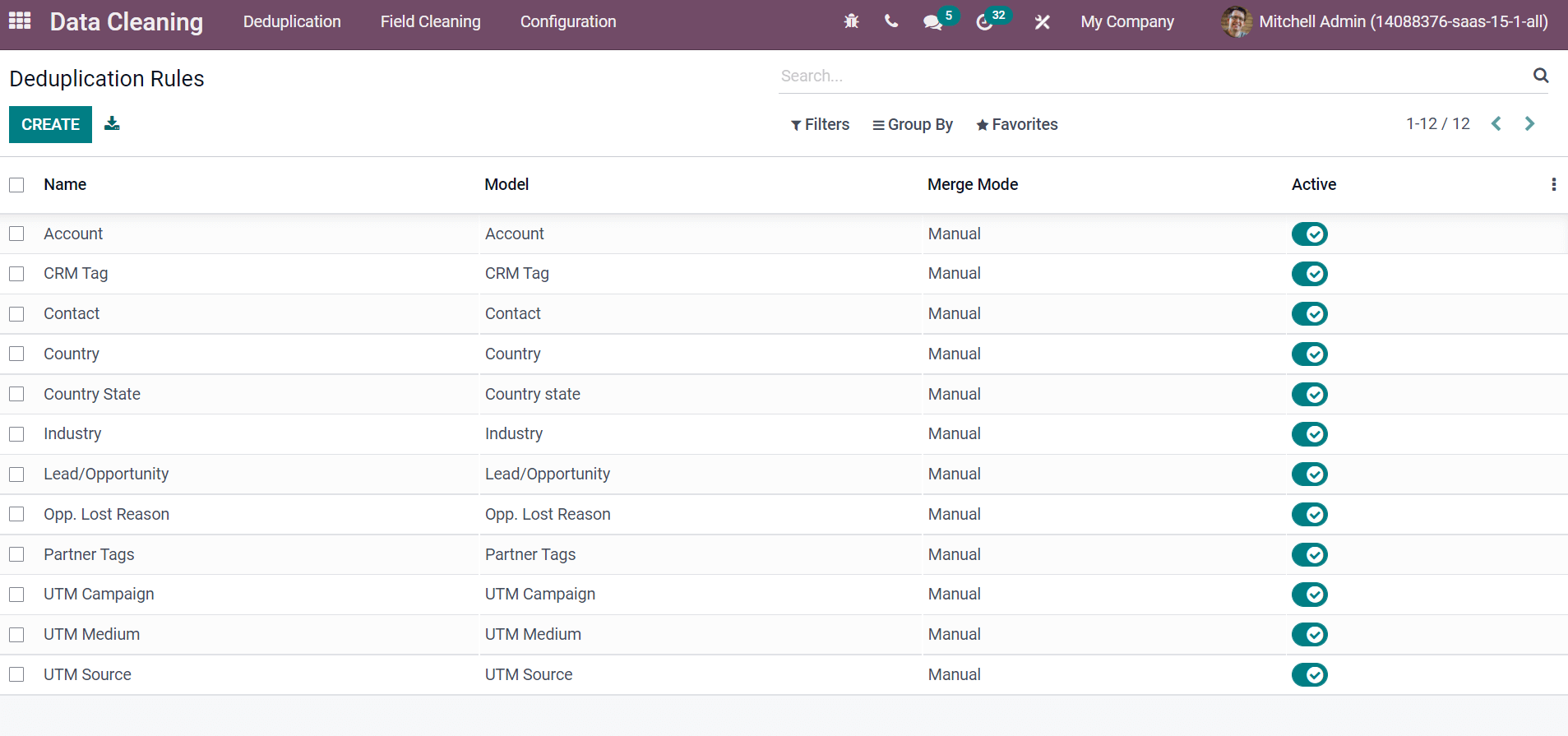
The Create icon assists you to generate new Deduplication Rules for your data cleaning. On the new page, choose the model that you want to clean data from the Model field. Let's create a Lead/Opportunity model in the Deduplication Rules window. The way of filtering data is a Domain, and you can filter the condition efficiently. You can add filters by selecting on the + Add Filter icon. For example, you can choose a lead created before from the search bar and select the date/time.
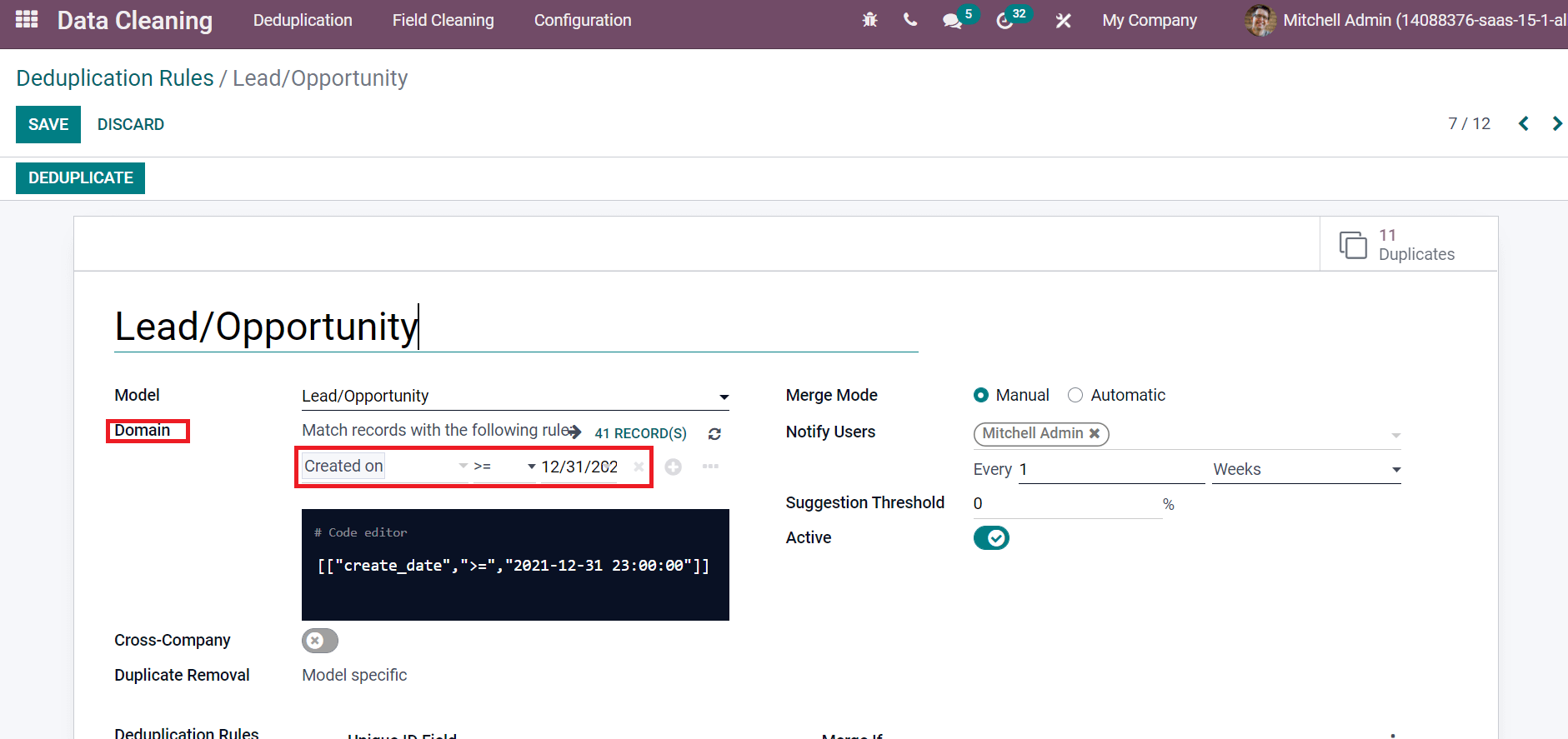
Thus, you can develop records eligible for the duplication process from the Domain field. You can also archive the records that have not been modified for the last two years from the Domain field by applying a condition. For this purpose, you can select the Last Updated on condition from the search bar and choose the year. Hence, we get all the records from the last two years, as depicted in the screenshot below.
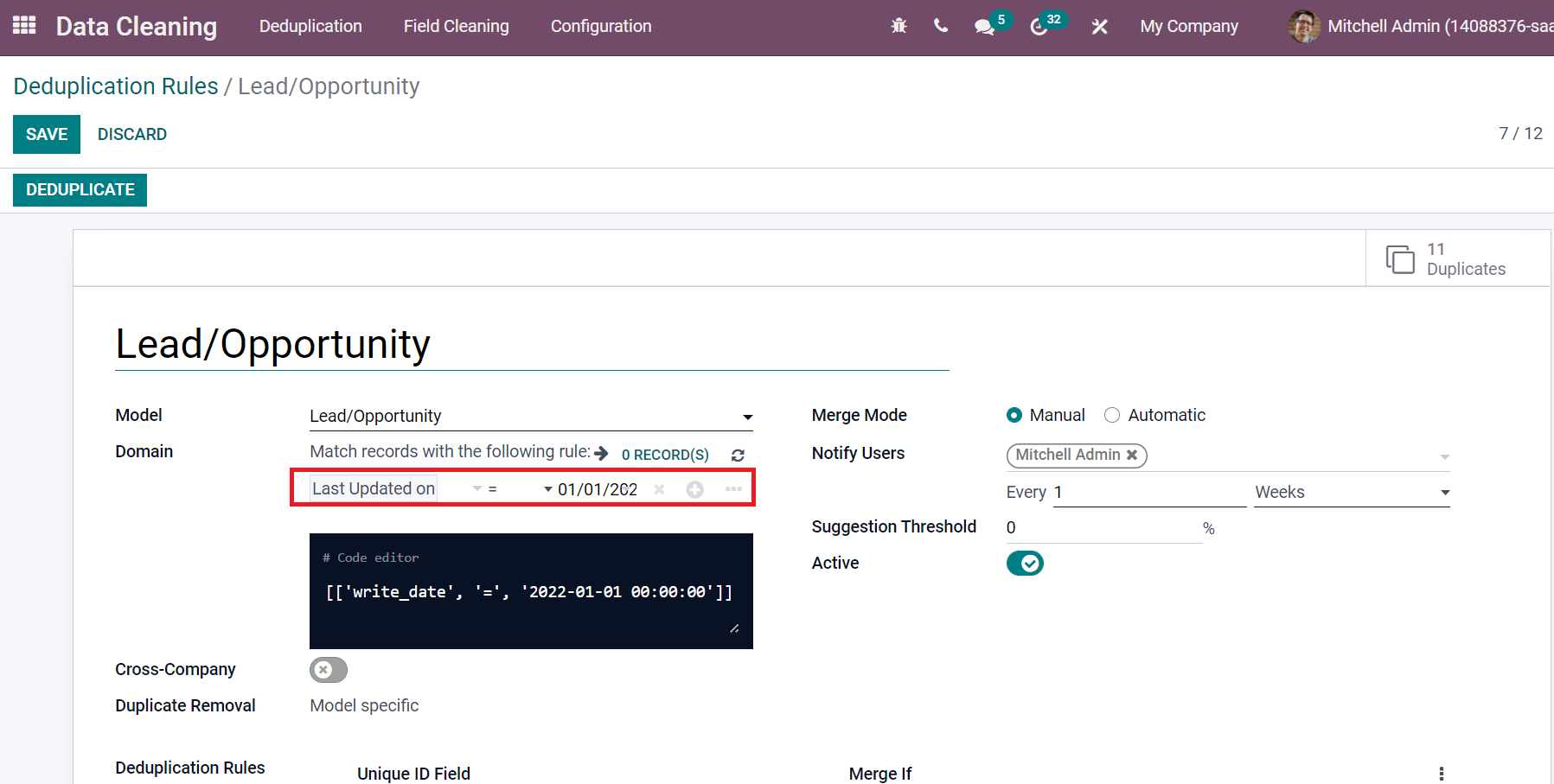
We can choose the Merge Mode as Manual or Automatic forms. The user is notified when we select the Manual mode and ensure the data is clean. You can choose the reminder for users about data cleaning every week, month or day from the Notify Users field. We can select the users' list from the Notify Users option, and they notify a user when new records merge. Later, apply the percentage for Suggestion Threshold as you need, and similar duplicates below the given value were not considered. The duplication around various countries is suggested for you by activating the Cross-Company option. At the end of the window, you can add Deduplication Rules by selecting the Add a line option. You can pick up the Field and condition from the Deduplication Rules field, as displayed below.
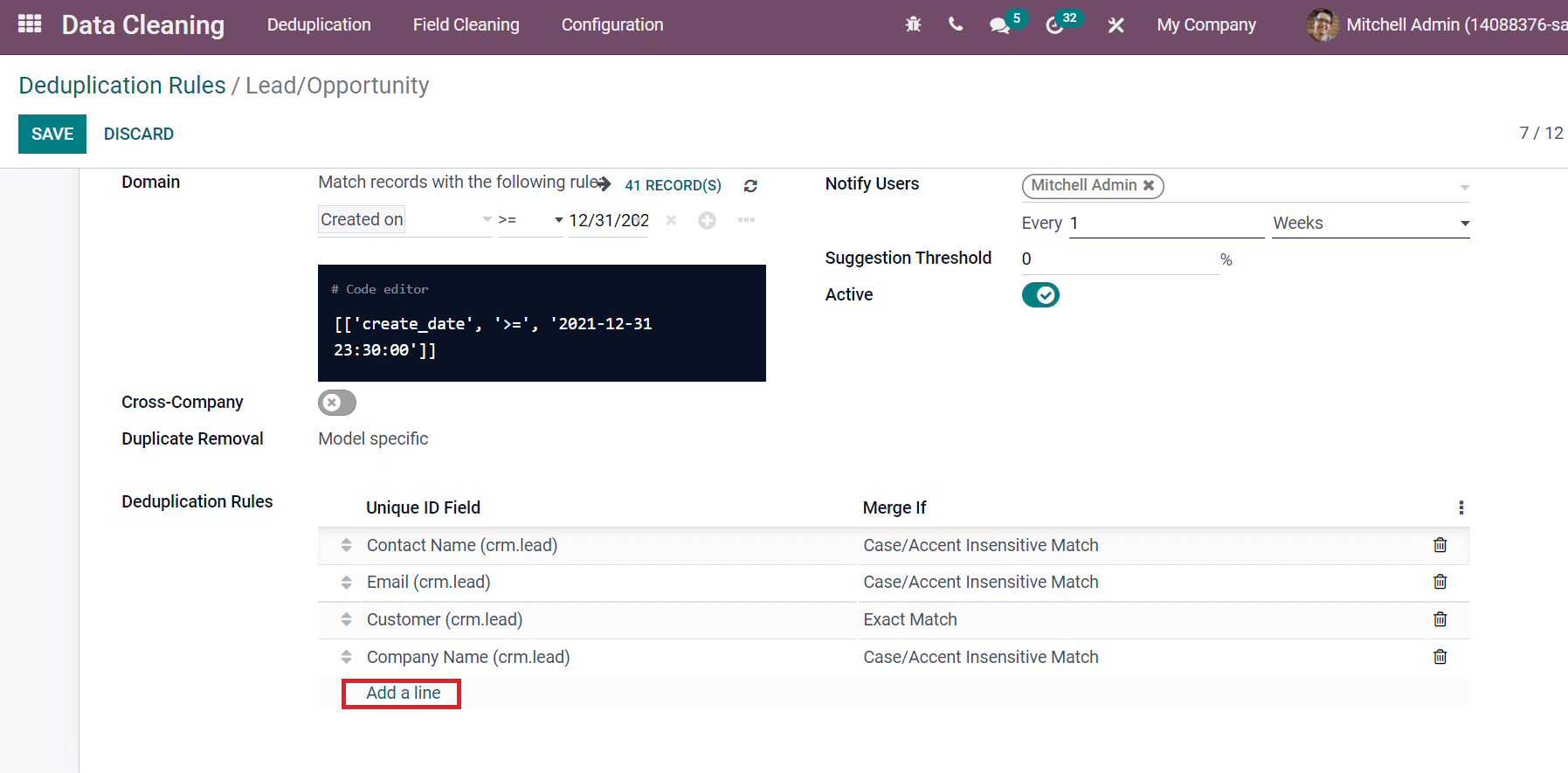
We can merge the Unique ID field with Case/Accent Insensitive Match and Exact Match. You will get more possibilities if more deduplicated rules are added. After adding the details, click on the Deduplicate icon in the Deduplication Rules window. It directs you to similar records in your Lead/Opportunity model, as depicted in the screenshot below.
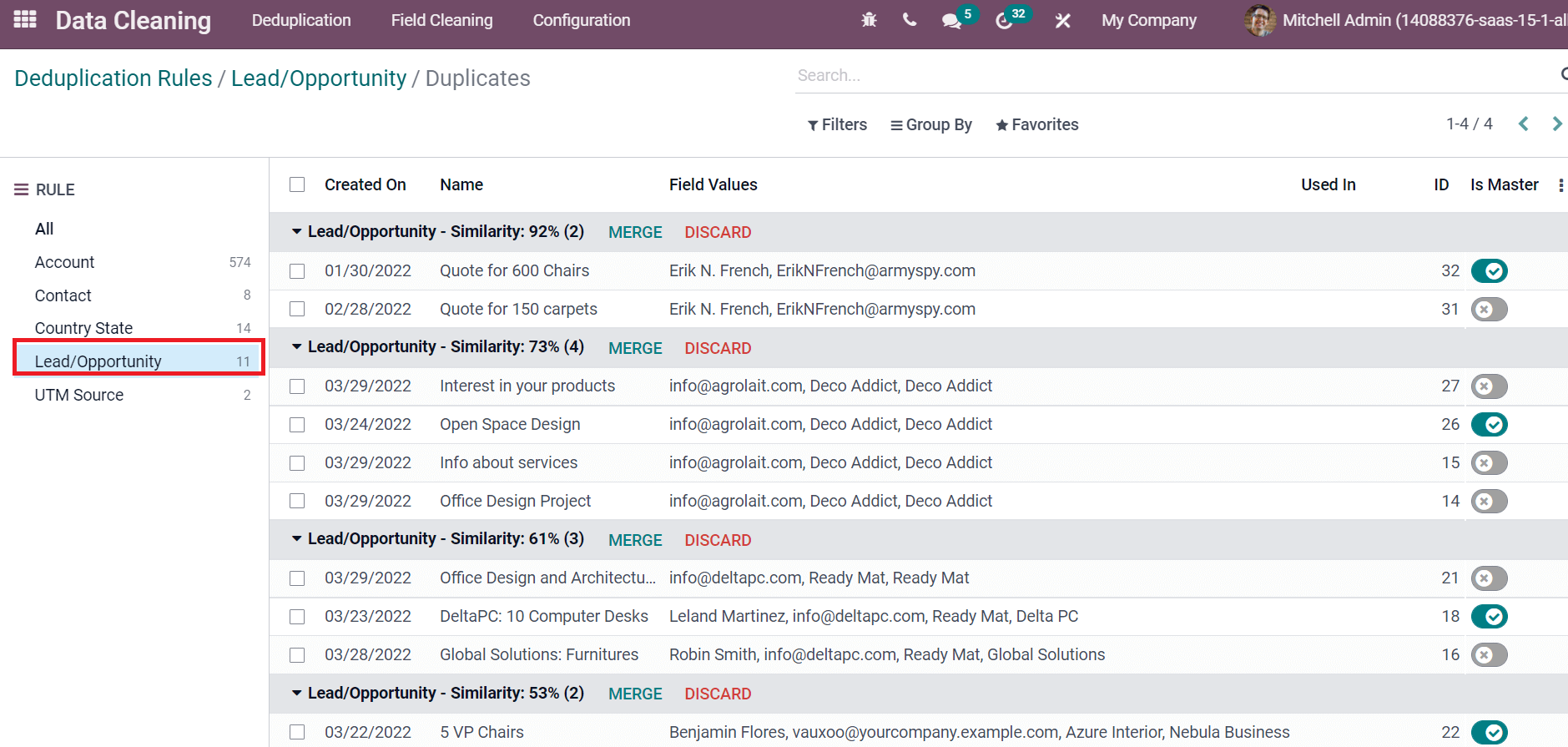
Now, let's look at an example of how to merge two similar contacts from the Deduplication Rules. We have to create two contacts in a similar name from the Odoo 15 Contacts module. Click on the Create icon in the Contacts dashboard and develop a contact 'Alexander' in the new window. Thus, we developed two contacts named Alexander in the Odoo 15 Contacts module, as depicted in the screenshot below.
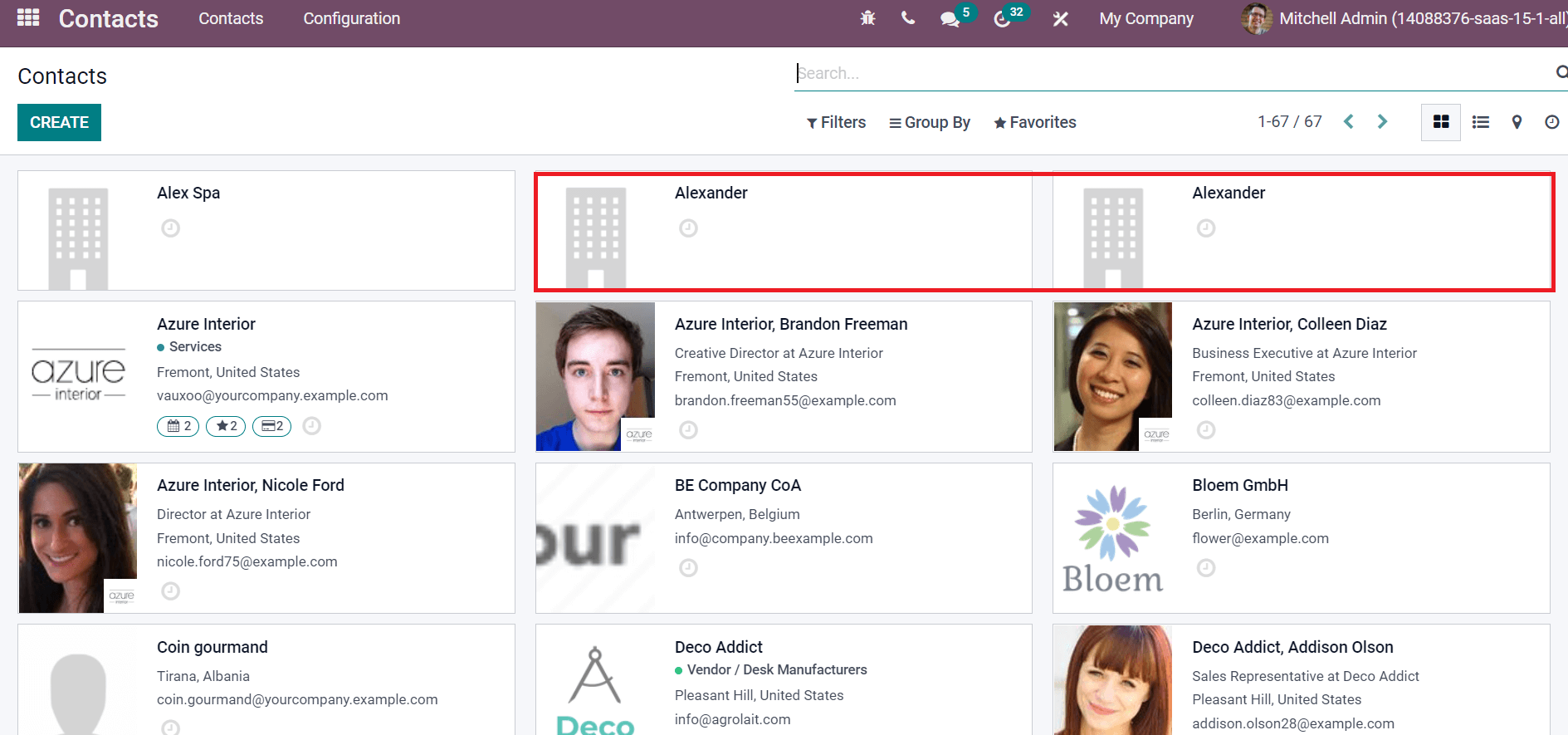
Go back to the Deduplication Rules window in the Odoo 15 Data Cleaning module. Create a Deduplication Rule model as 'Contact' as displayed in the screenshot below.
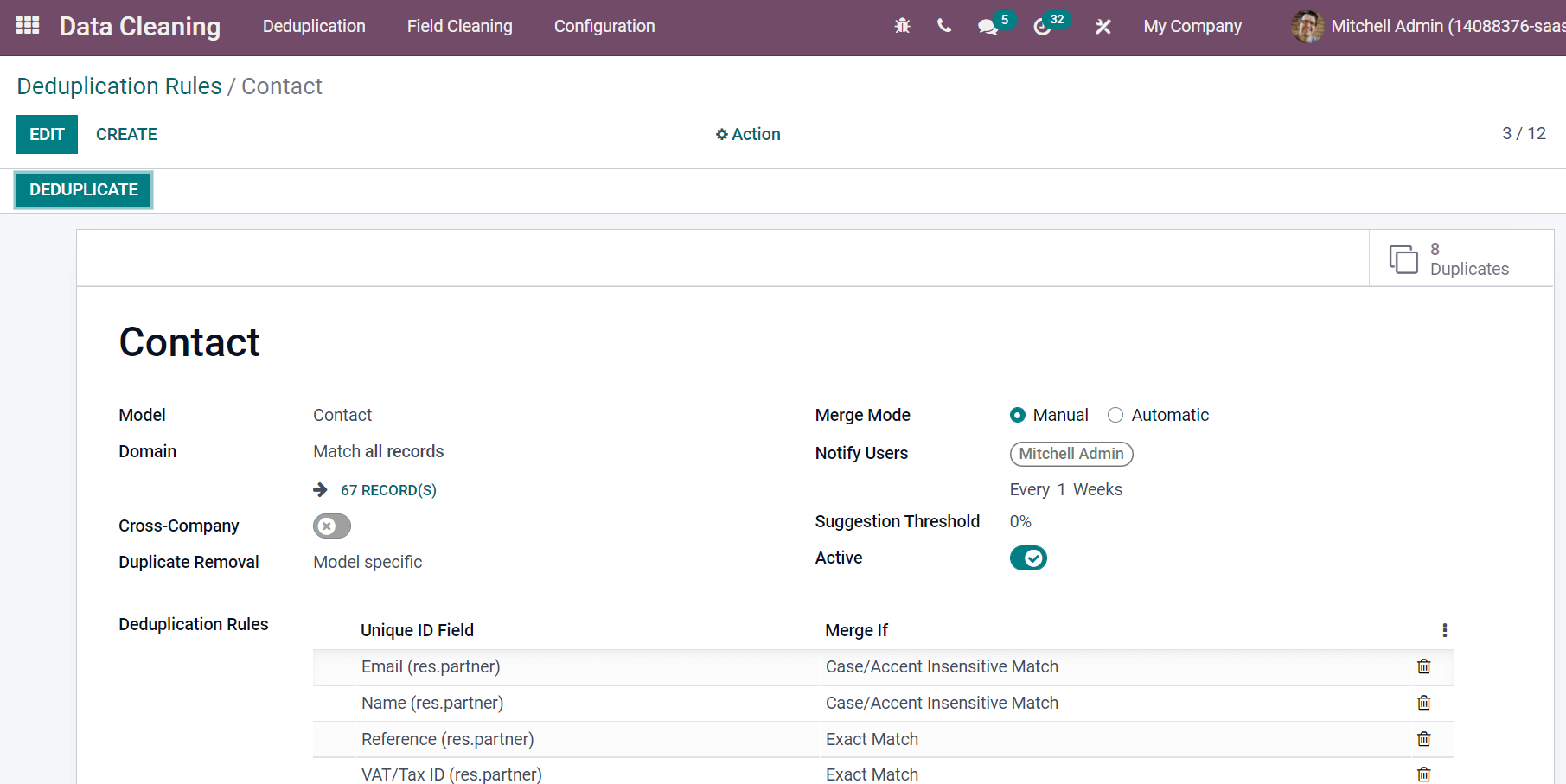
Here, you can add necessary Deduplication Rules related to contact by clicking on Add a line option. Other fields' usage is the same as before we discussed in the Lead/Opportunity Deduplication Rule. After adding all these details, select the Deduplicate icon, and you will be directed to the Duplicates window of contact rule. All the similar duplicate contacts are visible here, and you can see the details of contacts such as Name, Field Value, ID, and more. The similarity percentage between two contacts is also mentioned in the Duplicates window. We can view duplicate contacts of Alexander here, and its similarity is 98%, as shown in the screenshot below.
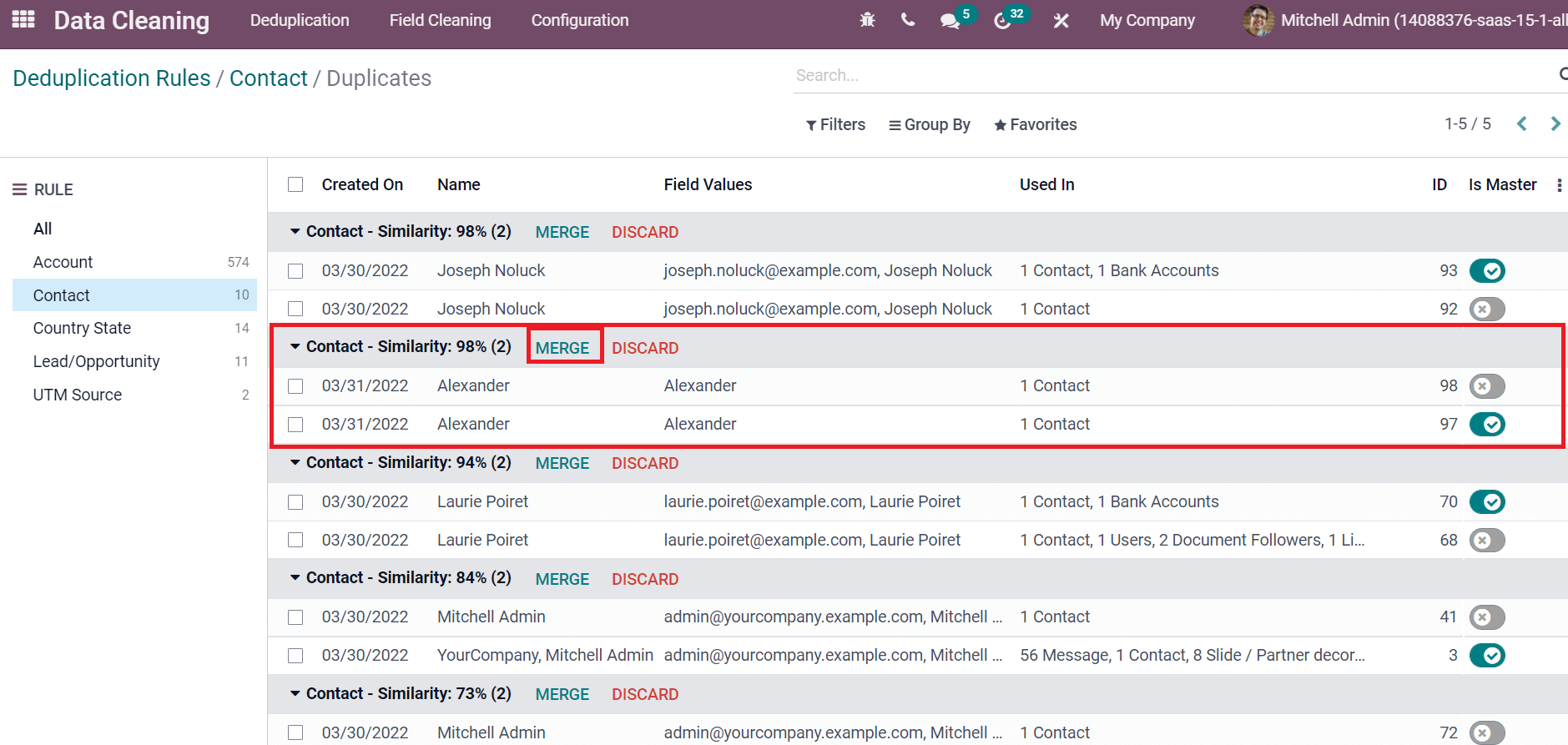
You can avoid duplicates by selecting the Merge icon near to similarity percentage of contact. After clicking on the Merge option, a confirmation page opens before you for merging and selects the Ok button. Hence, the two records are merged into a single format, and the similarity of contact 'Alexander' is not visible on the screen after merging.
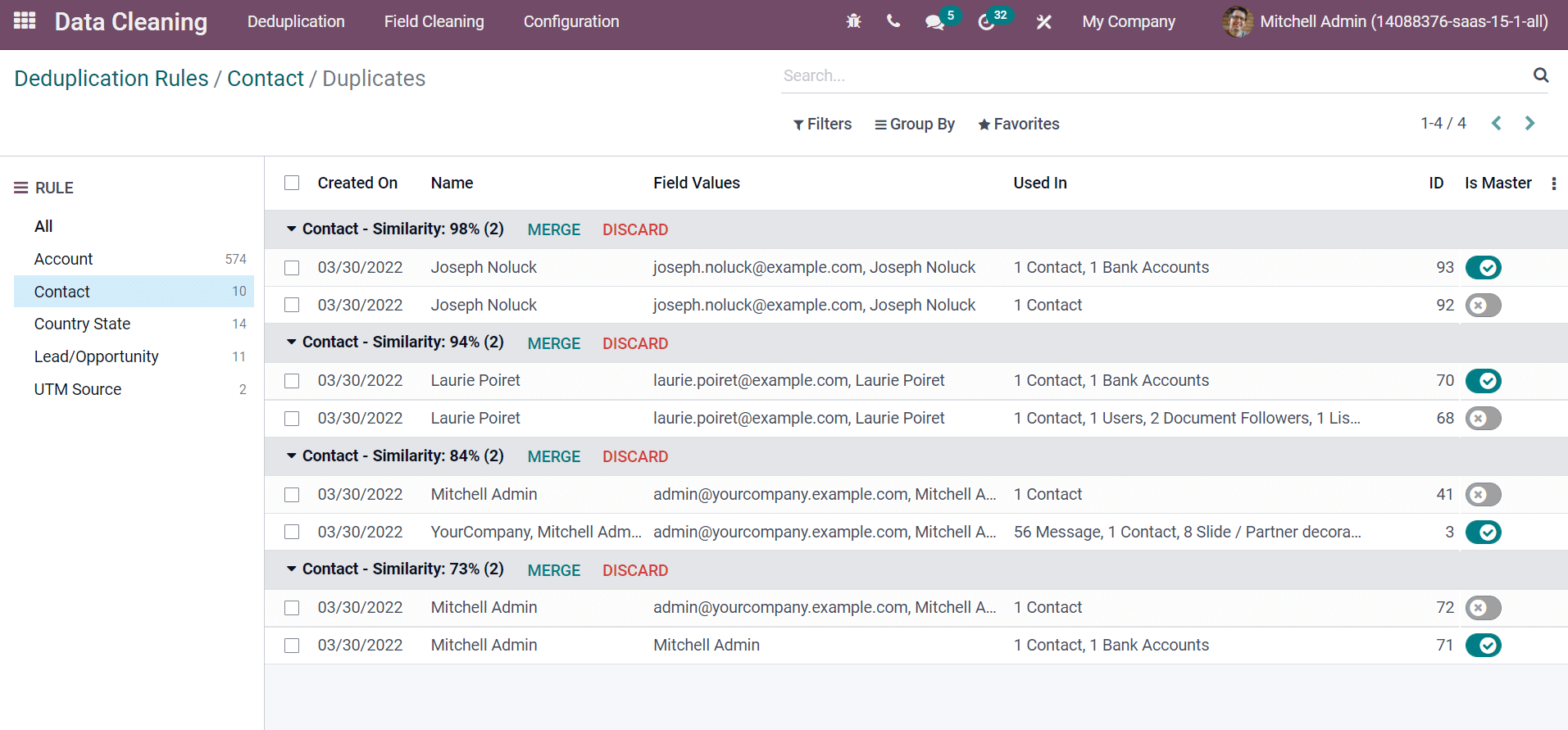
Now, let's check it by going back to the Odoo 15 Contacts module. In the Contacts dashboard, you can see only one contact named 'Alexander'. It means the duplicate contact of Alexander is merged effortlessly with the assistance of the Odoo 15 Data Cleaning module.
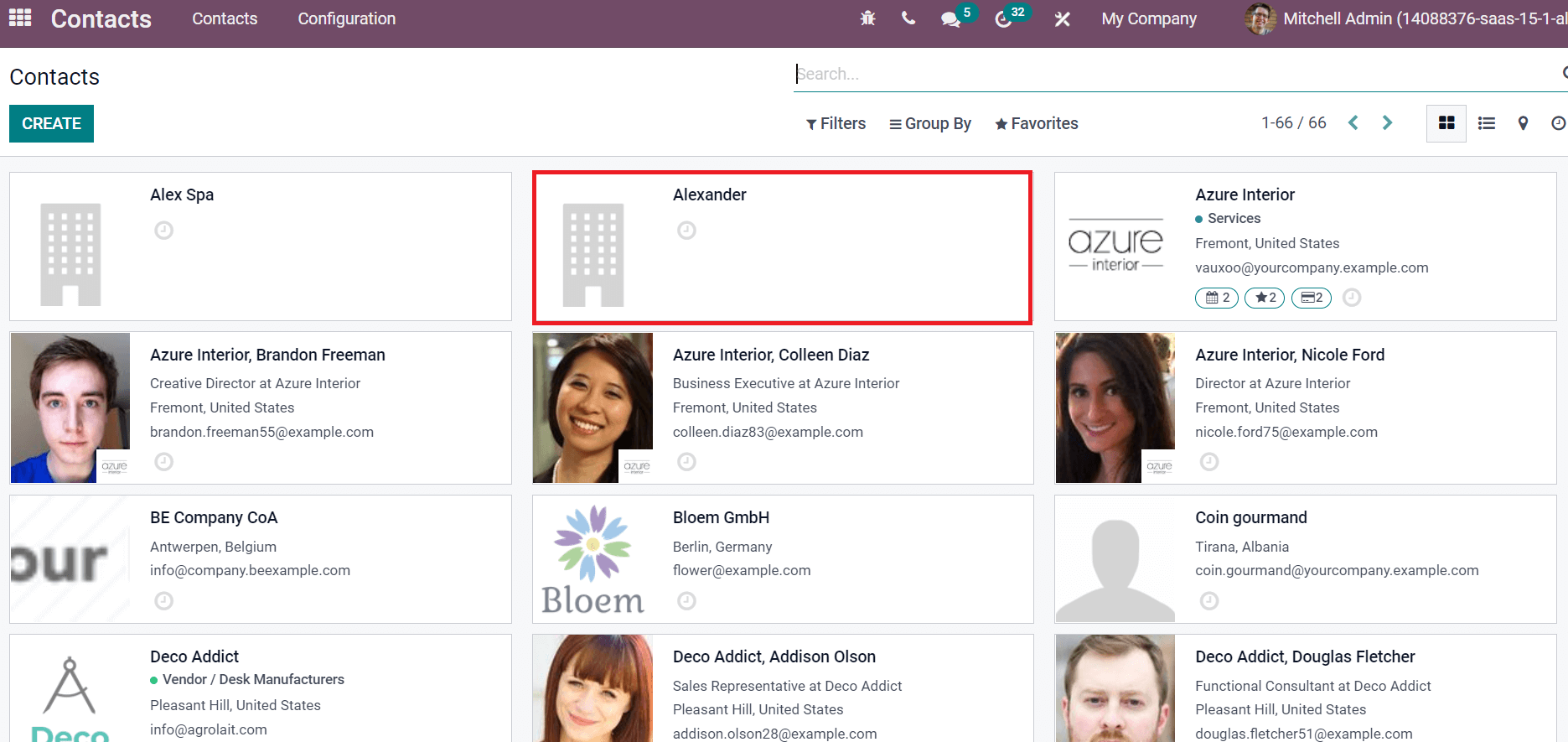
We can create Deduplication Rules for merging the data in Odoo 15 Data Cleaning module. The data cleaning process for a system is easily maintained with the assistance of the Odoo 15 Data Cleaning module. You can manage the Merge mode and Domain field when developing a new Deduplication Rule. Hence, a lot of profit is gained by clearing all duplicate data in your business.