One of the crucial ways people get accurate answers to questions relates to various topics within the discussion platforms. The places where individuals with similar interests discuss specific topics are Forums, and it is beneficial for the eLearning discussion about products/services of an organization. The Forums assist in building an environment of clients, customers, and a broad audience. More engagement formulates in the website with the unique content impart by the forum community. Users can develop and manage Forums with the Odoo 15 eLearning module and publish it on the website.
This blog assists to understand salient features of Forums in the Odoo 15 eLearning.
Users can organize discussions related to several topics with the help of forums. Odoo 15 eLearning module ensures to implement forums and posts according to your business needs. Let's view the detailed features of Forums with the Odoo 15 eLearning module.
Post Questions and Topics for Discussion
Individuals can develop a platform for topics discussion and access answers to the questions. It is related to a particular product, course, or service is given by a company. Odoo eLearning assists the users to post topics in a forum. Choose the Posts menu in the Forum tab, and you can access all created forum posts from the window. Users can generate a new forum post by selecting the Create icon or editing any existing forum posts. It is possible to assign the post to a current forum or website and apply tags, as displayed in the screenshot.
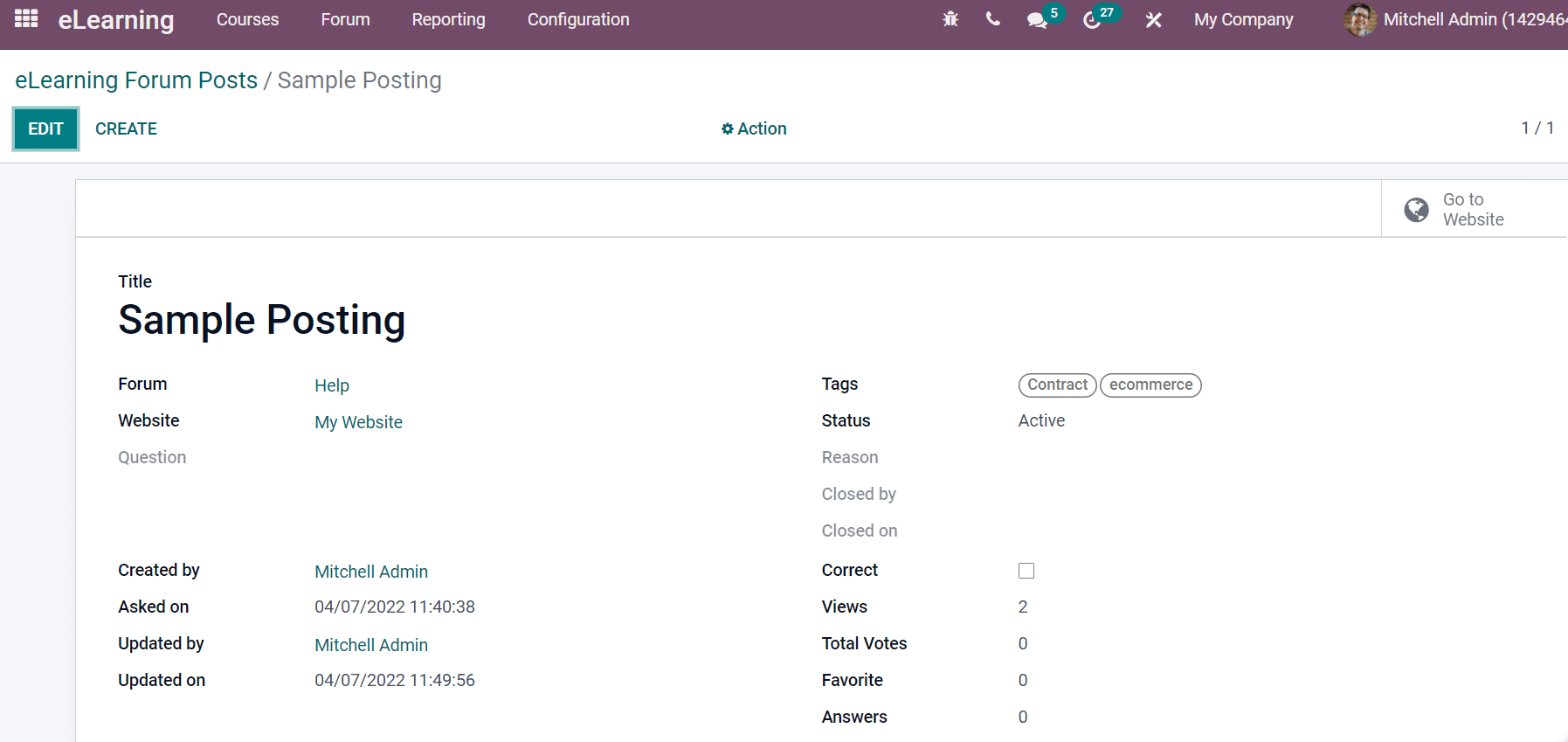
The post is viewable for the customer when login from the website. They can provide suggestions, answers, and descriptions regarding the forum. We can make the posts more informative by editing the posted contents and images.
Easy to Create a New Forum in Odoo 15
Before creating a forum, you should enable the Forums option in the Settings menu of the Configuration tab in Odoo 15 eLearning. Users can develop a community and interact with members after activating the Forum option, as depicted in the screenshot.
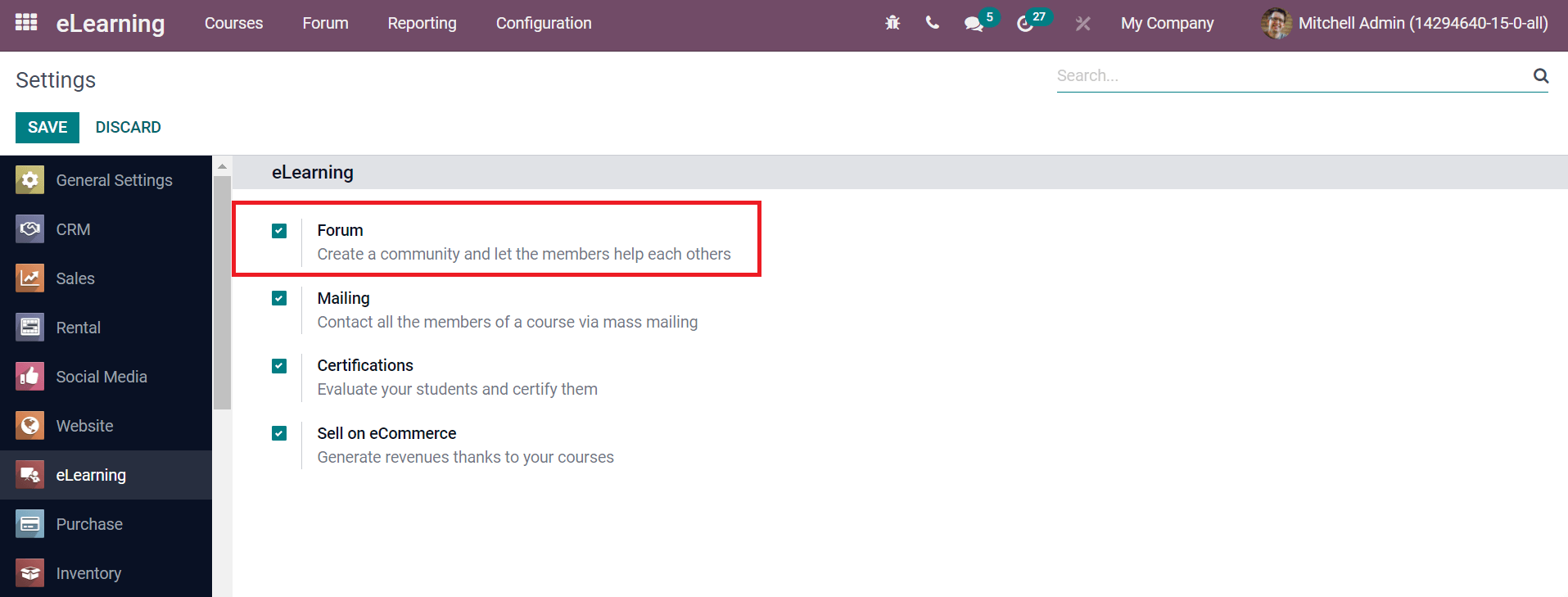
We can create eLearning forums from the Forum tab of the eLearning dashboard. The Forum mode is classified into two types includes Questions and Discussions. When creating questions, only one answer is possible, and multiple answers are provided for Discussions. Users can manage the Posts, Order and Visibility inside a forum using the Odoo 15 eLearning module. As depicted in the screenshot, it is possible to set forum privacy and image according to a user's interest.
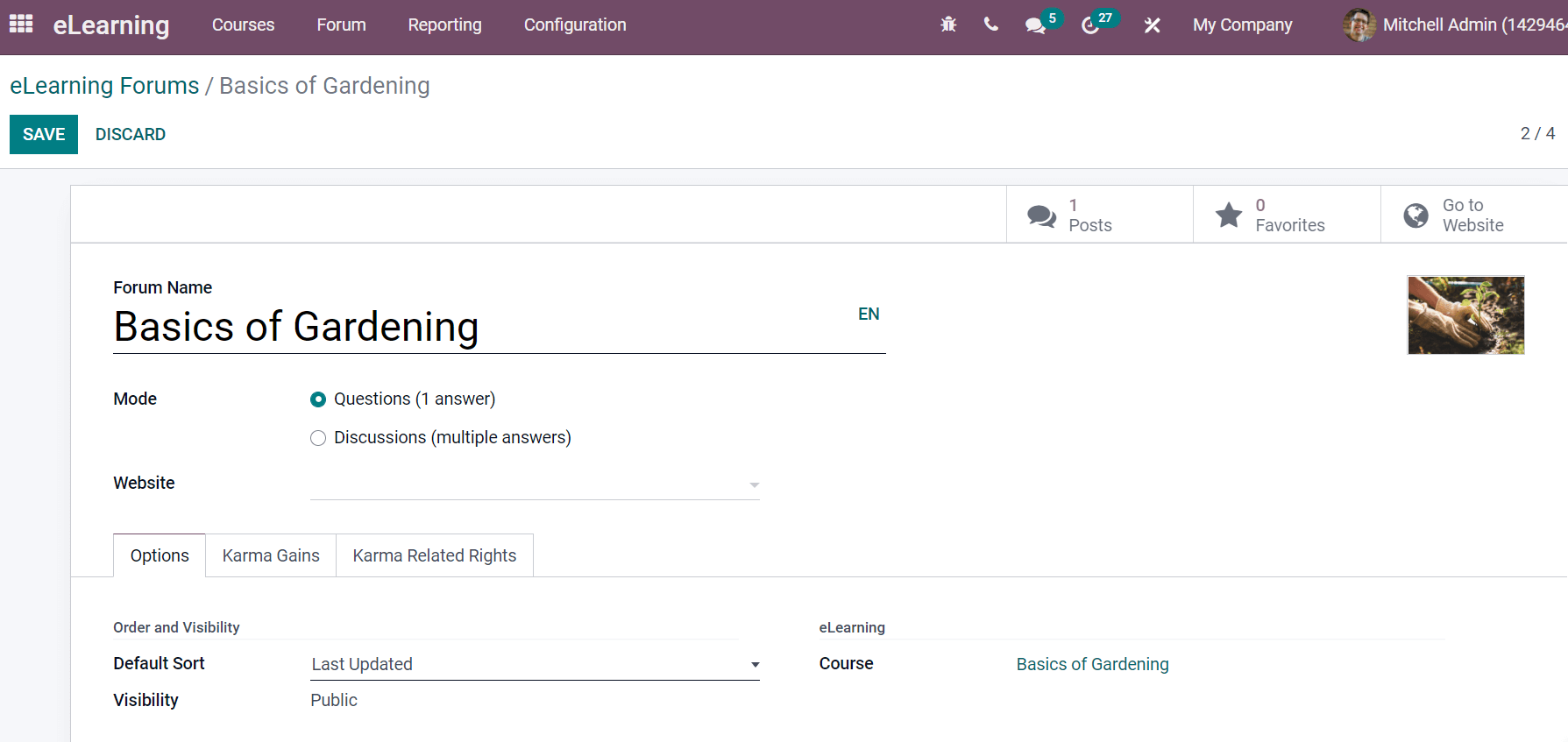
Assist in adding Karma Points for Participants
Users can set the Karma Points for participants inside each forum. It is helpful to access certain rights for all attendees visiting the forums. For this purpose, choose your Forum from Odoo 15 eLearning module and select the Karma Gains tab. Inside it, you can add points for questions upvoted, Answers accepted, Asking a Question, and more aspects. The Karma-related rights are managed easily based on the points gained by attendees. It is an easy method to configure posts and avoid spamming associated activities.
Quickly Access the Forum from the Website
We can get the details of created forums from the Odoo 15 Website module. Select the Forum tab of your website, and you can access the list of all forums as displayed in the screenshot below.
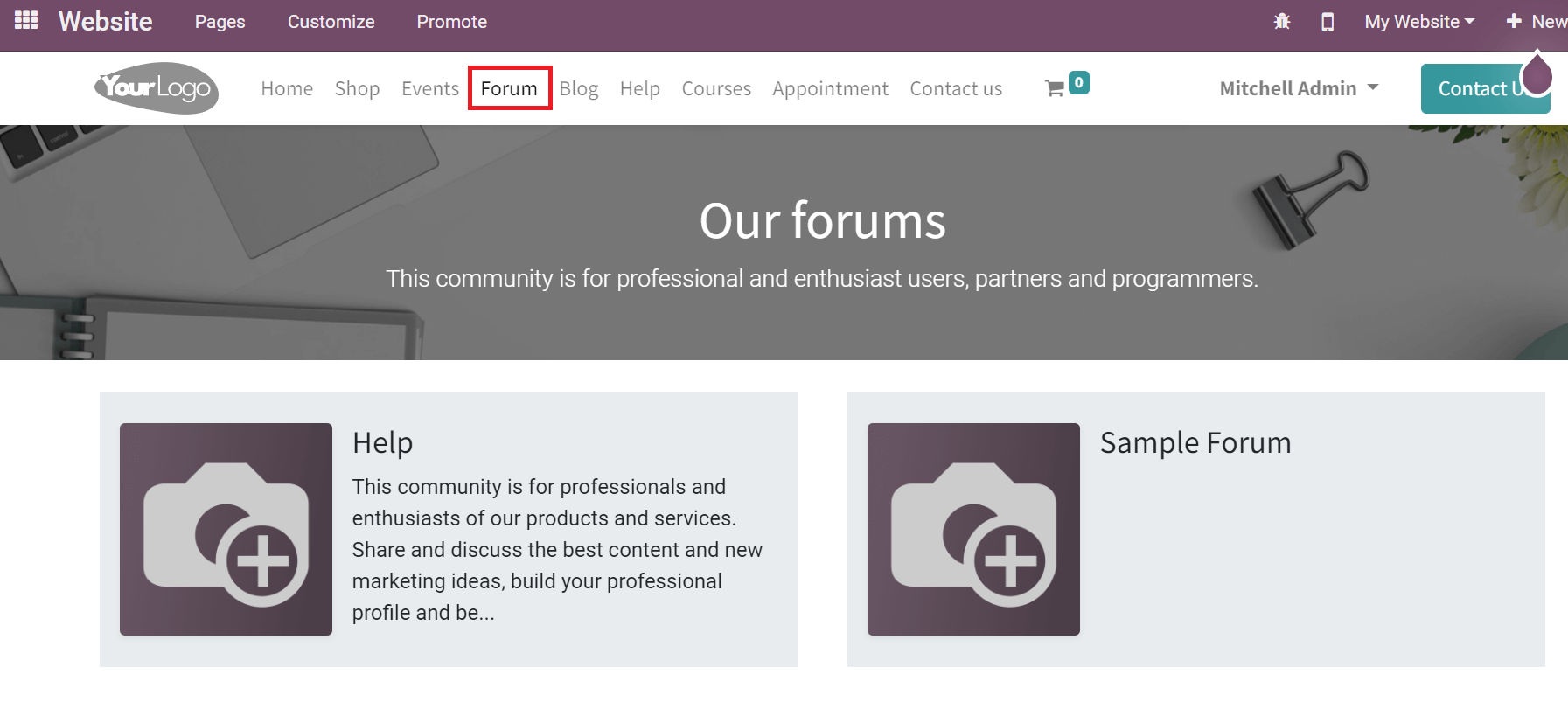
Choose your forum from the Odoo 15 Website window. Here, we chose the Sample Forum, and you can see its website view. In the new screen, participants can see the question created inside the forum and reply to it by clicking on the Answer icon. Your answer is visible below the question by selecting the Post Answer icon, as depicted in the screenshot below.
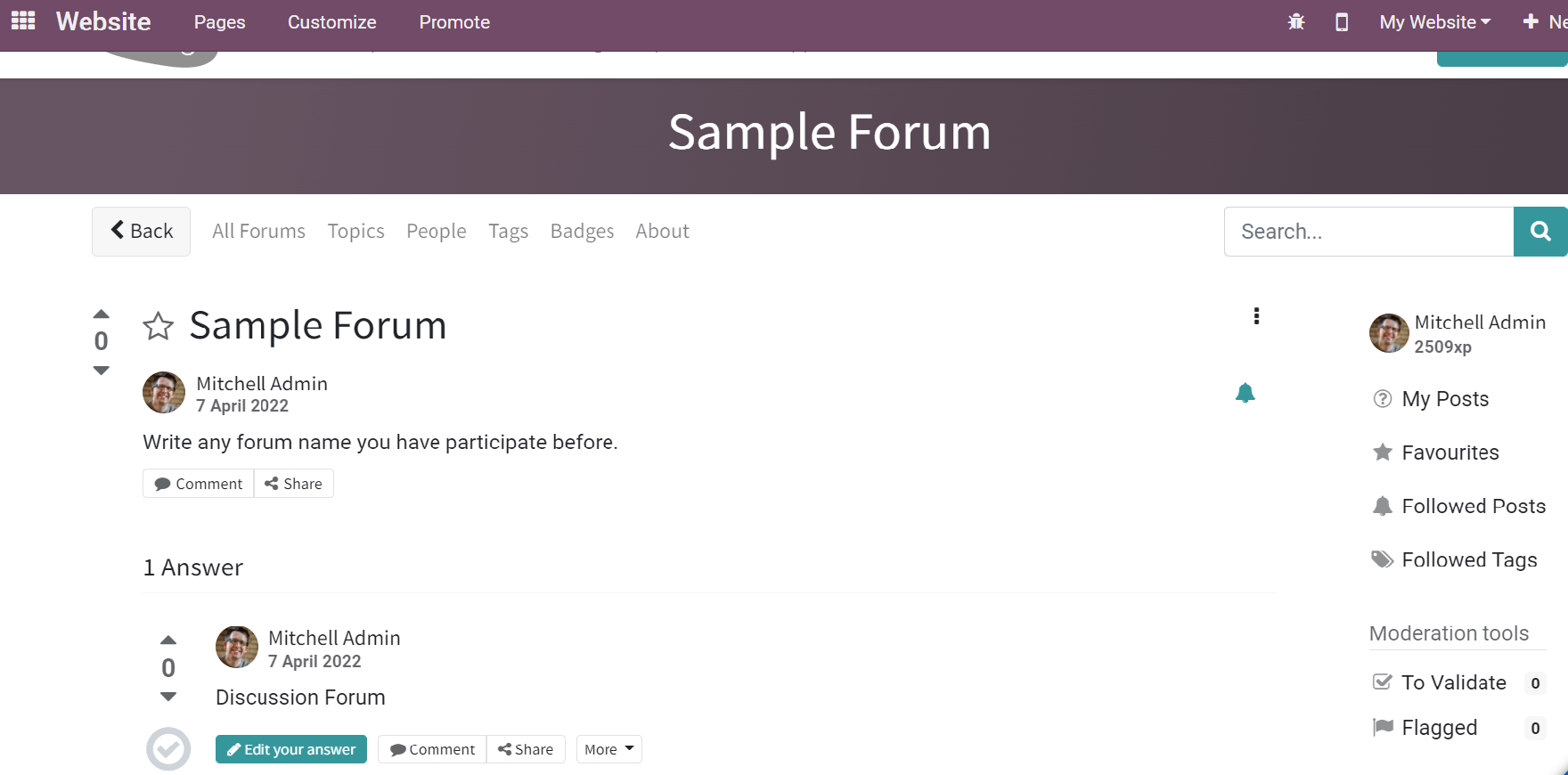
Users can share the forum with other social media by clicking on the Share icon below the Forum question. The three-dot button at the right end ensures editing, deleting, or closing your forum from the website.
Manage the Contents in a Forum efficiently
You can moderate content posted in several forums on your website. Individuals in a community can downvote and upvote posts to increase content visibility. The forum admin can easily find out spammers by strictly enabling participatory registration and Karma Reward points. Users can edit or delete the forum in critical situations.
Organize and Rank the Contents
We can push the content upward with more engagement within the forums. The high rate on the page is based on the most viewed posts, and quality rated content. Users can categorize the post topics to enhance accessibility. All the contents are easy to sort out according to different parameters.
Analyze eLearning Forum Posts in Odoo 15
Users can analyze the forum within the Reporting feature of the Odoo 15 eLearning module. All the data regarding Forum Posts are visible from here. Select the Forum menu in the Reporting tab, and you can see the eLearning Forum Posts data in a graphical representation. We can measure the forums based on Answers, Relevance, Views, Count, Favorite, and Total Votes. The graphical representation shows data of each forum post in various colors, as depicted in the screenshot below.

Users can improve when creating a new forum post for business purposes by analyzing the data.
Optimize and Promote
It is easy to optimize the contents in a forum within the Odoo 15 platform. The web page contents optimize efficiently with user-friendly URLs and Keywords. Users can share the forum posts on social media from the website, and it increases a broad audience reach. The attendees get more functionalities and grant access by securing the Karma Points as a reward. It raises the audience's interest to attempt the questions and discussion in forum posts. Odoo 15 eLearning module integrates with Odoo 15 Website to boost the reach of forum posts to a large audience.
Within the Odoo 15 eLearning module, individuals can quickly develop Forum and Forum Posts for their business plans. We can analyze the Forum Posts, post questions, and organize the content soon by the Forums in Odoo 15. The forums reach a wider audience by sharing with various social media inside a Website, and it enhances your company's growth.