The Contacts module in Odoo 18 is shared by the Community and Enterprise editions, the features vary from each other. The essential features for managing personal and business data are included in the Community edition. Contacts can be created and managed by users, who can also tag them and give them addresses, phone numbers, and emails. For businesses looking to employ a basic contact management system devoid of extraneous features, it's a smart choice. This is expanded upon in the Enterprise edition, which offers a number of cutting-edge features targeted at enhancing efficiency and use. These include address enrichment, which uses third-party services to validate and auto-complete the address, contact deduplication tools, which can automatically identify and merge duplicates, and map view, which allows you to see where a contact is situated. In this blog post, we’ll explore the key differences between the Community and Enterprise editions of Odoo 18’s Contacts module, helping you understand which version best suits your business needs and growth plans.
1. Advanced Linked Documents:
Linked documents are handled in Odoo 18's Contacts module and differs between the Community and Enterprise editions.The Enterprise edition is integrated with Odoo's Documents app. Users can categorize documents, automate document flows, link documents to contacts and collaborate on files directly within Odoo. Contracts, identity checks, and other data pertaining to clients and suppliers would also benefit greatly from such smooth document linkage. Therefore, the Enterprise edition provides a fully integrated, robust document management system made for companies that require greater control and organization over their digital files. However, the Community edition just provides basic file attaching features. There is no sophisticated document management interface, no tagging, and no centralized access to those documents across multiple records. Instead, any user can use Odoo's base-attachment feature to attach files directly to the contact record. These files can be any type of document, including text, PDF, or image files, and can be accessed through this small paperclip icon.
2. Contact Deduplication:
In Odoo 18, the contact deduplication feature is available only in the Enterprise edition, which offers a clever and effective way to maintain contact data in the system. It automatically searches through the contact database for potentially duplicate entries, looking for matches in names, phone numbers, or email addresses. The technology makes it simpler for the user to sort through and combine the records when deciding which information to retain by displaying duplicates in side-by-side displays. This keeps communication and reports accurate and helps to avoid fragmentation. In contrast, there is no built-in deduplication capability in the Community edition. In order to identify duplicates, the user must manually use filters or views. Merging records, for instance, is time-consuming and prone to user error. For Community users, certain third-party modules may offer some rudimentary deduplication capabilities, but Enterprise's integrated, streamlined approach is significantly more potent and, most importantly, easier to use.
3. Map View:
The Map View function is merely an extra functionality provided by Odoo 18's Enterprise apps. Geographical visualization of the contact management tool is very helpful. When activated, it will display contacts on an interactive map along with their locations or geolocation, enabling users to assign field visits, plan routes, and locate regional client clusters. Sales teams, delivery scheduling, and companies that depend on location-based operations frequently use this capability. Each contact record's address information is extracted by the map view, which then uses mapping services to appropriately cover them.
To use Map View in the Contact module, select Map View from the top-right view options as shown below. All contacts with valid addresses will be displayed on the map.You can zoom in, apply filters and, click on markers to view contact details
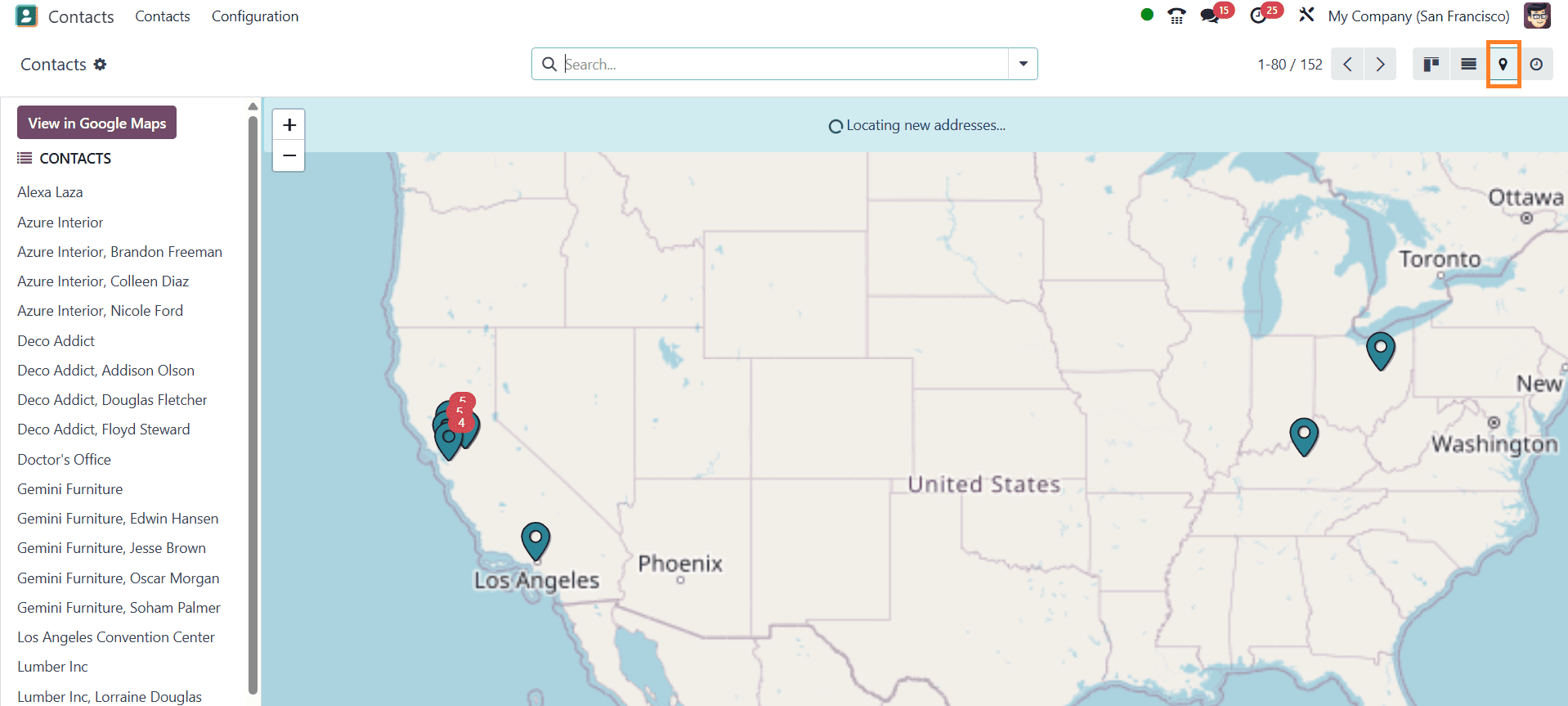
The Community edition lacks these features, users can only view contacts in list, kanban, or form views. Geographical visualization is not available in the Community edition. Only companies who rely heavily on geographic insights or require a location-aware CRM interface will find the Map View feature, which is part of the Enterprise edition, to be highly pertinent.
4. Address Autocomplete/Validation:
Odoo 18's Enterprise Edition benefits from address autocomplete and validation features, in which addresses were entered and kept up to date within the Contacts module. Odoo uses third-party services, such as the Google Places API or other geolocation providers, to offer real-time suggestions. After choosing a recommendation, it enters correctly structured and verified data in the associated fields (street, city, state, ZIP/postal code, and country). In addition to facilitating quicker data entry, it guarantees correctness, consistency, and compliance—all of which are critical for reporting, invoicing, and deliveries.The Community Edition lacks this feature and requires manual entry of all address data. Additionally, this raises the possibility of mistakes, uneven formatting, and erroneous data—all of which have an impact on subsequent downstream processes like shipping and tax computations. To imitate such behavior on Community, some developers may choose to sync third-party modules.
5. Advanced Reporting:
Beyond Community, the Odoo 18 Enterprise Edition Contacts module's Advanced Reporting features provide even deeper insights into your partner and customer data. Filters like country, company type (vendor, customer), tags, sales team, and the like can be applied to a report to select which contacts will be examined. Reports are available in a variety of formats, including cohort, pivot, and graph. In those reports, it is simple to organize the data by fields, such as industry, location, creation date, or any other category. This aids companies in making well-informed choices about data quality, outreach tactics, and segmentation. However, the Community edition has very limited filtering and grouping options and only offers basic list, kanban, and search views. Unless bespoke development is done or third-party modules are used, the Contacts module lacks built-in charts and pivot views. Enterprise customers can use Odoo to visualize and interact with their contacts directly without exporting their data, while Community users can export and analyze their data on spreadsheets without the use of any built-in data analysis tools.
6. Data Enrichment:
It is a useful feature in Odoo 18 Enterprise Edition that also improves the Contacts module by automating the filling out or updating of important contact information, such as the contact's industry, size, address, phone number, website, and company information, all of which are sourced from external databases or services. Odoo can immediately connect to any enrichment services a company uses, like Clearbit or something similar, to pull in and populate with data itself if you simply enter the firm name or email address. In order to better qualify leads or segment a database, this function reduces the amount of work required to enter data, guarantees its accuracy, and displays a more thorough picture of your clients or suppliers. In contrast, the Community Edition of Odoo lacks data enrichment. All contact information would need to be manually entered and maintained, which can be time-consuming and more prone to mistakes. Although they can be introduced externally through other modules or created manually, several enrichment features are not supported natively under Community.
7. Advanced UI Features and Layout:
In contrast to the Community edition, the island of contacts in Odoo 18 Enterprise Edition boasts a more sophisticated user interface and layout possibilities. These cutting-edge UI elements facilitate user experience, customisation, and usability. One of the most effective tools is Odoostudio, a program designed only for business users. With Studio, you can add tabs, rearrange sections, drag and drop fields, and even create new smart buttons to personalize the structure of the contact form without knowing any code. This implies that you will have no issue tailoring your interface to your business needs. By contrast, unless you are a developer, the Community edition is, at most, restricted to a more set, standard interface with little room for modification. Other than manually modifying XML views or installing third-party modules, you are unable to visually alter forms or construct sophisticated user interfaces.
While both the Community and Enterprise editions of Odoo 18 contain the fundamental Contact module, the Enterprise edition has more features. Small organizations or companies benefit from the Community module’s basic contact management features. The Enterprise edition comes with additional features including map view, contact deduplication, address autocomplete, data enrichment, document linkage, advanced reporting. Better decision-making and advanced workflows are made possible by these features, which also enable increased integration with other Odoo apps and increased data efficiency and accuracy.
To read more about What are the Differences Between Community & Enterprise in Odoo 18 To-Do, refer to our blog What are the Differences Between Community & Enterprise in Odoo 18 To-Do.