Businesses can choose from two different editions of Odoo 18, a robust ERP system, Community and Enterprise. Both editions provide inventory management tools. However, these editions differ in terms of scalability, automation and functionality.The foundation of any company that deals with material assets is inventory management.Customer satisfaction, economic effectiveness and seamless operations are guaranteed by a well-organized inventory system.The Enterprise edition improves inventory operations with sophisticated automation, multi-warehouse management and connectors, while the Community edition provides basic capabilities appropriate for small enterprises. In order to assist businesses in selecting the Odoo 18 Community or Enterprise edition that best meets their requirements, we will examine the main similarities and distinction between the two editions' inventory modules in this blog.
1. Barcode Integration:
By automating stock movement, barcode integration helps Odoo18 Enterprise edition to manage more effectively, lowering errors and increasing operational efficiency. It makes it easier to scan barcodes with smartphones or specialised barcode scanners. It facilitates quick processing and task completion, such as product receipt, stock transfer, order selection, packaging and inventory management. Odoo applications eliminates the need for manual data entry, which significantly speeds up workflow operations with barcode scanning and lowers human error. Additionally, the technology improves warehouse operations by automating restocking, batch picking and wave picking. Barcode connection helps organizations reduce stock inconsistencies, prevent excess stock and stockouts and increase efficiency by providing real-time inventory updates and assisting with traceability.
To enable Barcode Scanner, navigate to Inventory > Configuration > Settings. Under the Barcode section, enable Barcode Scanner and click on Save as shown below:
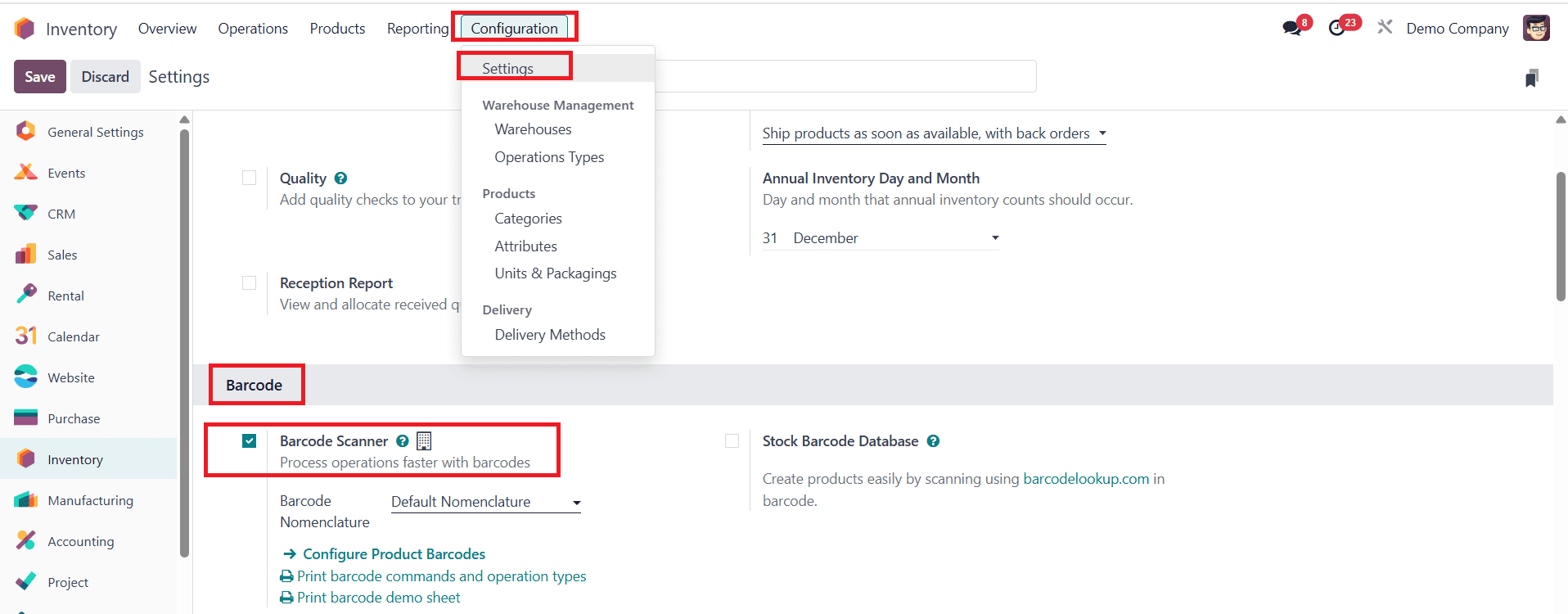
2. Automation and Efficiency:
The Community and Enterprise editions differ mostly in terms of automation. Enterprise provides automated batch management to streamline order processing and manage several shipments concurrently. Stock replenishment buffer times are allocated using the security lead time allocation tool to reduce the possibility of stockouts and ensure order fulfillment runs smoothly. The Enterprise edition offers additional shipping management improvements, eliminating businesses from creating and monitoring shipment labels and boosting operational effectiveness.
3. Advanced Price and Cost Control:
In general, managing inventory costs has a significant impact on the profit margins. It has to do with offering more sophisticated pricing and cost allocation tools, including Landed Cost Management on transfers, which guarantee the expenses for move stocks are appropriately documented and consequently produce superior financial reporting. Automatic margin computation on sales orders, Advanced price lists with complex rules, Real-time inventory valuation with integrated accounting and Cost control dashboards or forecasting tools. Limitations on product purchases will save money by enabling a business to manage procurement through internal company regulations and supplier contracts.
To enable Landed Costs, navigate to Configuration > Settings. In the Valuation section enable Landed Costs and click on Save as shown below:
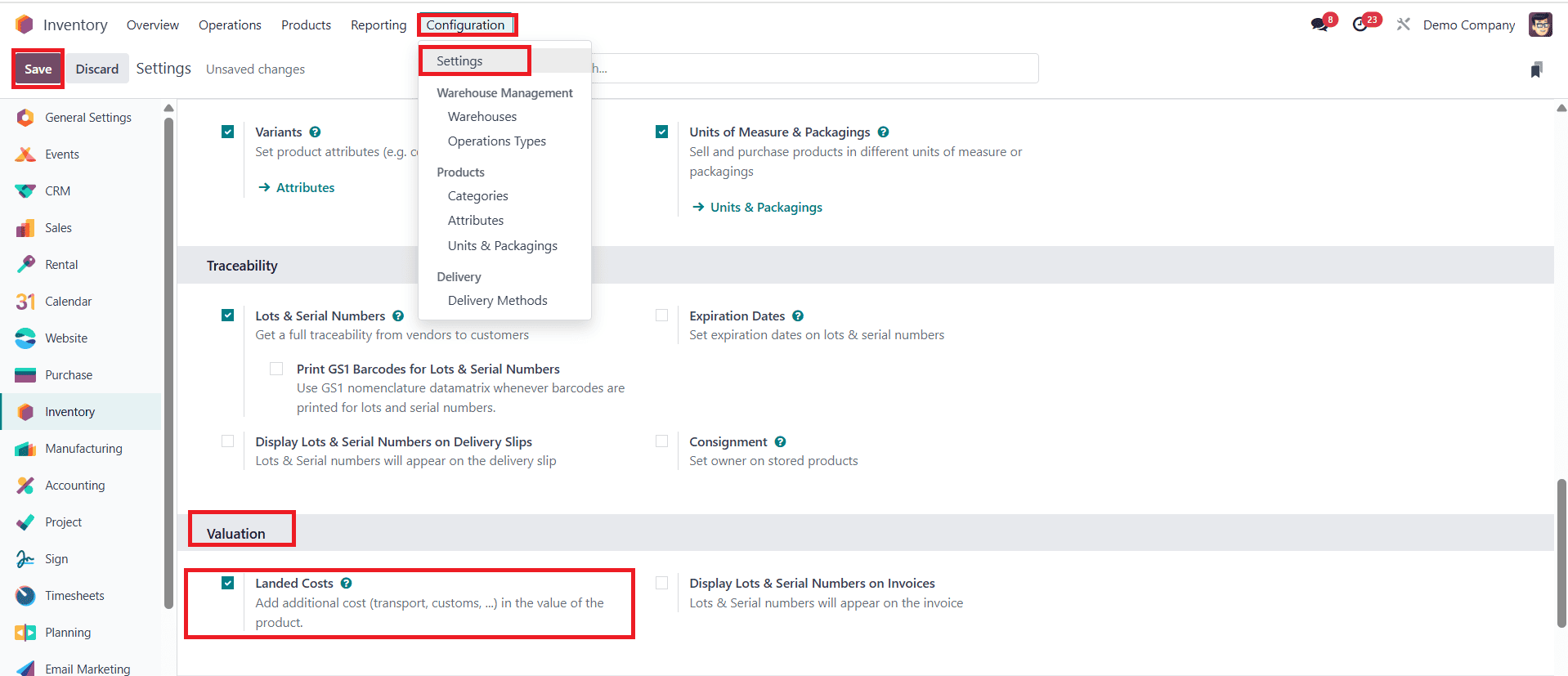
4. Advanced Connectivity with other Systems:
Both Odoo 18’s Community Edition and Enterprise Edition support connectivity with other systems. Enterprise edition offers more advanced features compared to Community edition. It offers direct and smooth interaction with outside shipping and logistics firms. Through point-to-point integration, shipment connectors enable one to work with a number of top carriers, including DHL, Amazon and eBay which automates the shipping process with the least amount of human labor. It also provides IoT Box Integration to connect external hardware devices directly to Odoo. It also automated EDI or advanced API integration to connect and exchange data with other systems.
To connect the IoT Box in Odoo, navigate to the IoT module in Odoo. Click Connect in the IoT Box feature and enter pairing code manually. Once paired, connected devices automatically appear
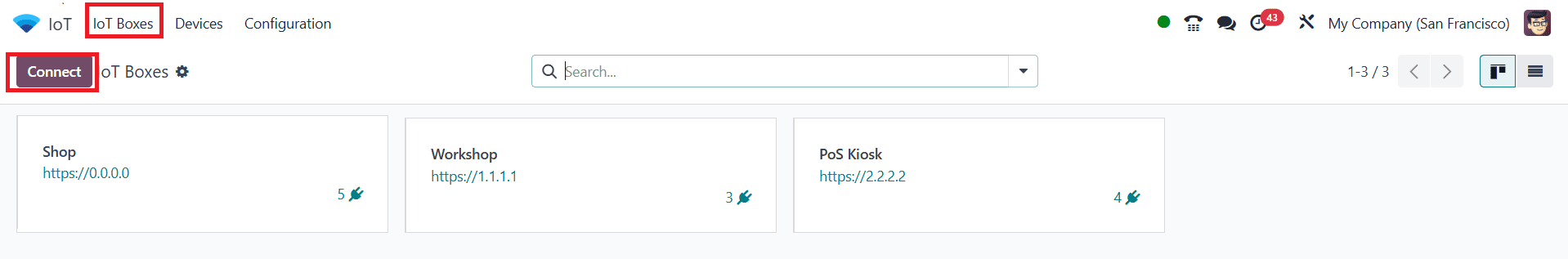
5. Forecasting of Demand and Advanced Stock Valuation:
In addition to stock valuation for financial reporting and commercial decision-making, the economy is making every effort to ensure that there are a relatively small number of more automated valuation techniques, such as real-time valuation. Enterprise subscriptions also offer the ability to forecast demand for all products using forecasting for any trends in demand and to change stock levels accordingly. Without ever hoarding or stock emptying, the function manages inventory levels by using historical data and knowing current expectations.
6. Advanced Logistics and Storage Management:
The greatest benefit of Enterprise edition must be the complex warehouse operations. Advanced routing includes Multi-step routing and Drop-shipping, which enables a movement to be classified as picking, packing or shipping in order to generate stock movement processes that are usable in Enterprise edition. This feature speeds up and provides more precise order fulfillment by batch processing, when combined with wave transfer management, significantly strengthens warehouse operational efficiency. Backorder and return management automates Furthermore, the Enterprise user can see putaway rules to help define storage by product categories, as any warehouse must optimize access and space consumption and also automated accounting entries linked to stock movements with real-time inventory valuation.
7. Quality Check:
The Community edition of Odoo 18 lacks the Quality Check feature, which is only available to Enterprise edition customers in the Inventory Module. Businesses can build quality control points and carry out automatic quality checks during crucial inventory processes, such as receipts, internal transfers and deliveries, using the integrated Quality app in the Enterprise edition. These checks, which are initiated by predetermined rules established for particular products or activity types, may use visual inspections, measurements or image attachments. This guarantees that products fulfill quality requirements prior to acceptance or shipment.
To enable Quality, navigate to Inventory > Configuration. Enable Quality under the Operations section and click Save as shown below:
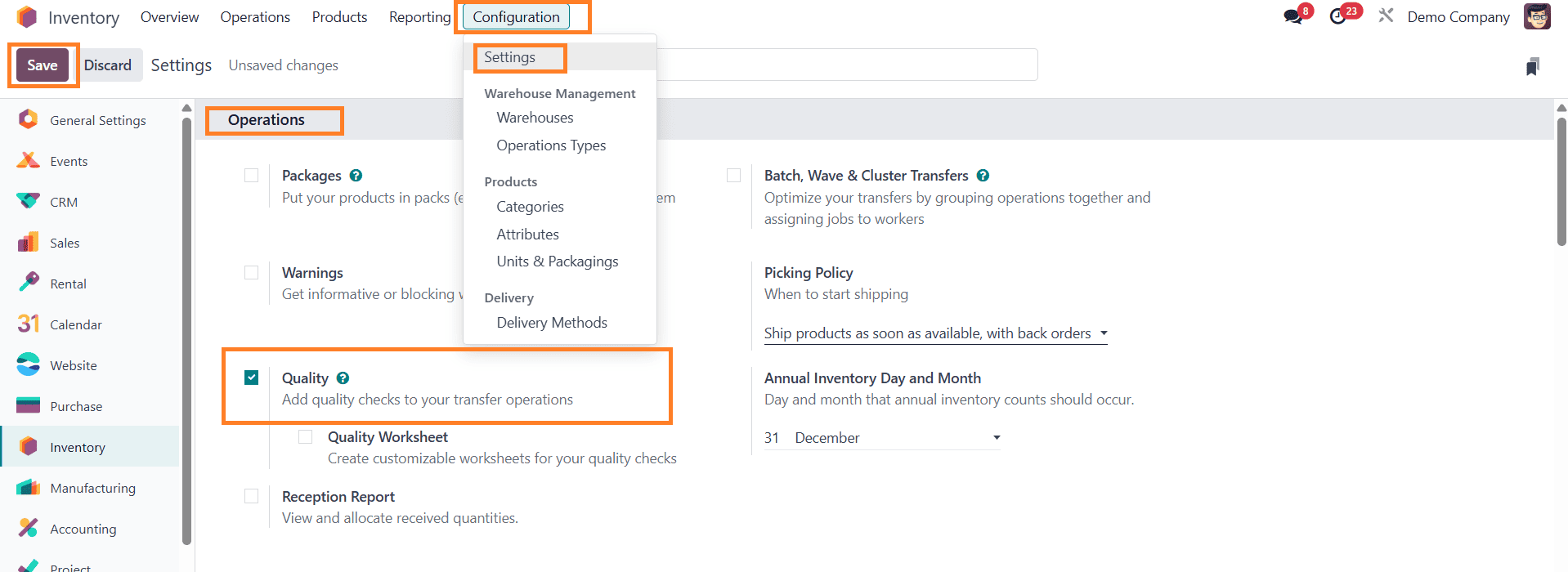
Regarding the essential elements of inventory management, both editions offer businesses a robust suite of tools for effectively tracking, managing and optimizing their own stock. Both Community and Enterprise editions include reordering rules, product replenishment, warehouse management and stock tracking, among many other fundamental functions. To ensure a consistent supply of goods, users can automate several replenishment procedures, track scrap management and maintain stock levels and transfers internally. Additionally, scheduling tools manage buying to maintain timely inventory synchronization. Both editions have the product variant management tool, which allows businesses to keep track of several product variations according to factors like size, color or specifications. On the other hand, product tracking gives businesses control over inventory through serial and lot number tracking, while warehouse management enables businesses to manage various storage sites in addition to stock management.
In both editions, stock inventory adjustments can be started if businesses wish to take into variation between the quantities listed in their everlasting records and those that are physically on hand. Better inventory controls will be made possible by both editions’ usage of the reception report function to track incoming goods and delivery. Bulk handling of stock transfers is made possible by batch transfer management, which facilities daily operations management. These are undoubtedly the fundamental aspects that guarantee effective inventory management for businesses of all sizes. On the other hand, the Enterprise edition’s more sophisticated features may be its only unique selling point.
To read more about How to Manage Rules & Routes in Odoo 18 Inventory, refer to our blog How to Manage Rules & Routes in Odoo 18 Inventory.