One of the most complex jobs of HR departments is a company's functioning and operation management. Accurate planning is needed for employee shift management in an organization. It is essential to plan shift operations according to the regular working of employees in a firm. Sometimes, managing resources for company operations for the HR department is challenging. By imparting an Odoo ERP, we can quickly address the different functioning and needs of a company. Odoo 15 Planning module assists in configuring regularized operations efficiently.
This blog emphasizes employee shift management in the Odoo 15 Planning module.
We can run shift management of employees in a firm through accurate planning. Users can manage operation schedules and employee shift management using Odoo 15 Planning module. It is easy to forecast projects, assign tasks and create shifts quickly.
Odoo Planning Module
Operations of the Odoo Planning module are entirely based on a calendar. One of the inevitable parts of a company is to operate in multiple shifts for employees. Odoo 15 Planning module is integrated with other modules such as Employees, Project, Attendance, and more. The calendar view of the Odoo 15 Planning module depicts all scheduled activities based on month, week, and year.
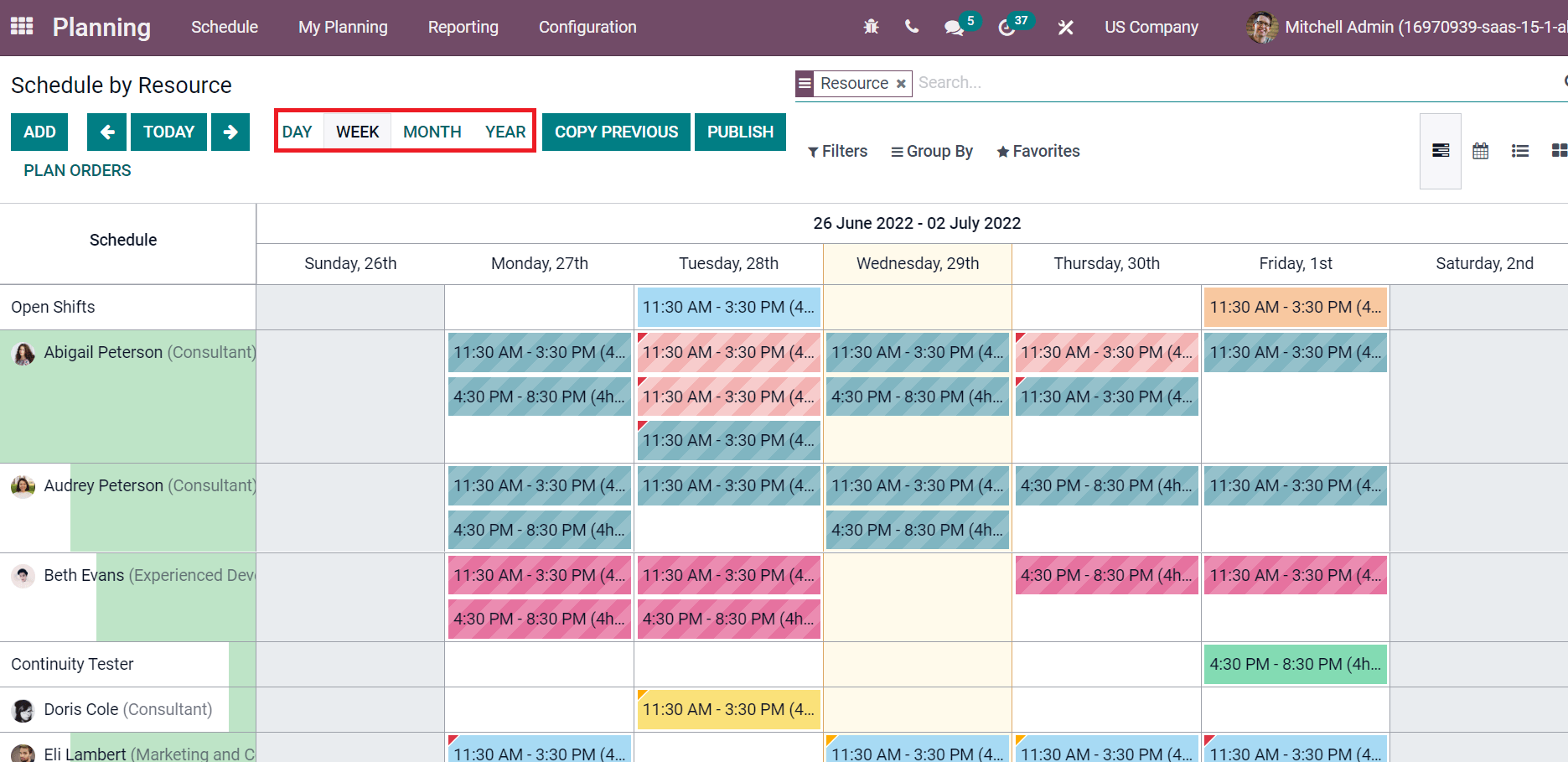
Now, let's see how to maintain shift management of an employee in a US Company. The user needs to update company details from the Settings window. Choose Update Info below the Companies section Settings window and add your company name as US Company as depicted in the screenshot below.
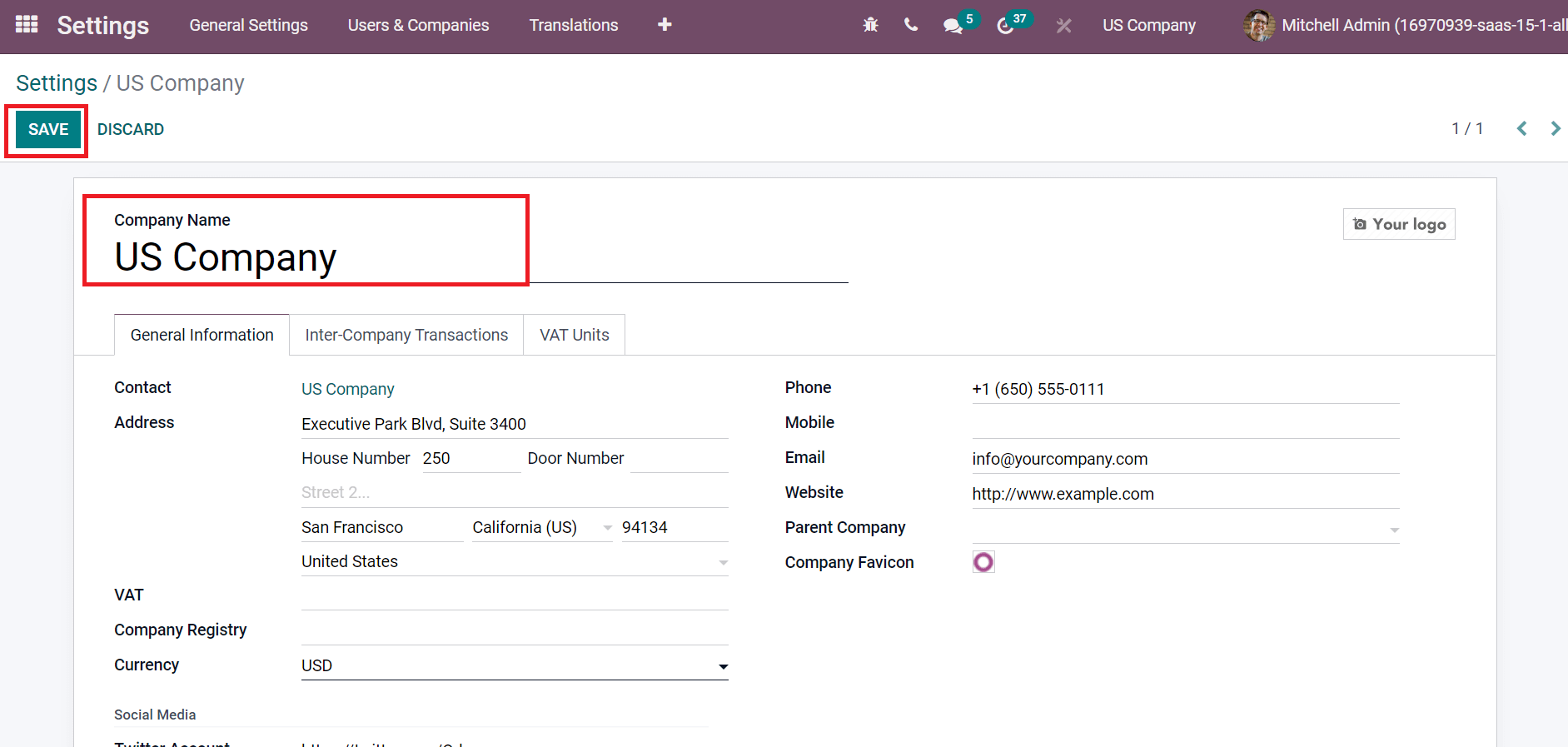
After entering company data, click on the SAVE icon, as indicated in the above screenshot. We can see that the company name is changed in the upper tab of the Odoo database.
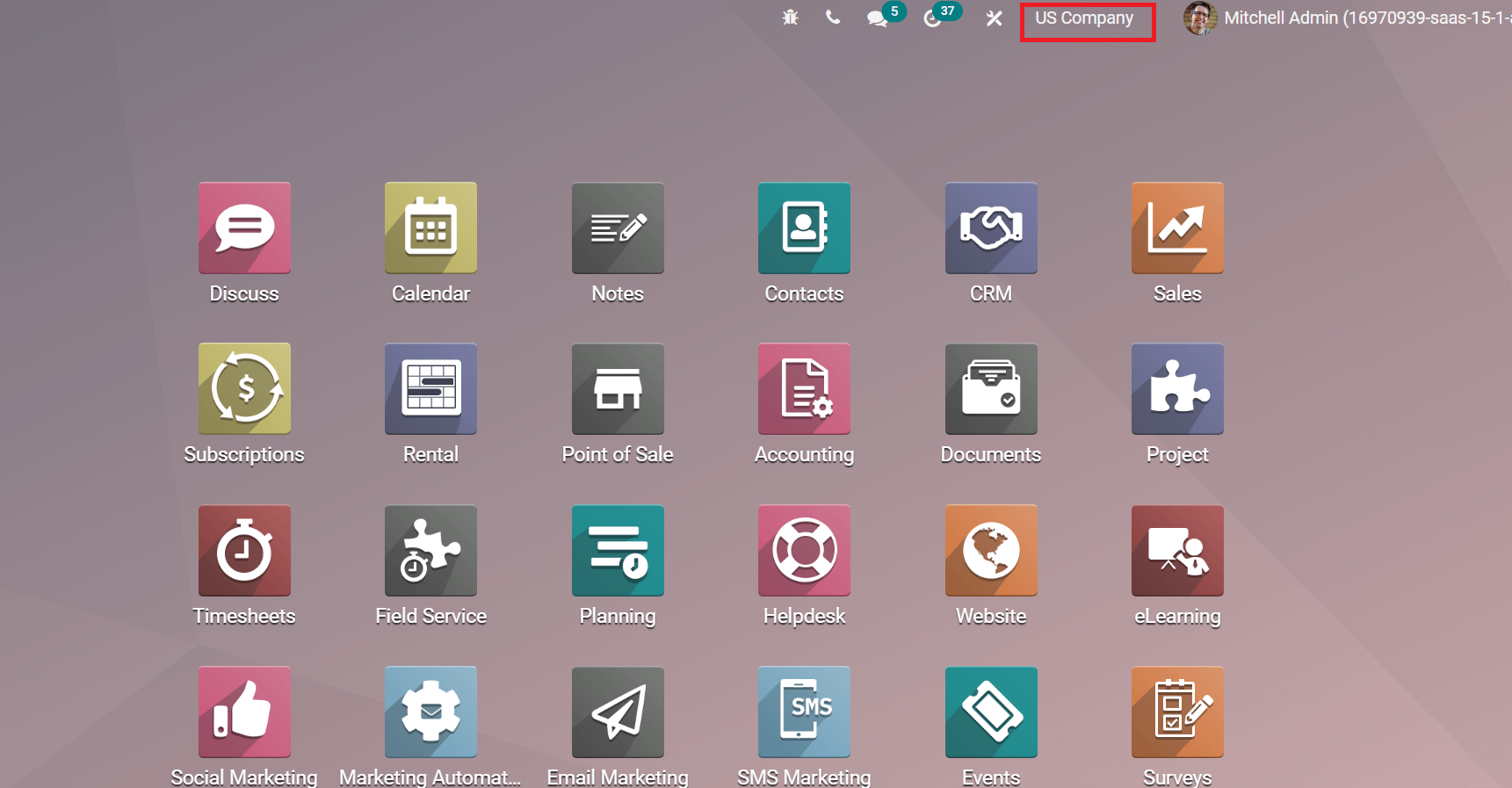
Here, you can see the name of the US company at the top of the Odoo database. Next, we can plan the shifts for an employee in a US company.
To Configure Roles for an Employee
The description of operation roles is an initial part of employee shift operations. Using the Odoo 15 Planning module, users can generate roles of operations. You can get the Roles menu from the Configuration tab. You can give customized names for operation roles according to company or business functions. We can get information such as Name, Services, Resource, and Color from the Roles window, as displayed in the screenshot below.
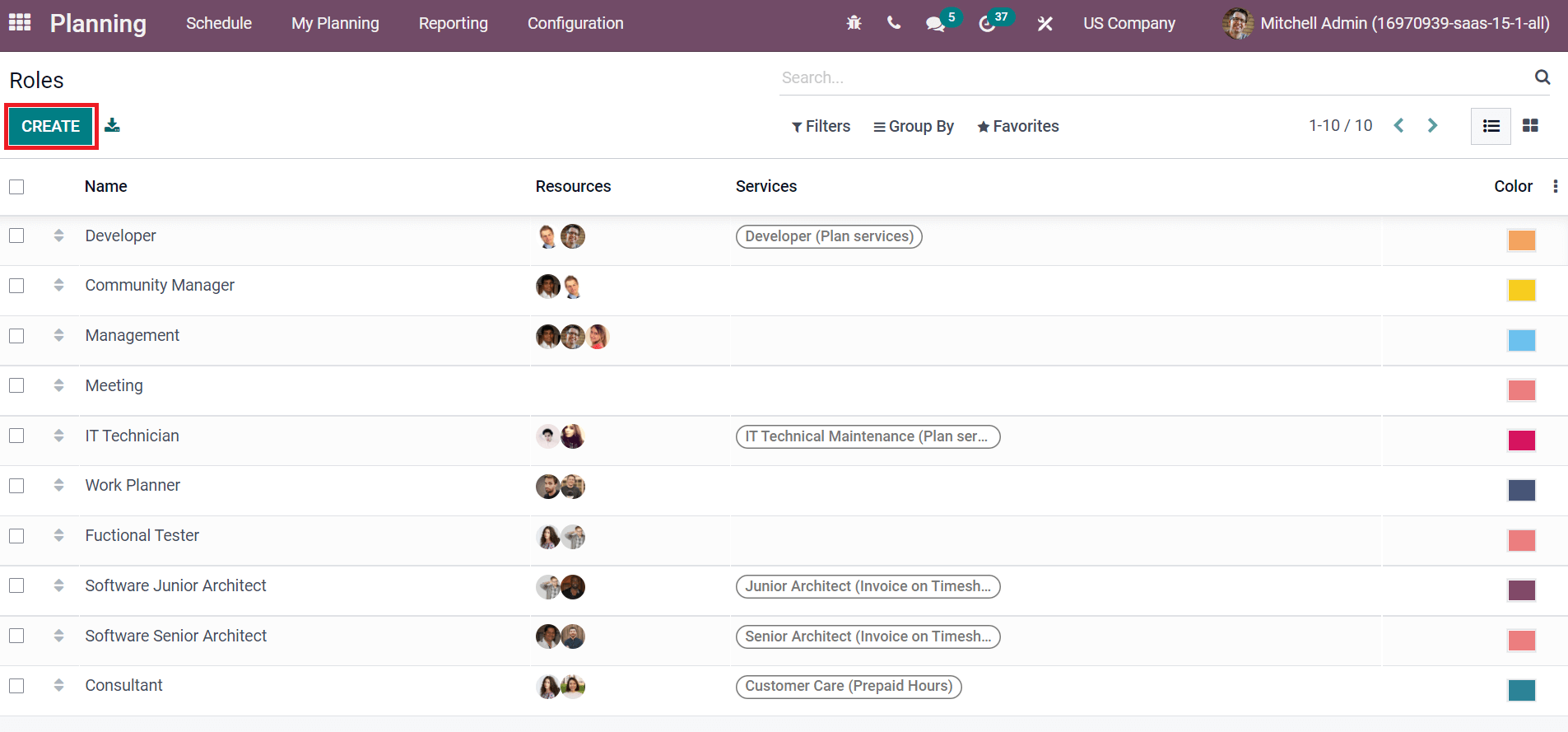
Select the CREATE icon to generate a new role for an employee, as denoted in the screenshot above. After that, a new space opens in the Roles window. Enter Role Name, Services, Color, and choose an employee in the Resources field, as illustrated in the screenshot below.
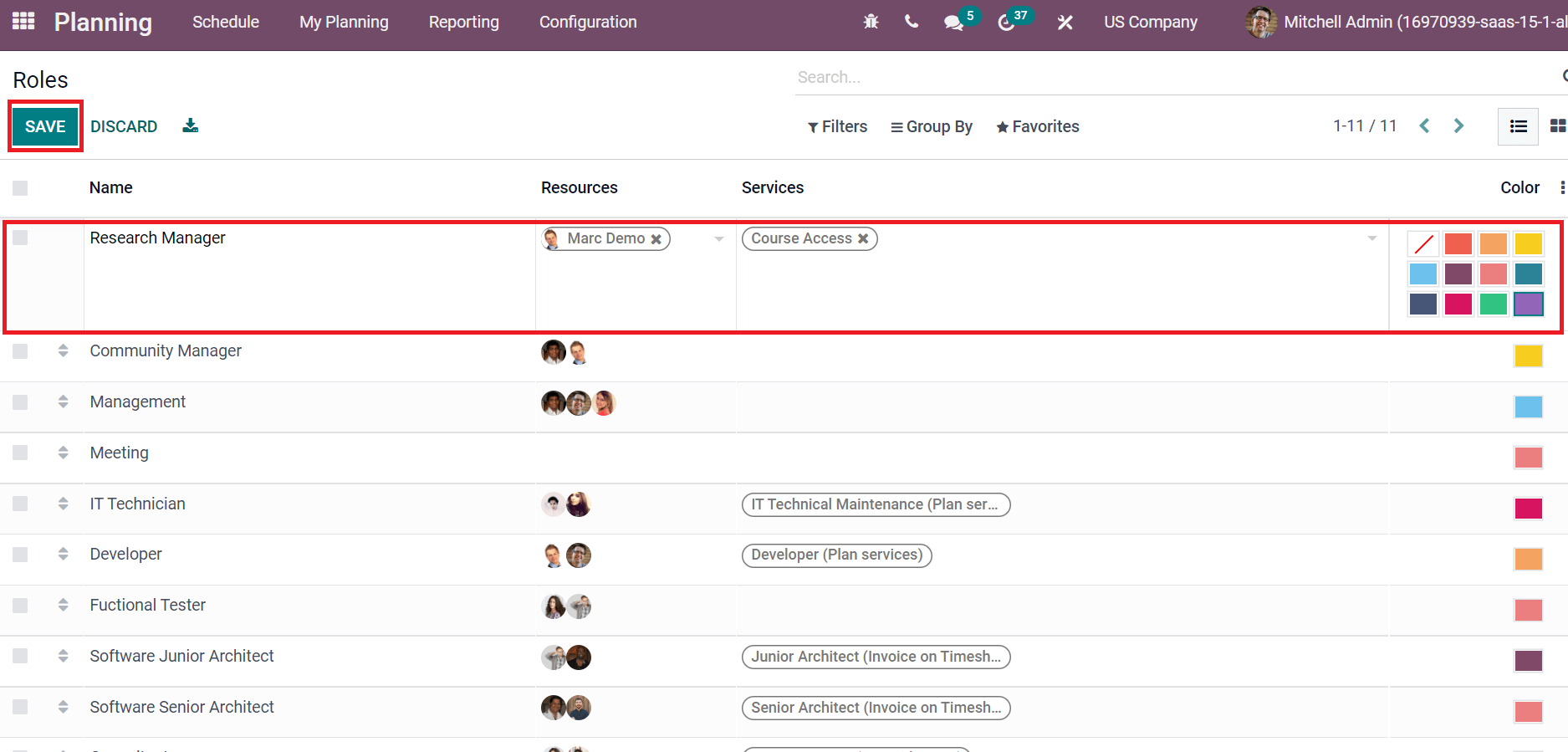
Here, we selected the employee Marc Demo and selected the SAVE icon after applying each piece of information. Next, we can formulate shift templates for an employee based on the role.
Shift Templates
Most employees work in a company based on shifts that vary per business requirements. Individuals can easily schedule shifts containing a start and end time in a shift template. It assists you in managing your team's schedule quickly. Within Odoo 15 Planning module, you can easily process shift templates based on a project. Click on the Shift Templates menu on the Configuration tab. In the Shift Templates window, you can see created templates along with the data such as Role, Task, Hours, and Project, as mentioned in the screenshot below.
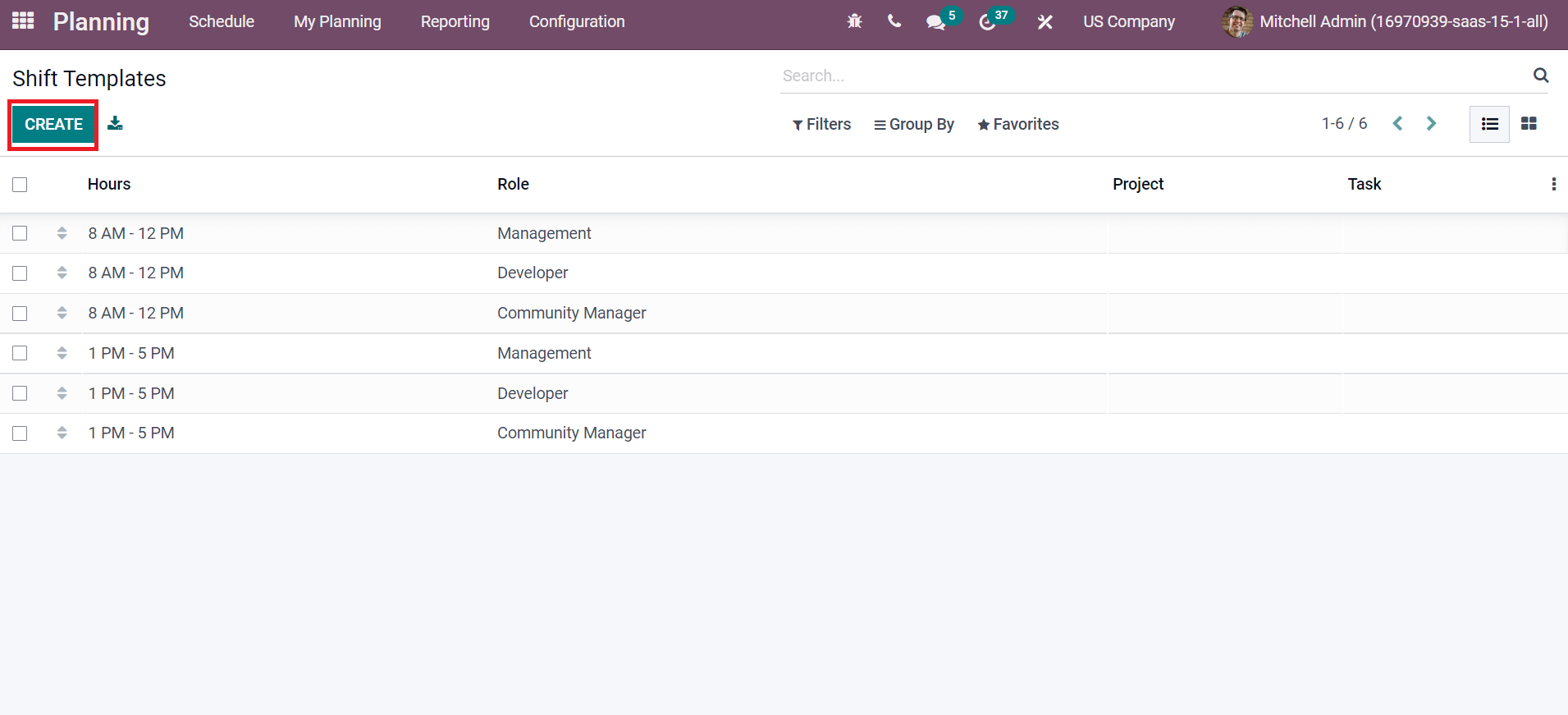
To generate a new shift template, press the CREATE icon as in the above screenshot. Select your created role 'Research Manager' and a Project in the new window. Users can develop a new project by clicking on CREATE icon as specified in the screenshot below.
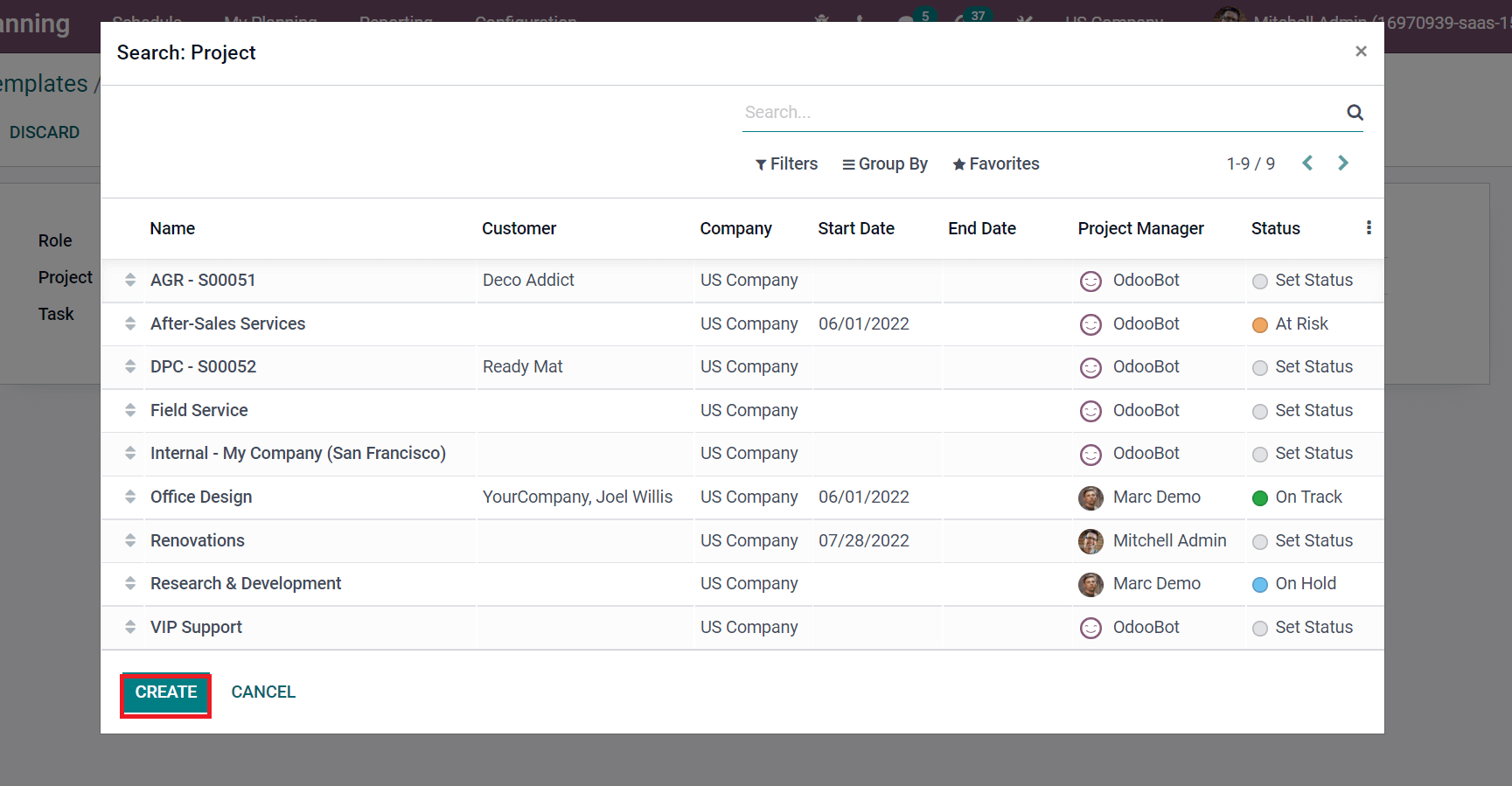
In the Project window, enter Project Name as Technical Research and choose the Marc Demo inside the Project Manager field.
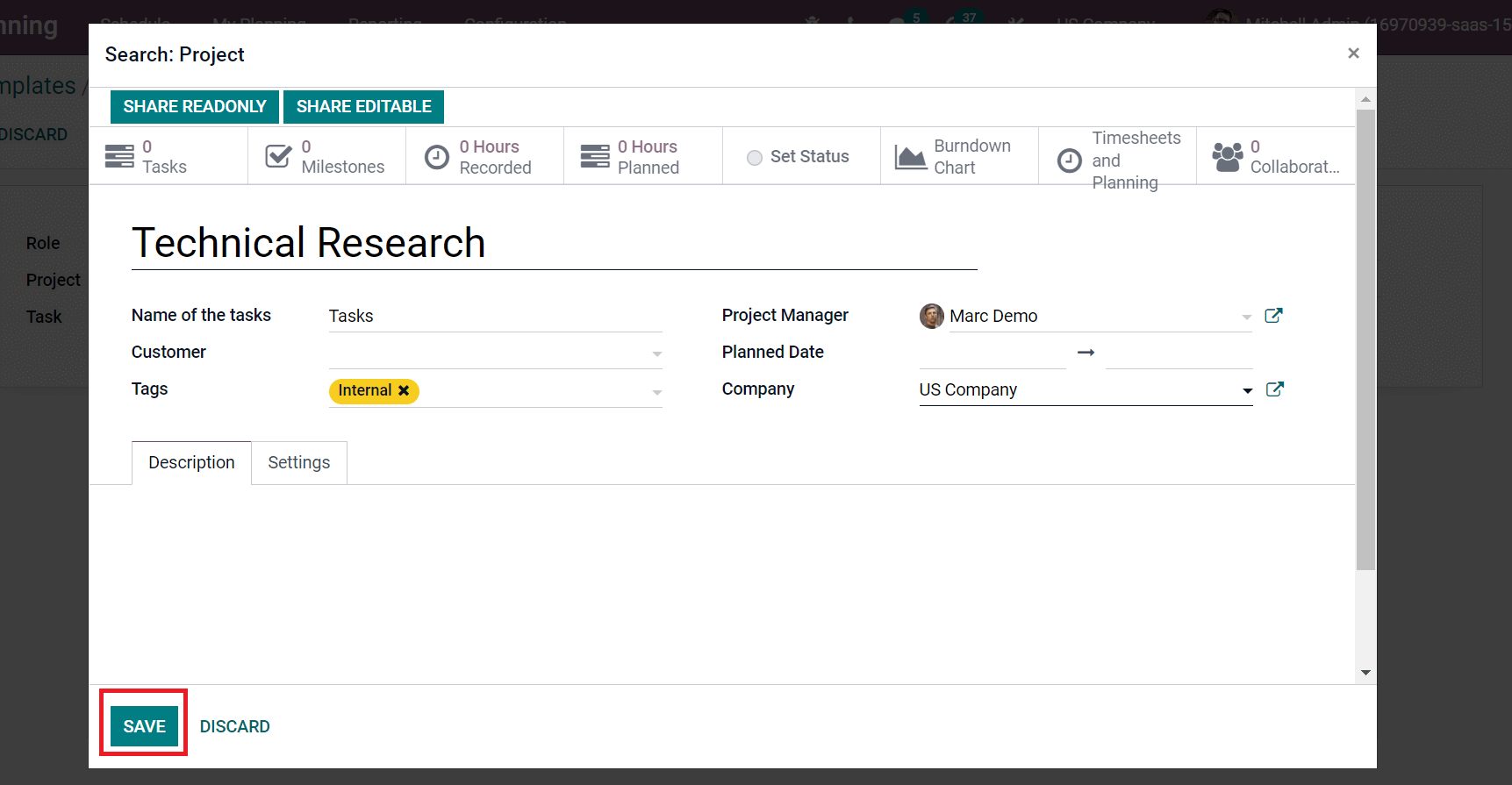
Choose the SAVE icon after entering all details related to the project. Later, enter the Start Hour and Duration (Hours) in the Shift Templates window, as represented in the screenshot below.
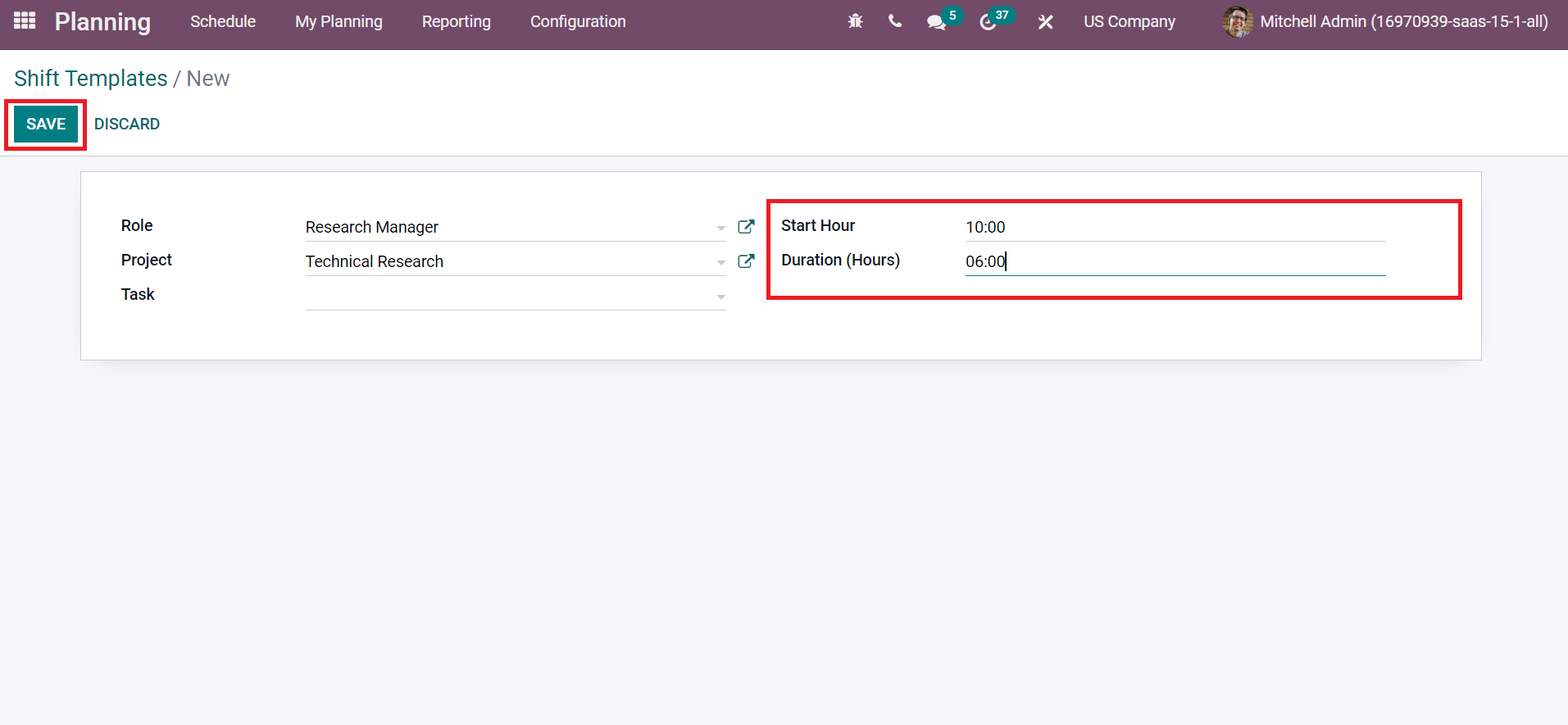
In this way, you can create shift templates based on specific projects for an employee.
How to Generate Shift Planning for an Employee?
We can start the planning operations for an employee from Odoo 15 Planning dashboard. Choose the My Planning tab in the Odoo Planning module, and you can see all open shifts based on day, month, week, and year as demonstrated in the screenshot below.
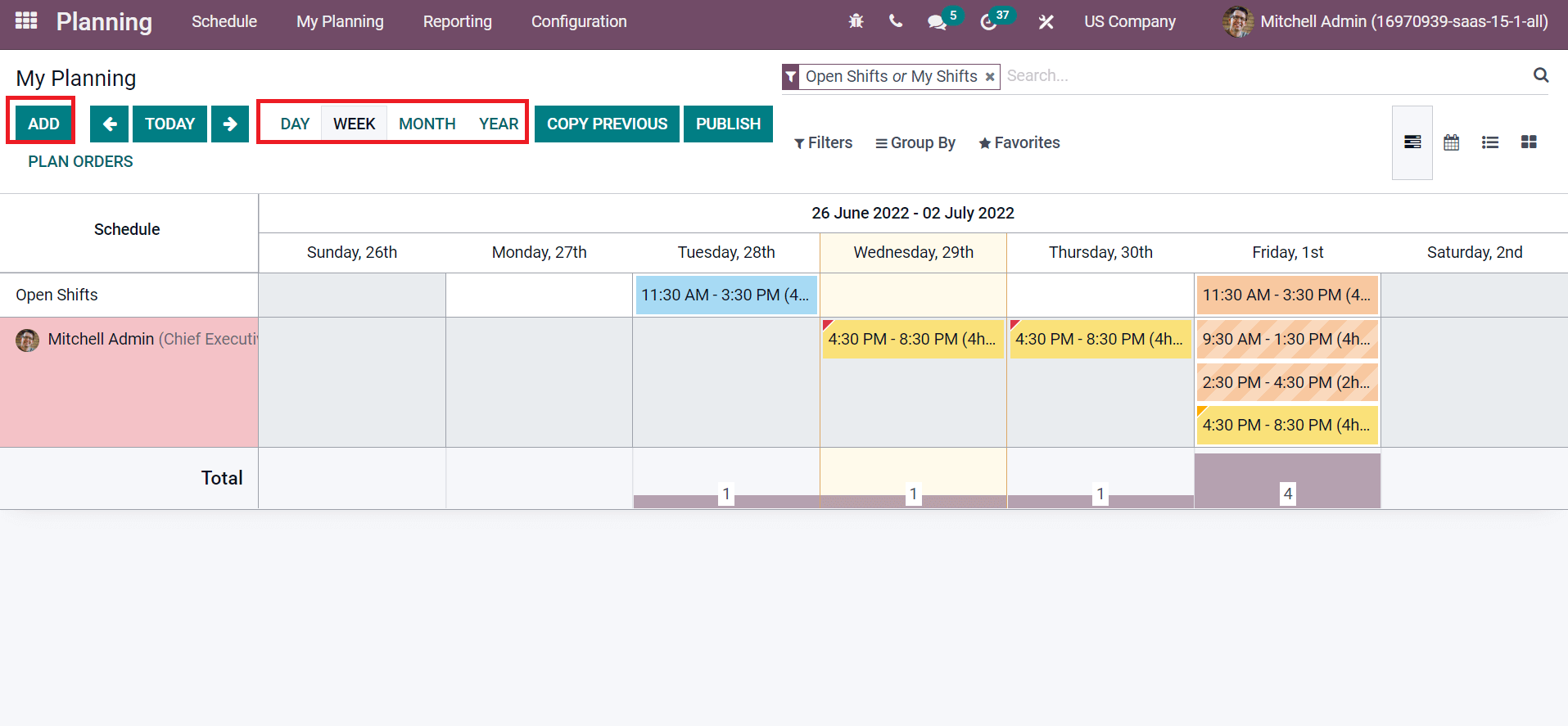
A new window is visible before you after selecting the ADD icon. Choose the created Shift Templates, Resource, Project, and Role in the new window.
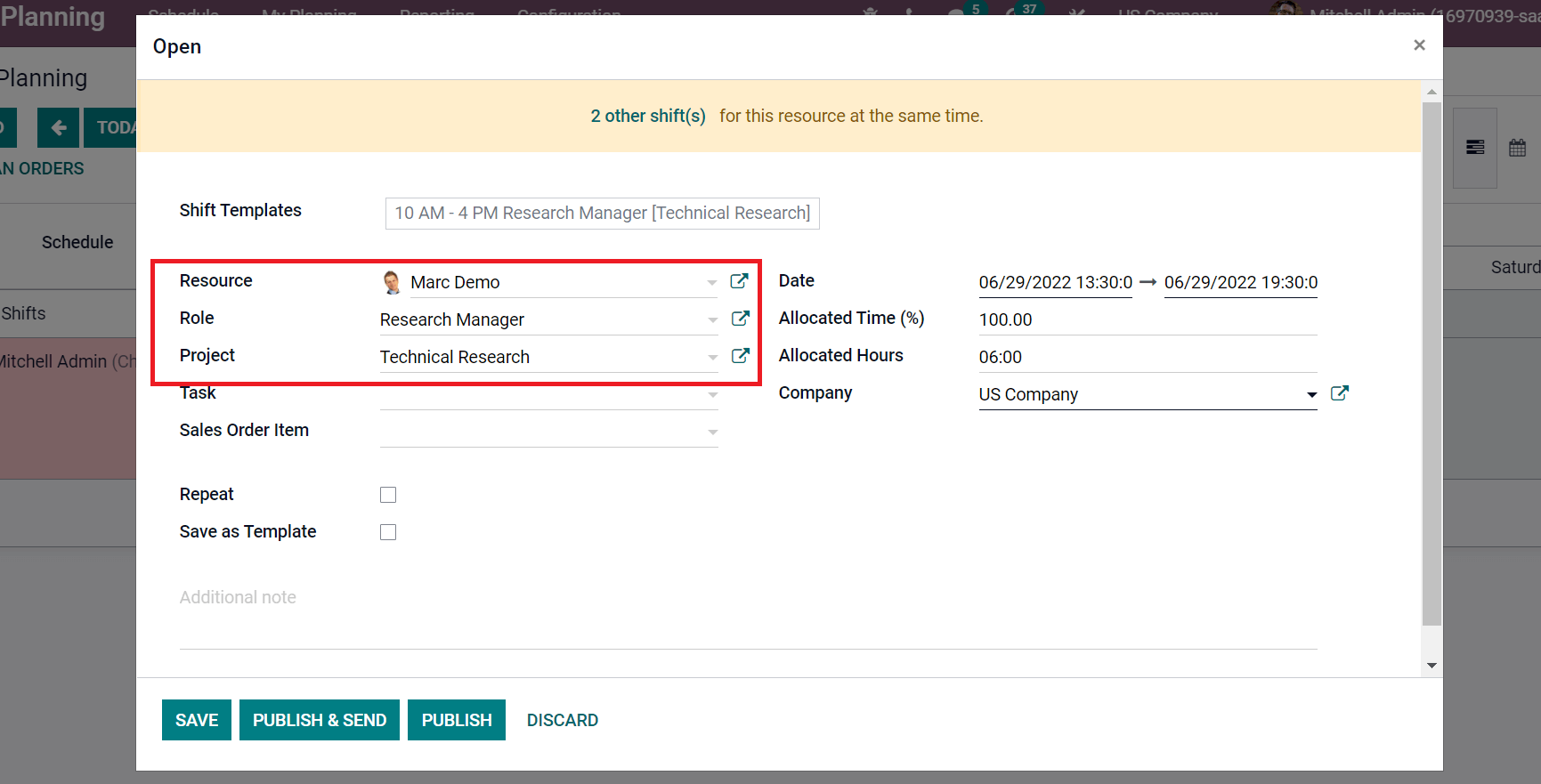
Add other information such as Date, Allocated Time in percentage, Allocated Hours, and Company. Later, choose the SAVE icon after applying all data as in the screenshot below.
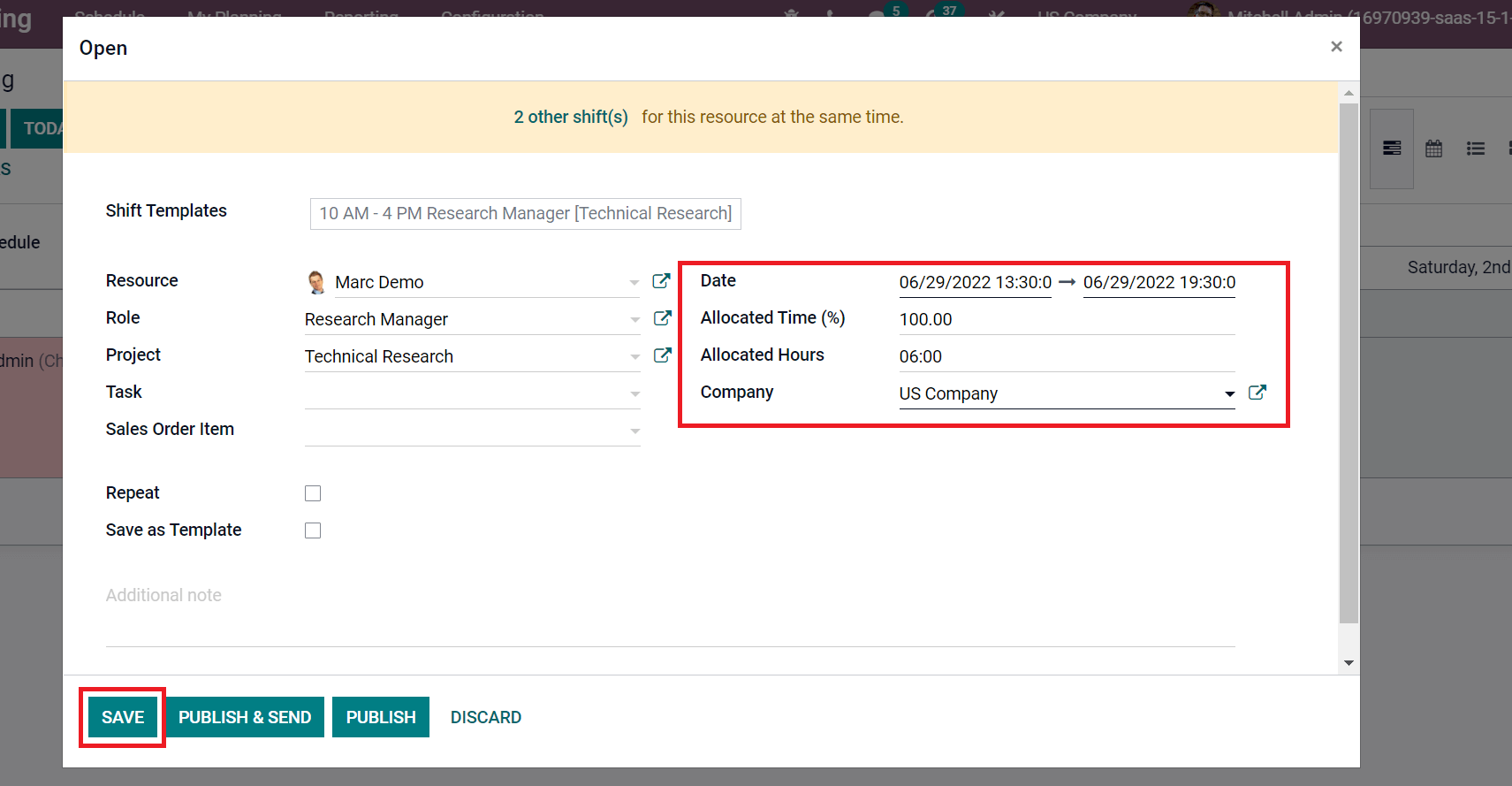
This way, we can formulate shifts for an employee using the Odoo 15 Planning module. Users can analyze employee shifts from the Reporting feature of Odoo. Choose the Planning Analysis menu in Reporting tab, and a graphical representation is visible before you. You can view the Start Date on the X-axis, and Y-axis shows details of Allocated Hours, as shown in the screenshot below.
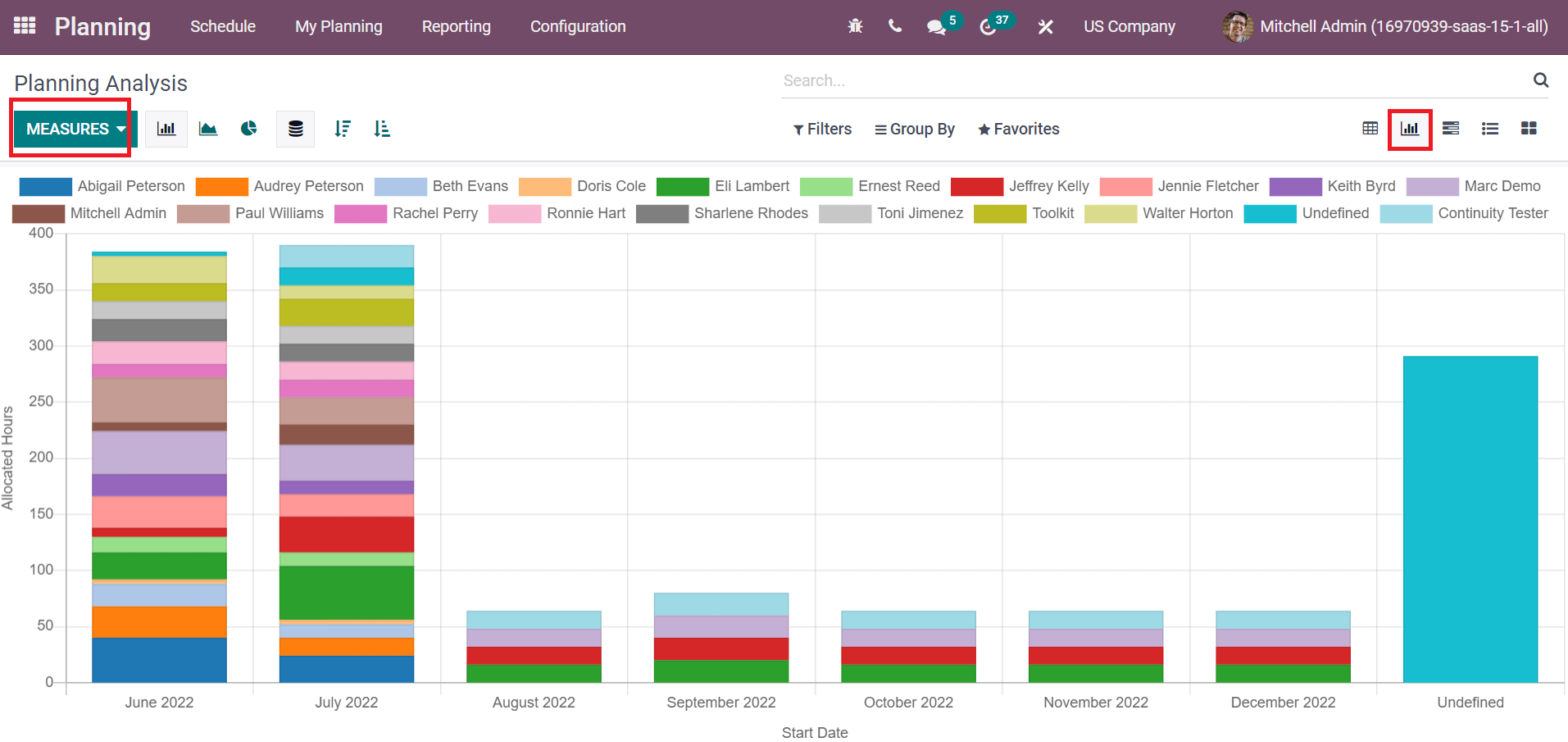
Using the MEASURES icon, you can apply different measures to the graph, including Effective hours, progress, allocated Time, count, and more. You can view the allotted hours of each employee in separate colors on a graph. In the Pivot view of the Planning Analysis window, the user can access a pivot table containing data regarding allocated hours and effective costs for a specific month, as indicated in the screenshot below.
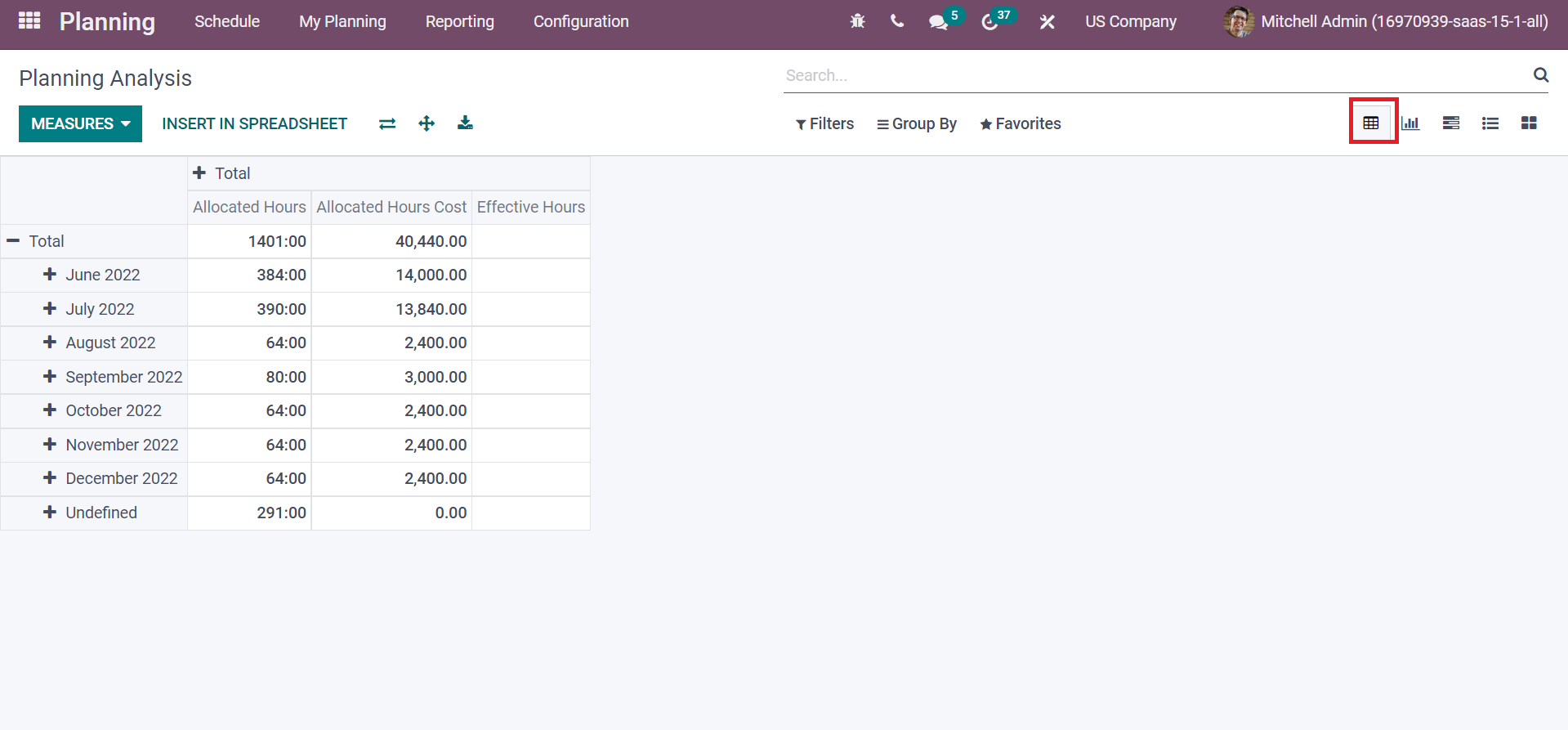
In the Kanban view, you get the planning sheet of each employee with Time, role, draft, or published separately.
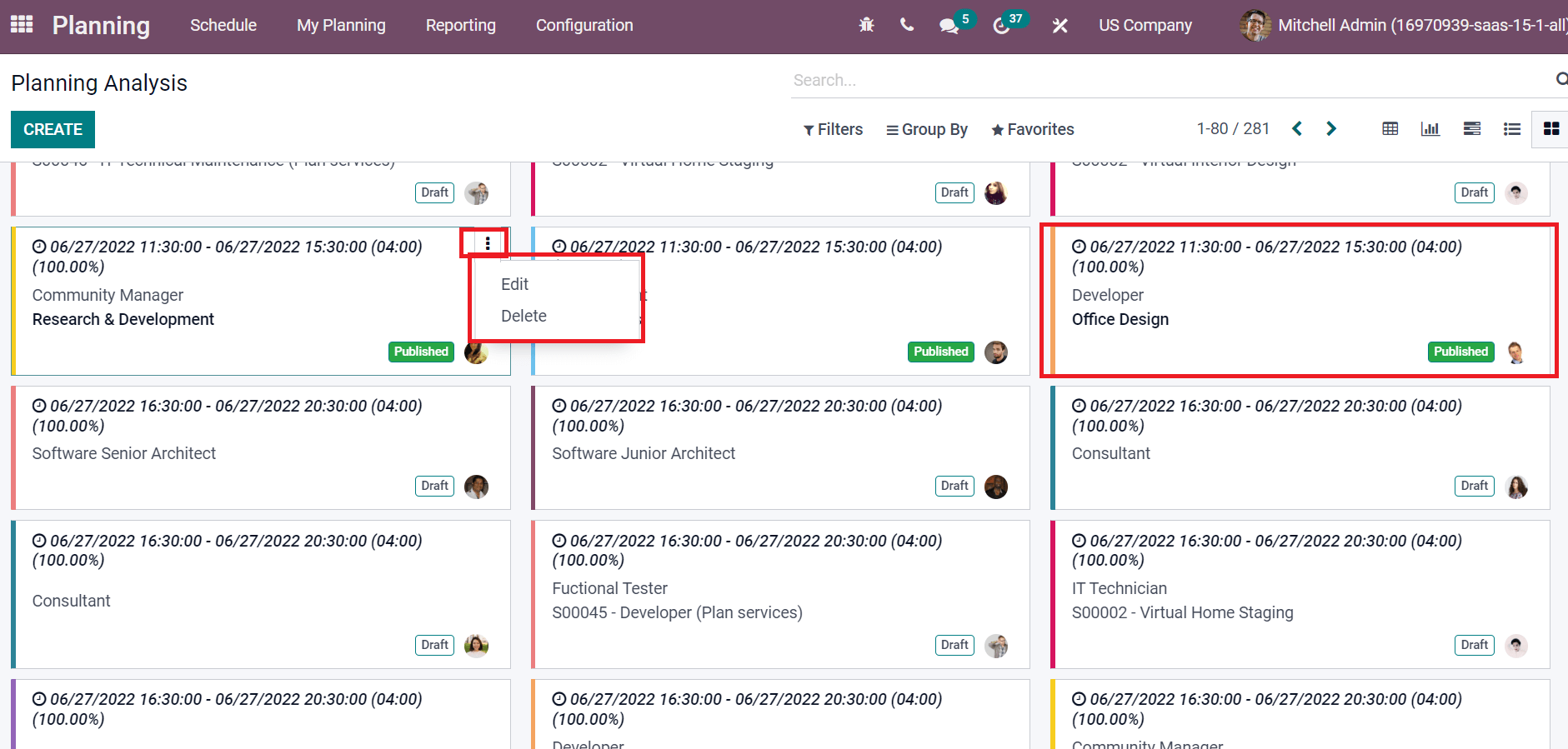
By clicking on a three-dot button, you can edit or delete the planning hours of employees for a specific project, as shown in the above screenshot. We get quantitative and analytic reports of planning operations within the Reporting feature.
Odoo 15 Planning module enables users to craft employee shift management in an organization. It is easy to maintain shift templates, roles, and planning of projects for employees using the Odoo Planning module. Refer to the following link to know more about Odoo 15 Planning Module.