In demand production as well as the purchase of the products is automated of operations in the company which should be dealt with the utmost care and concern while functioning in a live environment. Moreover, these should be proper terms and conditions that both parties, the customer and the company have agreed upon before the manufacturing or the purchase operations are triggered upon. Without prior approval from the customer, these products will be left in the company inventory and would be causing many losses to the company.
As all the company operations functions are tricker and have complications in functioning most of the companies nowadays are looking into automated solutions to deal with the demand for operations in this modernized world. Moreover, they are bringing in a cluster of automated tools and software's which would provide the companies with a relaxation in the manageability and the functioning. Many automated solutions have been developed in recent years there capable of being in advanced automation as well as improvements into the company functioning.
Odoo is among that management software which is available nowadays to provide ease of operations in the company. An open-source management Enterprise and resource planning software have the capability of running the entire company from a single platform. The modular structural design of the software helps the user to function and operate the company by using various application-specific modules designed by Odoo. Furthermore, the platform exhibits high customization abilities which allow the user to run any sector or form of company operations with Odoo.
In addition, the centralized design with common database storage allows the information exchange and data transfer to run reliably within the company as well as the various departments under the company operations. Moreover, a change in data on one level of operations is depicted throughout the platform and can be reduced throughout the company operations.
This blog will provide an insight into how the Odoo platform allows the users to generate manufacturing as well as purchase orders directly from the staples quotations being created?
The auto-creation of the manufacturing, as well as the purchase order in the Odoo 14 from the sales quotations created on-demand, can be illustrated with the help of an example.
Let's initially create a consumable product in the product menu of the sales or the inventory module. Here, provide the product details and assign it as the one which can be sold. Moreover, the product type should be assigned as a consumable one.
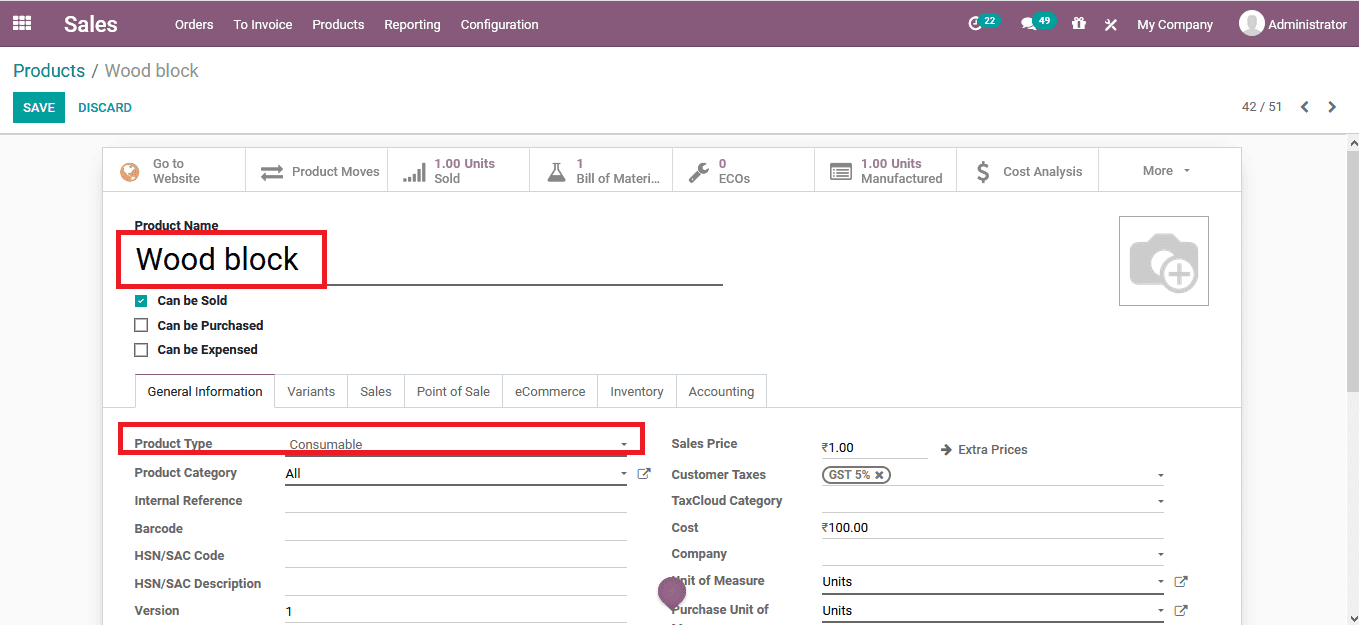
In addition, under the inventory tab of the respective product assign the routes of operations as replenish on order(MTO) and to manufacture. This option will allow the platform to replenish the product upon request to receive to make to order.
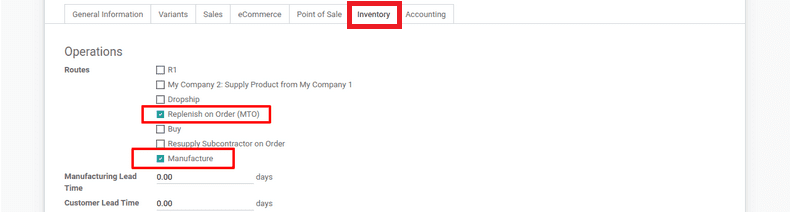
Furthermore, a bill of material for the product to manufacture should also be assigned. To do so select the bill of materials menu by clicking on the BOM smart button available. Here, the product is auto-assigned and the user can provide the BoM type as the manufacturer of this product. In addition, the components allocated to the bill of material can be assigned.
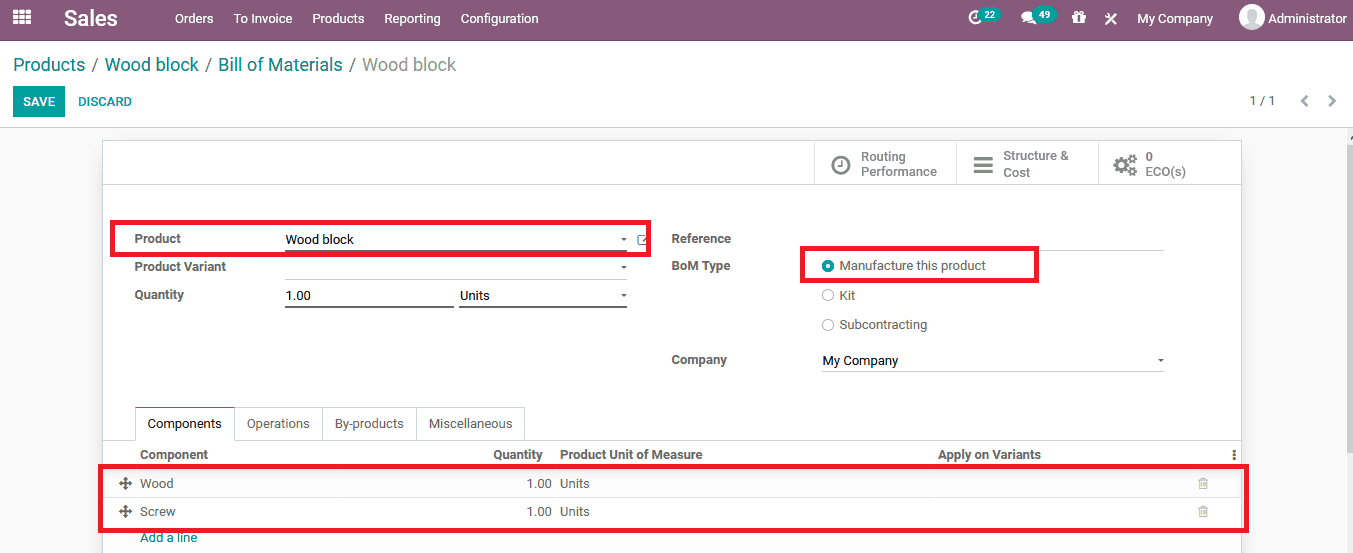
As the bill of material has been created and the product description has been designed as per the need, let's create a sales order on the respective product. Assign the product and confirm the sale order.
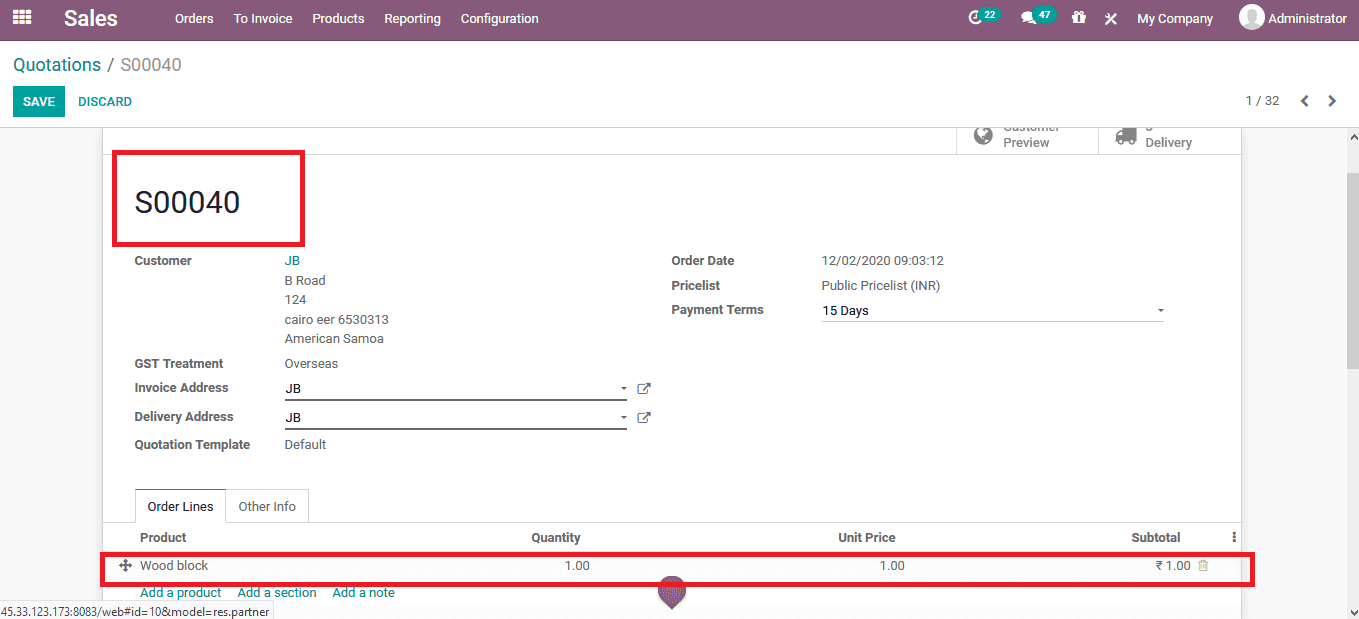
Back in the manufacturing module under the manufacturing order menu, the user can view that there has been an auto-generated manufacturing order and the source file is depicted as the respective sales order created.
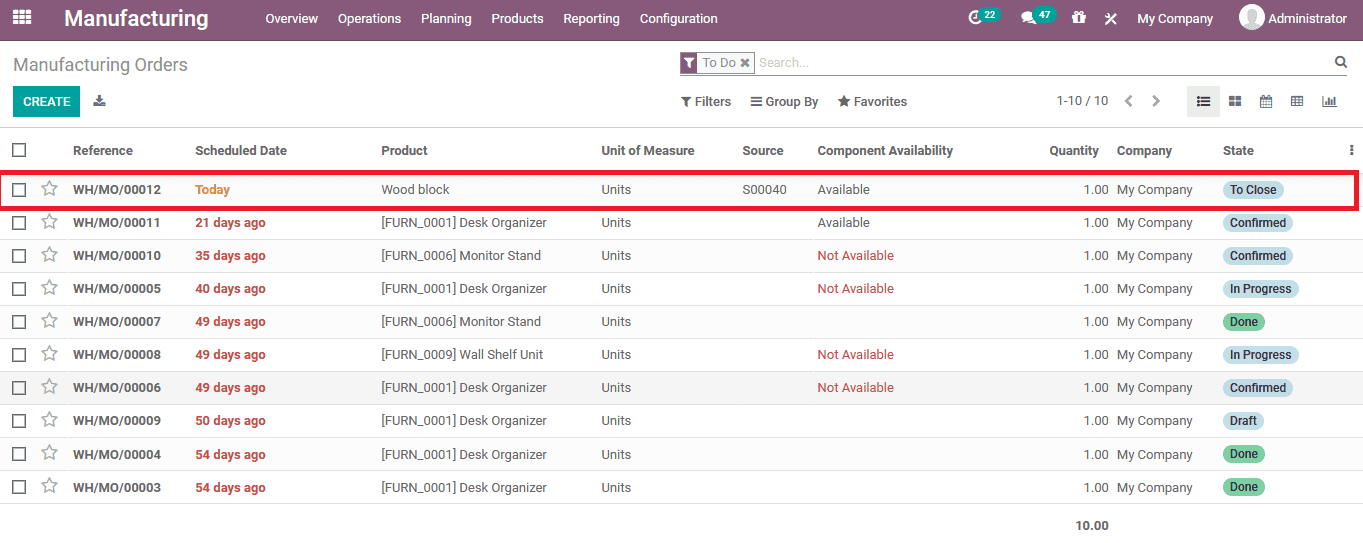
To view, further details on the manufacturing order select the one and the details would be described as shown in the below image.
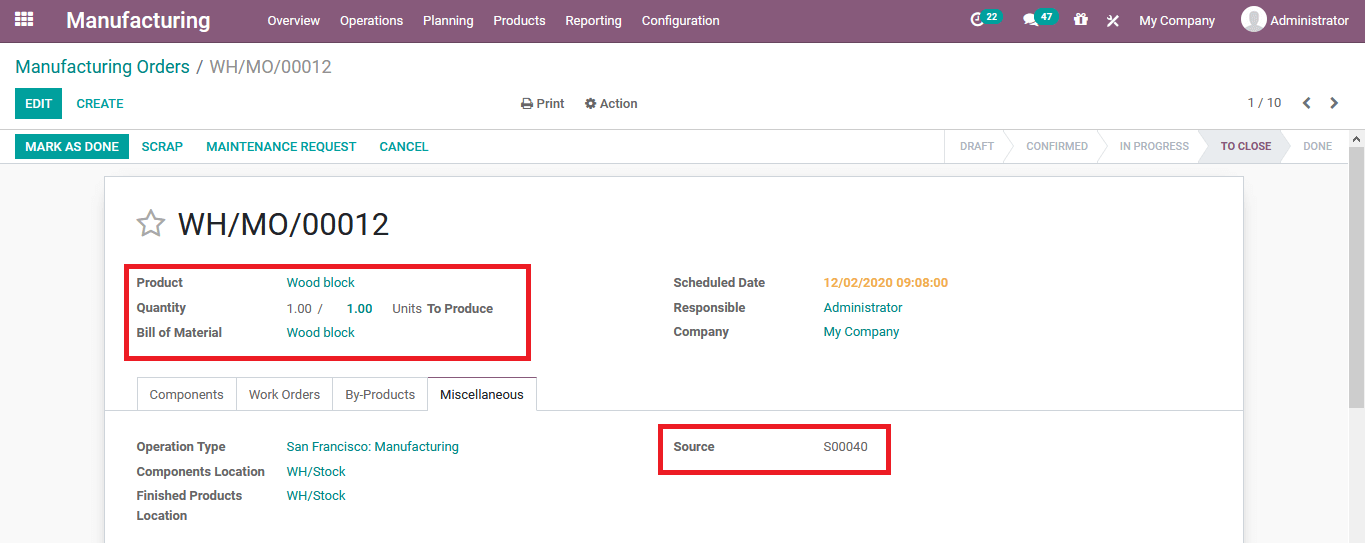
Additionally, in the purchase module, a request for quotation is auto-created based on the bill of the material described for the respective product to be manufactured. The respective request for quotations can be confirmed by the user and the bill amount could be paid to the vendor if necessary at the instance.
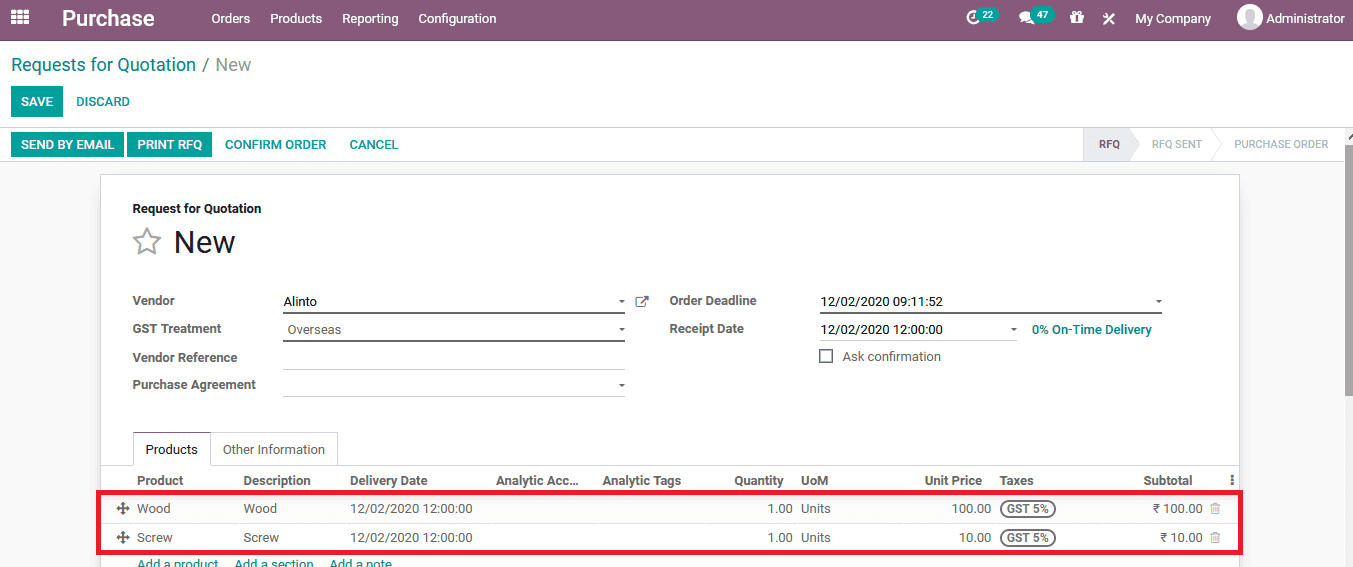
If the purchase of the product in the bill of material is confirmed and the manufacturing process is completed the user can confirm the sales quotation and send out the invoice created. The invoice can be sent along with the product earlier or after the [product delivery which entirely depends upon the company and the user.
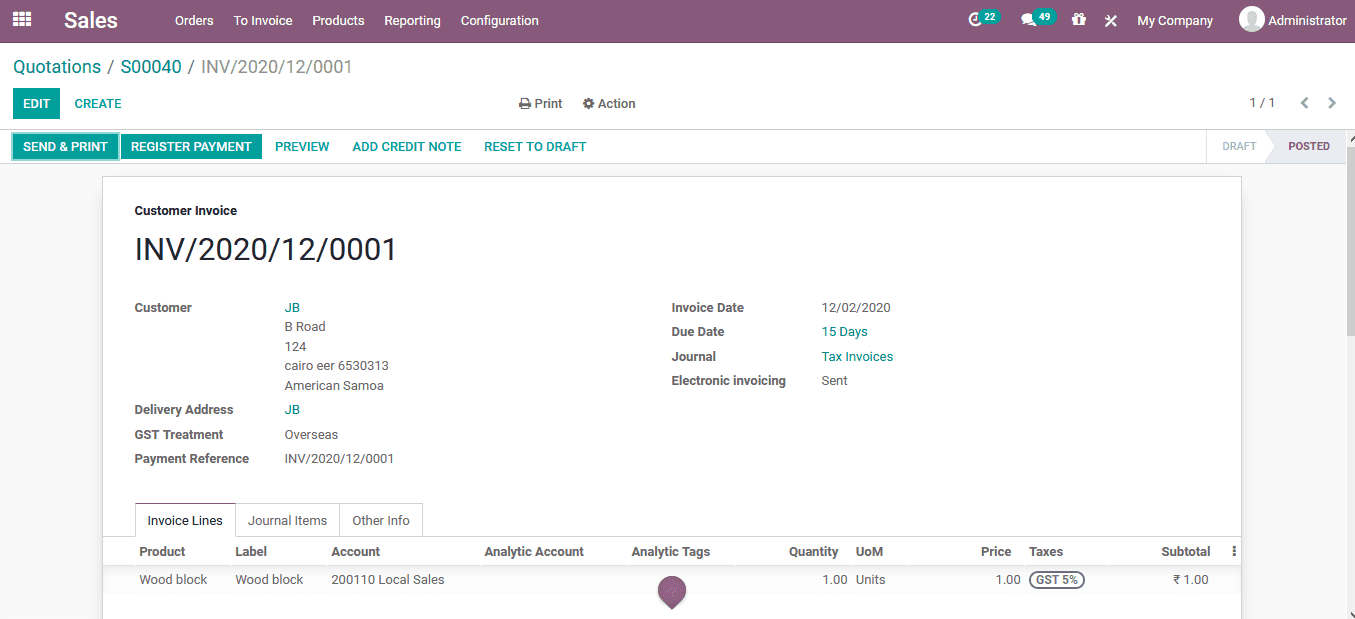
The auto-generation of manufacturing and purchase order based on the sales quotation being created and customer demand will provide the user to be self-sufficient in the company operations and sell you the product on-demand, therefore, reducing losses on the degradation of products.