Odoo offers comprehensive support for running any business. All aspects of a business can be integrated with this ERP solution that operates with the support of Open Source Software. Odoo has many modules and the key modules like Sale, Purchase, Accounting, Inventory, and manufacturing can extend support for a business to run smoothly. At the same time, Odoo also offers support in the form of website management software. This software will help the business to grow beyond the limits.
What is the lead?
Lead can be explained as any business opportunity that a business group or employee gets. Or we can say that lead is the first step of a business. A lead can be generated in different ways including campaigns, promotional programs, customer interaction, etc. In short, a lead gets developed whenever a customer or client expresses interest in any product or service or whenever a person inquires about a service or a product.
Lead can be generated by a direct call, a visit of a customer to a business firm, or an SMS or email inquiry. Before discussing the lead or website, we can have a short discussion on the importance of referring contact lists. How important is it to maintain a contact list for the growth of a business? We can say that a customer base can be managed with the proper management of the contact details of a customer. As a satisfied customer is more likely to frequent the shop, website, or business firm for service or product, a customer contact list can be used to update the customer about promotional programs, services, and other updates.
Contact forms:
What are contact forms?
Contact forms are used by a business firm to collect the name, email address, and telephone number, of a prospective customer whenever the customer contacts you. This contact form helps the business to maintain contact and engage in further discussions. This will help the firm to address the grievances of the customer and answer all their queries.
It is always important to minimize the contents in the contact form. This will help the customer to fill up the form easily. Another factor to be taken care of while preparing the contact form is to give basic information about the company.
With the changing era, printed contact forms are not preferred by many. A web-based contact form enables the user to collect as much information they want and help them to provide all their details. Web-based contact forms are gaining more popularity with the increased use of social media. The form links can be shared via Facebook, WhatsApp, Twitter, and other social media platforms.
This blog will discuss the generation of leads from websites.
All small and large scale business firms are now using websites. This increases the importance of lead generation through websites. A lead can be generated from a website whenever a customer or a prospective customer visits a website and fills in the contact form. For generating leads through the website, we need to install the Website Module of Odoo.
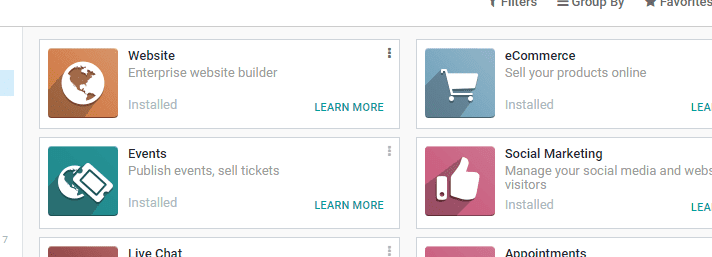
Usually, every website has a 'Contact Us' option. Whenever a website visitor enters a website and fills in this form for getting answers for queries, this is saved as a lead or the website generates a lead.
First, let us configure this feature.
Configuration
For this, you have to install the contact module from Odoo Apps Store, Go To Apps> Contacts
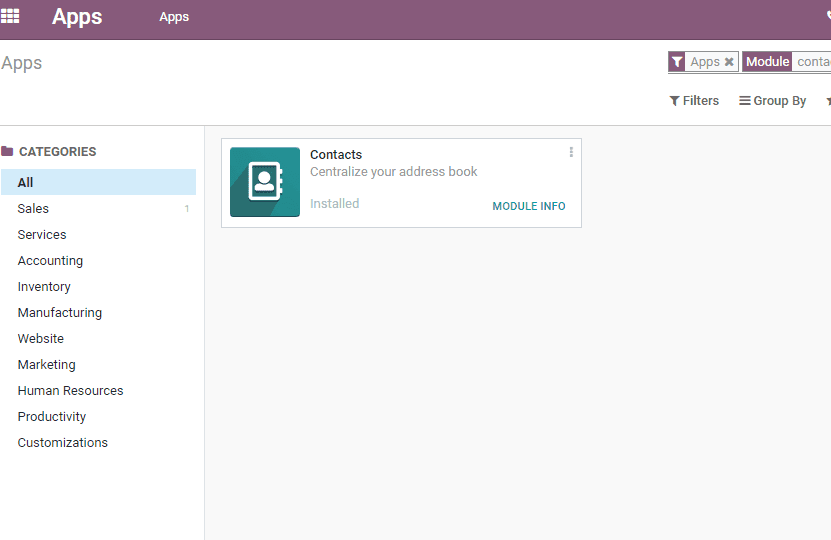
Now go to Website module and Click GO TO WEBSITE
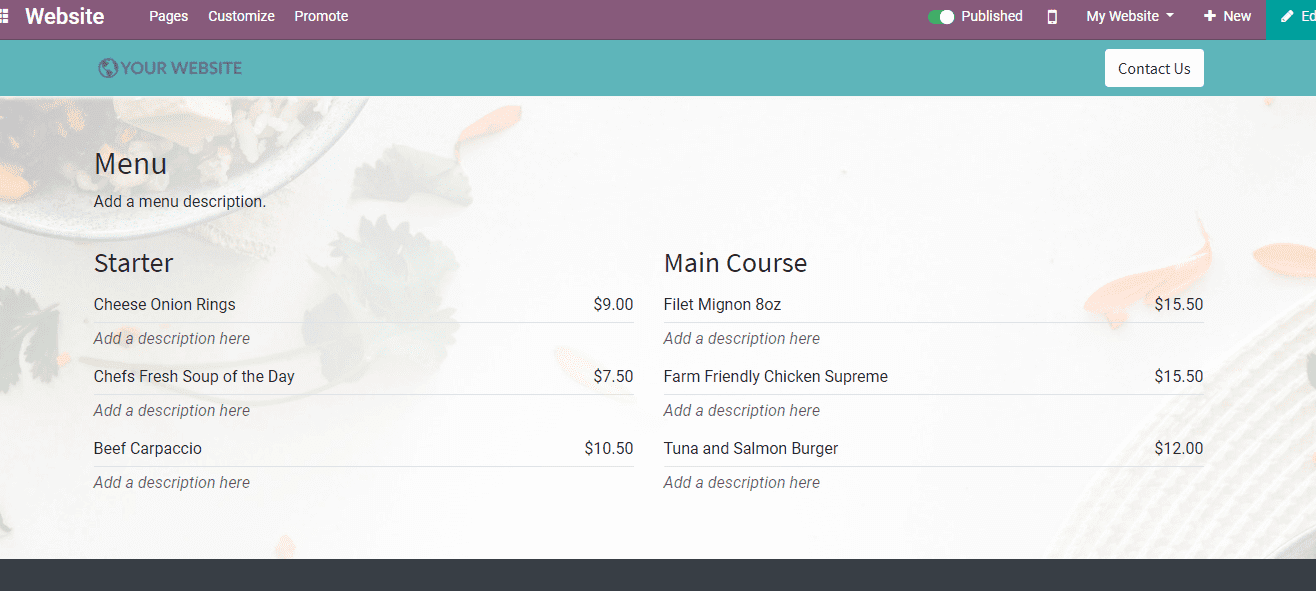
On the top, you can find the CONTACT US option
Now the user can click on the CONTACT US link. Then the client will be taken to a window where the client has to enter contact details and query.
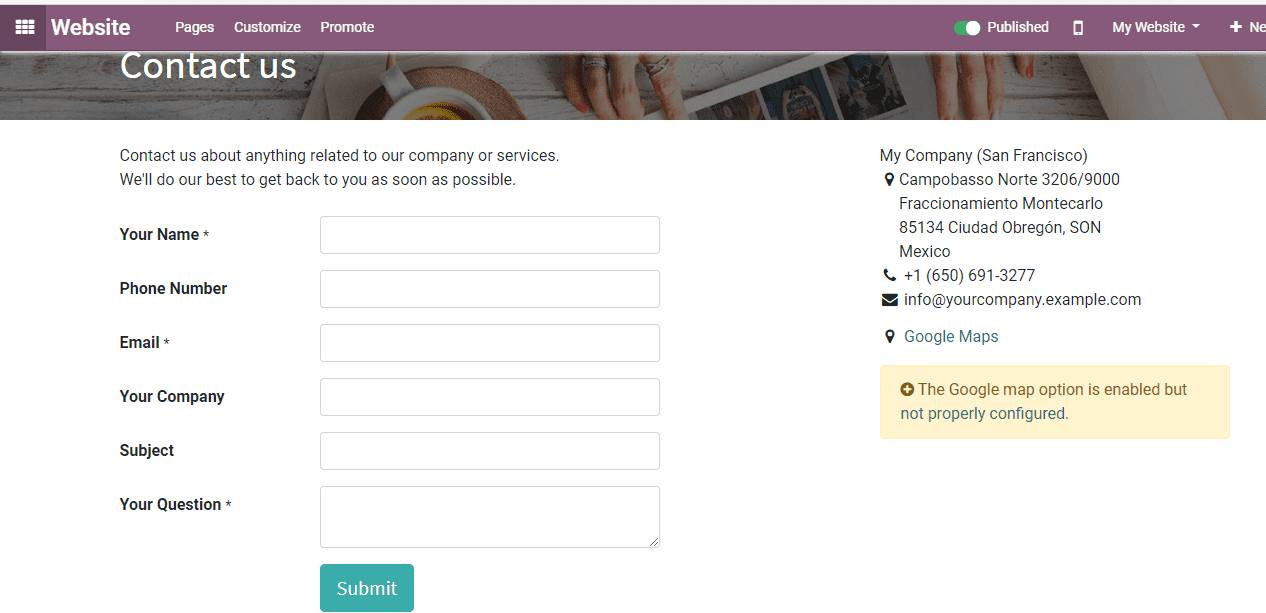
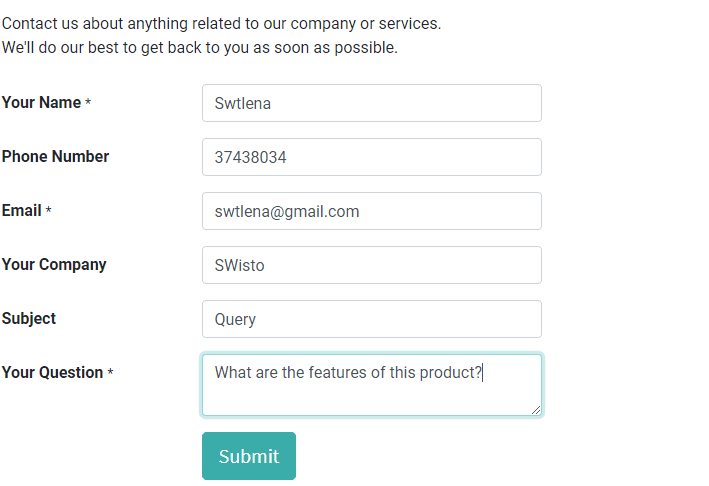
After filling the contact form the customer can click SUBMIT. The customer will then get a message as given below.
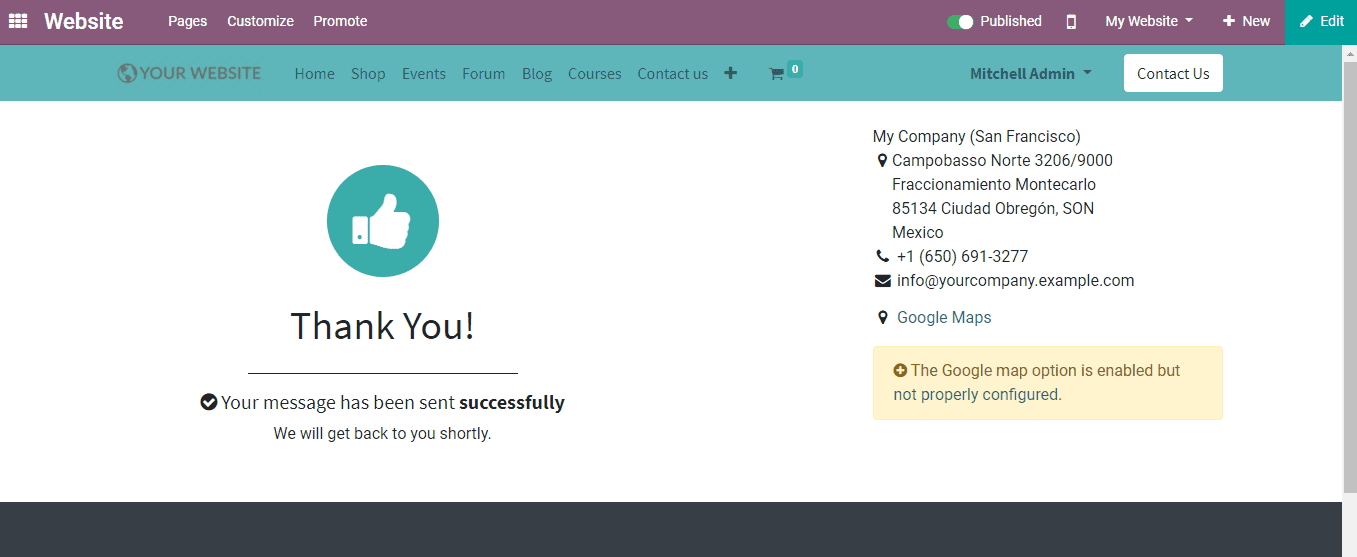
Once the customer gets this message, a lead will be generated automatically in the CRM module.
To check this, Go To CRM> Leads> Leads
All leads can be found listed here.
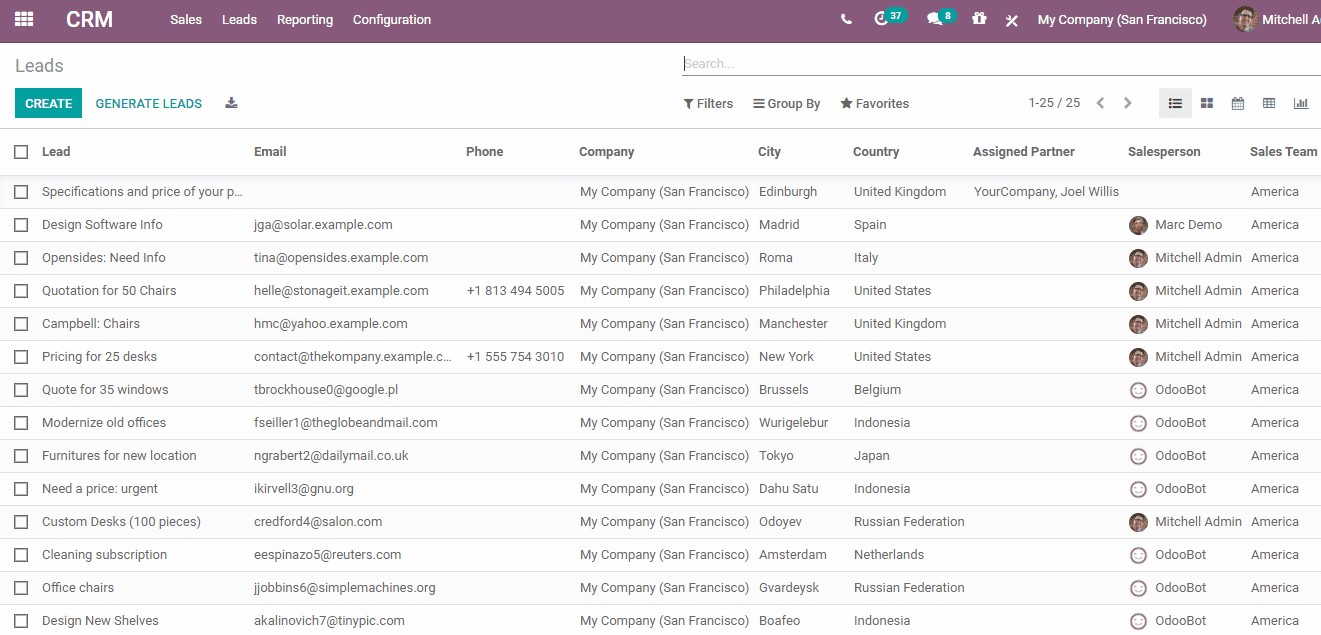
The recently generated lead from the contact form can also be seen here.
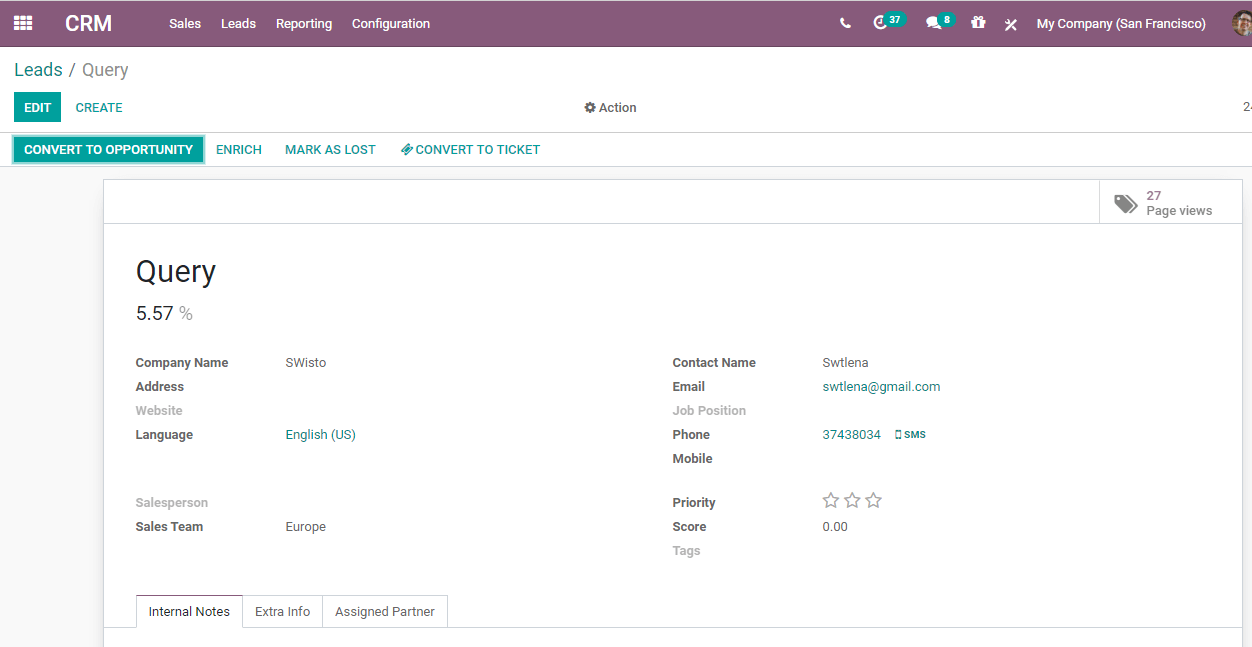
The business operator can later transform this lead into an opportunity.
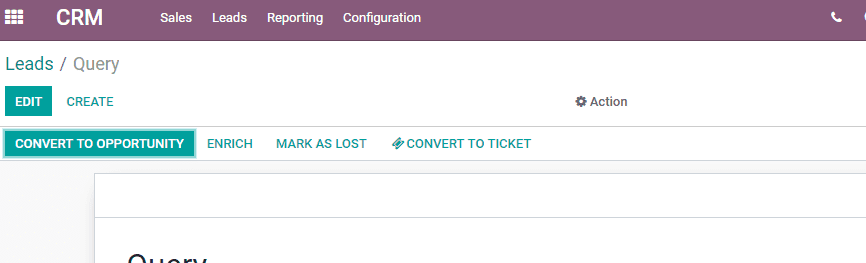
Click on Convert to Opportunity, then you will get a window as given below.
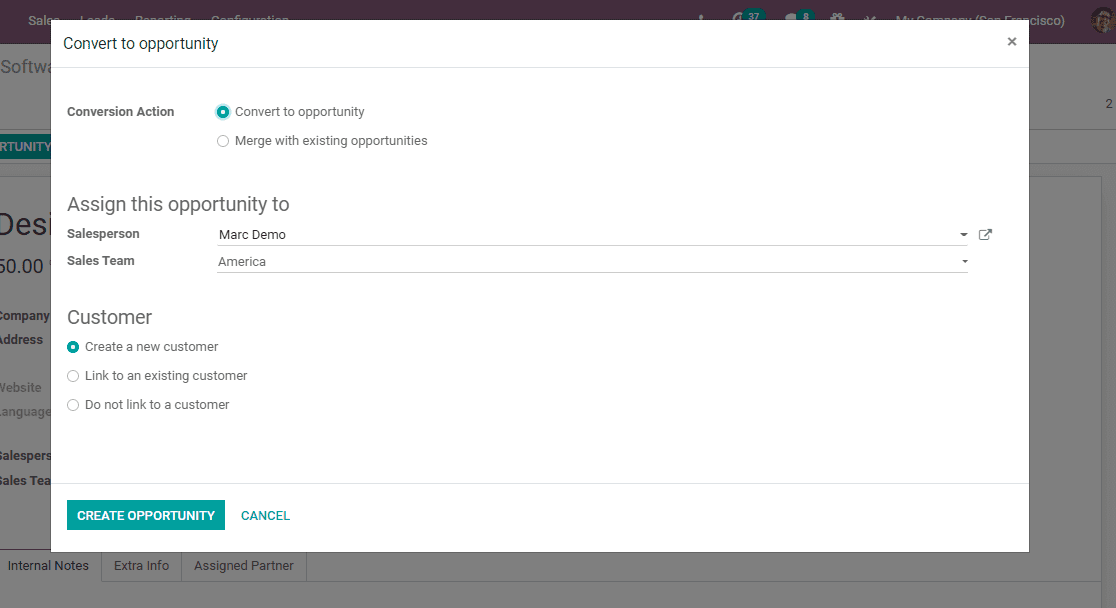
All the details provided by the customer in the contact form can be viewed in the lead.
The user can now click on the CREATE OPPORTUNITY tab.
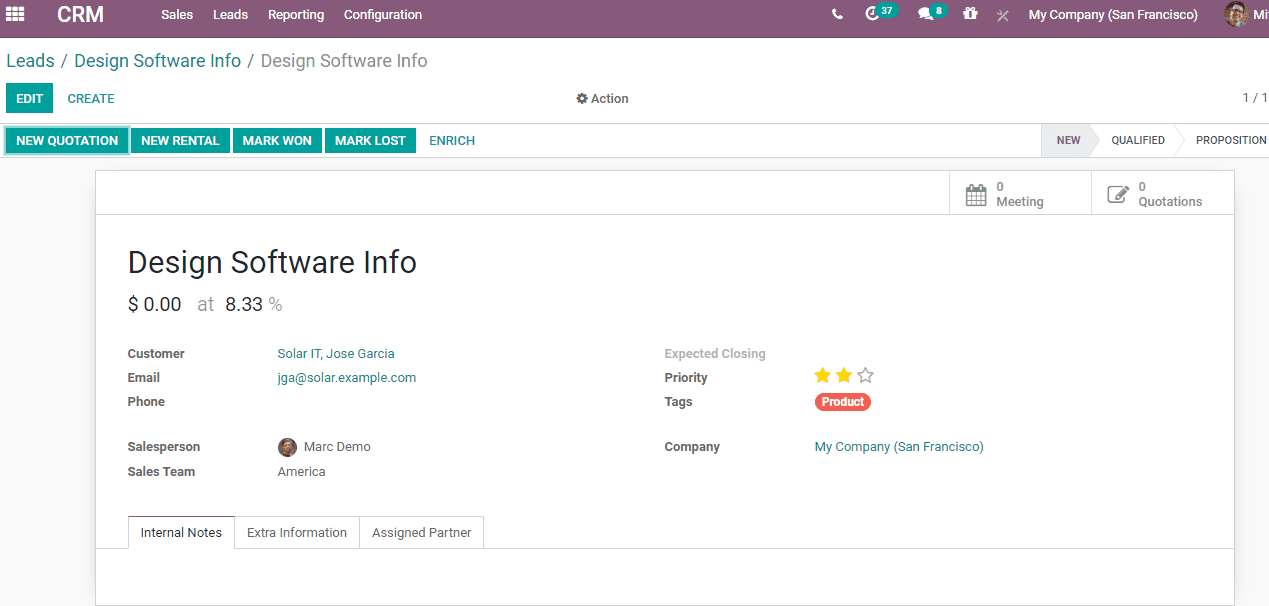
A lead becomes an opportunity when communication between the client and the sales person progresses. The chances for the opportunity to be converted into a business are more at this stage. Then the user can click MARK WON
But at the same time, the customer may discontinue the discussion and drop the proposal. In such cases, the user will mark it as lost by clicking MARK AS LOST
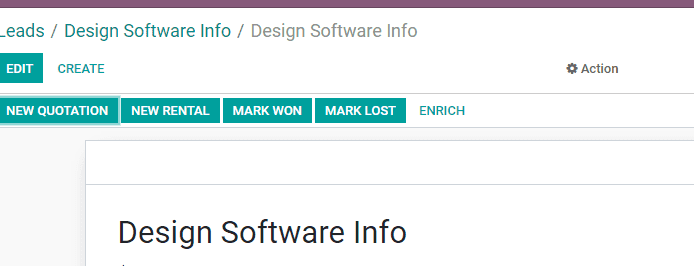
Refer to the technical blog on how to create a website using a Website Builder in Odoo