Operations in a company would take some time to complete as they have their terminologies which need to be fulfilled while performing each task. The operations such as product movement, manufacturing, delivery, purchase, and sale would require a certain time or days to complete. Therefore, the companies should plan and describe the duration of these types of operations and the functioning of the company. This is where the functionality of lead times comes into play. The terminology developed in the recent years of industrial development has paved the managers and executives of the companies to plan accordingly for the operations.
Nowadays, Business management operations of the companies and establishments controlled and monitored by management software which have come to birth during the digitalization era of the world These management platforms have been proving the user with ease of operations, reliability, and improving productivity and profitability aspects of the company. Odoo ERP is one of this management software that was developed in the earlier twenty-first century and has been operating efficiently through the years and even now.
The one-stop solution for all business needs, Odoo is operated from a single platform with a centralized database managing the business operations of the company with the help of integrated modules defined for application-specific operations of the company. The Odoo platform allows the user to create and configure lead times for the operations of the company which allows the users of the platform to plan ahead of the business operations and has ample time to finish the task.
This blog will provide insight into how lead times are set for the following operations in Odoo 14:
> Purchase lead time
> Sales lead time
> Customer lead time
> Manufacturing lead time.
> Purchase lead time
The purchase lead times will allow the user to plan according to the lead time set by the vendor on purchase. This time may be defined as the shipment time required for the product to arrive at the company inventory from the vendor locations or warehouse. The purchase lead time can be set specifically for the vendors as well as the product in the Odoo platform. The lead time set on the vendor will apply to all the products purchased from the respective vendor. Whereas, the lead time set on products from a specific vendor will only apply to the respective product. The purchase lead time can be set specifically for products described in the platform.
The purchase lead times on vendors can be assigned for the product by selecting the respective vendor and assigning the lead time in the form of days of operation. The purchase leads time for the entire company operations can be assigned in the inventory module under the advanced scheduling tab. Here enable the security lead time for the purchase option and the user can assign the dates to be moved forward for the delivery on the purchase of the products.
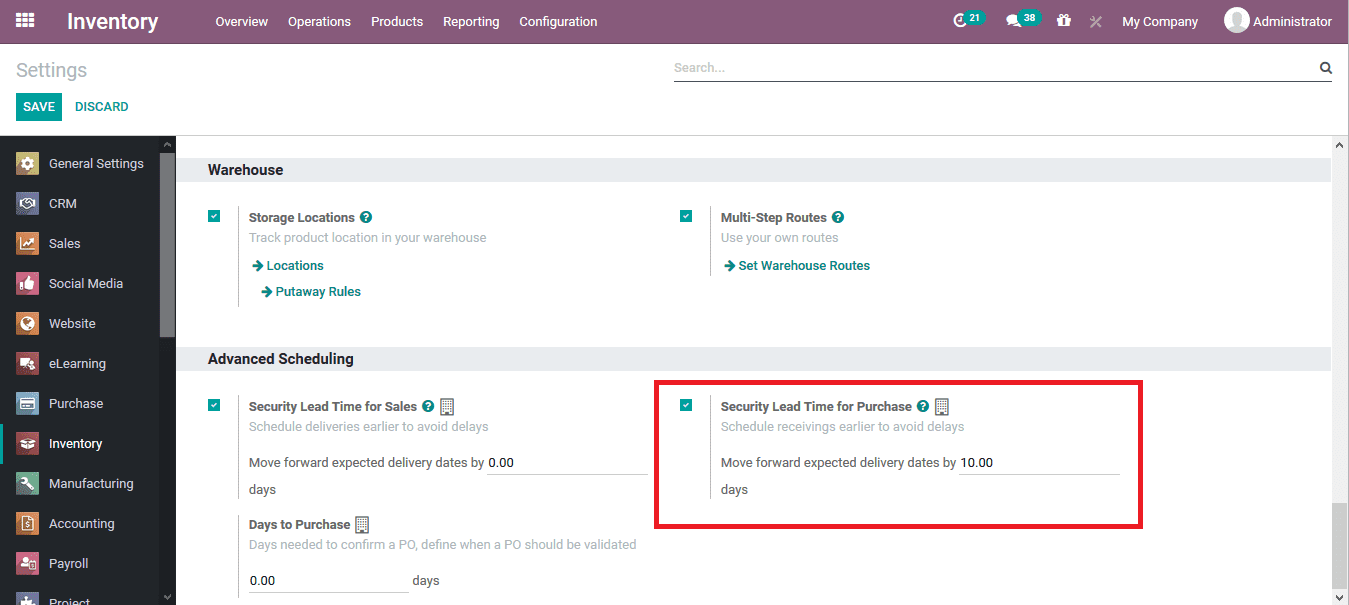
Sales lead time
The lead time for sales operations can be also configured under the inventory model. The lead time described for sales operations will provide the duration after which the sales operations will be conducted after the order is approved. In the settings window of the inventory module under the advanced scheduling tab, the user should enable the security lead time for sales operations. Here the date of delayed delivery of the sales order can be specified also the duration for the purchase aspects of the products.
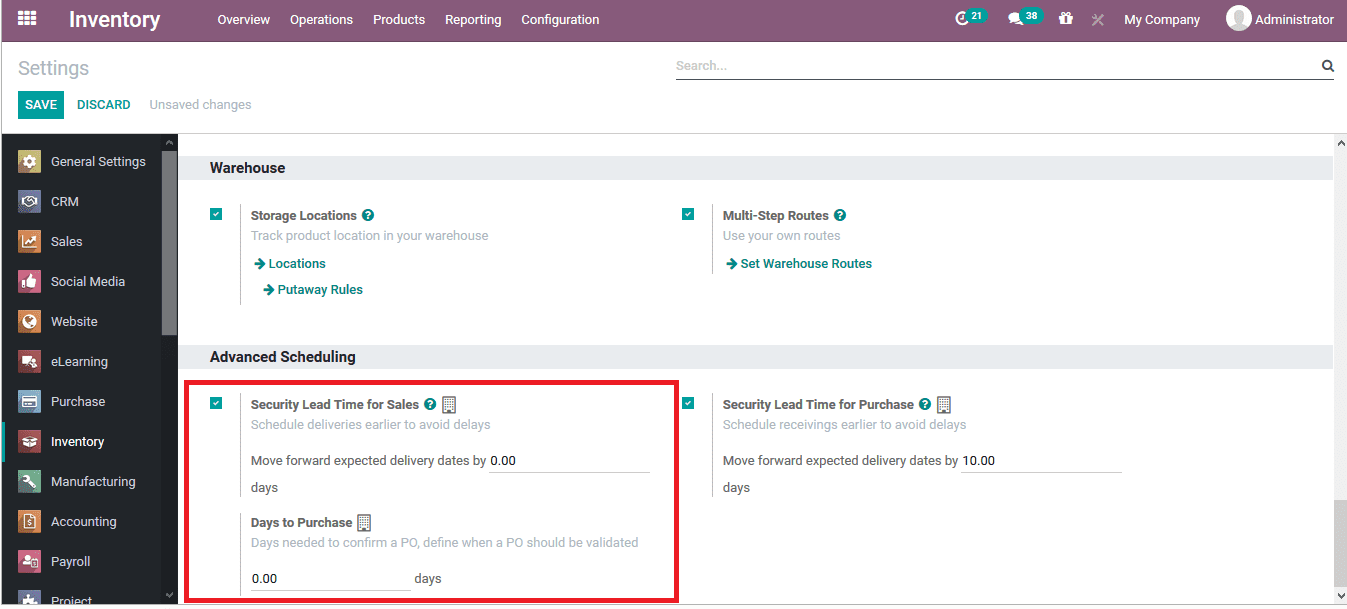
Customer lead time
The customer lead times can be defined which would describe the duration on which the product will be delivered to the customer. The customer lead times can be set under a distinctive product description under the inventory tab. The lead time duration can be described in the form of a date.
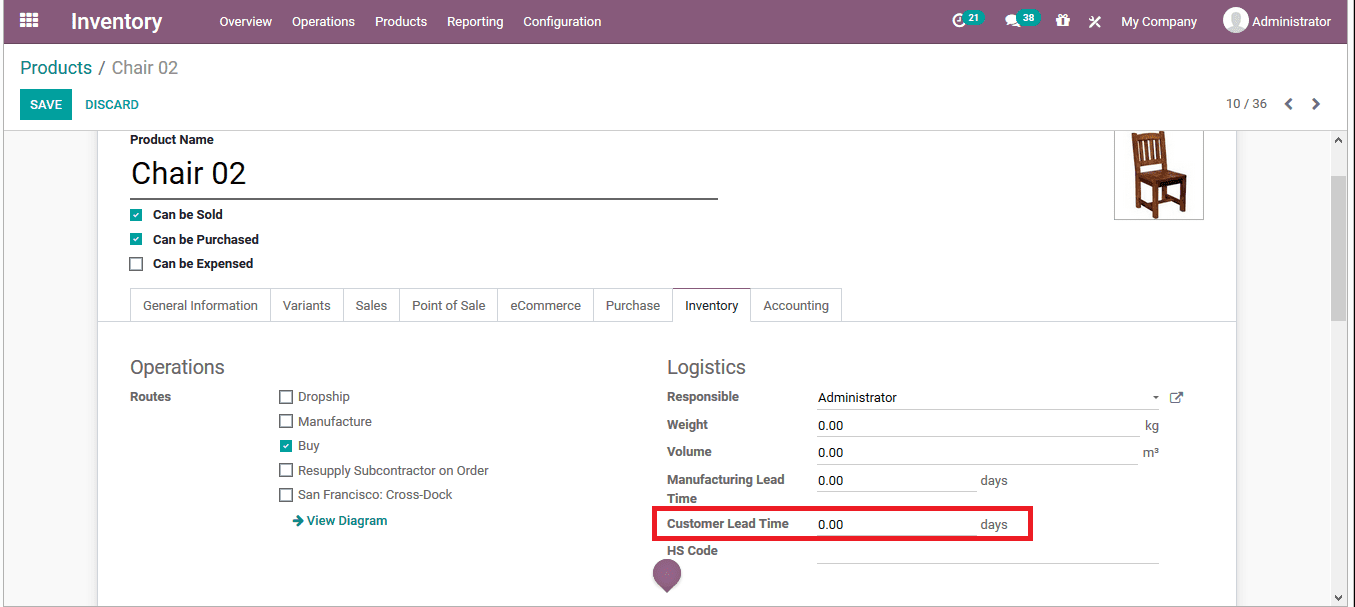
In case of multiple products being ordered were the customer lead times are defined for each product the delivery will be decided based on the shipping policies defined such as
> Deliver each product when available
> Deliver all products at once.
To illustrate let say product A has a lead time set as 2 days and for product B set as 3 days. When there is an order containing these two products, if the shipping policy is set to deliver each product when available, the lead time for the order will be based on the products.
When the shipping policy is set to deliver all products at once then the lead time will be 3 days and the products are sent out when the order is available.
Manufacturing lead time
The security lead time for the manufacturing process in the Odoo platform can be described. The duration of lead time can be assigned in the settings menu of the manufacturing module by enabling the security lead time option under the planning tab and then assigning the dates.
The lead time set for manufacturing will add up to the delivery operations and once the lead time is set as let say 3 days the expected delivery date will be shown after these 3 days used for manufacturing.
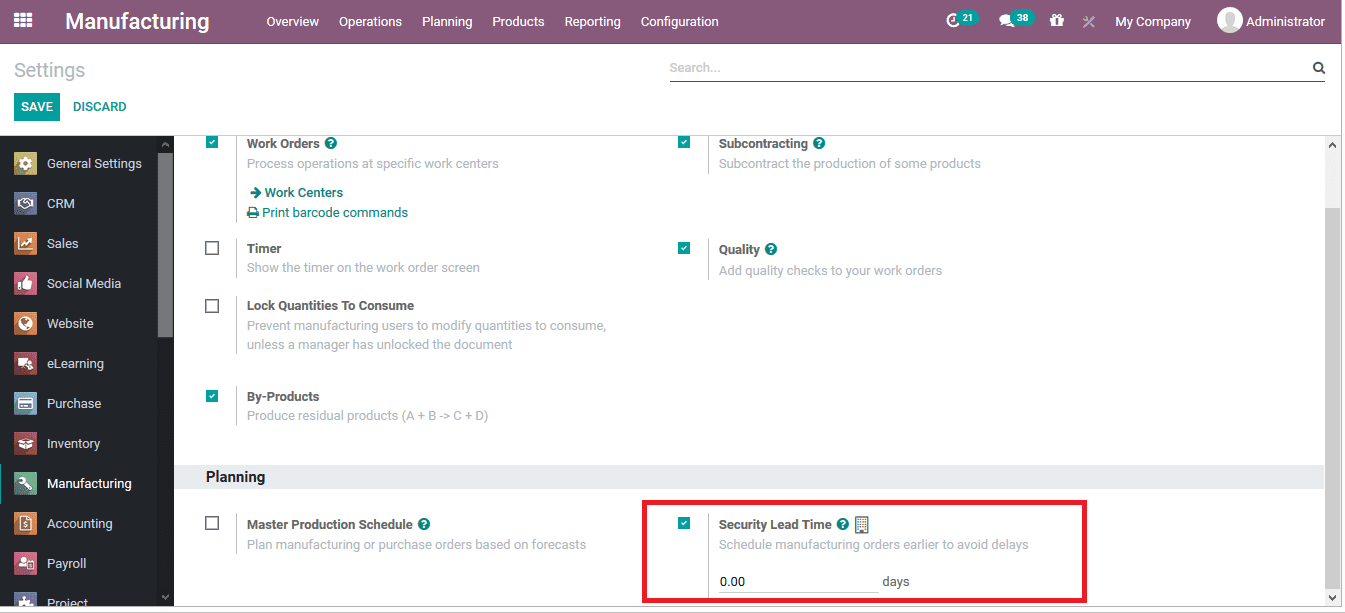
The manufacturing lead times for each product can be defined in the Odoo platform under the inventory tab of the product description. Here the duration can be set based on the dates of operation.
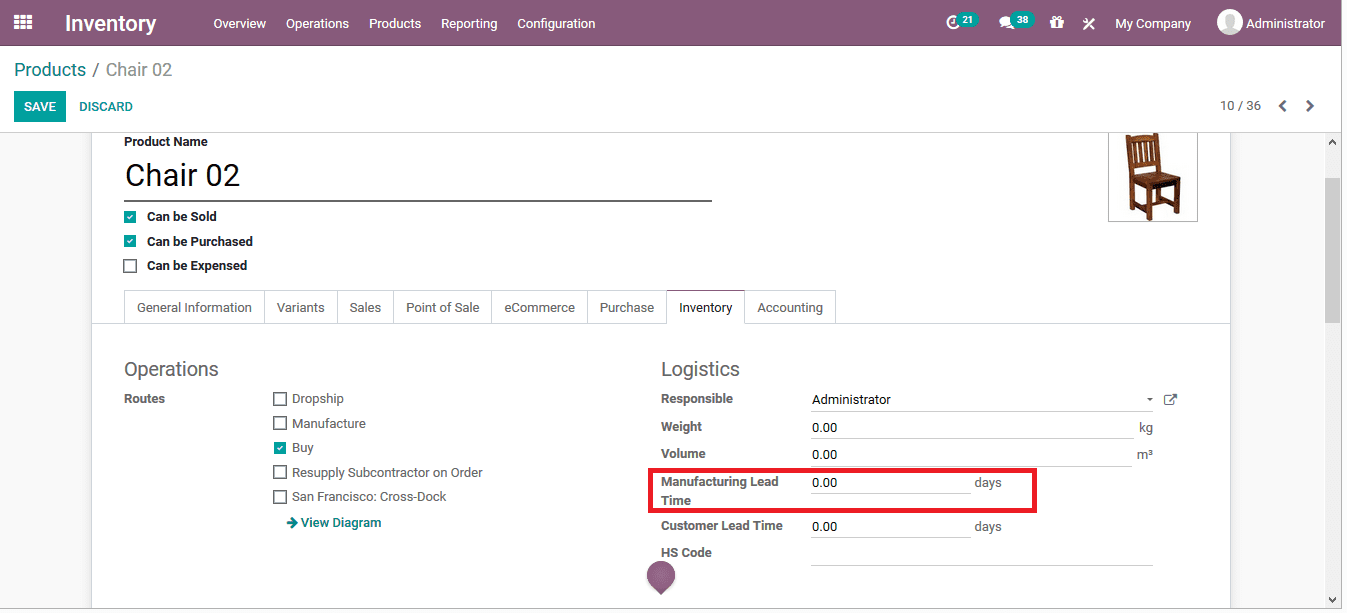
The lead time operations of Odoo will allow users to plan and schedule the operation of delivery for sales, purchase, and manufacturing aspects of the company.