Whether you are running small or large businesses you have large contacts of clients, business partners, contractors, employees, etc in your contacts. It becomes difficult to organize all your contacts properly as your business grows. Your old pattern of managing huge lists of contacts in a smartphone or email server is a difficult task in a business. You will face trouble in managing when searching for important information about your contact in your never-ending contact list. Here, you need an effective contact management system to organize all your contacts effectively.
A well-managed contact list will help you in maintaining opportunities for cracking new business deals. You need appropriate tools to derive meaningful information from the contacts whenever you are in need. Specialized contact management software offers options to filter contacts and manage them separately in a way that makes it easy to get the details. Such systems improve the storing and retrieving of contact information.
In Odoo, the contact module manages the track of the interaction between business contacts. It enables a user to collect and arrange important contacts efficiently because in a business program missing a contact may lead to an irreplaceable loss in sustaining relationships. This module is designed to help the business deal with their customers by tracking the transaction and interaction between them. To perform all these functions Odoo has advanced tools thus it will ease the management of contacts.
Odoo CRM manages all customer relationships effectively and improves the sales aspects of the business. It creates a great customer experience by organizing all marketing and sales activities. This also performs the tracking of customer’s interactions but In Odoo we have a separate module only for the management of contacts, that is contact module.
In this blog, we will be looking at the management of contacts with the contact module in Odoo.
Odoo contact module helps you in many ways to upgrade from the traditional pattern of using spreadsheets and emails to maintain contacts to a comprehensive system of cloud-based data storing facilities.
Creates an easy platform to add contacts.
As your business grows, leads and customers will increase on a daily basis which ultimately demands an effective contact data management system. Odoo helps you create new contact data and provides many other special features to enable effective maintenance of data. When you open the contact module in Odoo you will get an overview of all contacts on the dashboard.
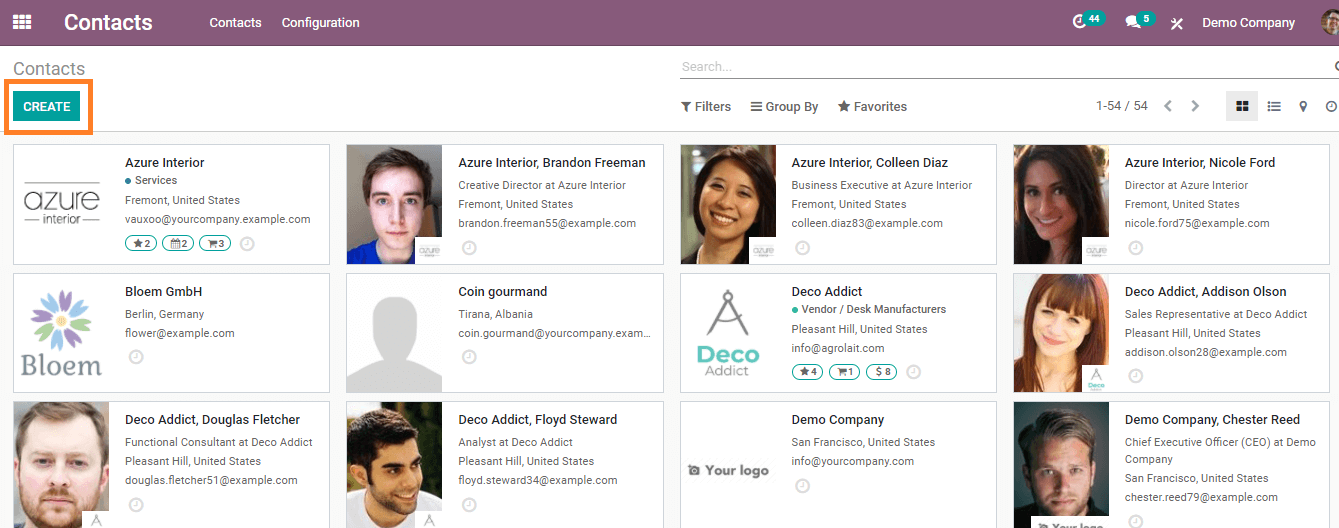
You can add new customer’s or contact’s names, contact numbers, Email addresses, and other details in the new field by clicking the ‘create’ button. You can choose either the individual or company option to save the contacts. If the user saves a contact in the company option it is easy to add other contacts from the same company under a single contact field. This will be helpful for the user to get contacts of one particular company and maintain their contact details together. Adding a new contact into your database is an easy process with Odoo.
Adding Supplementary details to the Contact
We can find additional fields in the CREATE tab to add different information about our contacts.
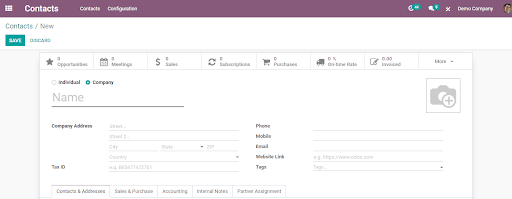
Basic information about the contact like name of the contact, communication address, contact number, Email address, and website URL are added In the ‘Contact & Addresses’ tab. Next to this tab, we can see the ‘sales and purchase’ tab where you can include details about the salesperson who is in charge of the contracts as well as delivery methods and payment terms.
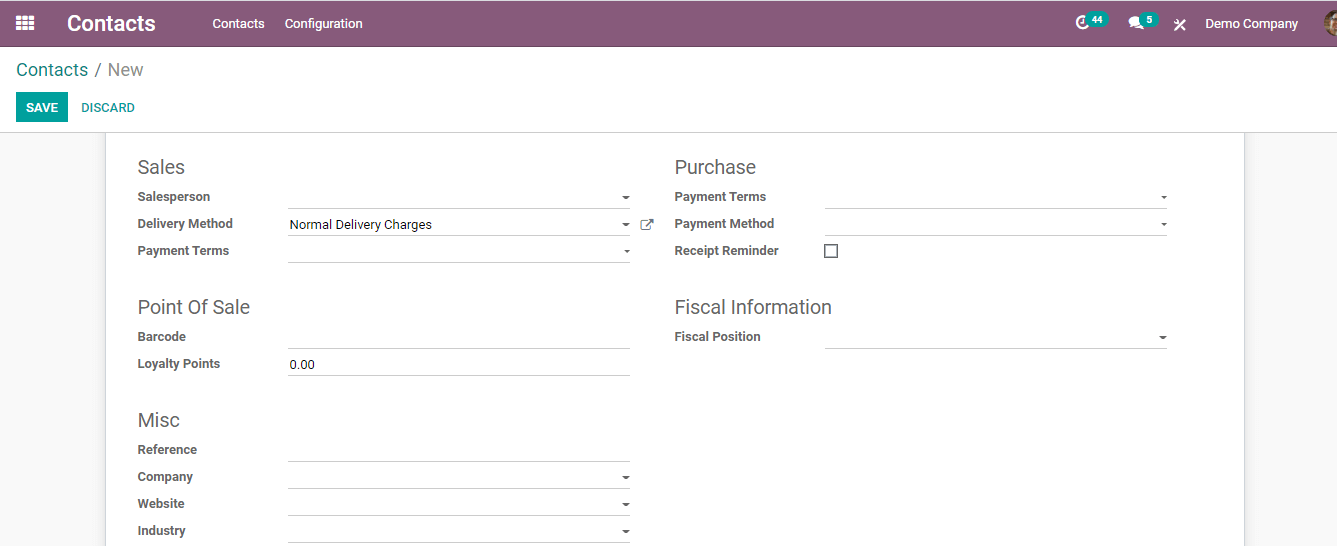
Odoo automatically chooses invoice and delivery address at the time of sales order if there is already saved contact on this address. The saved data about sales and purchase of the contact are configured with the sales module.
Accounting information about the contact can be specified in the ‘Accounting tab’.
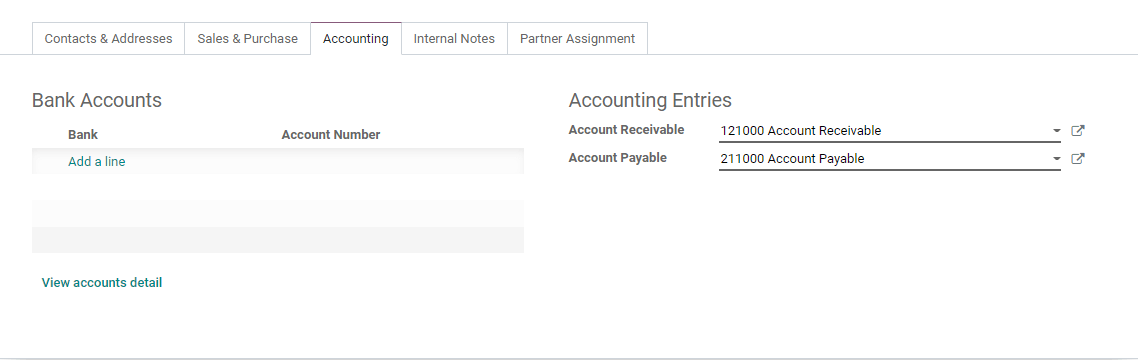
Here, Odoo allows you to add details of the bank account of the registered contact. These details about the contact will be automatically configured with the accounting module. In the “internal notes’ field, we are allowed to add additional notes about the contacts which can not be seen in the overview of the contacts.
Searching Contacts by Using Keywords
After you successfully created and saved a new contact, it will automatically appear on your contact dashboard. While saving a new contact you can add keywords to the contact which will help to easily retrieve required data. Odoo provides several keywords to distinguish the contacts from the other. Users can easily search and view contact details by using such keywords. In the configuration menu, you can see various contact tags and titles.
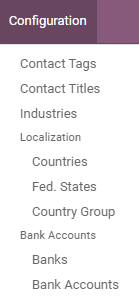
You can use them in the required fields while creating new contacts. you can also create new tags to make the searching process easier.
Filtering and Grouping of Contacts
Like many other modules in Odoo, the contact module also provides filtering and grouping options to make the searching process easier.
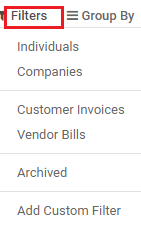
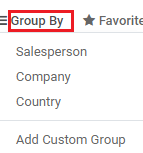
You can use simple filter options to find out the contact from your database. You can add custom filters also as per your requirement to retrieve contact details. In ‘Group by’, it is easy to group contacts on the basis of company, salesperson, country, and add ‘custom group by’ on your request.
On the dashboard of the contact module, it is easy to select different views for the contacts like kanban view, list view, or google map view by user’s choice.
Overview of the Contacts
The user can manage contact activities from the overview of the contact. By clicking on an activity that has been shown on the top of the overview of the contact, you will be directed to the actions of the respective activity. There are several activities such as sales opportunities, meetings, assigned tasks, purchase details, help desk tickets, and sales details regarding this contact can be seen in the overview of the contact.
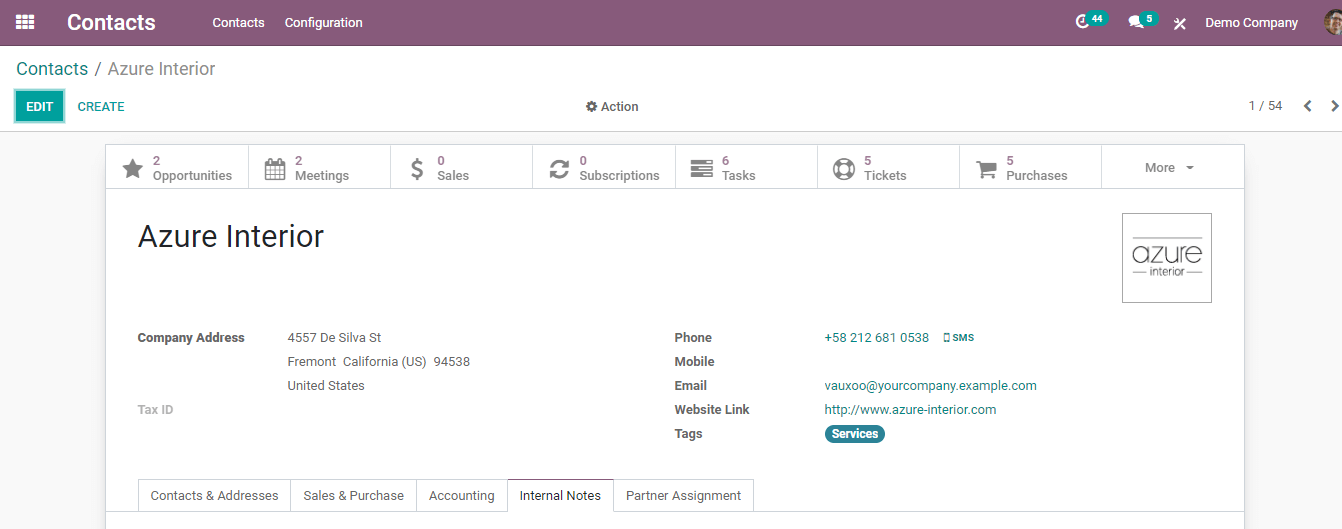
Here, the contacts module can collaborate with many other modules in Odoo. in order to create a new appointment with the contact, the user can select the ‘meeting’ option from the contact overview window which will direct him into the calendar. There he can book a meeting with the contact. The sale and purchasing details added at the time of saving new contact will automatically configure with the sales and inventory module.
Additional Actions on the Contacts
Odoo provides action tools in the individual contact overview to perform additional actions on the contacts.
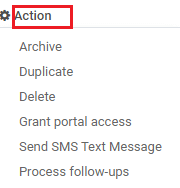
Using these tools we can create duplicates of a contact, archive, or delete unwanted contacts. Granting portal access, sending SMS, and processing follow-ups of the contacts are also available in the action menu.
Odoo contact module is the best option for managing all your contacts fundamental to your business extension. If you have not yet changed from the traditional approach of contact saving, then today is the time to shift into the Odoo contact management system.