Payment terms
In Odoo, a Payment Term defines the payment schedule and conditions for a customer or supplier transaction. It determines when and how payments are due based on the terms agreed upon with the customer or vendor. Payment terms help automate the process of managing when and how payments should be received or made, and they ensure that invoices are processed according to the agreed-upon schedule.
Payment terms in Odoo will help the business define the payment schedules. Odoo automatically calculates due dates based on the terms, reducing manual errors and improving efficiency. Reduce the risk of late payments and potential bad debts. While configuring the payment terms in Odoo, Users can define payment terms for a range of documents, including vendor invoices, quotations/sales orders, and contacts, by filling out the Payment Conditions field. Contacts automatically set default payment terms on new sales orders, invoices, and bills, whereas quotations and sales orders do the same for all invoices. Users can establish payment terms for vendor and customer invoices by checking the Due Date box.
To create new payment terms in Odoo 18, move to the Accounting module, and under the configuration menu, there will be the Payment Terms sub-menu. On clicking the Payment terms, all the payment terms that are already created will be listed.
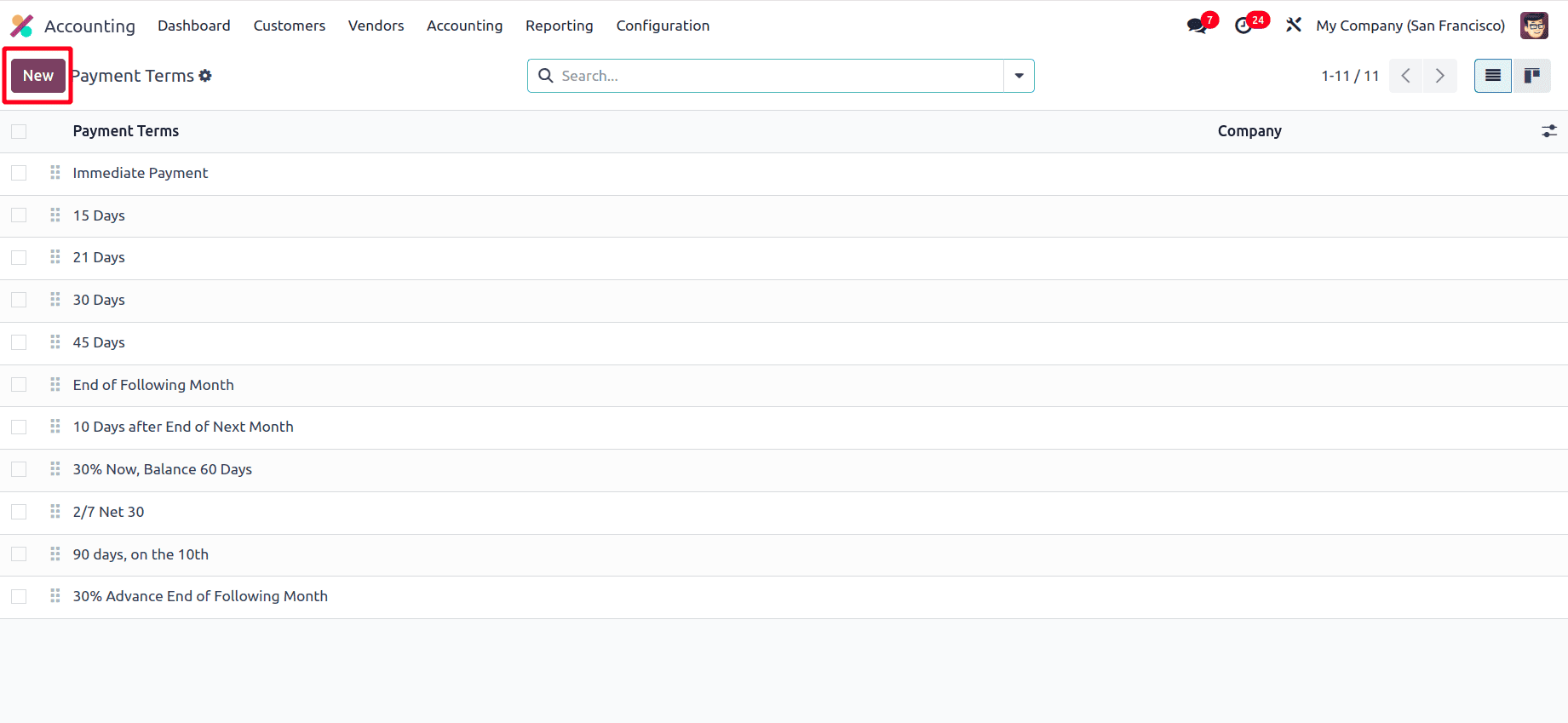
To create a new payment term, click the New button. Then, we will be redirected to a new page. There is the option to add the complete details about the payment terms on the new page. Different options to set the date are also available here, as shown in the screenshot below.
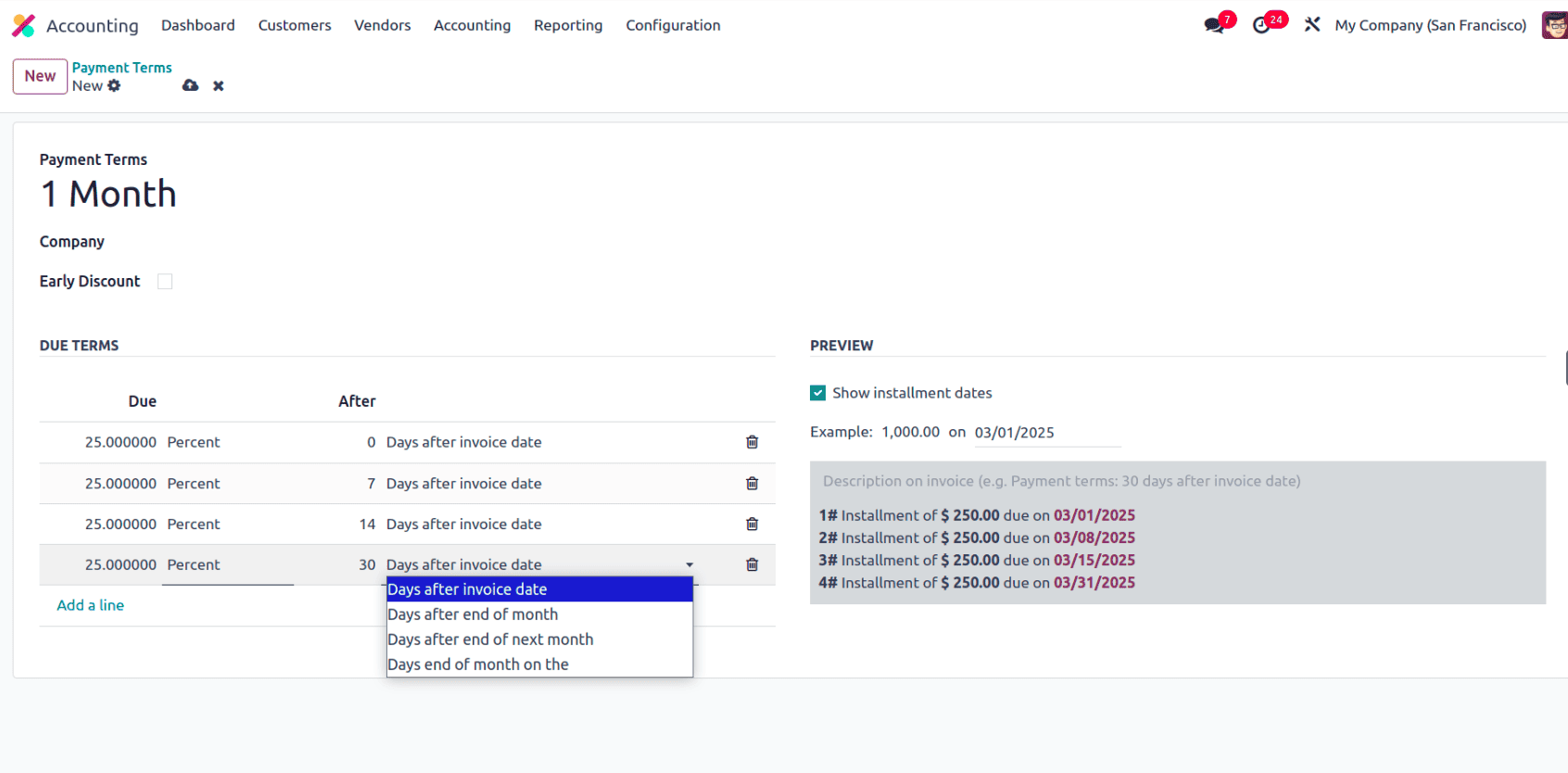
- Payment term: Name of the payment term that is created.
- Company: The company for which these payment terms can be used.
- Early discount: If the customer pays the amount quickly, a discount can be applicable. To get this feature, you should enable the checkbox.
- Due terms: Multiple lines of due terms can be added here. An early discount is only applicable when the due term is in a single line.
- Show installment dates: When this check box is enabled, the installment dates according to the due terms will be displayed.
There is the option to create different payment terms. The payment terms for different customers may differ. That is, for a company, there will be different types of customers. According to the customer, the company can assign specific payment terms that suit the customer well. To assign a payment term to a customer, navigate to the customer template and, under the Sales and Purchase tab of the customer form, select the option to add the payment term.
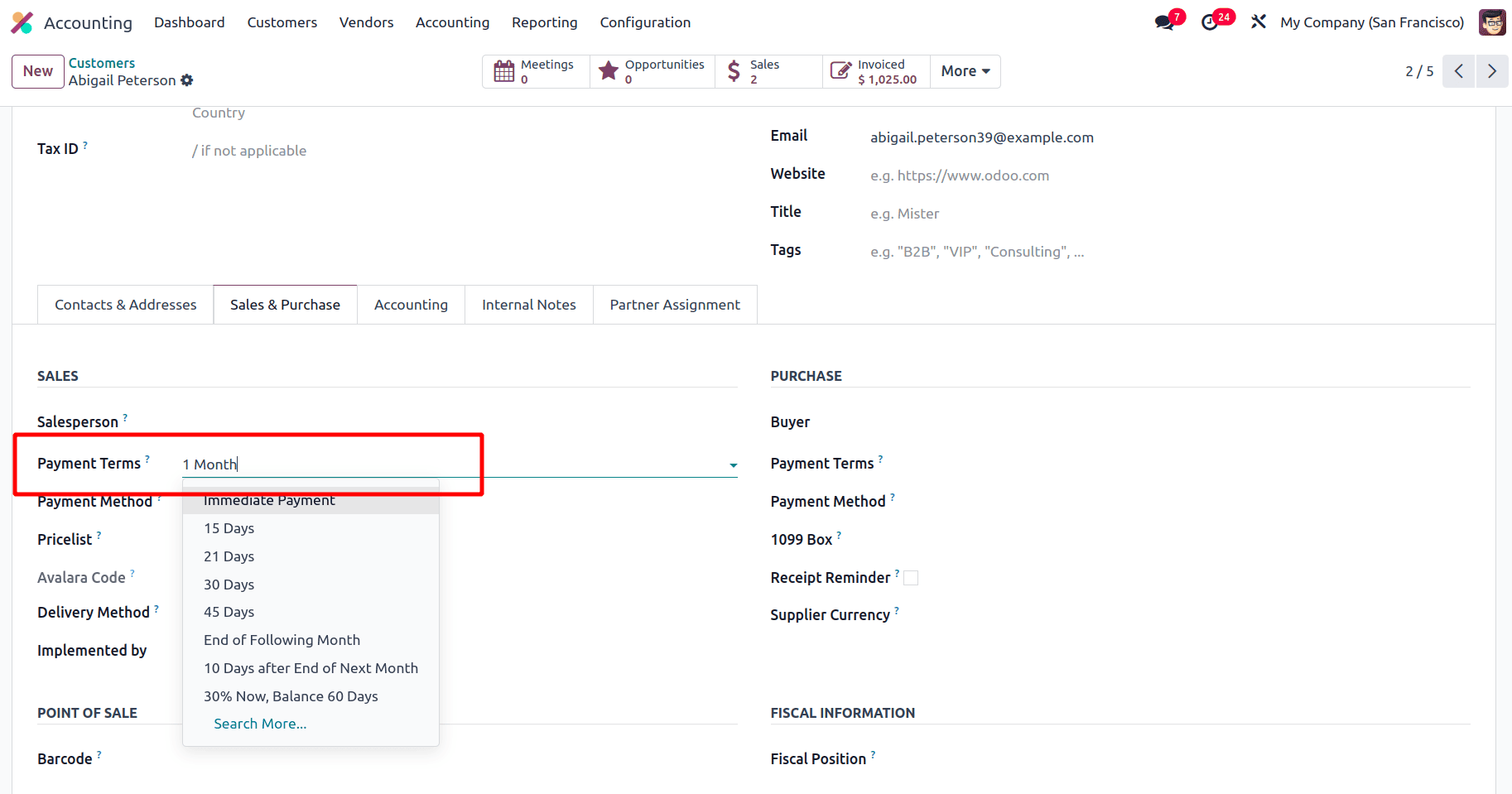
On clicking the payment term, all the payment terms will be listed. Select the desired payment for the customer and click the save icon in the customer form to save this customer payment term.
The next step is to create an invoice for this customer. So move to the Accounting module, and under the Customers menu, there is an Invoice sub-menu. Click the Invoice sub-menu and then click the New button to create a new invoice.
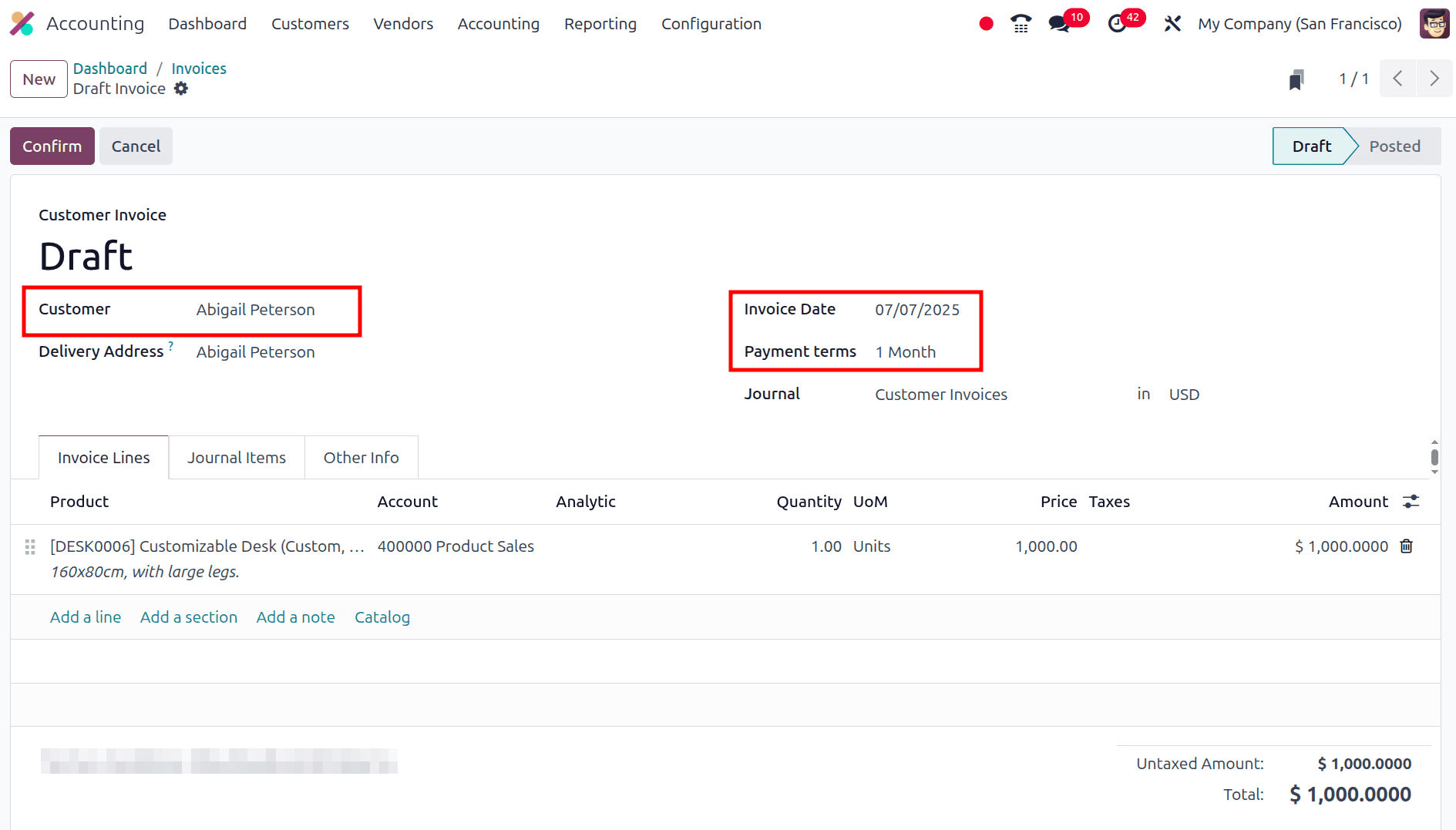
Whenever the customer is added to the invoice, the payment term added in the customer form will automatically be added as the payment term of that invoice. Then click the confirm button to confirm the invoice and to make the payment for the invoice. Click the pay button, and then a pop-up window will be provided.
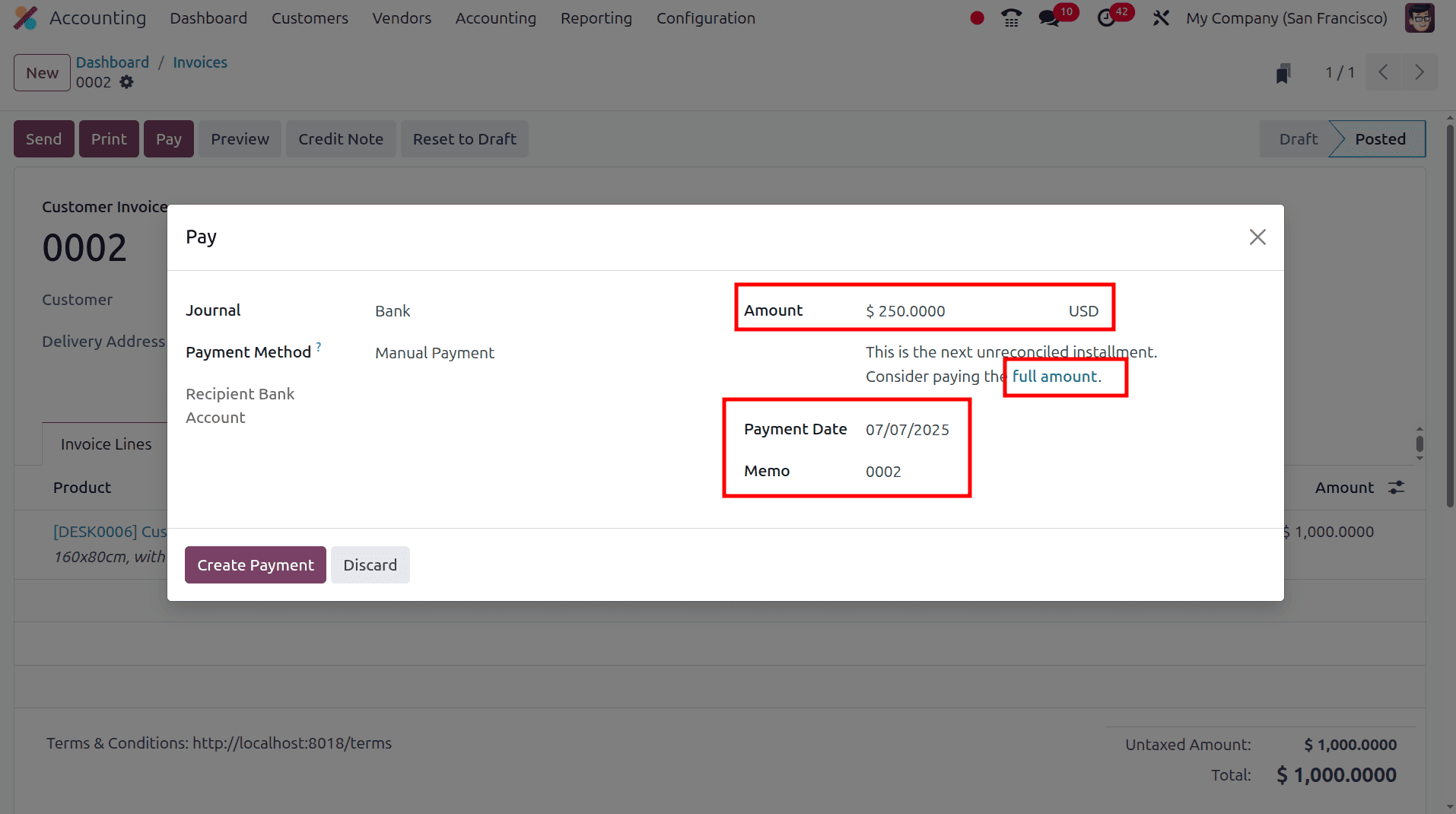
As the full amount of the invoice is 1000, 25 % of the total amount, 250 $ will be added to the pop-up window automatically to pay. If the Full amount button shown in the above screenshot is clicked, the installment amount mentioned in the screenshot will automatically change to the total amount.
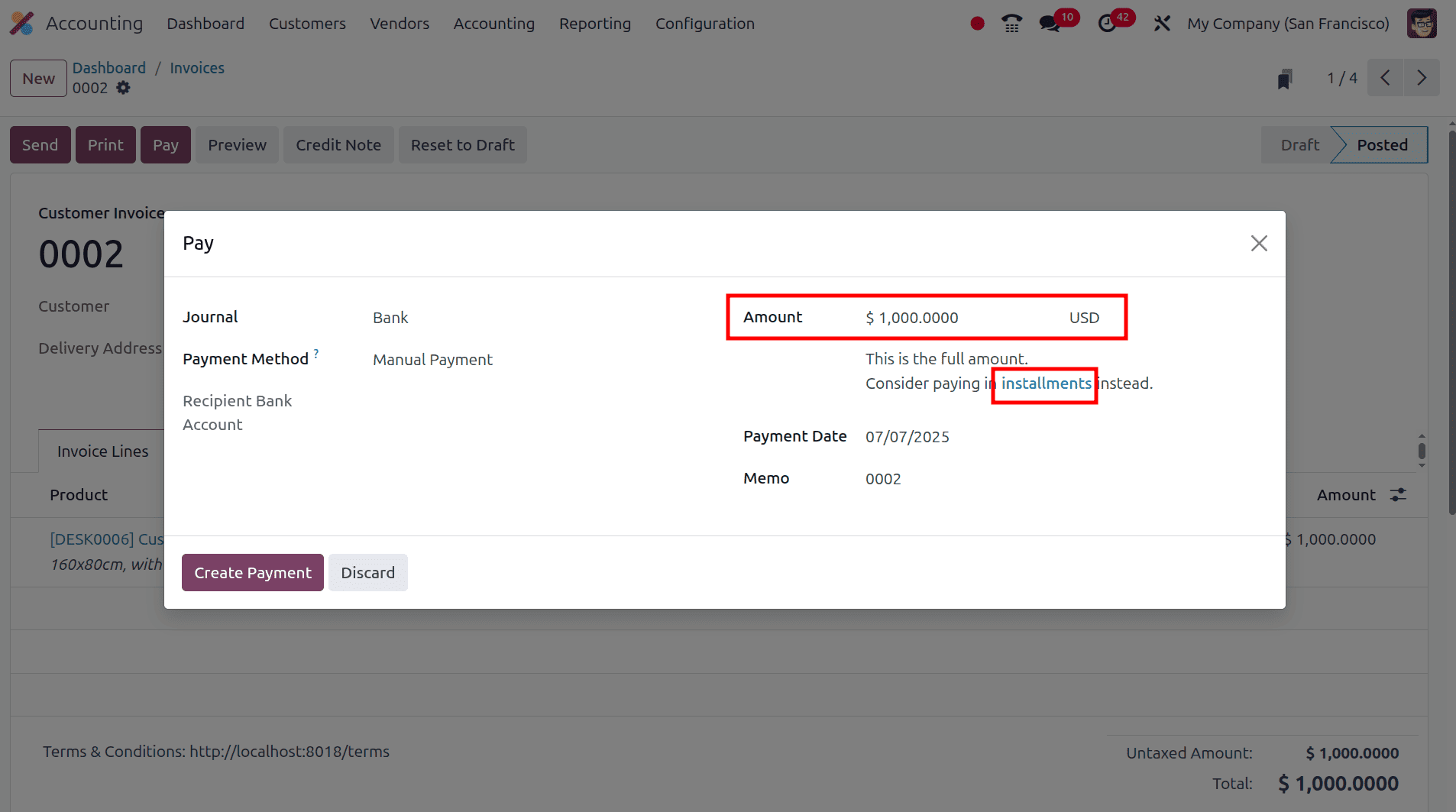
If you need to change it back to the installment amount, click the Installment button in the pop-up window. If the payment is made in installments, it will be mentioned in the memo. Then click the Create Payment button to make the payments.
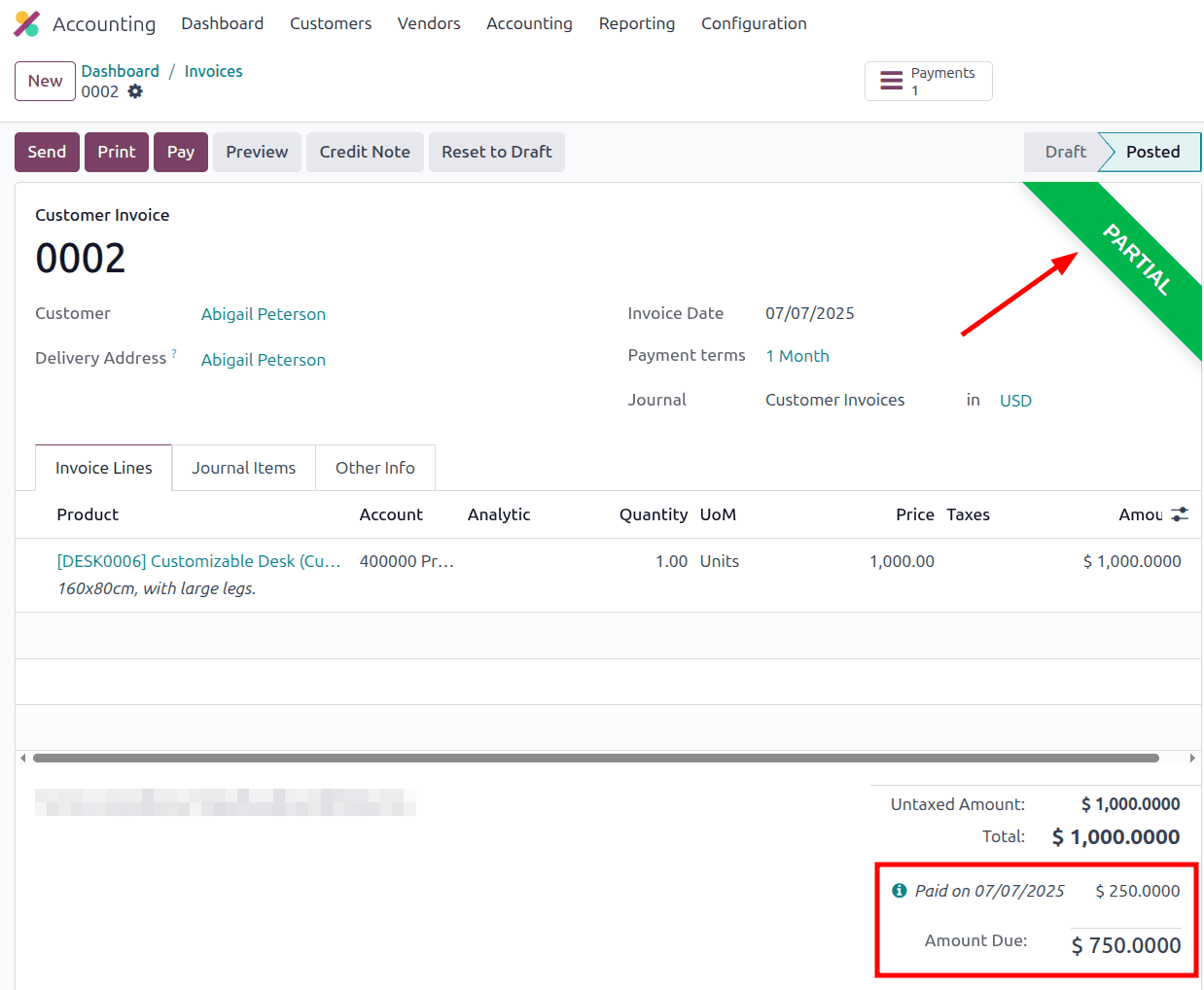
Then the status of the invoice will be in the partially paid state. On clicking the pay button again, the second installment amount will be shown in the pop-up window.
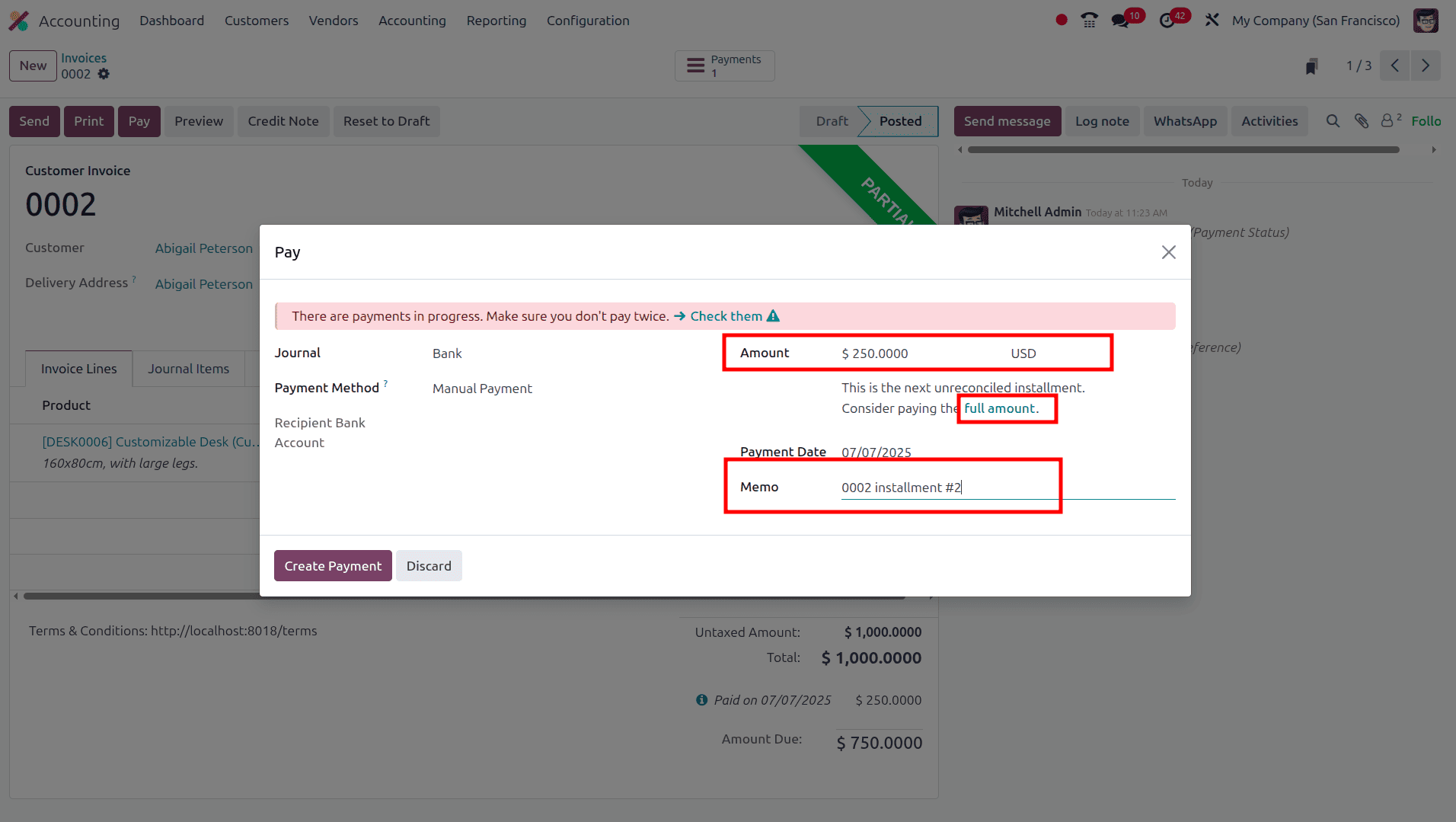
In the pop-up window, there will be a notification that ‘There are payments in progress. Make sure you don't pay twice > Check them. On clicking the Check Them button, the first installments will be shown. When the full amount button is clicked, the remaining amount of the order, 750 $ will be shown as the amount. In the memo, this installment is mentioned as the second installment.
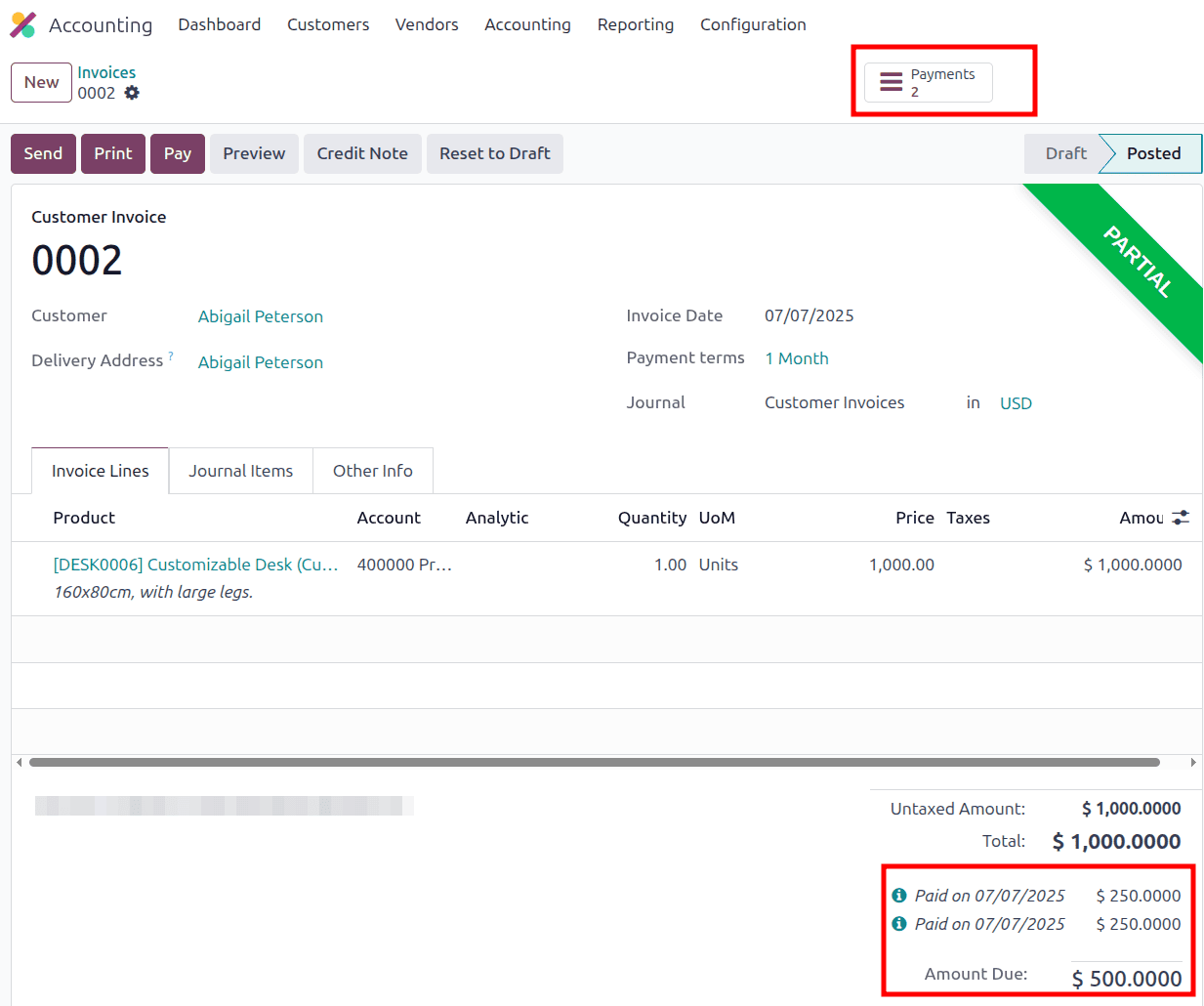
At the bottom of the invoice, you can see the two payments and the amount due. The two installments will be shown when you click the payments smart tab.
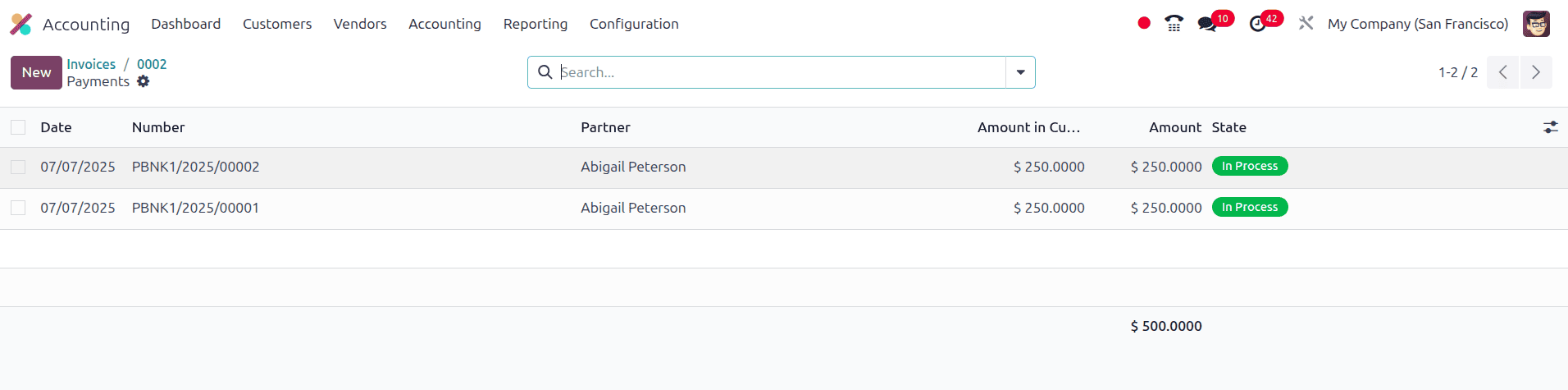
When we move to the list view of the invoices, the due date of the invoice will be shown in that view.

As per the payment term, the due date of the invoice is configured here. For this sale order, there are two more installments to complete, so move to the sale order and click the pay button to complete them.
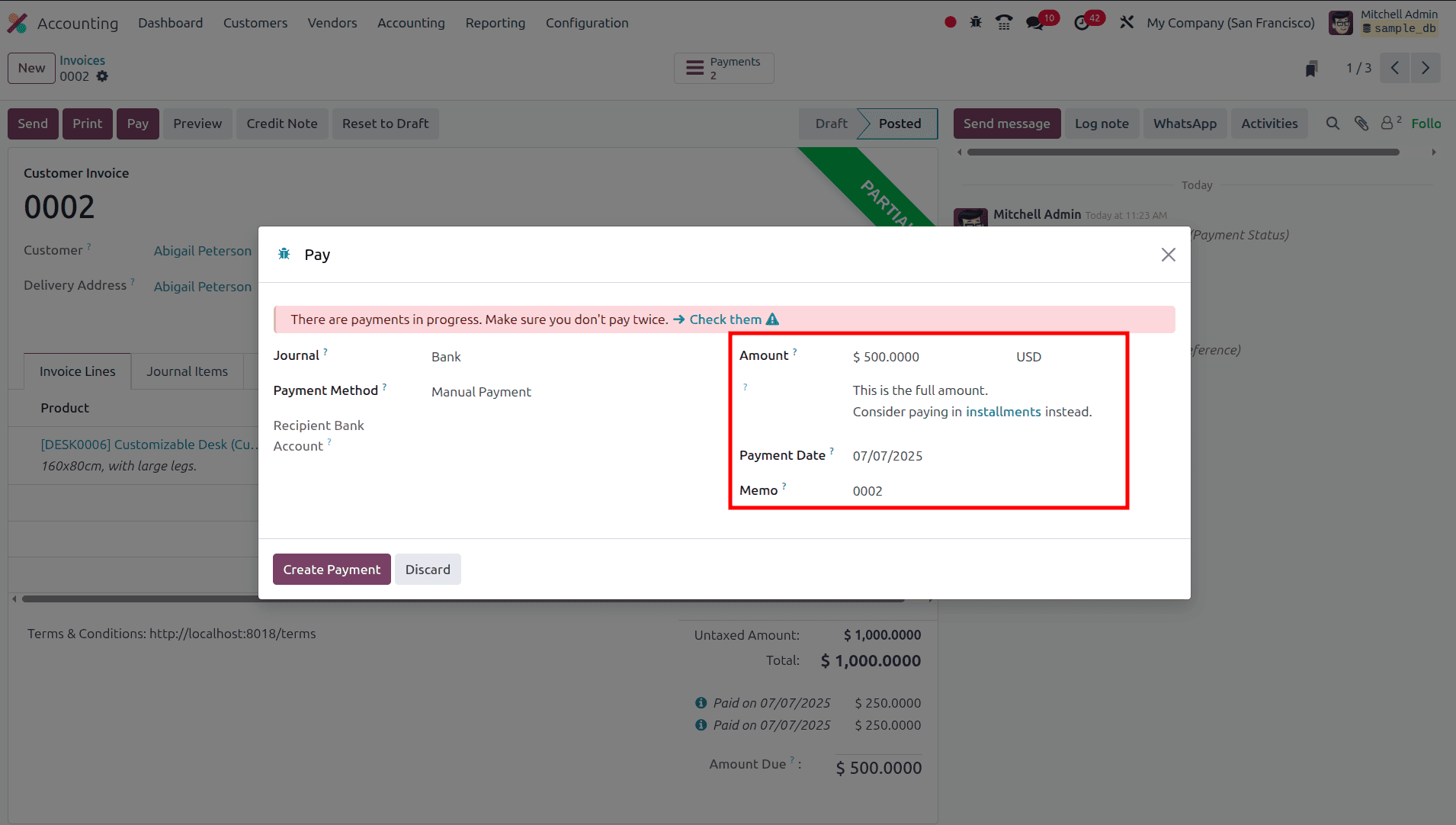
For this installment, click the full amount button and complete the payment in this last payment.
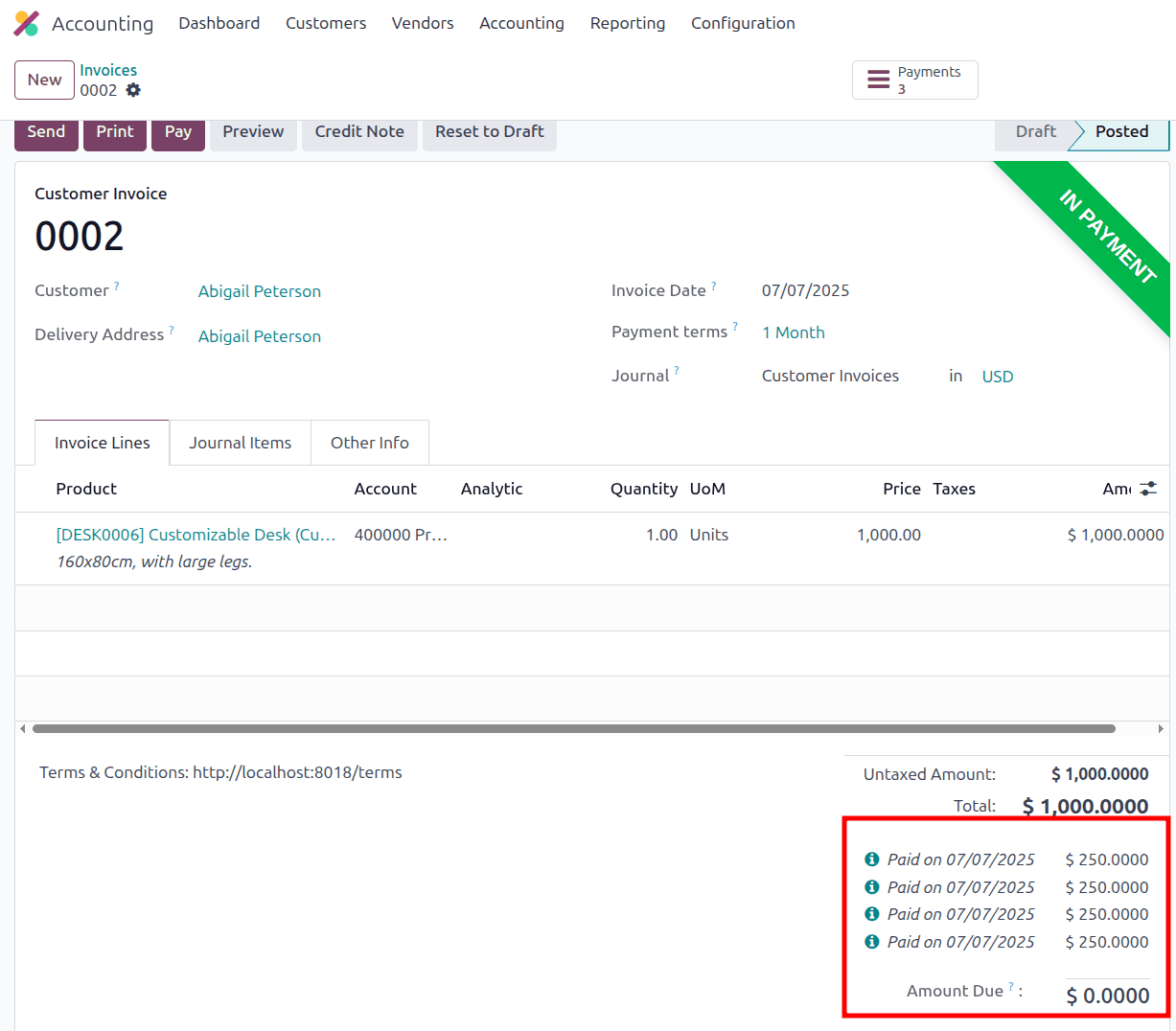
So once the payment has been completed, this invoice will be in the ‘In Payment’ state, and the amount due will be zero.
Early Payment
On moving to the payment terms, there is one more option, which is the ‘Early discount’. In Odoo, an early discount in payment terms refers to a discount that is offered to the customer if they pay their invoice before a specified due date. It's a way to incentivize early payments, which helps improve cash flow for businesses. To set up Early payment discounts while creating a payment term, one can see a check box to enable with the field name ‘Early discount’.
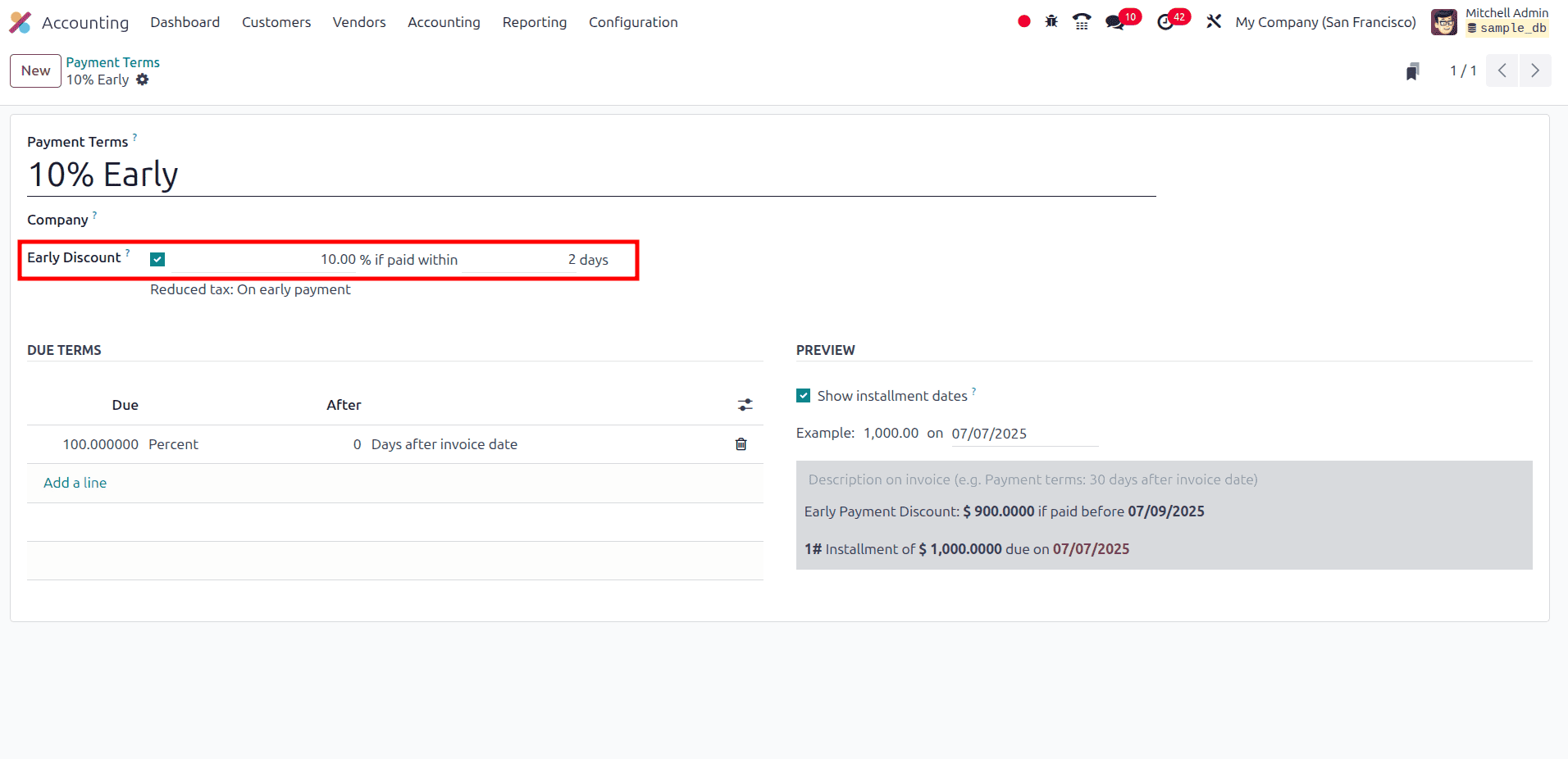
Once the discount rules are configured, let us create a new invoice and then use this payment term in that invoice. The due term, defined as 100 percent, has to be made 0 days after the invoice date, which means that on immediate payment, a 10% discount is applicable.
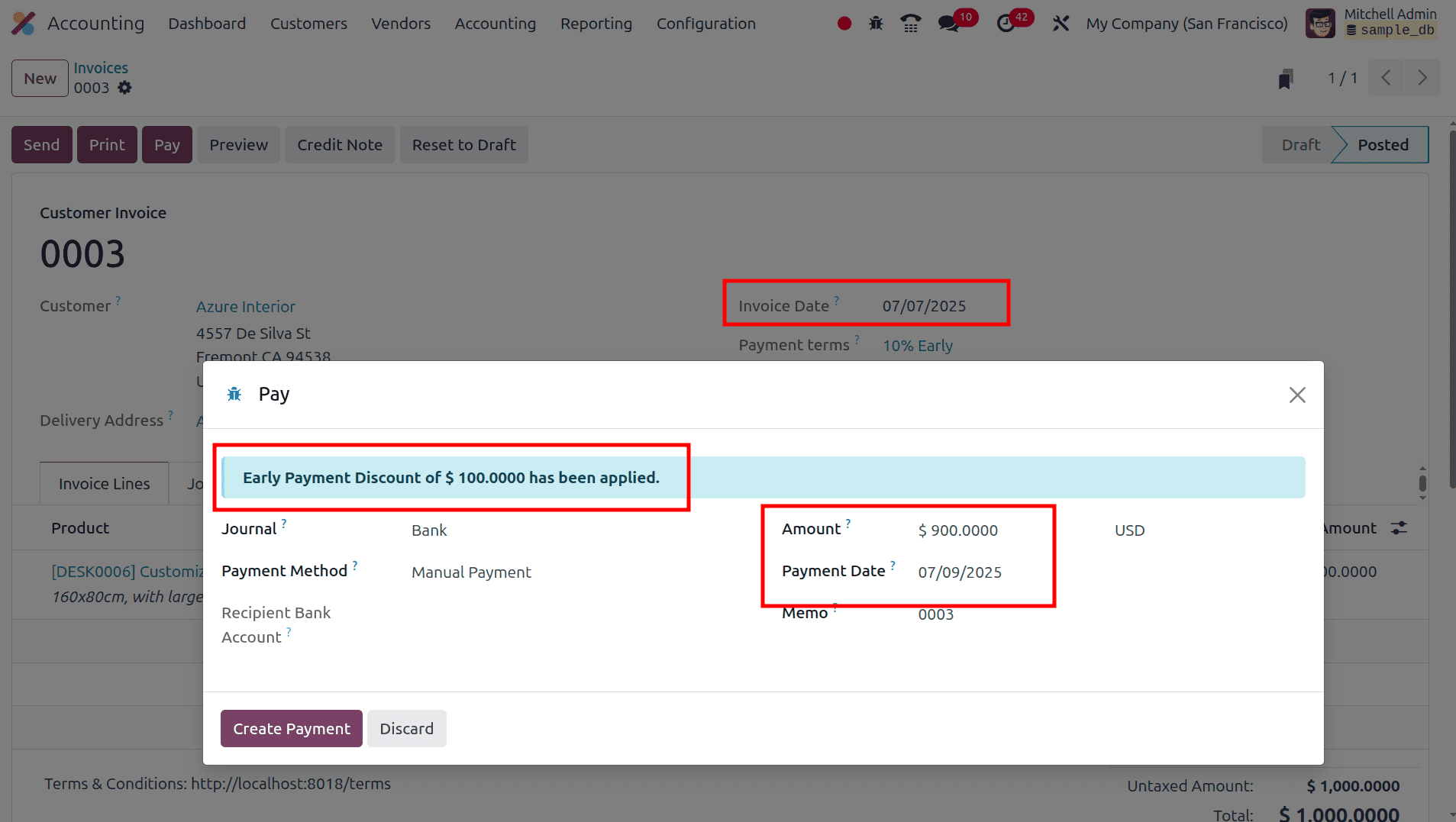
Once the early discounts are added and while making the payment for the invoice, in the pop-up window these early discounts are mentioned and there the discounted amount is shown to pay. From the above screenshot, it is visible that the difference between the invoice date and the payment date is no longer than 10. So the early discount is applicable. Here a 10% early discount is applied to the total sale order amount.
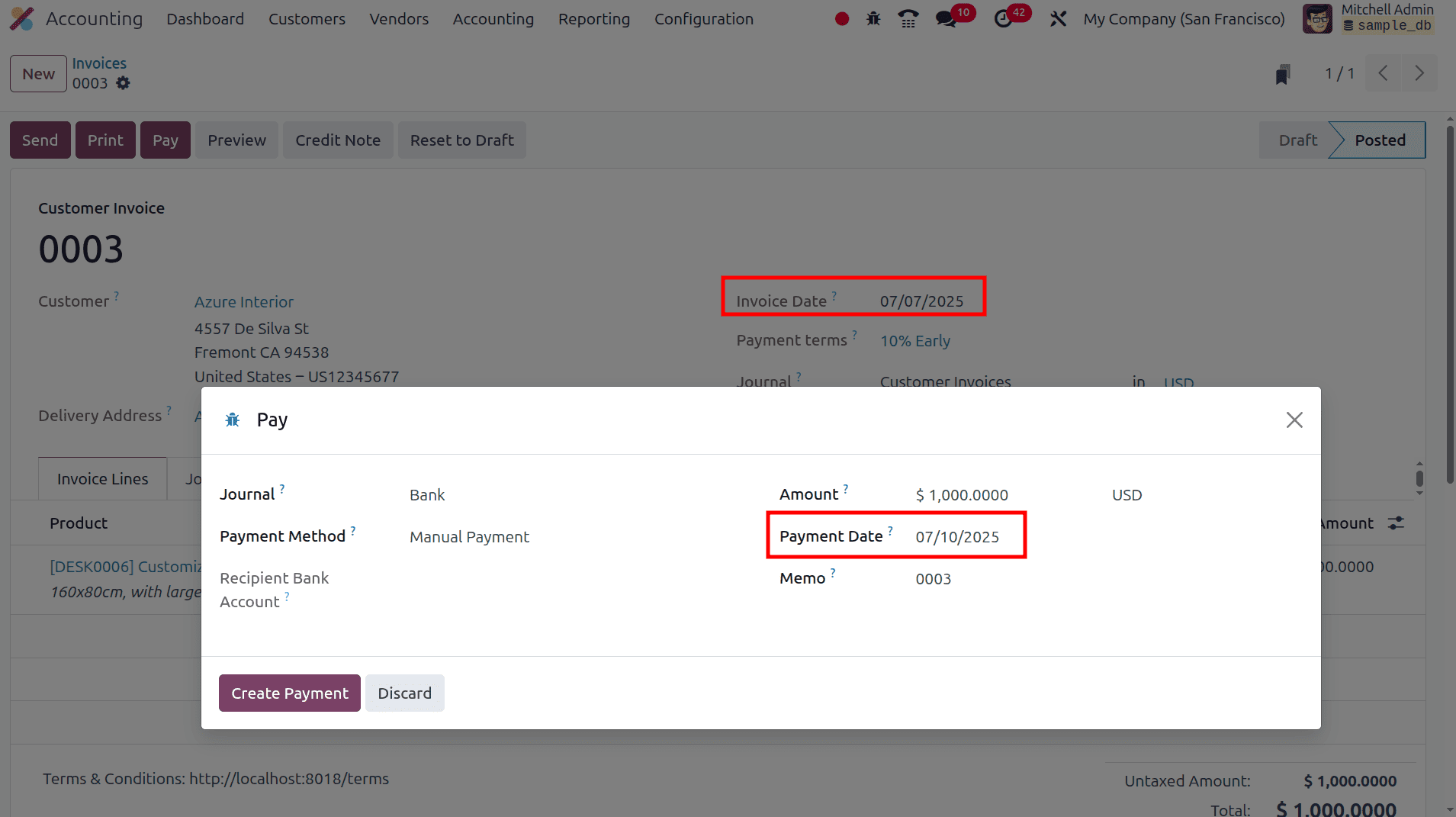
But, if the difference between the invoice date and the payment date is longer than 10, the early discount is not applicable which is clearly shown in the above screenshot.
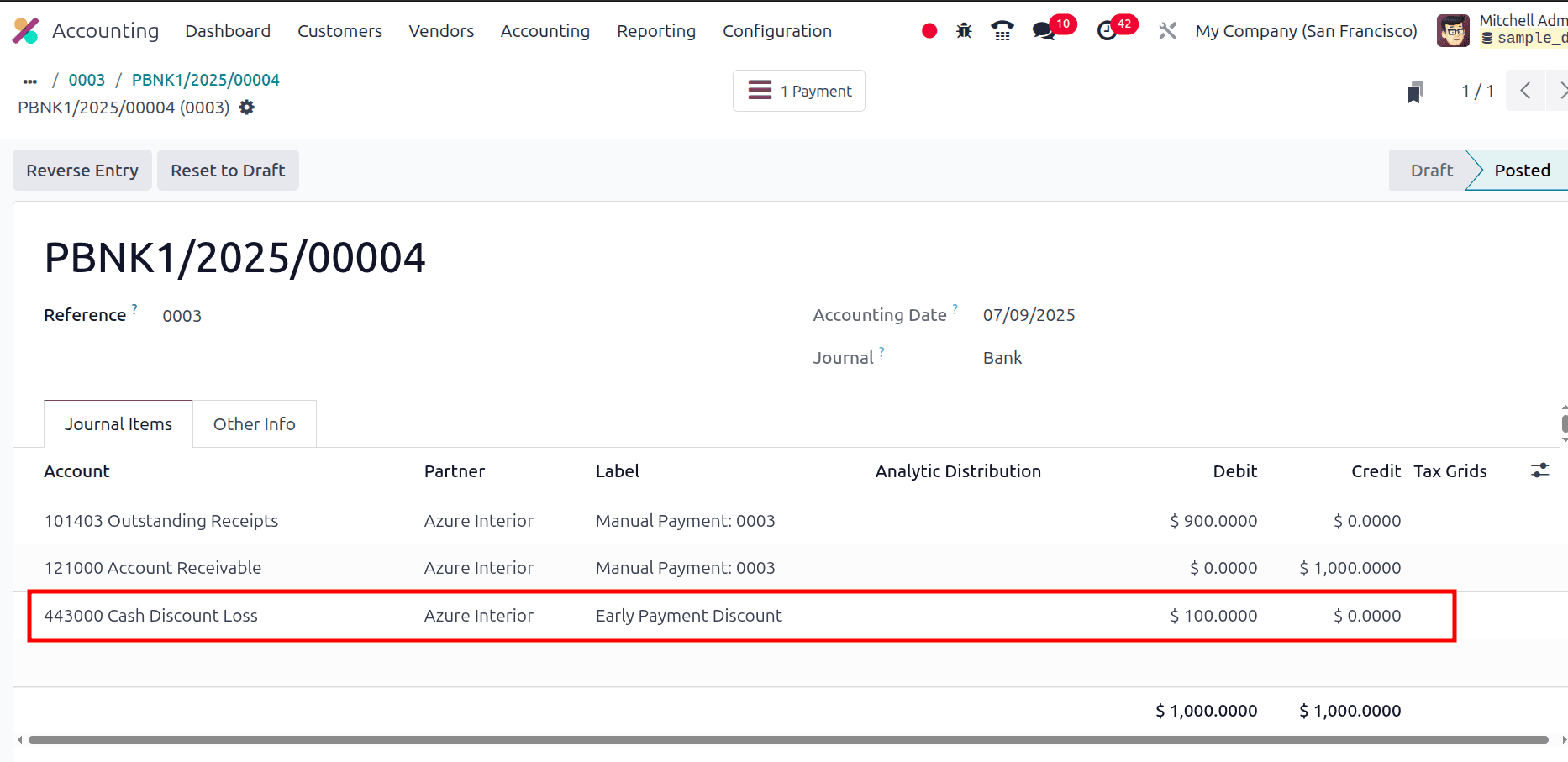
On moving to the journal entry of the payment, it is clear that the 100$ early discount loss from the sale order is posted to the account Cash discount loss, that is the account Cash Discount Loss account is debited with 100$.
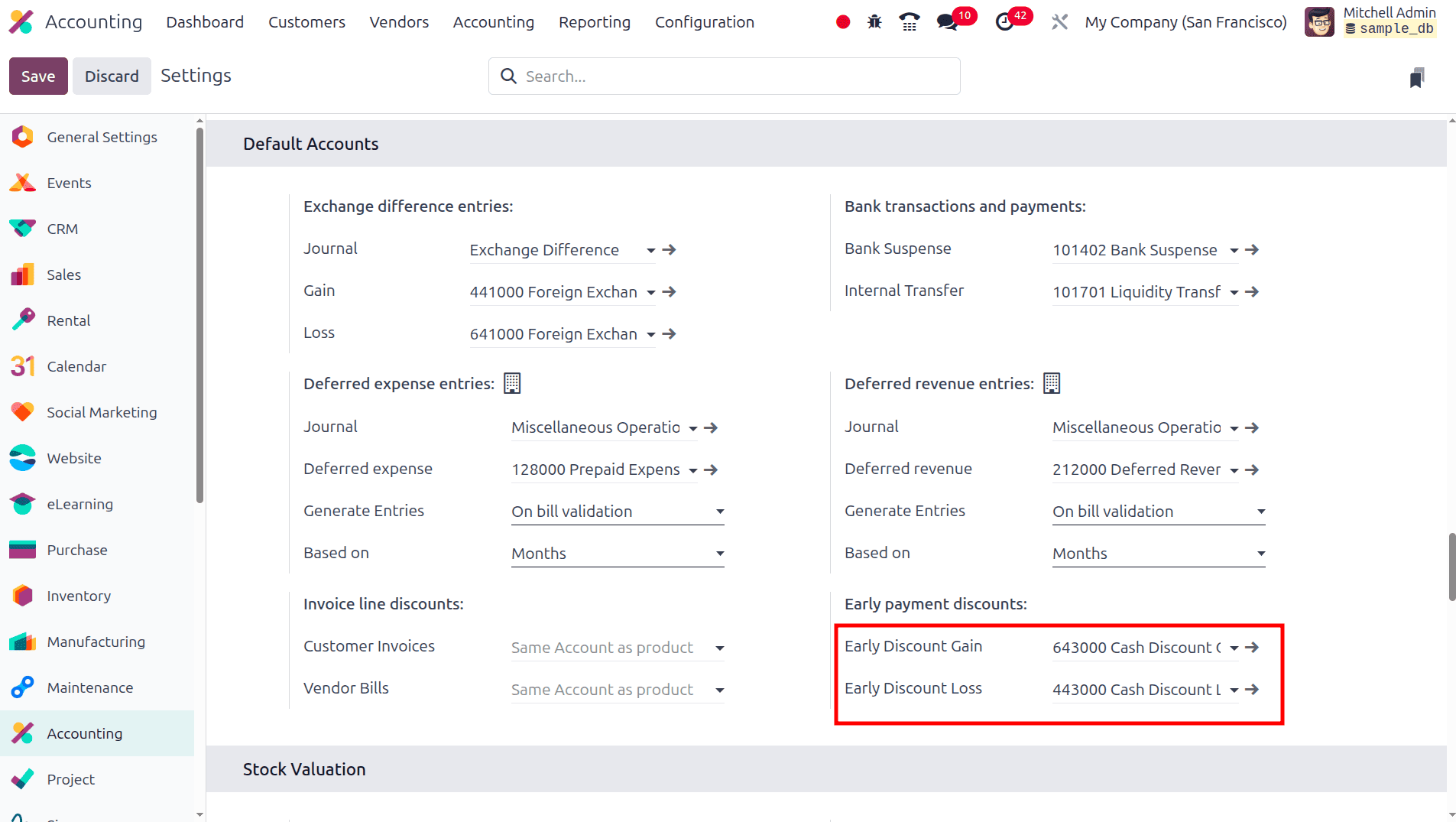
When we move to the Configuration settings of the Accounting application, under the Default Accounts section, there is the option to set the default early discount loss account and the early discount gain account.
In Odoo18 by defining clear payment schedules, businesses can accurately forecast future cash inflows and outflows. This enables proactive planning for expenses, investments, and potential shortfalls. Setting clear due dates and offering early payment discounts incentivizes customers to pay on time, minimizing the risk of late payments and potential bad debts.
To read more about How to Setup the Payment Terms in Odoo 17 Accounting, refer to our blog How to Setup the Payment Terms in Odoo 17 Accounting.