Every successful sale begins with a lead, a potential customer who has shown interest in your product or service. Odoo 18 CRM provides an efficient and structured approach to managing leads, making it easier to track the transition from initial contact to a successful sale/quotation.
Activating the Lead Feature
To begin, activate the lead management feature in the CRM module by navigating to Configuration > Settings > Leads. Once enabled, a new Leads menu will appear in the top navigation bar.
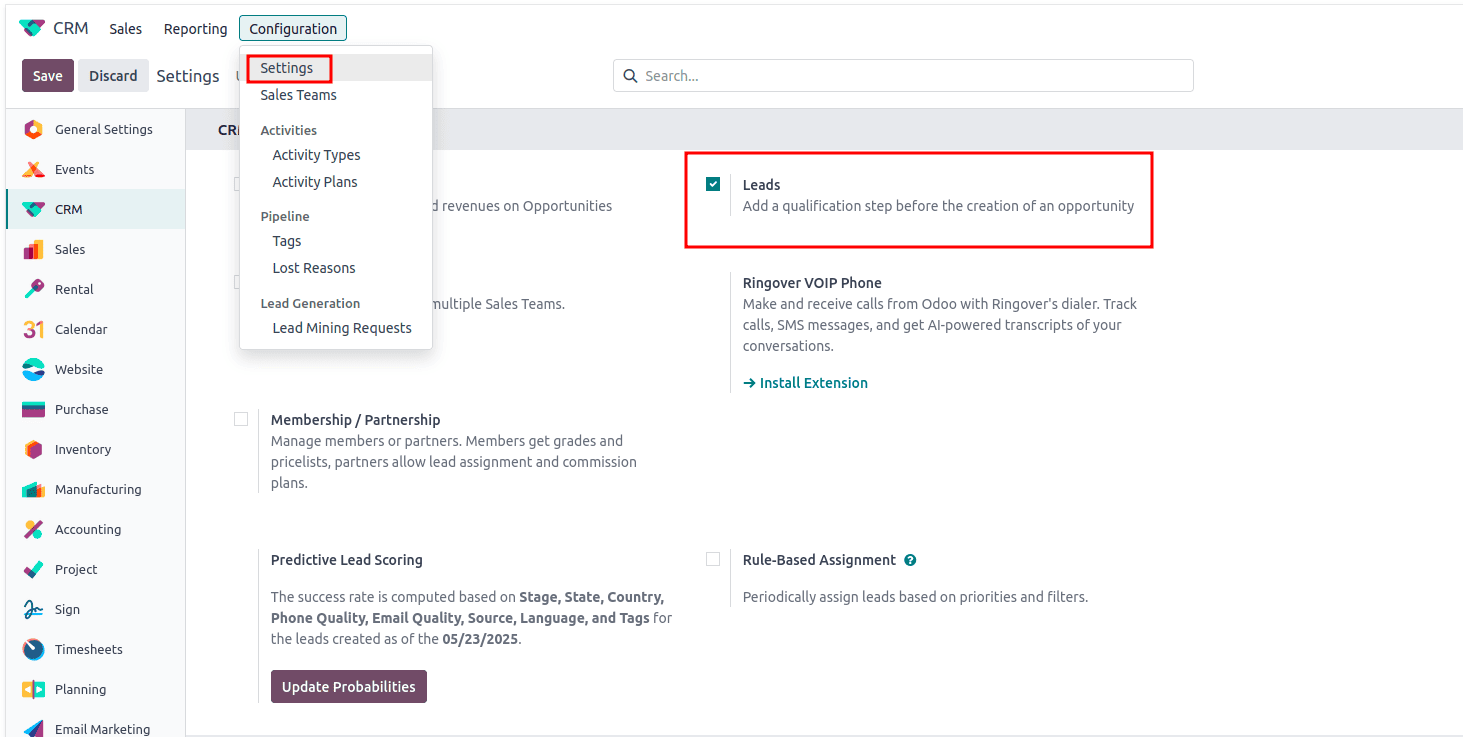
Creating and Managing Leads
Head over to the Leads menu to view existing leads or create a new one by clicking the New button. Fill in the necessary details such as contact information, expected revenue, and any other relevant notes
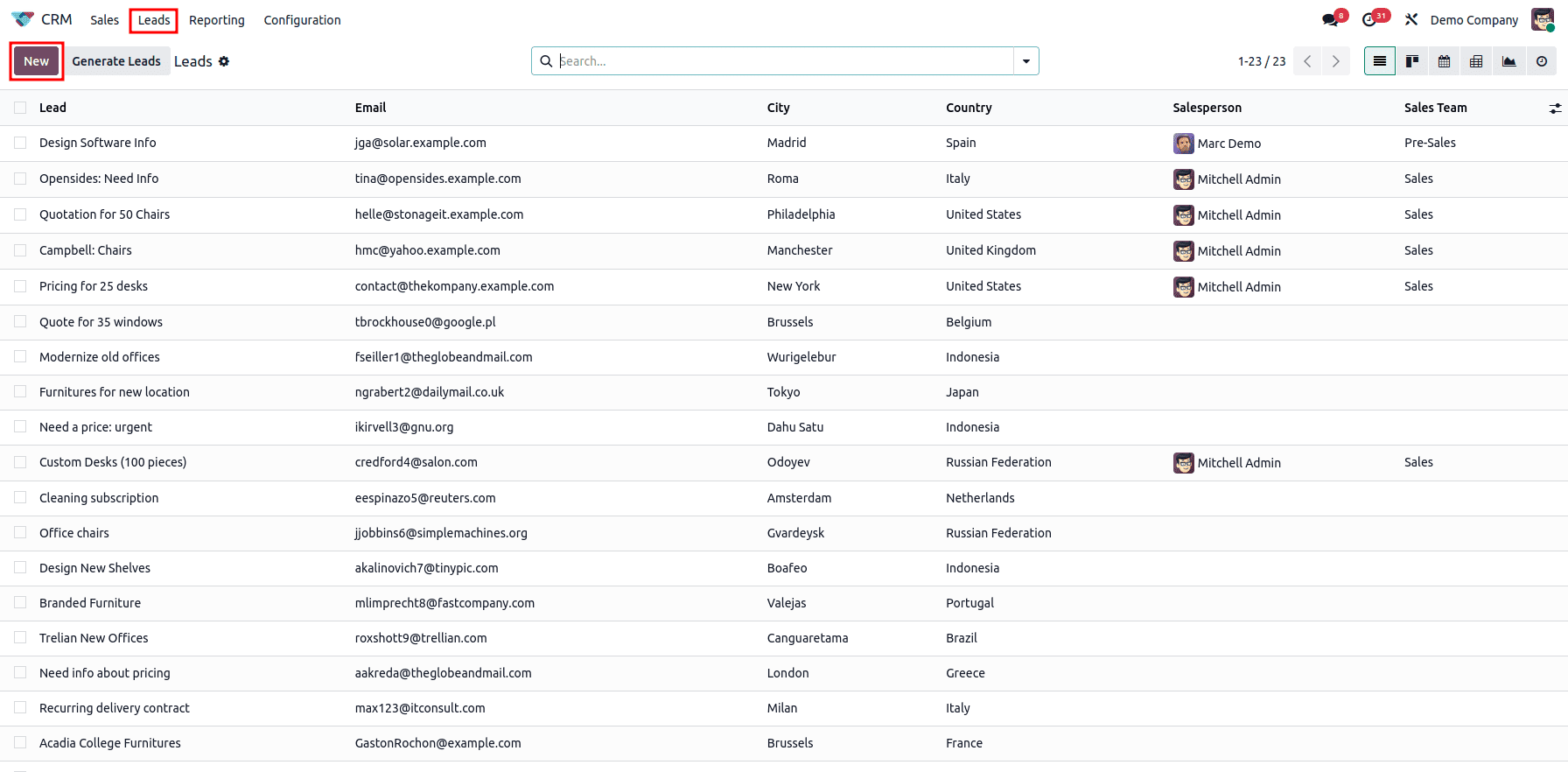
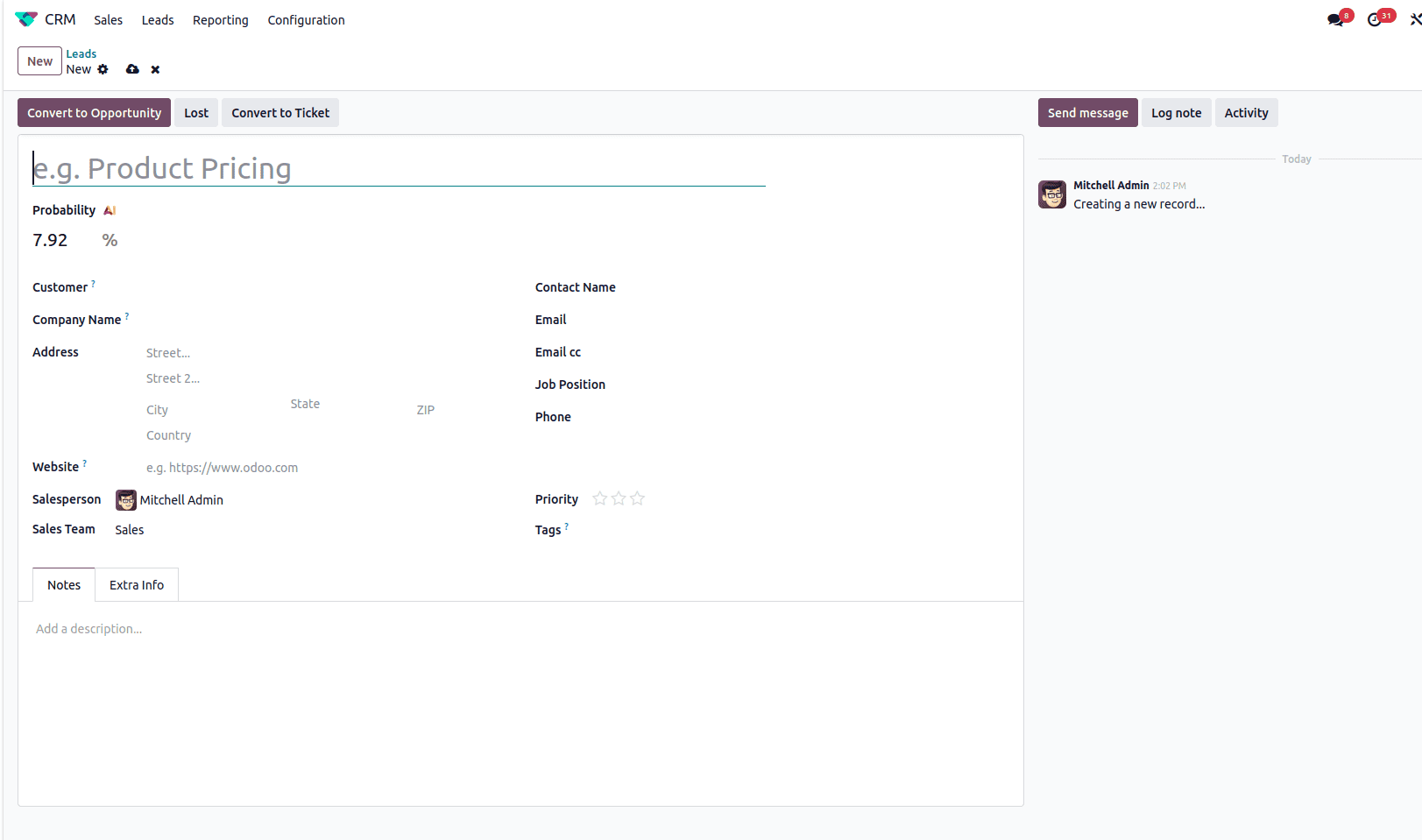
Converting a Lead into an Opportunity
After entering lead details, you can move it further down the sales pipeline by clicking the Convert to Opportunity button. This step represents a more qualified prospect and shifts the focus to closing the deal.
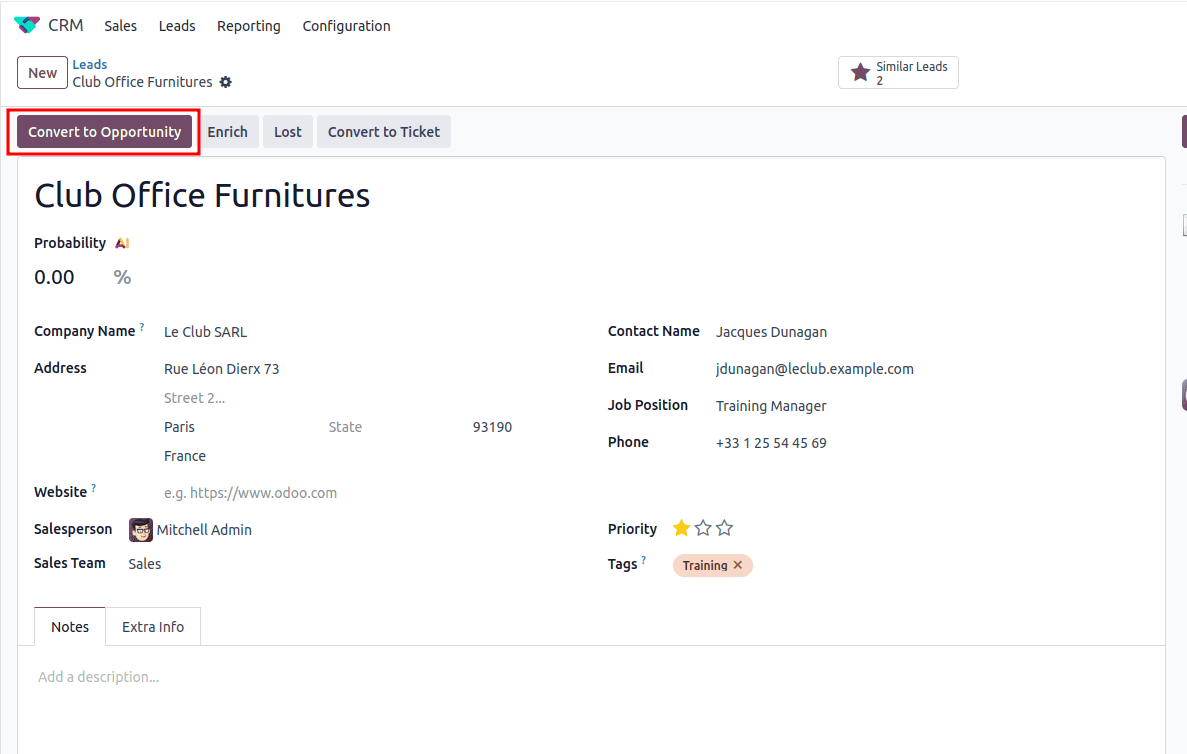
Generating Quotations from Opportunities
Once an opportunity is created, you'll notice a New Quotation button and a Quotations smart tab. You can generate a quotation directly from here or through the Sales module.
If you're creating the quotation from the Sales module, make sure to link it to the opportunity by filling out the Opportunity field under Other Info > Tracking. When quotations are created directly from the opportunity view, this link is filled in automatically.
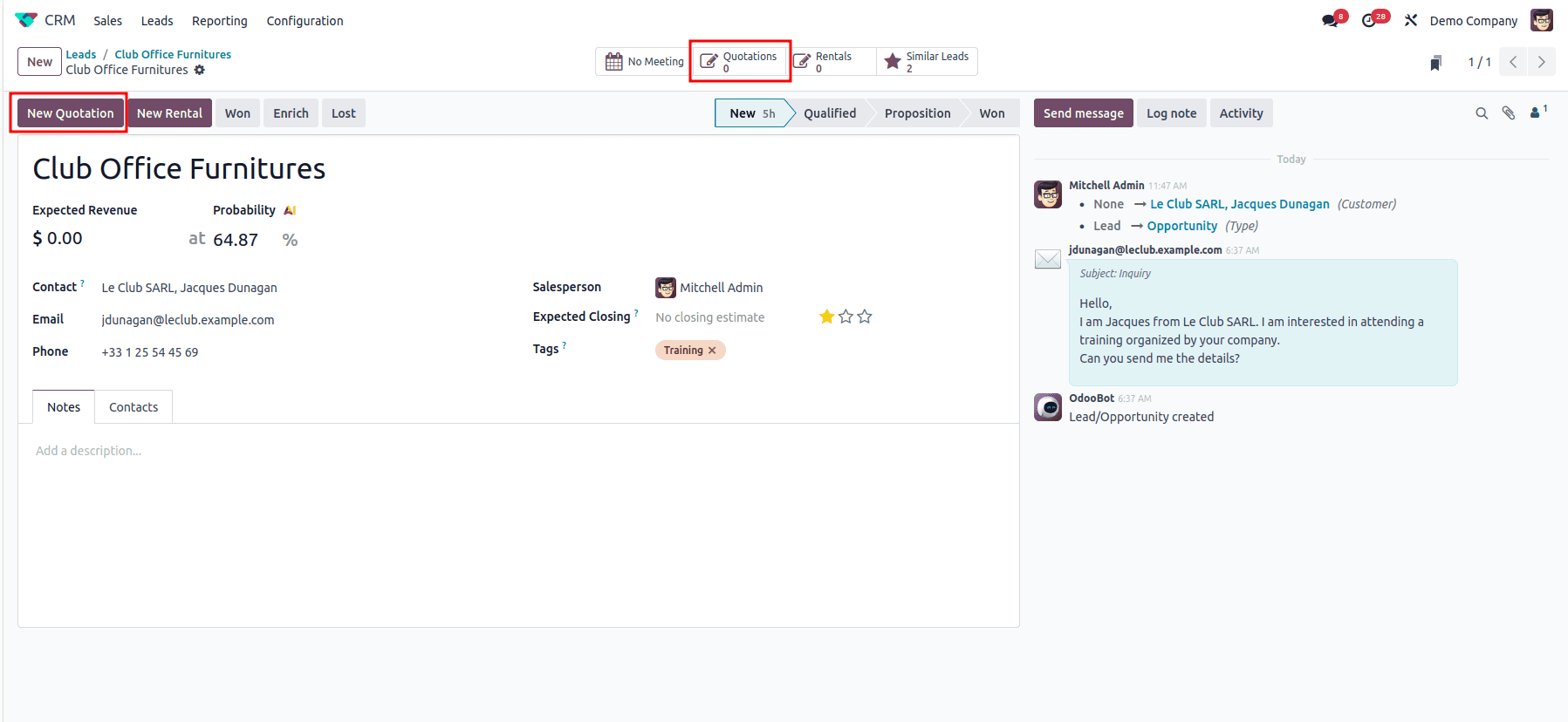
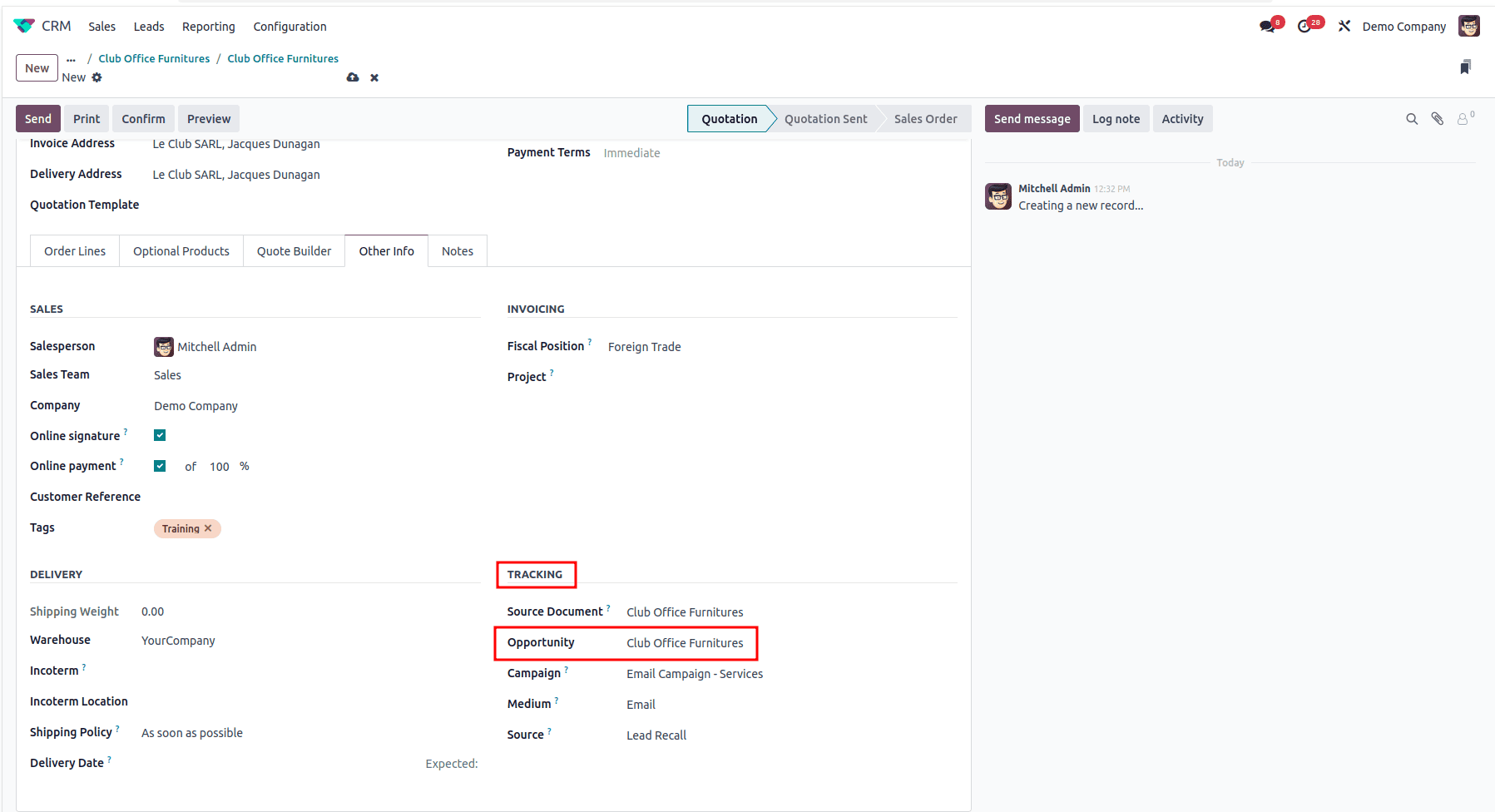
Tracking Sales from the Opportunity
Back in the opportunity window, you can monitor all associated quotations under the Quotations tab.
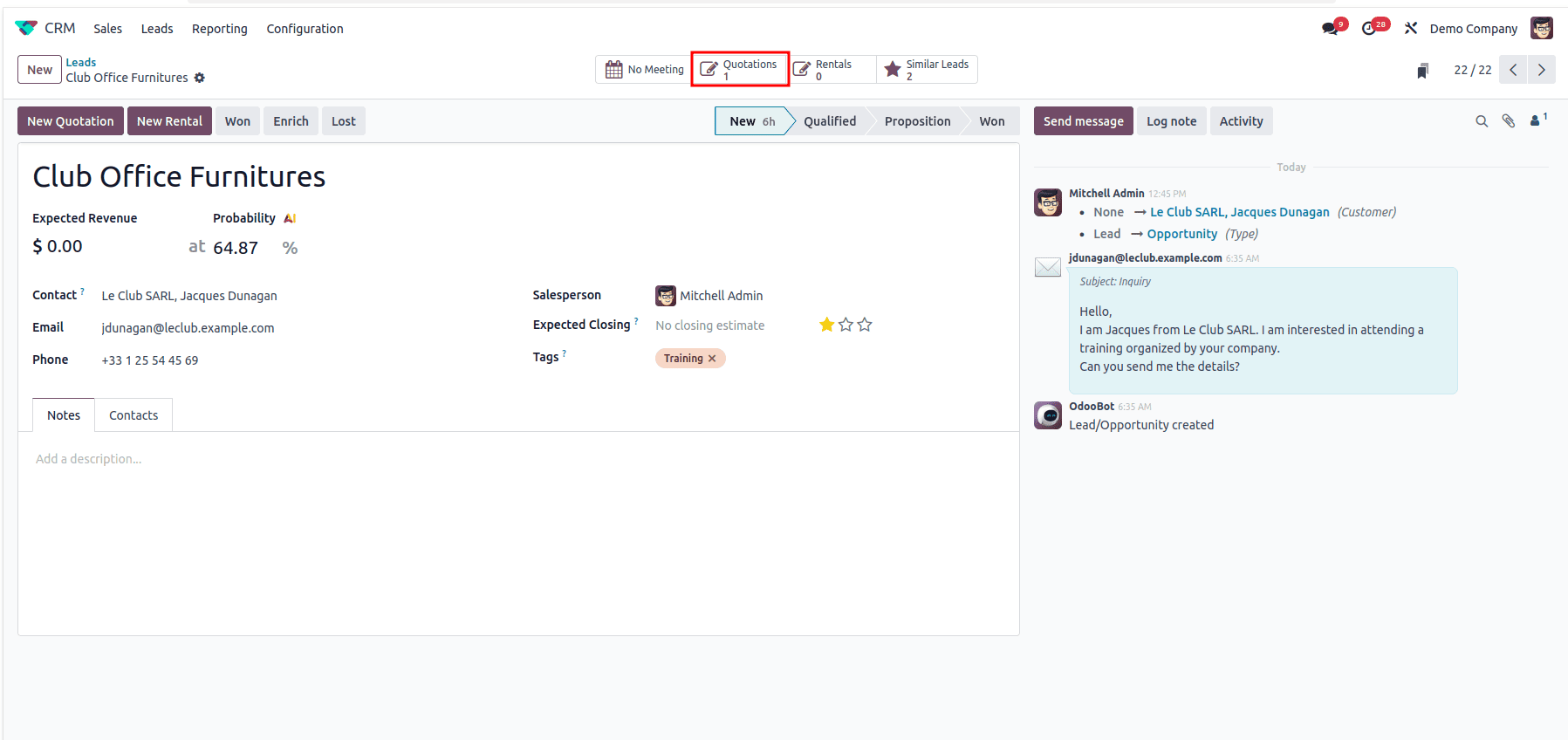
When a quotation is confirmed and becomes a sales order, a new smart tab called Orders will appear, allowing you to track the sales generated from that particular opportunity.
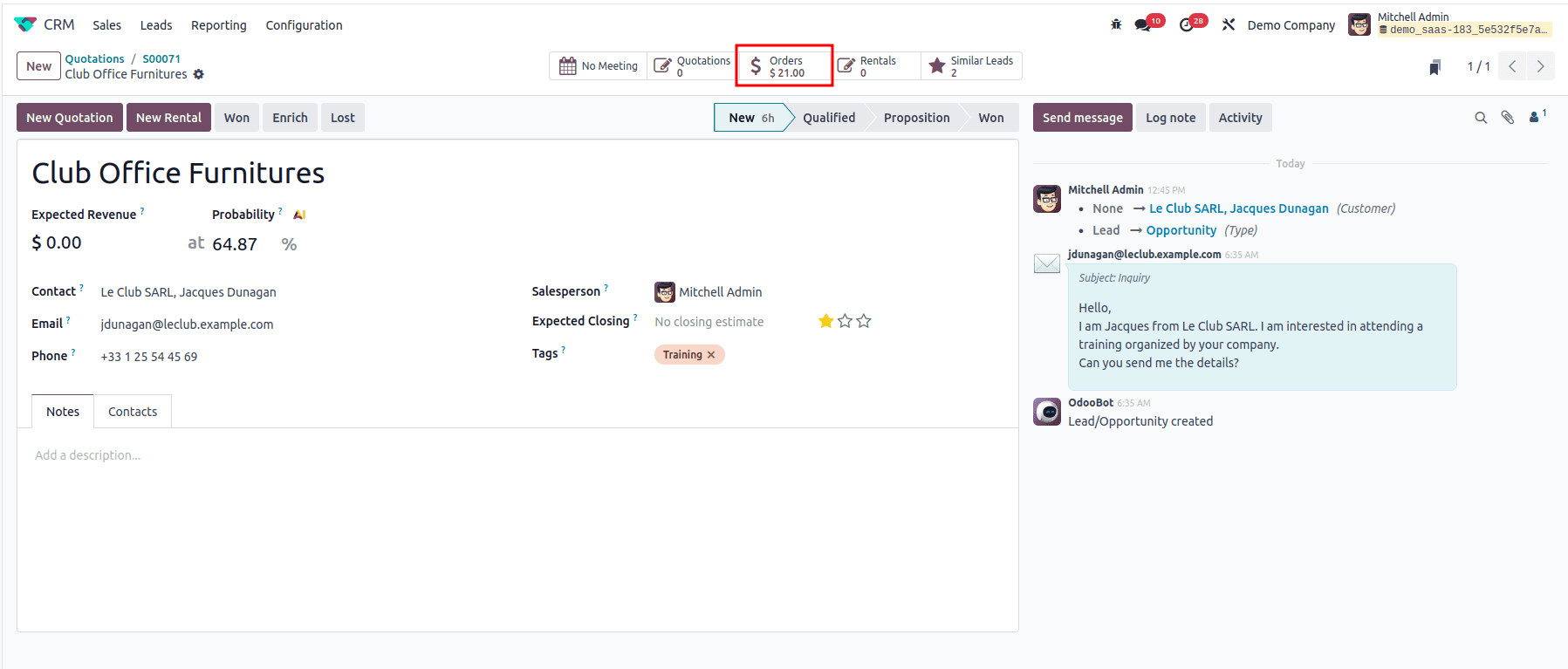
Odoo 18 CRM provides a transparent and efficient flow from lead creation to sales confirmation. With clearly defined stages and smart links between records, businesses can easily follow the customer journey and gain insights into their sales performance. By using this system effectively, you not only improve lead conversion rates but also maintain a well-organized sales pipeline.
To read more about How to Create a Lead in Odoo 17 CRM, refer to our blog How to Create a Lead in Odoo 17 CRM.