The success of a corporation depends on its projects. Each business has a unique collection of projects. In a firm, there are many different kinds of projects, and there are numerous approaches to managing them. A project goes through a number of steps from start to finish. However, it can be difficult to manually manage such a process over time. The Odoo 16 Project module, however, helps the company handle projects more effectively.
Many tasks could be found in a project. Some tasks may allow the user to accomplish them exactly how they want. However, the responsibility frequently includes some orders. The tasks must be completed in the correct order for the project to be successfully finished. In these circumstances, starting the next task is contingent upon finishing the previous one. Using the Task Dependencies option, this may be done in the Odoo16 Project.
Task dependencies in Odoo 16 Project Management let you create connections between various project tasks, giving you an organized way to manage project workflows. Using different types, such as "Finish to Start," "Start to Start," or "Finish to Finish," you can establish dependencies to indicate how the conclusion of one task influences the beginning or end of another. This function ensures that tasks are completed in a logical order, assisting you in developing a project timeline. The real-time updates and notifications offered by Odoo 16 also help with effective project planning and execution by keeping stakeholders updated on task progress and any changes to dependencies.
Let's check how the Task Dependencies work in Odoo 16 Project Management. For that let us go to Configuration and choose Settings.
: Configuration > Settings > Task Dependencies
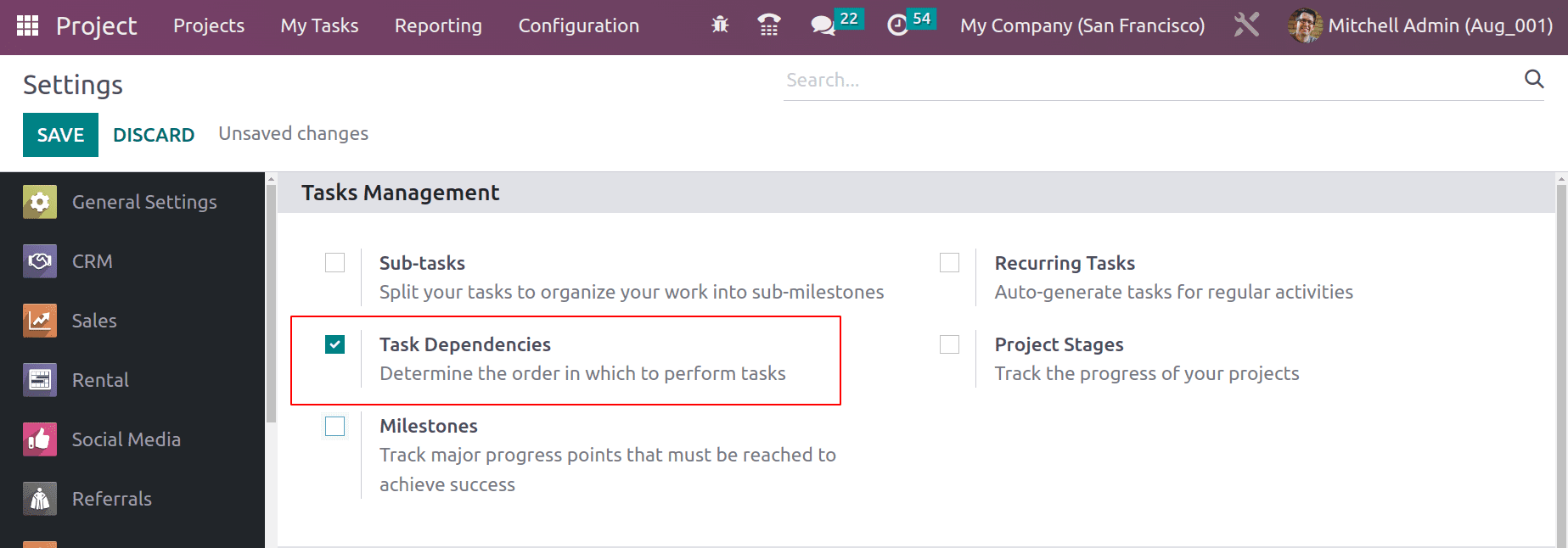
After enabling Task Dependencies, one of our tasks results from another task. The task can only be finished in such cases when another task has been finished. Because of this, it is feasible to stop the task and start another.
Let's start by putting a project into action. A list of projects that have already been created in the firm appears when you choose the project module. One can start a new Project by clicking the NEW button.
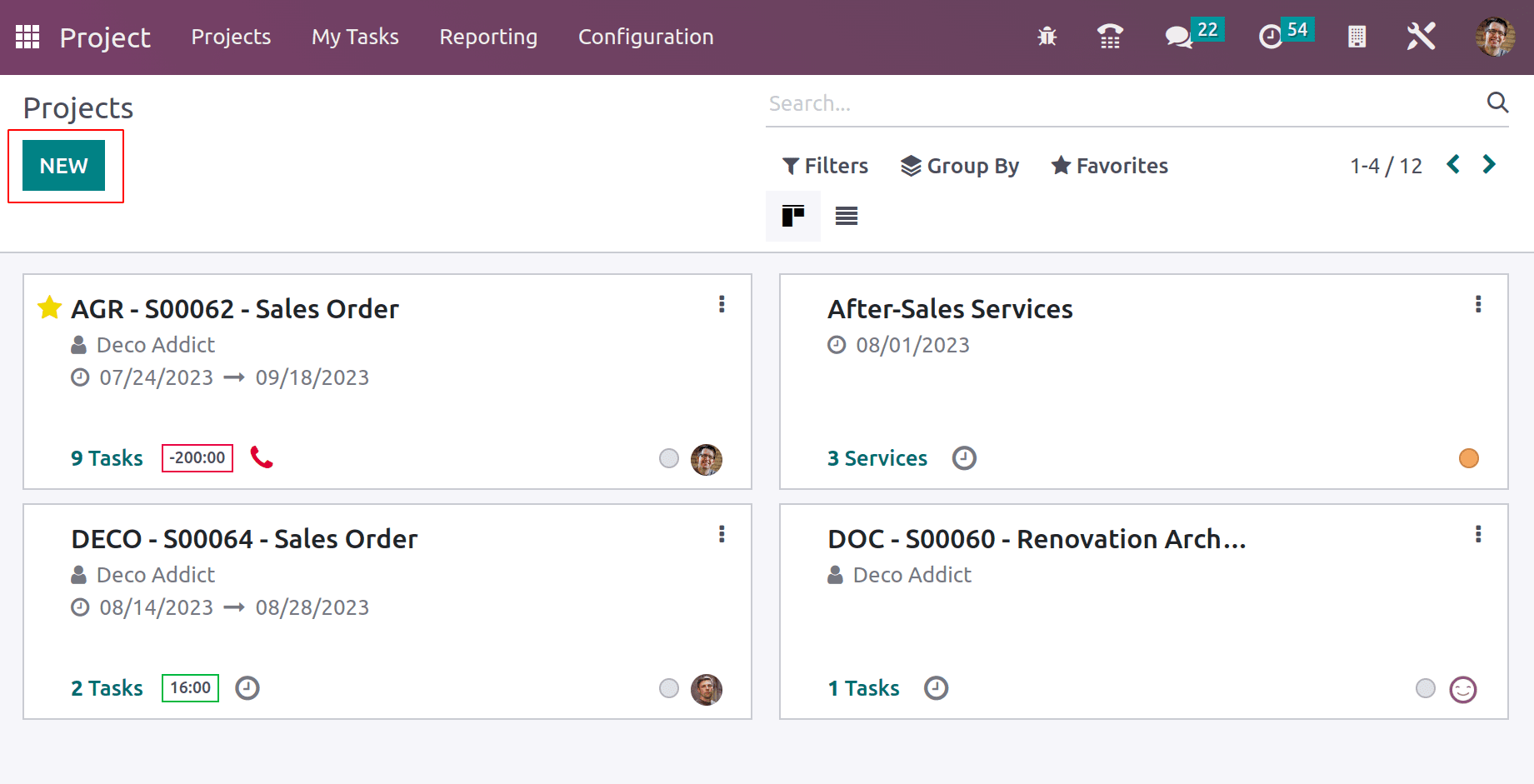
Or else, to view and create a new project, go to the Configuration tab. There is a Project menu. Choose it. Which also contains a NEW button to create a new one.
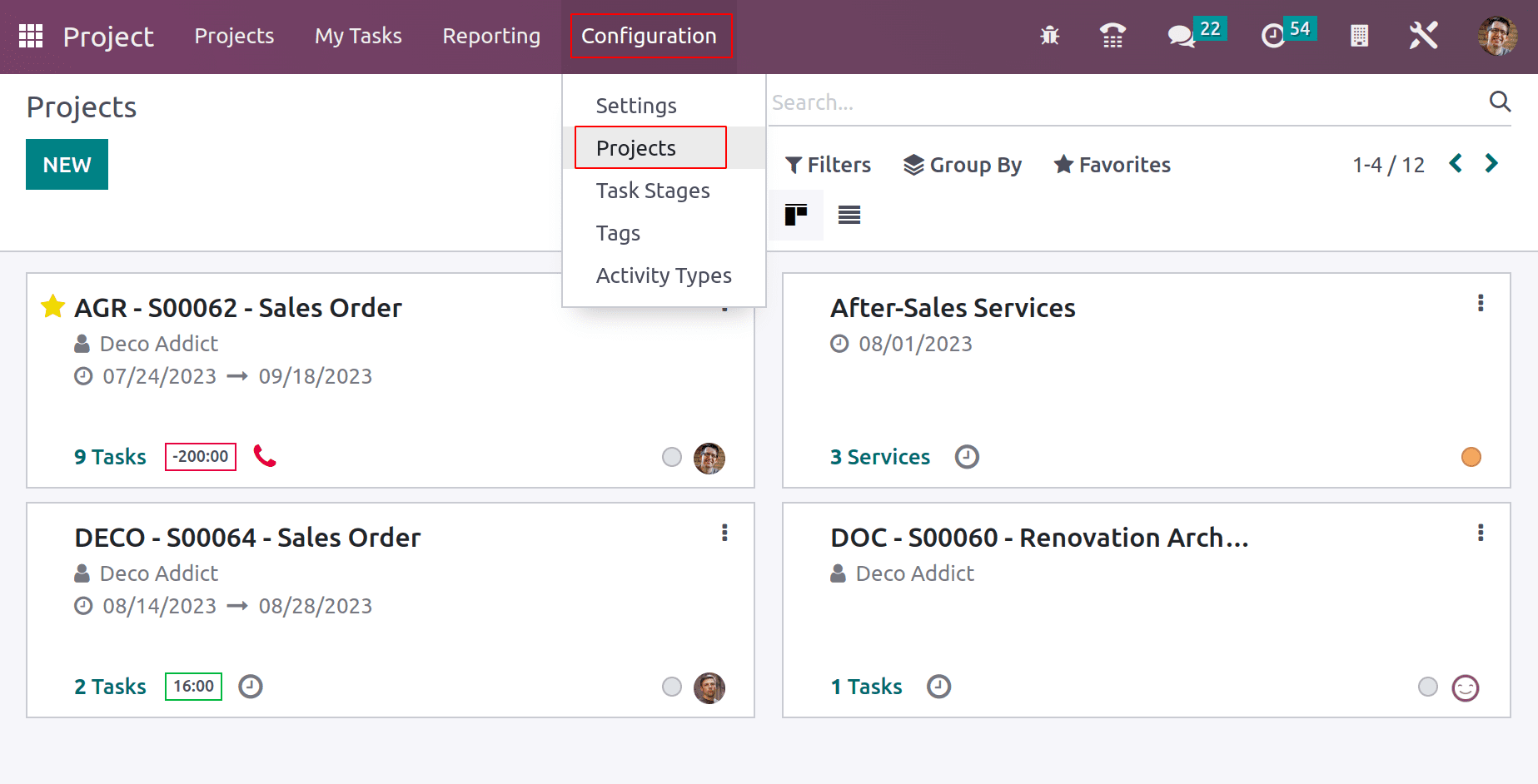
The project name given is Office Design. The basic details about the project like Customer, tags, company name, project manager, planned date, and allocated hours are given on this page.
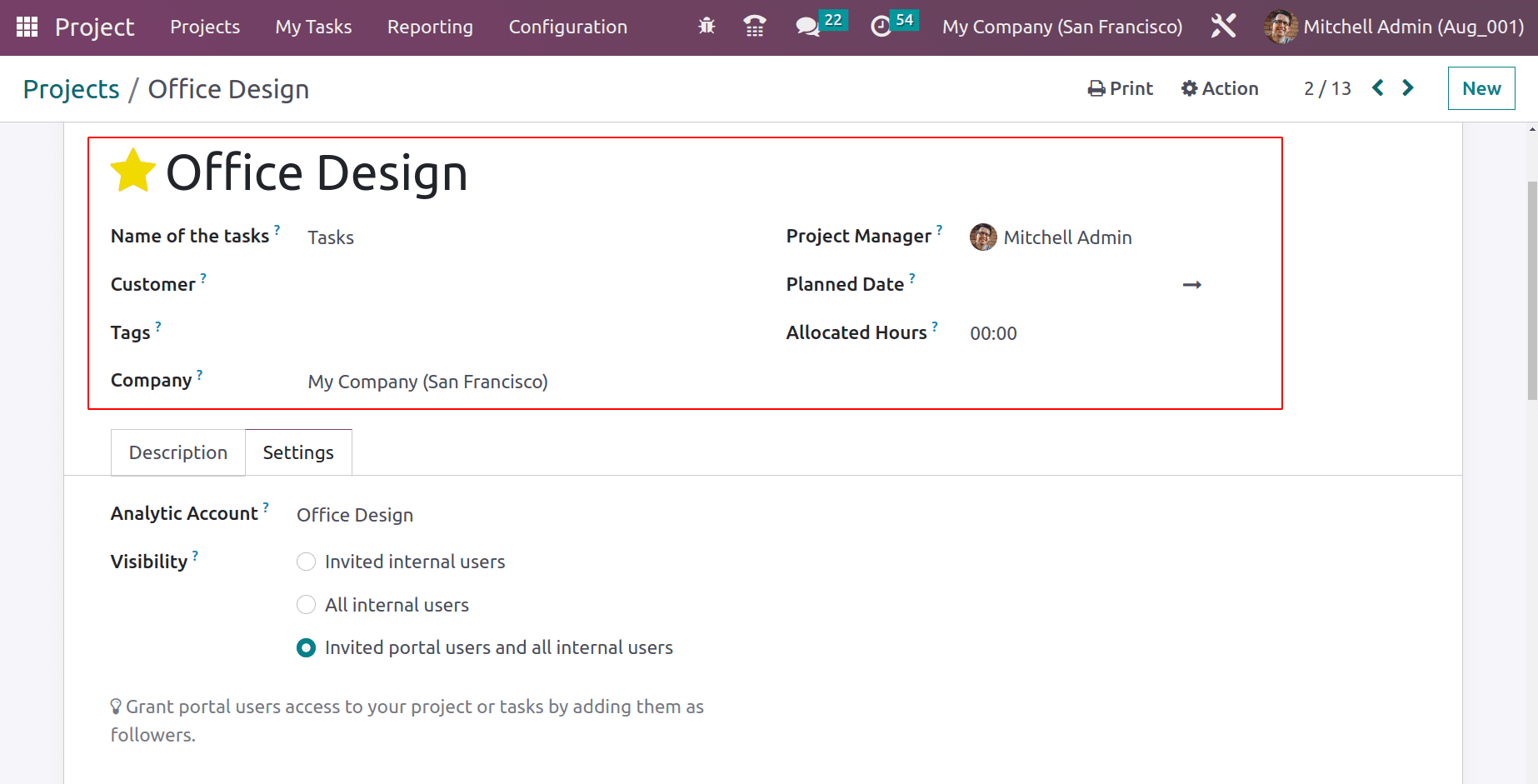
The settings about the project can be done inside the Settings tab. Inside the settings, the visibility, task management, time management, etc. of the project can be set.
Inside the Task Management, enable the Task Dependencies option. Using this, the user can set an order on task performance.
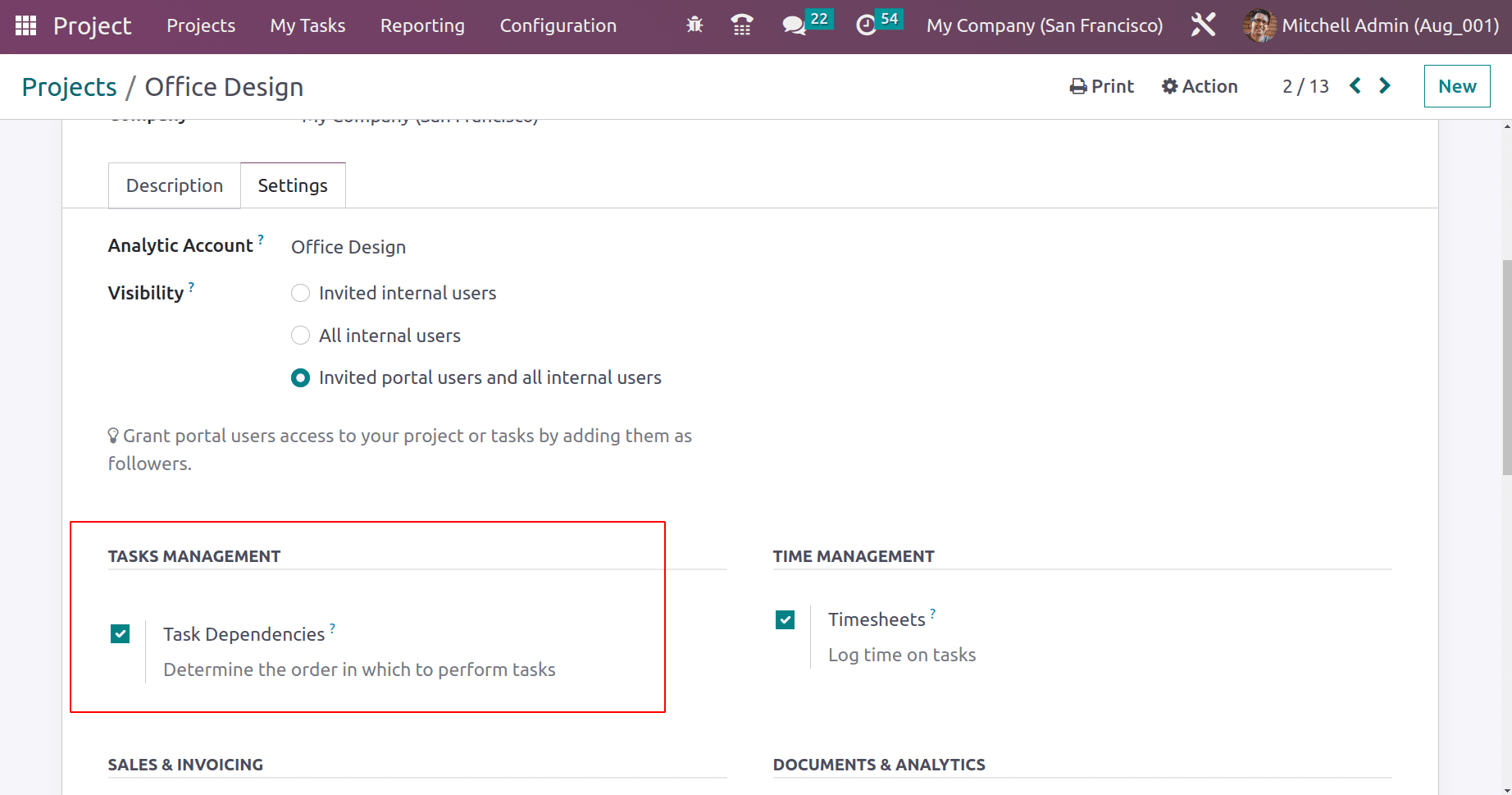
The created project is now visible on the Dashboard. The project contains three tasks. To check the task details, click on the project.
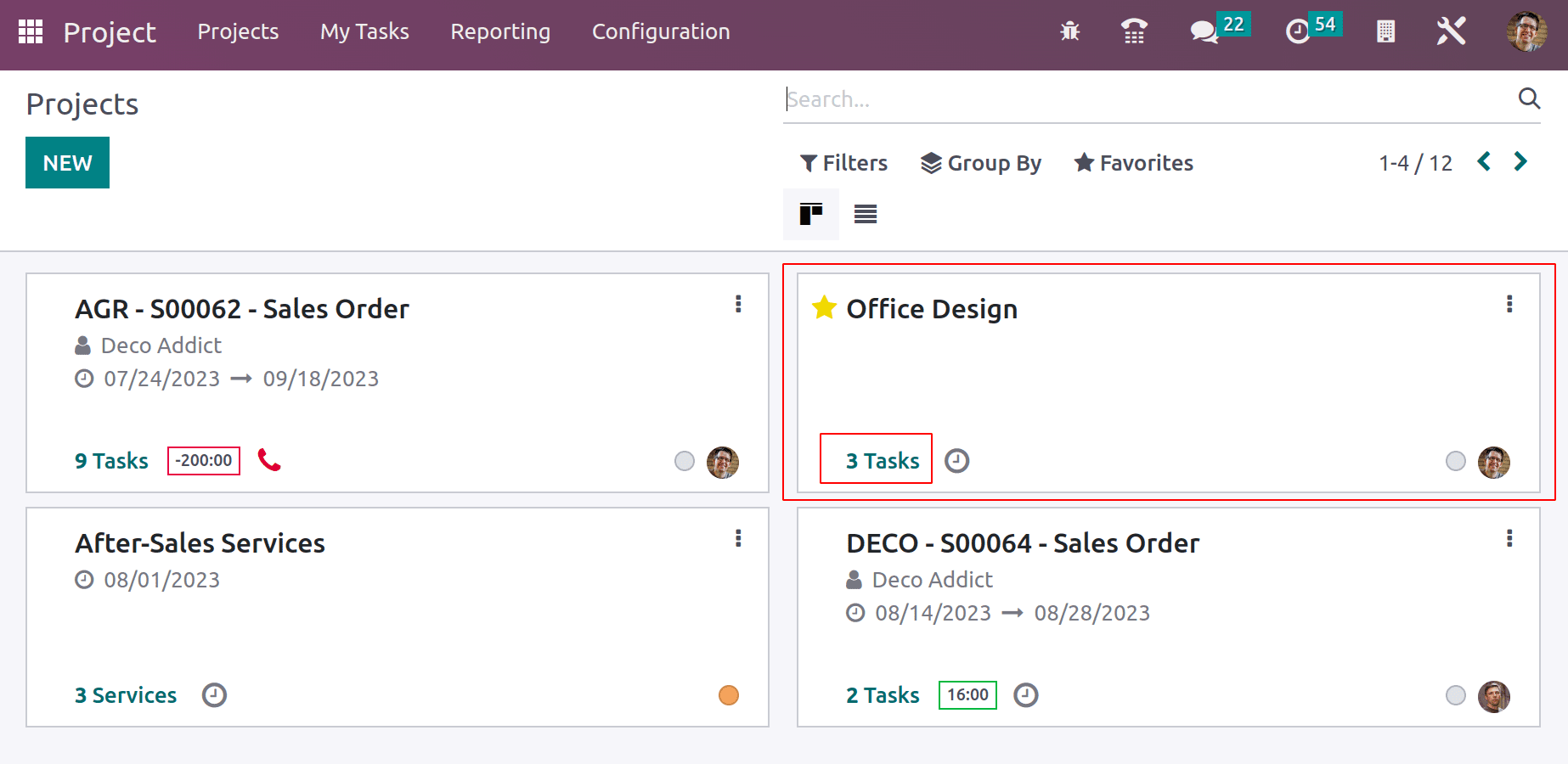
Here, the three tasks are Planning and budgeting, Purchasing, and Arranging. All of them are in the To Do stage now. Open the first task to check the details.
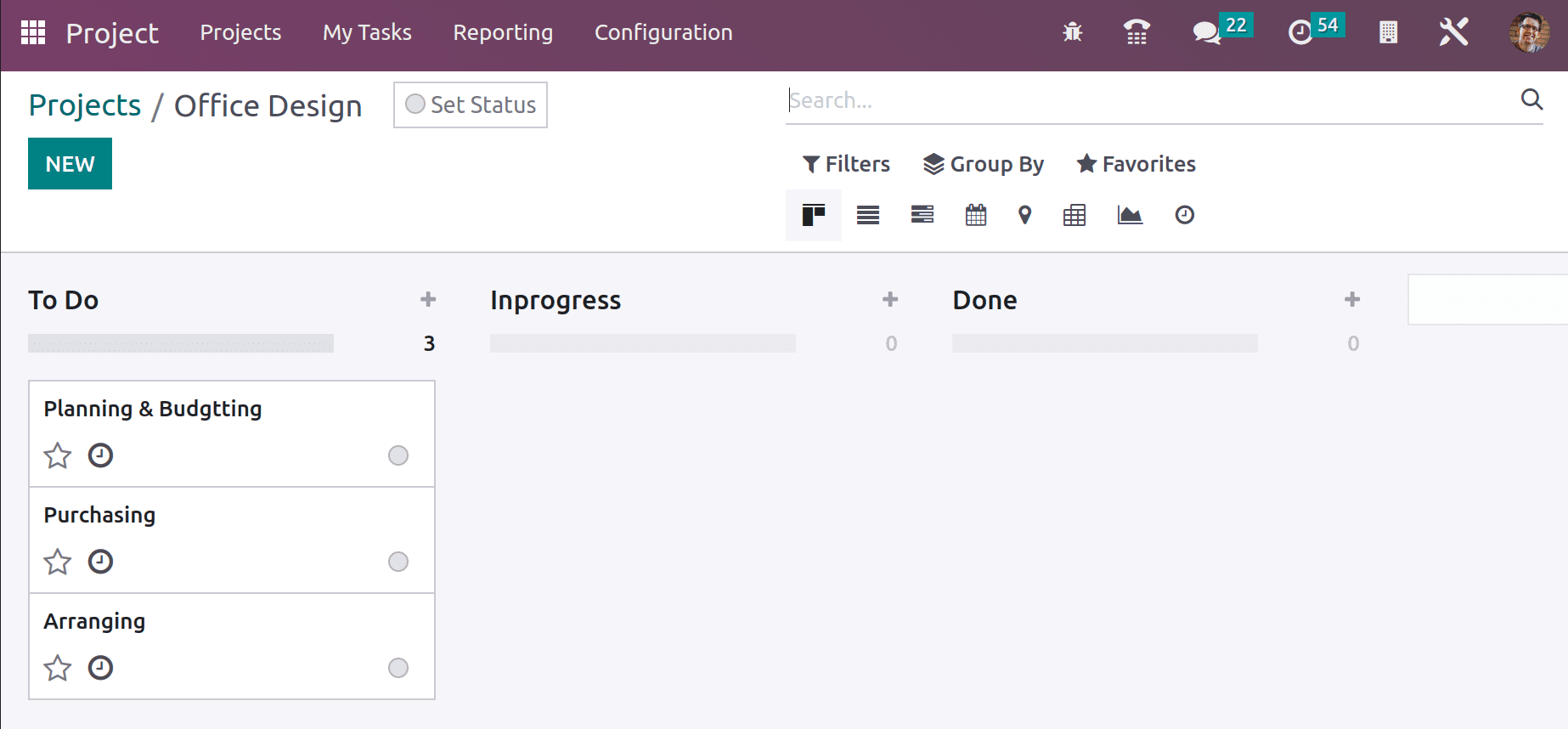
For every project proper planning and creating a budget is very important, which is the first performing task here.
Here, the first task is Planning and budgeting. The task is assigned to Mitchell Admin. The customer is Azure Interior, which is planned from 09/04/2023 11:30:00 to 09/05/2023 20:30:00.
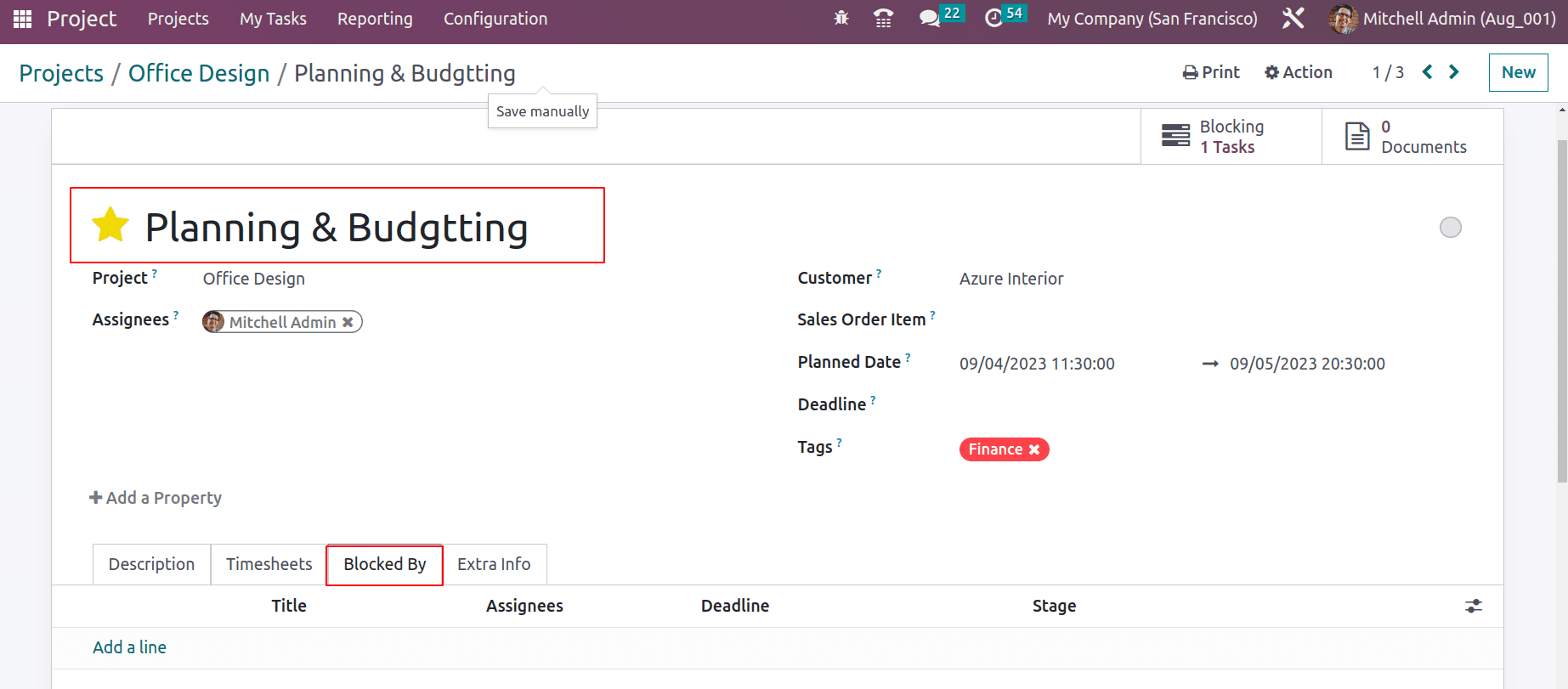
The second task is Purchasing. After proper budgeting, it's important to purchase goods for the office design. This is also assigned to Mitchell Admin. The customer Azure Interior. Here, this task is assigned from 09/04/2023 11:30:00 to 09/06/2023 20:30:00.
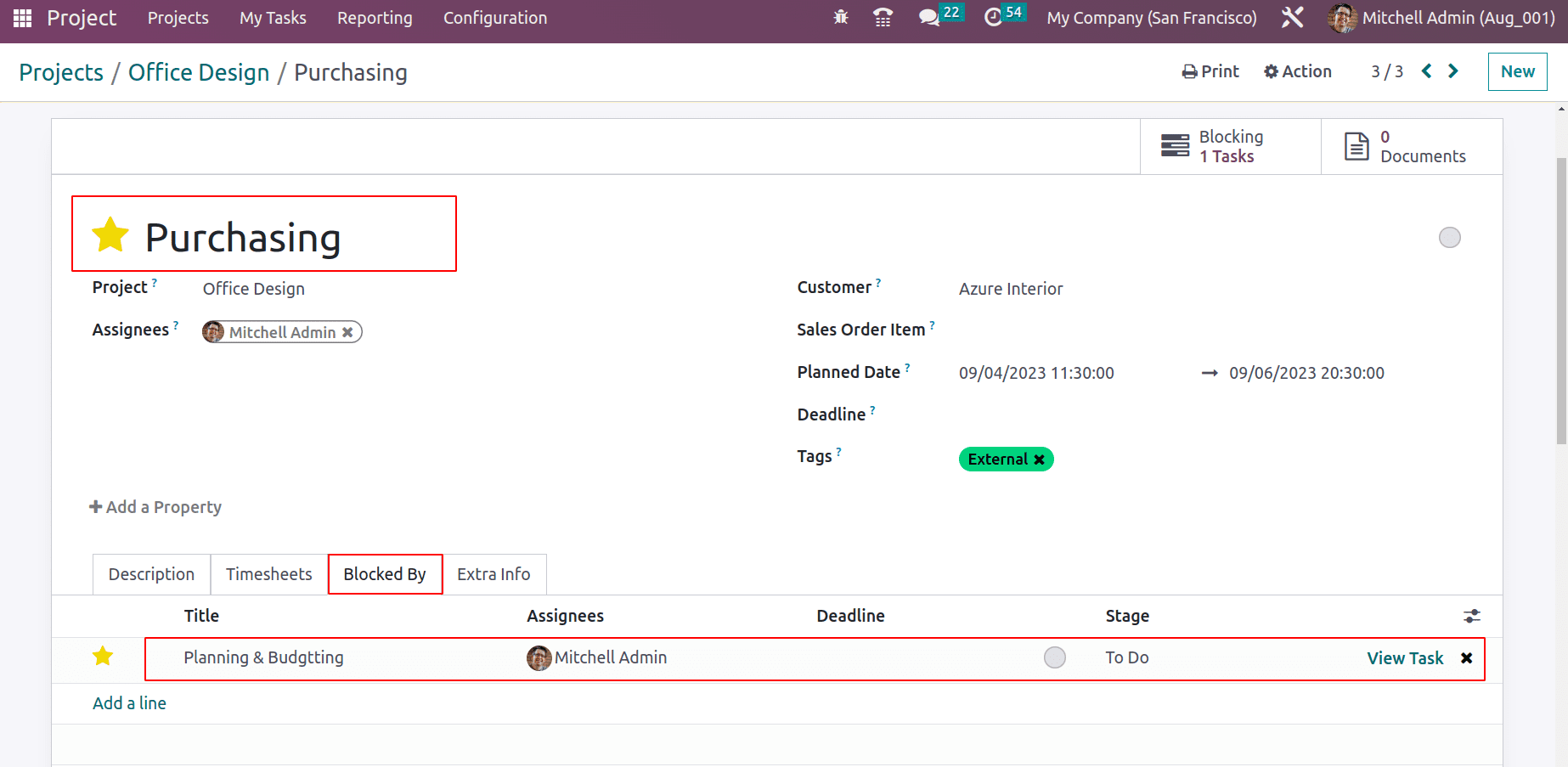
Here, the employee can purchase goods only after proper planning and creating a budget. So the first task Planning & Budgeting needs to be completed before starting this task. So there is a tab Blocked By. From there, the user can prevent performing one task. So inside the Blocked By tab, the first task Planning & Budgeting added. So the task of Purchasing begins only when the first task, Planning and budgeting, has been completed.
Here the third task is Arranging, which is also assigned to Mitchell Admin. The task is planned from 09/04/2023 11:30:00 to 09/15/2023 20:30:00. Blocked By tab added one task, Purchasing. So the task Arranging is only started after completing the task Purchasing.
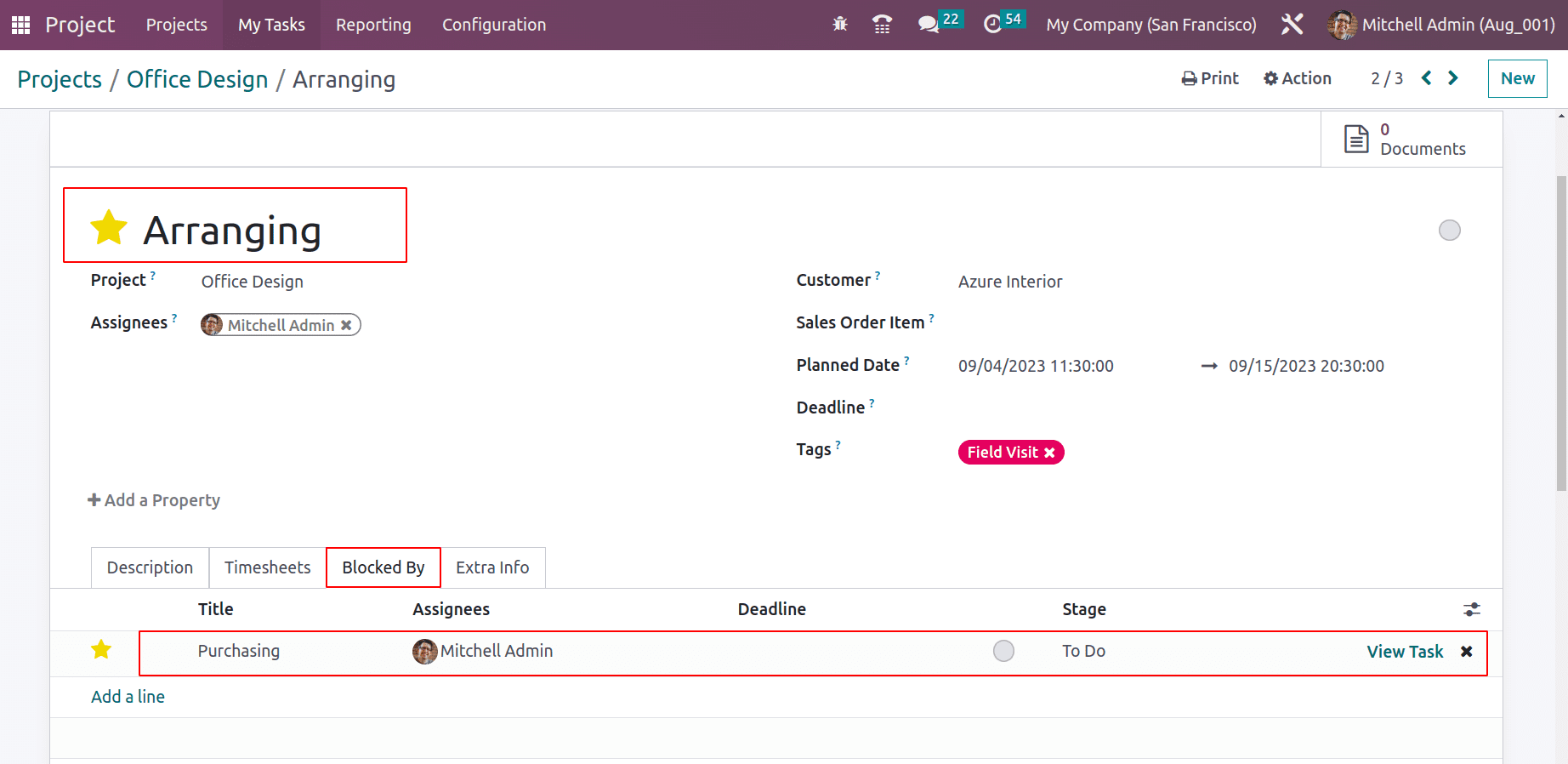
So, the project Office Design contains three tasks. Planning and budgeting is the first task that needs to be performed. The second task is Purchasing which needs to be performed after completing the first task. Then, the purchased goods need to be arranged properly, so the third task is Arranging, which can be performed after completing both the two tasks.
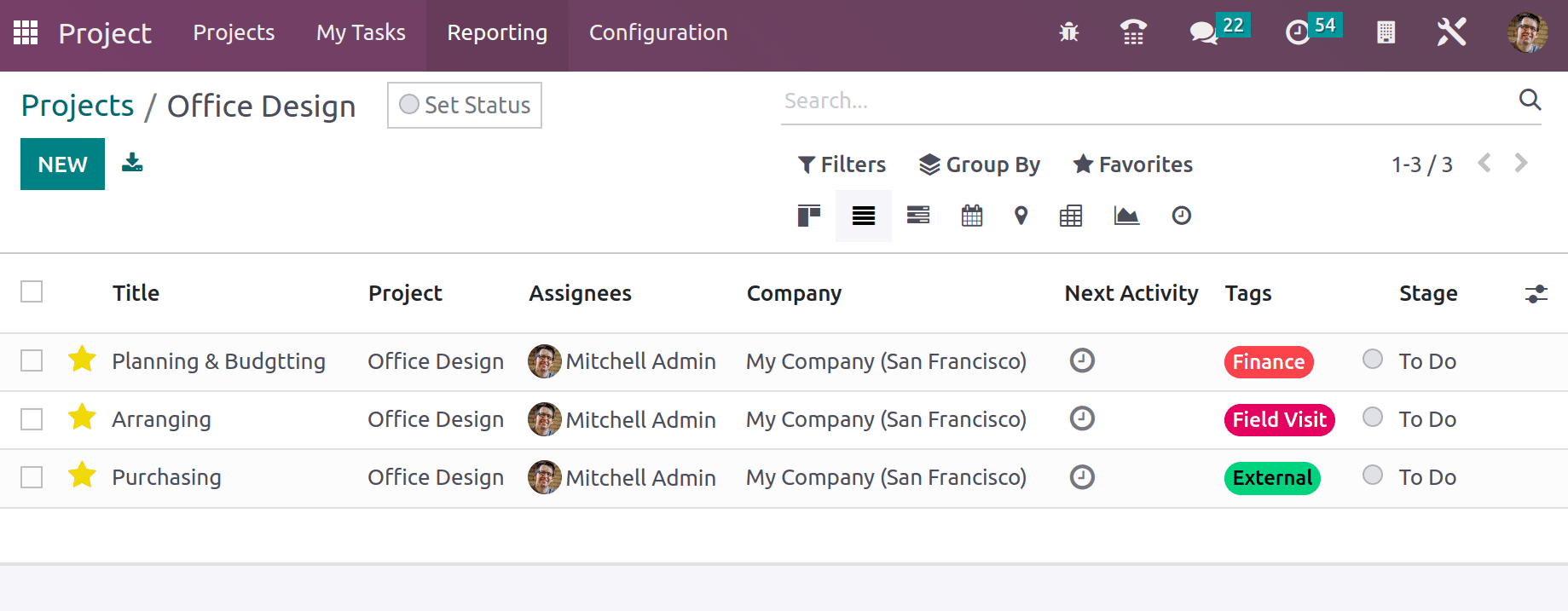
The tasks have different views like Kanban, List, Gantt, Calendar, Map, Pivot, Graph, and Activity views. All the views have unique features. But for the task dependencies option, the Gantt view is more important. Because the blocked task view is visible inside the Gantt view. So click on the Gantt view option.
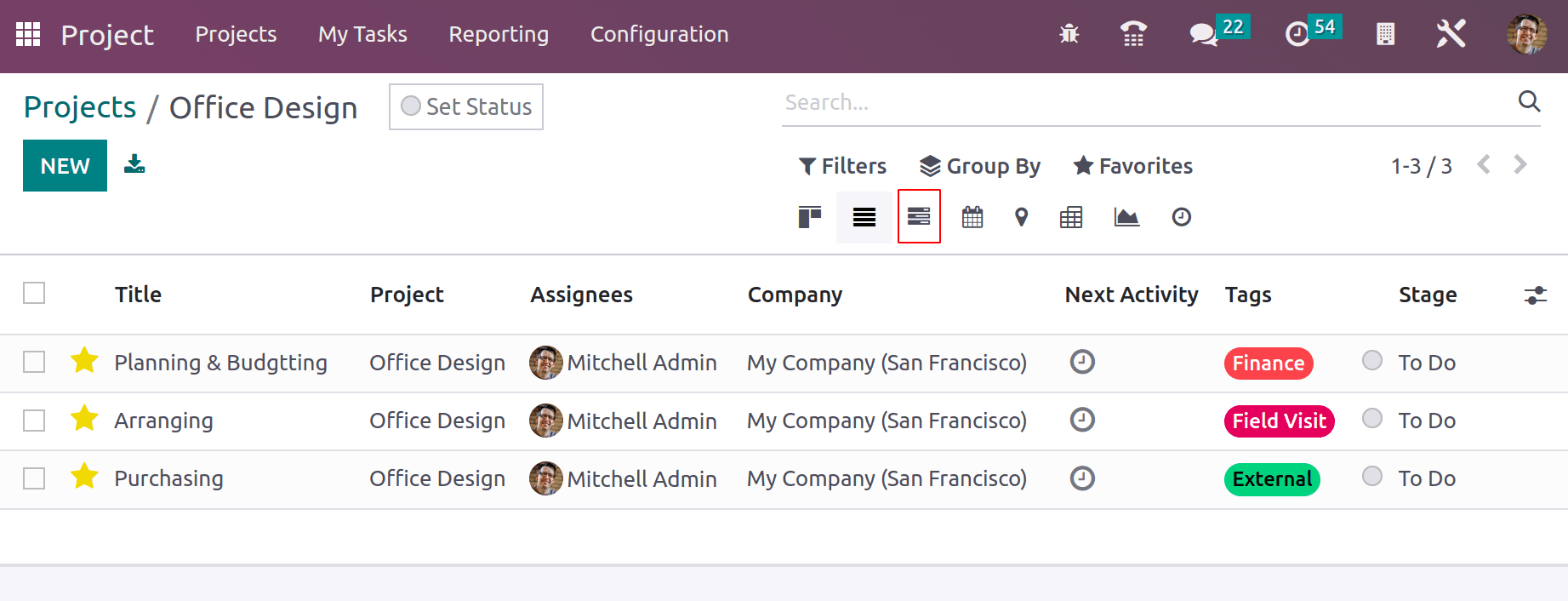
The Gantt view of the project Office Design is viewed as shown in the below screenshot. The created three tasks are shown there.
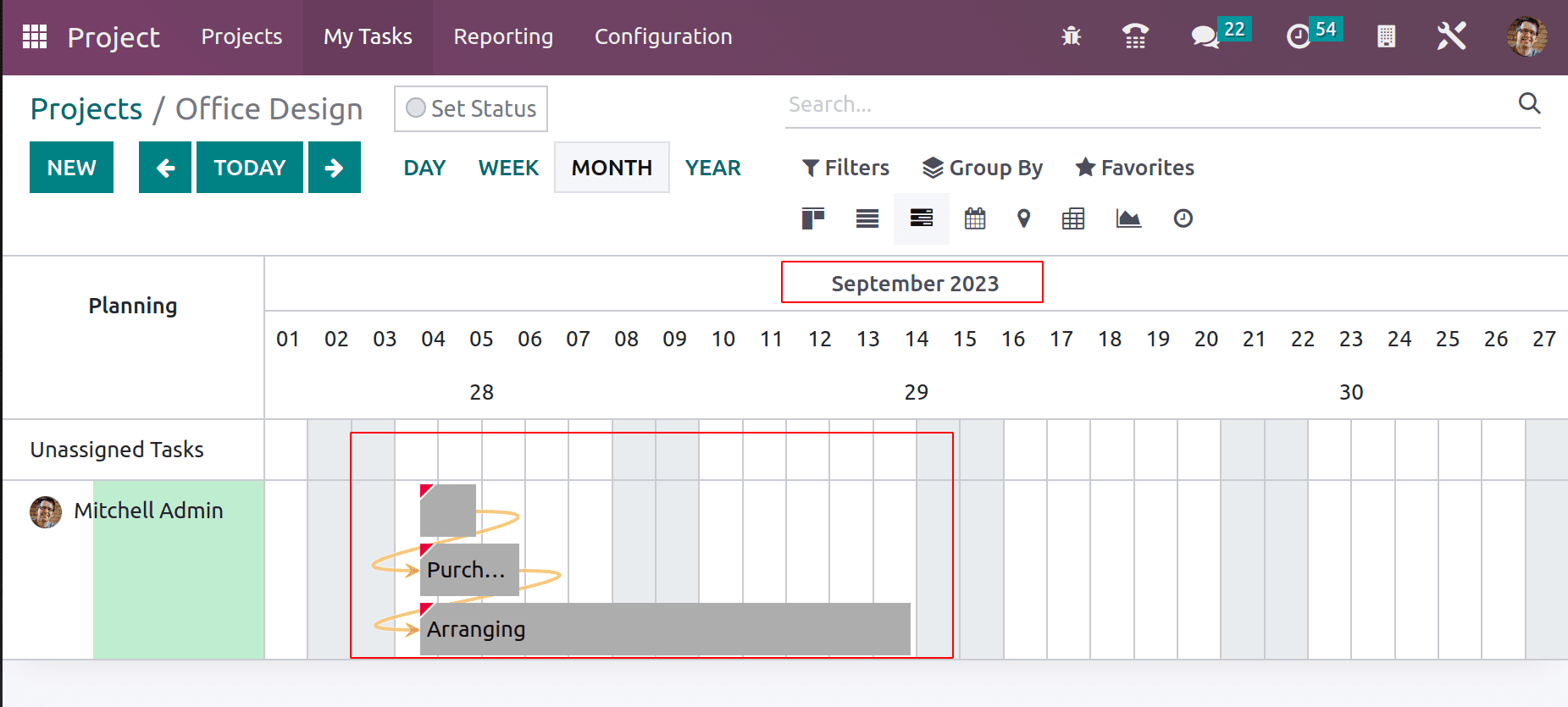
In this view, the tasks are connected with arrow marks. There is an arrow from the first task Planning & Budgeting to the second task Purchasing, which implies that the second task only starts after completing the first one. Similarly, an arrow mark is started from Purchasing to Arranging, which implies that the arranging task starts only after completing the second one Purchasing. So it's easy for a user to handle the task in the correct order, and it helps in the proper execution of each task.
By enabling users to specify transparent connections between activities, the Task Dependencies feature in Odoo 16 accelerates project workflows and enhances project planning and execution. By ensuring that activities are done in the proper sequence and on schedule, this addition to Odoo 16 gives organizations the tools they need to improve project control and efficiency.