WooCommerce is a free WordPress eCommerce plugin that allows you to create an online store and sell anything easily. Odoo WooCommerce integration is absolutely essential if you use Odoo to manage your backend operations along with your WooCommerce store. Odoo WooCommerce Connector helps you integrate and manage your WooCommerce shop with Odoo.
In this blog, we can discuss how to connect WooCommerce with Odoo.
Step1: Install the WooCommerce connector app
App Link: Odoo WooCommerce Connector
Download the app and install it.
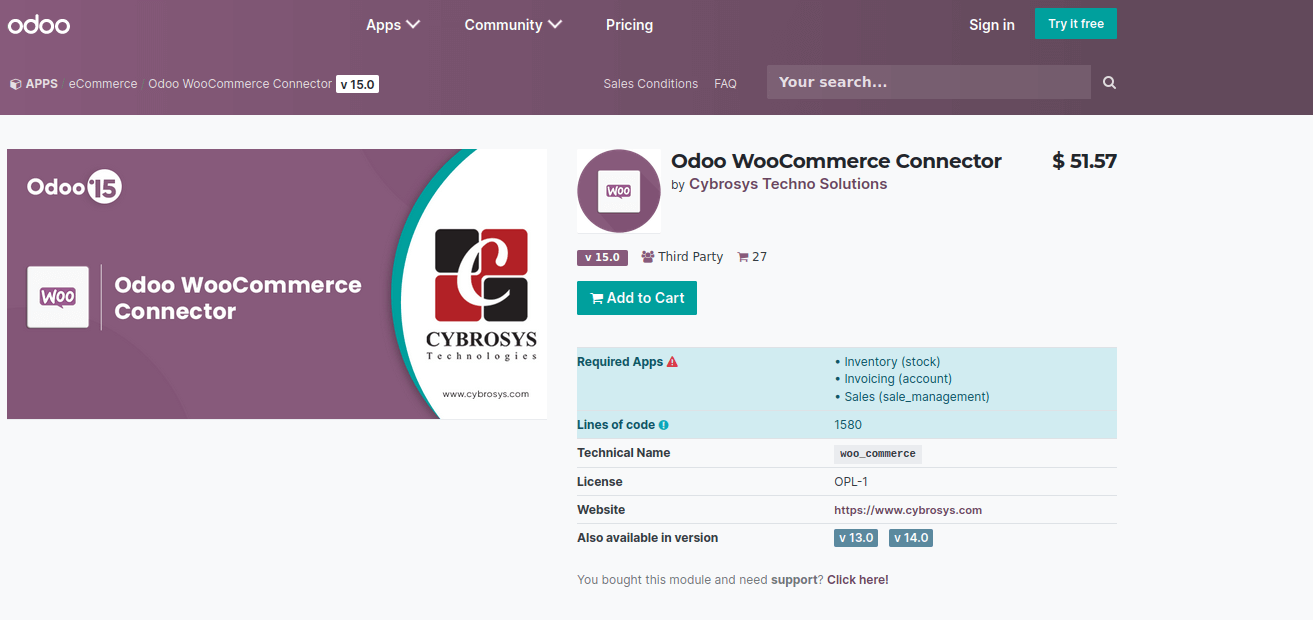
Step 2: WooCommerce Instance creation
We need to create a WooCommerce instance to connect WooCommerce with Odoo. Open WooCommerce app in odoo ? Instance ? Create.
Here we can see some fields in the below screenshot. For creating the instance, you need to fill in the store URL, consumer key, consumer secret, username, and password. These are essential credentials.
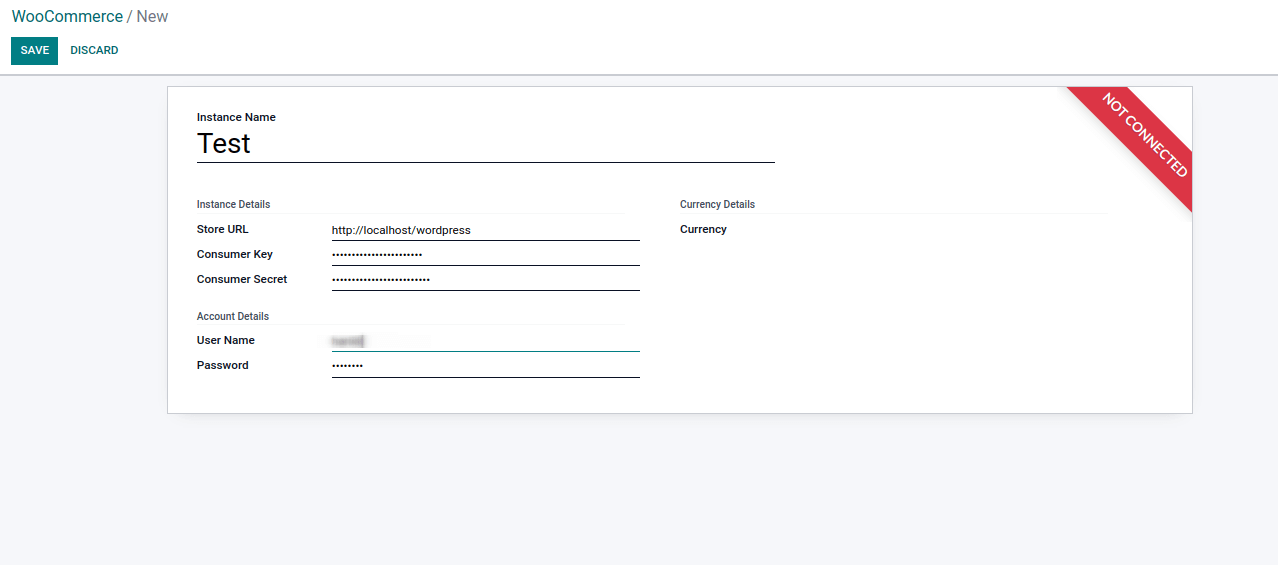
Step 3: Filling data in an instance
It can fill like the below image. If you fill in the correct credentials, it will automatically fill the currency field with currency in the WooCommerce instance and connected Ribbon.
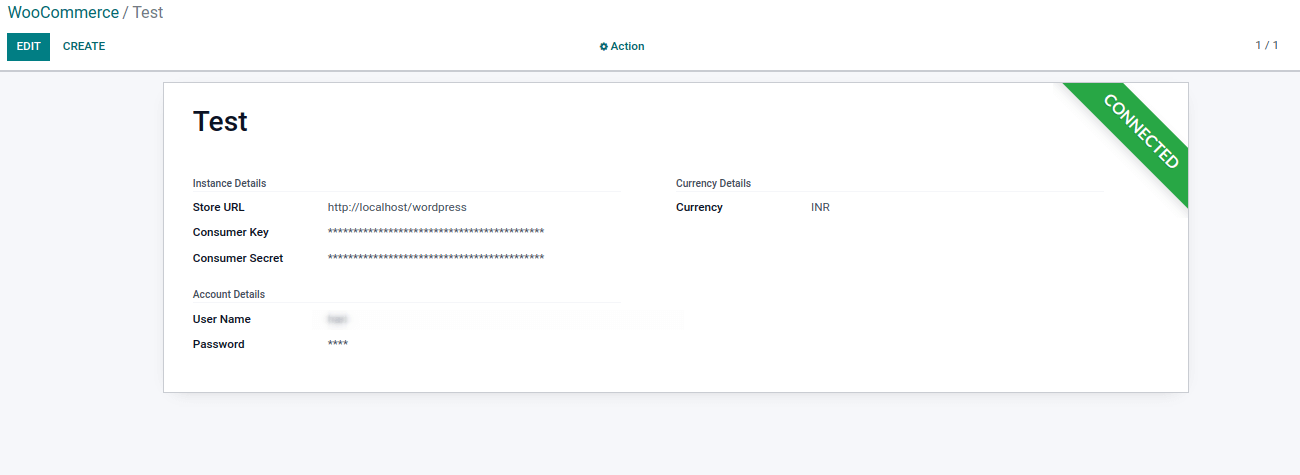
Store URL:
Store URL can be got in WooCommerce settings.
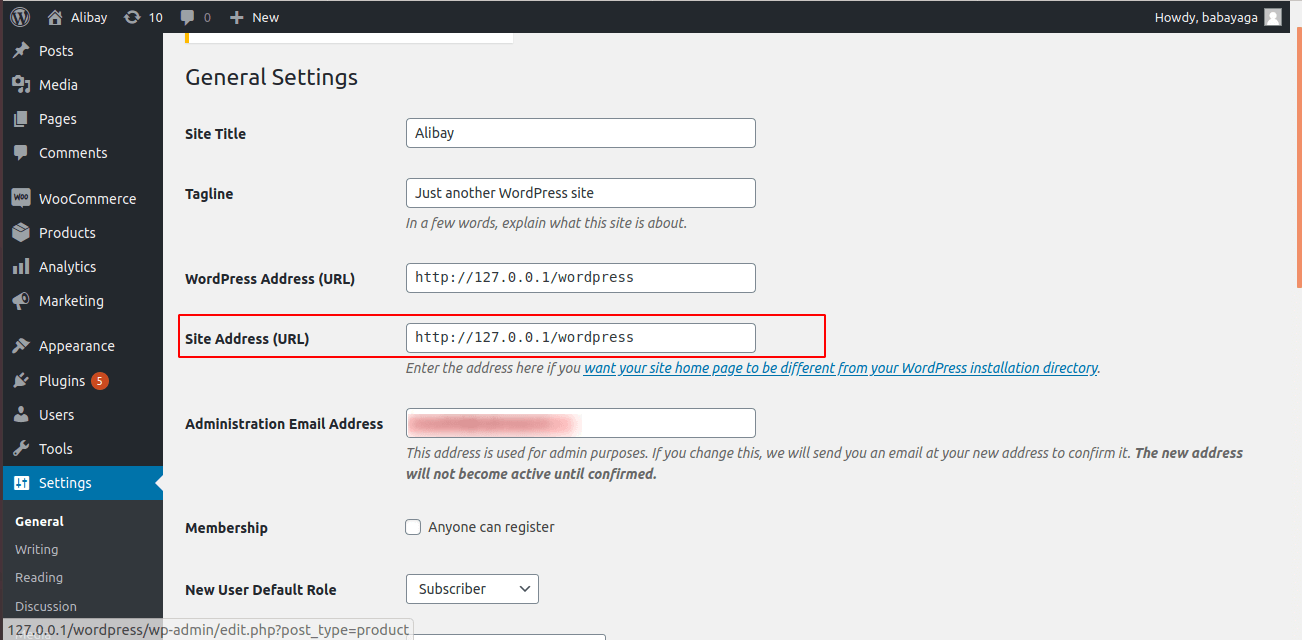
API Key Creation:
The API key needs to be generated like below for the credentials, in that you need to specifically set the API with Read/Write Permission.
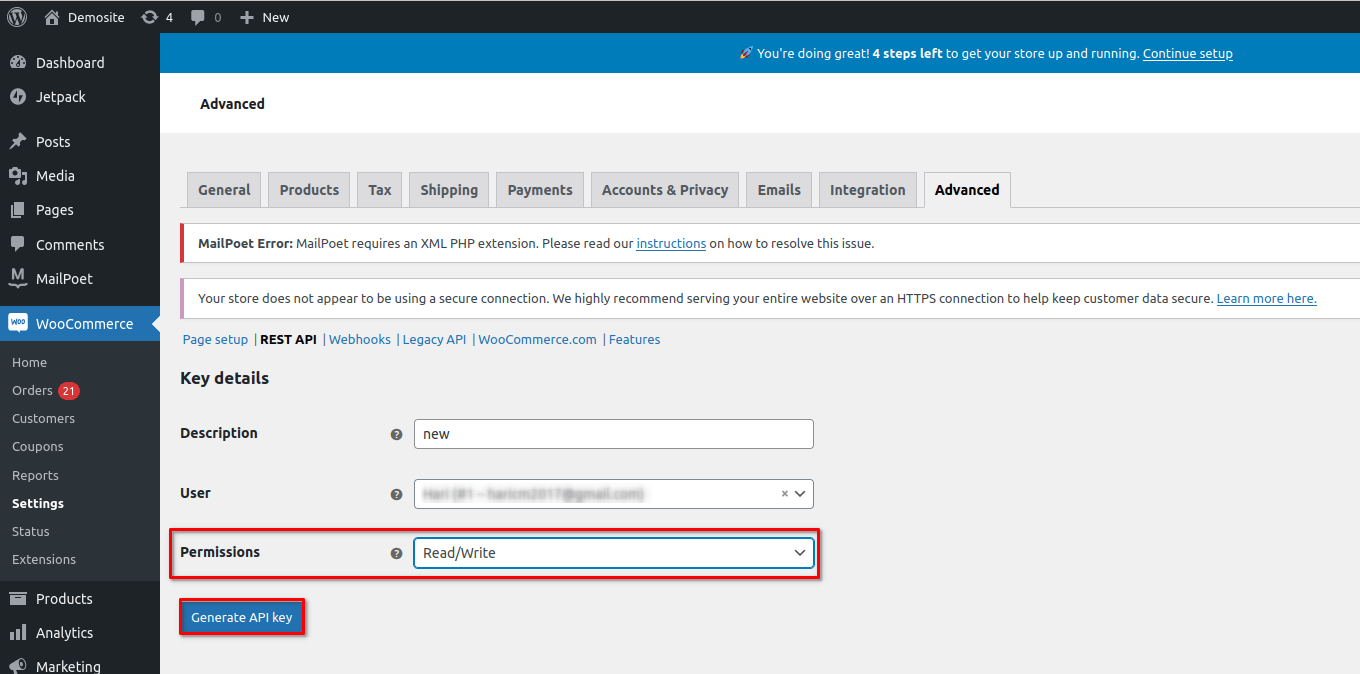
API Key View:
By generating API Credentials, you can get keys like the one below.
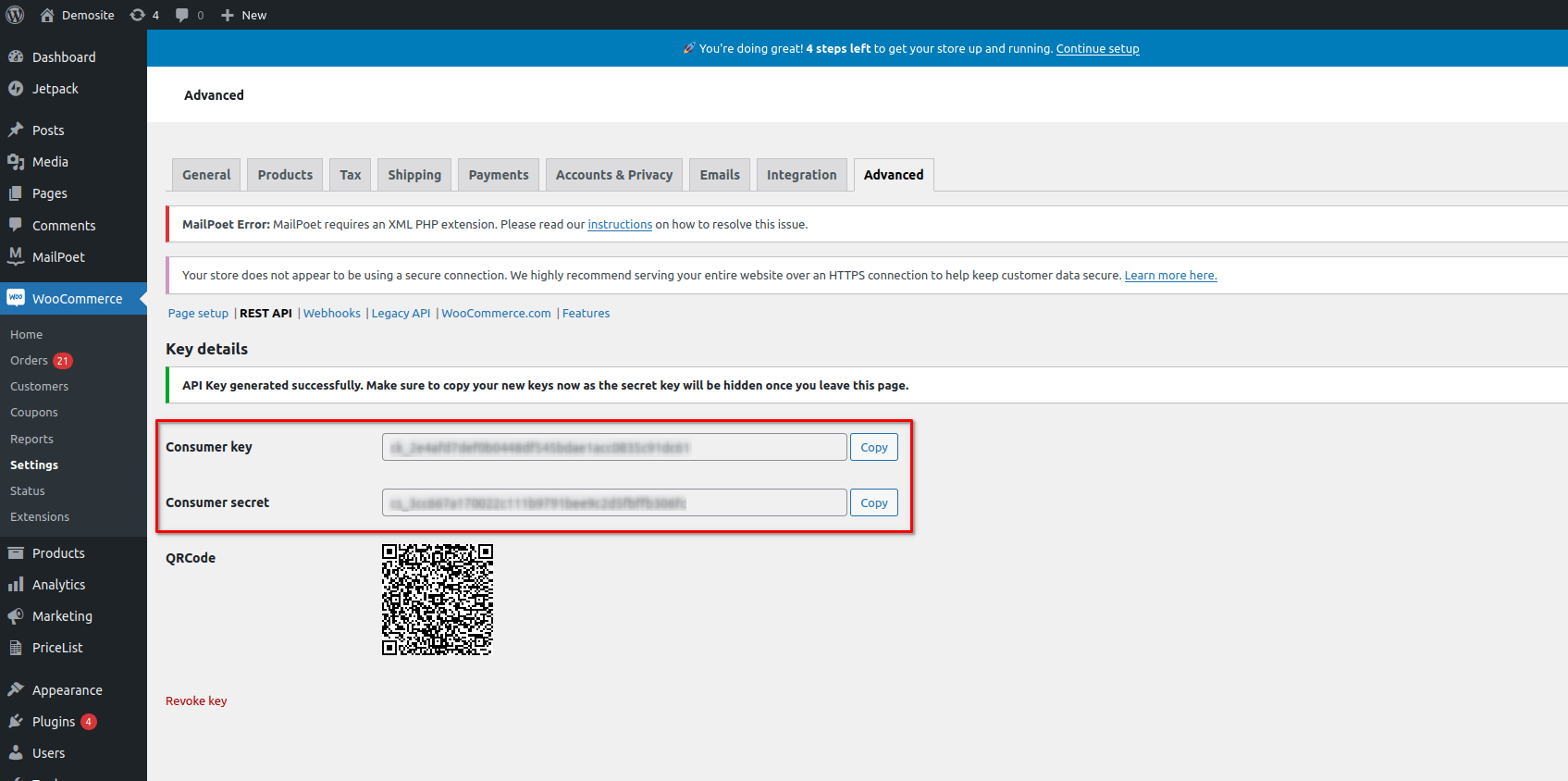
Step 4: Perform operations
Created Instance can be seen in the overview menu. Here we can do specific operations based on conditions.
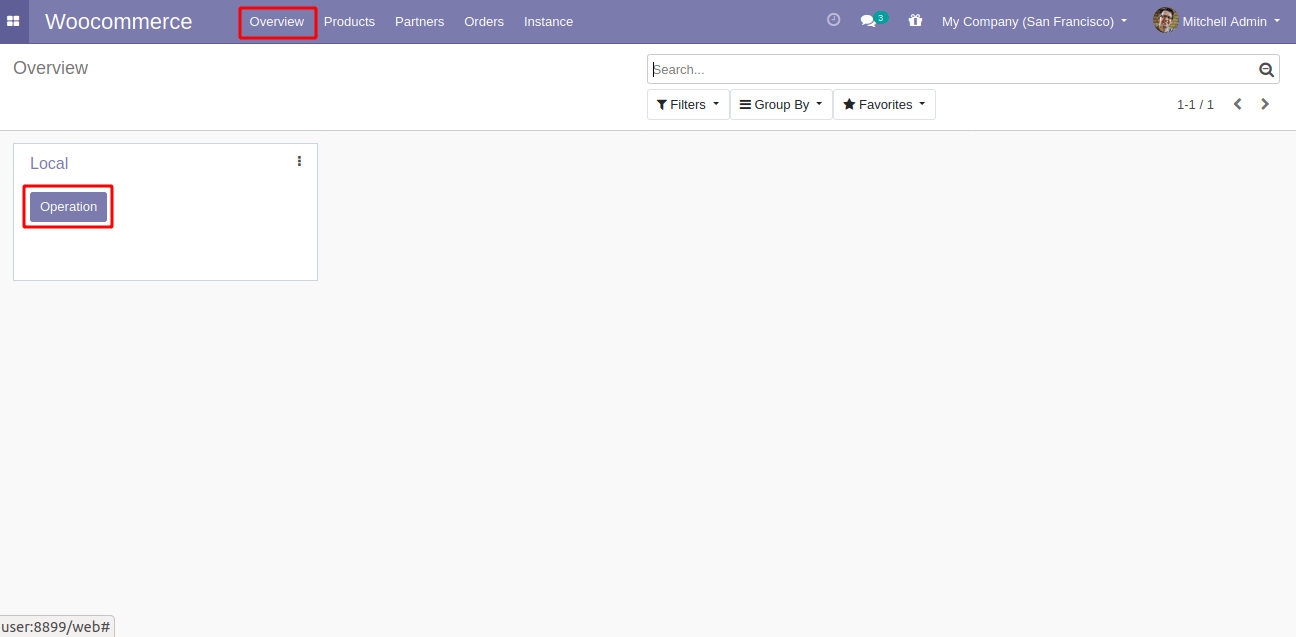
When you click on operation, it will return a wizard like that below. Here we can do specific data import and export, Sync Details button is used for syncing both instance data.
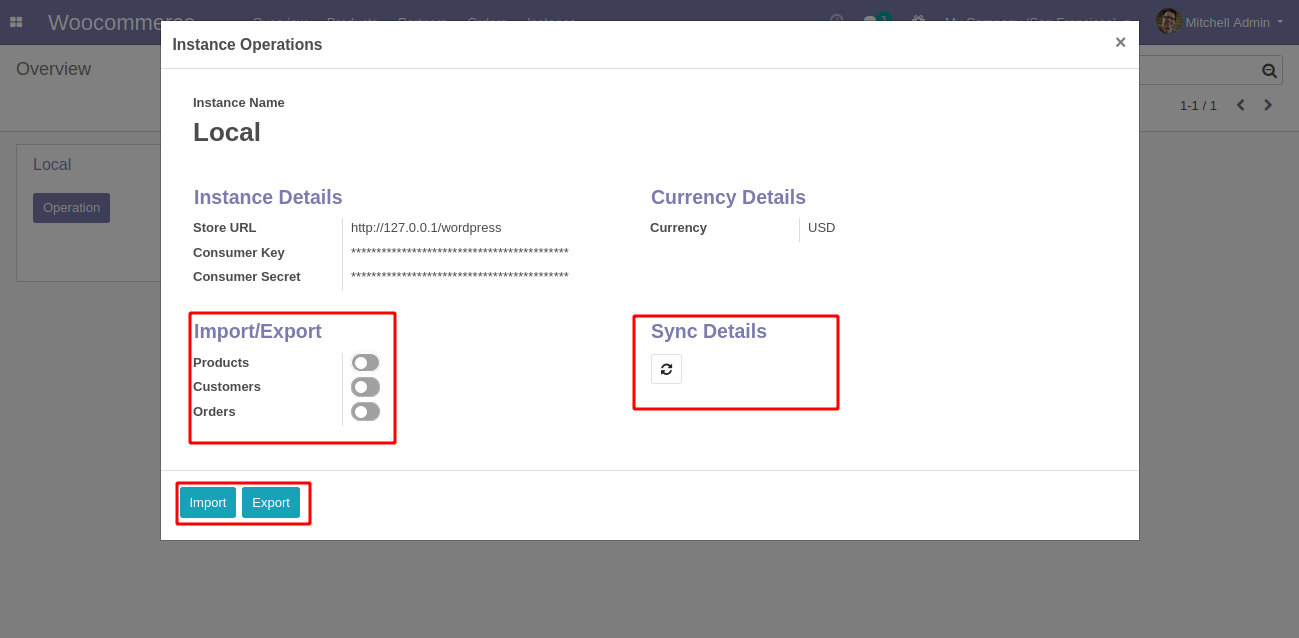
In this way, we can connect WooCommerce with Odoo and perform various operations mentioned above.