In this digital marketing era, the best platform is the website to increase your business leads. You will be able to archive those leads automatically, which may not lose, rather than storing them manually. In today's scenario, every business hub is maintained with a professional website to develop their business strategies per the techy mode. Every business is moving towards the quality of the content conjured in their website. So that in this digitized era, branding and the core marketing tool for quality leads, and to track it systematically,, the most pivotal way of marketing is the website.
While a visitor pays attention and time to your website, there must be some attractive and quality piece of information that lags the visitor on your website. If a visitor captures more attention on the website, then they can be easily converted into customers or leads. So thus, there is a high chance of leads converting through website watching. As a part of marketing plans, if any website of any business provides a call to action button or any forms in their website, then if any visitor may enter the website and will click on these items soon, it will be generated as leads for the business individuals and they can communicate with them as part of the business purpose.
By integrating your website with the Odoo ERP system, you can generate leads quickly and get accurate leads. Since Odoo is integrated with the CRM and other modules, you can easily and promptly get the leads with more possibility of getting leads that enhance your business. There are several phenomena in generating leads with the Odoo 16. As before the technology was developed, business opportunities could be formed by phone calls, SMS, E-mail, forms, visiting the company, etc.
This blog clearly explains how to generate leads by visiting the website page by a visitor with Odoo 16 CRM.
You can offer a platform to the customers on the website where you can provide if the customers are interested in buying the products. You can allow a contact us page on your website to make you reach the customers to your officials. With the help of Odoo Website builder, you can create and enhance to build a Contact Us page on your website. Along with making the Contact Us page, you can create the contact form regarding the visitors who visit your webpage. They can ask any queries related to the products and conjures with business personas as a lead for their business purpose. Thus preparing a contact form in Odoo 16 can make you create a lead.
With a contact form added, you can collect the name of the person, Email address, contact details, and many other relevant details to form a lead. When the visitor adds all the details and clicks on the Submit button, a lead is generated in your Odoo 16 CRM. You can configure your contact form based on your marketing plans and nowadays, on all websites, the contact form page pop-ups and is included in almost all websites.
For configuring the contact us page with the Odoo CRM, you can first download the Website module from the Apps Store, and you will be redirected to each page. By going to the Sites tab on the top of the website module, you will be getting a Go-to Website section by clicking on it you will be taken to the website dashboard. And on the right-hand side, you will see the CONTACT US button. You can click on it, and you will get the pop-up page that you required with the sections.
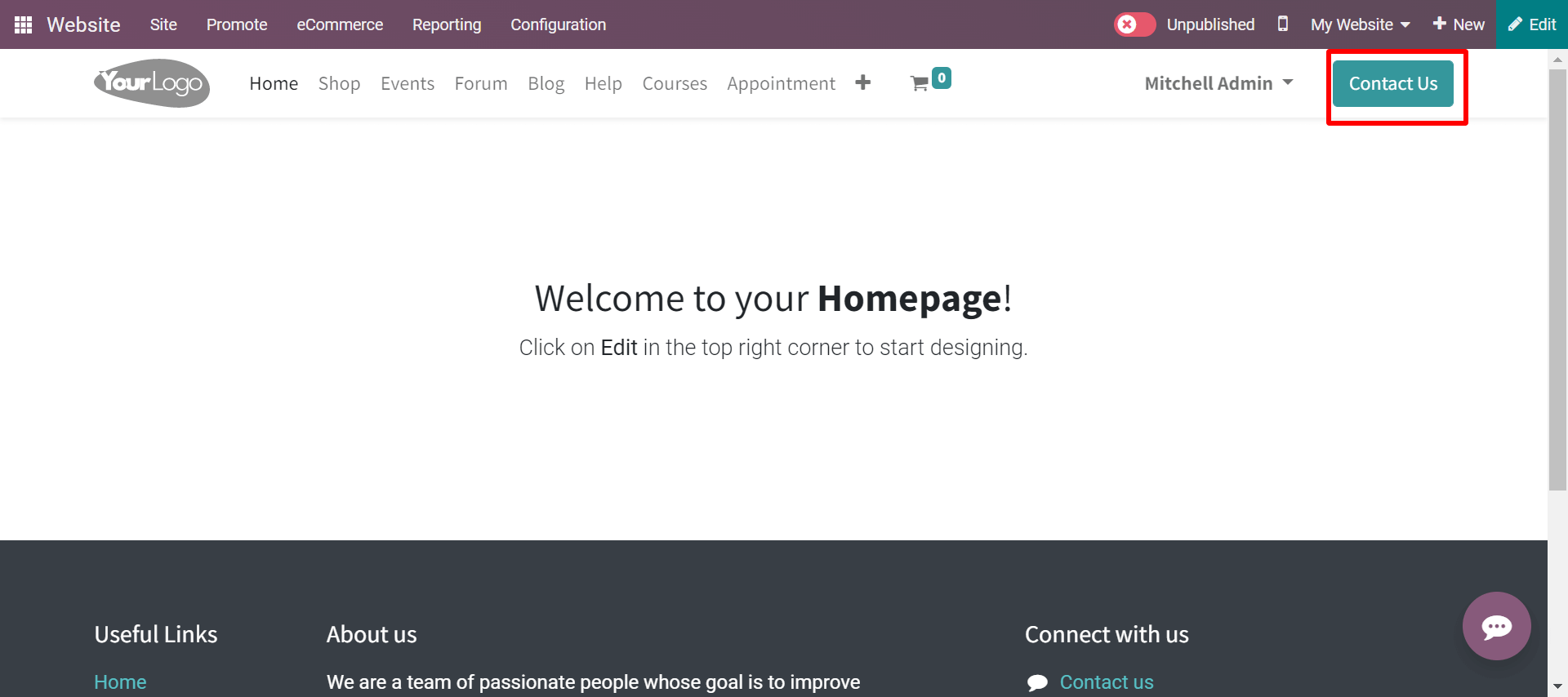
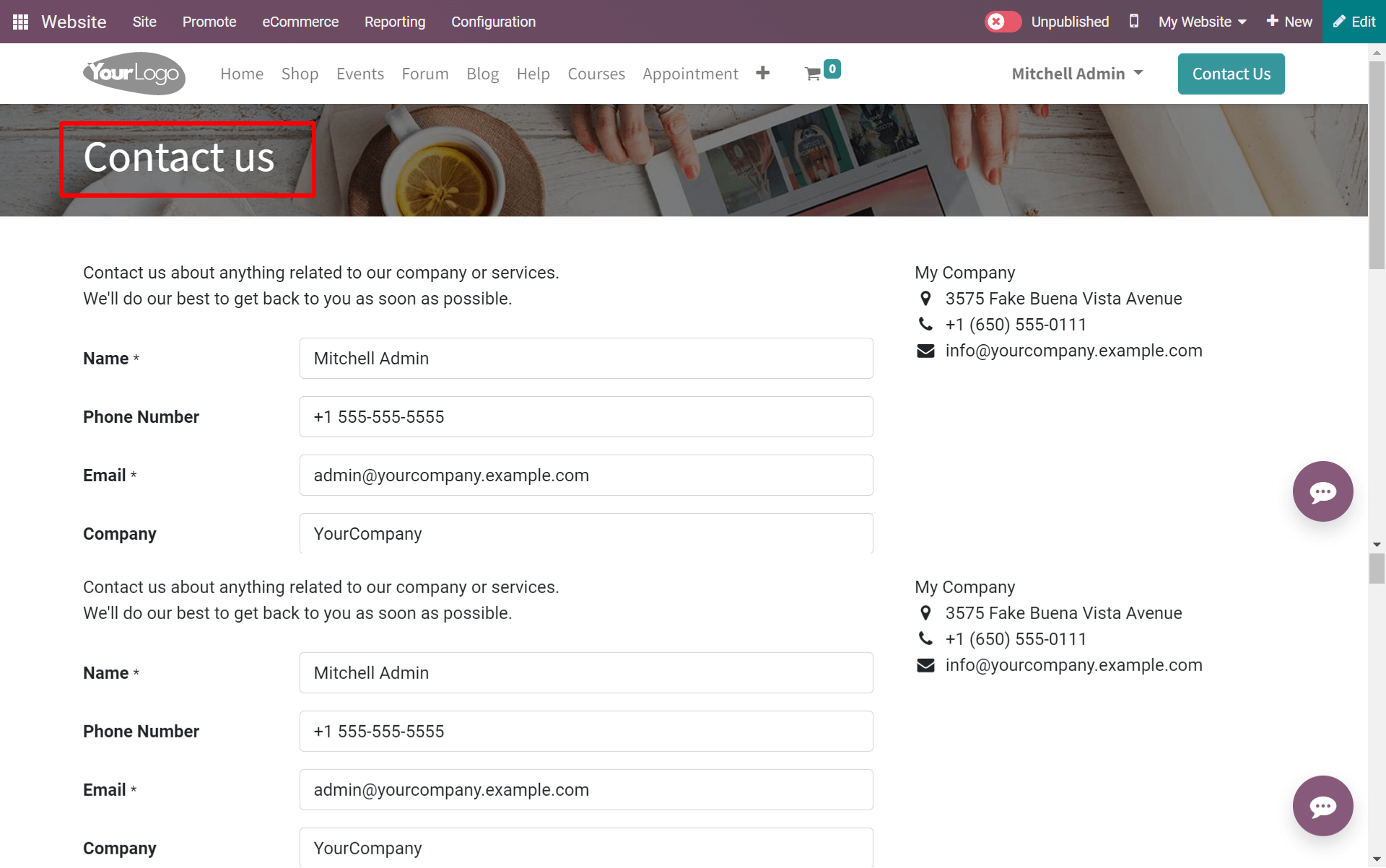
Now, if you want to generate a new page on your website with the new website without getting the inbuilt forms, you can develop it by clicking on the NEW button, which is seen on the right-hand side at the top right corner. By clicking on it, you will be getting the followed page for configuration.
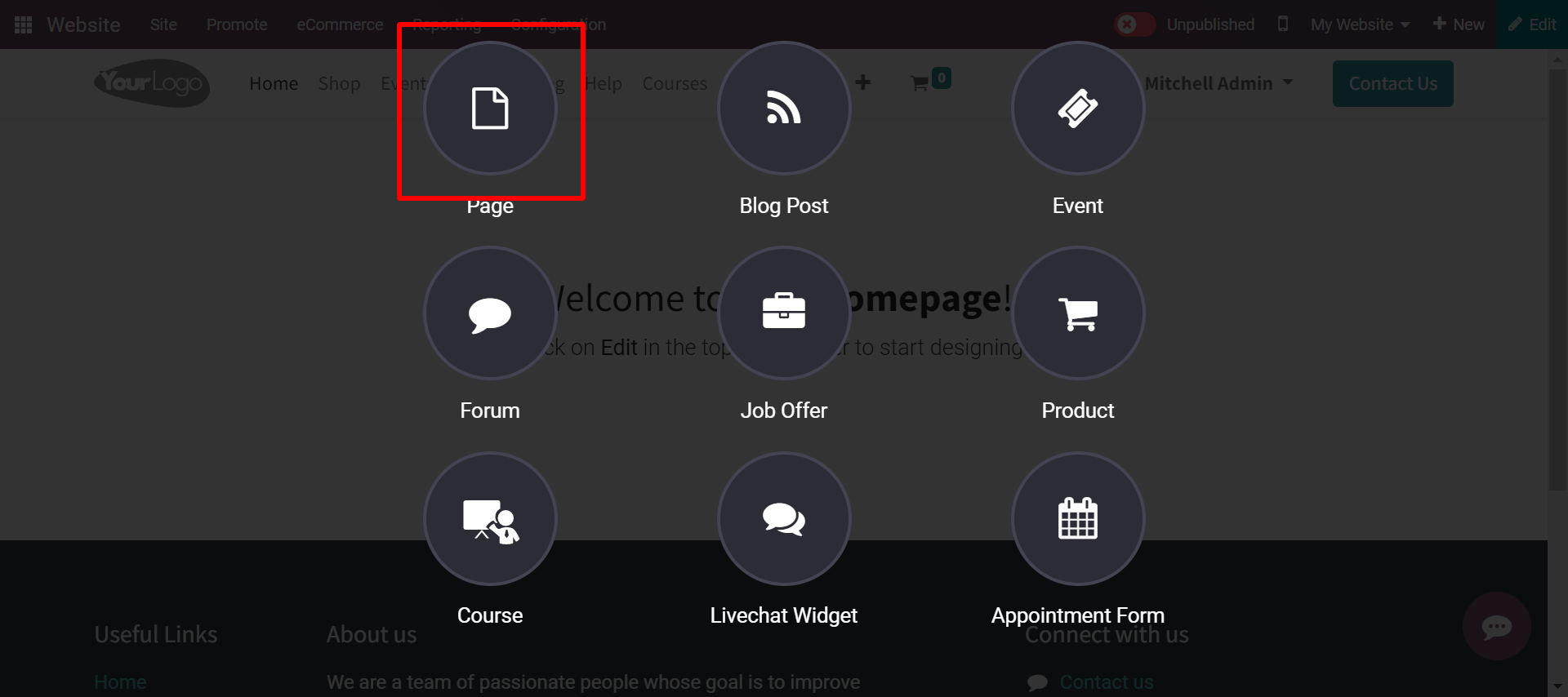
Now here is the window as seen in the above screenshot; by clicking on the Page option, you can form a new page for your website, whereas now, by clicking on it, you can create a new page for Contact us, including your priorities based on marketing strategies.
You can create the page with the proper design as per your requirement by advanced building snippets using the Odoo Website Builder.
Now as you select the new page option you will be getting a small window where you can get enter the name of the page formed as Contact us as the title and you will be followed with a page.
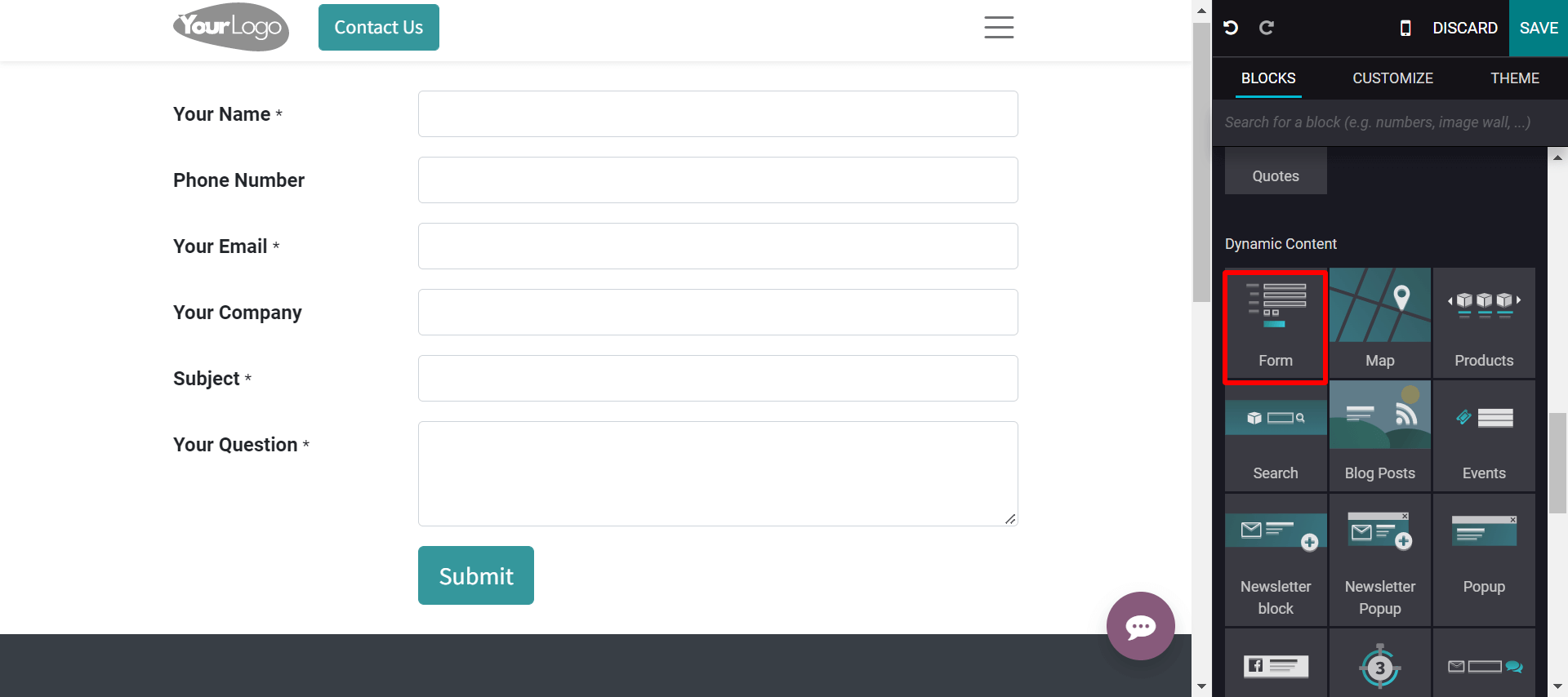
Here as seen in the above screenshot, you will be getting a page known as CONTACT US and you can enter a form by dragging and dropping the FORM snippet under the Dynamic Content section while clicking on the EDIT tab on the top right side corner of the webpage. You can drag and drop the Form Snippet from the editing panel to the selected portion where you require it.
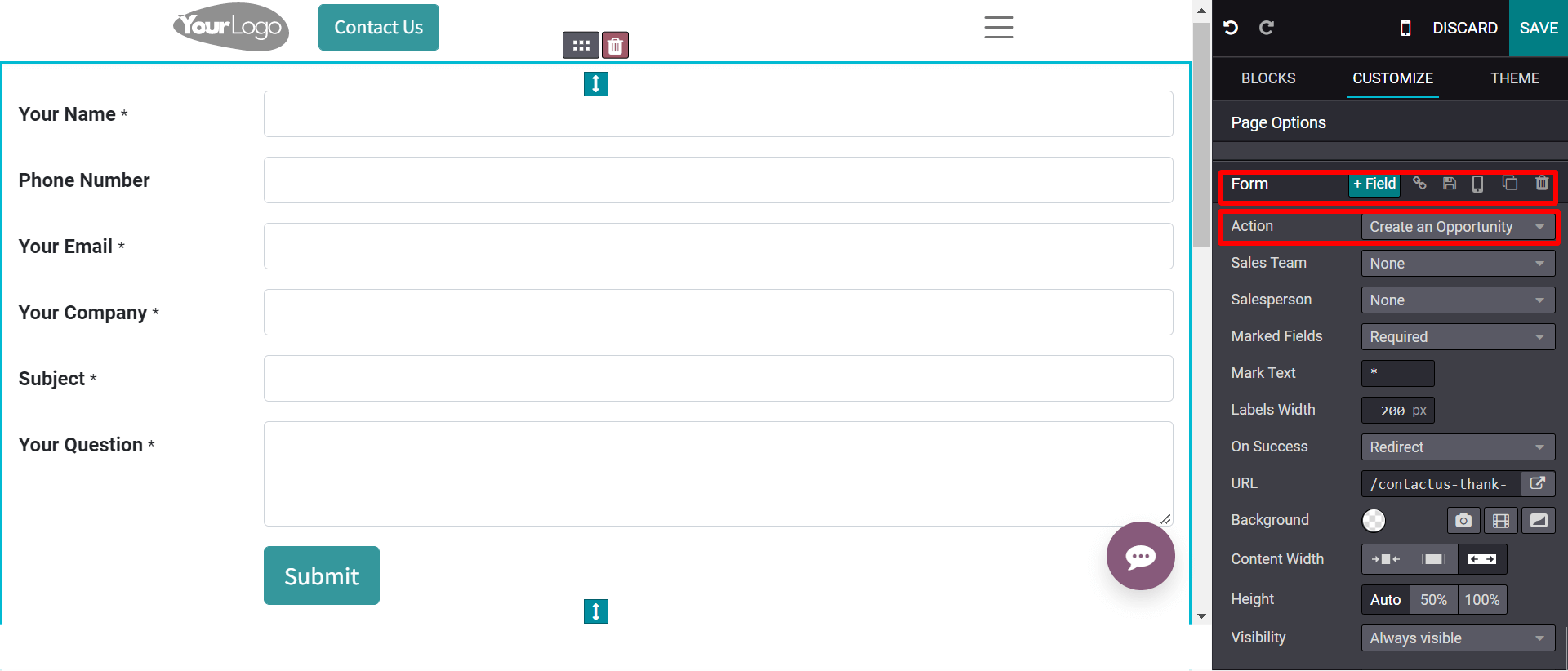
Here you can add the fields to any section where you can add them by double-clicking on the space in which you need an additional field and then the left a box of customization with PAGE OPTIONS as a title. And here we need to convert the lead into an opportunity with the website visitors. So we can click on the +Field option as highlighted in the above screenshot. And you can change the Action the CREATE AN OPPORTUNITY and also you can add the Salesteam or Sales Person as per your requirement and priority. After preparing the necessary changes you can click on the SAVE button and you will generate the page.
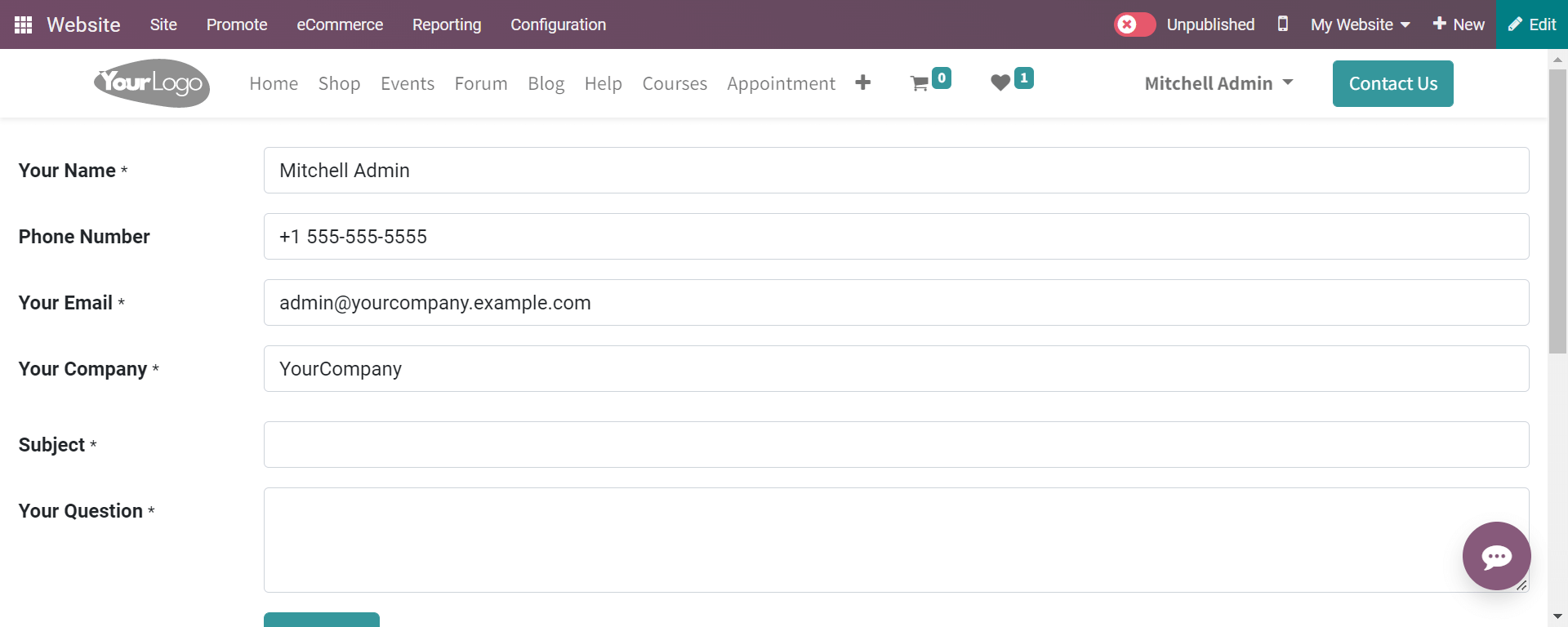
Now by entering all the fields on your contact us page you can click on the SUBMIT button and where you will be able to generate a lead in Odoo 16 CRM.
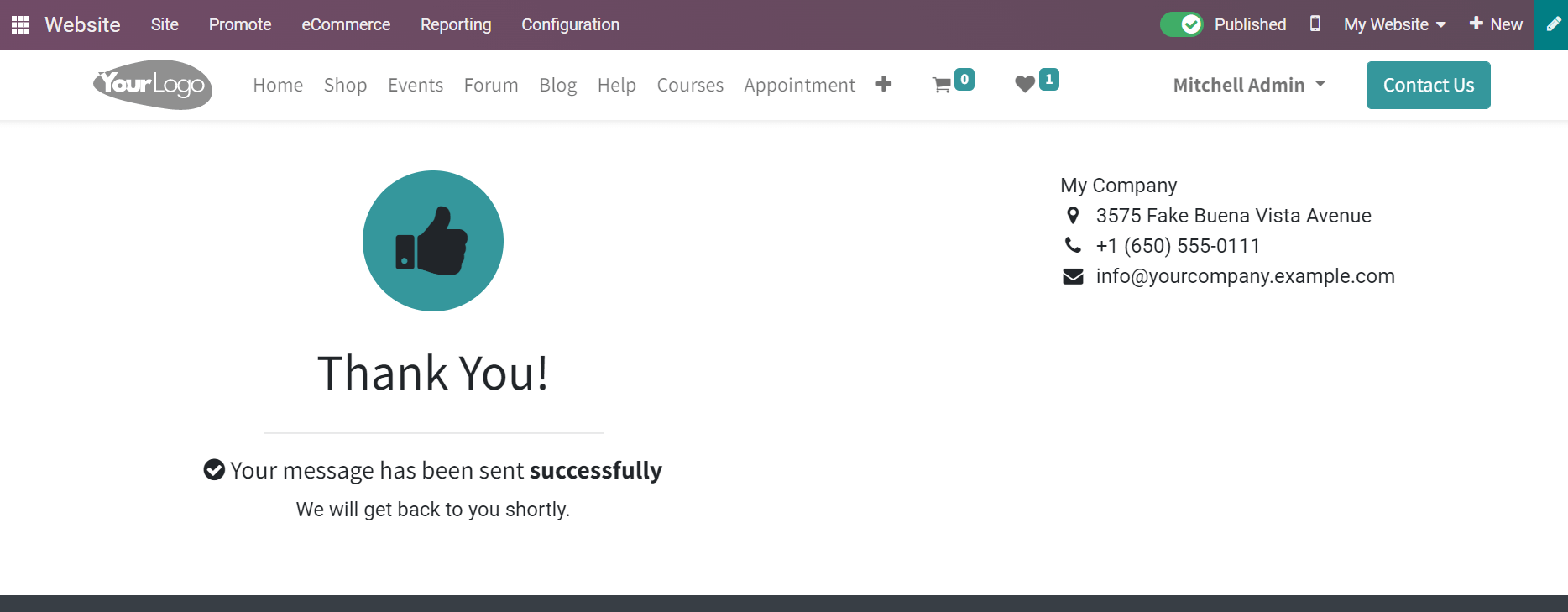
Once you have clicked on the Submit button now let us see if a lead is converted in the Odoo 16 CRM. And now let's see how it can be seen that it is formed. For that where the leads which we formed have converted to check we need to go to Odoo 16 CRM from the database itself from the website module to Odoo CRM. Then you have to select the Leads section from the Odoo 16 CRM under the Reporting tab.
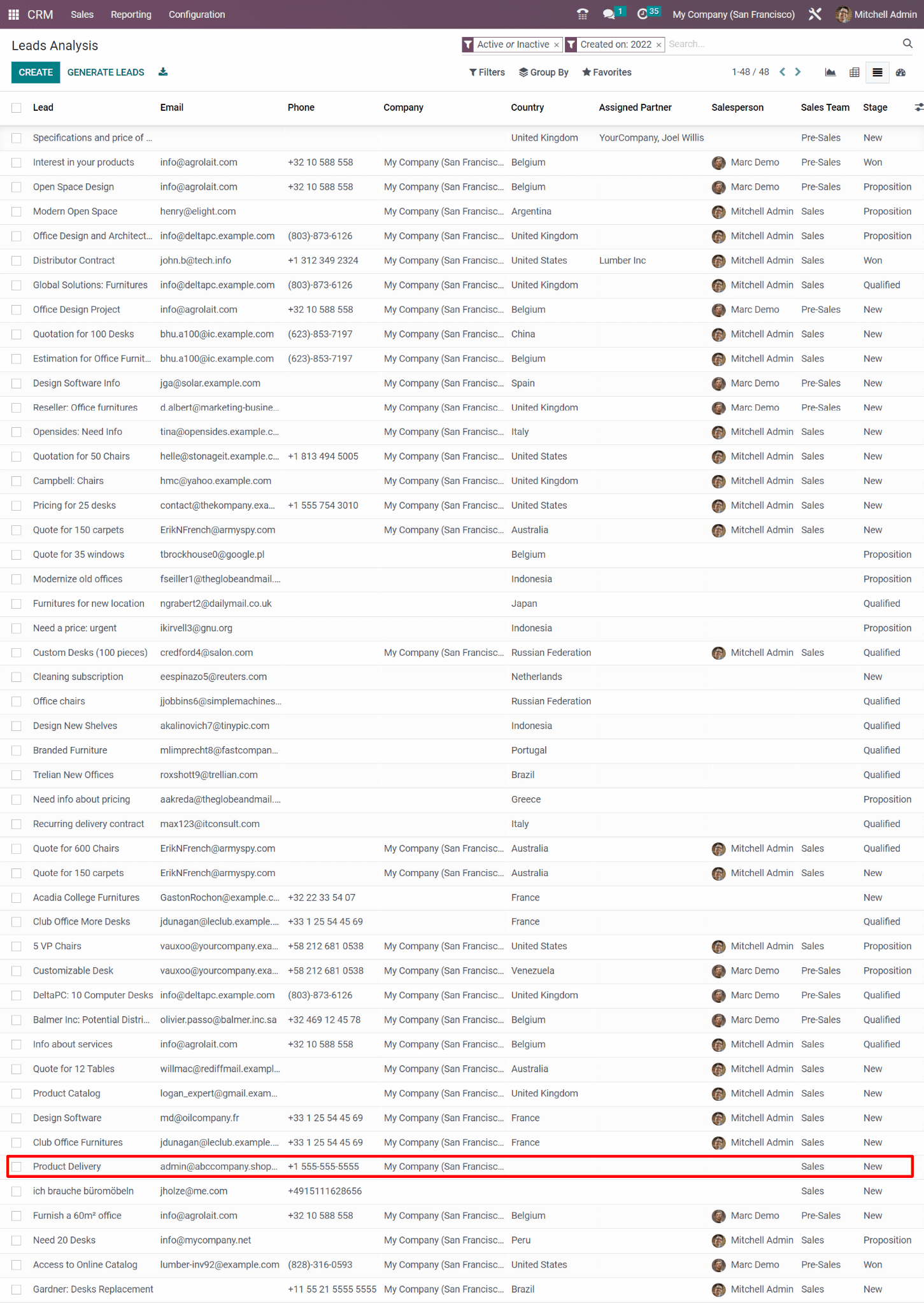
Now as seen in the above screenshot, as created a query in the CONTACT US page you can see in the Odoo database in Odoo 16 CRM in highlighted portion. As seen in this section you will be getting different sources where the lead is formed. And this platform is where you will be getting all leads formed from different sources. Now if you want to select the leads which you created or you want to see from which all sources the leads are generated you need to select the GROUP BY option and from there you can select the MEDIUM option where you can get the sources where the leads are formed.
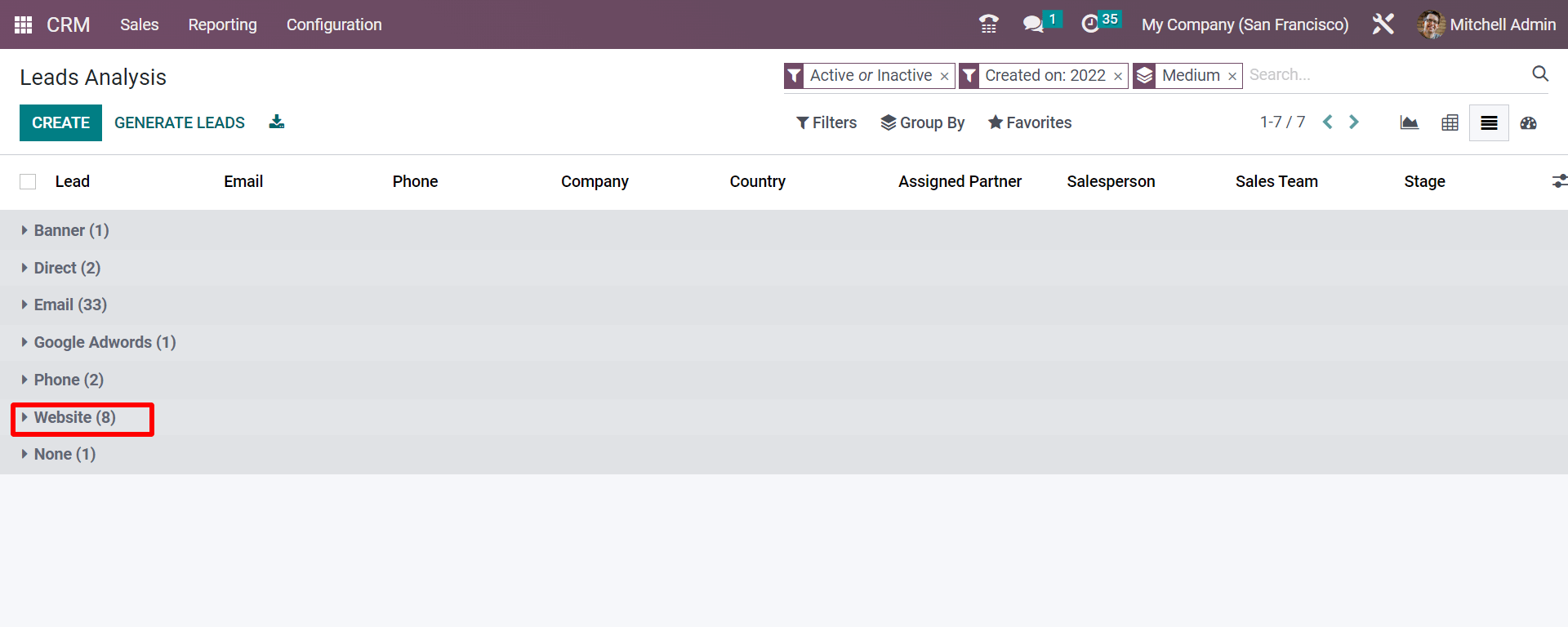
Here as seen in the above screenshot, you will be getting the Medium option as selected from the GROUP BY in the Odoo 16 CRM. You can see the list of sources where the leads are formed. As you can see the highlighted part where the lead where we generated from the website visitor through the website.
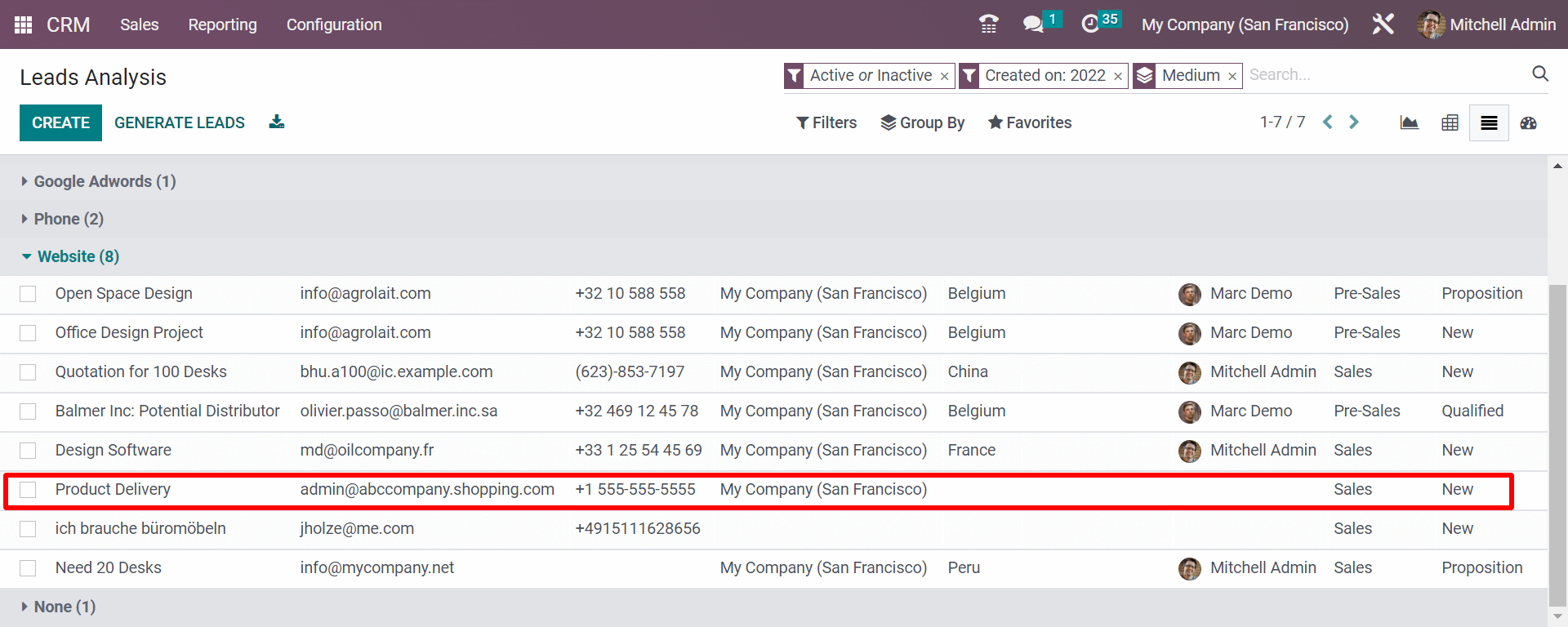
Now when you click the Website you will be getting the created leads through it, as we created through the website the highlighted part gives you our lead. Now to get the details or what is the information passed by the customer to the business partner in the lead form you can get it through just clicking on the lead which is created and as follows in the below screenshot.
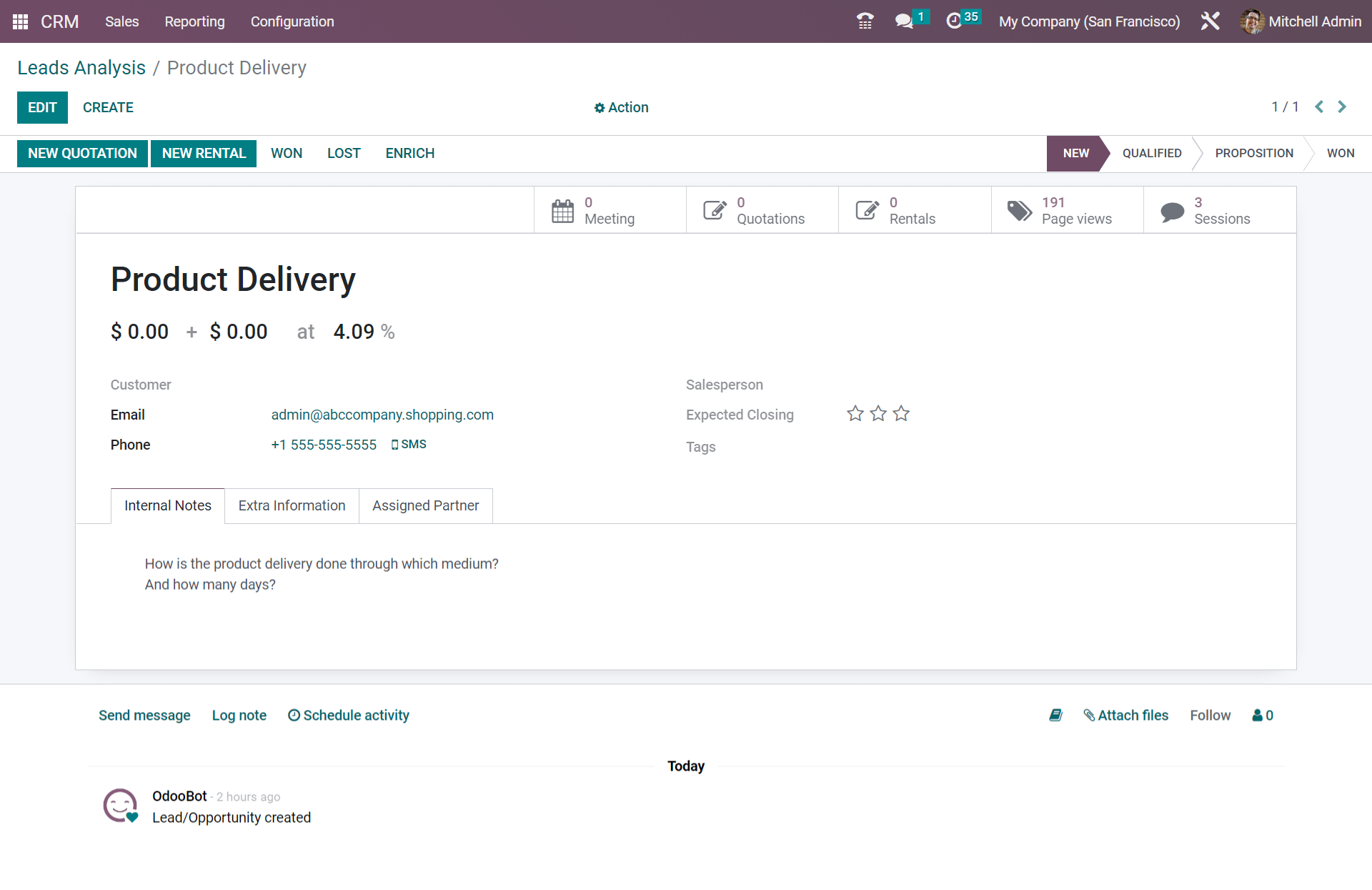
Now if you need to answer the customer you can provide it via email or SMS or by calling you can provide it with a simple check through various options under the Action button as follows. And it will be followed by the different forms seen in the activity portion.
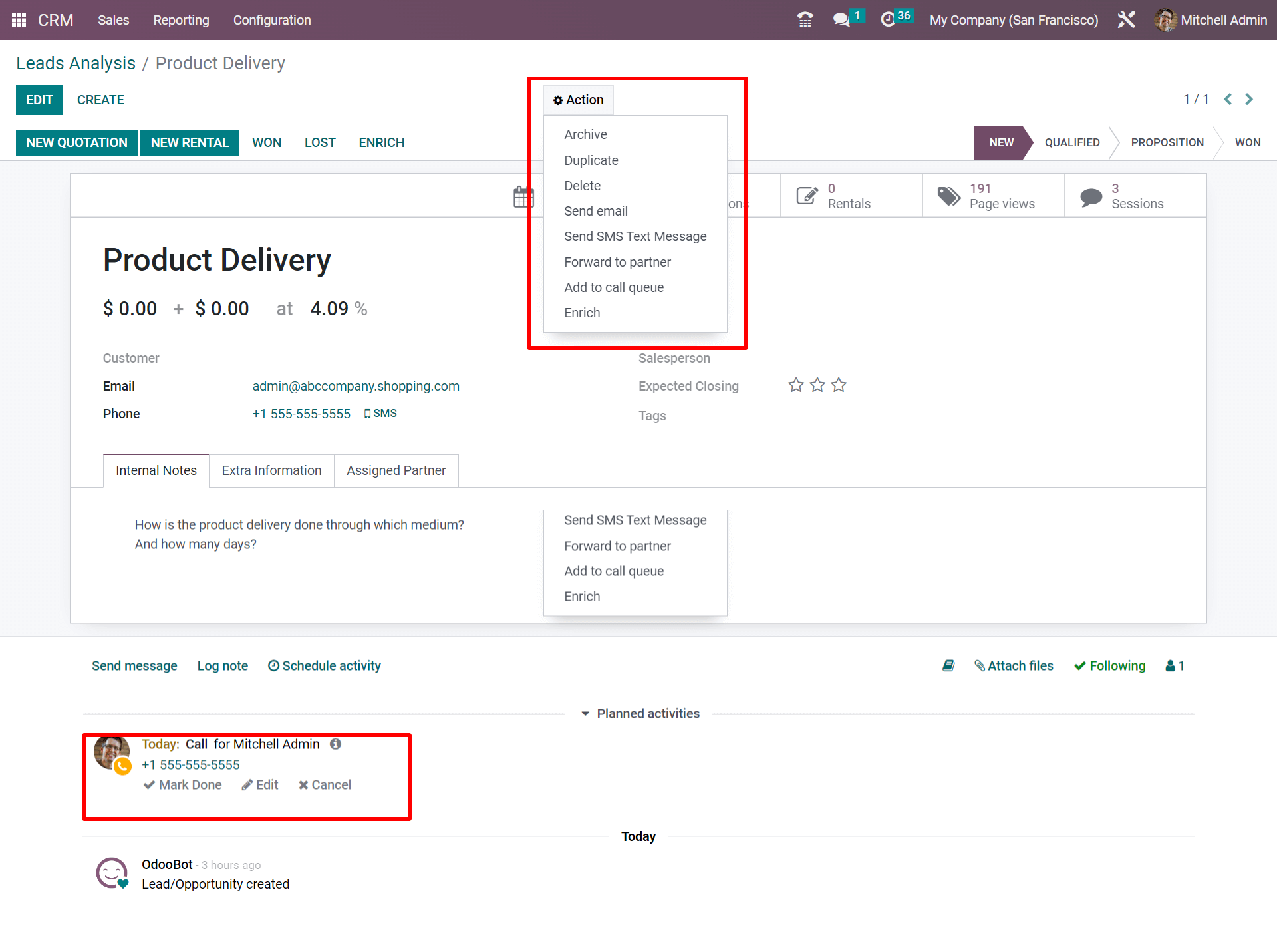
As seen in the above screenshot, now we have directed the Add to Call Queue option where in the Schedule activity as highlighted is marked with directly with a contact number to Call Queue.
With this hope, you have got a clear understanding of how the leads are converted by a website visitor in Odoo 16 CRM.