Employees are the building blocks of a growing organization. Whether it is a large or small business enterprise, management of employees is particularly essential to draw the best out of them. It is their hard work and performance that assist you in pursuing your business goals. Considering this, maintaining an employee record for the individual workers within the company is necessary for internal purposes. Recording employees data in an efficient system will help the human resource management activities of the organization. Proper documentation of job skills, education qualifications, work experiences, skill certificates, and career history of an employee will pave the way for improving employee policies, training programs, skill management activities, recruitment processes, and promotion.
One of the significant benefits of the Odoo employee module is it presents an adequate platform for storing detailed information regarding your employees in the form of an online employee profile. The data collected in the employee management system will be accessible at any time. Employee profiles highlight the skills and talents of employees individually and recording the track of their performance will help them to gain an appreciation for their efforts. If you are searching for the details of a particular employee the Employee module in Odoo guides you in finding data about them quickly and expertly.
Through recording supplementary details about employees rather than just contact information, the Employee module ensures the availability of skillful workers in your company. The Odoo ERP system can integrate employee data with the Recruitment, Appraisal, and other HR management modules. The advantages that come along with creating an employee profile in this module are many and any employee can create their profile effortlessly. As your company grows the necessity of managing employee data increases in order to get easy access to skillful workers.
This blog will provide directions to create an employee profile using the Employee module in Odoo.
The Employee module serves as a vital database concerning the information of employees working within the company. The records of employees perform a significant role in conducting training and occupation development programs that encourages them to magnify their skills and talents. In order to access the application first, you have to install the Employee module from the Odoo app store. Then, you can configure and set up basic information into the employee profiles.
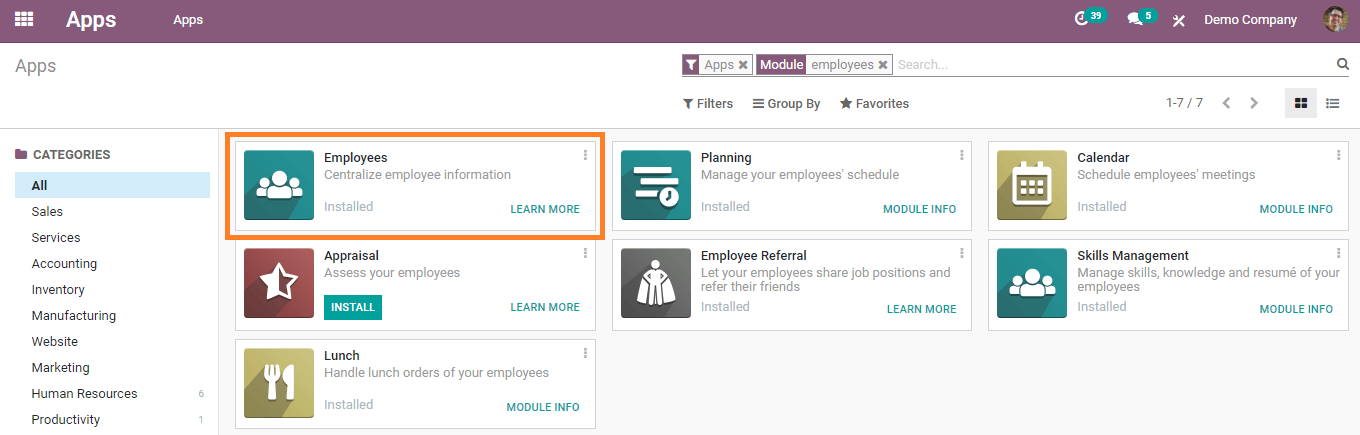
When you open the module you will get into the dashboard as shown below which contains brief portions of already stored employee’s data.
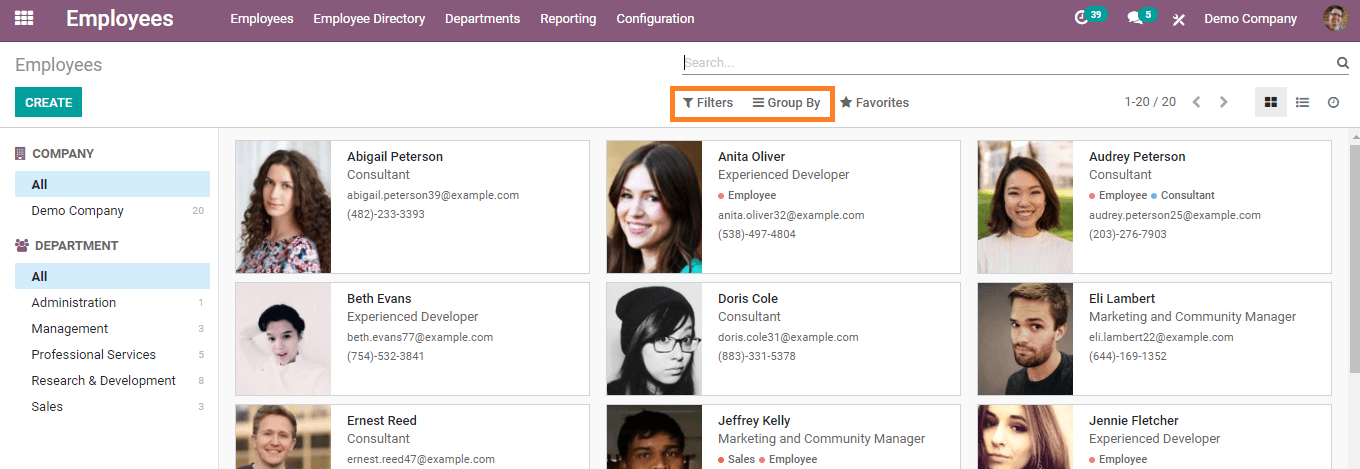
Users can filter employees using the default filters and customized filters. Group by option is also available in the form of default and custom to make searching processes easier. These options will help you to locate a particular employee with the expected skills for your company tasks quickly. The detailed profile of an employee can help them to achieve new opportunities. The hiring manager can make use of this employee profile to assign tasks according to their skill and qualification.
On the left side of the dashboard of the Employee module, you can see different parameters that classify the recorded employees.
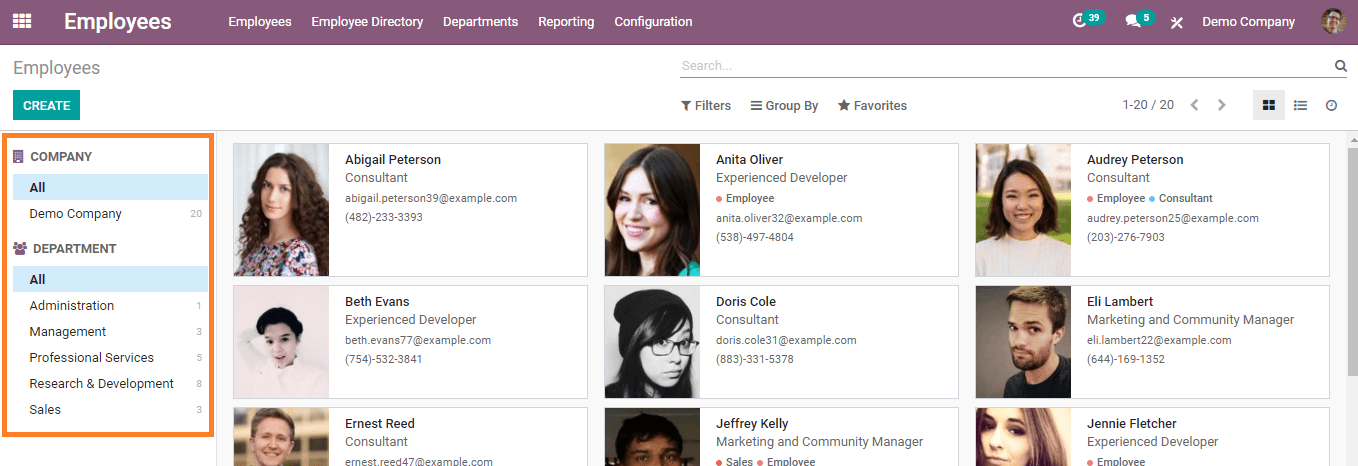
According to the company and department, the employee works, a user can categorize their profile separately. The dashboard will show the corresponding employee profile when you choose the respective category.
How to Create an Employee Profile in Odoo?
To create a new employee profile you can make use of the ‘Create’ option shown on the top of the dashboard.
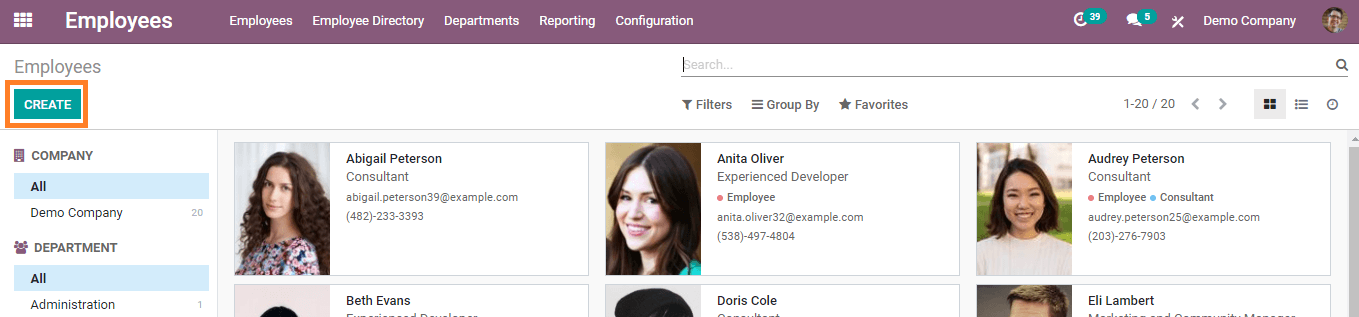
A page will appear where you can add basic information of the employee such as name, job position, work contact details, company name, department, manager, and coach name.
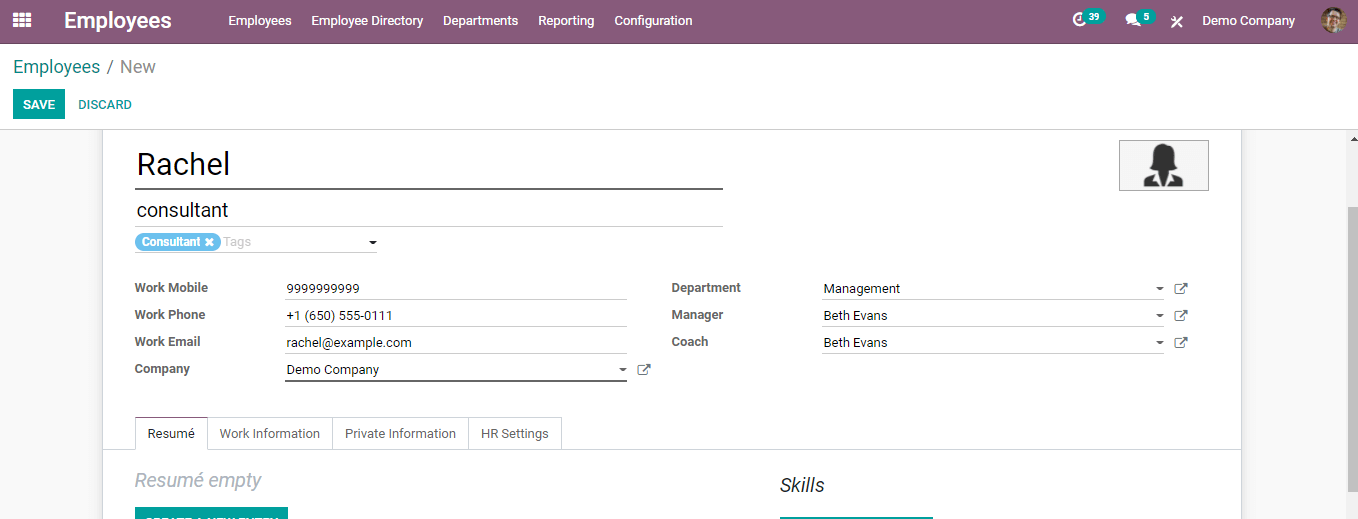
Users can also add tags to their profile which helps to facilitate easy retrieval in searching. The employee can add pictures to their profile to enrich their profile. Apart from these basic details the Employee module also provides additional tabs like Resume, Work Information, Private Information, and HR Setting.
Adding Resume and Skills to a Profile
An employee can enrich their profile by adding skills and talents. This includes educational qualifications, achievements, certificates, work experience, and special skills. As in the given picture, you will get options to add resume and skills separately.
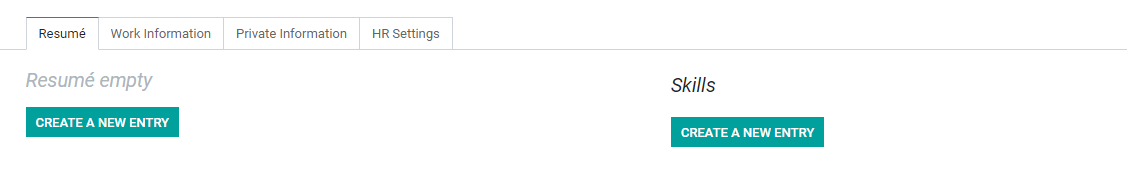
By clicking on the ‘Create a New Entry’ button under the resume tab. You will get a popup window to add details about your qualifications and experience.
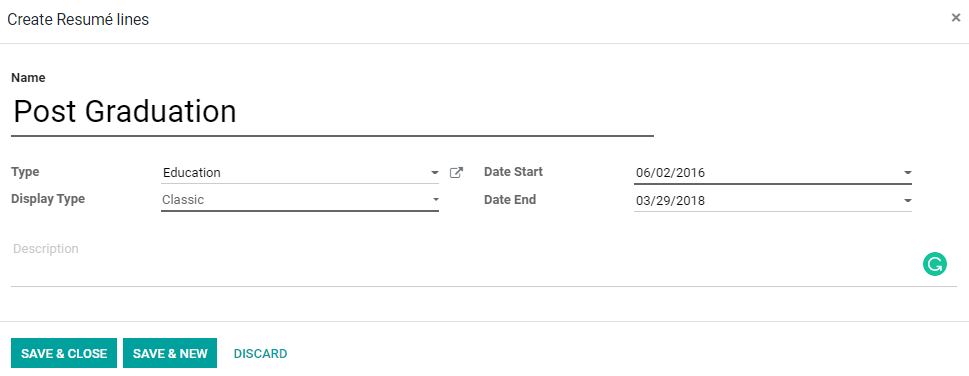
After adding the details you can ‘Save and Close’ and the saved entry will automatically appear on your profile.
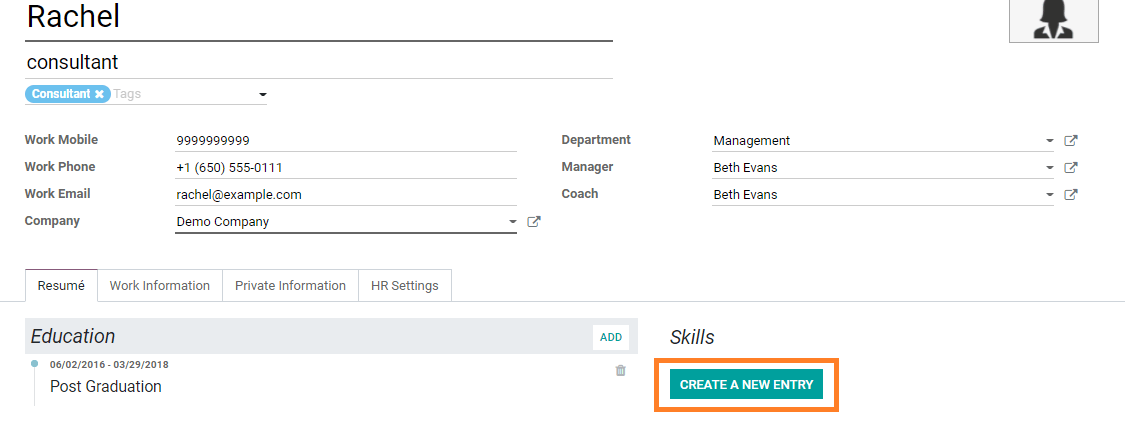
To add skills to your profile click on the ‘Create a New Entry’ under the skills tab. A pop-up window will appear and you can add details about the type, level, and progress of your skill.
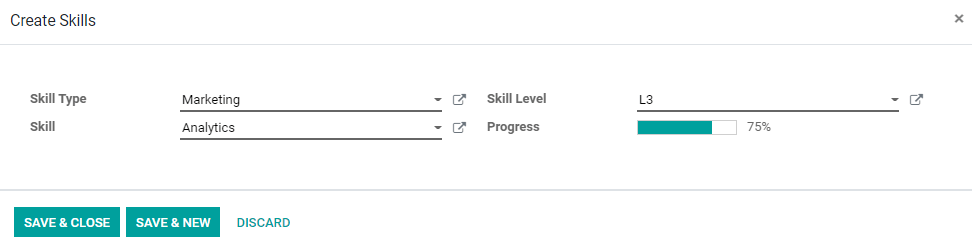
The saved skills will emerge on your profile and you can use the ‘Add’ option to enter more resume and skills entries to your profile.
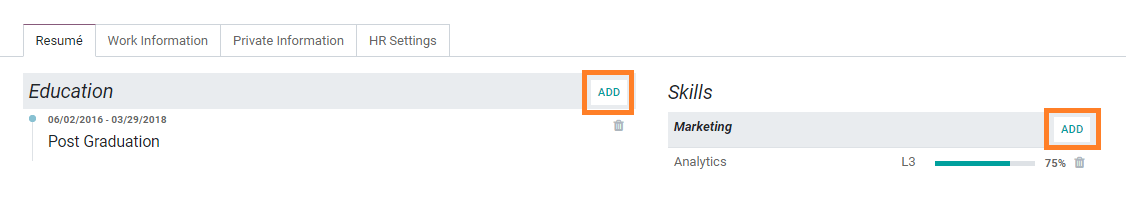
Work Information
The information related to your work can be uploaded in this field. The user can specify the location of their company, approver’s details for the company processes such as time off, expense, and timesheet, and work schedule details in this field.
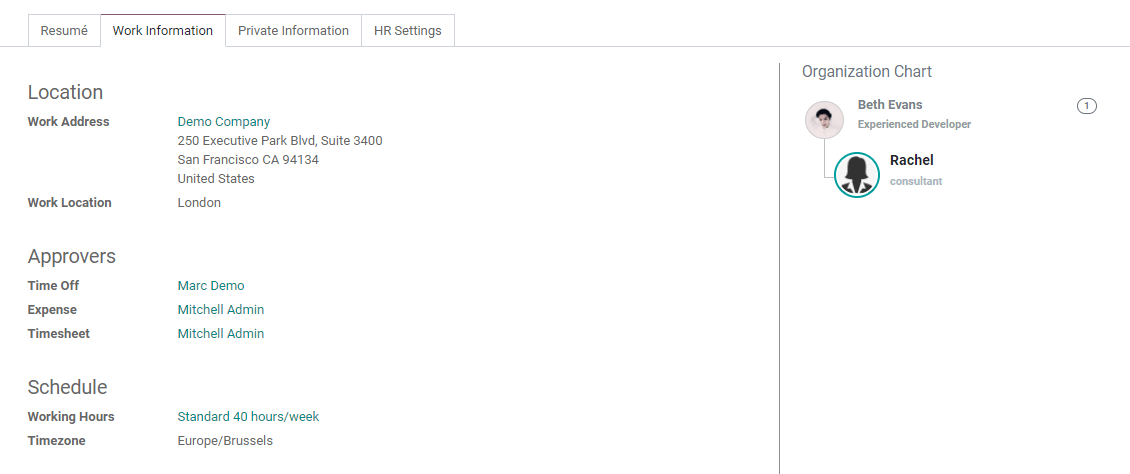
The organization chart will show the responsible officer’s list under which the particular employee works.
Private Information
Under the private information tab, users can specify details regarding their personal aspects. You can mention your contact address along with your Email ID and phone number. Additionally, you can specify data regarding your citizenship, gender, birth details, marital status, passport number, and work permit.
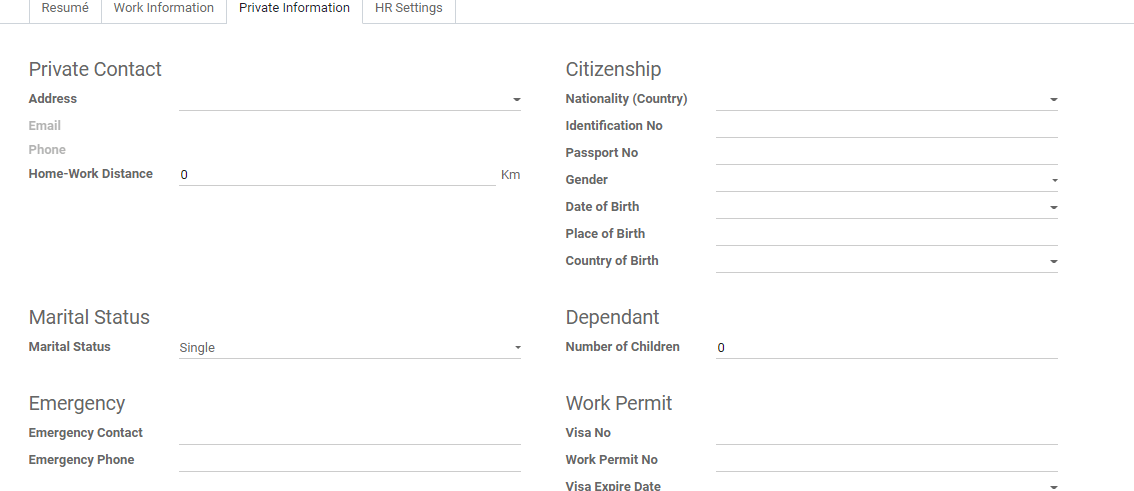
This field includes space to add the emergency contact information of a person who the company can contact quickly if any emergency arrives.
HR Setting
The HR Setting holds the essential details of the employee required for the HR department of the company. These details can be accessible for only those who have staff rights and administrators.
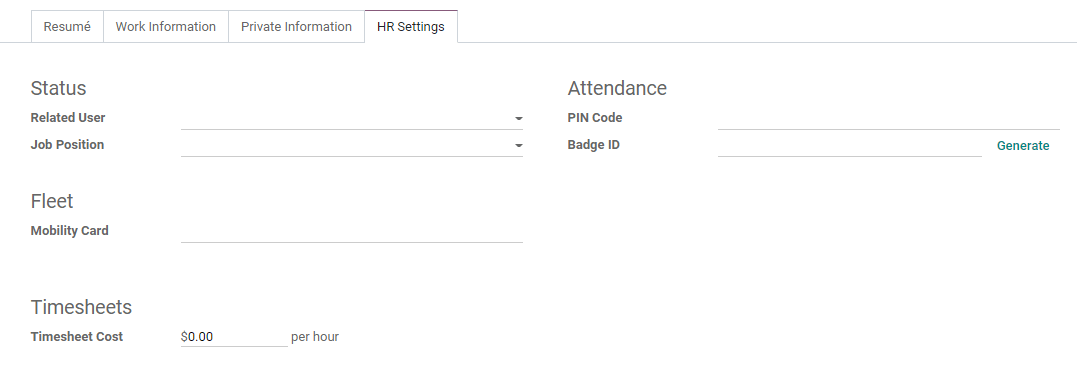
Employee status, attendance, and fleet can be mentioned in the respective fields. The remuneration of the employee based on the working hour can specify in the filed for timesheet cost.
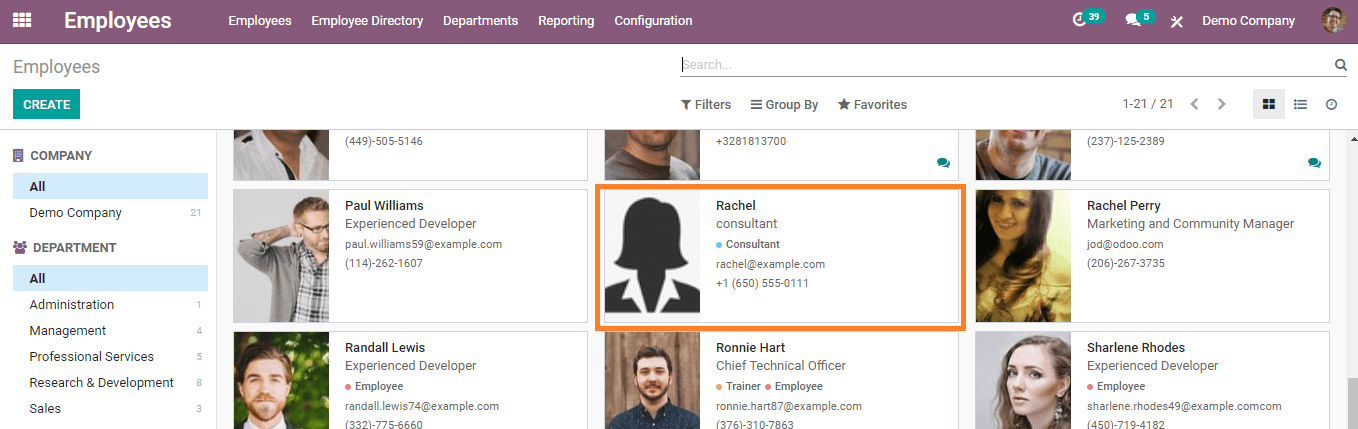
After completing all required fields in the employee profile, the user can save their profile. The newly created profile will automatically emerge on the dashboard of the Employee module. A user can categorize, filter, and group employee profiles using the additional features available in the Odoo employee module.