For an organization or a business, there may be multiple payment making as well as payment collection methods. The terms of payment are of great importance in a business. There are cases where the amount is paid to suppliers and accepted from customers in installments. In Odoo 13, the ‘Payment Methods’ feature enables the end-user to create, configure and use payment methods. We are able to use it for both suppliers and customers.
Let’s go to the configuration and use of payment methods.
Configuration
A business may use different kinds of payment terms in different cases.
In order to create new payment terms, go to;
Accounting > configuration > invoicing > Payment terms
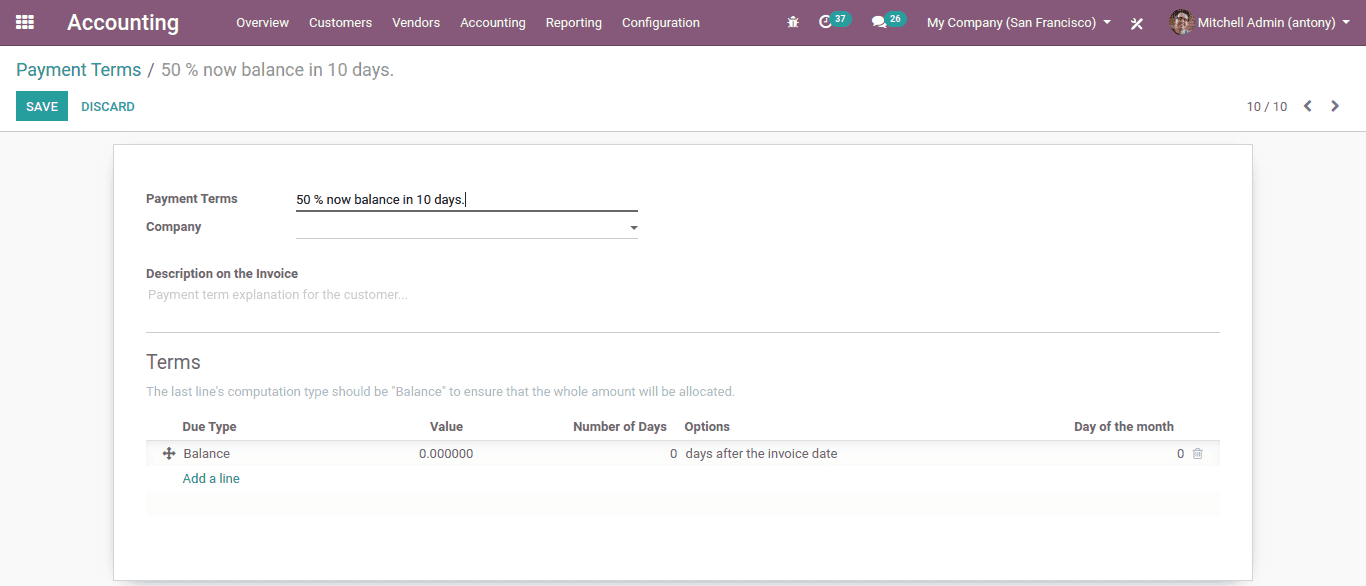
Here we shall set the payment term of, ‘50% now balance in 10 days’.
We shall give the company name.
We shall also give a description here, that can be seen in the sale order and invoice.
Then we shall add the terms by clicking on “Add a line”.
When we click on “Add a line” a pop-up window will appear to add the terms.
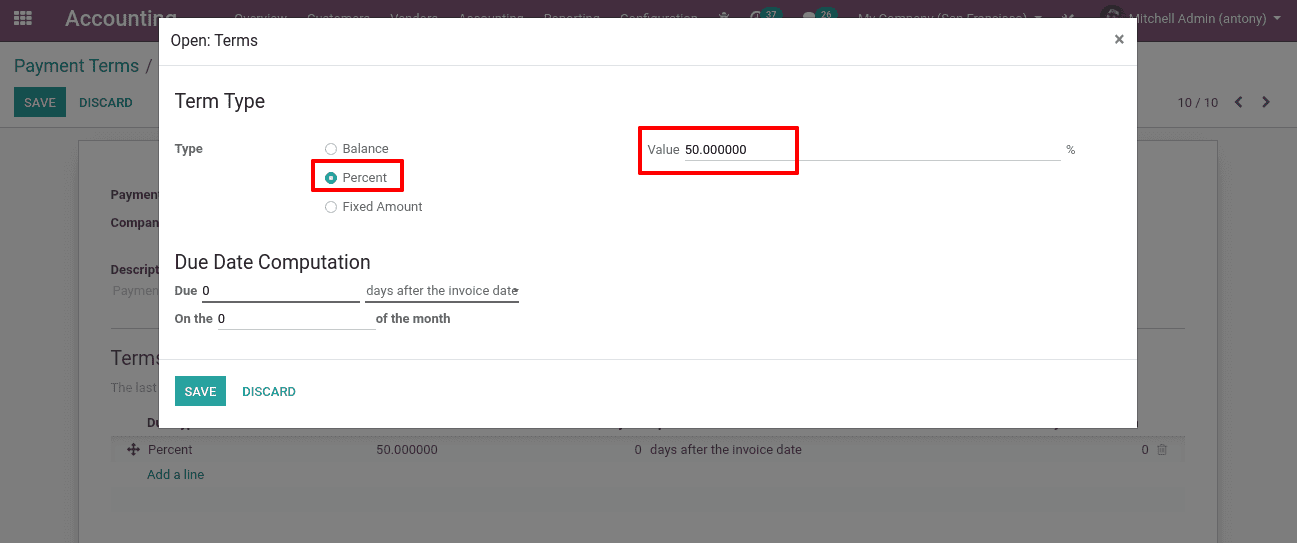
Here we shall mention the percentage we are paying for the first time. Keep the type ‘Percentage’, then the field of value will appear. Fill it also appropriately. Then the due date of this 50% is “0” day after the invoice date since 50% is paid now. Then ‘Save’ it.
Now we shall create the next term,
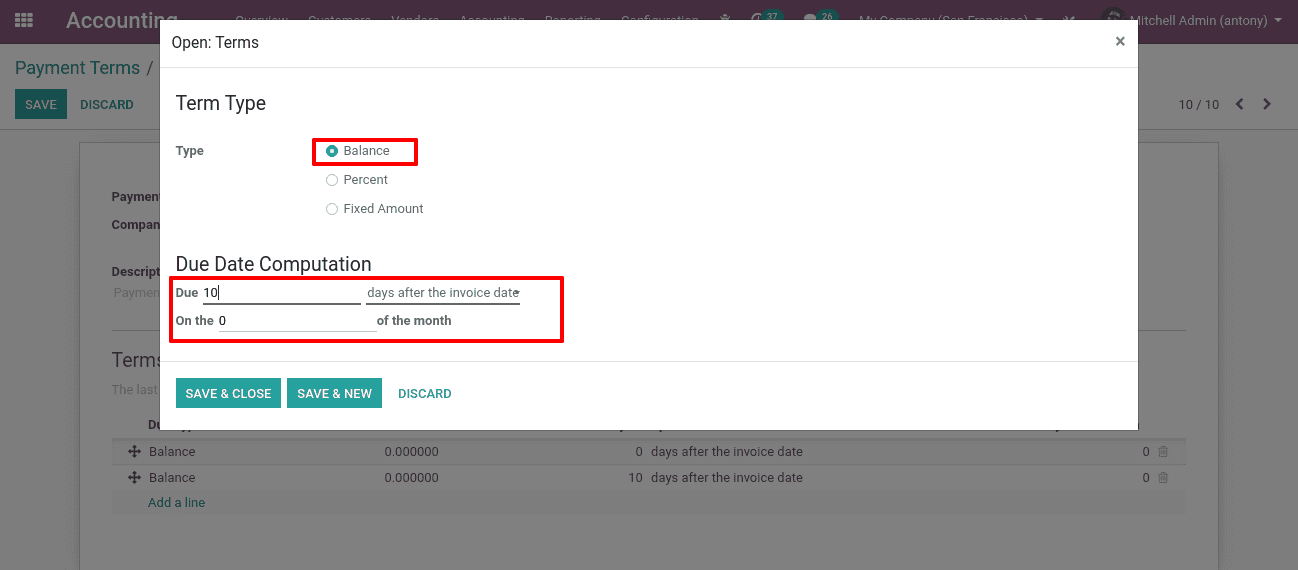
Here we have to mention the type as “Balance”. Enter ‘10’ in the field for ‘Due’. Then it would be like this.
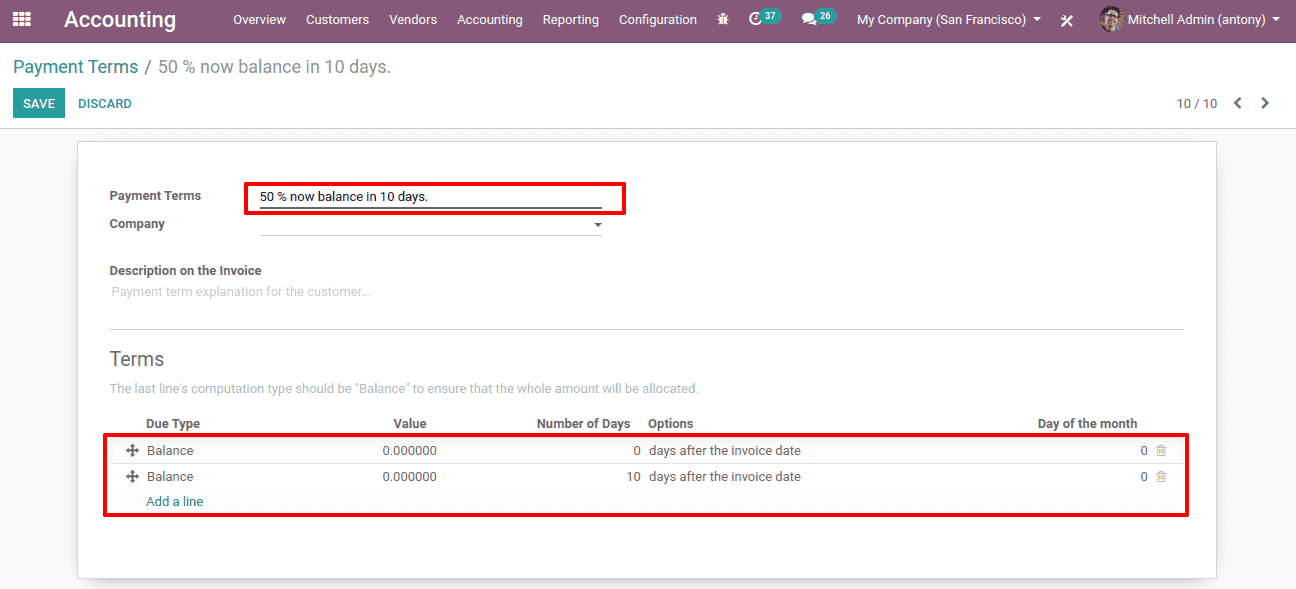
Click on the “Save” button.
Now a new Payment Terms have been created.
These payment terms are always applied to a supplier or a customer and it shows in the invoice or vendor bills.
Now we shall see how this payment term is set to a sales order, partner master/contactor or invoice.
How the payment term can be assigned to a contact.
Payment terms can be set for a contact in our company, may it be a vendor or customer.
Let’s take the customer or vendor from the Accounting module or from sales or purchase modules. Under the sales and purchase tab of the contact, we have the options for adding the corresponding Payment terms.
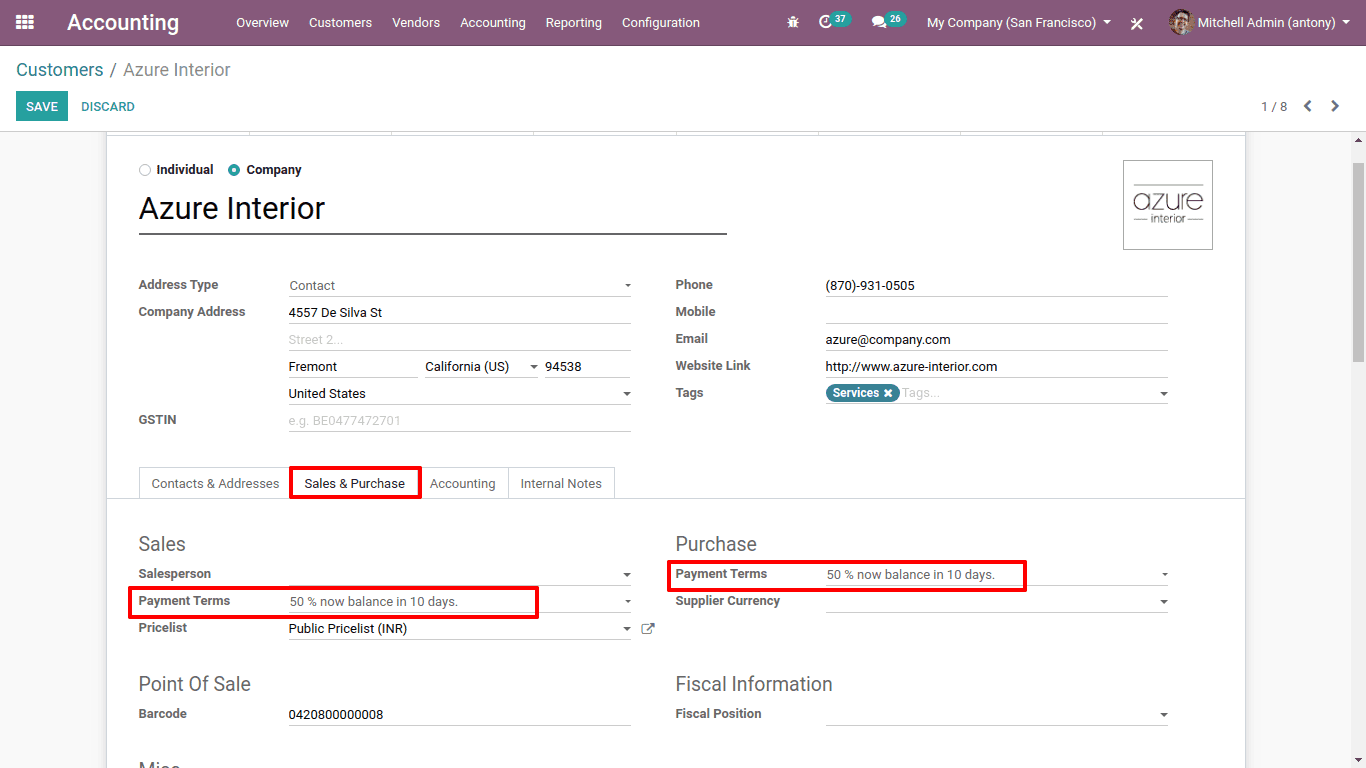
Now we shall create an invoice to this customer and check how it gets updated.
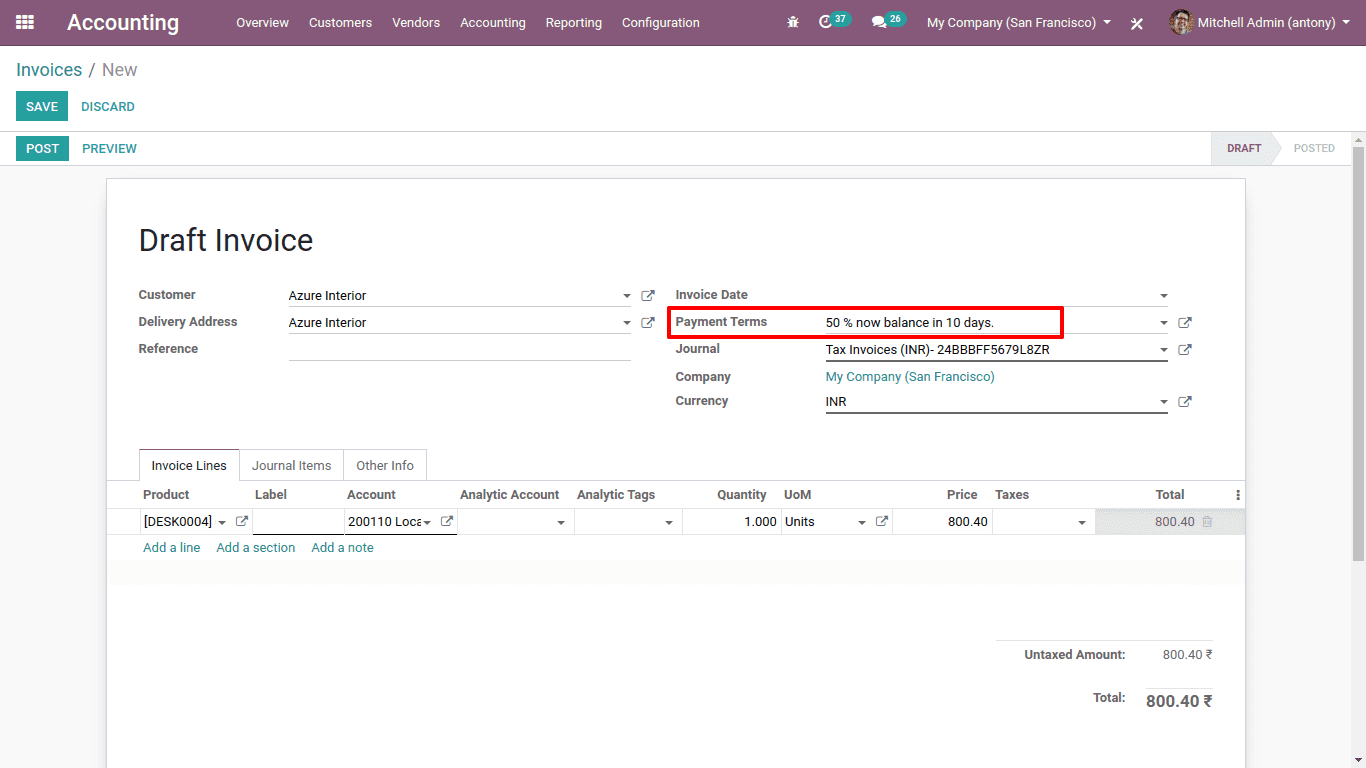
Here we could see that when we selected the customer ‘Azure Interior’, the payment terms got updated automatically.
Now we shall check the items in the journal. There we can see the entries are made as per the Payment terms. Here we are able to see that the payment is done two times, first half of the complete amount and secondly paid the balance amount.
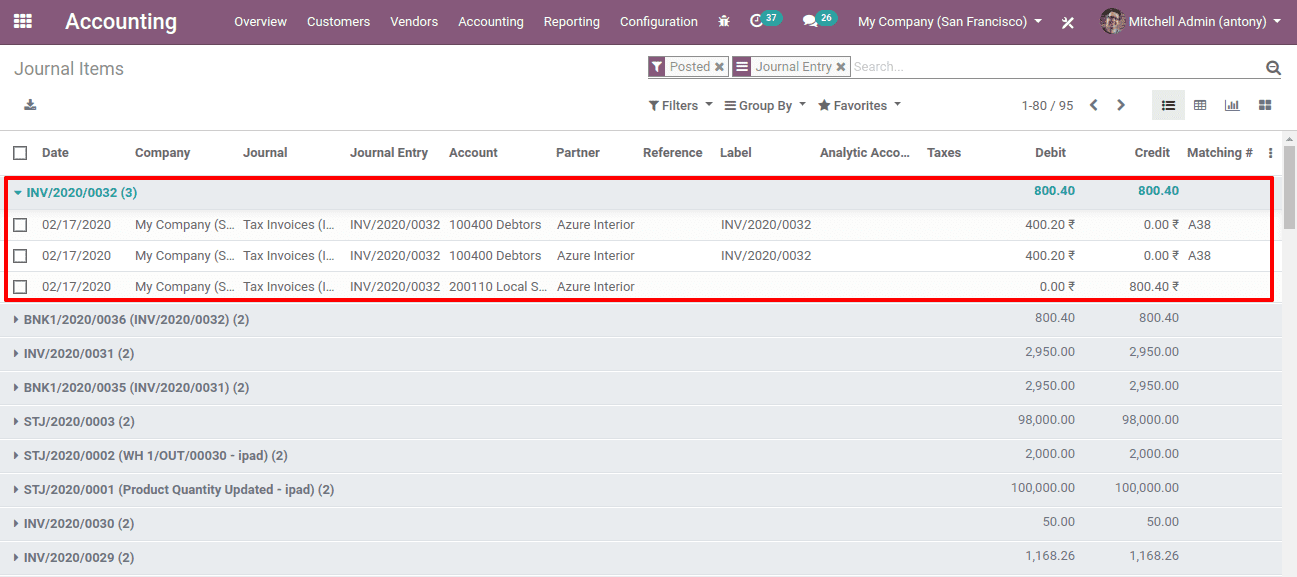
So here we could see the payments in which we applied the payment terms.
The usage of the feature Payment Terms is so convenient and viable in different business scenarios.
So this is all about the creation and usage of payment terms in Odoo 13.