The homepage is the first thing that people see when they visit your website. So, it is essential that you must design your homepage in such a way that to impress the customers at the very next second the page loads. The primary step for winning the attention of visitors is to figure out what elements should be included and excluded on the homepage of your website. It is not just about designing. The way you convey the purpose and main agenda of your website crisply and creatively is the most important factor when creating a homepage. An efficient homepage can give proper guidance to your website, introduce your products and services, and enable customers to explore more about your business.
You can create simple as well as complex homepages as per your business requirements. But, always make sure that the design and content you selected for your website are presented in an understandable manner. Otherwise, the effort you have taken to create the website will become purposeless. When customers visit your website, they land on the homepage first. Considering this fact, making a solid impression on customers is a huge responsibility. The creation and designing of the website and pages will be a difficult task if you don’t have any knowledge or experience in website designing. But, with the help of efficient tools and an adequate website building system, it is easy to create attractive homepages for your website.
Odoo ERP system introduces a dedicated website building system for its users that will enable them to create, design, and manage websites without using any codes. Odoo Website Builder ensures the effortless creation of company websites and web pages. It will help the user to create and design websites as per your demands. With the help of the Odoo Website Building system, designing the homepage of your website is no longer a difficult task. Even if you are not an expert in website designing, Odoo will assist you from start to end with excellent tools and building blocks. You will get various functional tutorials on the website building using the Odoo Website Builder on our website. You can check those tutorials to know more about website designing and tools.
In this blog, we are going to discuss how to draft an attractive homepage for your website using Odoo 15.
In Odoo, the Website module will assist us to create and manage websites in easy methods. Select the Website module from the homedashboard of your Odoo.
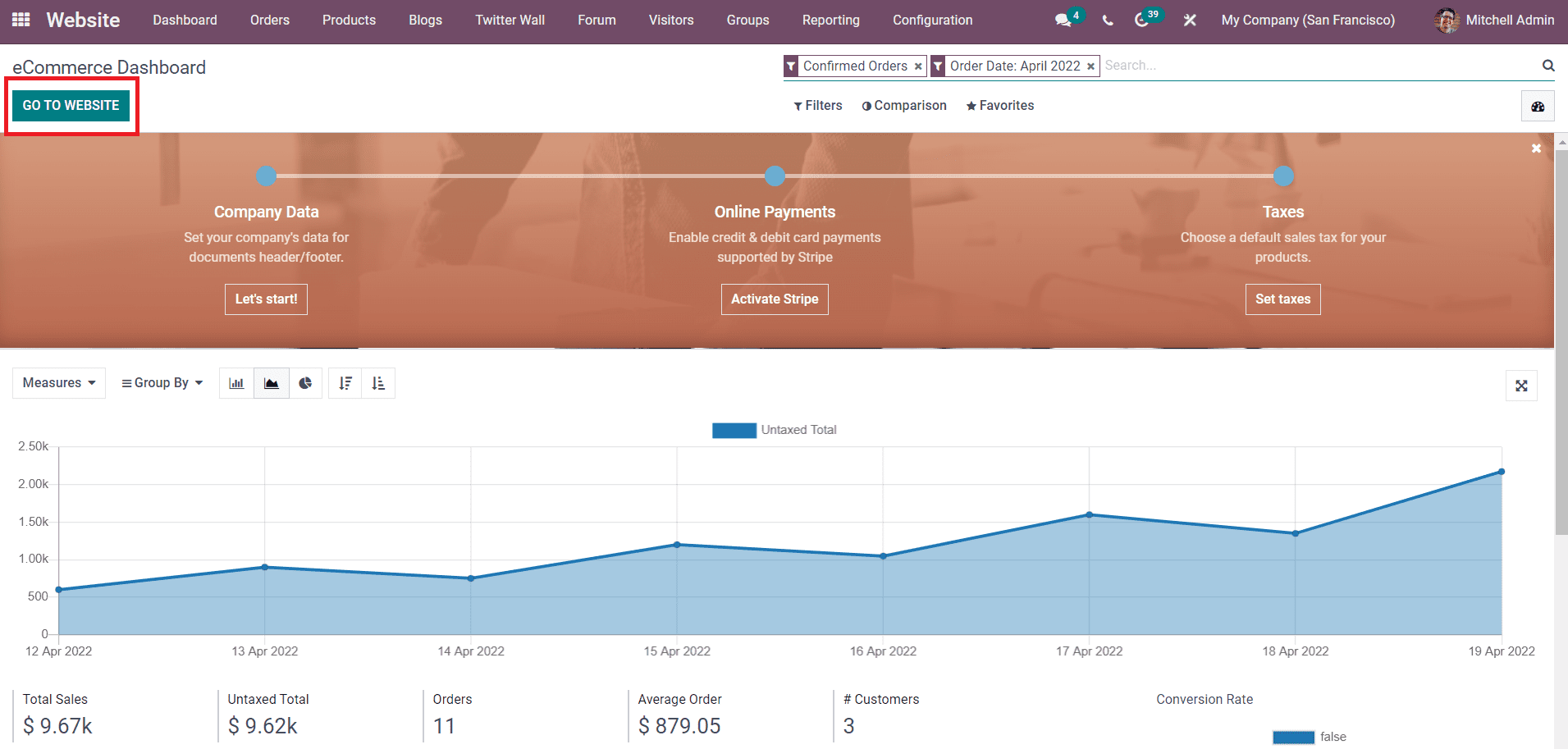
You can click on the Go To Website button from the main dashboard of the Website module if you want to design the homepage of the current website. In order to create a new website, you can go to the Settings menu of the module, where you can find the option to Create a New Website as shown in the image below.
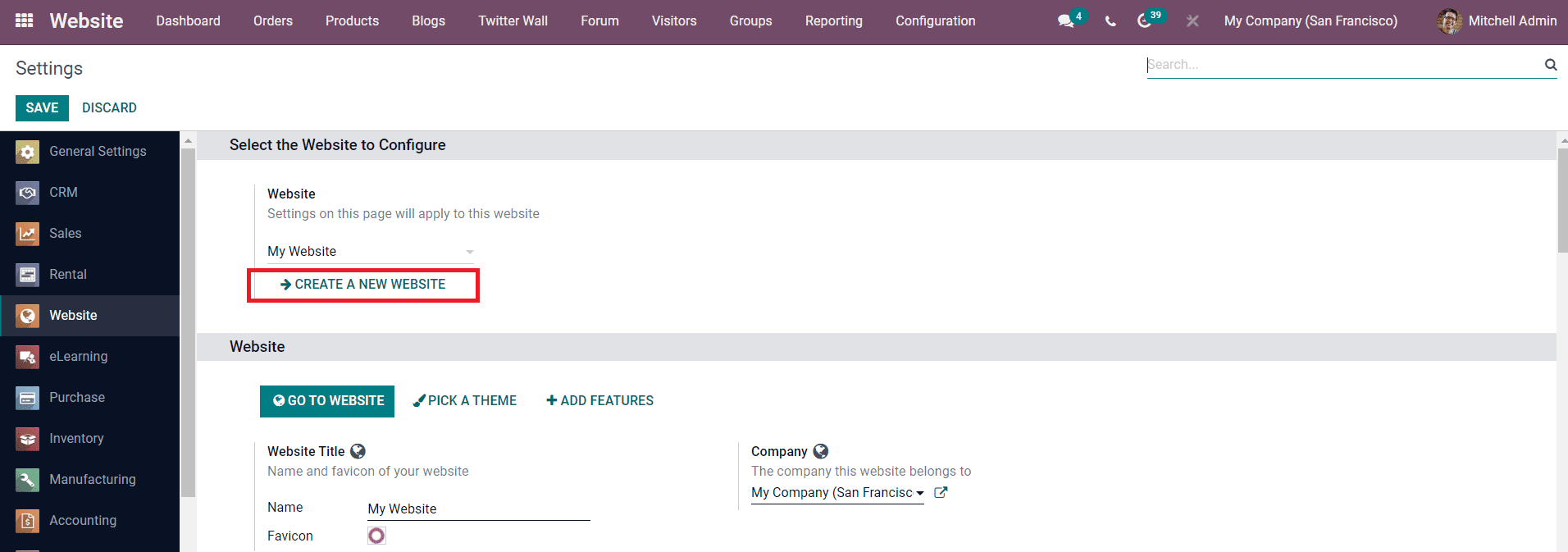
A pop-up window will appear where you can specify the Name of the Website, Domain, and Company.
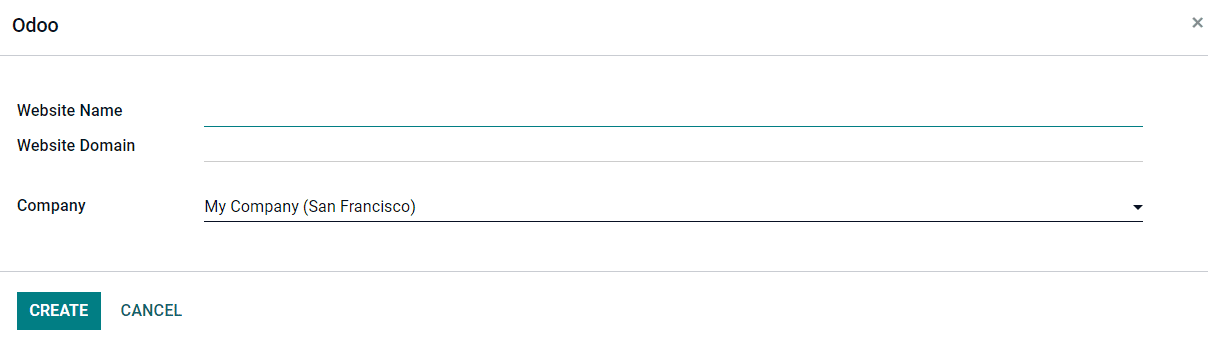
After mentioning the required details, click the Create button. Odoo will direct you to a new platform where you create a new website in four steps. You can also skip these steps and later edit the website. Once you have created the new website, Odoo will provide you with efficient editing tools to design and edit your website from the front end. Odoo contains a distinctive feature called building blocks which will simplify the process of website designing.
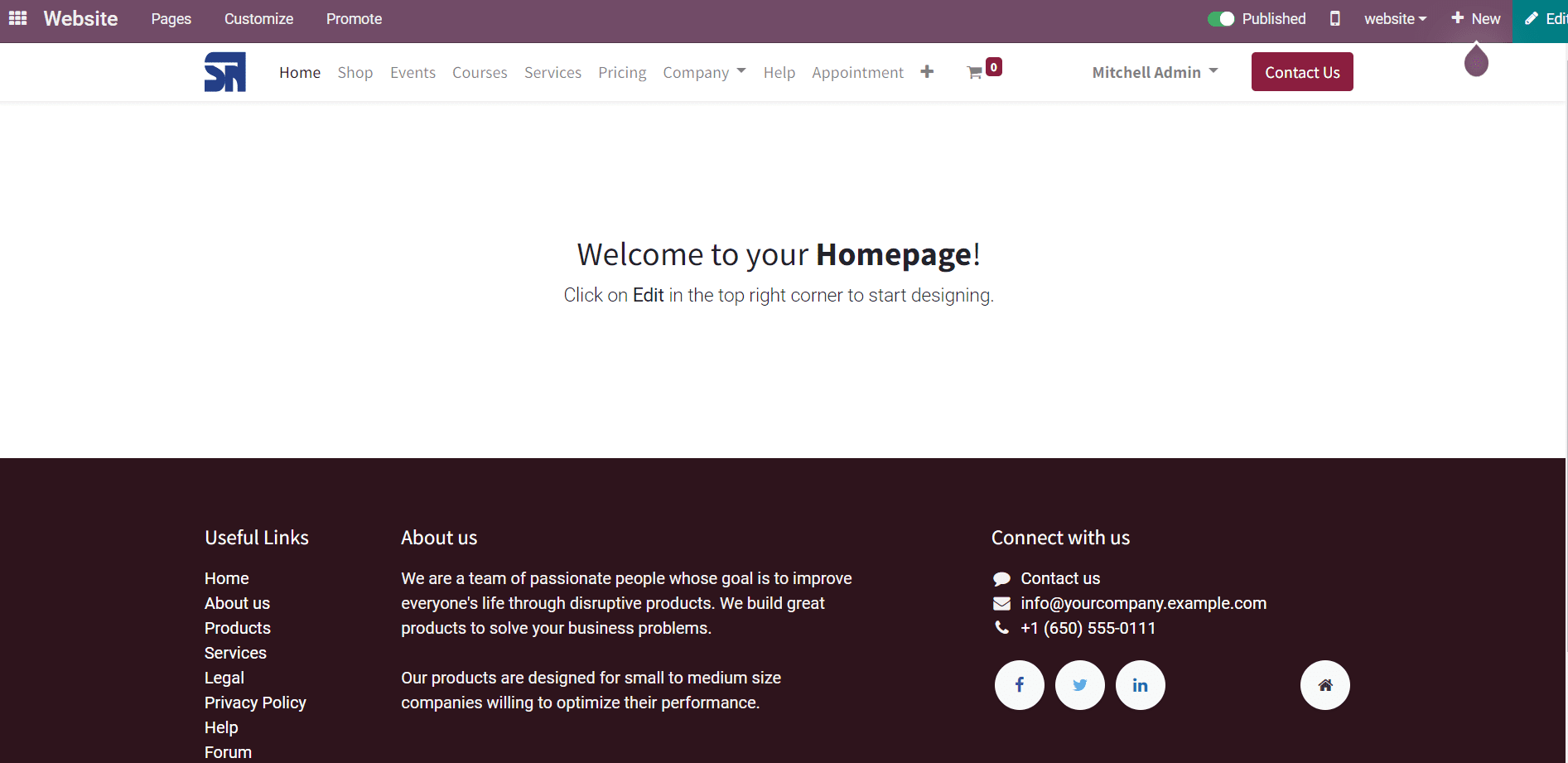
You can use these building snippets to design your homepage. Click on the Edit button given on the top right corner of the screen. You will get dedicated snippets in the editing panel as shown below.
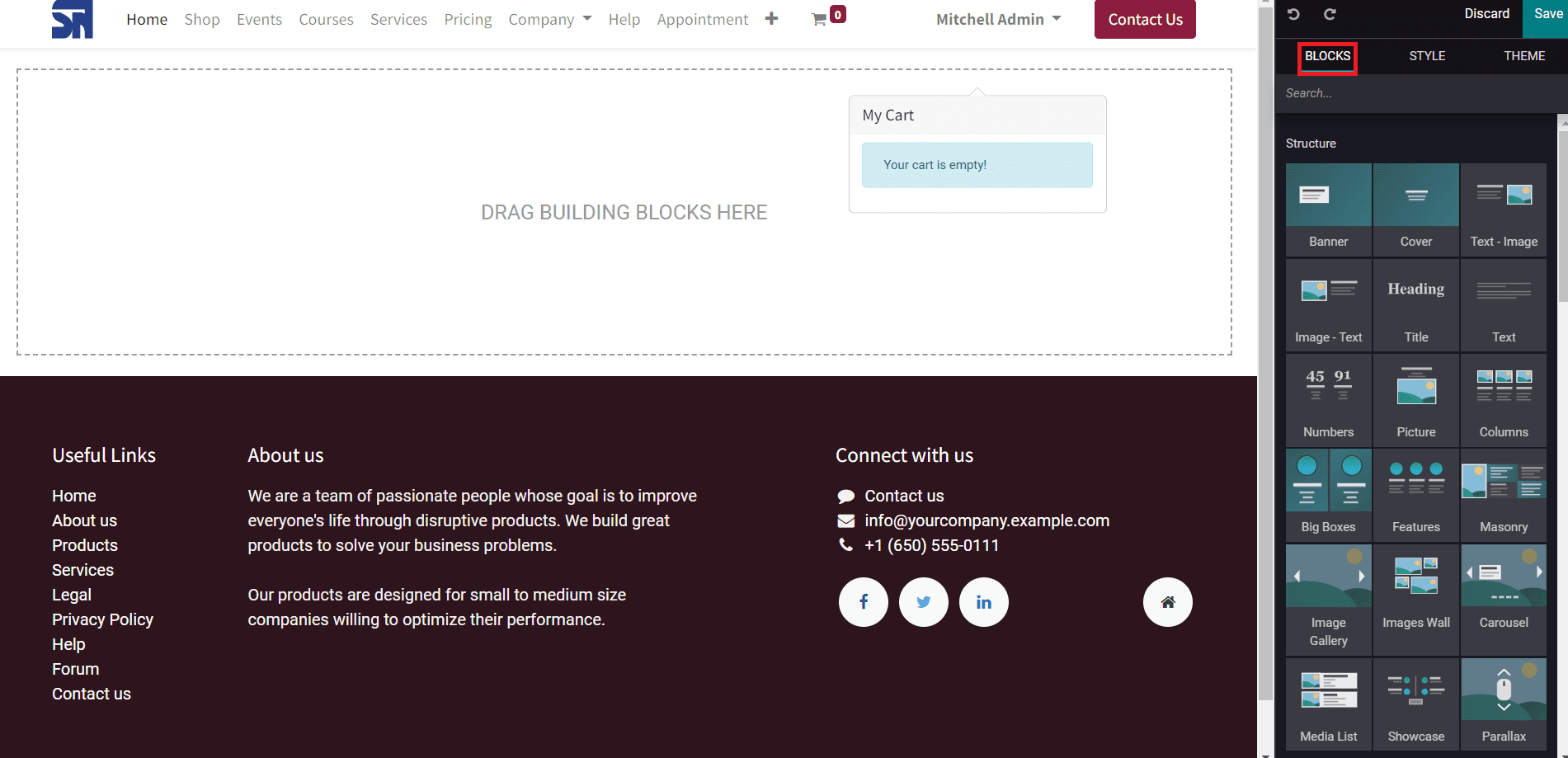
Odoo provides Structural Blocks, Feature Blocks, Dynamic Content Blocks, and Inner Content Blocks in this field. All you have to do is drag the required blocks from the editing panel and drop them in the main body of the web page. You can check the blog How to Use Advanced Website Building Blocks in Odoo 15Website on our website to know about each of these building blocks in detail.
As we discussed earlier, the home page should be presented in a way that the visitor will be able to understand the main features and services of your website at a single glance. Based on the purpose and main objectives of your website, you can select suitable blocks from the editing panel to design the homepage. Let’s take an example to discuss the creation of a homepage in an easier method. Imagine, that you are creating a website for selling and advertising foods online for a restaurant. For attracting customers, you should design your home page by including major features of your restaurant in short and sharp descriptions.
Banner Block
While creating a homepage, it is important to provide a banner on the page that describes your restaurant. In Odoo, you can find the banner block from the editing panel under the Structure blocks. Drag and drop this block to your home page.
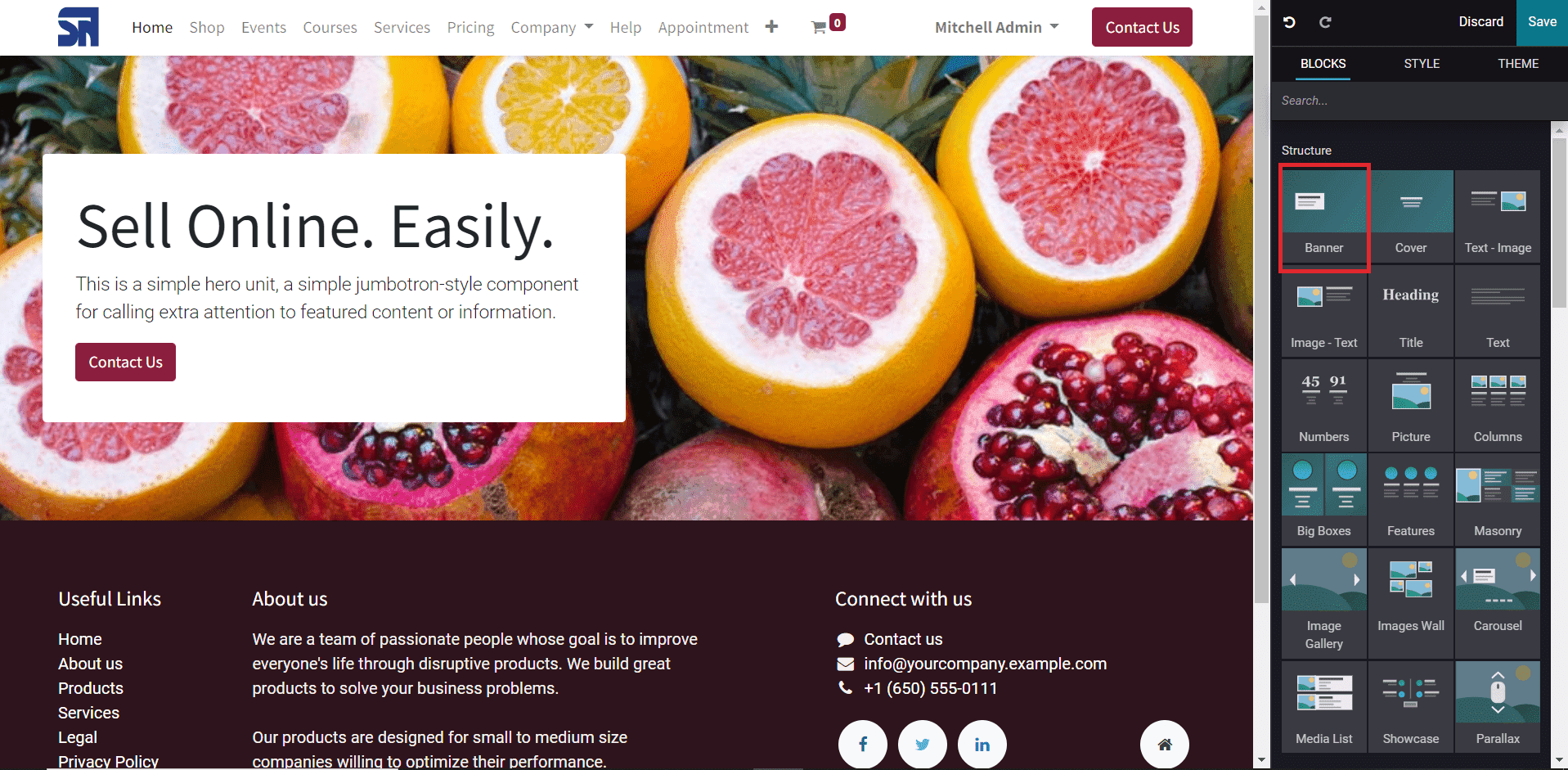
As you can see in the screenshot above, a default image and content will be displayed which can be edited with the help of the Style button according to your demand.
You can change the background of the banner to image, video, or shape. Using the Replace button, you can change the current image of the background. Additionally, you can adjust the Position, Main Color, Parallax, Color Filter, Content Width, Height, and Visibility of the banner using the corresponding styling tools.
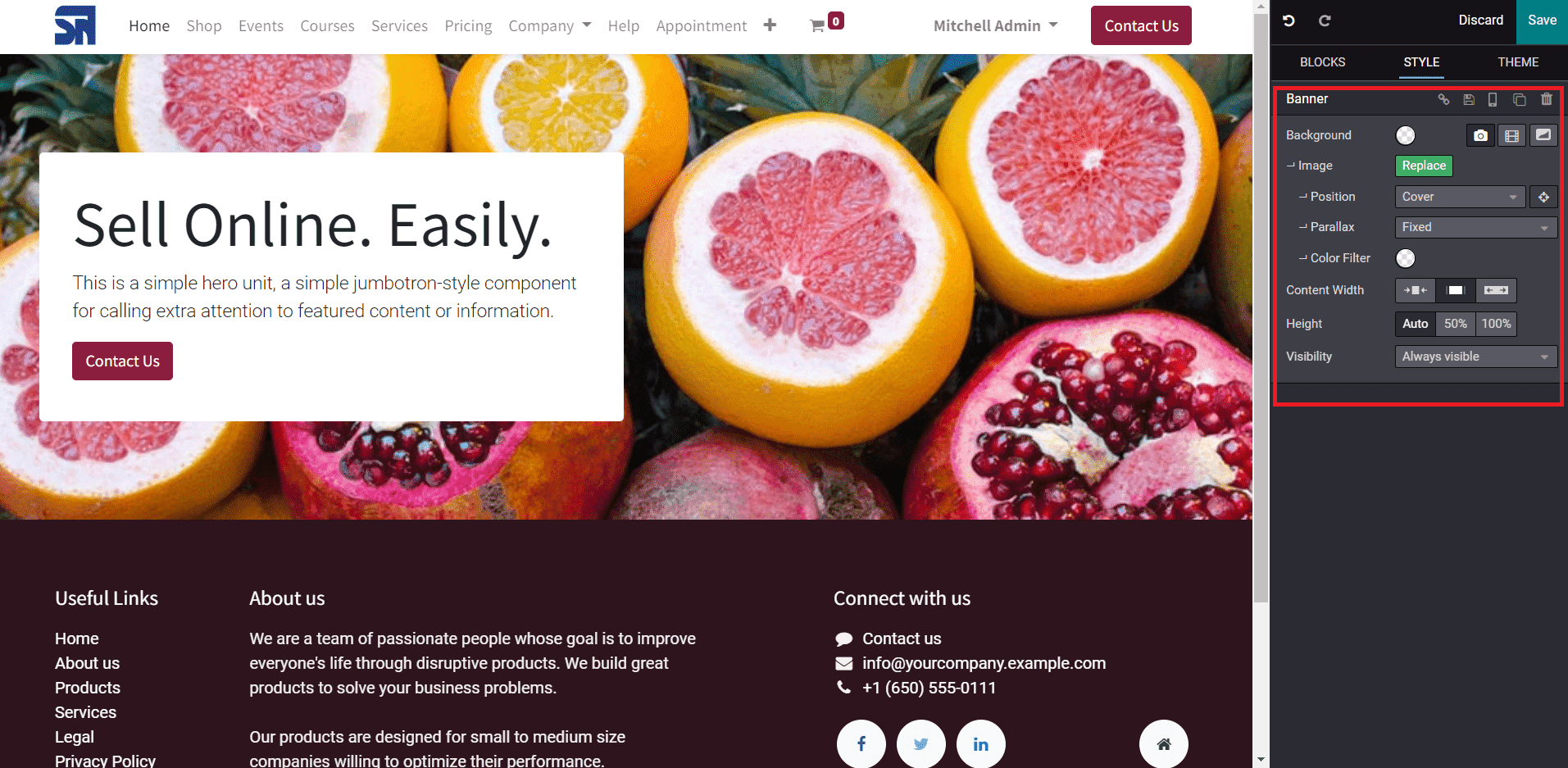
Clicking on the Replace button will direct you to a new window, where you can select a suitable image for your homepage banner.
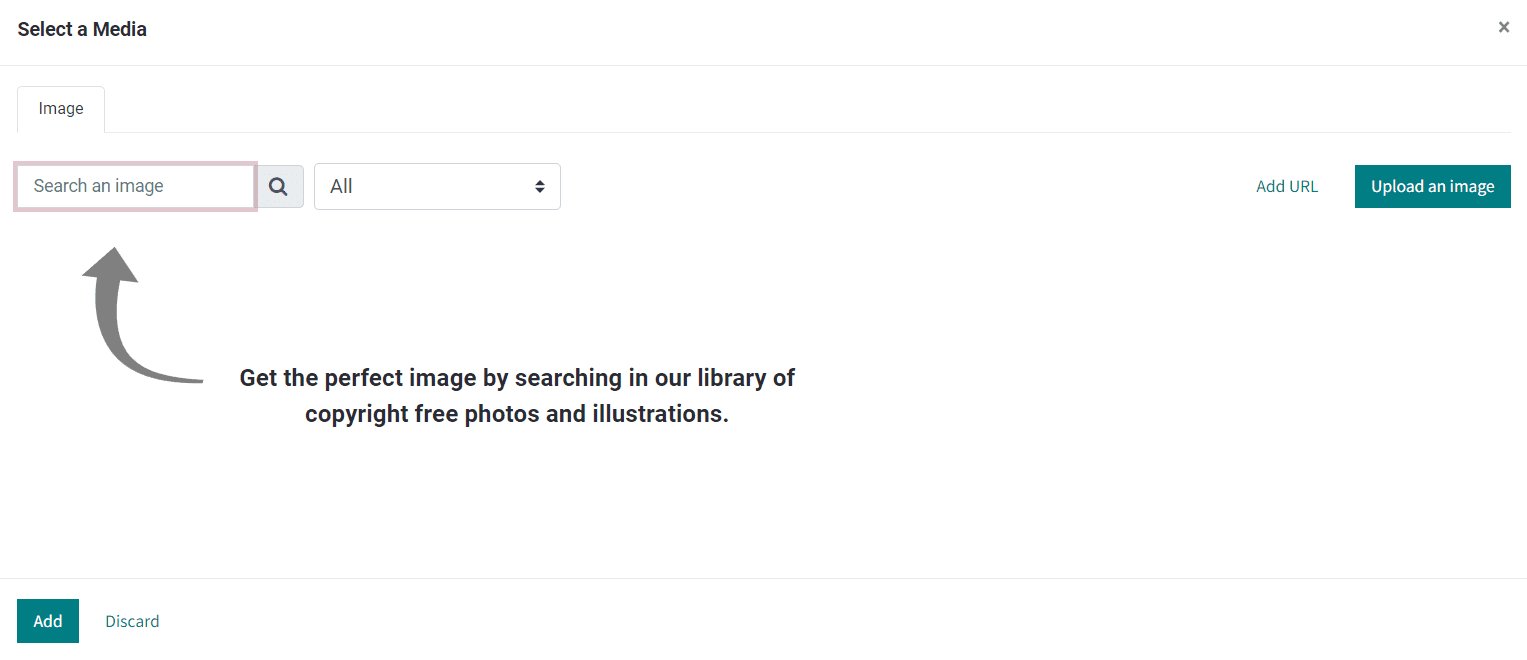
You can search for images in the Odoo library and add them to your home page. Or else, you can upload images from your device using the ‘Upload an Image’ button. It is also possible to add the URL of the image to this window. After selecting the required image, you can click on the Add button.
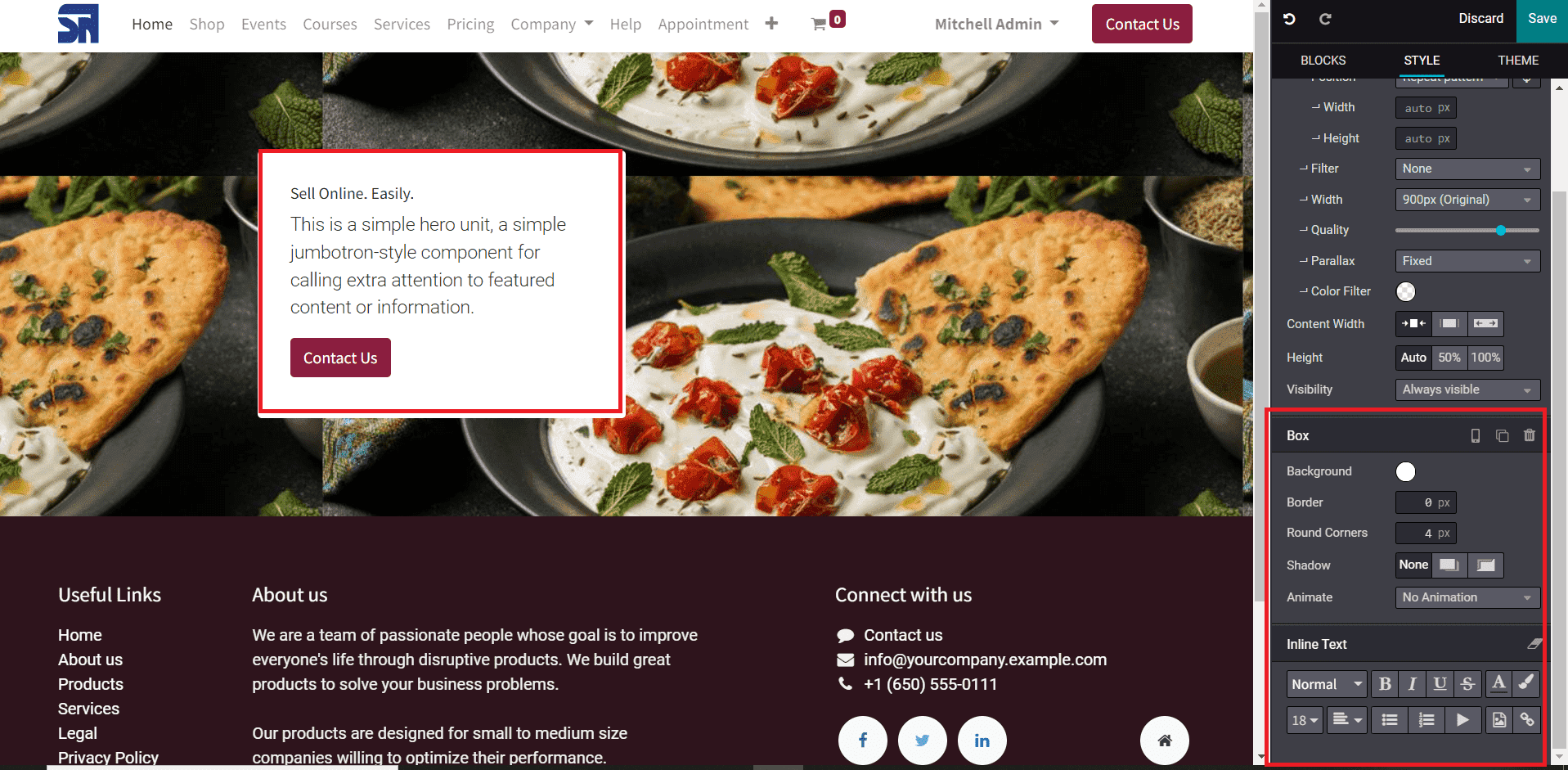
You can change the default content and add new striking lines that highlight your business motifs in the text box. The Background, Border, Round Corners, Shadow, and Animate can be adjusted using the Styling tools. You can select the required font style, size, and format from the editing panel.
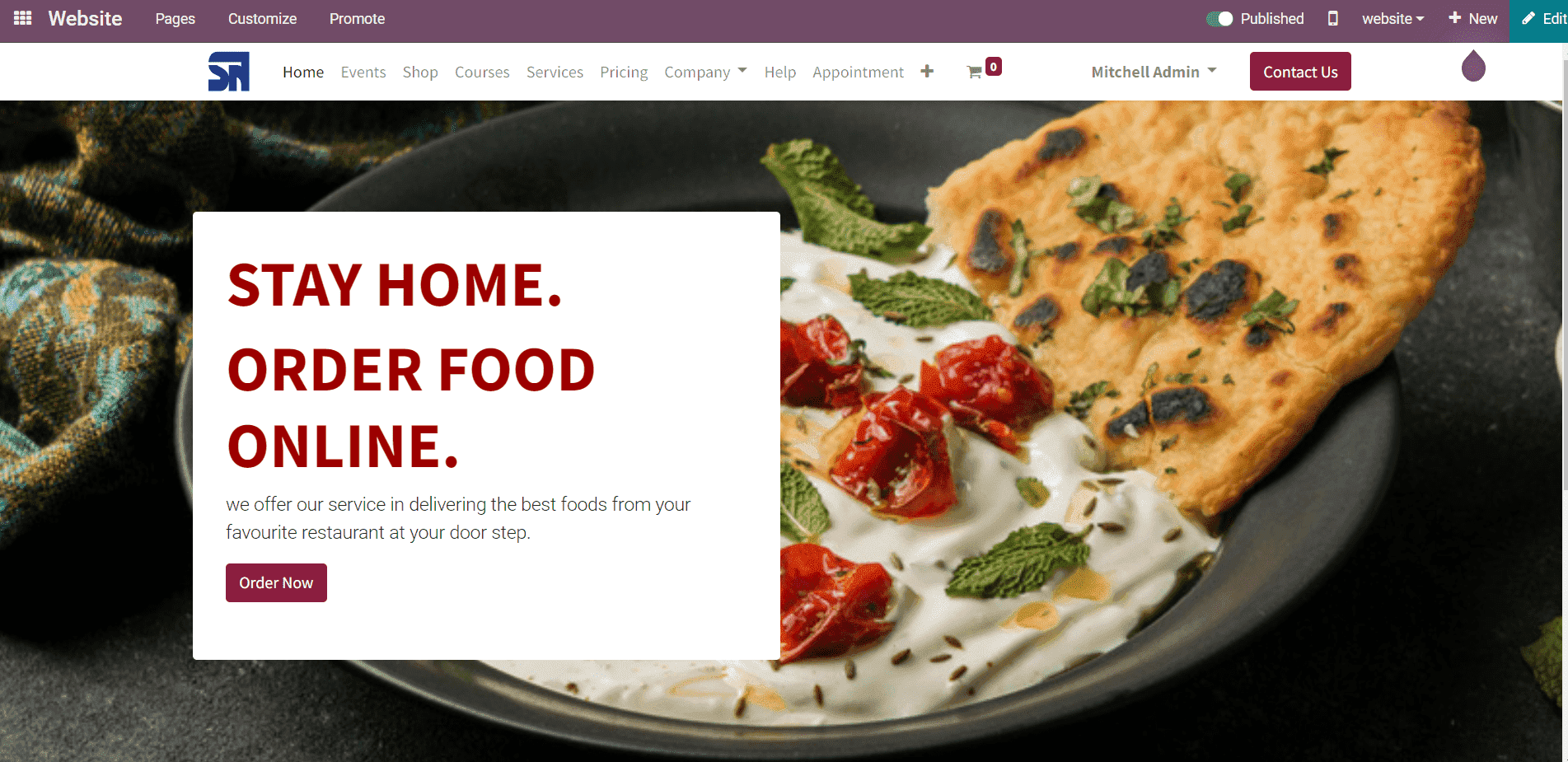
Cover Blocks
The Cover Blocks will help you to describe your products and services in one or two paragraphs along with a background image. You can highlight the specific features of your company in this field. Make sure that the content in the cover block is useful to customers.
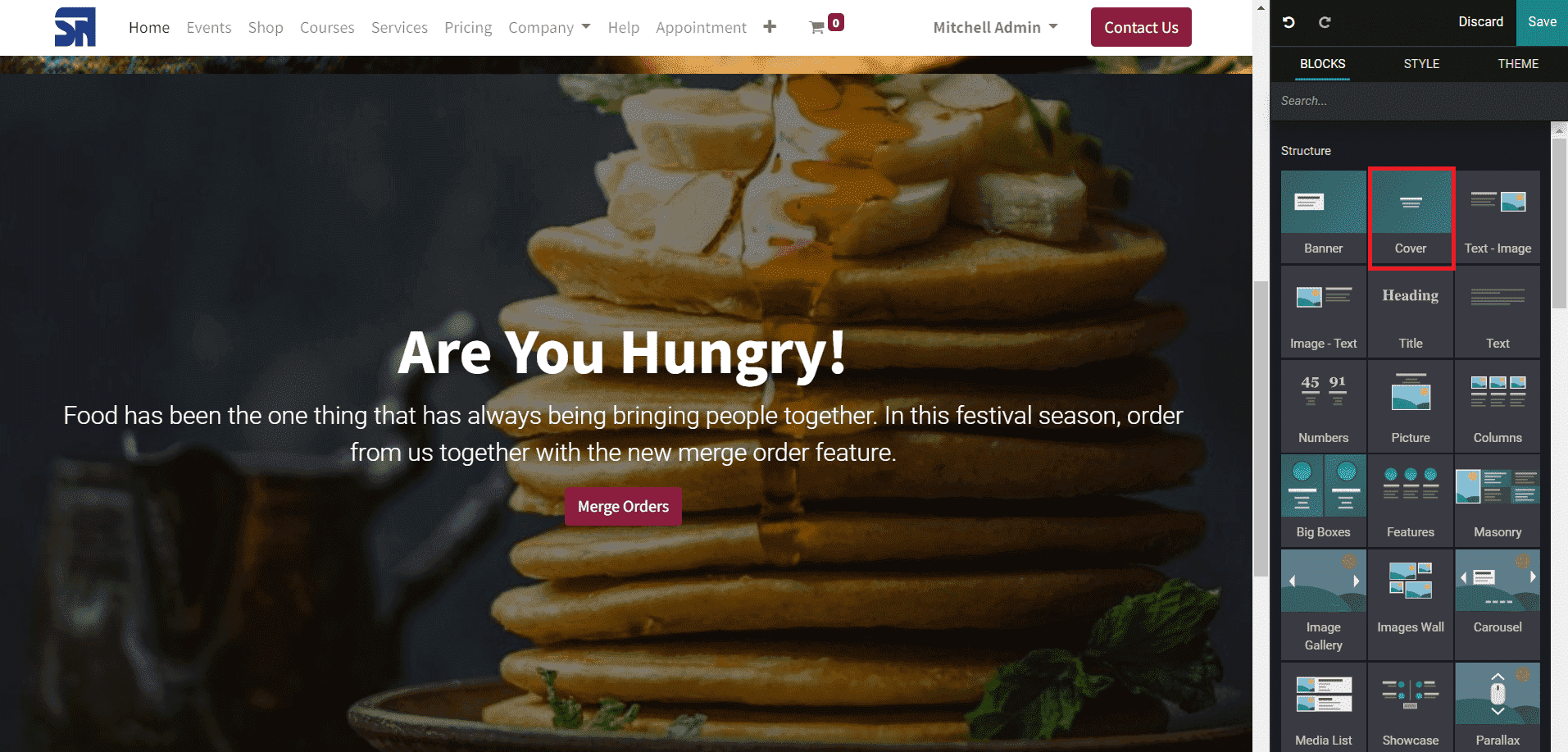
Just like we edited the default content in the Banner block, you can use the Styling tools here also to change the content and background image.
Carousel Block
The Carousel block is an interesting feature in Odoo that will help you to display the main features of your website in a slide show format. Select the Carousel block from the editing panel and drop to the required space on the homepage.
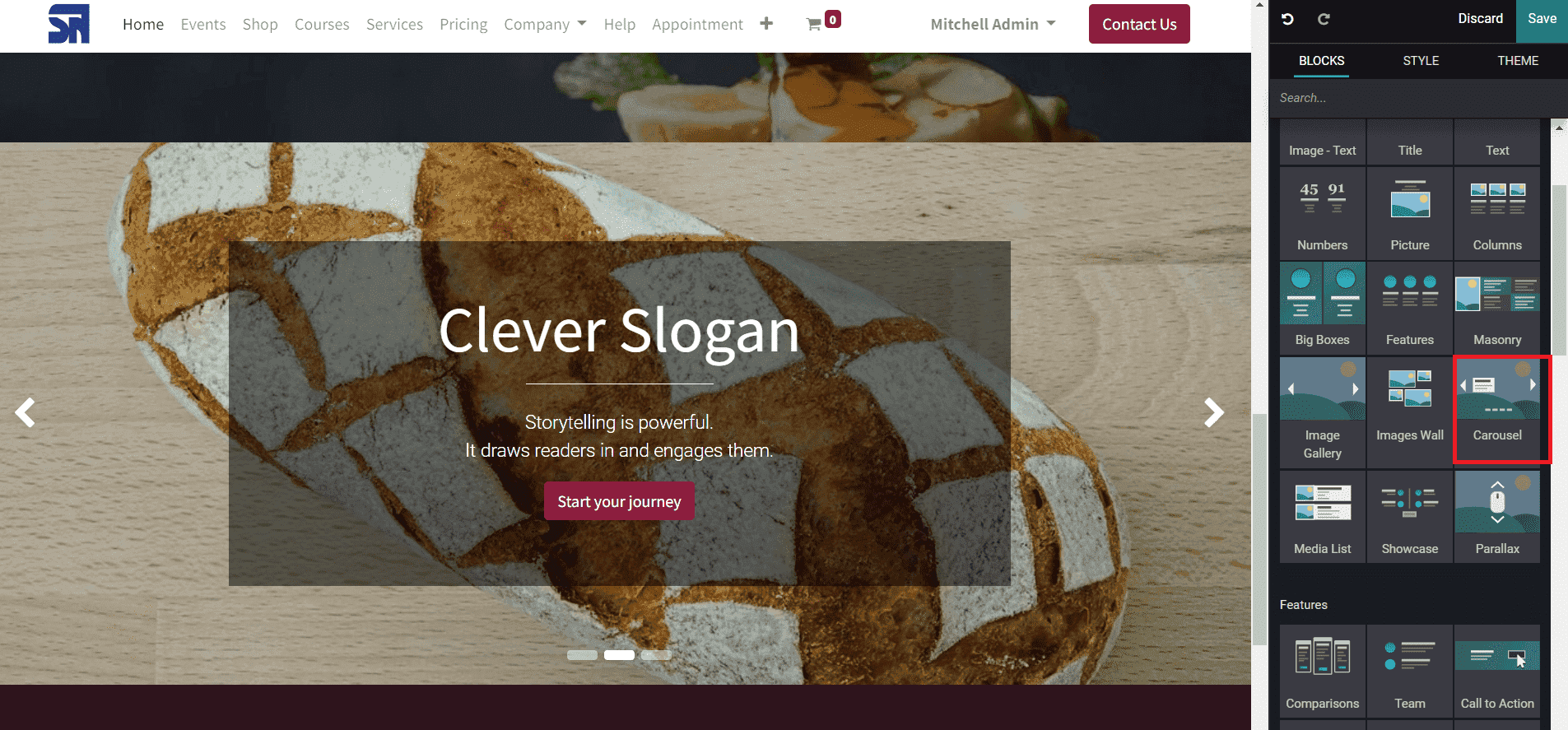
Use simple and effective lines to describe your business. This block will help to engage the customer on your website. Using the Styling tools of the corresponding block, you can increase or decrease the number of slides.
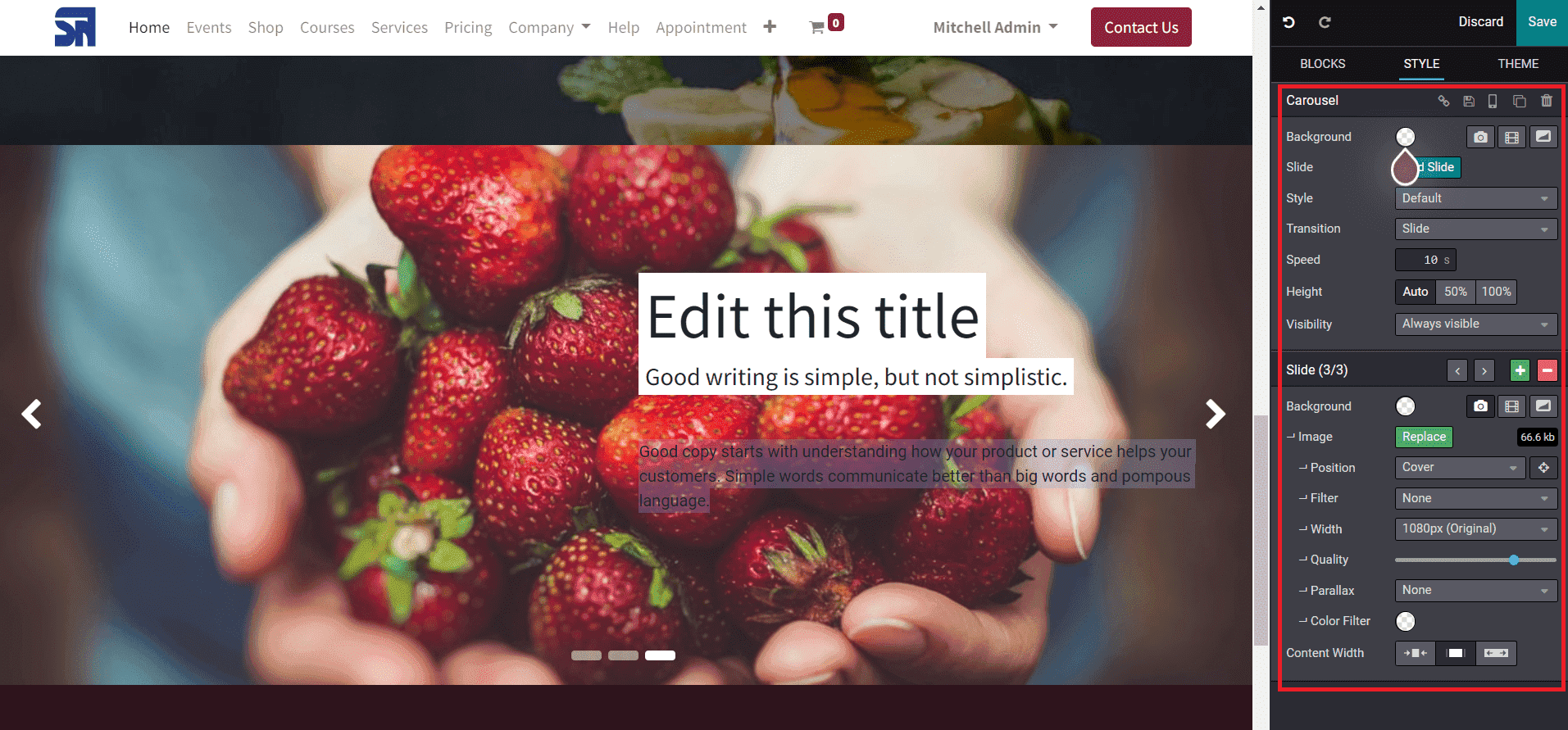
It is possible to change the background and add a new one just like we did before. You will get separate styling tools for each slide. Using the Add Slide button you can add a new slide. Odoo will enable you to adjust the Style, Transition, Speed, Height, and Visibility of each slide according to your need.
Numbers Block
The Numbers block in the Odoo website builder is one of the attractive features that help to design the homepage in an interesting way. You can use this block to give information related to the number of branches you have, dishes you provide, restaurants you collaborate with, delivery locations, and many more. You can select the Numbers Block under the Structure Blocks in the editing panel. All you have to do is, drag and drop the block to the homepage.
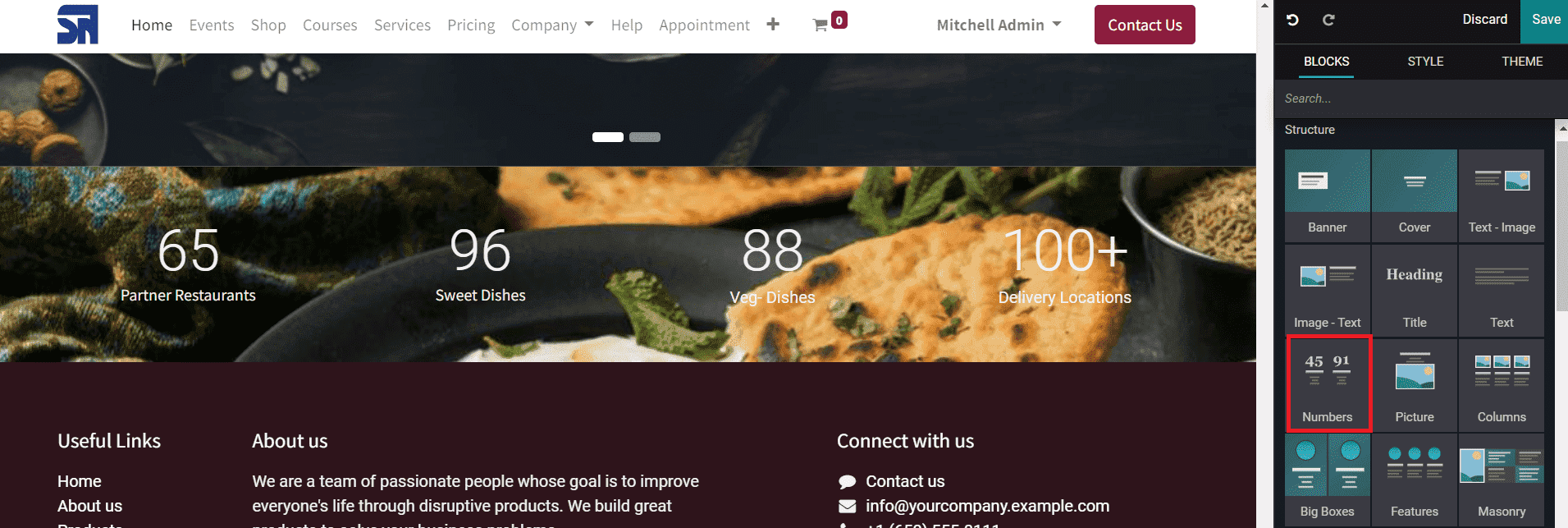
Use the Style option to edit the default content.
Steps Block
Using the Steps Block in Odoo, you can give guidance to your customers. This block will be helpful to describe the operations on your website step by step. Select the Steps block under the Feature Blocks from the editing panel.
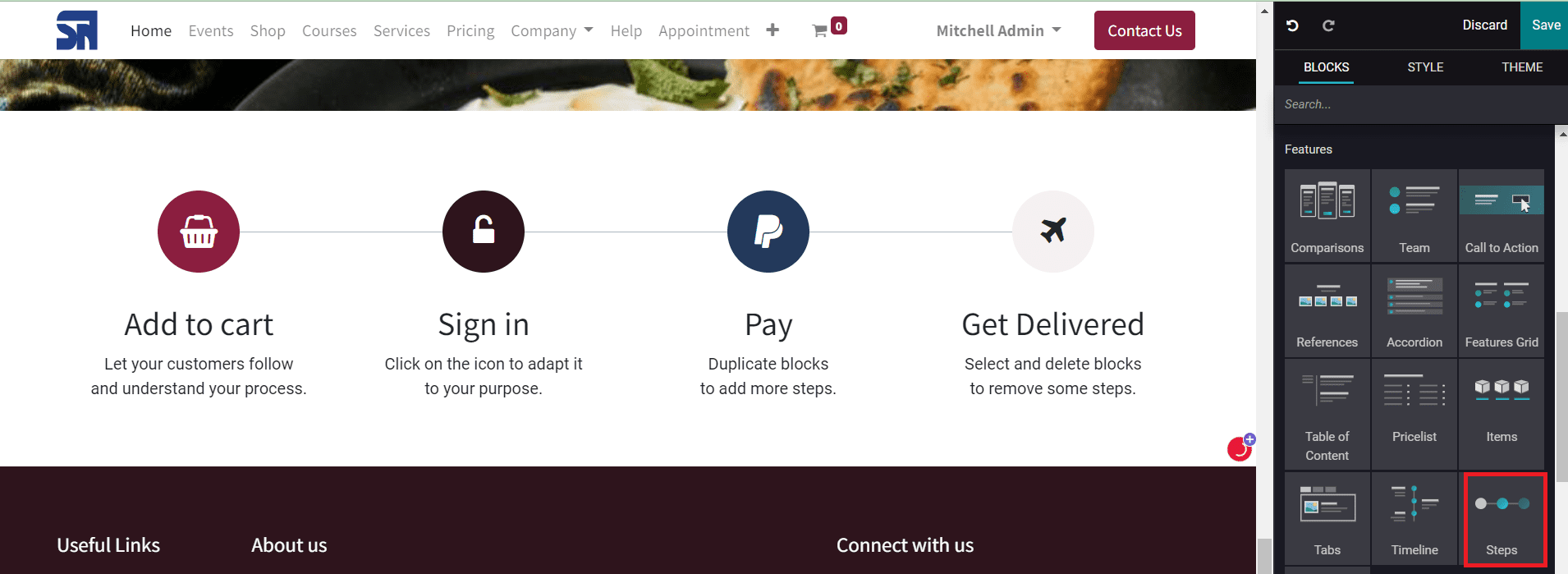
You can provide step by step instructions to visitors using this block which will reduce confusion.
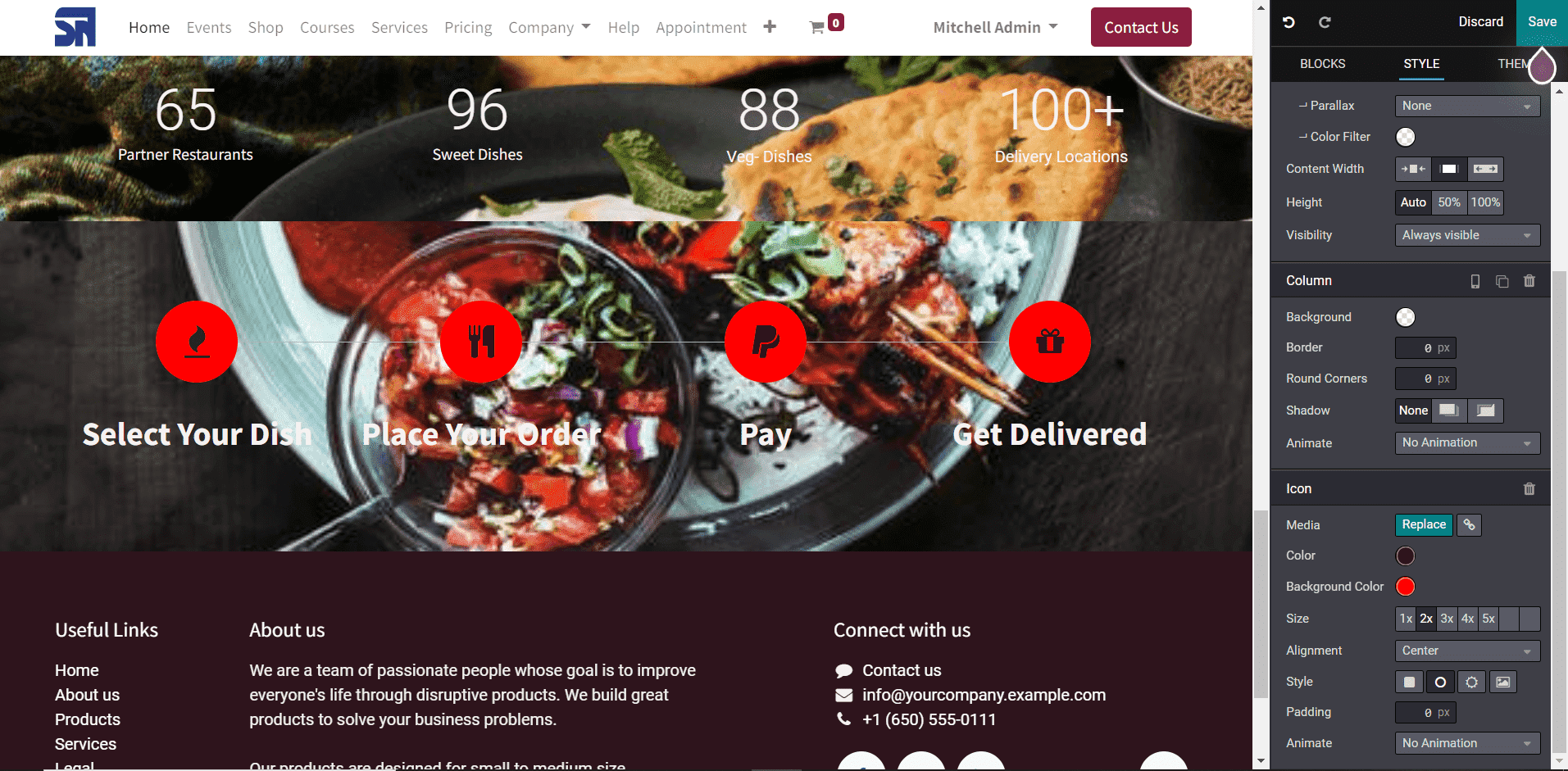
You can replace the default icon and background color using the respective tools from the Styling field. Along with this, you can adjust the Size, Alignment, Style, Padding, and Animate of the icons.
After adding the required blocks and editing them, you can click on the Save button given on the top right corner of the screen. Odoo will display the final look of your new homepage as shown in the image below.
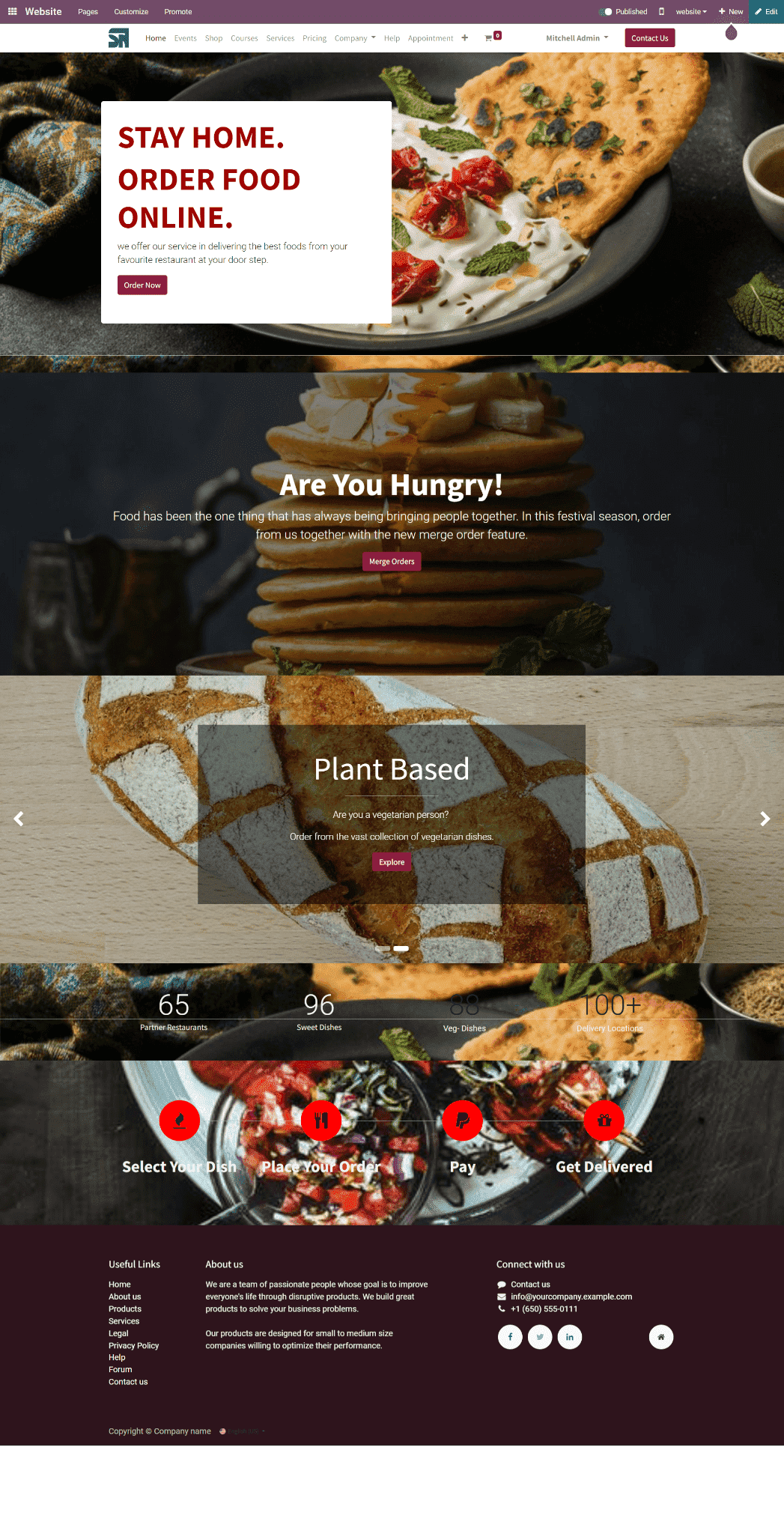
We have only discussed a few blocks in this blog which are sufficient enough to create a simple and attractive home page. You will get various features and building blocks in the Odoo Website Builder that can be used to customize your website as per your business demands.