Managing a library is a complex task, as it involves handling a vast collection of books, keeping track of their availability, and managing memberships. However, with the advent of technology, it has become much easier to manage a library efficiently. Odoo 16 offers a comprehensive Library Management System that enables librarians to manage their libraries effectively.
The Library Management System in Odoo 16 is an app developed by Cybrosys. This app is available in both community and enterprise editions. It offers a range of features that can help librarians manage their libraries more efficiently. Let's take a look at some of the key features of this software.
- 1. Community & Enterprise Support
- 2. Create and Manage books.
- 3. Membership Type configuration.
- 4. Import Books with unique ISBN Numbers.
- 5. Author, Publisher & Awards Configuration.
- 6. Create and Manage Members.
- 7. Expiry and Due Members Alert.
- 8. Library Book Register
- 9. Library Card
- 10. Reports on Members and Books.
Create and Manage books:
The first step in library management is to create and manage book entities. The Library Management System in Odoo 16 makes it easy to create and manage books. We can create a new book by giving details such as Book Title, Author, Publisher Information, ISBN (International Standard Book Number), Copyright owner, and Edition Details. It is also possible to add extra information like Categories, Average Rating, Language, Web Reader links, and Preview links. To create a new book, we need to enable the 'Is Book' option in the Book creation form.
Import Books with Unique ISBN Number:
This software helps to import books by using unique ISBN 10 or ISBN 13 (International Standard Book Number) with the help of an external API. This feature makes it easier to manage large collections of books.
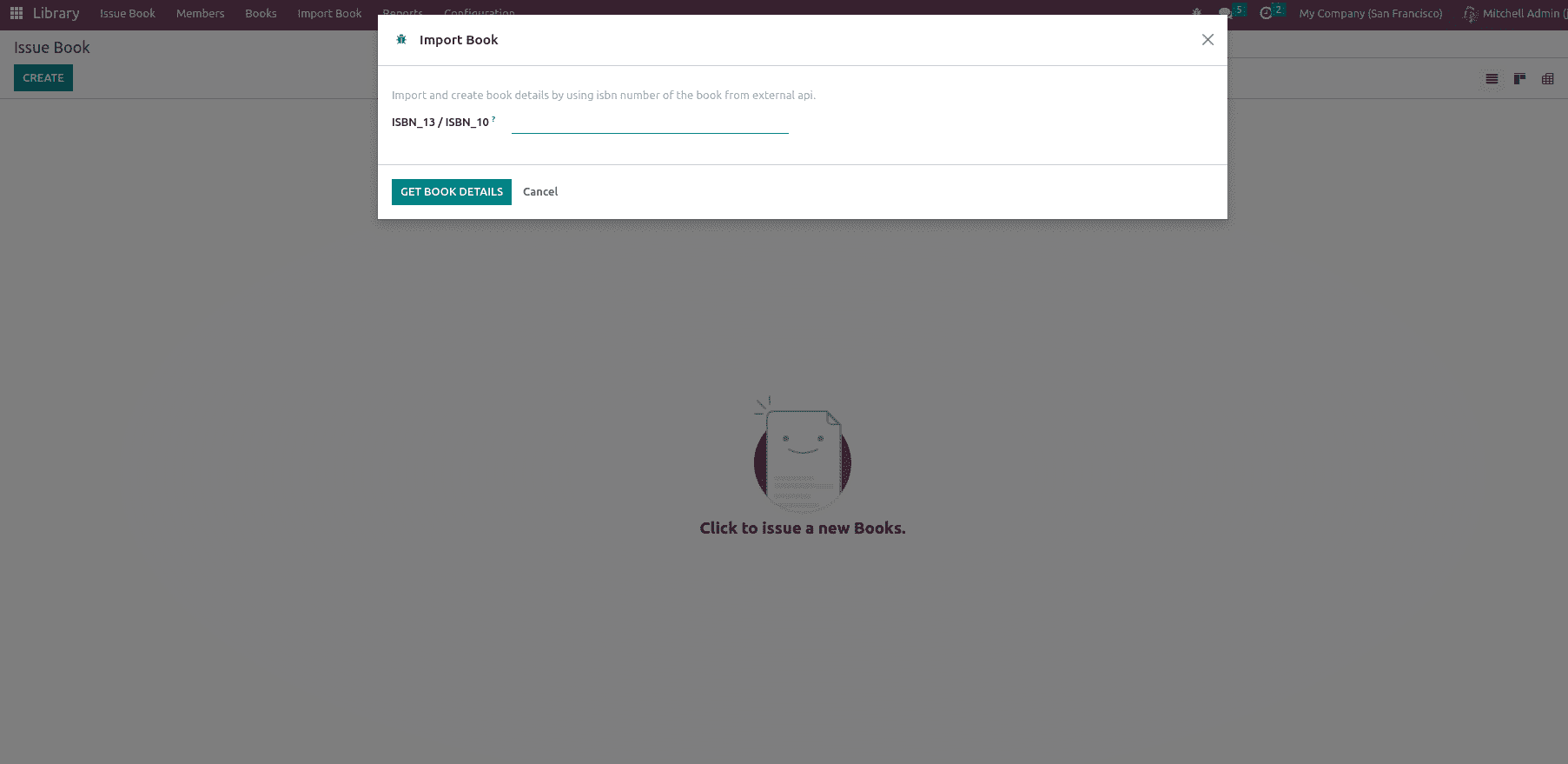
Membership Type Configuration:
Membership Type Configuration is an important feature of this software. Here, we can create membership types and configure details such as Renewal Details, Book Details, and Expiry actions. Under Renewal Details, we can set all details regarding the renewal, like the amount expiry in days, details of renewal products, and the book action. In Book Details, we can enable the restricted book count and the number of books. Finally, we can see the expiry action, where there is a "do not expire" option and an "expire email" option. If we want to send an email on an expired membership, we can enable the expire email boolean field.
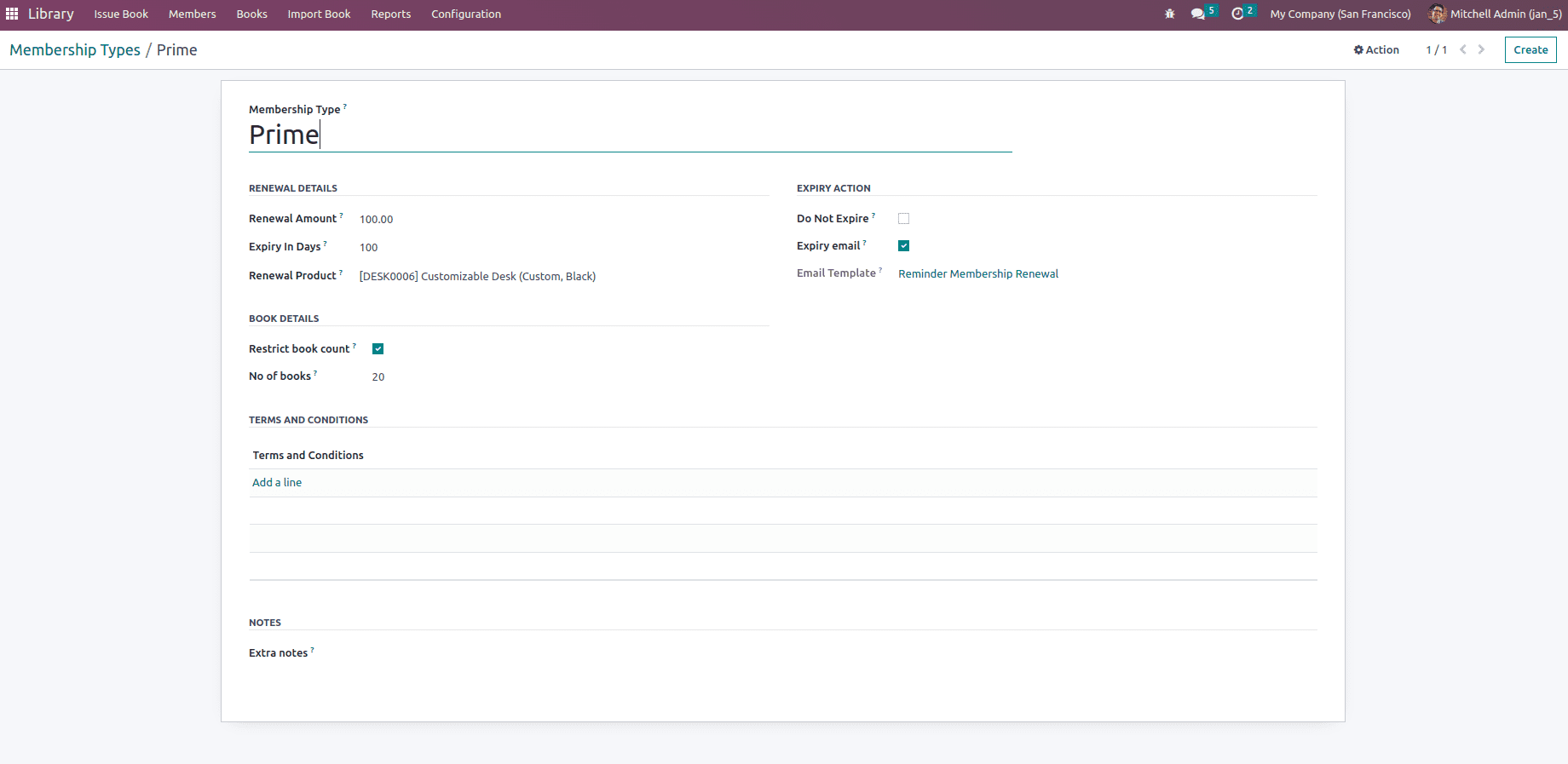
Author, Publisher & Awards Configuration: After enabling the 'Is Book' checkbox, we can see the 'Awards' tab inside the book creation form. From here, we can add all awards of the book with award details such as Award Name, Awarded On, and other details.
Create and Manage Members:
With the Library Management System in Odoo 16, we can create and manage members easily. We just need to enable the boolean field 'Library Member,' and we can see two tabs: Library Membership and Book History. There are buttons for Renew Membership and Block Membership.
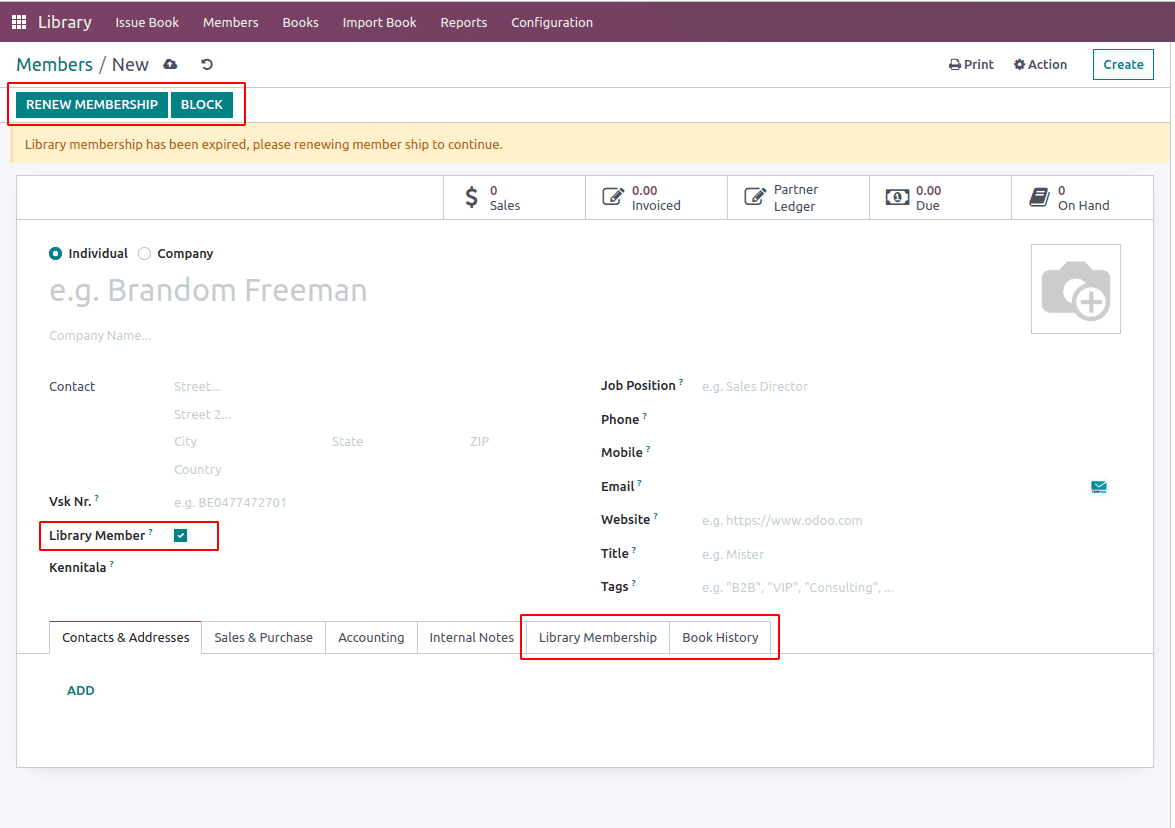
In the library membership session, you can add all membership details and book history.
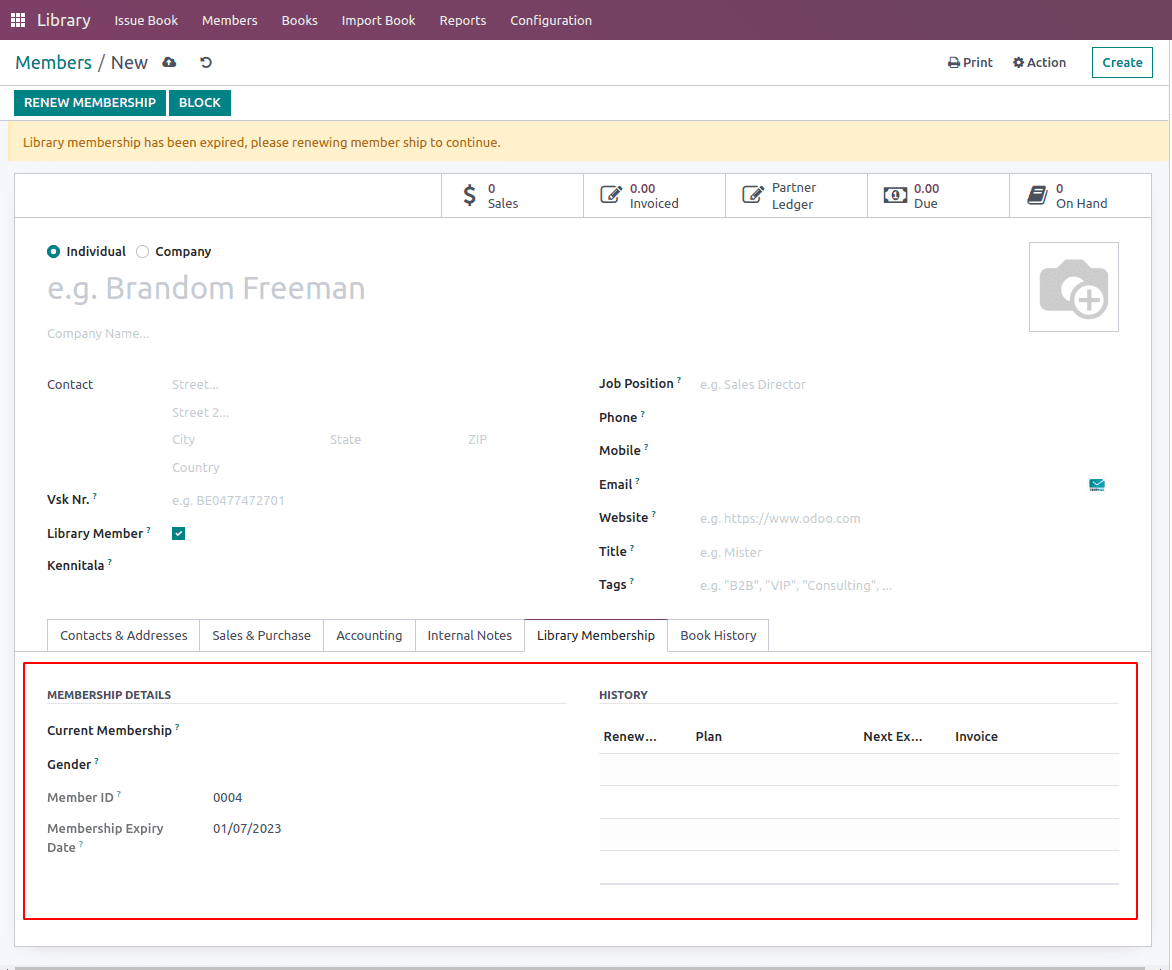
Then the book details you can see all a table you can add there is in your corresponding book history details.
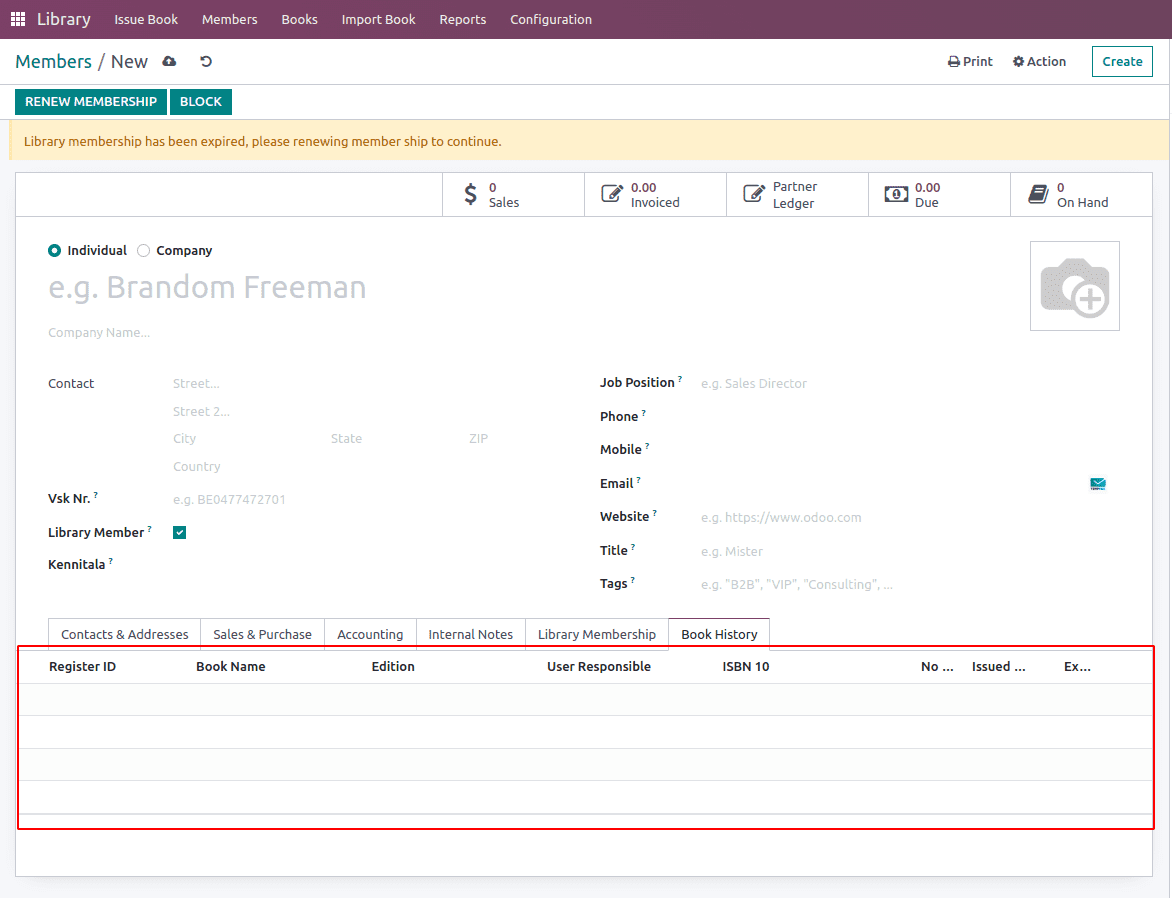
Expiry and Due Notification to Members
The next key features of the module are expiry and due notification to members if the membership is expired or is due. This feature helps to keep track of membership expiry dates and sends notifications to members to renew their memberships.
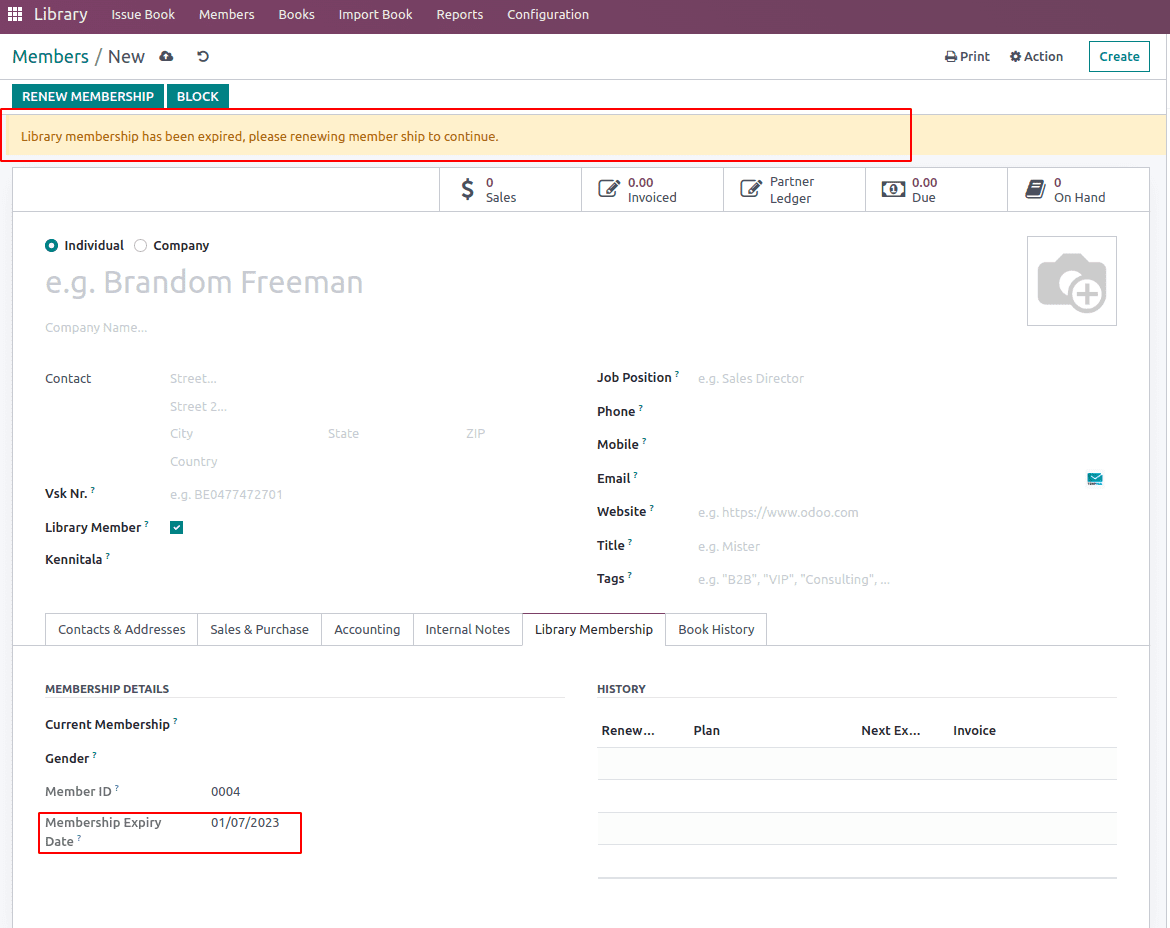
Reports on Members and Books:
The Library Management System in Odoo 16 offers various reports on Members and Books. Here, we can generate library issued book reports in PDF and XLSX formats with different filters. There is also the library members report in PDF and XLSX formats with membership filter and block status filters. We can also generate the Library book inventory PDF report with current stock in hand details.
Issued Book Report :
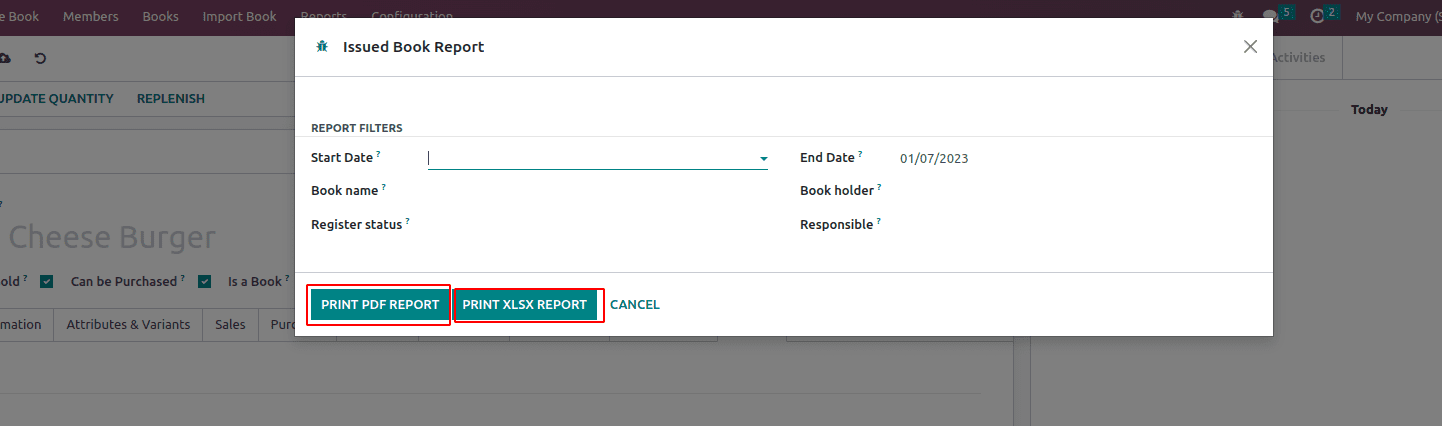
Member Report :
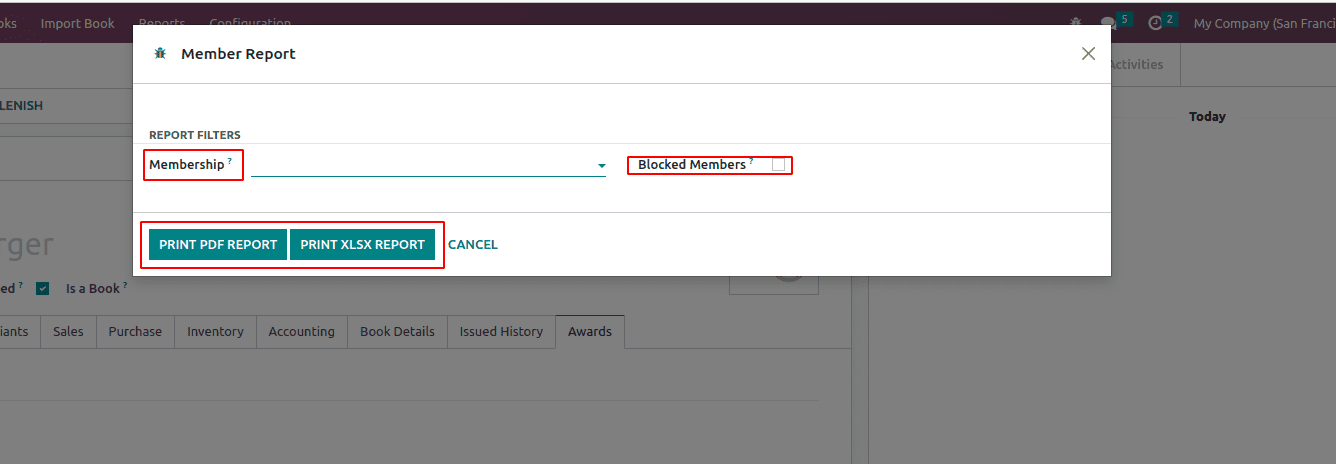
Book Inventory Report:
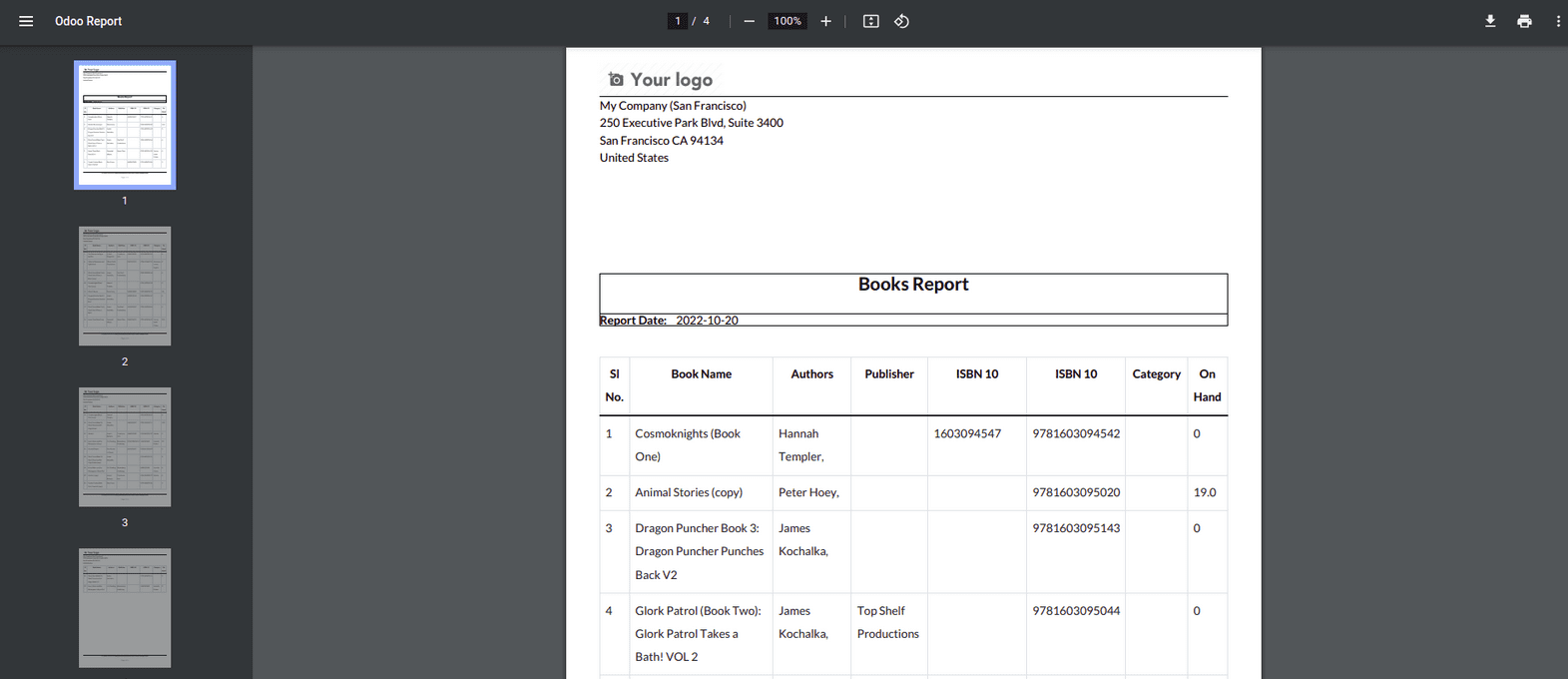
Library Book Register And Library Card:
The Library Book Register is used for issuing, renewing, and returning of books. It helps to keep track of the books issued and returned by the members. It is also possible to issue a Library membership card to the members.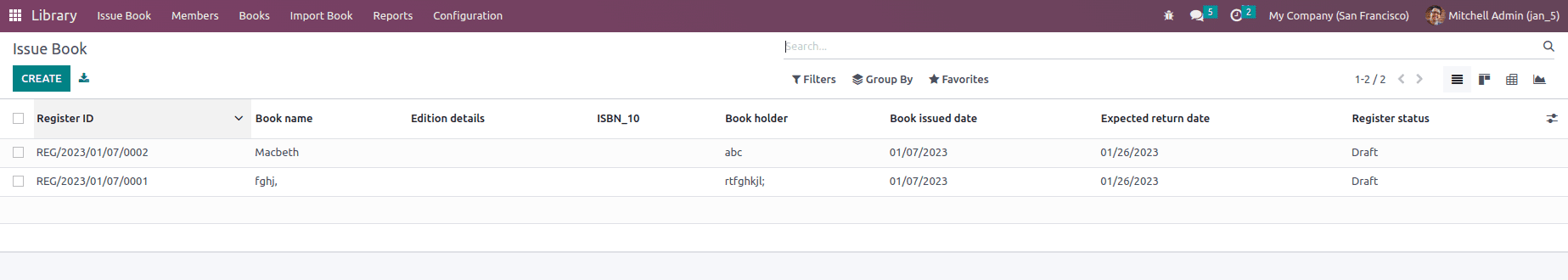
For the effective management of books and libraries, you can use the advanced features offered by the Library Management System in Odoo 16, developed by Cybrosys. Have a look at the following blog to explore more about Odoo Library Management ERP. Odoo Library Management ERP