People have the tendency to forget things while working and being in a busy environment. Thus began the operation of nodes and the usability of these small informative bits in our daily lives. The nodes both in a business environment as well as household hold the informative advantage of passing information and short notes on certain aspects of the operation. The notes could vary from reminders, grocery shopping list, to-do list, bucket list, minutes of the meeting, common informative bits, notices, warnings, marking the territory, and many more in the aspects of its operation both in professional life as well as personal life.
The Odoo platform provides the users with an effective notes module which helps the user to create and manage various notes of operation in a company. In addition, this effective module allows the users to share the notes with the other users, employees or designated third party outsource persons or officers. Moreover, the module has great visual reparations which can be adjusted based on the user's preferences. The users of Kanban view and list view will add up to the advantage of operation.
This blog will provide insight into how notes can be created in Odoo?
Various types of notes available in Odoo such as:
Minutes of the meeting,
To-do list and
Functionalities on each note available in Odoo
How notes can be created in Odoo?
The new Odoo version 14 has an advanced notes module available in the system which would allow the user to manage all the notes operation in the Odoo platform. While in the module the user can view all the notes which have been created and operated upon the software. To create a new note the user can select the create option available in the Notes module.
The description box of the Odoo notes could be customized by the user. All the information relating to the respective note could be provided and in addition, most of the operations which could be seen in a Microsoft word could be viewed here which in turn makes the editing and operations on them much easier.
Additionally, the user is been provided with various options to import the data from an external platform which would allow the company operation to run smoothly in the instances of transition to Odoo or migration. Moreover, as the notes are being shared with various employees, managers or even an external resource person the user might be in need to track the editing history which could easily be done in the respective notes.
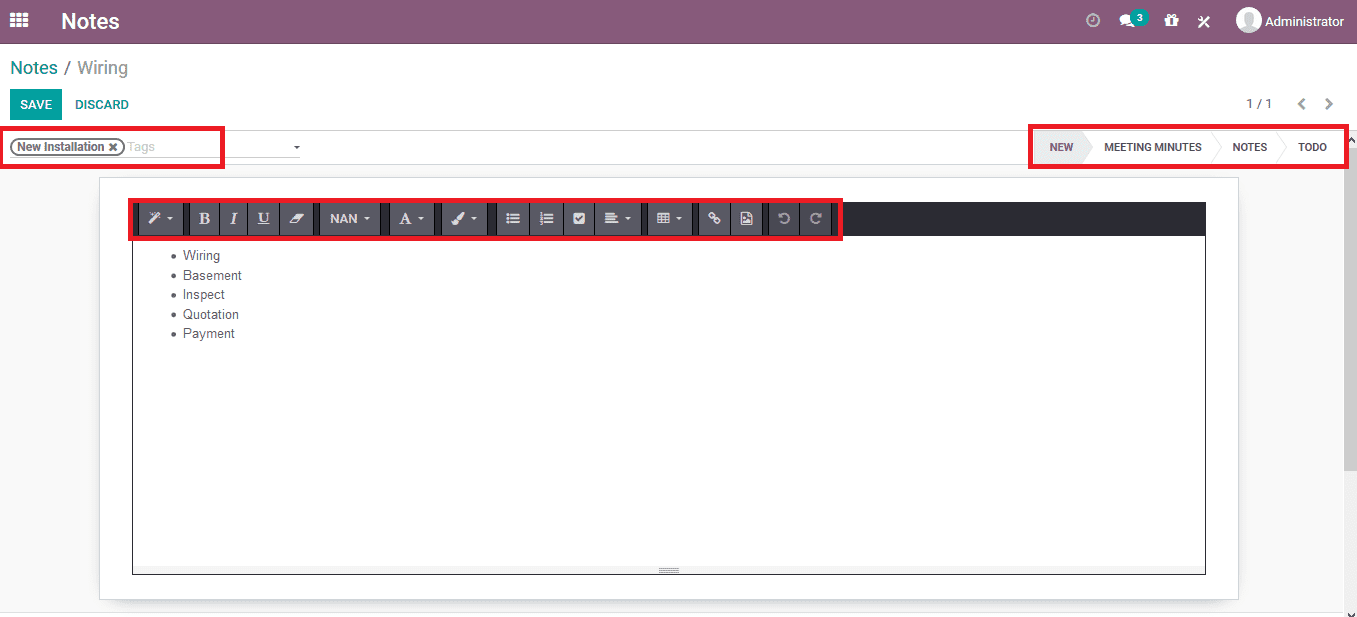
Minutes of meeting
The minutes of meetings are an integral part of a company's operations as there would be several meetings with various agendas to be dealt with. Maintaining an effective and reliable record of the meetings would come in advantage for the company and its employees. Thus the Odoo platform has enabled the software with the ability to create the minutes of meetings.
To create a minute of meeting select the status of note to be minutes of meeting and save after providing the details.
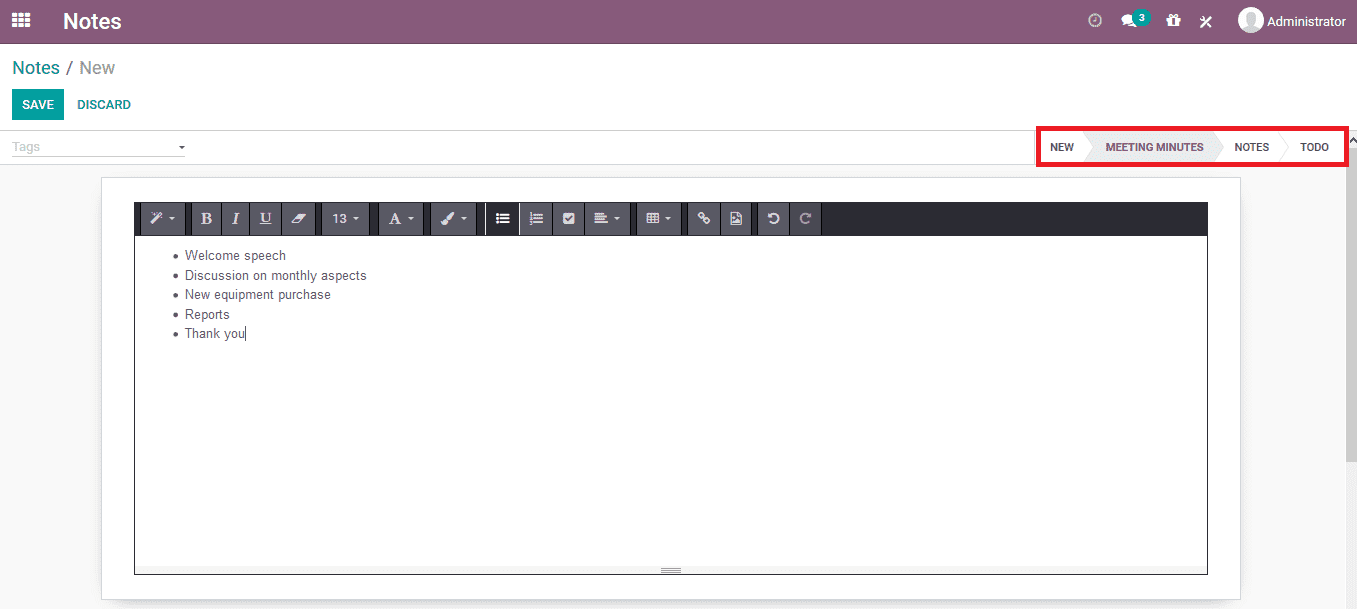
To-do list
The list is subsequent information that provides information on similar aspects or notable parameters of operation which should be followed in the case. The Odoo landforms notes module allows the users to generate the to-do list for the company operations. These lists will come as a handy tool enabling the employees and managers to access them upon the required emergency or task.
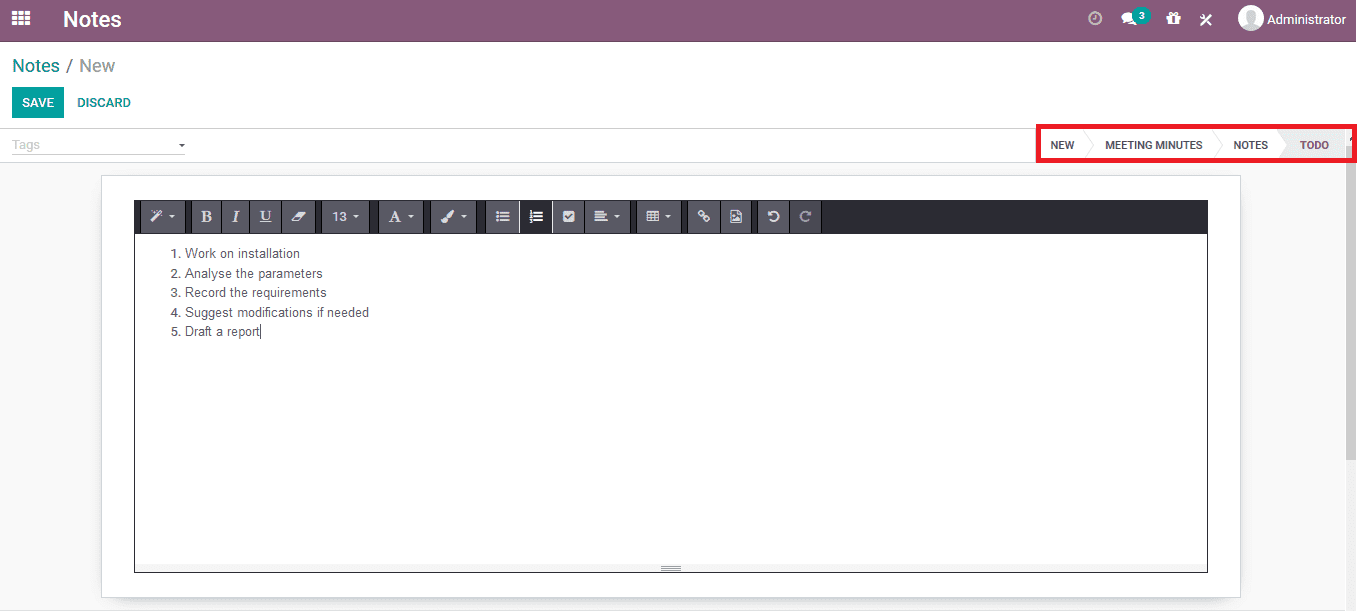
Functionalities on each note available in Odoo
The notes dashboard of the Odoo platform provides the users with various options to organize the operations of the notes being created. Other than the default types available the users can customize different types of notes. In addition, the visualization parameters of the menu can be adjusted by the various views available. Moreover, the notes can be filtered, grout, and sorted using the various parameters available and also the ones which can be customized.
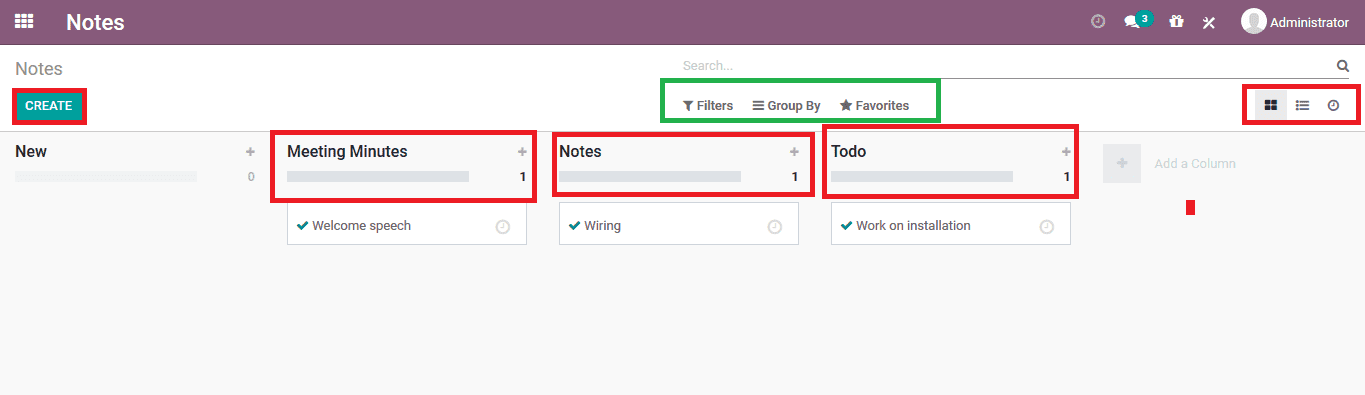
The notes module of the Odoo platform also provides provision for the users to conduct various activities regarding the respective aspects. The user can schedule an activity under a respective note by selecting the clock icon available and select the schedule and activity icon available.
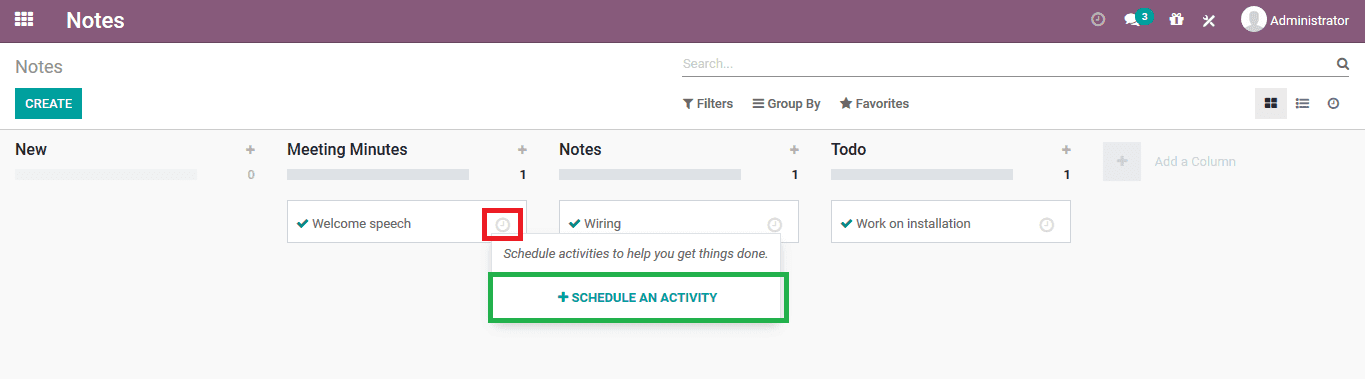
On selecting to schedule an activity the user will be depicted with the window as shown below where the various activities such as call, meeting, etc. could be done. The user can provide the customized description under each and assign a person, date of operation, and a summary for the activity.
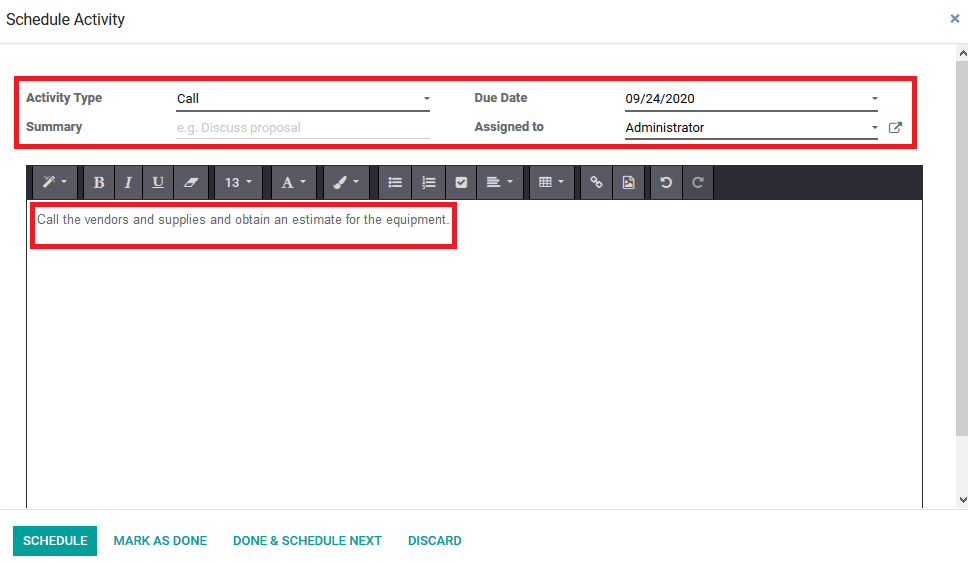
In the case of scheduling a meeting, the user will be depicted with the window as shown below from which the use can open the calendar and view the dates available.
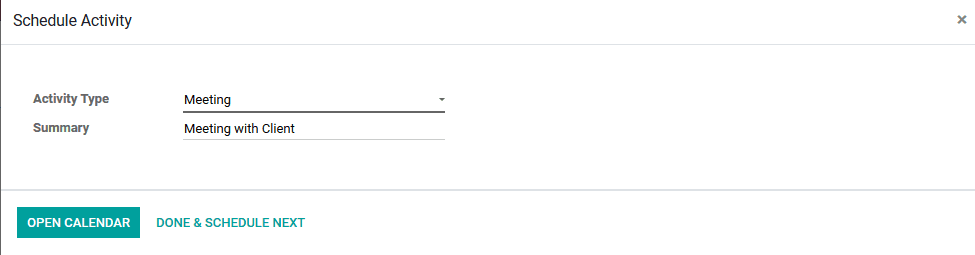
From the calendar window, the user can view all the dates and schedules of operation. The user can also select the time slot of operation for tube activity under the respective date. In addition, if the user wants other employees to be involved or assigned to he / she can do so by adding attendees.
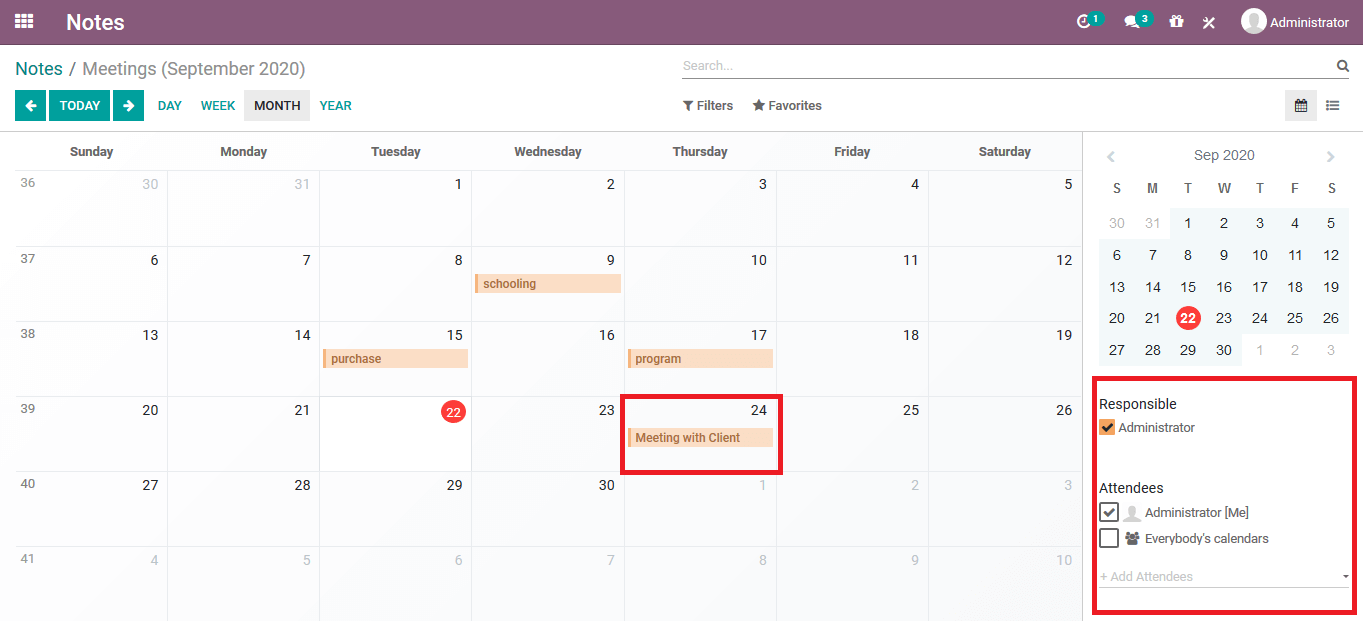
The Odoo notes module is a handy application that would drive the aspects of data management such as to-do lists, minutes of meeting and various other customizable notes to be managed effectively in your company with Odoo.