Customization of invoice appearance in Odoo can significantly enhance the professionalism and branding of a company. Odoo, an open-source ERP software, offers a versatile platform for businesses to manage various aspects of their operations, including invoicing. While Odoo provides standard invoice templates, the ability to customize these templates allows businesses to tailor their invoices to reflect their brand identity, comply with regulatory requirements, and meet the preferences of their customers. In this blog, we will explore the importance of customizing the look of invoices in Odoo and discuss the methods through which this customization can be achieved.
Importance of Customizing the Look of Invoices
First and foremost, customizing the look of invoices in Odoo enables businesses to reinforce their brand identity. An invoice is a direct communication with customers and partners, making it an ideal opportunity to showcase the brand's personality and values. By incorporating brand colors, logos, and design elements into the invoice template, businesses can create a cohesive brand experience across all touchpoints, reinforcing brand recognition and loyalty.
Moreover, customization allows businesses to meet specific regulatory requirements and industry standards. Depending on the nature of the business and its location, there may be legal obligations regarding the information that must be included on invoices. Customizing invoice templates in Odoo enables businesses to ensure compliance with these regulations by incorporating necessary details such as tax identification numbers, legal disclaimers, and payment terms.
Furthermore, customizing the look of invoices can enhance the clarity and professionalism of the document, thereby improving the customer experience. A well-designed invoice that is easy to read and understand can help prevent misunderstandings and disputes, leading to faster payments and stronger relationships with customers. By organizing information logically, choosing appropriate fonts and font sizes, and optimizing layout and spacing, businesses can create invoices that are both aesthetically pleasing and functional.
How to Achieve Customization of Invoices in Odoo 17?
In Odoo, customization of invoice templates can be achieved through various methods. One option is to use the built-in customization tools provided by the software. Odoo allows users to modify existing invoice templates or create new ones using this tool. This approach offers flexibility and ease of use, enabling businesses to make changes to their invoices quickly and efficiently.
Alternatively, businesses can enlist the help of Odoo developers or third-party consultants to create custom invoice templates tailored to their specific requirements. This option is ideal for businesses with unique branding or complex invoicing needs that cannot be met using standard templates. By working with experienced professionals, businesses can ensure that their invoice templates are not only visually appealing but also fully functional and integrated with other modules within the Odoo ecosystem.
1. Accessing General Settings in Odoo
The first step in customizing your invoices in Odoo is to access the General Settings. Following this, you can navigate to the Company section and click on "Configure Document Layout." Here, you'll find a range of options to tailor the appearance of your invoices to your liking.
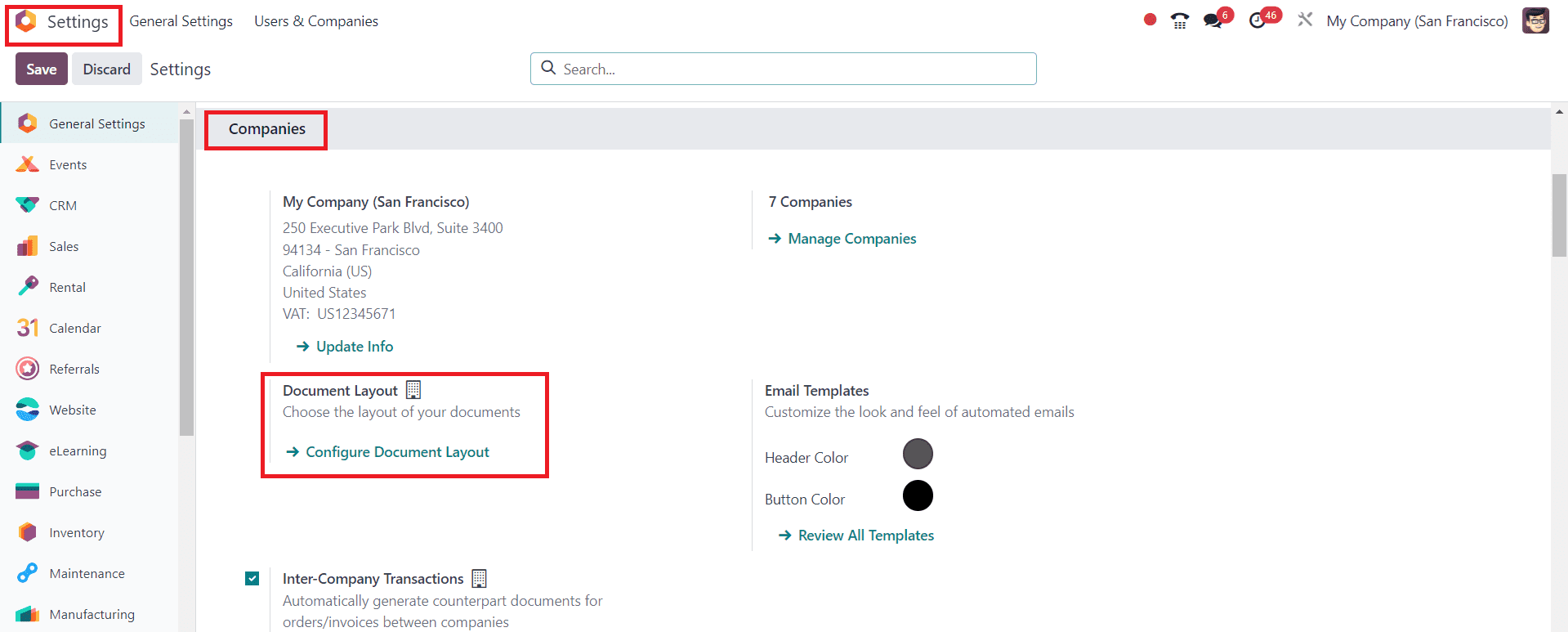
2. Setting the Layout and Font
Once you're in the document layout configuration section, you have the freedom to set the layout and font of your invoices. Whether you prefer a clean and minimalist design or something more elaborate, Odoo gives you the flexibility to choose the layout that best suits your brand aesthetic. Similarly, you can select the font that aligns with your brand's personality, ensuring consistency across all your communications.
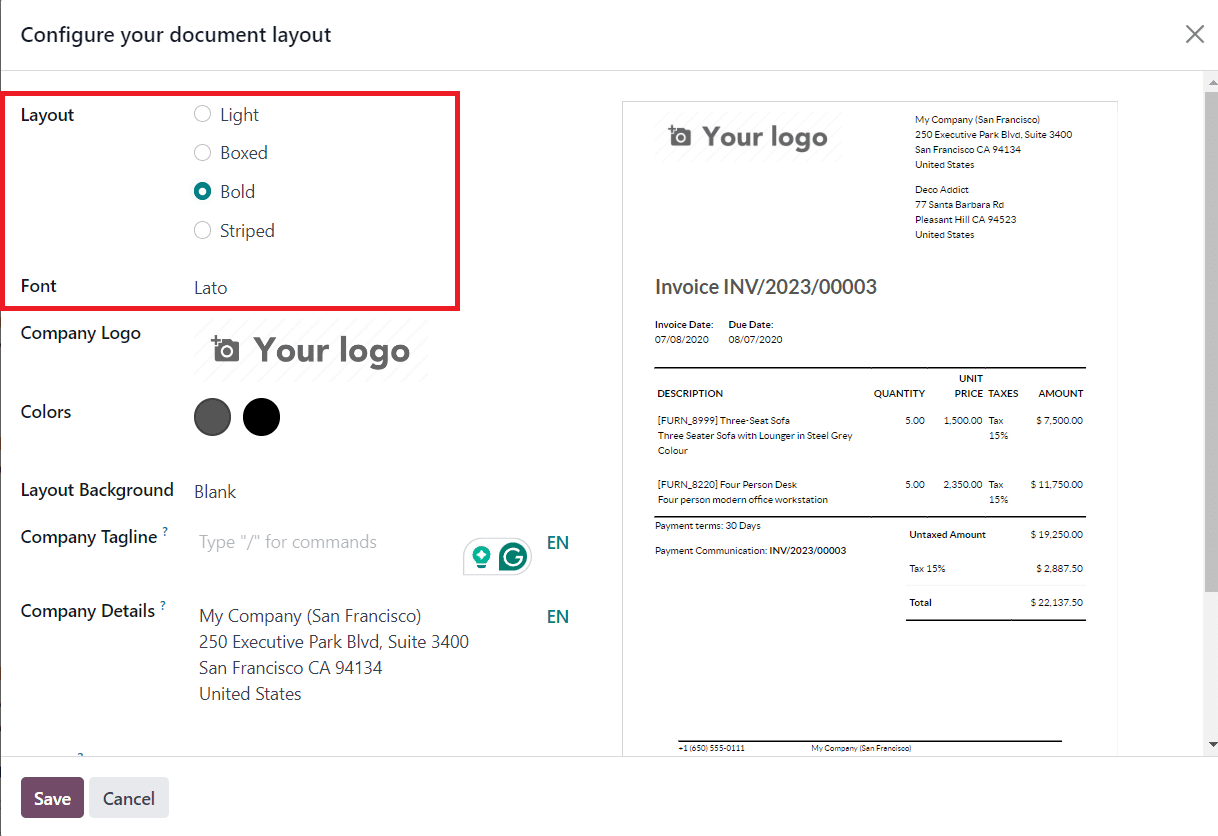
As you can see in the image above, the available Layout options are Light, Boxed, Bold, and Striped. You can choose one from the given options. In the Font field, you can use the drop-down menu to select the suitable font for your invoices.
3. Incorporating Company Logo and Colors
One of the key advantages of using Odoo is that it automatically incorporates your company logo and colors into the invoice template. This helps to reinforce your brand identity and adds a professional touch to your invoices without any additional effort on your part.
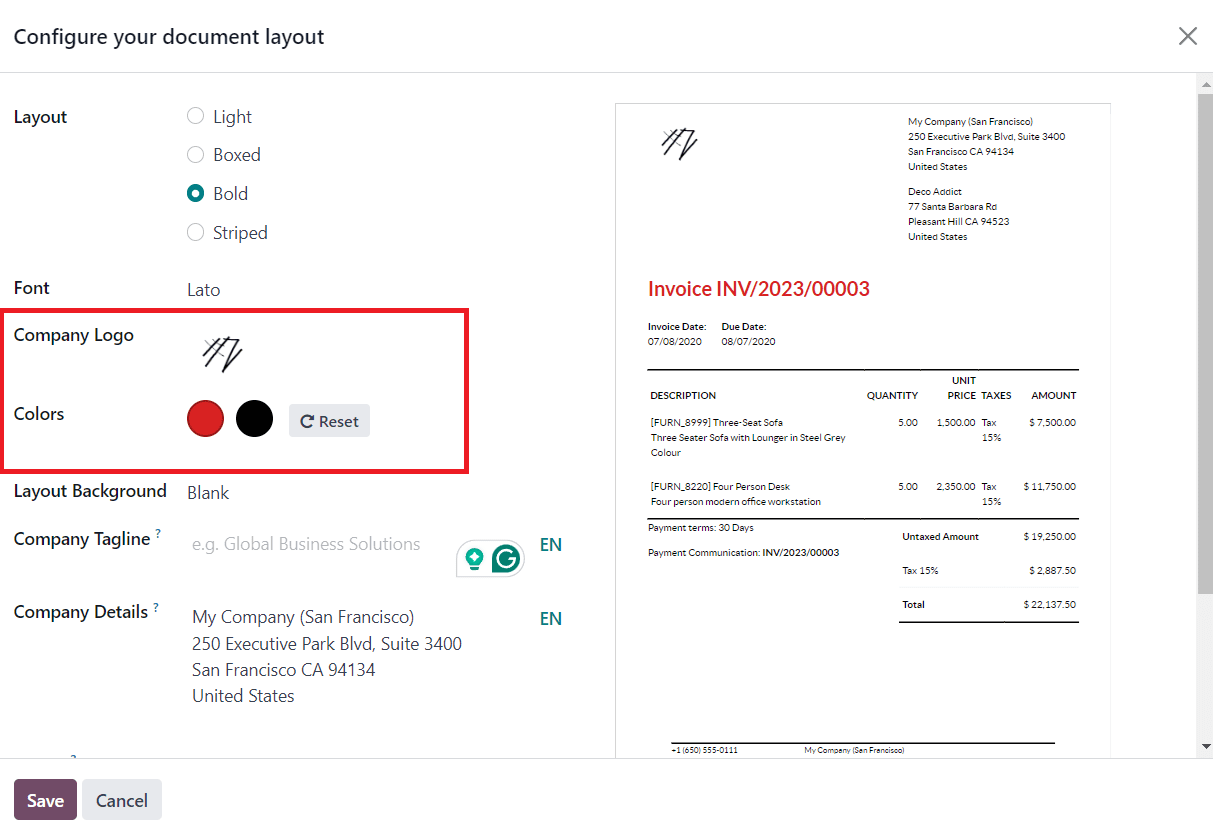
4. Adding Company Details and Tagline
Odoo also allows you to add your company details and tagline to the invoice template. These details will be automatically populated based on the information provided in the company settings, saving you time and ensuring accuracy. If you want to add any background layout to the invoice, you can add it in the Layout Background section. The outcome can be observed on the right side of the pop-up window as shown below.
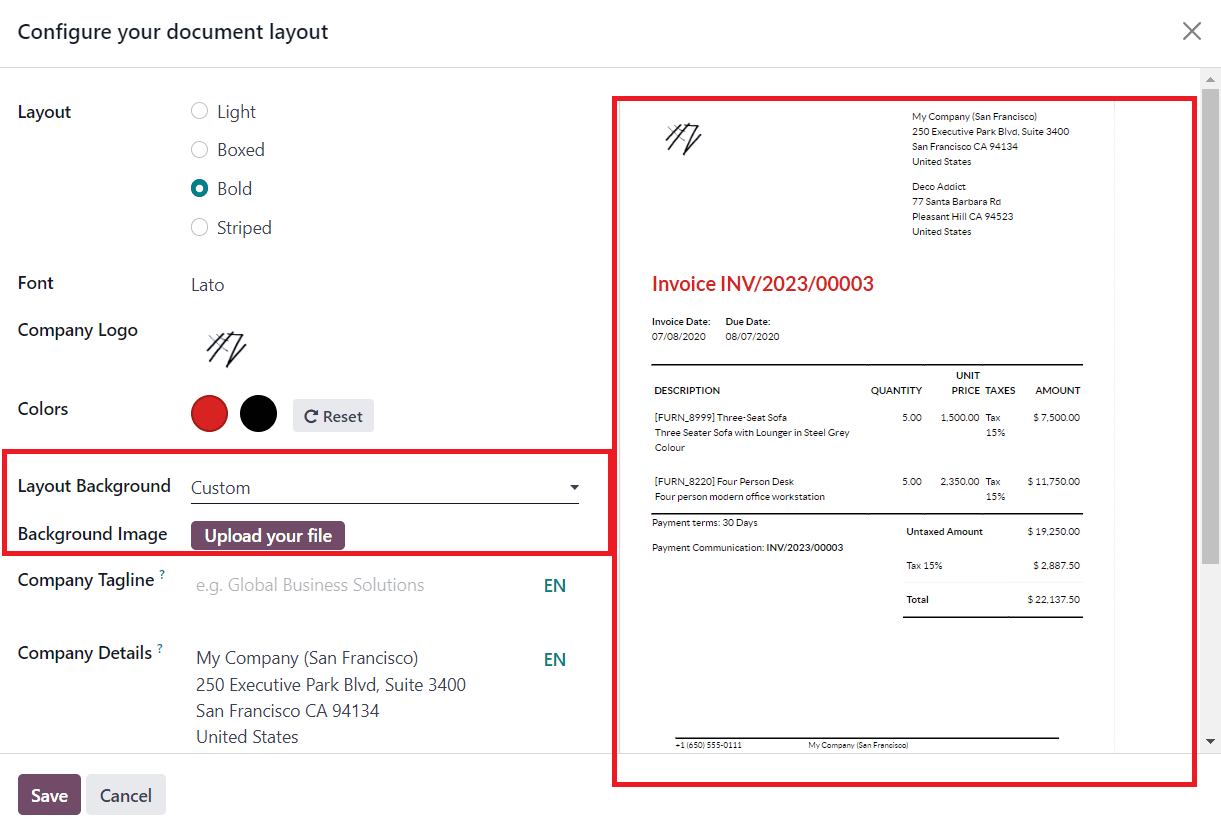
Here, the Custom option available in the Layout Background field will give an option to Upload your file about the background image for the invoice.
5. Customizing the Footer
In addition to the header, you can also customize the footer of your invoices in Odoo. Whether you want to include additional contact information, payment instructions, or a personalized message to your customers, the footer section provides ample space for customization.
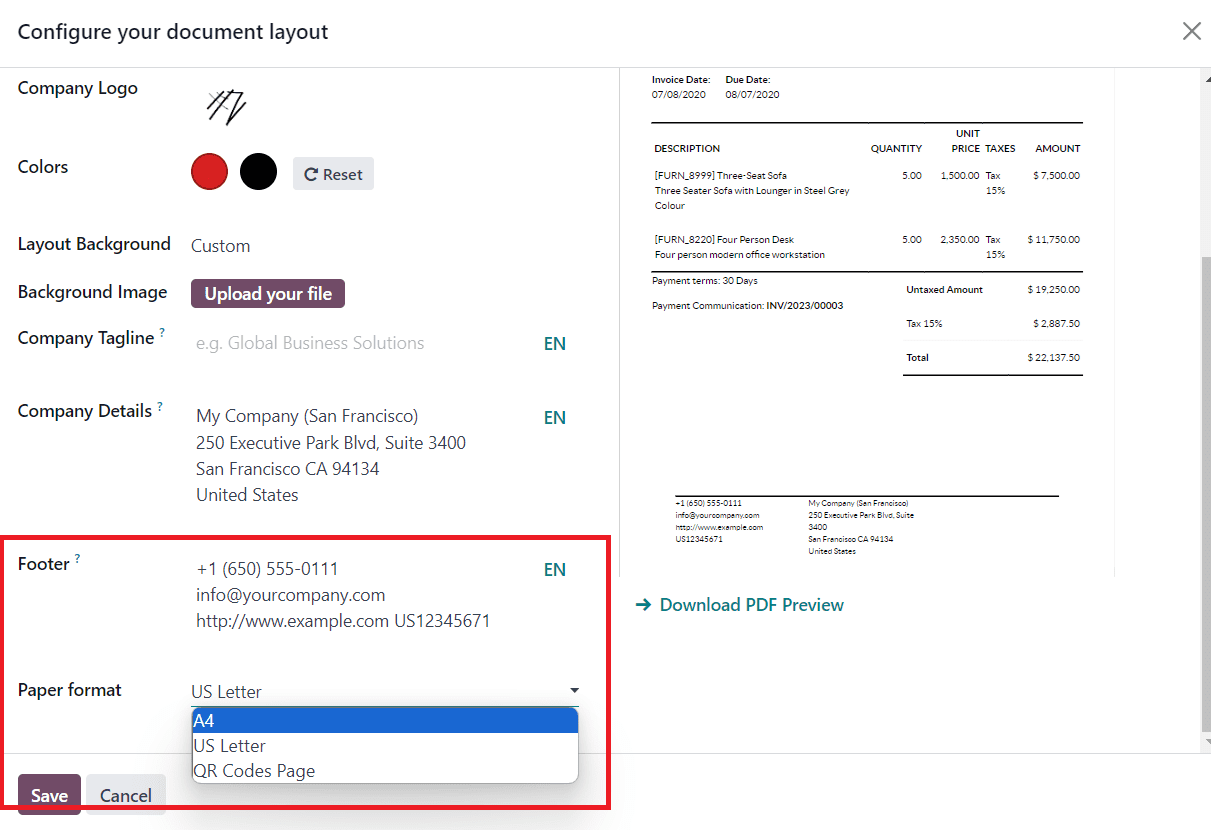
6. Specifying Page Layout for Printing
Lastly, Odoo enables you to specify the page layout for printing your invoices. Whether you prefer a single-page layout or multiple pages for longer invoices, you can easily configure this setting to meet your needs.
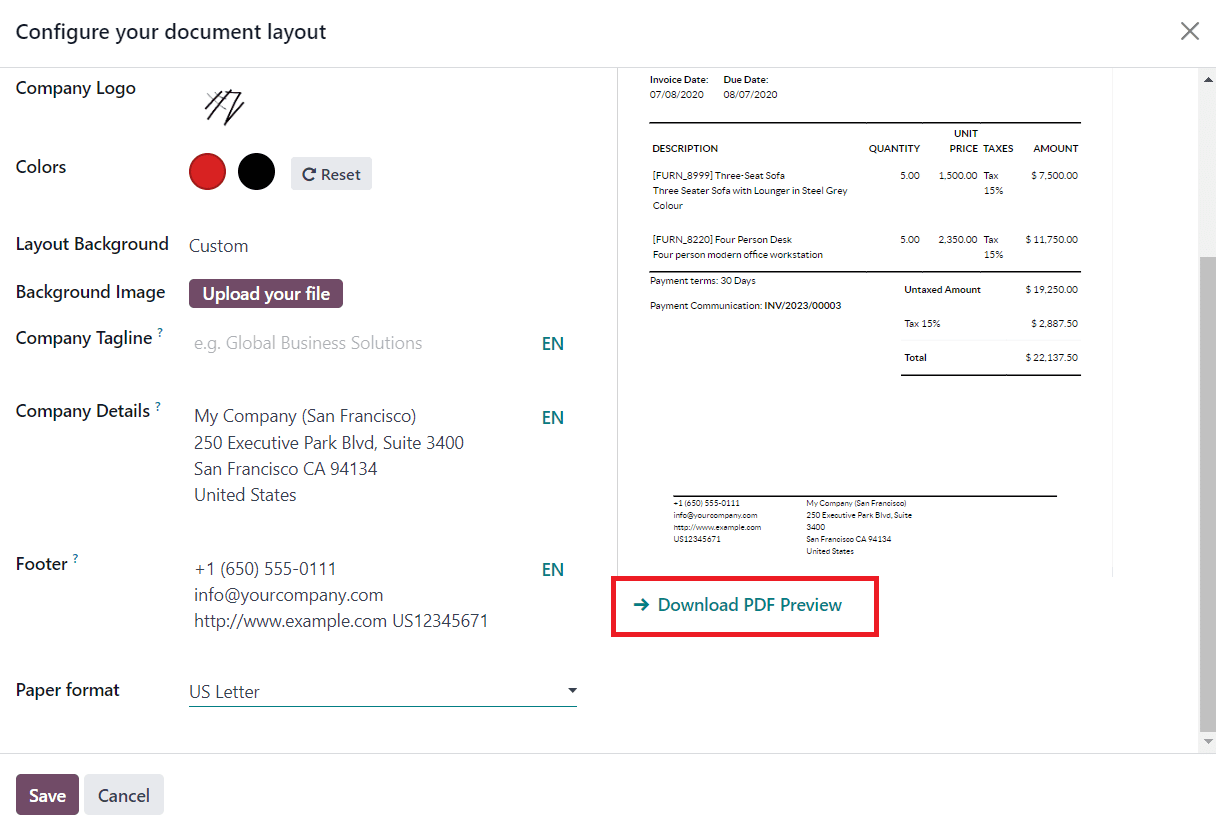
After making your changes, preview the invoice template to ensure that it looks as expected. You can test the template by generating a sample invoice. You will get an option to download the PDF preview of the customized invoice as shown in the image above. Use this option to get a preview of your customized invoice.

8. Save and Apply
Once you're satisfied with the customization, save your changes and apply the template to your invoices. If you need more advanced customization, such as adding custom fields or modifying the layout structure, you may need to involve Odoo developers or consultants familiar with Odoo's technical aspects.
Customization of the look of invoices in Odoo is a valuable opportunity for businesses to strengthen their brand identity, ensure compliance with regulatory requirements, and improve the customer experience. Whether using built-in customization tools or seeking assistance from external experts, businesses can leverage Odoo's flexibility and functionality to create invoices that are both professional and personalized. By investing in customization, businesses can enhance the effectiveness of their invoicing process and contribute to their overall success.