In this digital age, the significance of the eLearning platforms and the need for dedicated forums for digital discussions need no more explanations. Now the pandemic situation also makes more demands for the digital world. These eLearning platforms are useful for implementing various courses, shifting the regular classrooms to online, and it is a suitable platform for providing training for employees.
The Forums are important aspects when concerning an eLearning course. These forums will create a platform for interactions and through effective communication, the members can form a healthy bond with each other and they can gain new knowledge and insights.
The Odoo ERP, one of the dedicated Enterprise Resource Planning software suitable for all types of business operations also provides you an exclusive eLearning platform. Implementing the Odoo eLearning module for your organization will be the best and suitable decision for the smooth running of your eLearning platform. It will provide you an insight to bring more profits and will ensure productivity.
What are Karma Points?
Karma points in the eLearning module of Odoo are the reward points that will allow you to keep your members (employees or candidates) motivated. If the employee or your candidate successfully completed their tasks, they can gain karma points. This can be considered as the motivational strategy which will measure the contributions of your employees or candidates in your eLearning platform. In short, the karma points are directly proportional to the member's amount of contributions. These points will act as the measuring tool of the community trust.
In the Odoo eLearning platform, you have the provision to set the karma reward points to the candidates for their various tasks completions like adding a comment, including a review, voting slides, voting lessons, and many more aspects. These karma reward points will later be considered while grading the courses.
In the Odoo platform, at the time of creating Courses and Forums, the platform opens up the doors for setting reward points, termed as the Karma points. Now, let us have a look at the Karma tab available in the course creation window. The image of the Karma tab is highlighted in the given screenshot.
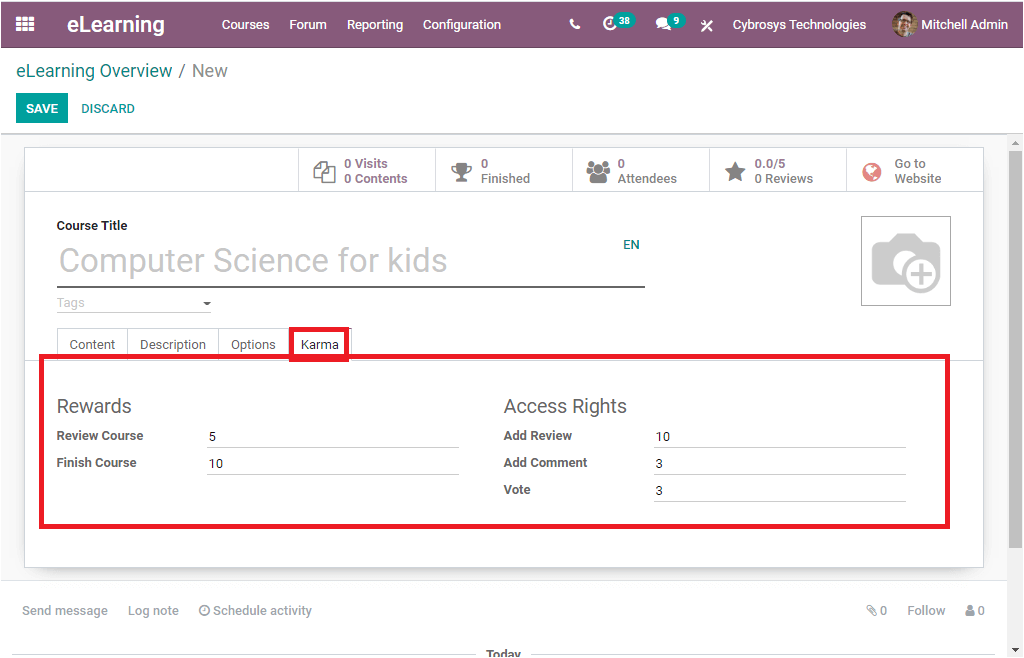
In this window, you can view the Karma tab and under this tab, you have certain options for setting rewards and access rights. Under the Rewards option, you can set the points for the Review Course and for the finish course. Under the Access Rights menu, you can set the karma needed to add a review on the course under the option Add Review. Then the karma needed to add a comment on a slide of this course can be given under the option Add Comment. And finally, the karma needed to like or dislike a slide of this course can be mentioned in the Vote field available. If the candidate attains the points only can be allowed to add an action such as review, comments, Like, Dislike, and many more.
By granting reward(karma) points to the members for their participation will keep them active and provide them access to the new functionalities.
In the same way, at the time of managing forums in Odoo eLearning, the platform provides you an exclusive chance for managing karma points. For accessing these features, you can go to the Forum tab available in Odoo eLearning.
Under the Forum tab of the Odoo eLearning platform, you can access the Forums menu as shown in the given screenshot.
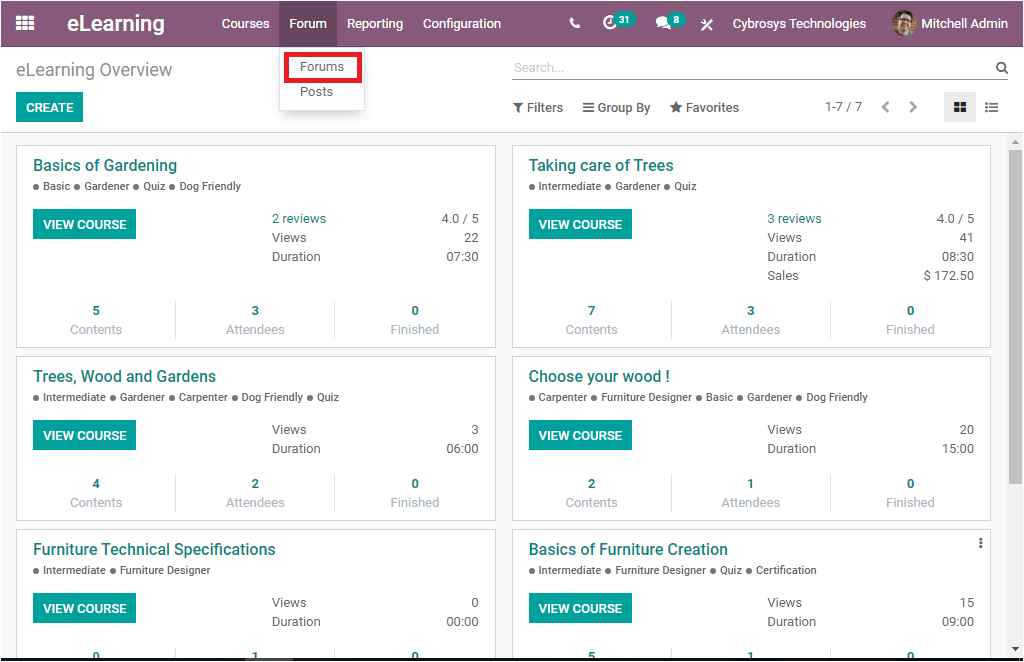
On selecting this Forum menu, you can navigate to the back end of the forum creation window, and using this window, you can create and manage the forums of the Odoo eLearning platform
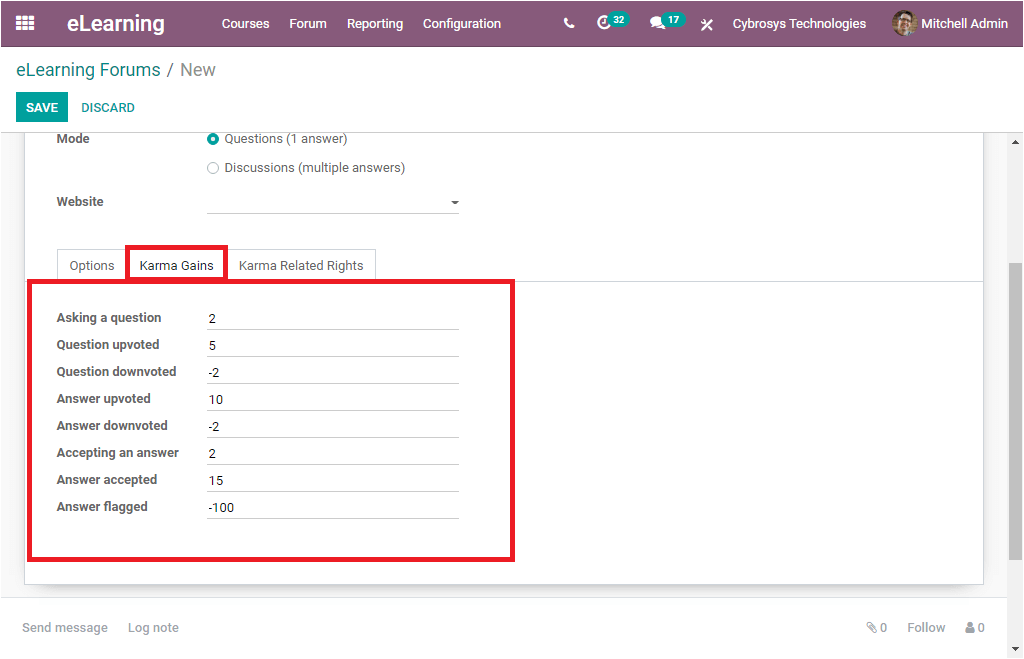
Here in this window, you can view the Karma Gain tab, where you can easily define the karma points for your respective forum. Odoo allows you to set karma points for so many functionalities such as:
You can set the respective reward points for the particular action in the allotted space available with each option. For example, you can set 6 points for asking a question, 5 points for a Question upvoted, and many more aspects. It is also possible to set minus or negative marks for particular actions like Answer flagged, Answer downvoted, and so on.
Apart from the Karma Gains tab, you can also have a Karma Related Rights tab as depicted in the below image.
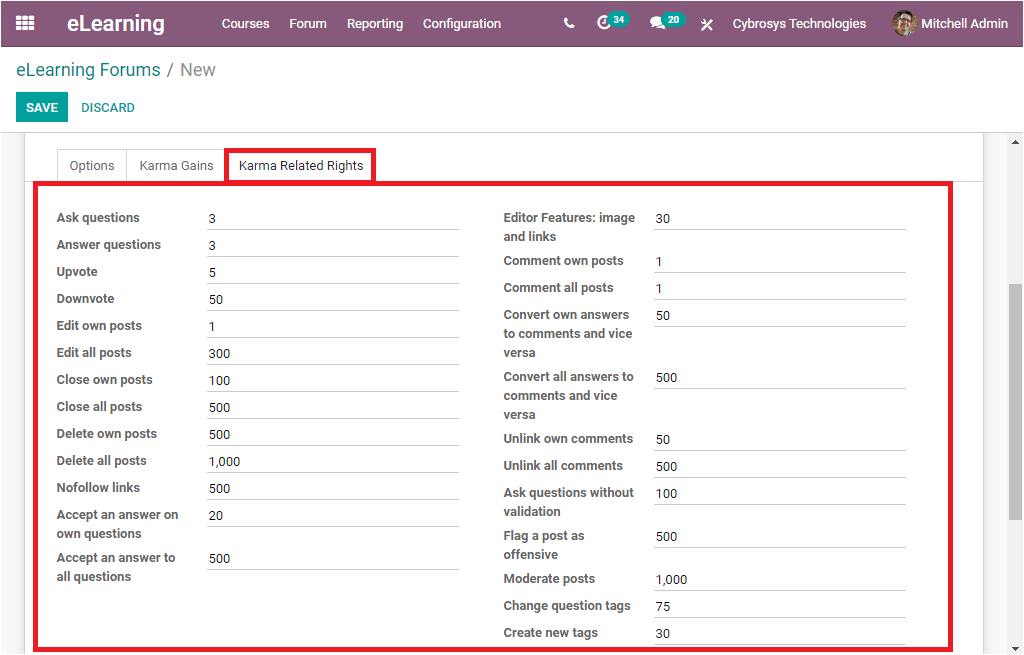
The candidates who gain the specified score of karma gains will be able to use the Karma Related Rights functionalities described in the platform. Under the Karma Related Rights tab, you can view so many functionalities and you have the provision to set scores for the karma-related rights. Let us consider an example that the candidate who gained 3 points only be able to ask questions in the forum. In the same way, you can set different scores for different actions such as Answer questions, Upvote, Downvote, Edit own posts, Edit all posts, and all the other aspects described under the Karma Related Rights tab. We can list the various attributes available under this tab.
Setting these attributes to your forum is a better choice to control, manage, moderate, and also avoid spamming in the time of forum posting and other related works. These Karma-related rights will allow you to handle the forums and forum posts on your eLearning website in a standard manner. This will bring more confidence and credibility among the candidates. This is how Odoo manages Karma rules in the Odoo eLearning module.