As a part of customer service programs in a company, it is essential to provide an adequate platform for customers where they can ask questions and submit complaints related to the product and services that the company offers. Needless to say, finding solutions for queries and complaints from customers and providing necessary support for them should be done as soon as possible. No matter the size and type of the business you are running, you must ensure that your customers are satisfied with your products and services. By understanding the importance and impartial role of customers in a business, almost all companies nowadays offer a helpdesk team to manage customer service programs and provide adequate support for the queries and issues from their customers.
There are multiple methods available for customers to ask queries and submit complaints. It can be easily done by phone calls, by sending Emails/SMS, by completing forms on company websites, or by directly visiting the office. For the smooth functioning of the customer service program, a comprehensive system is in demand to manage the issues/queries reported through all these methods. Here comes the Odoo ERP system to help you to simplify the customer service operations. With the assistance of Odoo 15, you can provide support to customers at the earliest.
The Helpdesk module in Odoo 15 will ensure easy functioning of the management of customer services. Odoo collects complaints and queries from customers through different platforms and saves them in the form of tickets. In order to collect, manage, and track these helpdesk tickets, you can assign a set of employees in the form of a helpdesk team. Based on the ticket submitted, this team will take the required action to solve the ticket. It is possible to configure various types of helpdesk teams in Odoo. You can publish separate forms for each of these teams on the company website so that the customer can easily submit their tickets.
In Odoo, you can collect helpdesk tickets from the Contact Page also. With the help of the Odoo Website Builder, you can publish a contact form on the Contact Us page. This form can be used to generate helpdesk tickets in the backend. When a customer completes the Contact form, Odoo will automatically generate a helpdesk ticket. This ticket can be managed in the Helpdesk module.
This blog will give you details regarding how to generate helpdesk tickets from the website contact page in Odoo 15.
Almost all company websites include a Contact Us page with the contact information which provides options for customers to connect with the company. If you are interested in the services of the company and want to know more about the business, you can go to the Contact Us page on the company website where you will get all the contact details of the company. This platform can be also used to submit reviews, suggestions, issues, and queries related to the products and services that the company provides using the Contact Form. The Odoo Website Builder will help you to publish a contact form on your website and customize its function as per your demand.
Here, we will be looking at the customization of the Contact Form on the website for generating helpdesk tickets. If you want to know more about the general configuration of the Contact Us page and Contact Form on the Odoo Website, you can check How to Create Contact Us Page with the Odoo 15 Website Module blog on our website.
Now, in order to create a Contact Form for helpdesk ticket generation, you can go to the Contact Us page on the Odoo Website. As you can see in the screenshot below, the Edit button can be used to add more features to the Contact Us page.
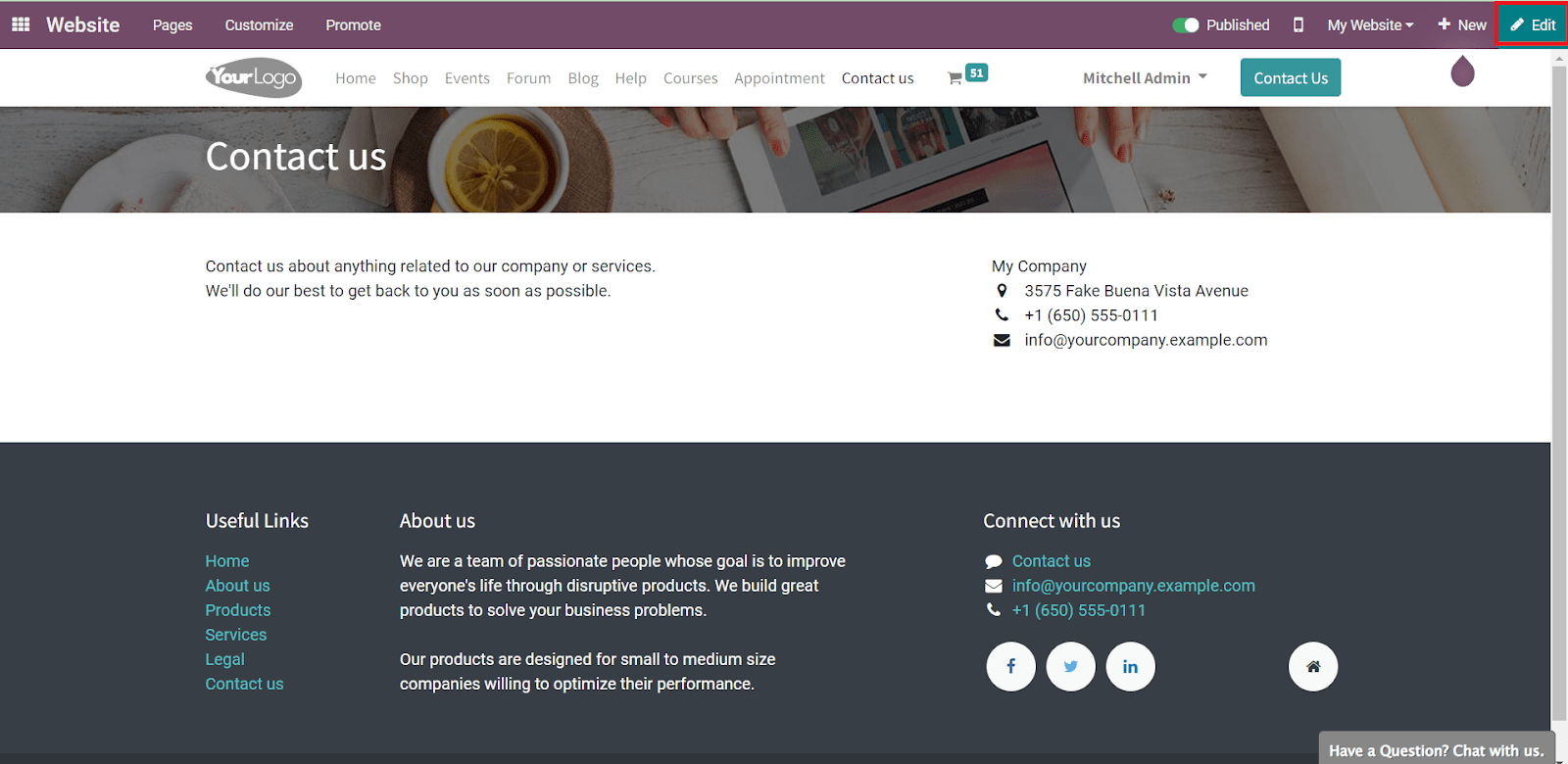
One of the major attractive features of Odoo Website Builder is the availability of building blocks. There are different types of snippets available in the editing panel which can be easily dragged and dropped to the required space on the page. Under the Dynamic Content snippets, you can find the Form snippet that will help you to create a Contact Form for your website.
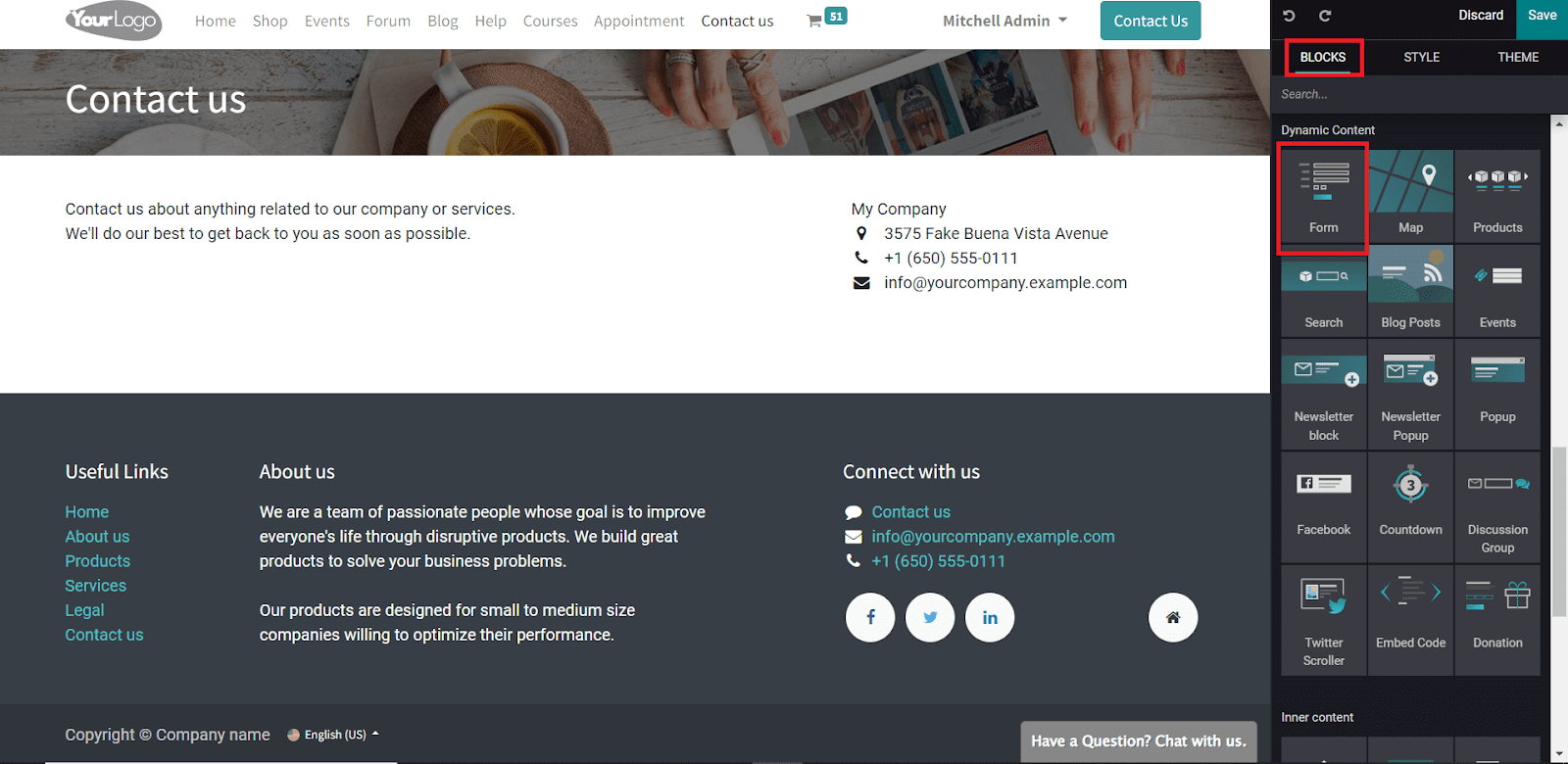
Add this snippet to your website and use the Style option to edit it.
As you can see in the image below, some default fields will be obtained while you are adding this block to your Contact Us page.
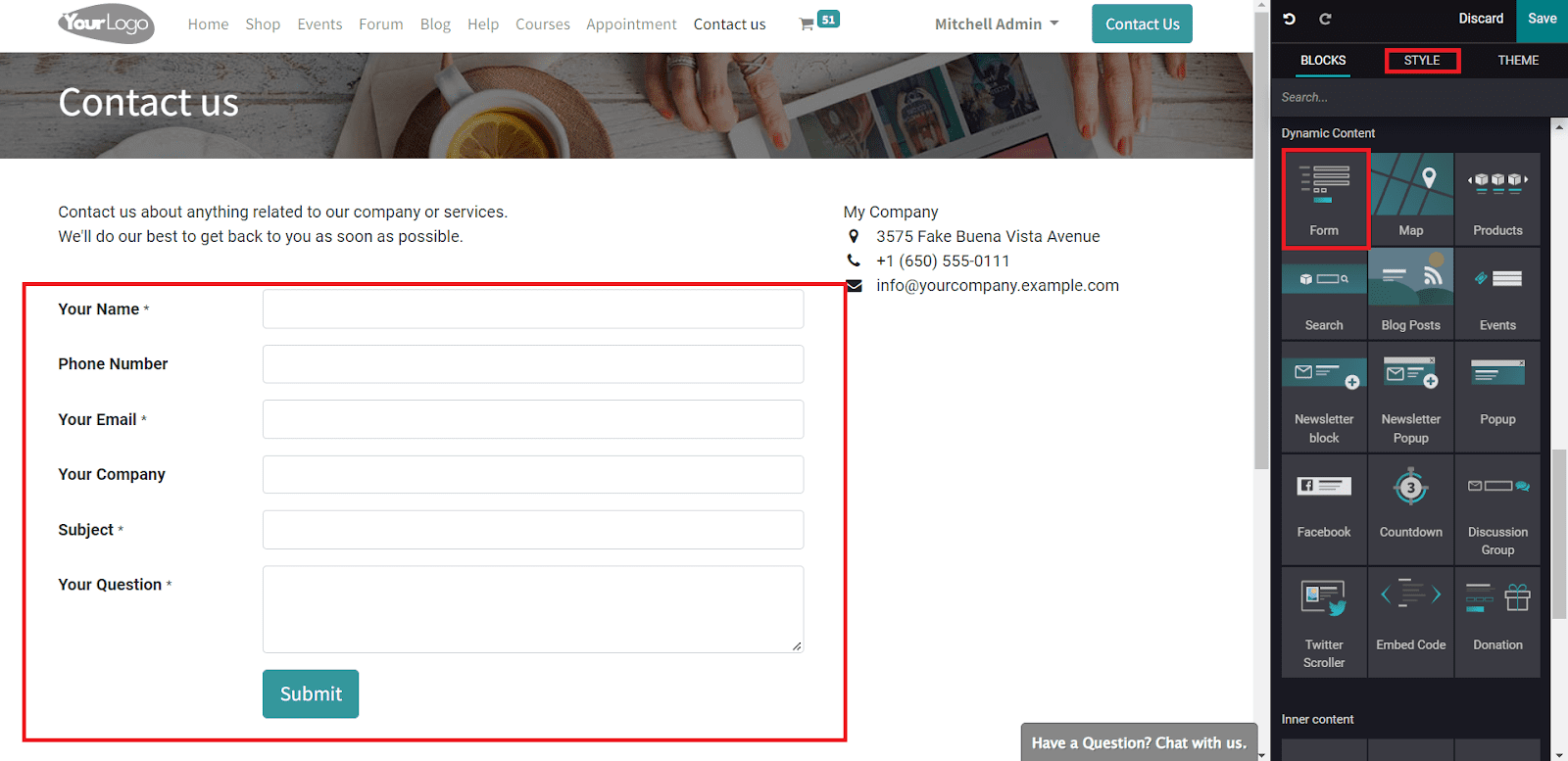
The Style option will help you to customize this form as per your requirements.
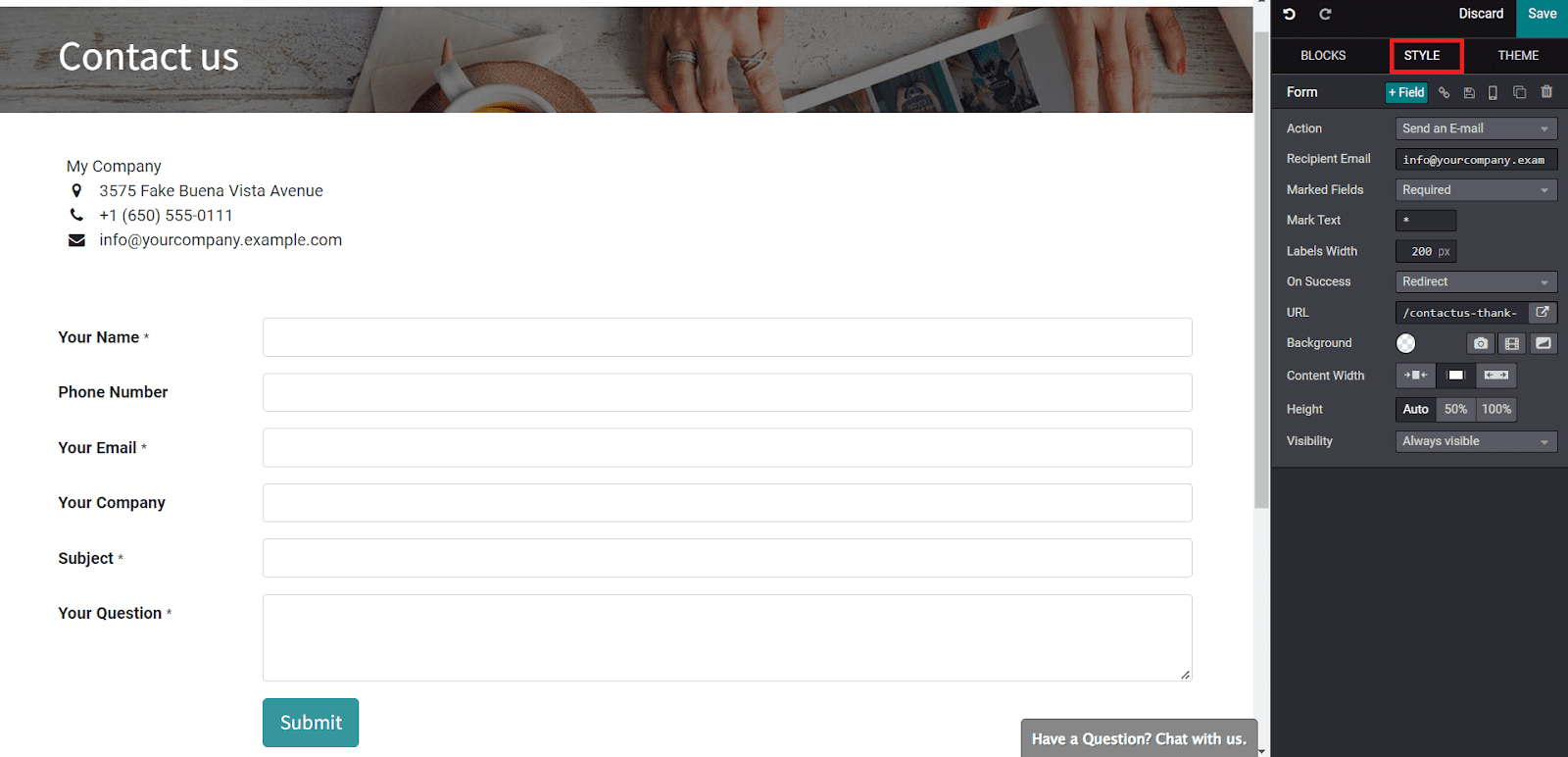
You can add more fields to this form by clicking on the +Field icon. In the Action field, you can select the function of this form. Here, you can select Create a Ticket option to generate tickets from Contact Form.
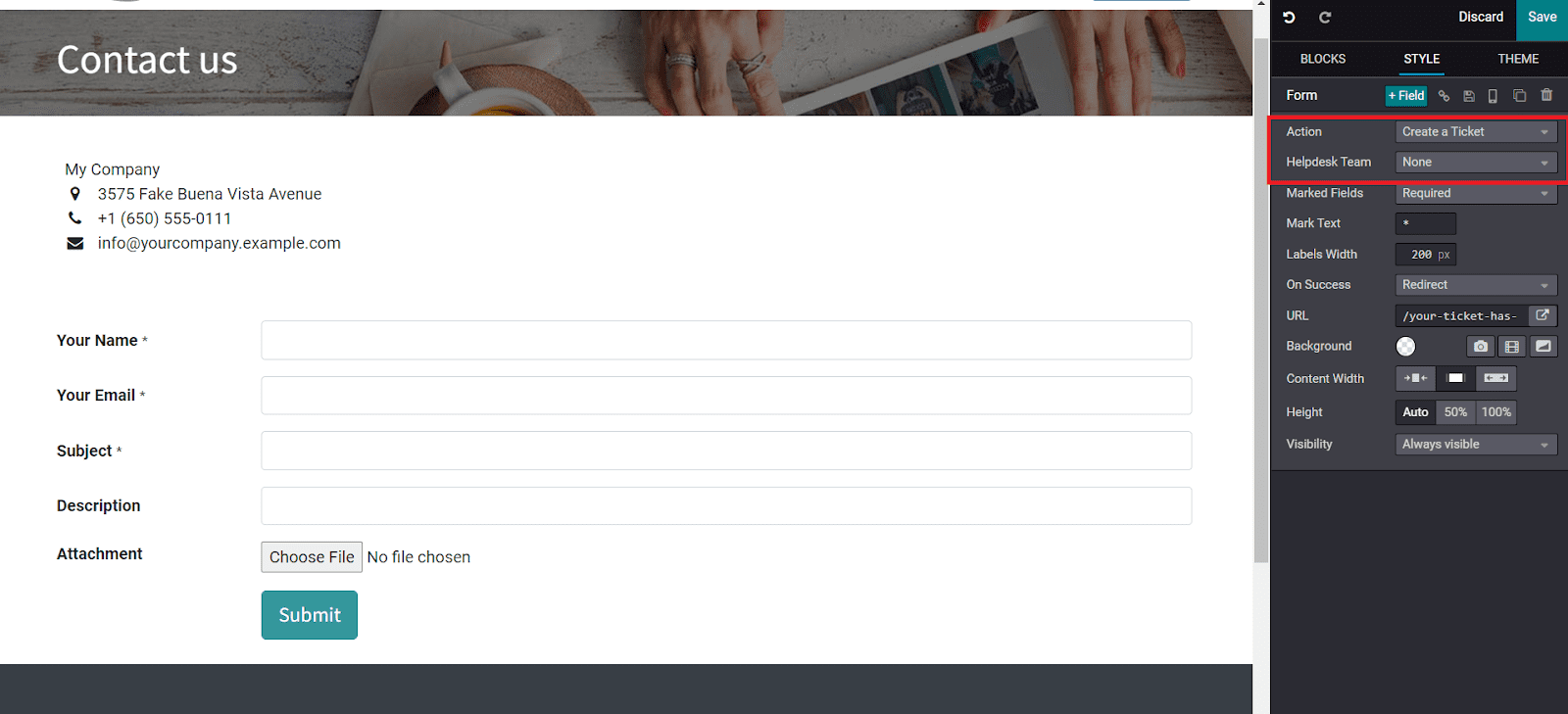
Assign a Helpdesk Team in the given field. After making the necessary changes, you can click on the Save button. We have created a Contact Form for customers.
Now, we will discuss how this form works in Odoo. If a customer wants to ask any question or file any complaint related to the products or services of a company, he/she can go to the Contact Us page of the company where the customer will get the Contact Form to complete.
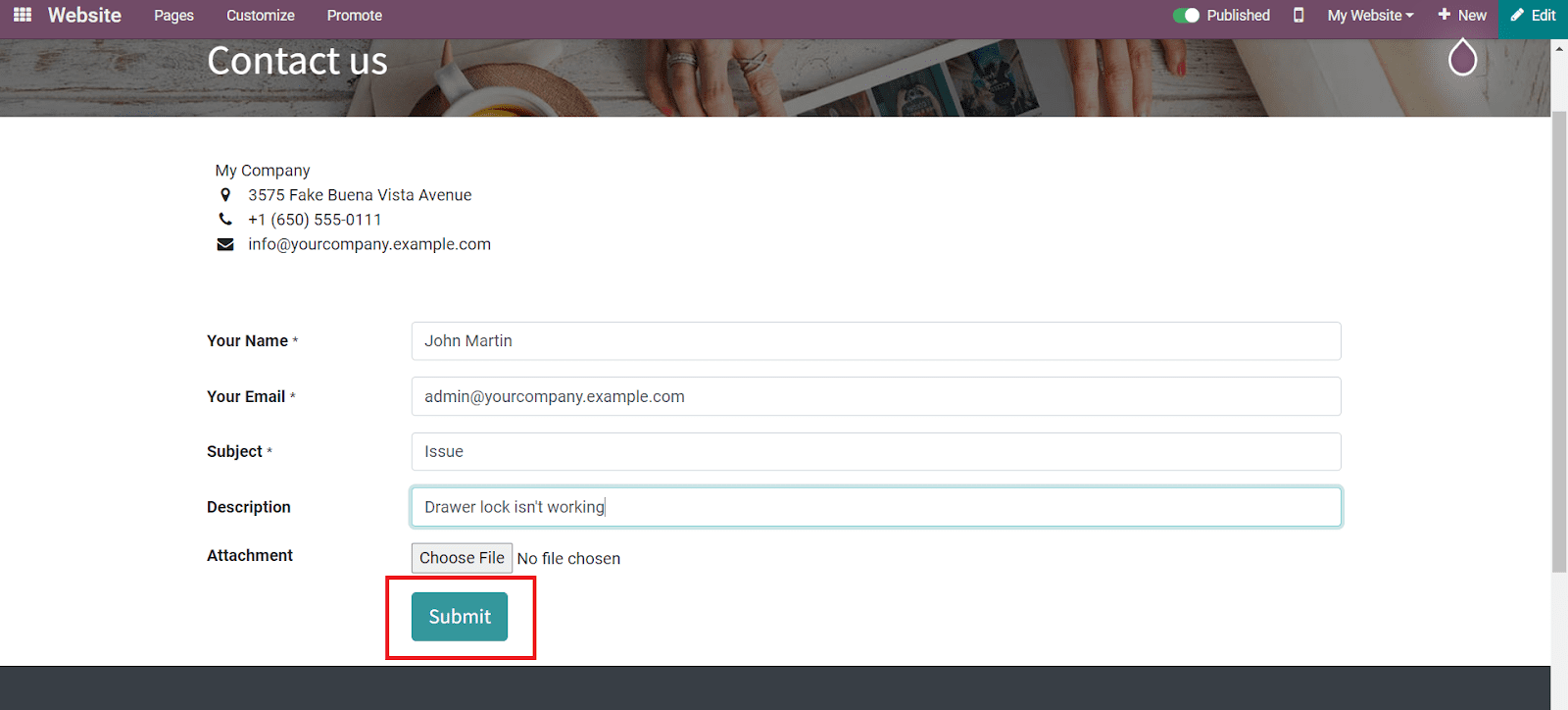
As shown in the image above, the customer can complete the contact form by mentioning the necessary details. Finally, click on the Submit button.
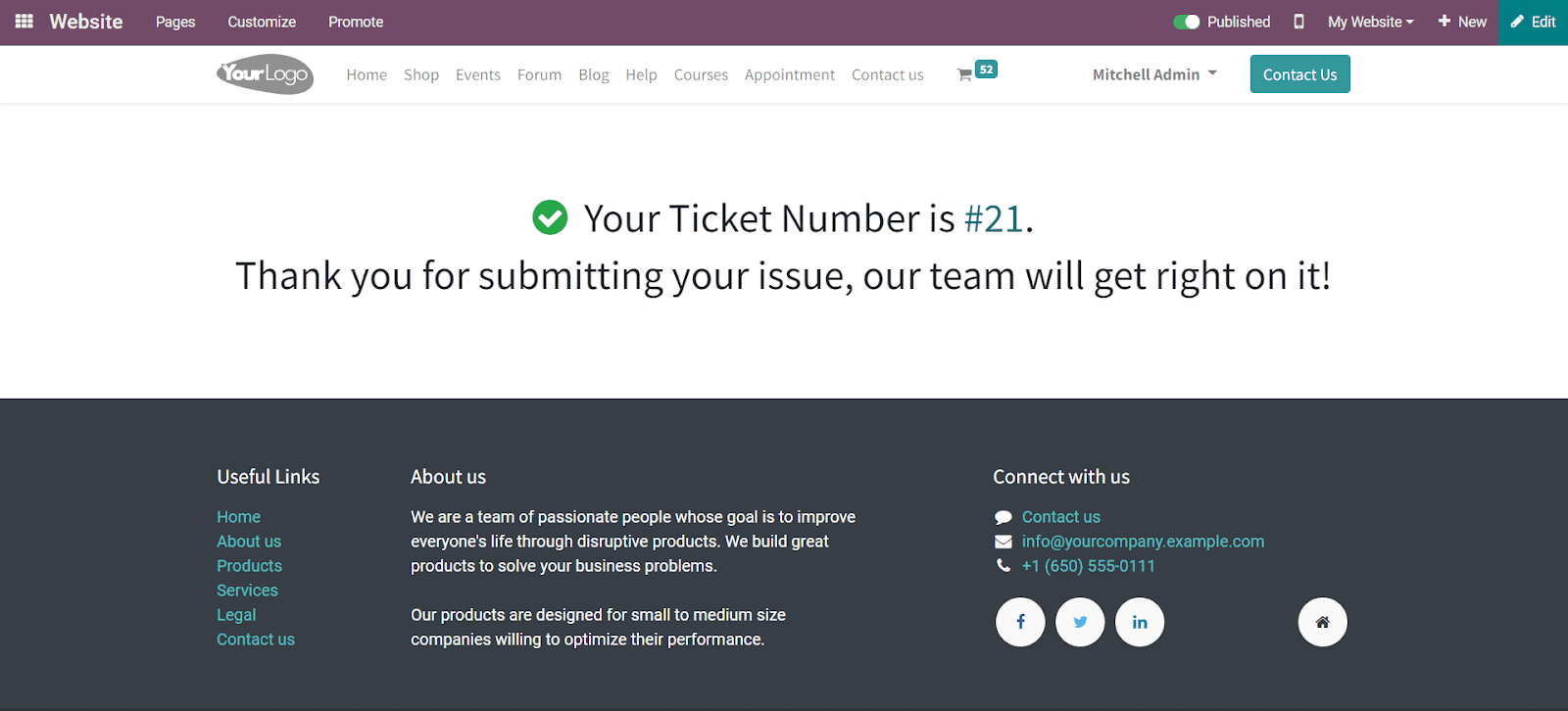
Clicking on the Submit button will generate a helpdesk ticket in the backend because the action assigned on the Form is to ‘create a ticket’. The customer will get a confirmation message and ticket number on the screen as shown in the image above. Now, the concerned helpdesk team of the company can manage this ticket from the Helpdesk module.
Go to the Ticket menu of the Helpdesk module where you will get the list of all tickets. The newly generated ticket from the website can be also seen on this platform.
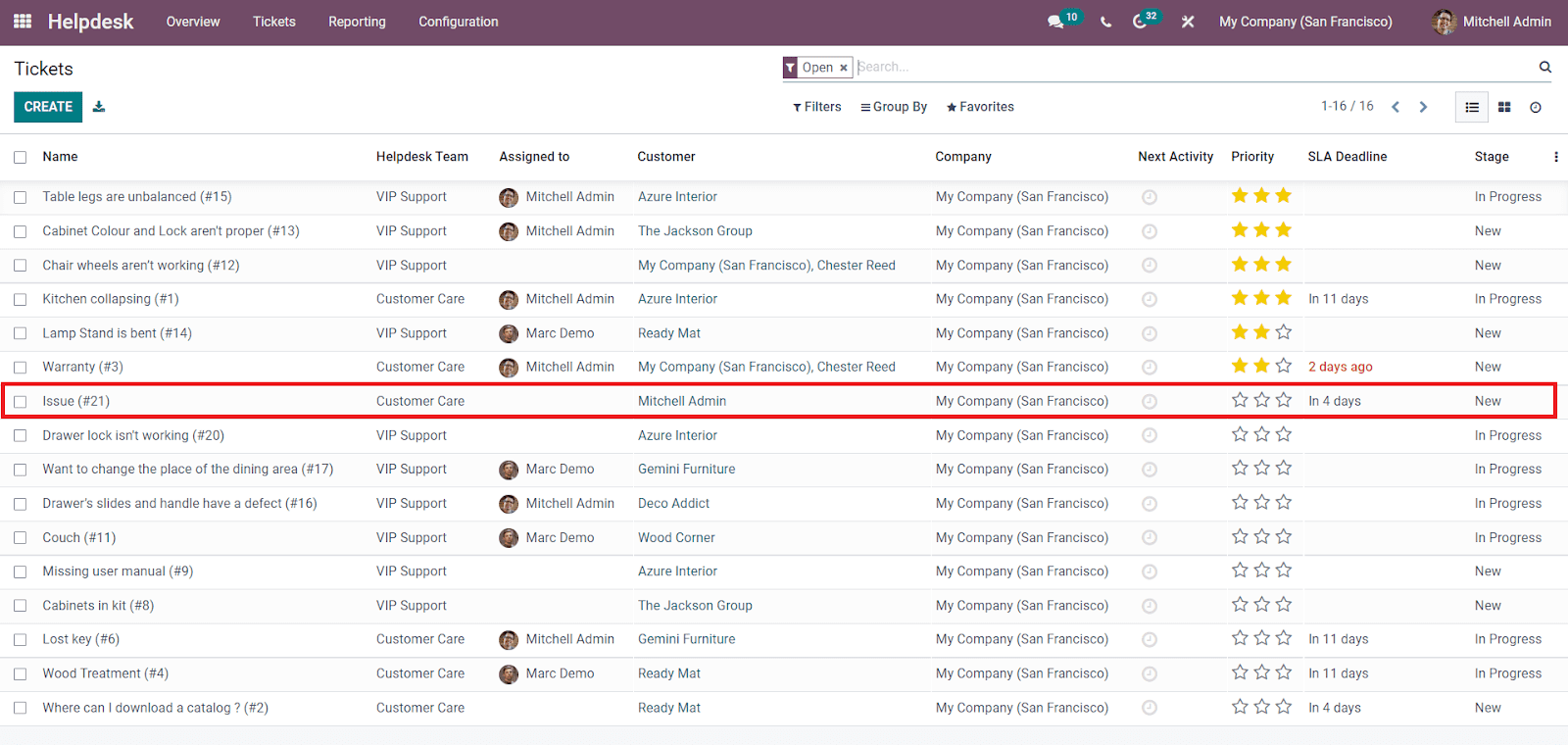
Select the concerned ticket from the given list.
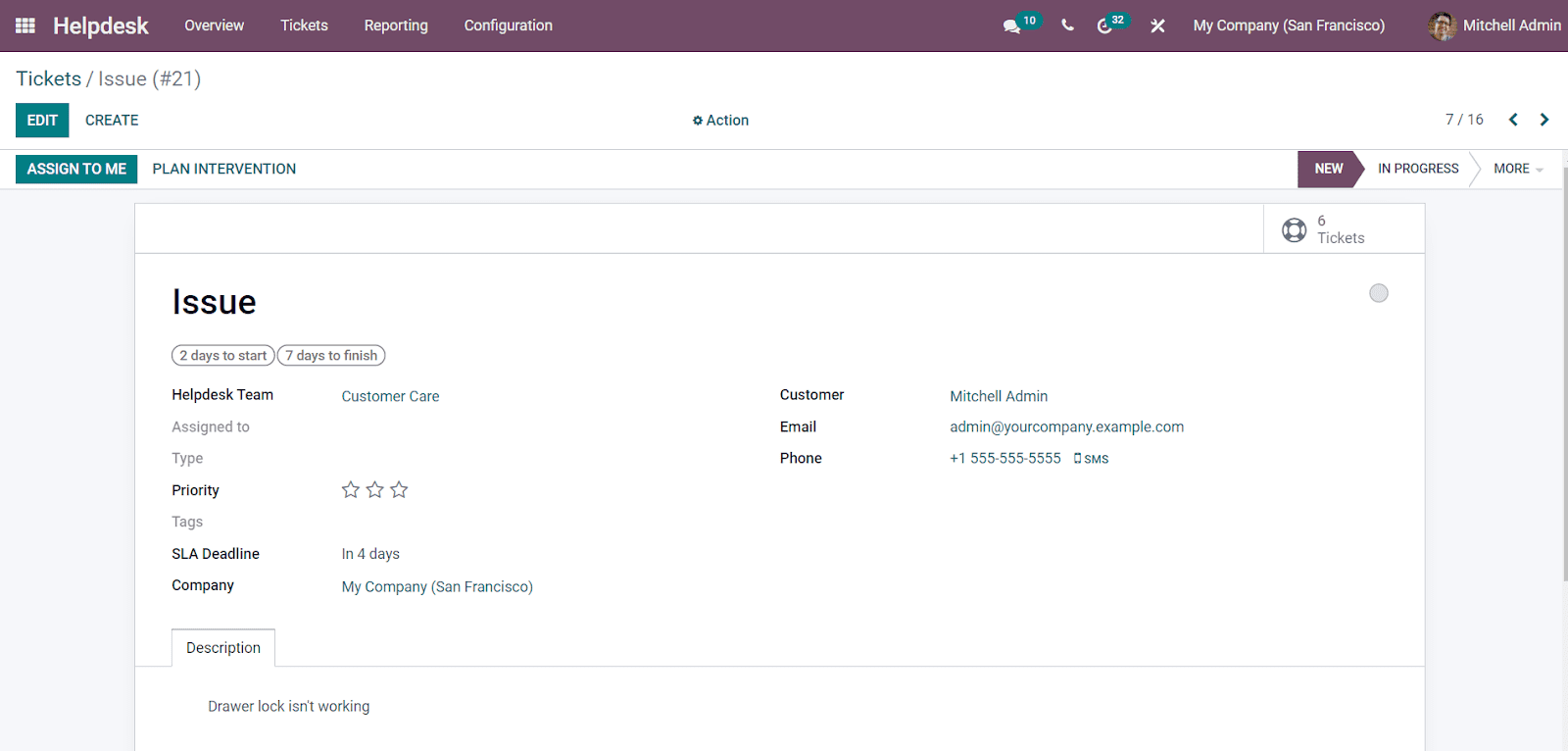
The assigned helpdesk team can take necessary action on the ticket to solve the reported issue as soon as possible. We already discussed how to manage helpdesk tickets in Odoo in our earlier blog, How to Manage Helpdesk Tickets Using Odoo 15.. If you have any doubts about the management of helpdesk tickets, you can check the above mentioned blog on our website.