Subscription management is an integral part of the business as it helps you to maintain a frequent contact with your customers. So it is important to maintain track of your subscription. The revenue generated from subscriptions and the amount spent on retention, revenue earned by each employee and much more has to be analyzed clearly.
Odoo 14 Subscription module helps you in maintaining all your subscription procedures as well as helps you to generate the statistical reports of subscription revenue. This will help you to keep track of subscriptions and helps you in planning for the future. Managing subscriptions and analyzing subscriptions with Odoo 14 helps you to save a lot of time and saves a lot of money too.
Let us have a brief look at the Reporting feature of the Odoo 14 Subscription module and the tools it offers.
Reporting
The main feature of Odoo ERP is that it helps you to generate an analysis of different modules. You can view the progress and conduct a deep analysis of the work done in each module. In the Subscription module, you can view the analysis of various fields such as Subscription, Retention, Revenue KPIs, and Salesperson Dashboard.
Subscriptions Analysis
From the Reporting tab, you can click the Subscription option to view the analysis of the subscriptions you have made so far. A dashboard with the analysis appears. You can select various measures in which the analysis is performed. These measures include Monthly Recurring Revenue, Quantity, Recurring Price, Yearly Recurring Revenue, and Count. With the help of all these measures, you can have a clear picture of the subscription analysis. You can also add on what these measures should be applied. These include Analytica Account, Close Reason, Company, Country, Customer, Customer Company, End Date, Health, Industry, Name, Pricelist, Product, Product Category, Product Template, Sales Team, Salesperson, Stage, Stage Category, Start Date, Subscription Template, To Renew and Unit of Measure. A complete overview and detailed report of the subscriptions will be displayed with all these available options. You can transfer these data into a spreadsheet for further analysis simply by clicking on the INSERT IN SPREADSHEET button. You can flip the axis of analysis by clicking on the Flip Axis icon positioned next to the insert in spreadsheet button. If you don't want the analysis of every subscription then you can use Filter to gather specified subscriptions. The filters include MySubscription, Running, To Renew, Expired, Good Health, Bad Health, Start Date, and End date. You can also add your custom filter according to your need. You can group the subscriptions according to the Stage, Salesperson, Customer, Country, Industry, Template, Start Date, and End Date. You can view the analysis in Pivot, Graph, and Cohort mode.
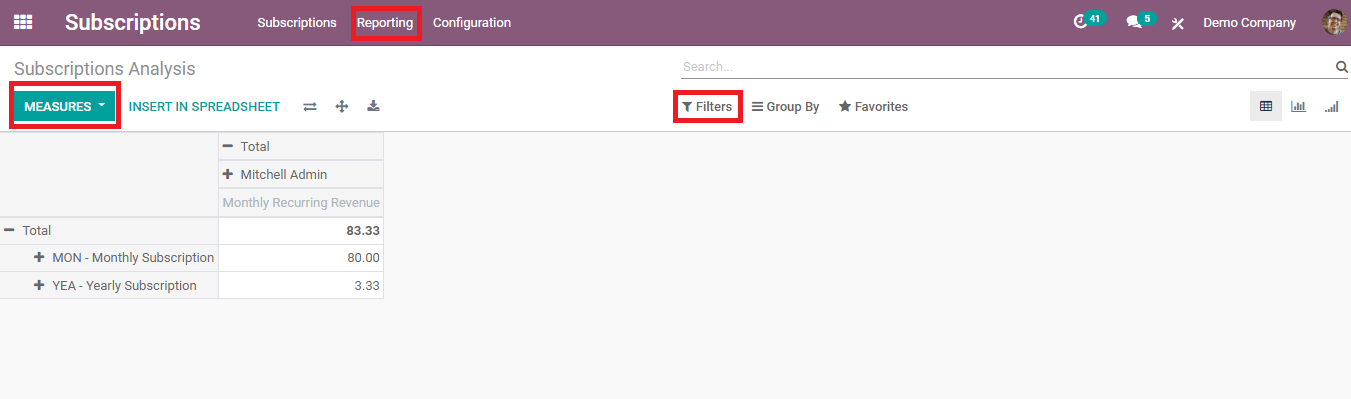
Retention Analysis
It is very important to maintain the existing customers. Therefore subscription retention should be analyzed from time to time. Odoo 14 Subscription module helps you to generate a detailed analysis of retention data. By clicking on the Retention option from Reporting Tab you can view the retention analysis. You can view the analysis of each day, week, month, and year. By adding different measures from the MEASURE option you can analyze the retention details more clearly. These measures include Monthly Recovering Revenue, Quantity, Recurring Price, Yearly Recurring Revenue, and Count. You can download the generated analysis to MS Excel by clicking on the download icon. By using different filters such as My Subscriptions, Running, To Renew, Expired, Good Health, Bad Health, Start Date, and End Date you can specifically select subscription’s retention analysis separately. You can view the analysis in Cohort, Graph, and Kanban. While viewing in Graph you can have the analysis in different formats such as Bar Chart, Line Chart, Pie Chart, in Ascending and Descending order.
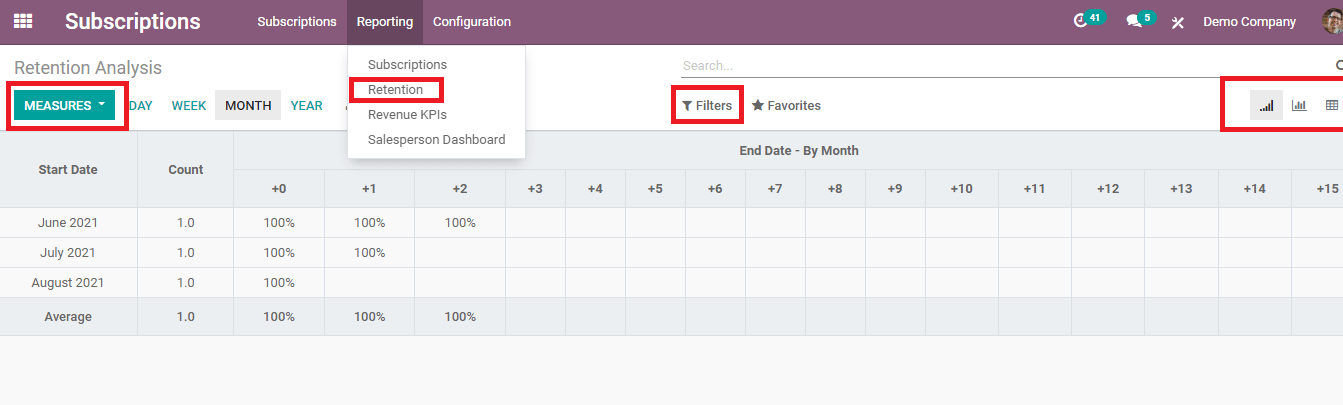
Revenue KPIs
Companies always do have a target subscription revenue and it is important to check whether the target revenue has been achieved or not. Odoo 14 subscription module gives you a very detailed analysis of all the revenue Key Performance Indicators (KPI). By selecting Revenue KPIs from the Reporting tab menu you can view all the subscription-based revenue details separately. You can view various invoice line entries analyses such as Monthly Recurring Revenue, Net Revenue, Non-Recurring Revenue, Revenue per Subscription, Annual Run rate, Lifetime Value, Customer Churn, Revenue Churn, # Subscriptions, Forecasted Annual MRR Growth, and Forecasted Annual Subscription Growth. With the help of this, you can get a clear picture of the monthly and yearly revenue earned from the subscriptions, initiatives that are taken in order to retain a customer, data of how many subscribers unsubscribed and in which period, and the total amount of revenue that will be generated from the customer during the contract period. By clicking on each entry you can view a detailed statistical report of them. You can view the report of the month, financial year, and of the quarter. You can retrieve the reports of monthly subscriptions and yearly subscriptions separately. Reports of different sales teams can also be selected from the Sales Team option. To refresh and view the present statistical report you can click on the UPDATE option which will show you the latest analysis.
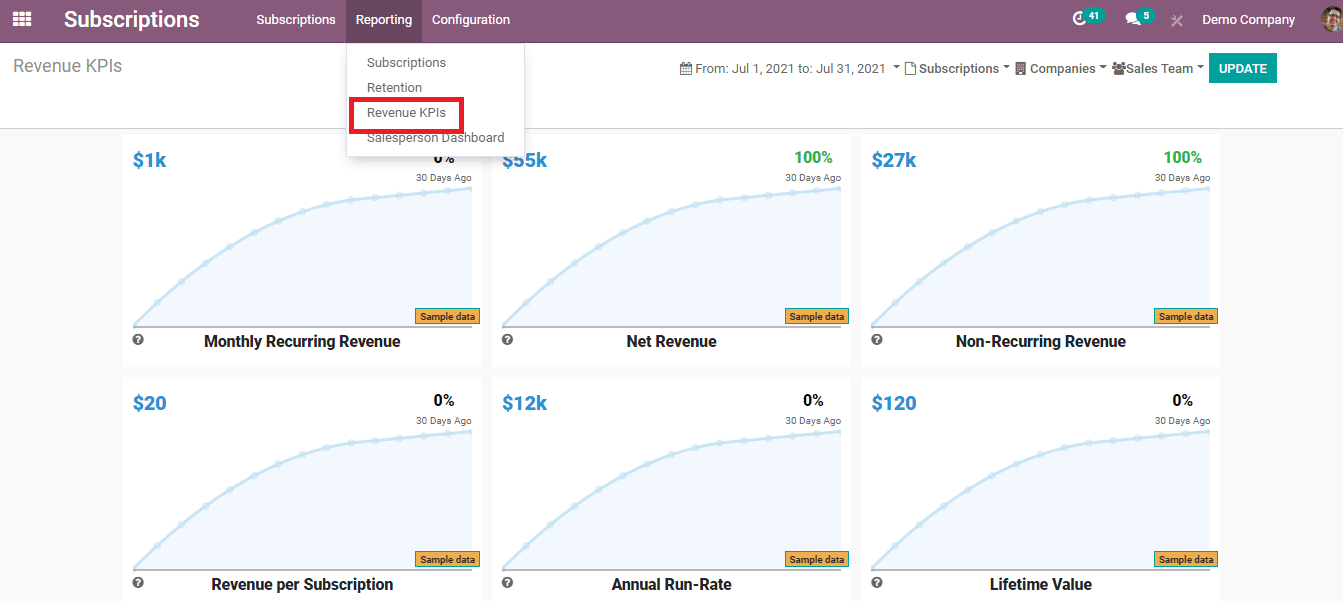
Salesperson Dashboard
To view the report of each salesperson and his or her contribution to the subscription revenue, you can click on the Salesperson Dashboard option from the Reporting tab.
The analysis of each salesperson with the details of Monthly Recurring Revenue, Churned MRR, Expansion MRR, Down MRR, Net New MRR, and Non-Recurring Revenue is shown. Details of subscription modifications that have happened in the selected period are also displayed. The list of nonrecurring invoices and the amount of revenue generated from nonrecurring revenue can be viewed. You can select the time period of which the analysis should be generated and the name of the salesperson. To print the displayed analysis for future needs you can click on the PRINT PREVIEW button. To get current updates of the analysis you can press the UPDATE button.
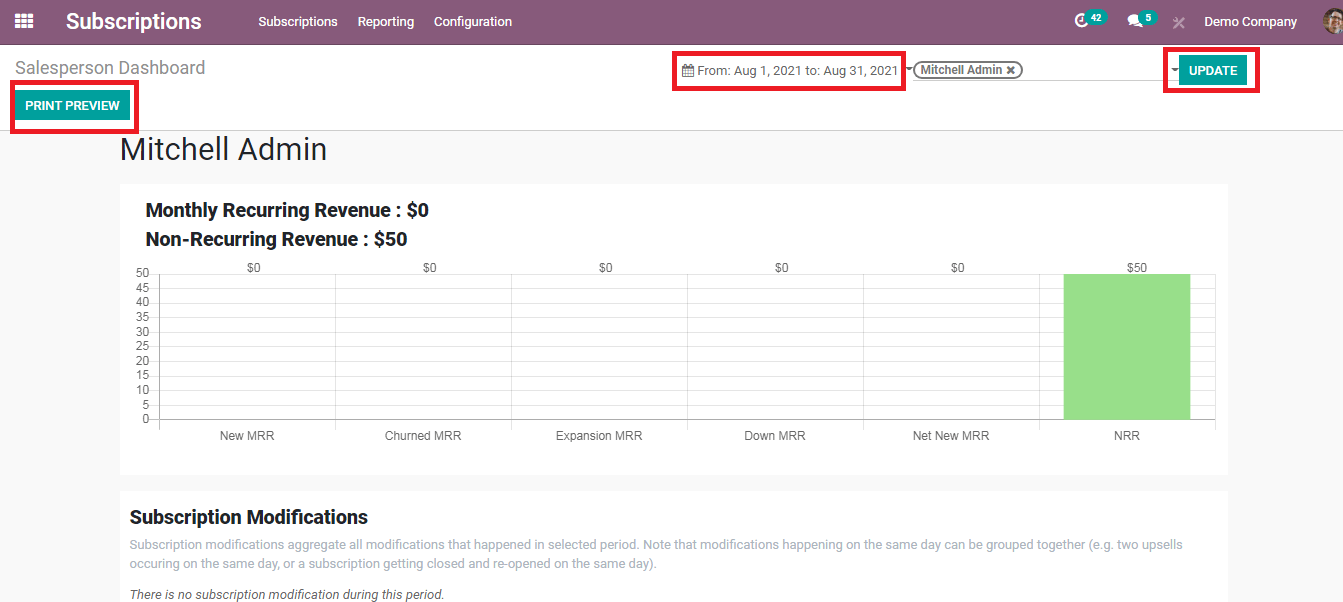
These all are the functions that Odoo 14 Subscription module has to offer. With these features, you can easily analyze the subscriptions and the revenues generated through them. Odoo 14 is the perfect software for your company to manage subscriptions.