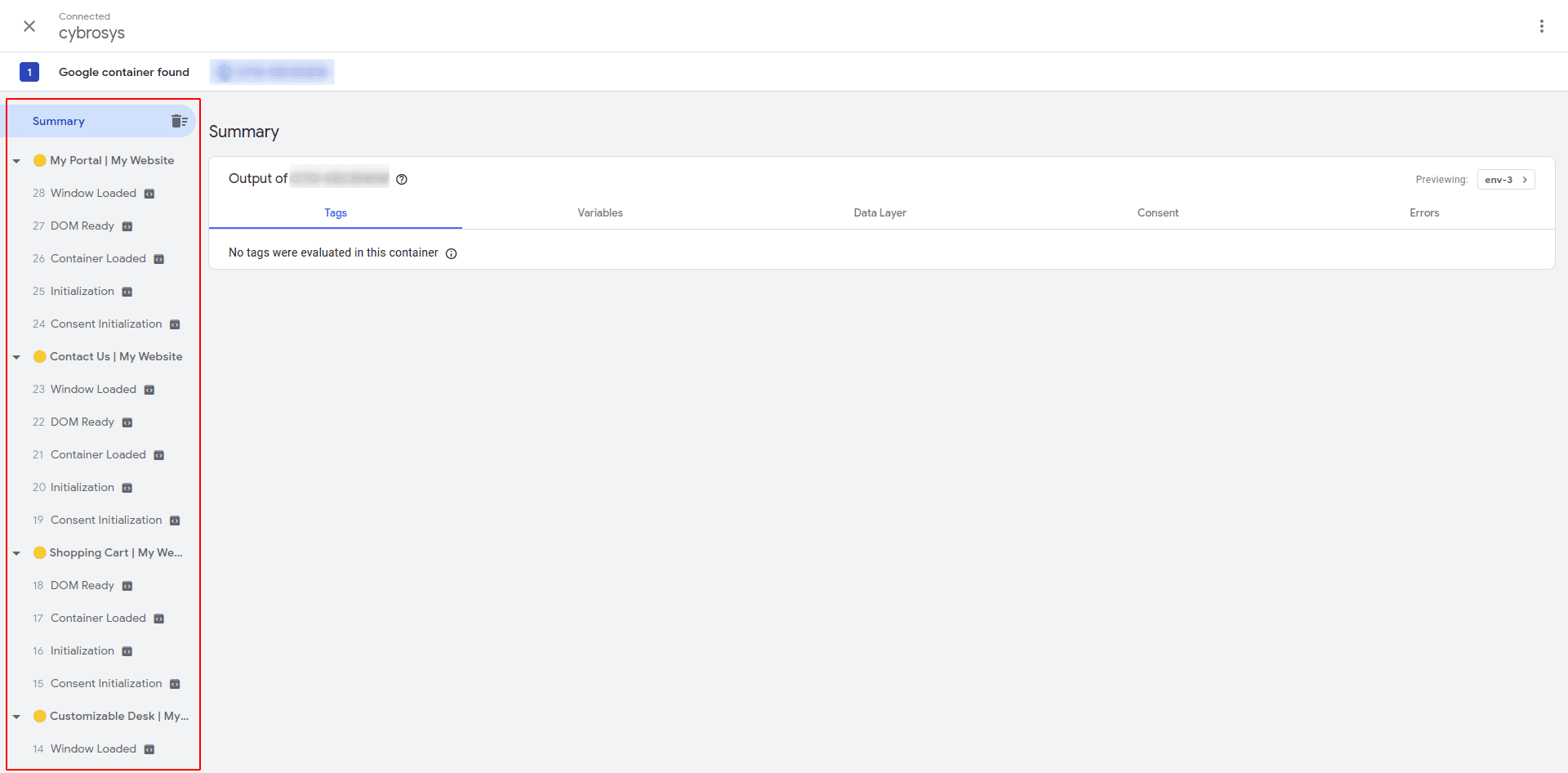We Can Connect Odoo Website Shop Page With Google Tag Manager
Install Tag Assistant Companion (Easily Connect With The Page)
https://chrome.google.com/webstore/detail/tag-assistant-companion/jmekfmbnaedfebfnmakmokmlfpblbfdm
Google Tag Manager is a free-to-use tag management tool from Google. A tag is a string of code capable of capturing information about the performance of your website. It is a free tool.
Google Tag Manager has several capabilities that help GTM users track and gather essential data points needed to analyze a website’s activity.
The Google Tag Manager (GTM) module helps to create and add tags. It is easy to configure Google Tag Manager's ODOO USING container key. The user can create and add tags to your website. We can track all the events on the website, such as page views, add to cart, wishlist, portal, and contact information. It is possible to add Filled, or Payment information and payment confirmation by simply connecting with Odoo, and it's incredibly flexible. It saves us important time and money. The user can easily analyze and check the SEO that gIves faster page loading.
Components Of Google Tag Manager (GTM)
Tags, triggers, and variables are the three main components of Google Tag Manager. These components perform a big role in ensuring that the google tag manager is easy to use for non-programmers.
1. Tags
In GTM, "tags" refer to any code snippet you add to a website. Usually, tags are used to send information from your website to a third-party system like Google Analytics. GTM is used for managing these tags (or codes) on your website, hence the name "tag manager."
2. Triggers
Triggers are used to fire (or execute) tags. Triggers observe the occurrence of specific events and fire tags depending on how they are defined. The events could be a page view, form submission, link click, button click, etc. During runtime, a trigger evaluates to true or false depending on the events and executes the associated tag.
3. Variables
Variables are name-value pairs. Its value is determined during the runtime. There are two types: built-in variables and user-defined variables. Built-in variables are predefined and not customizable. User-defined variables are defined by the users.
How We Can Connect A Page With The Google Tag Manager (GTM)
Follow The Steps To Connect
1) Create An Account In Google Tag Manager (GTM)
https://tagmanager.google.com/#/home
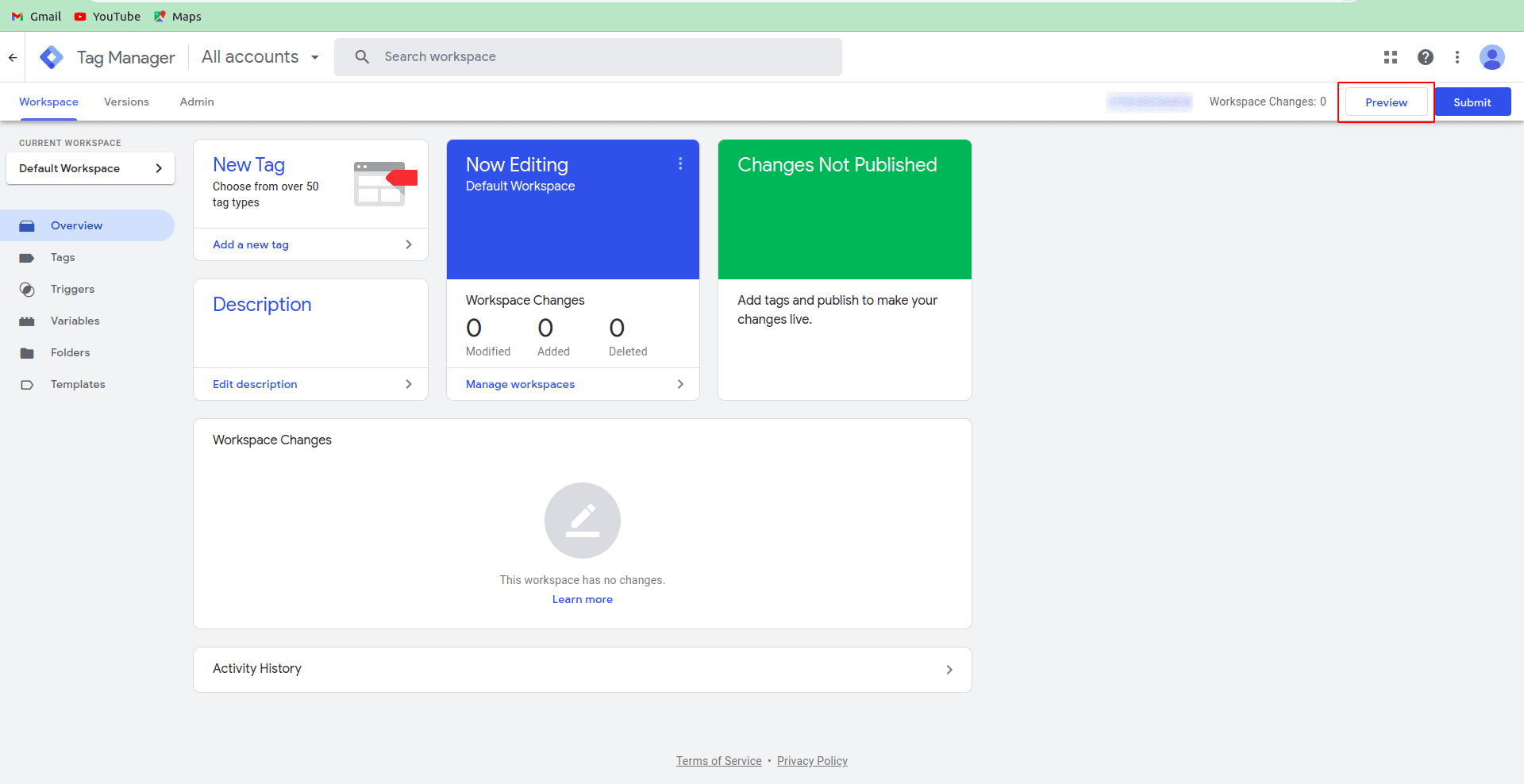
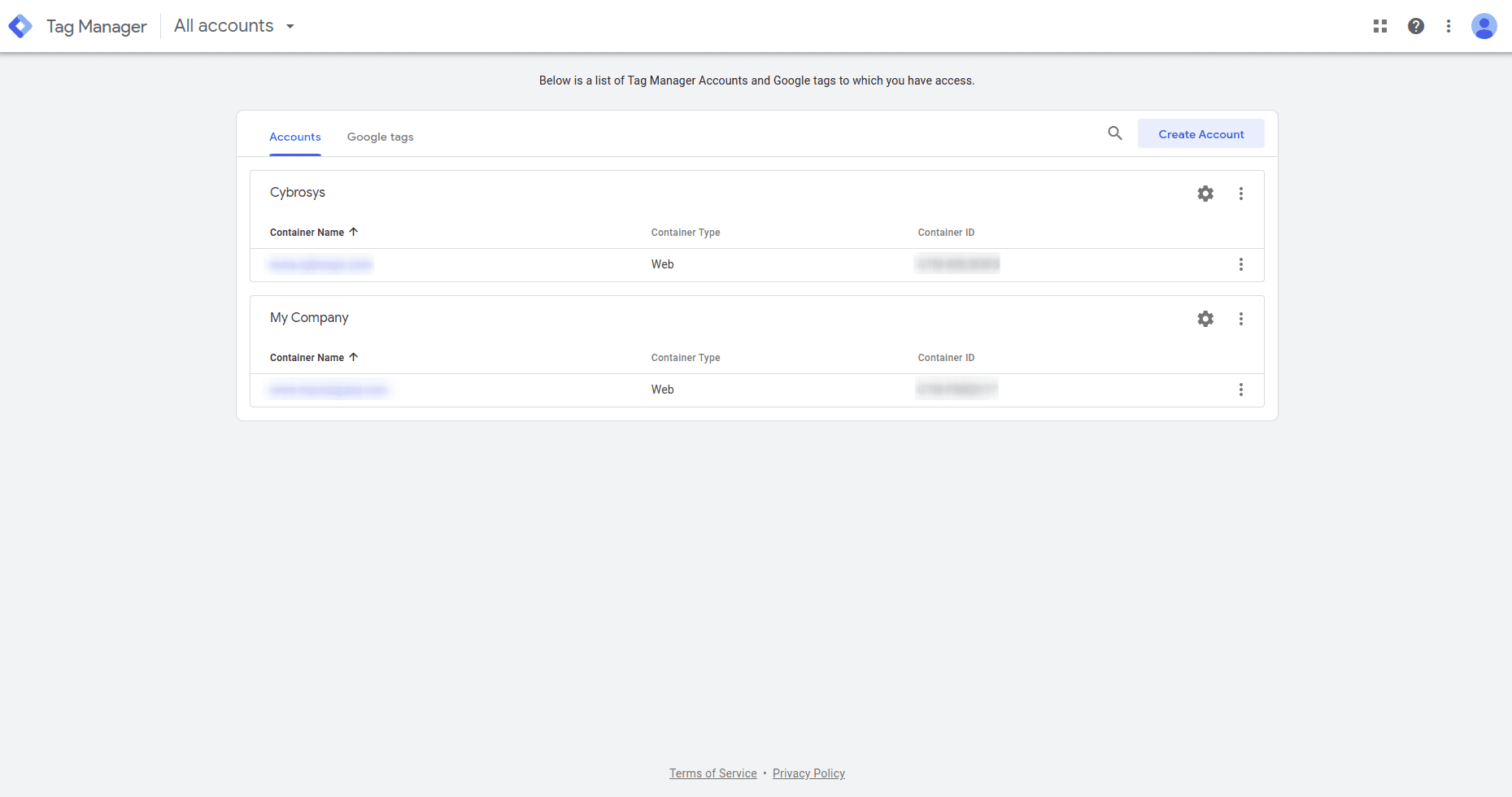
2) In this account, give a container ID to connect the corresponding page and click on "preview" to connect the page.
3) If we connect a page to Google Tag Manager, copy and paste this code into the page's header and body.
Paste This Code On the Header
<!-- Google Tag Manager ?
<script>(function(w,d,s,l,i){w[l]=w[l]||[];w[l].push({'gtm.start':
new Date().getTime(),event:'gtm.js'});var f=d.getElementsByTagName(s)[0],
j=d.createElement(s),dl=l!='dataLayer'?'&l='+l:'';j.async=true;j.src=
'https://www.googletagmanager.com/gtm.js?id='+i+dl;f.parentNode.insertBefore(j,f);
})(window,document,'script','dataLayer','Container ID');</script>
<!-- End Google Tag Manager ?
Paste This Code On the Body
<!-- Google Tag Manager (noscript) ?
<noscript><iframe src="https://www.googletagmanager.com/ns.html?id=Container ID"
height="0" width="0" style="display:none;visibility:hidden"></iframe></noscript>
<! -- End Google Tag Manager (noscript) ?
4)Paste The Page URL And Connect To That Page
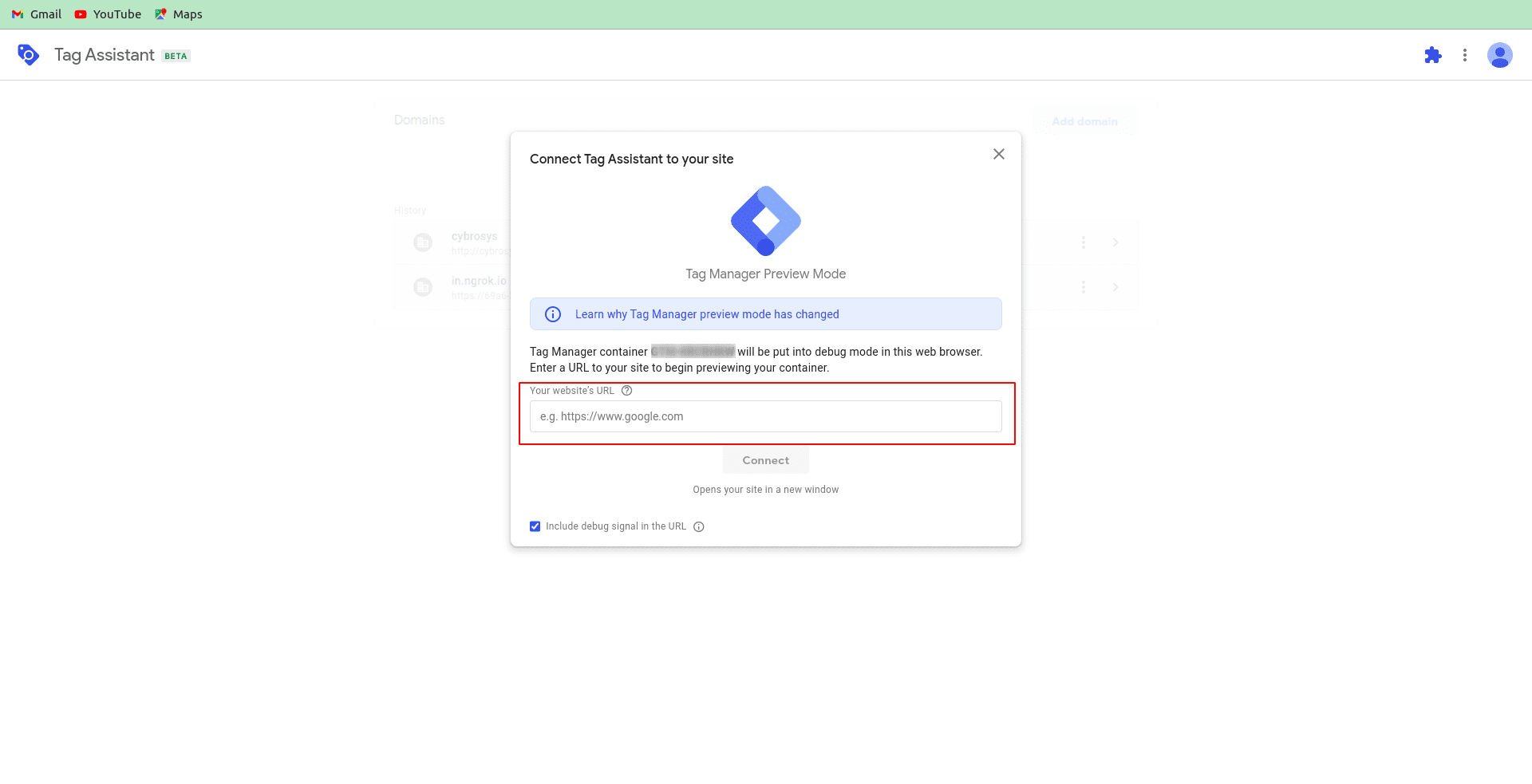
5) It's a redirect to the corresponding page. If the connection is successful, it pops up on the page. If it is not connected, install Tag Assistant Companion,
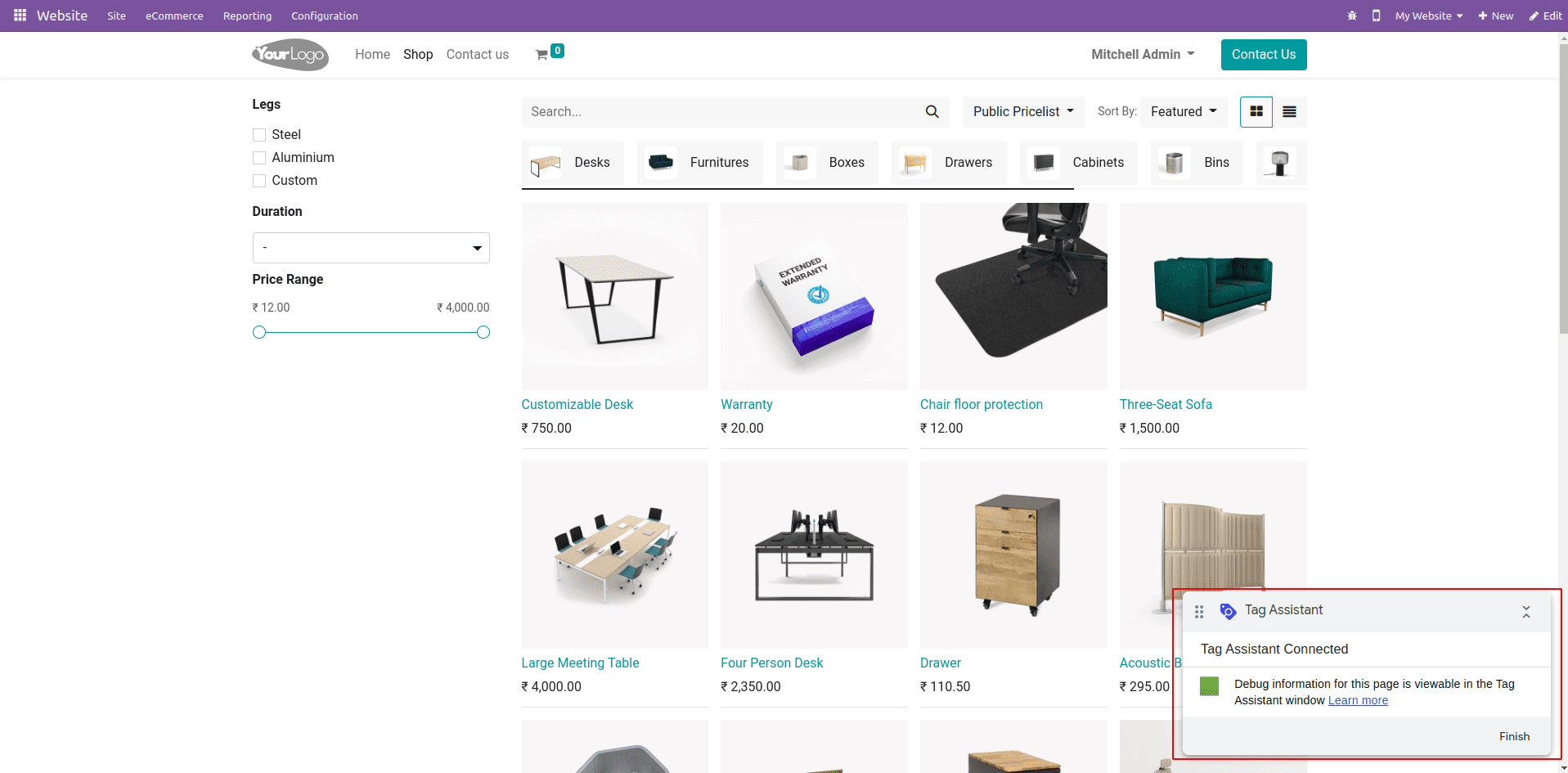
Tag Assistant Manager is Connected.
6) You Can See All The Visited Pages, Tags, Variables, etc. On That Website Shop