Customer is a decisive factor in any business despite the type of business or industry. A business will nourish and flourish only if the customers are satisfied with the service and product. At the same time, the business should be smarter to manage the customers and manage all customer-related operations in an efficient way.
In a rental business, a customer does not leave by purchasing a product. Instead, the customer becomes a part of the business when they place rental orders. It is a multi-faced relationship involving picking up of rental goods, returning the goods on time, etc. Invoice management also requires special attention as there can be memberships, offers, subscriptions, and other customer bonding measures existent in the business. As the rental customers are more likely to be recurrent customers it is significant to manage the customers in a systematic manner.
Odoo has come up with the Rental module aiming for a comprehensive support mechanism for rental business management. This open-source tool is the best choice for rental businesses and offers support for all rental management activities. It can support you from rental scheduling to rental order management and customer management to report generation.
Easy configuration and setting along with efficient customer history tracking and contact management support make this tool a distinctive one. An organized rental business is guaranteed with Odoo Rental Module.
With the help of this blog, we can examine the customer management features offered by Odoo Rental Module.
Customer Management
Customer management is an important part of rental order management. To check this feature we have to go to Rental> Orders> Customer
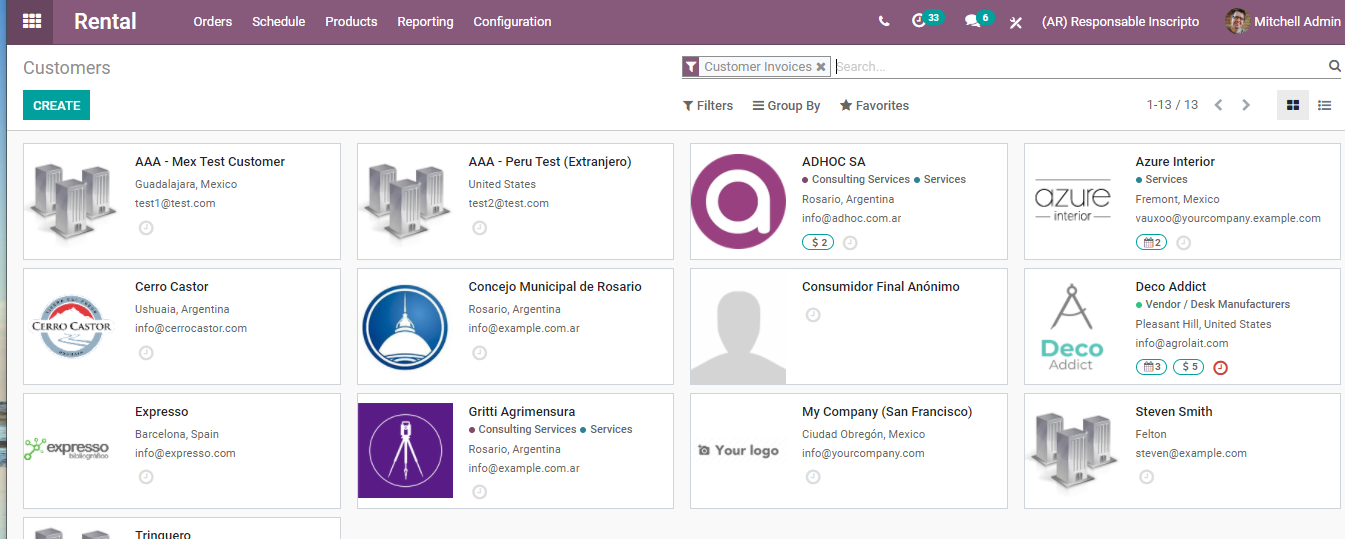
This is the customer page where we can view all the existing customers of the company. We can also create new customers by clicking on the Create tab and filling in the required information.
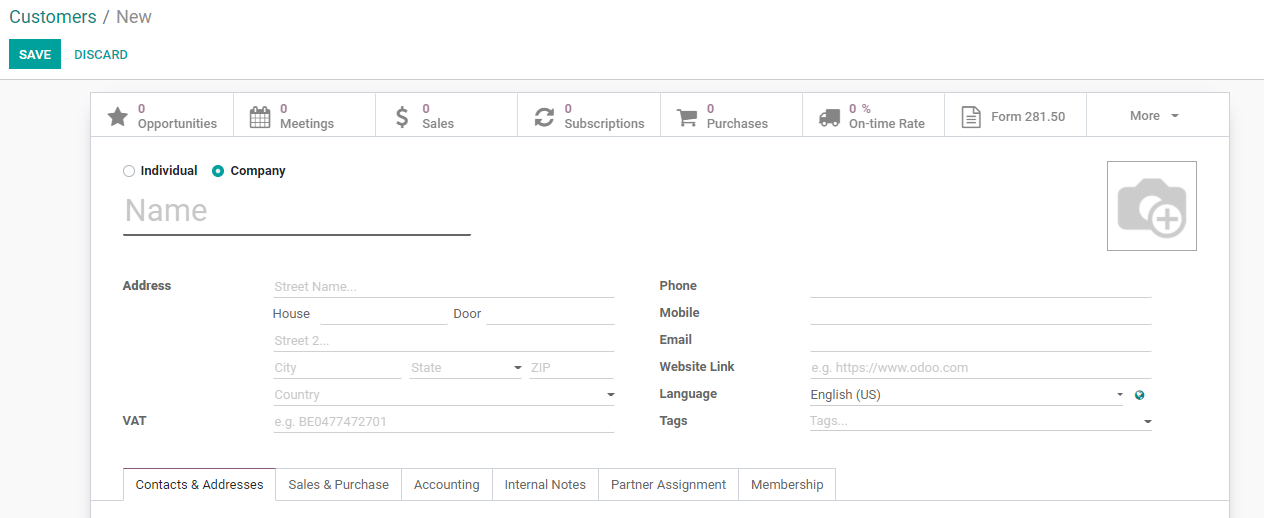
This is the customer creation form that we got on using the create tab.
First, we have to choose between the Individual and the Company. If the customer is an individual we can choose an Individual and if a company is a customer we can choose Company.
Then we can provide the name of the customer.
Address: The address details of the customer along with Phone number, Mobile phone number, email address, website link, and language can be added here.
VAT: Tax details and number
We can also add tags to easily identify the customers.
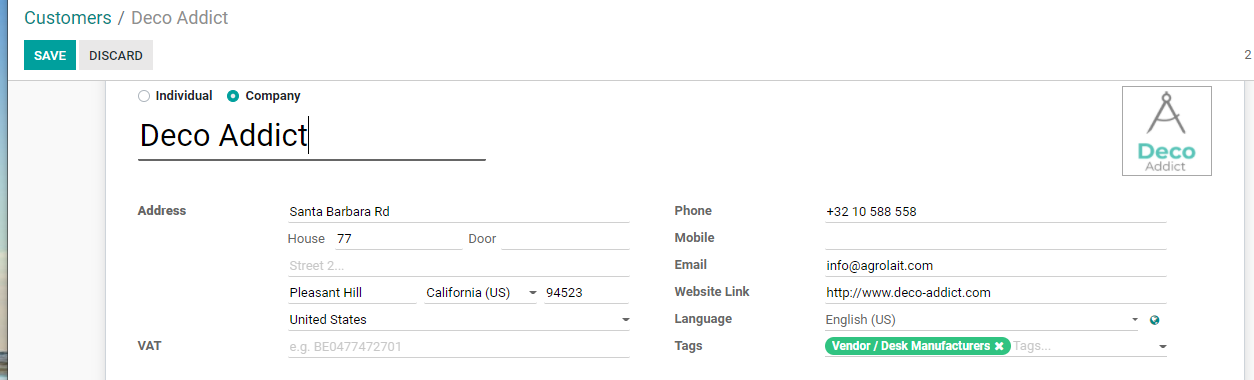
Tabs
Below the primary form, we can find many tabs including Contacts and Addresses, Sales and Purchase, Accounting, Internal Notes, Partner Assignment, and Membership.
First, we can check the Contact and Addresses Tab.
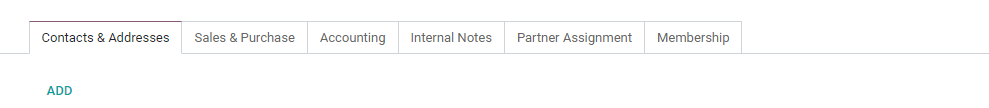
Contact and Address tab
The Contact and Address tab will help us to add the contact of employees or officials of the company. We can choose the ADD option to create a contact and address. We can choose contact address, invoice address, delivery address, private address, or other address from the options and fill in the forms. These addresses will be auto-selected by the tool when we select the customer details. We need these details as a single customer may have different invoice addresses and delivery addresses.
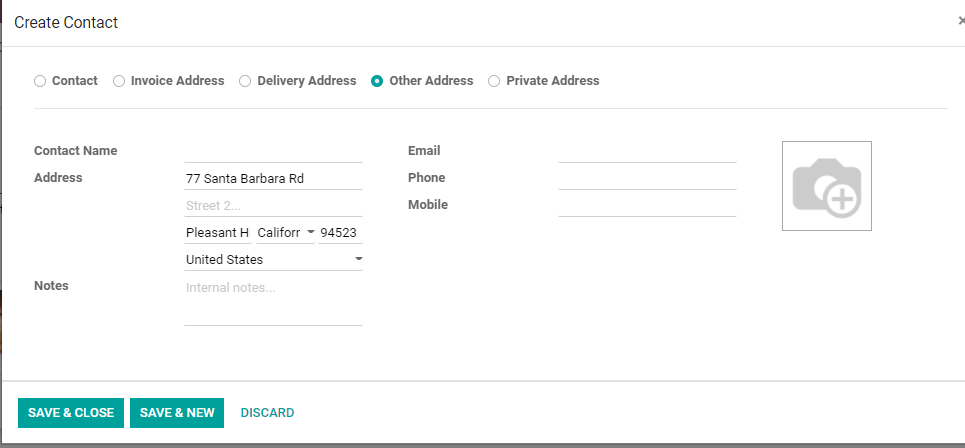
They may also entrust their employees to carry out the operations and their contact number also may be important for the business.
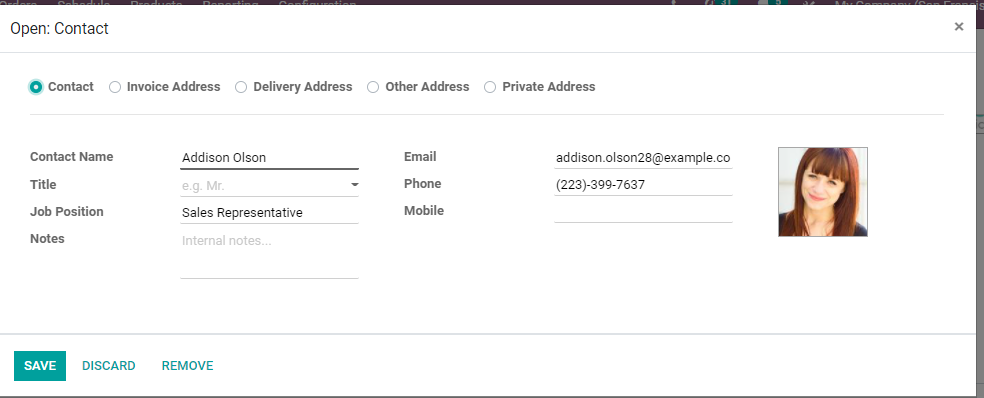
Here we can find the contact of a sales representative added to the contact.
Sales and Purchase
This is a tab that will help us to include all sales and purchase-related details.
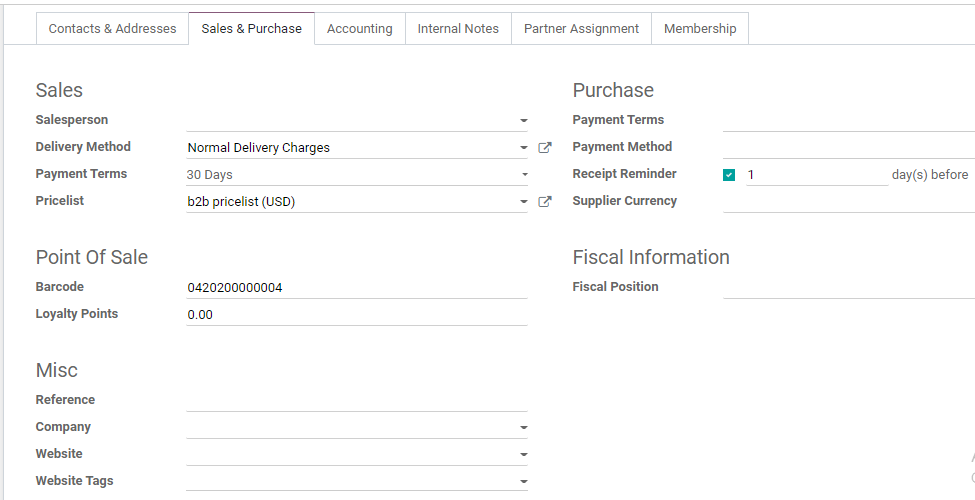
This is the sales page and we can check the details.
Here, we can find many segments called Sales, Purchase, Point of Sale, Fiscal Information, and Miscellaneous.
We can check the details segment-wise.
Sales
Sales Person: This field is used to add the name of the salesperson who manages the sales operations with the contact
Delivery Method: The method of delivery preferred by the customer.
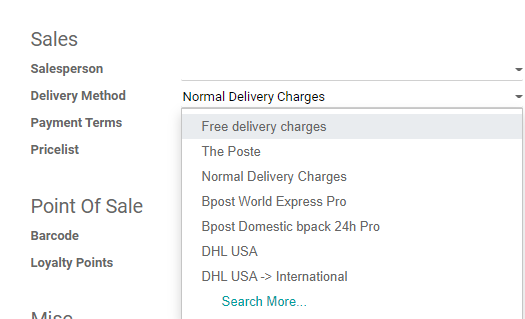
Here we can find different types of delivery methods offered by the company.
Payment Terms: For each customer, we may set different payment methods based on mutual understanding. This will help us to manage the payment in an efficient way.
Pricelist: We can choose the price list based on our preferences.
Point of Sale
Barcode: This field has to be filled in using the barcode
Loyalty Points: Sometimes, the customer may have received some loyalty points and this can be added here.
Purchase
Payment Terms: Payment terms can be selected for purchase also
Payment Method: Method of payment
Receipt Reminder: This will enable us to use reminders for the receipt before selected days
Supplier Currency: The currency of the supplier can be selected
Fiscal Information
Here we can select a Fiscal position
Misc
Reference: The referrer details
Company: Detail of the company
Website: The website address
Industry: We can select the address as well.
Accounting
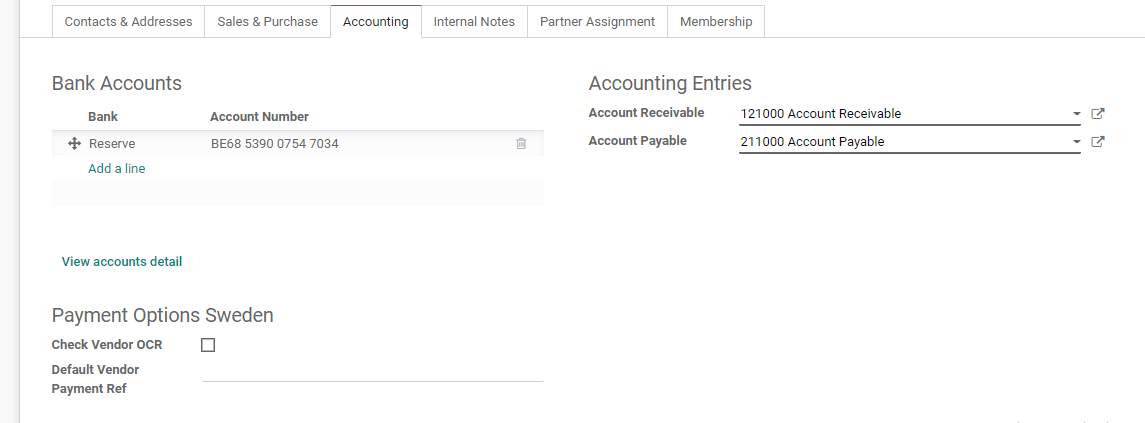
Here we can provide bank account details and accounting entries.
Below Bank Accounts, we can add the bank name and the account number
Below Accounting Entries we can add Account Receivable and Account Payable details
We can also use the View Account Details option to view the account details.
Internal Notes
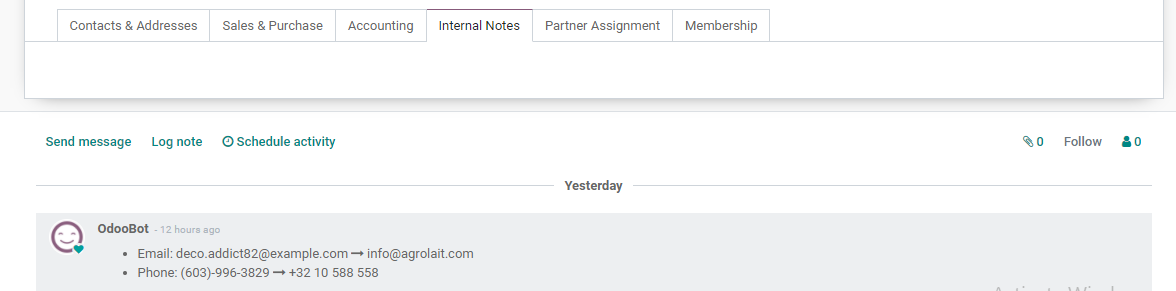
This tab helps us to engage in communication using internal notes
Partner Assignment
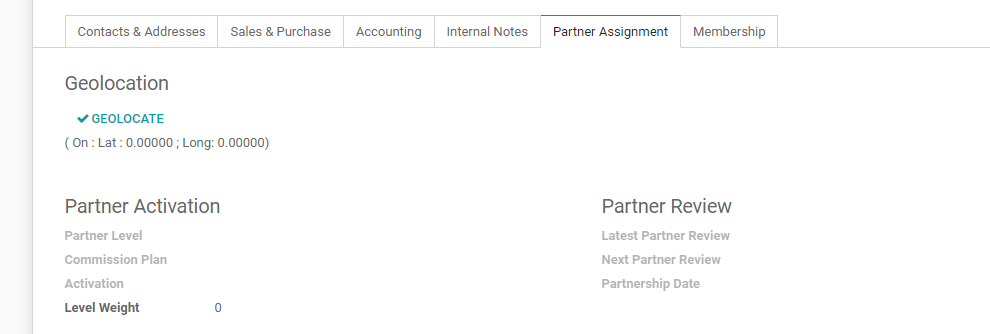
This will enable us to manage Geolocation and activate partners. We can also use the partner review option here.
Membership
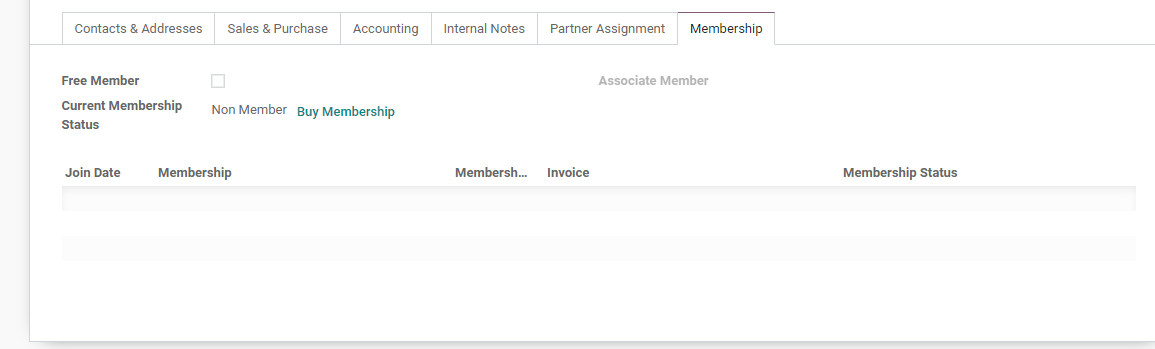
This tab will help us to view the membership details of the customer
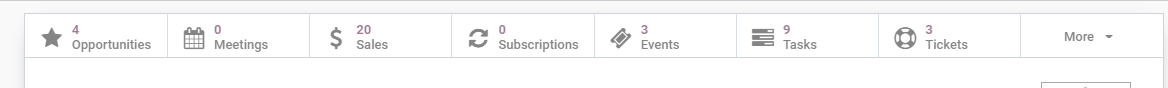
Now we can find out the interactions, subscriptions, and other details of the customers from here.
Opportunities
Clicking on the Opportunities we can view the details of all the opportunities that our team managed to generate with the customer
Meetings: We can trace all the meetings scheduled with the customer
Sales: The sales operations with the customer
Subscription: Subscription details with the customer
We can create new customers and manage all customer details using this software solution. Odoo Rental comes with an integrated customer management feature and this can be of great use when renting out different products to the customers. Odoo Rental also helps us to trace back all the previous transactions with the customers including the delivery details, return status, and invoice status.
You can access all information regarding Odoo Rental Module if you visit us at www.cybrosys.com