Staying ahead in the ever-changing business world necessitates not only a strong sales plan but also technologies that offer insightful data. One of the top open-source business management suites, Odoo 18, keeps improving and now has strong capabilities to improve sales procedures. The range of perspectives offered by the Odoo 18 Sales module is one of the main elements fostering effective sales management. This blog post will discuss how Odoo 18's Kanban, List, Pivot, Graphical, and Calendar views help companies get the most out of sales information.
List View
Odoo 18 provides the List view for users who want a more organized and thorough display of sales data. Users may easily review, filter, and sort information based on particular criteria thanks to this view, which displays sales records in a tabular style. When working with a lot of sales data that needs in-depth examination, the List view is quite helpful.
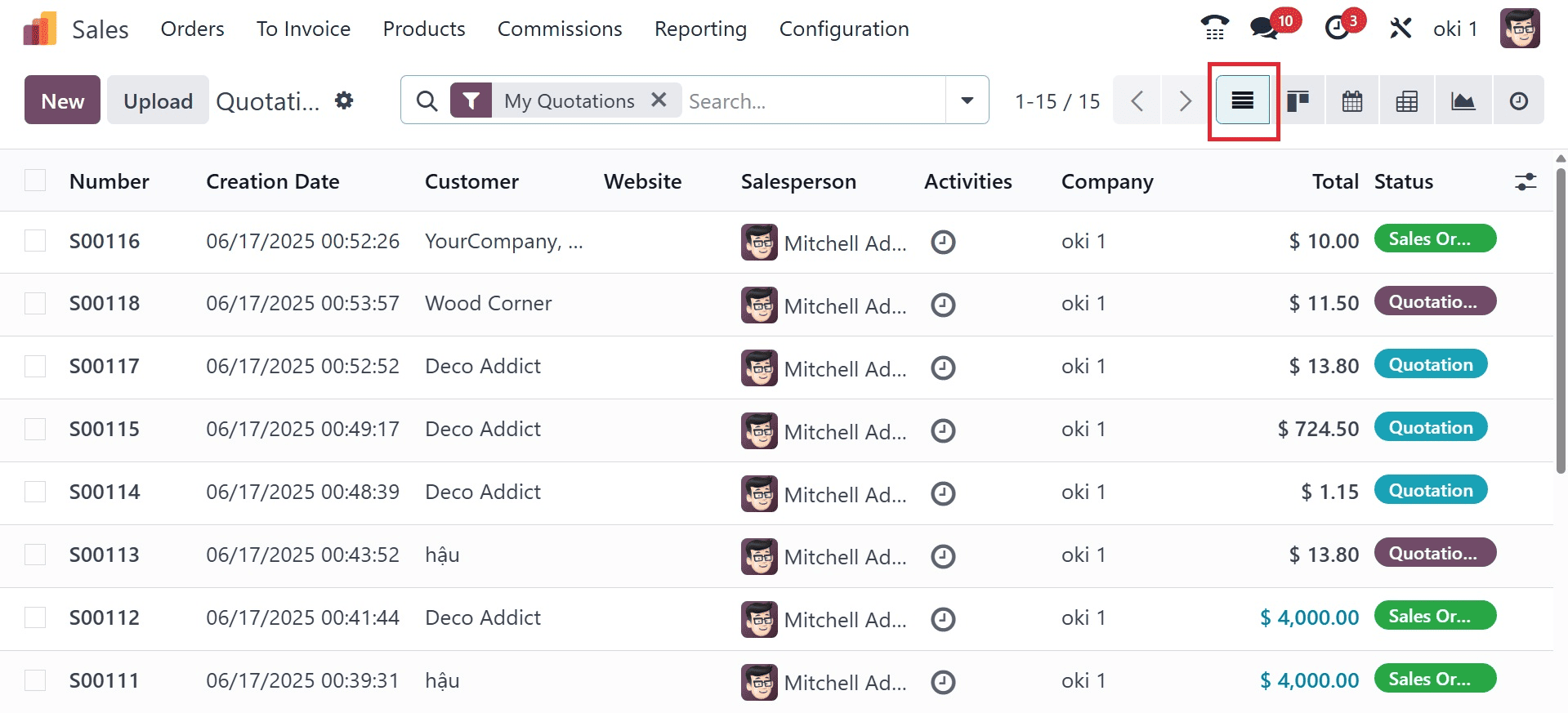
Key features include:
Effective sorting and filtering tools for data exploration: Users can sort and filter data using a variety of attributes, including salesperson, order date, customer name, and more, using the List view. Sales teams can access and evaluate specific information more rapidly thanks to this feature, which facilitates trend identification and data-driven decision-making.
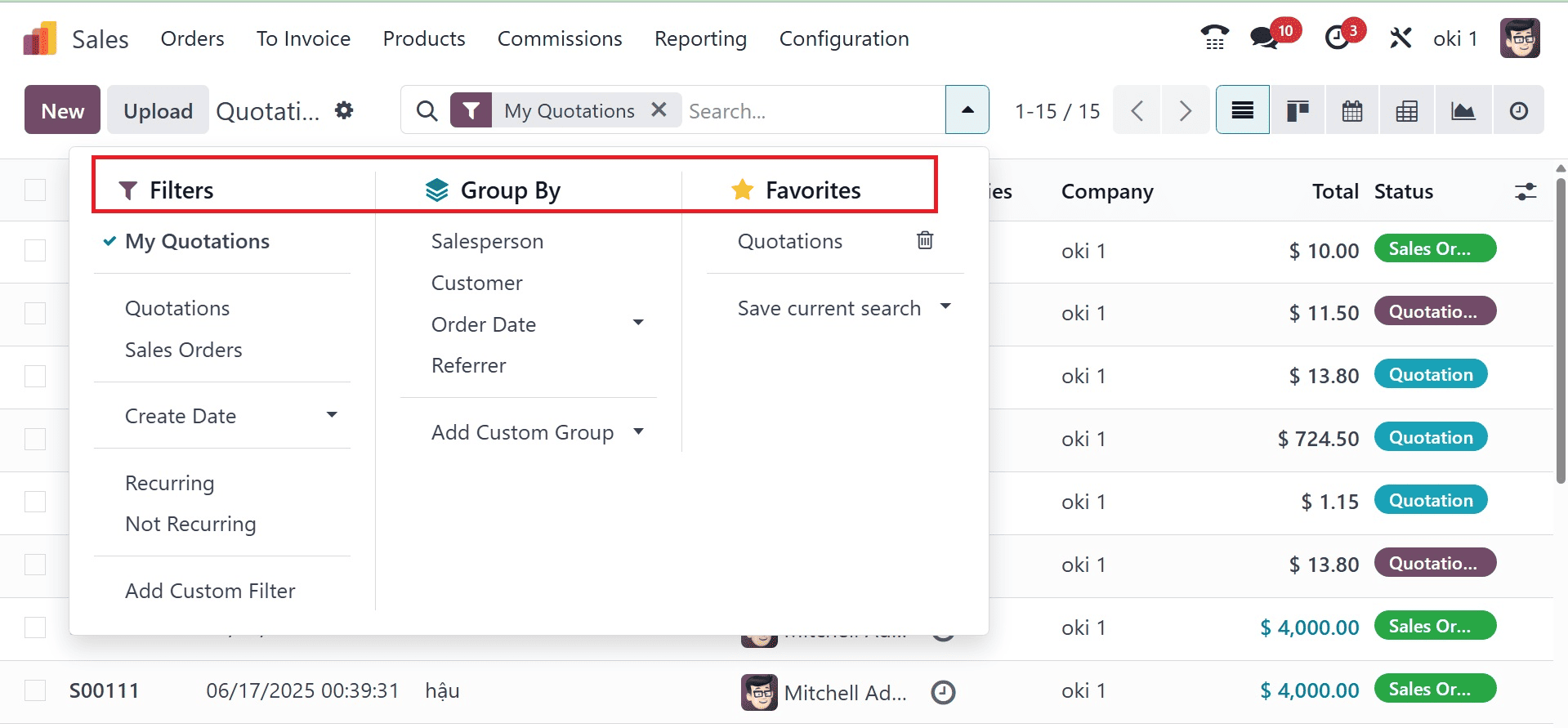
Export capabilities for creating custom reports: Users can export data into CSV or Excel formats using the List view's export capability. Creating custom reports, exchanging data with stakeholders, and conducting additional analysis outside of Odoo are all made possible by this feature.
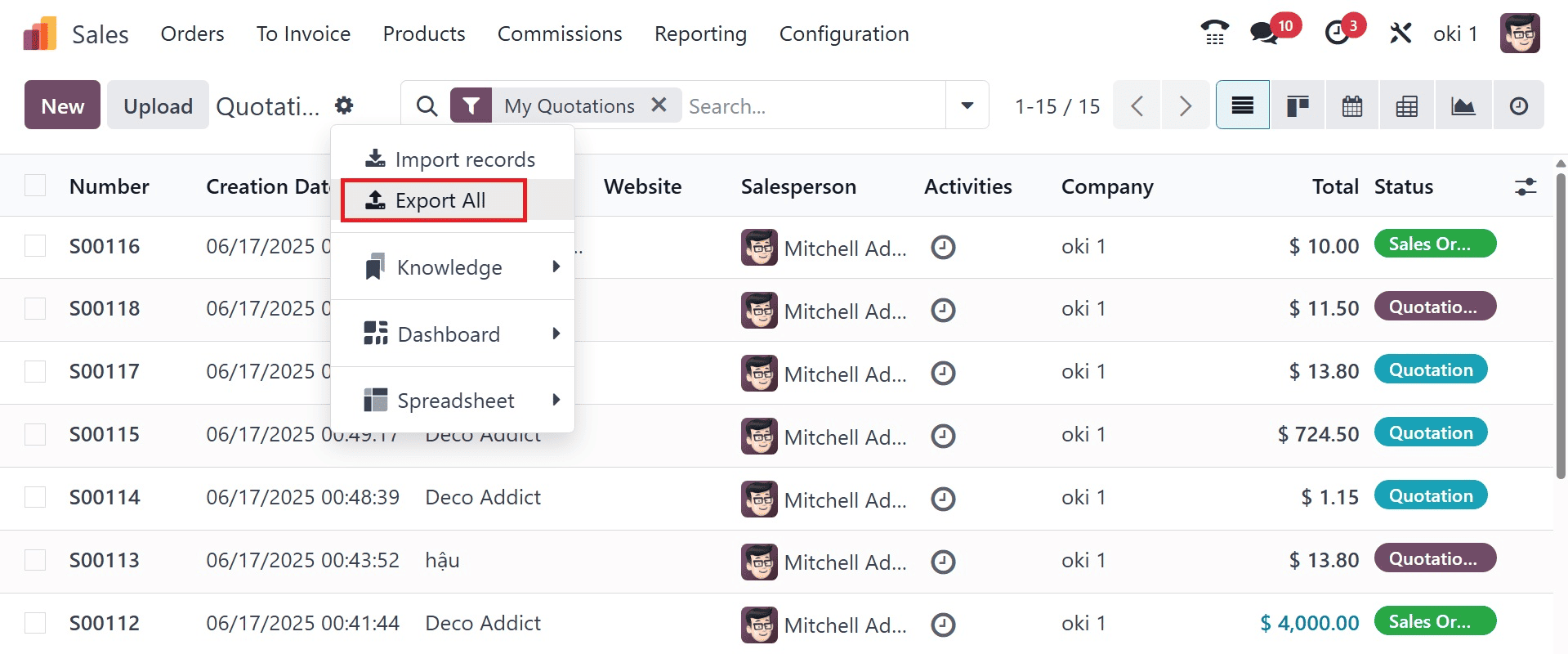
Capacity to show a large number of fields for in-depth analysis: The List view has the capacity to show an extensive collection of fields, giving users in-depth analysis of every sales record. For in-depth analysis and well-informed decision-making, this degree of information is necessary. It shows the sales order's number, creation date, customer, website, salesperson, activities, company, total, and status. As in the screenshot below, you can easily change the number of records as well.
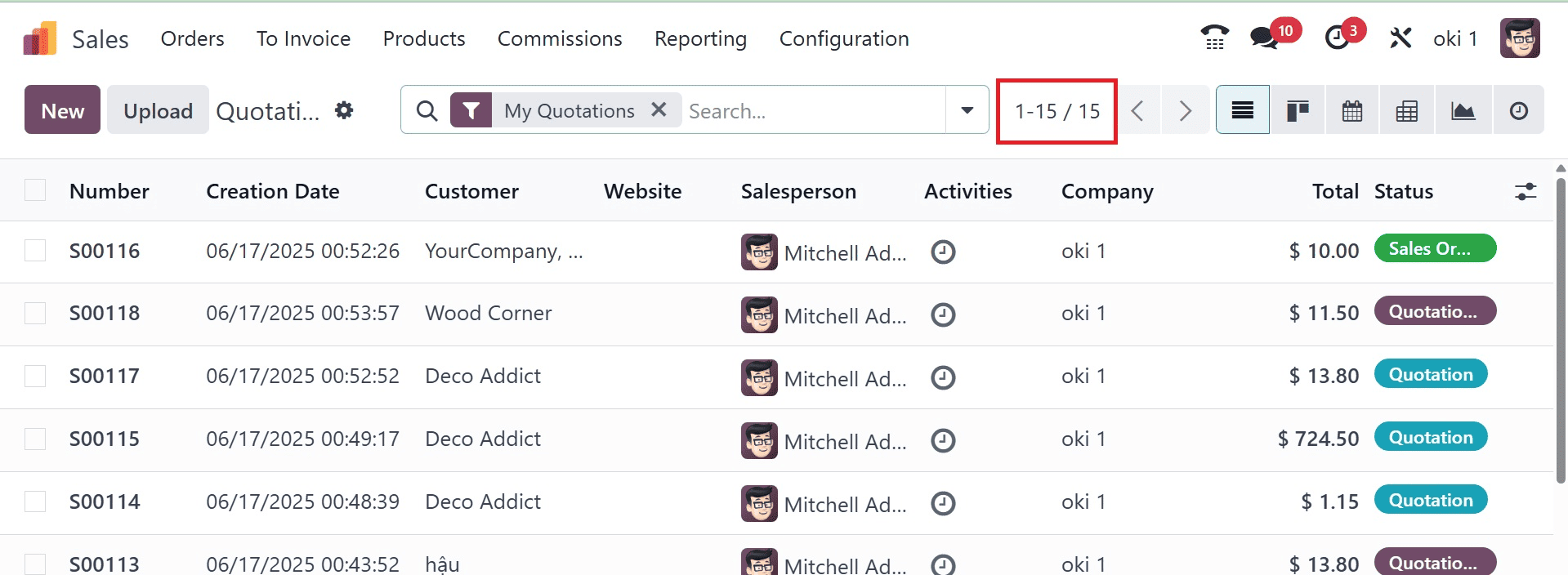
The List view is a vital tool for in-depth sales research and reporting because of its simplicity of handling large datasets. The List view aids sales teams in maintaining organization, setting priorities, and pinpointing opportunities for development by offering a comprehensive and structured summary of sales data.
Kanban view
The Kanban view in Odoo 18 presents sales data in a visually appealing and highly interactive manner. It allows users to organize opportunities, leads, or sales orders into customizable columns, representing different stages of the sales pipeline. Each card on the Kanban board provides at-a-glance information about a specific sales record, such as the customer name, expected revenue, and activities icon.
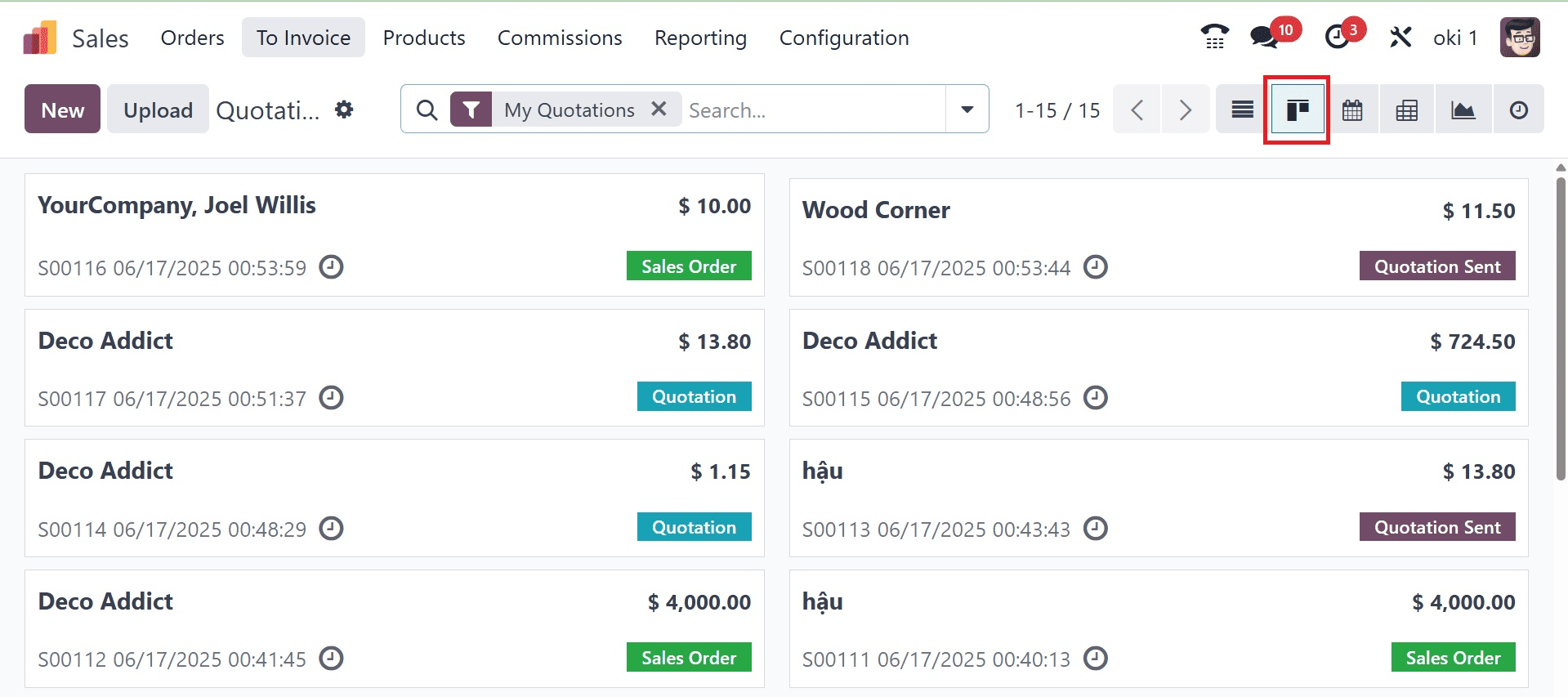
Key features include:
Easy access to pertinent information without leaving the view: Every card on the Kanban board offers important details quickly. Without having to navigate through several screens, users can view the customer's name, anticipated revenue, sales order number, and other crucial information. Sales representatives are guaranteed to have all the information they need to make prompt, well-informed decisions thanks to this instant visibility.
Color-coded cards for improved visual differentiation: Users may more easily determine the status and significance of each sales opportunity by color-coding cards according to different criteria, such as sales order or quotation. High-priority deals get the attention they merit thanks to this visual difference.
Sales teams can effectively manage their workflows and make sure no opportunity is missed with the help of the Kanban view's dynamic features and user-friendly design. Teams may concentrate on advancing transactions and closing more sales by using the Kanban view, which visually represents the sales data and offers a clear and structured perspective of the whole sales process.
Calendar View
The Calendar view in Odoo 18 effectively manages deadlines and time-sensitive sales operations. This view gives a chronological perspective of the sales team's schedule by displaying sales activities, meetings, and deadlines in a calendar format. To guarantee prompt client follow-ups, users can assign tasks, browse through dates, and keep an eye on forthcoming events with ease.
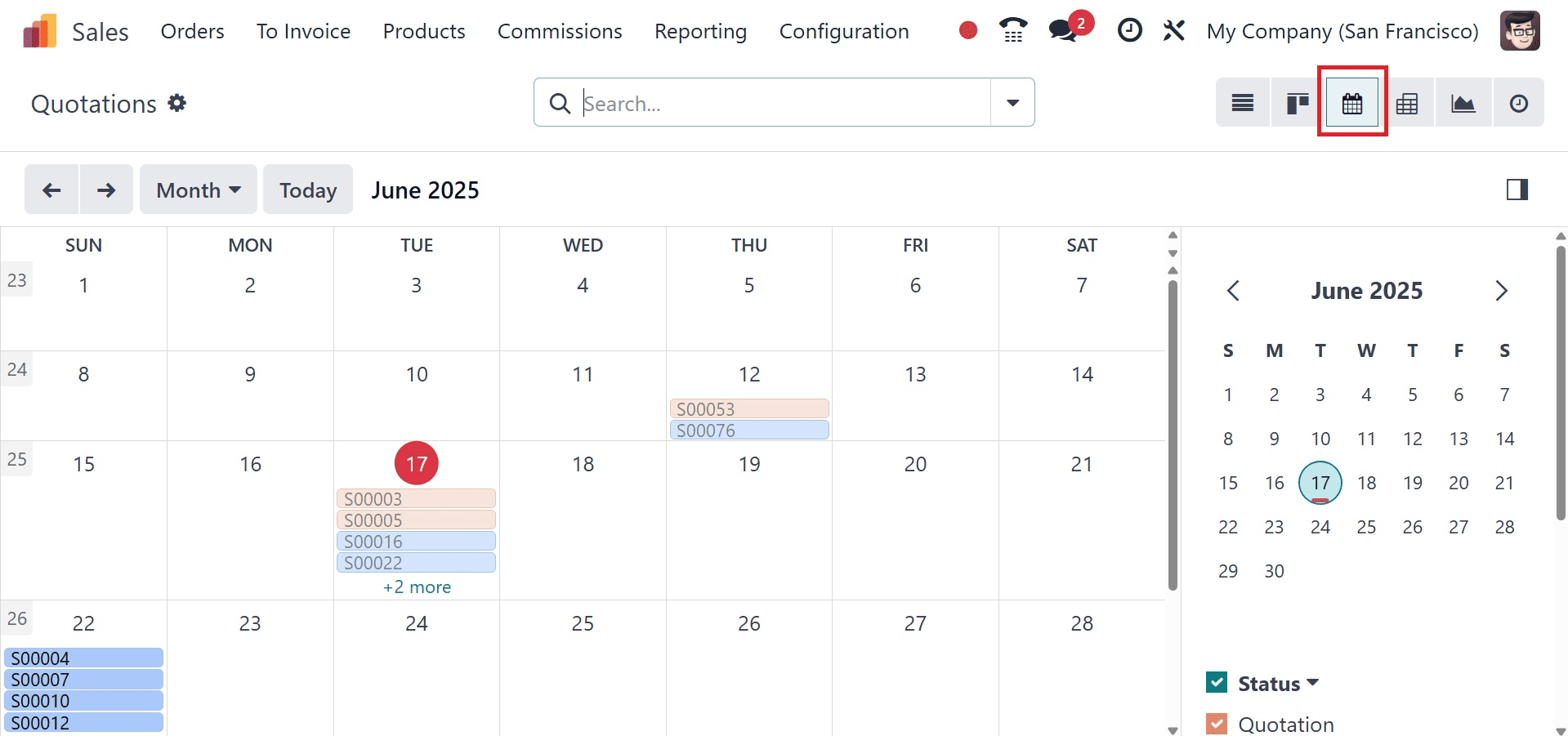
Key features include:
Color-coded events for easy priority identification: Priorities can be quickly identified at a glance thanks to color-coded events. By giving events distinct colors according to their status, users may make sure that high-priority tasks get the attention they need.
Integration with other Odoo modules for a unified calendar experience: The Calendar view offers a unified calendar experience by integrating with other Odoo modules. All pertinent data, including meetings, sales activity, and deadlines, will be available from a single interface thanks to this connection.
The ability to move between day, week, and month views for improved planning: Users can view their schedule more clearly by switching between day, week, and month views. Because of this flexibility, users may efficiently arrange their activities and make sure that every assignment is finished on schedule.
Better Event Information Pop-up: When you click on an event, a redesigned pop-up window with more specific event details opens. Users may obtain all pertinent information without exiting the Calendar view thanks to the pop-up, which displays the sales order number, date, next activity, customer, total, and payment terms. By ensuring that users have access to all the information they need, this enhancement boosts productivity and lessens the need for screen switching. To color records on the calendar, select a field under Color. All the records sharing the same value for that field are displayed using the same color. Under Default Display Mode, choose Day, Week, Month, or Year to determine the default time scale that events are displayed on. That is, you can determine day or week, or month to view the events on a particular date. The chosen view option shows up as a drop-down menu for Day, Week, Month, or Year.
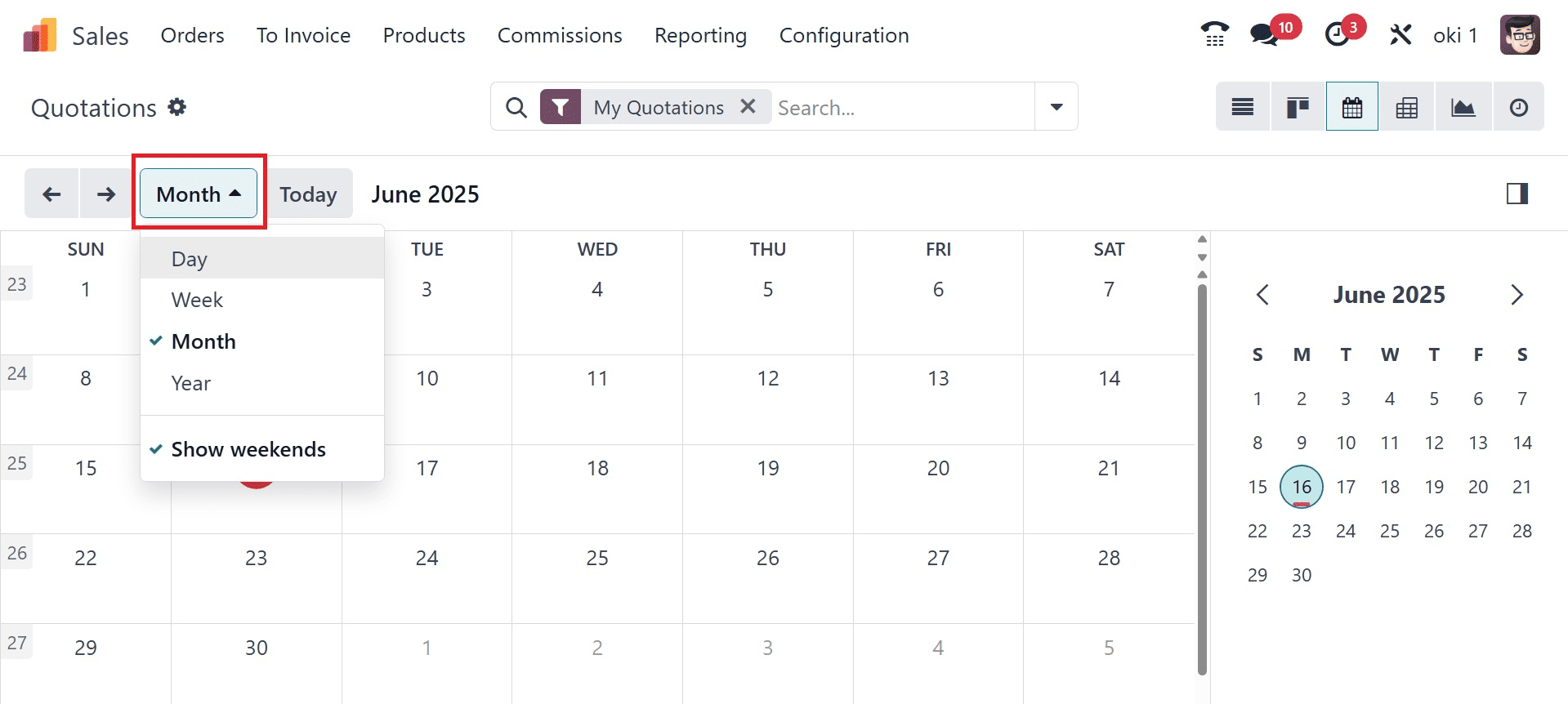
The left and right arrows on the page can also be made use of, as in the screenshot below.
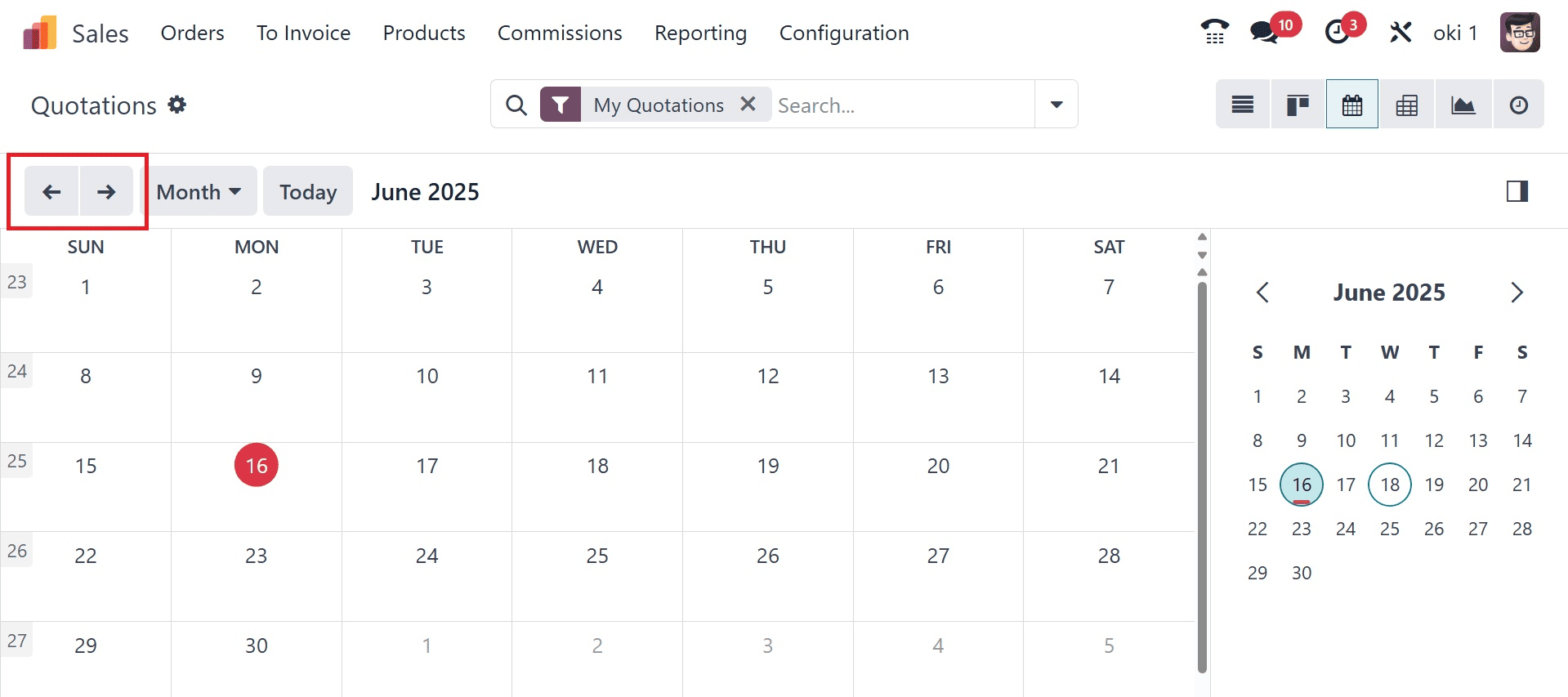
Here, the arrows allow you to go to the previous and next month or date, or week accordingly. Users can navigate between days, weeks, etc. by clicking the (left or right arrow) buttons, and they can use the Today button to return to the current day, depending on the display choice they have chosen.
On the right side, you can view different status, such as quotation, quotation sent, and sales order, as shown in the screenshot below. A quotation can be seen in orange colour, those quotation sent can be viewed in violet colour, and the sales order can be seen in blue colour, respectively.
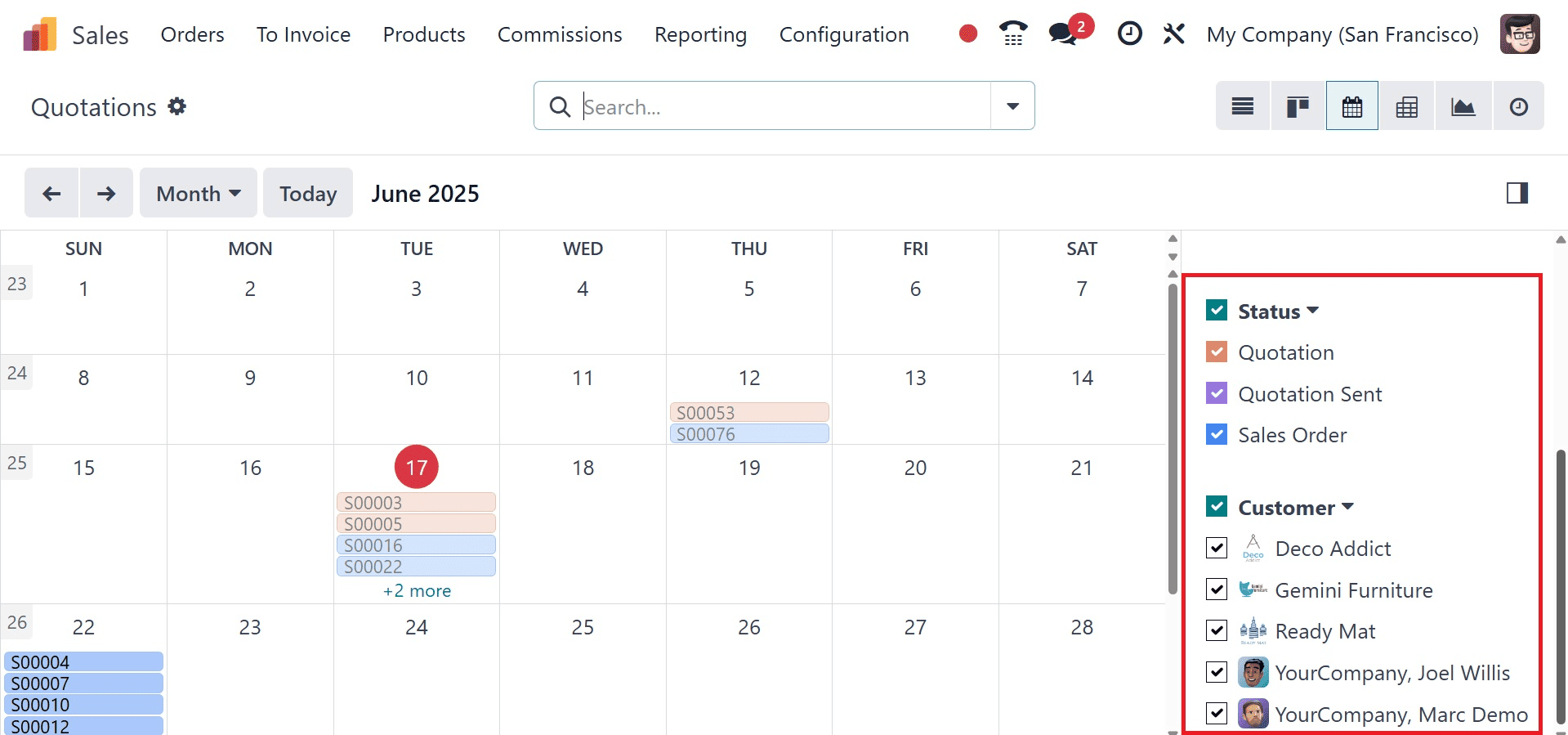
In the calendar view, a sales order can be seen as mentioned above in blue color, which on selecting will open a pop-up window, as in the screenshot below.
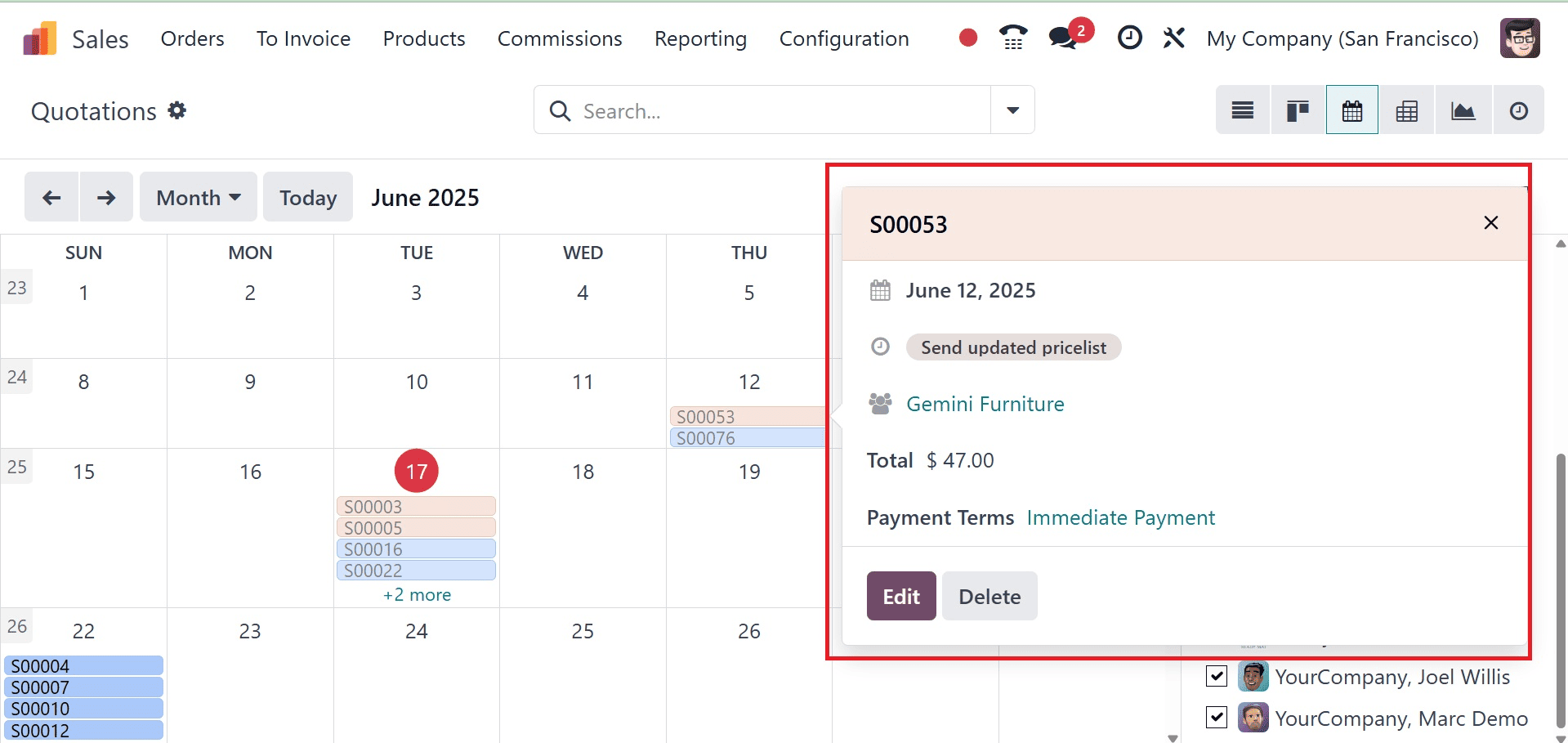
Here, you wil get the details, such as date, email, product, total, and payment terms, respectively. The data can be edited or deleted accordingly.
Pivot View
By enabling the creation of multidimensional reports, Odoo 18's Pivot view elevates sales analytics to a new level. Businesses can examine sales data from a variety of angles with this approach, which helps them comprehend performance measures more thoroughly.
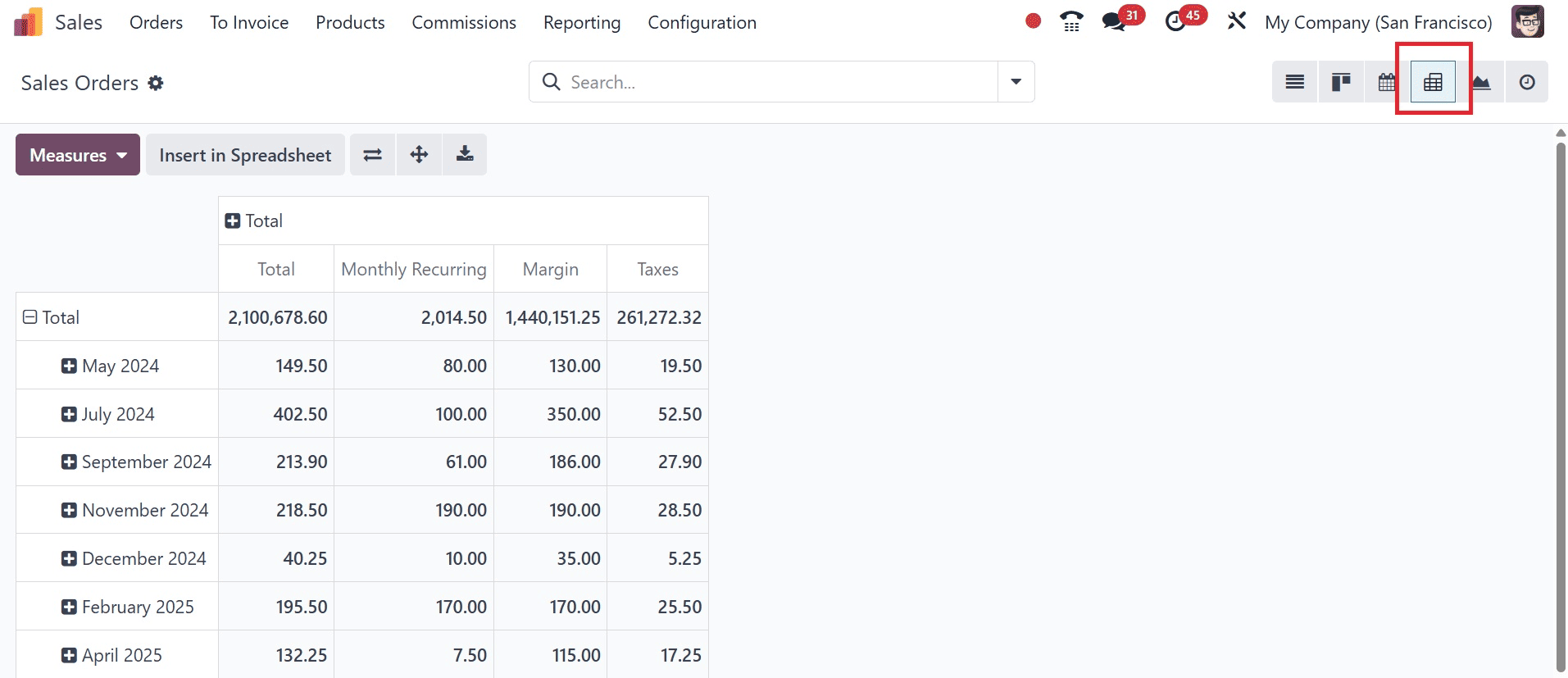
Key features include:
Adaptable row and column layout for personalized reporting: The Pivot view lets users organize data in rows and columns according to their own requirements. Because of this flexibility, companies can produce personalized reports that emphasize the data that is most pertinent to their investigation. You can also have the options, such as flip axis, expand all, download, and insert to spreadsheet, as in the screenshot below.
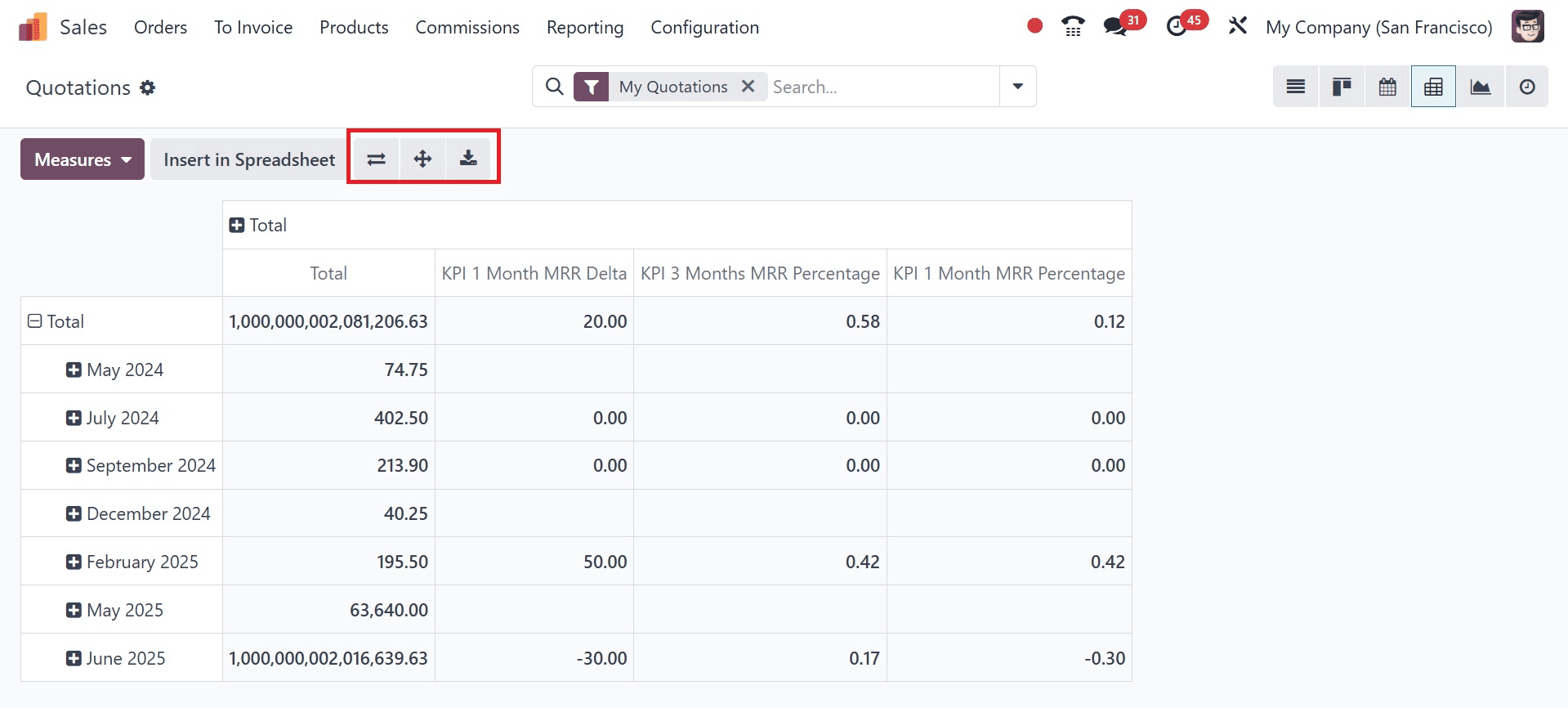
Flip Axis: turns the entire table's X and Y axes around.
Expand All: This button opens the groups beneath each row when more groupings are chosen using the + (plus sign) symbols.
The table can be downloaded as an Excel file by using the xlsx command.
In this page, the options, such as filters, group by, and save current search options, are also available, as in the image below.
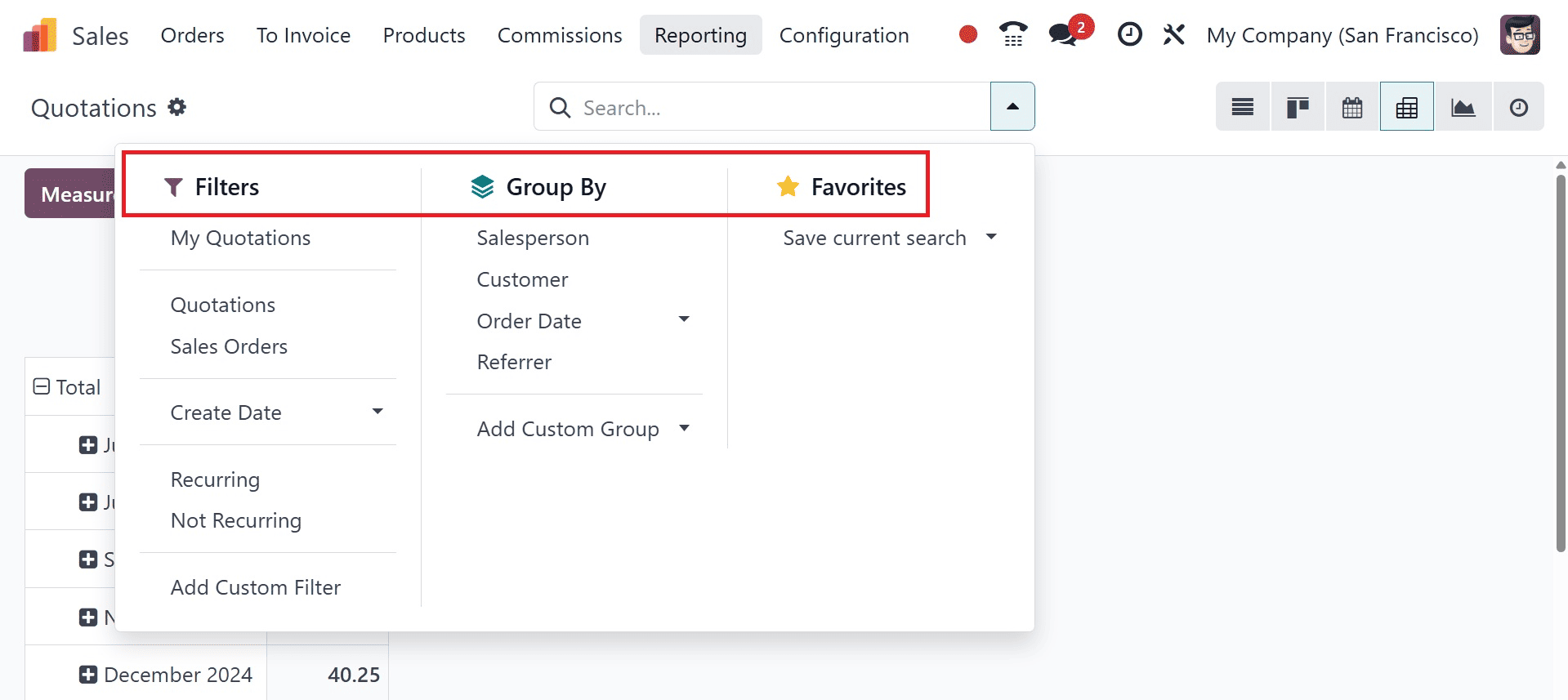
Dynamic pivot table updating based on user interactions: Any modifications made to the pivot table are instantly reflected in the data thanks to the Pivot view's dynamic updating functionality. Users can quickly acquire insights by exploring various scenarios because of its real-time interactivity.
Several measurements for Advanced Reporting: By converting pivot tables into different formats, users can easily comprehend sales reports by utilizing the relevant measurements from the Pivot view. Presenting results and assisting with decision-making processes require these capabilities.
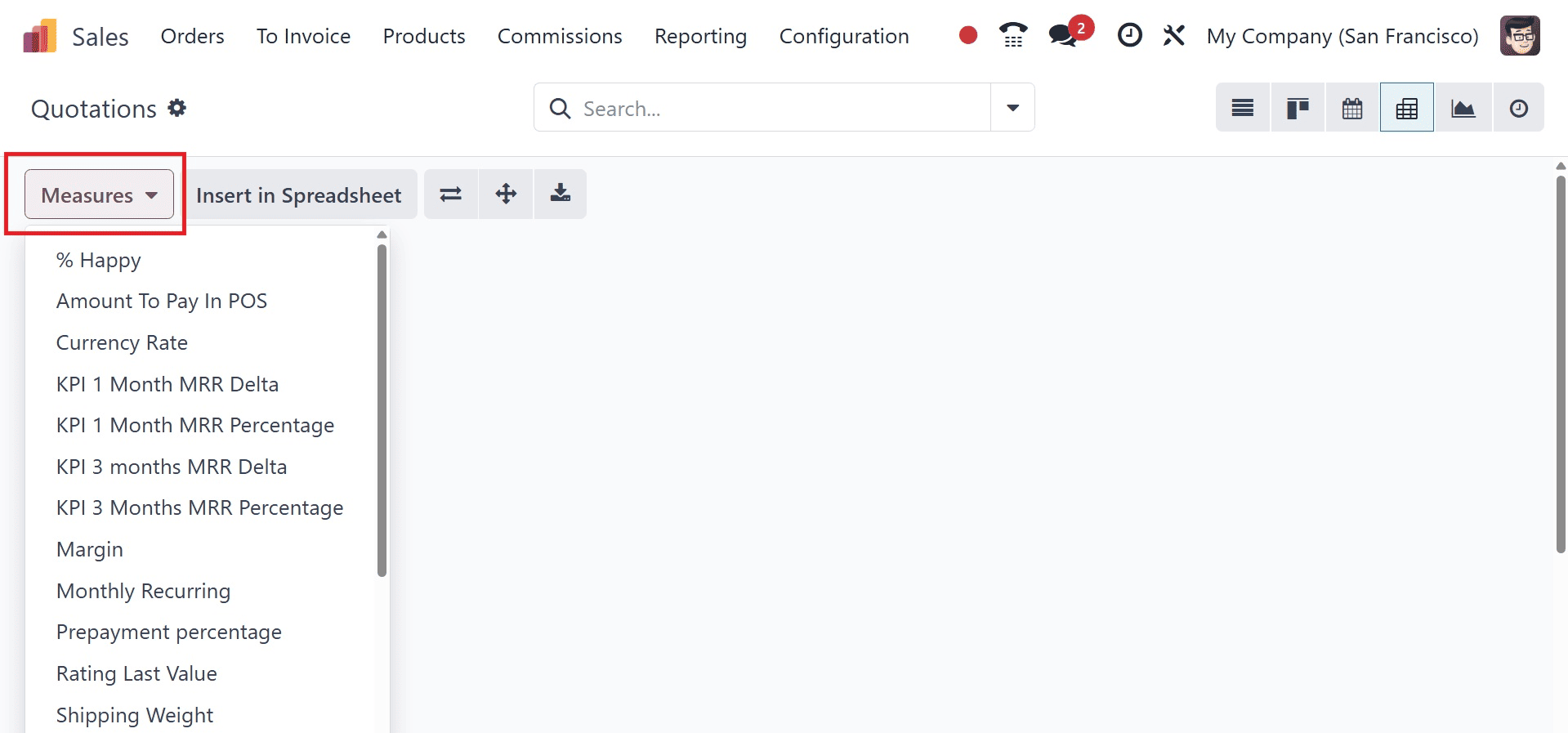
Businesses can conduct sophisticated data analysis with the Pivot view, revealing hidden trends and enabling data-driven decision-making. The Pivot view gives sales teams a strong multidimensional analytic tool that helps them better understand their performance and spot areas for improvement.
Graphical View
Sales data visualization is essential for rapid understanding and well-informed decision-making. Bar charts, pie charts, and line graphs are among the charting choices available in Odoo 18's Graphical view. By converting intricate sales data into aesthetically pleasing representations, this approach facilitates trend identification, anomaly detection, and key performance indicator tracking.
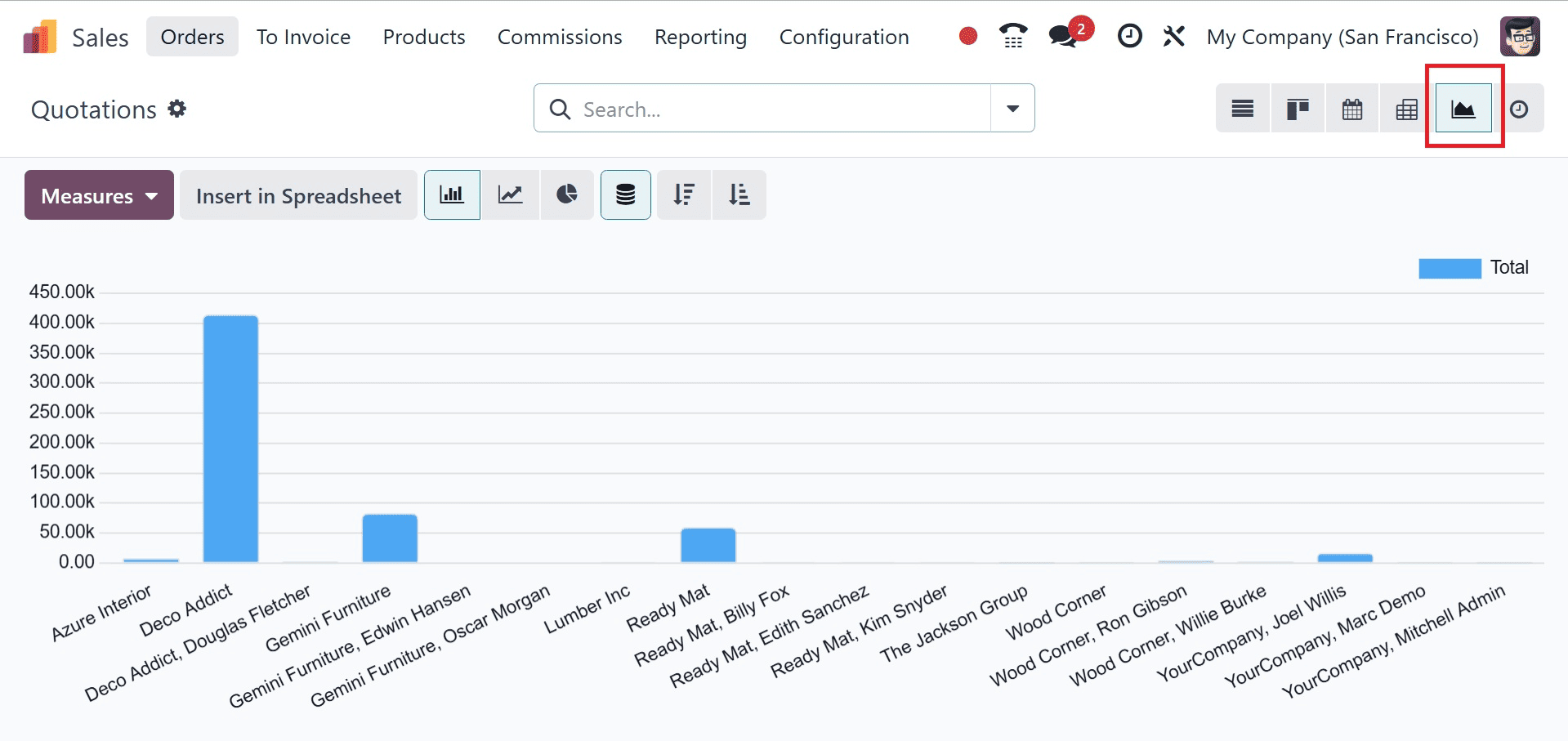
Key features include:
A range of chart kinds for different data representations: The Graphical view provides a number of chart formats, such as line graphs, pie charts, bar charts, and more. Users can select the best visual representation for their data because of this variety.
The graph below shows the bar chart from a graphical view.
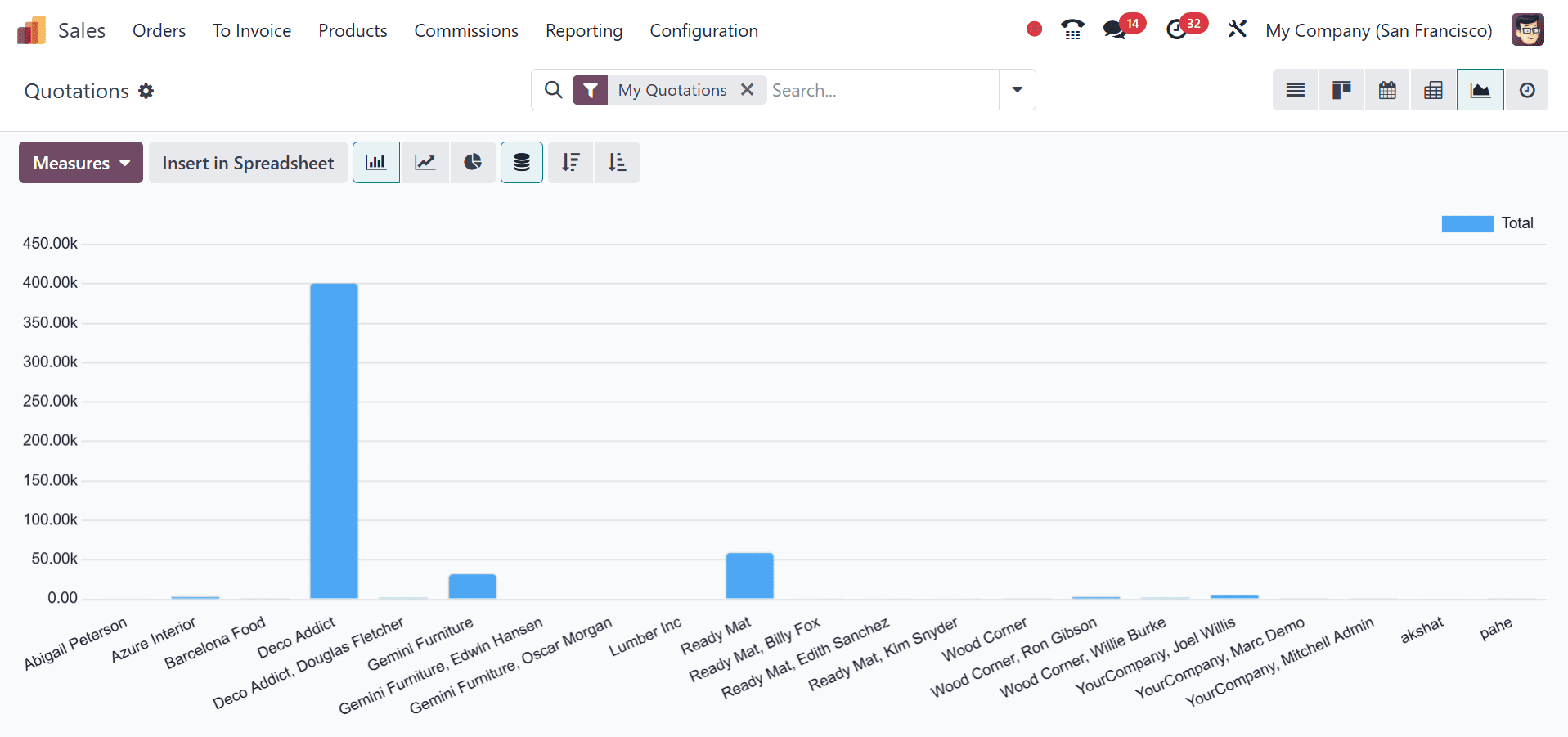
The line graph will be as in the screenshot given below.
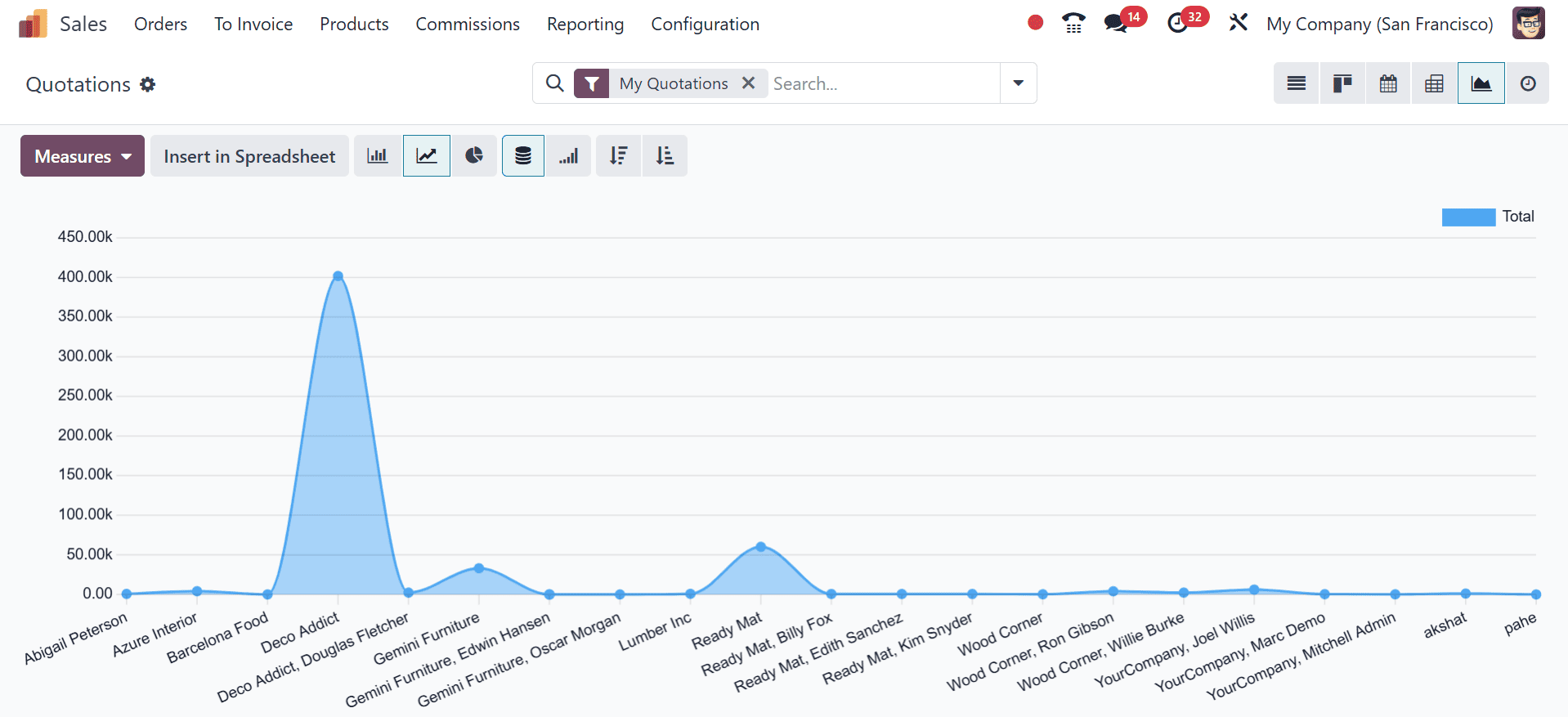
The next one is a pie chart, which will be as in the screenshot given below.
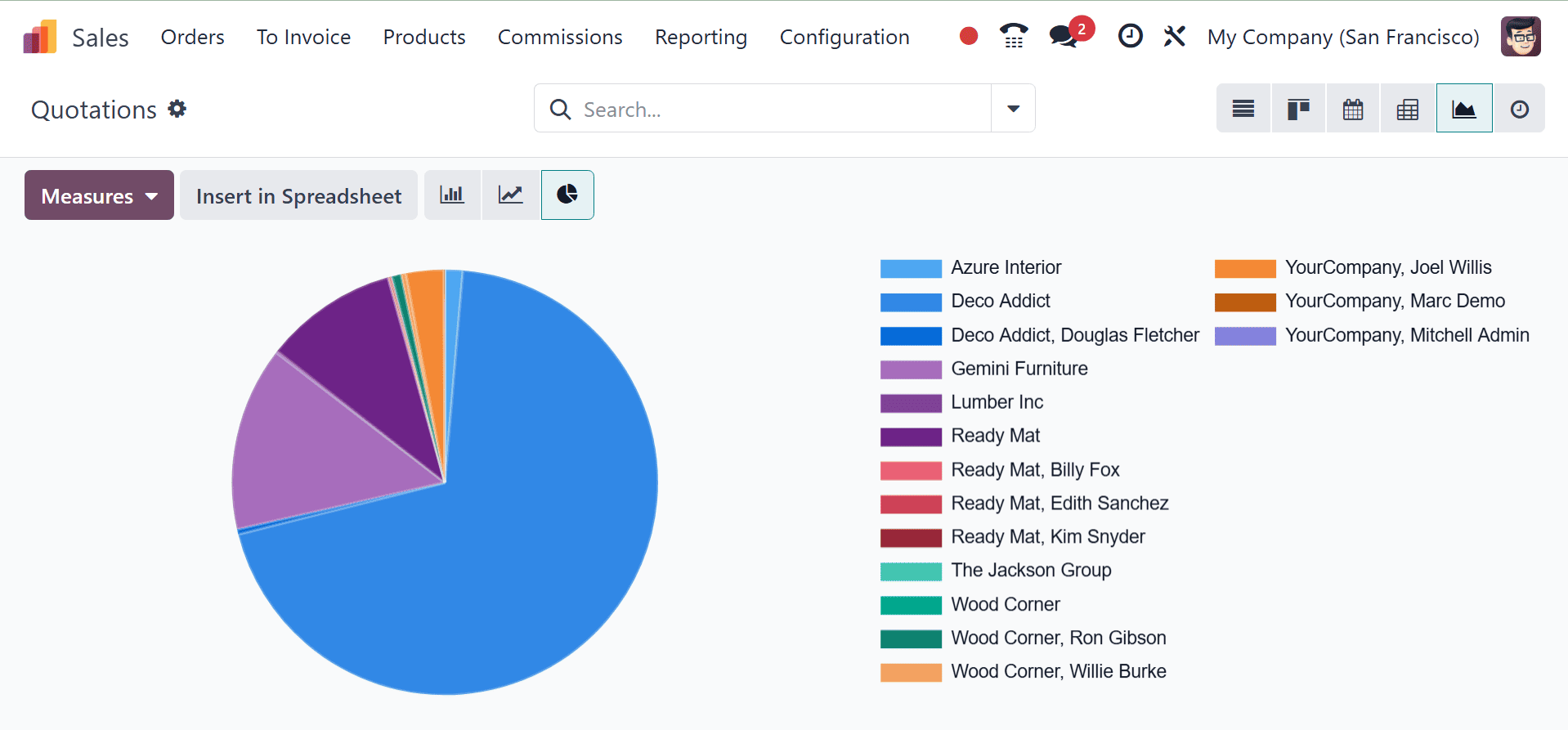
Interactive features for real-time data exploration: Users can examine data points in real-time with interactive features like drill-down capabilities and tooltips. Deeper insights into the data are provided by this interactivity, which also improves the user experience.
Axes and data series that can be altered by users to produce unique images that emphasize the most crucial information are available for customization. This personalization guarantees that the charts are adapted to the particular requirements of the company.
Smooth interface with other Odoo modules for thorough reporting: Users may generate thorough reports that incorporate information from many sources, thanks to the Graphical view's smooth integration with other Odoo modules. This integration facilitates well-informed decision-making and offers a comprehensive view of the company.
The Graphical view is a great tool for presenting sales data in an understandable and actionable format because of its adaptability and aesthetic appeal. The Graphical view assists sales teams in identifying trends, tracking performance, and making data-driven decisions by converting complex data into simple and understandable visualizations. You are alos provided with various measures, as in the given image below.
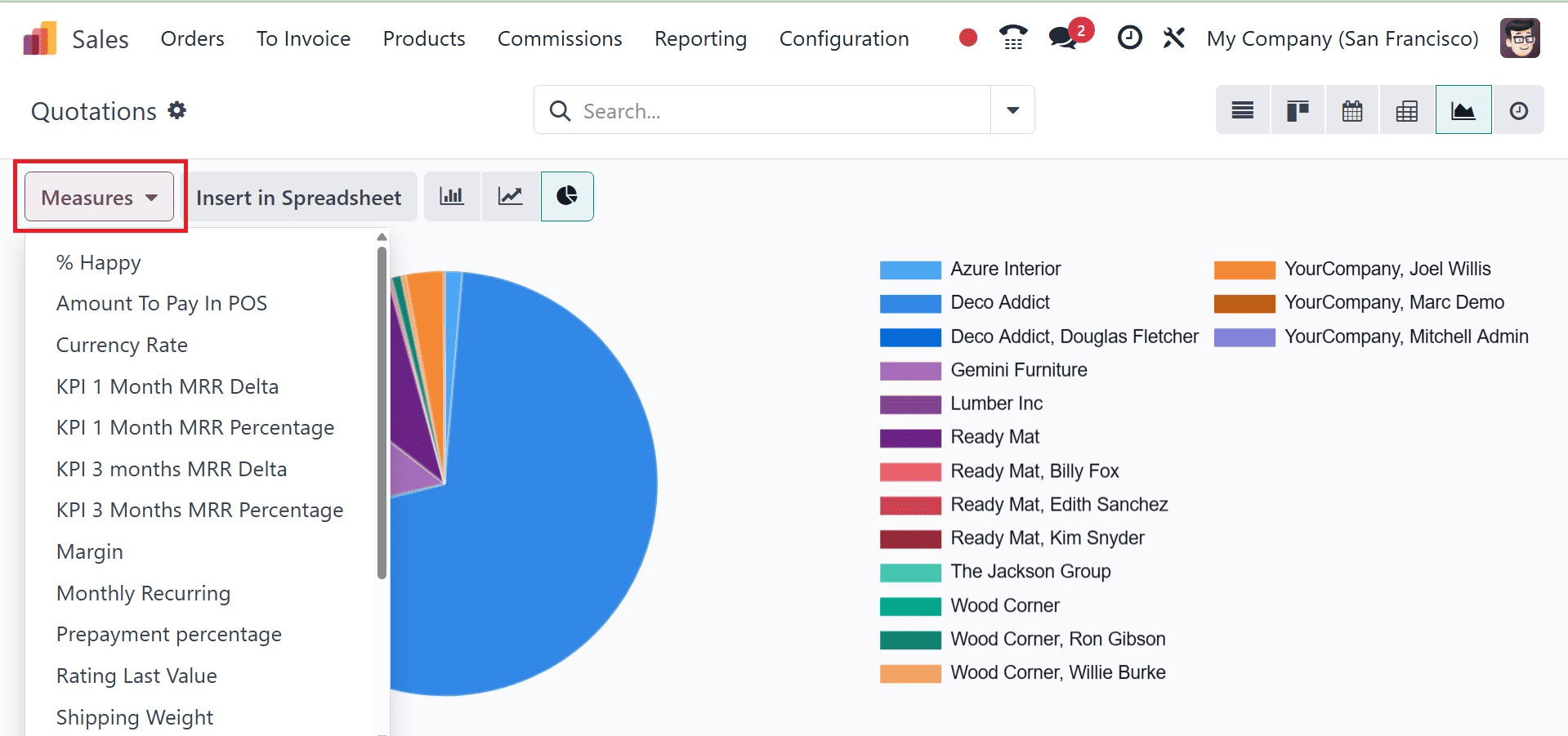
Activity View
Odoo's activity view provides us with details on every activity connected to our records. All of the records are arranged in rows, and the activities are arranged in columns, giving the view the appearance of a chart.
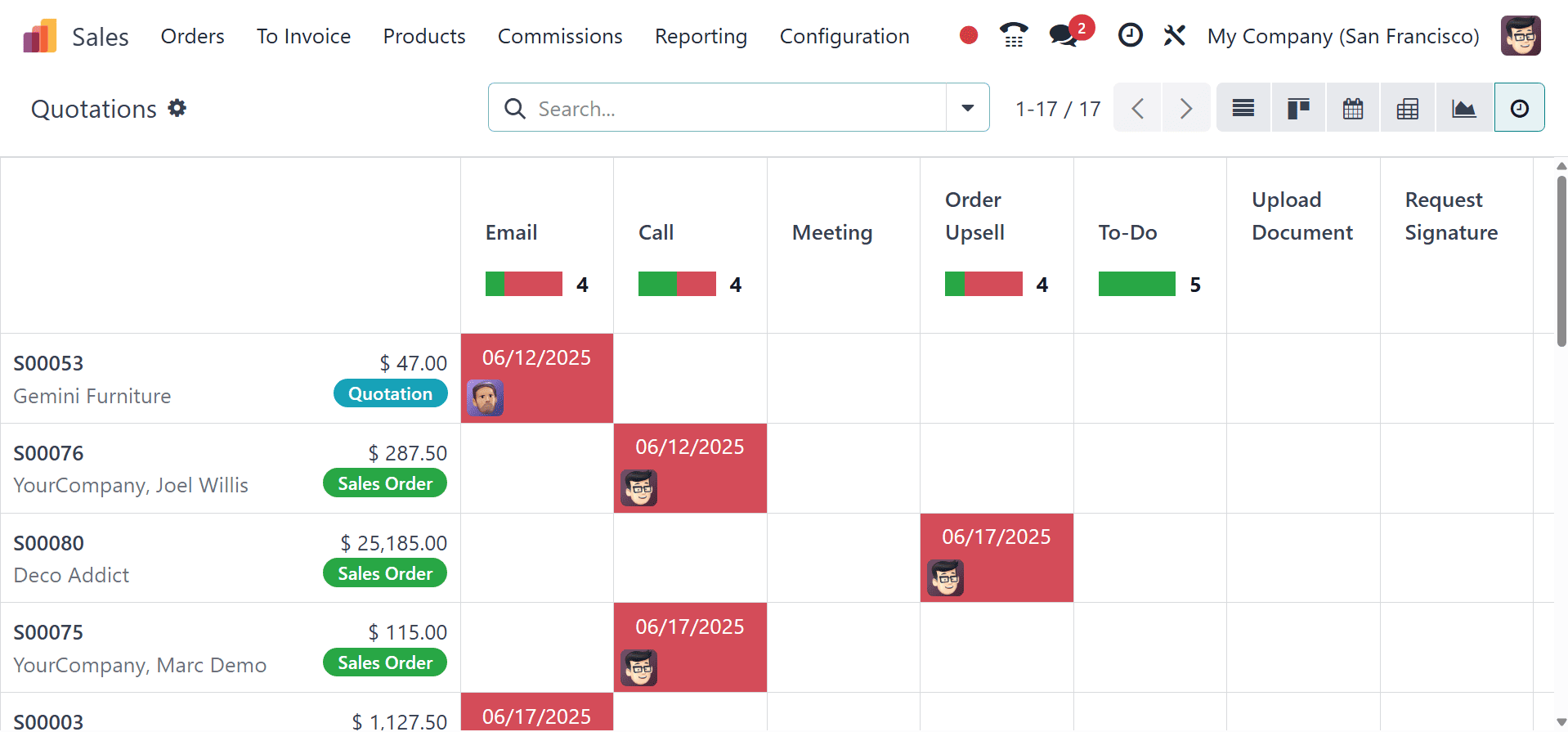
Activities (emails, calls, etc.) connected to records can be scheduled and seen using the Activity view. The columns in this view list every activity that is offered, and the horizontal entries show each individual record.
Activities that show up as orange are due today, those that show up as red are past due, and those that show up as green have a future due date.
Each column's color bars show the number of activities scheduled for a certain activity category and represent records for that type.
A number representing the total number of scheduled activities will show up in the box if a record has multiple activity types booked.
Hover your cursor over the field that corresponds to a record to arrange an activity. After selecting the "+" icon, complete the Schedule Activity form.
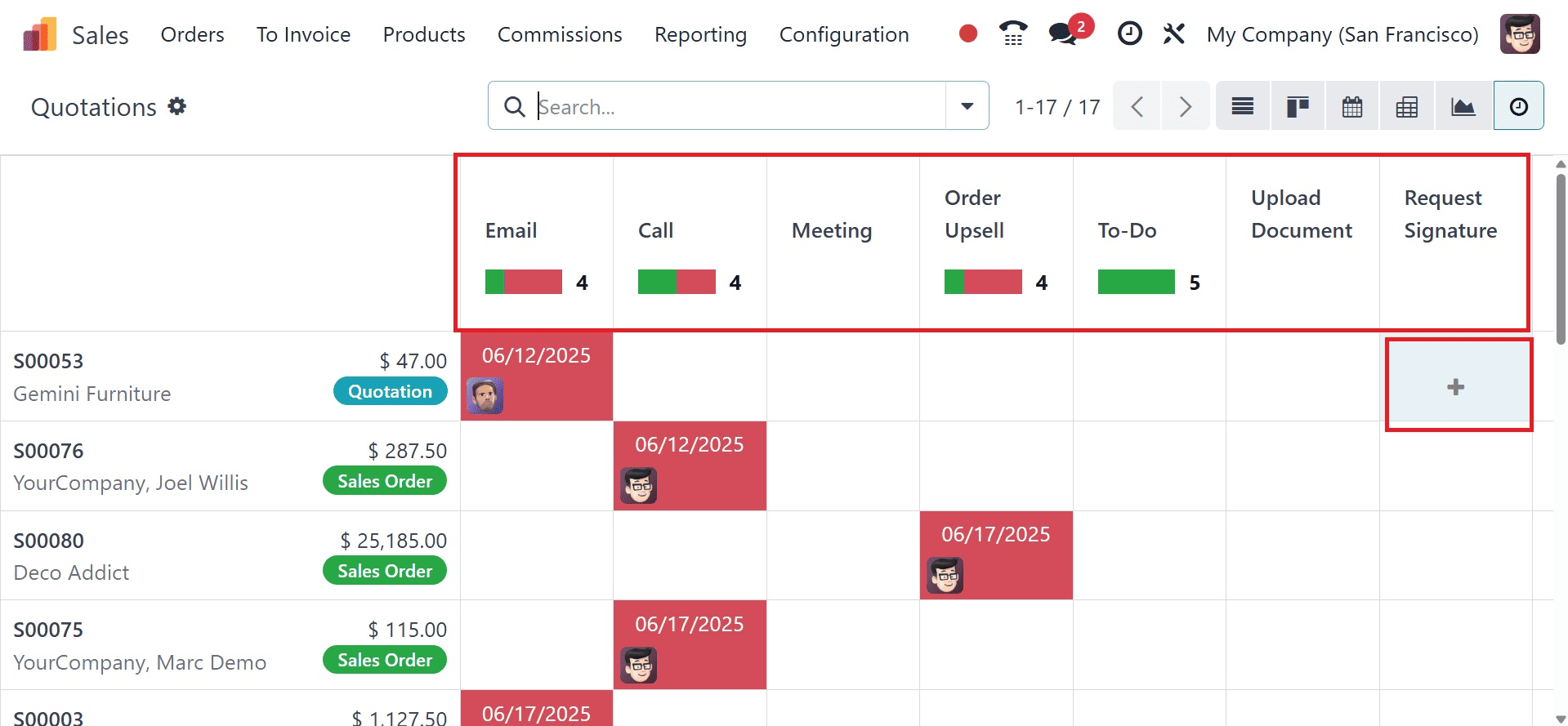
An activity scheduled inside an activity view can only be seen.
By providing a wide variety of perspectives via its Sales module, Odoo 18 enables companies to optimize sales insights. Odoo offers a wide range of tools for sales professionals, including the ability to visualize the sales pipeline in a Kanban view, analyze data in a structured List view, create multidimensional reports with the Pivot view, use graphical representations for trend analysis, and manage time-sensitive tasks with the Calendar view. Businesses can improve decision-making, expedite procedures, and eventually increase sales performance in today's cutthroat market by utilizing the power of these viewpoints.
Odoo 18's sophisticated features and improvements guarantee that sales teams have the resources they require to be successful. Odoo helps organizations to remain ahead of the competition, make data-driven decisions, and obtain deeper insights by offering a range of viewpoints on sales data. Businesses can increase productivity, boost sales, and spur expansion in a market that is changing quickly with Odoo 18.
To read more about How to Maximize Sales Insights With Different Views in Odoo 17, refer to our blog How to Maximize Sales Insights With Different Views in Odoo 17.