Managing cash transactions efficiently is a key part of running any retail business. With the release of Odoo 18, the Point of Sale (PoS) module introduces enhanced support for cash rounding, a small but powerful feature that helps businesses simplify transactions and minimize discrepancies caused by small coin shortages or rounding policies. In this blog, we’ll explore how cash rounding works in Odoo 18 PoS, why it’s useful, and how you can configure it to streamline your daily sales operations. Whether you're handling high-volume sales or operating in a country with phased-out coin denominations, this feature can save time and improve accuracy at the register.
Cash Rounding
Cash rounding ensures that the smallest physical currency denomination aligns with a predefined accounting unit, a requirement in certain jurisdictions. Odoo PoS applies cash rounding to invoices and receipts. Activating the 'Cash Rounding' feature in settings displays a field for selecting the preferred 'Rounding Method.'
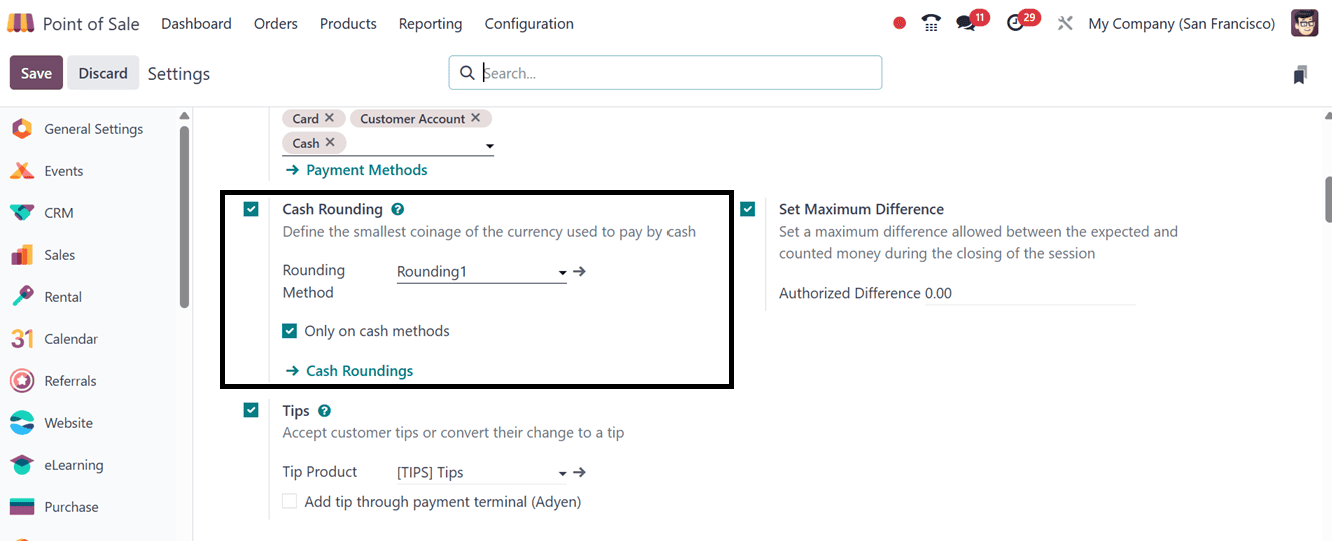
By selecting the 'Cash Rounding' internal link, you can either build new rounding techniques or select from the available ones. Details like Name, Rounding Precision, and Rounding Method are included in the list of available approaches.
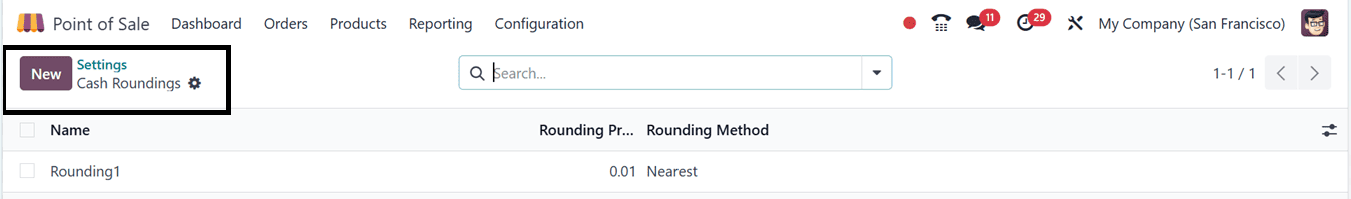
Then, click on the 'New’ button and type a Name for the Cash Rounding. Then enter the smallest currency denomination in the 'Rounding Precision' field to establish a new cash rounding technique.
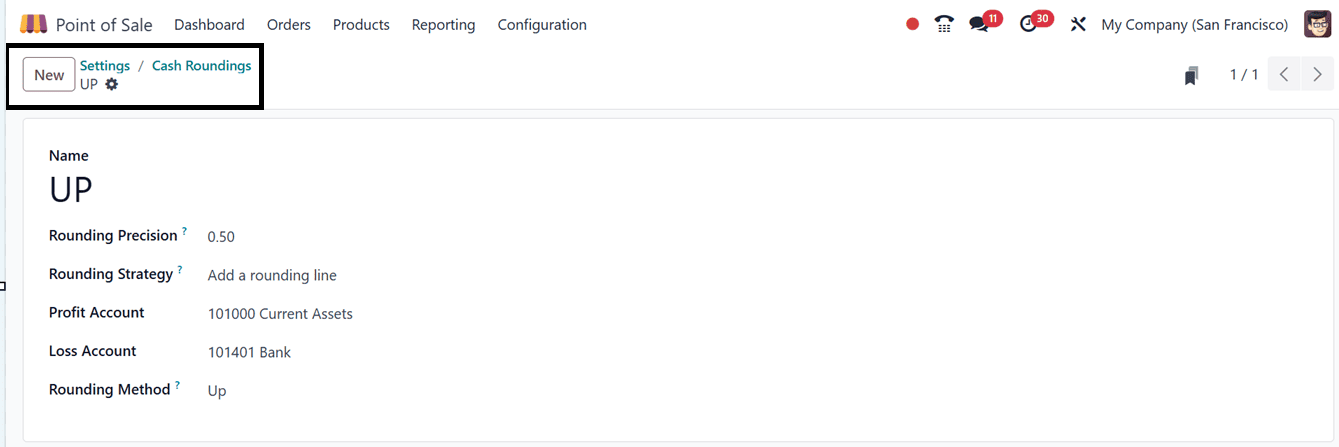
The 'Rounding Strategy' section defines how invoice amounts are adjusted to match the specified precision. Options include:
* Up: Rounds the result towards positive infinity based on rounding precision.
* Down: Rounds the result towards negative infinity according to rounding accuracy.
* Nearest: Rounds values up or down based on fractional components (e.g., values less than 0.5 are rounded down).
After saving, users can test the Cash Rounding method by initiating a PoS session and selecting products. After validating the payment, the rounding technique applies automatically to product pricing.
For instance, when using the 'UP' rounding method with a precision of .50, the price rounds to a positive infinity (e.g., $0.50). Users can finalize payments by selecting a payment method and validating transactions. The rounded amount is visible in the sales invoice's ‘TOTAL’ section in the ‘Rounding’ field, as shown in the screenshot below.
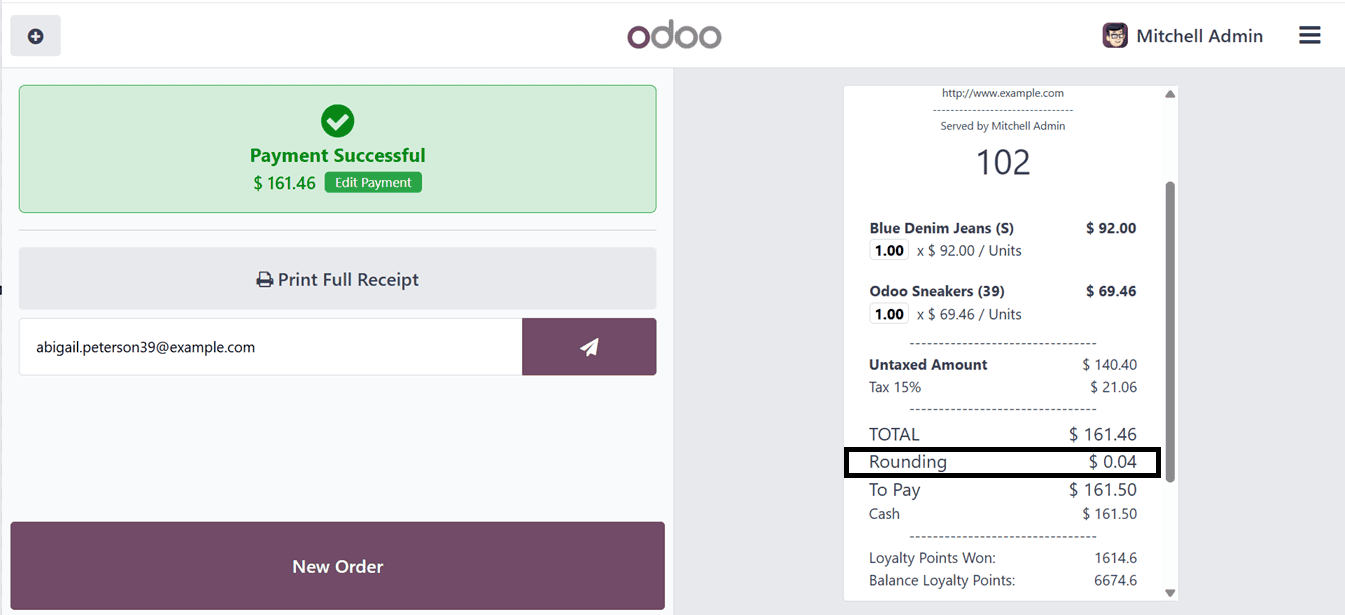
Down
To check the ‘Down’ cash rounding method, create a new entry or change the ‘Rounding method’ inside the form view, as shown below.
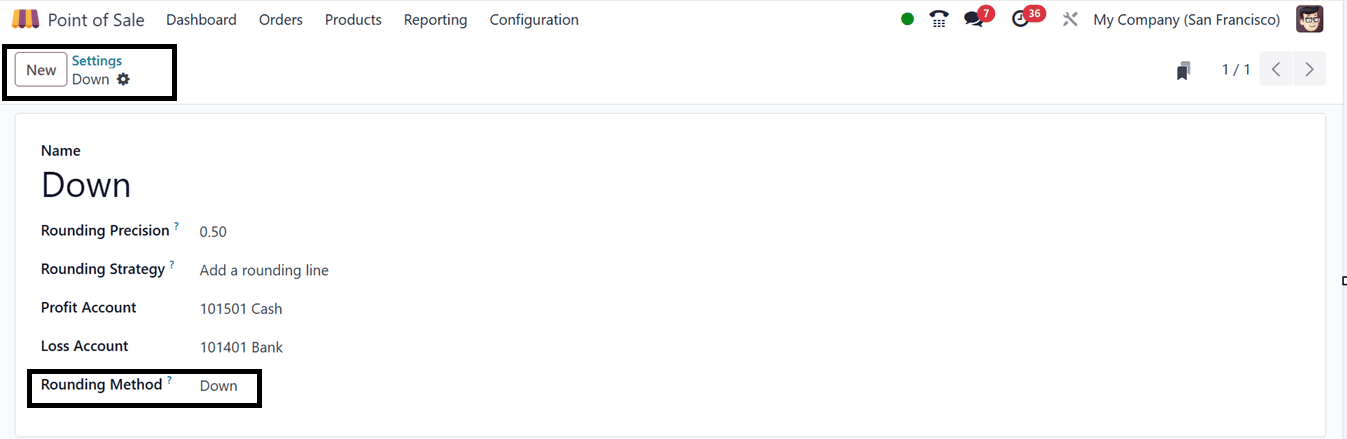
After that, create a new Point of Sale (POS) order to see how the Cash Rounding approach works in practice. You can observe how the chosen rounding approach affects real-world applications with this practical test.
The system will round the entire amount downward, toward negative infinity, depending on the specified rounding accuracy in this instance since the 'Down' method is being utilized. This guarantees the final sum is consistently rounded to the closest given value, as depicted in the screenshot below.
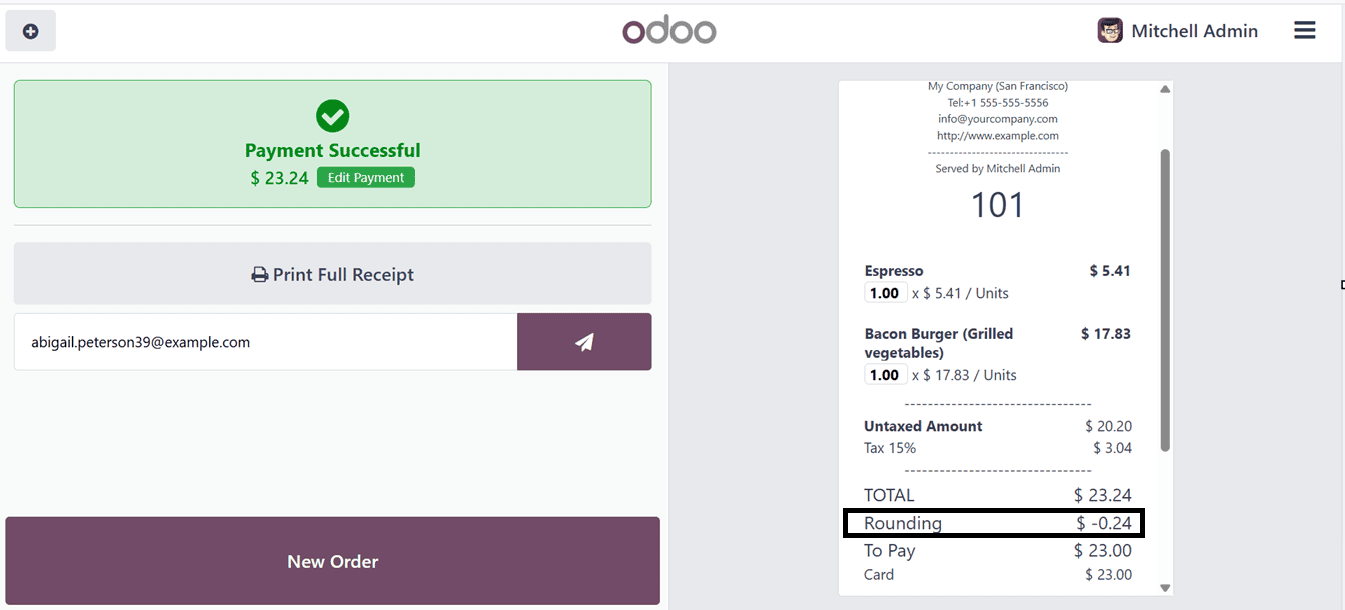
Nearest
To check the ‘Nearest’ rounding method, change the Cash Rounding settings inside the configuration settings as well as inside the form view, as shown below.
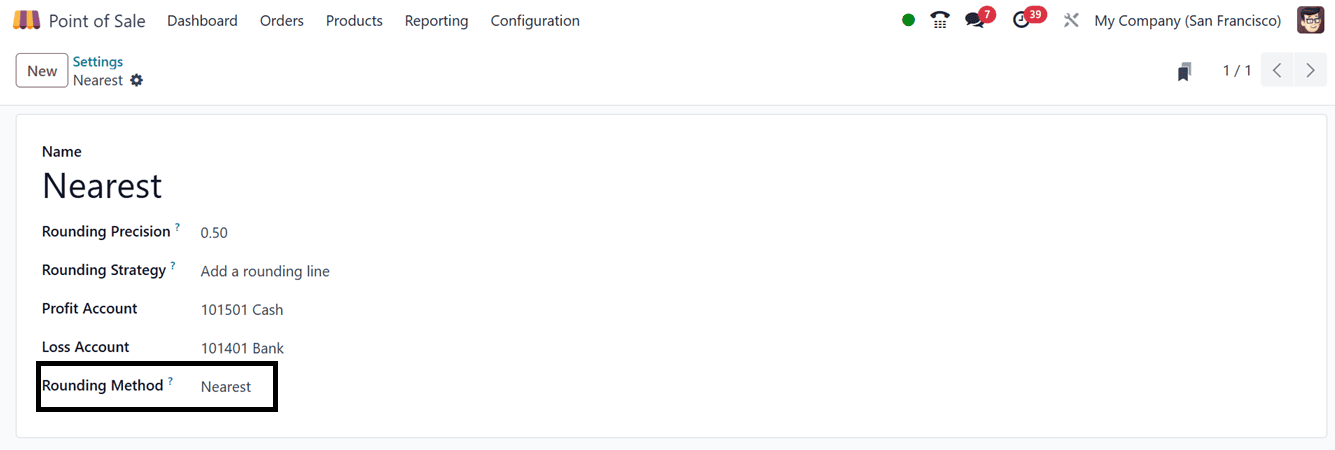
After setting the cash rounding method, the rounding precision to the nearest value will be seen inside a shopping receipt after payment, as shown below.
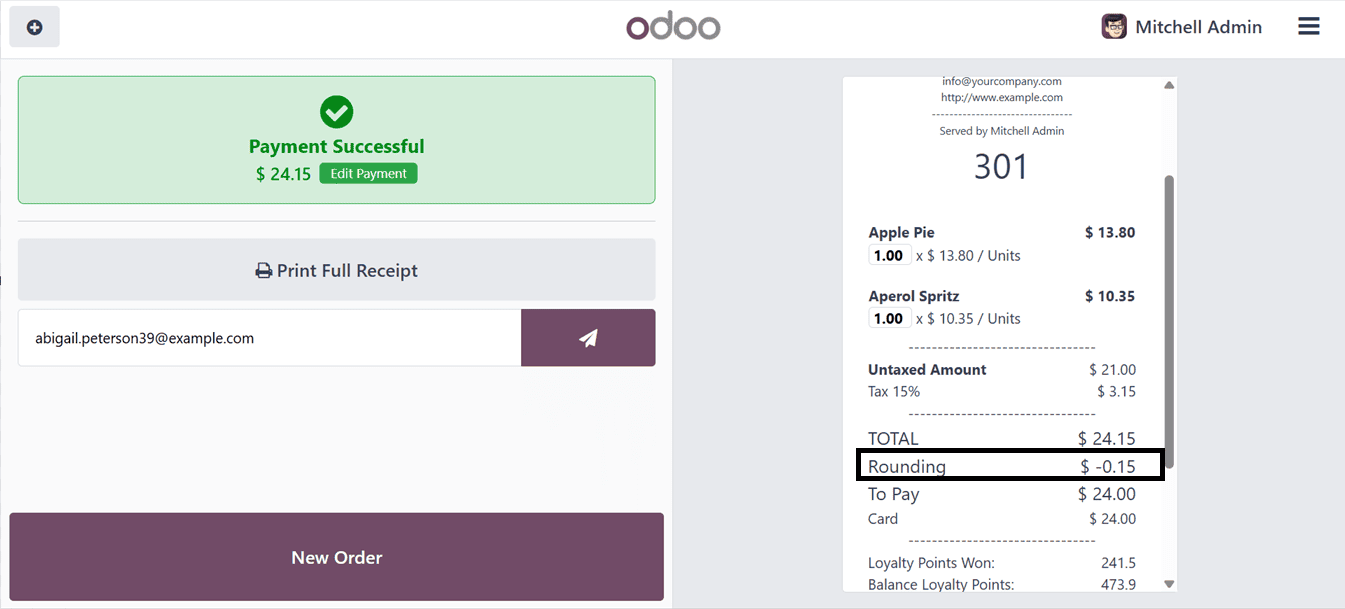
This is how we can utilize the Cash rounding feature in Odoo 18 Point of Sale . This feature offers a practical solution for businesses operating in regions where small coin denominations are no longer in circulation.
By automatically adjusting totals to the nearest available cash value during transactions, it simplifies cash handling, reduces discrepancies, and enhances customer convenience. With Odoo’s flexible configuration options, implementing cash rounding is straightforward and seamlessly integrates with existing POS workflows. Embracing this feature not only ensures compliance with local currency practices but also contributes to a smoother and more efficient checkout experience.
To read more about How to Set the Cash Rounding in Odoo 17 POS, refer to our blog How to Set the Cash Rounding in Odoo 17 POS.