Expense management can be trickier in any business organization since it may be done on various stages of operation and do not have a proper systematic channel to be performed on. The expense management gets tricky when the reimbursement of expenses by the employees comes into play. Considering the maintenance department of a company would have various spares to be locally purchased and repaired by outsources since all these payments are not done by the companies purchase department there should be a reimbursement channel for the employees to claim the reimbursement. The Odoo platform enables the employees to request for reimbursements and the managers to verify them and issue payment via cash, check, or even by payslip. The managers are provided with the option to approve the payments altogether by selecting them and verifying them.
The reimburse expenses can be managed in the expense module of the Odoo platform where the user can create expense types, products and allocate them by a group.
The reimbursement for an employer can be explained with the help of an example let's say that the company wants to conduct an annual meeting for its all employees and the partners. It would have certain miscellaneous expenses such as decoration, refreshments, rent of the community hall, etc. Which have been played by an employee and should be reimbursed from the company.
Initially, the user should create various types of expenses allocated to the program. The expenses in Odoo are defined as expensive products. The user can create one by selecting the expense product menu from the configuration tab of the expense module. The user can allocate costs and taxes associated with it.
Since the meeting needs decoration we use flowers and for refreshments, snacks can be provided. Upon creating each product the information should be saved the user can also choose from the customized product available in the window.
Create or Select the Products for Reimbursement
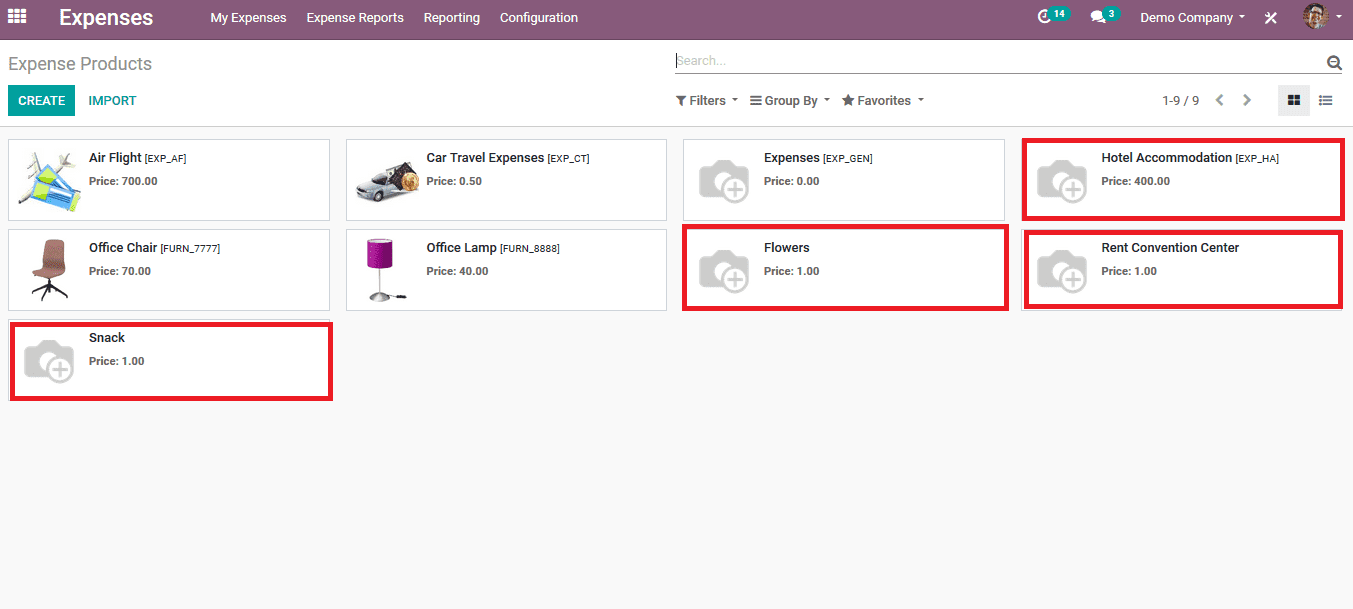
As the user has created various products that can be used the employee can now opt for the reimbursement by selecting one product. The employee can create an expense by selecting my expense tab from the dashboard and selecting to create. The description can be of any name since its for the annual meeting decoration is provided and the product is chosen is flowers. The required quantity is provided along with the unit price details. Since it's to be reimbursed the employee can opt to pay by option. The bill details along with the date can be provided. The employee details and the company information should depict the necessary details.
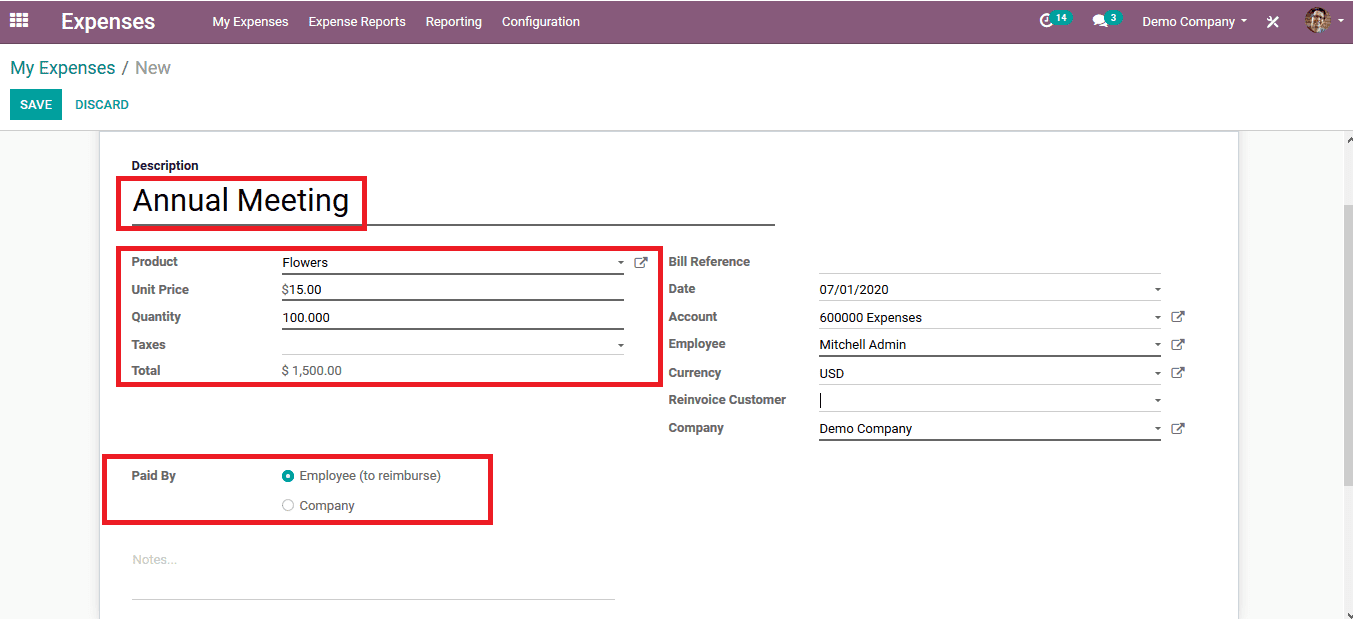
The same is done for the refreshments provided, but the product details are chosen for the snack and the required quantity and unit price is set.
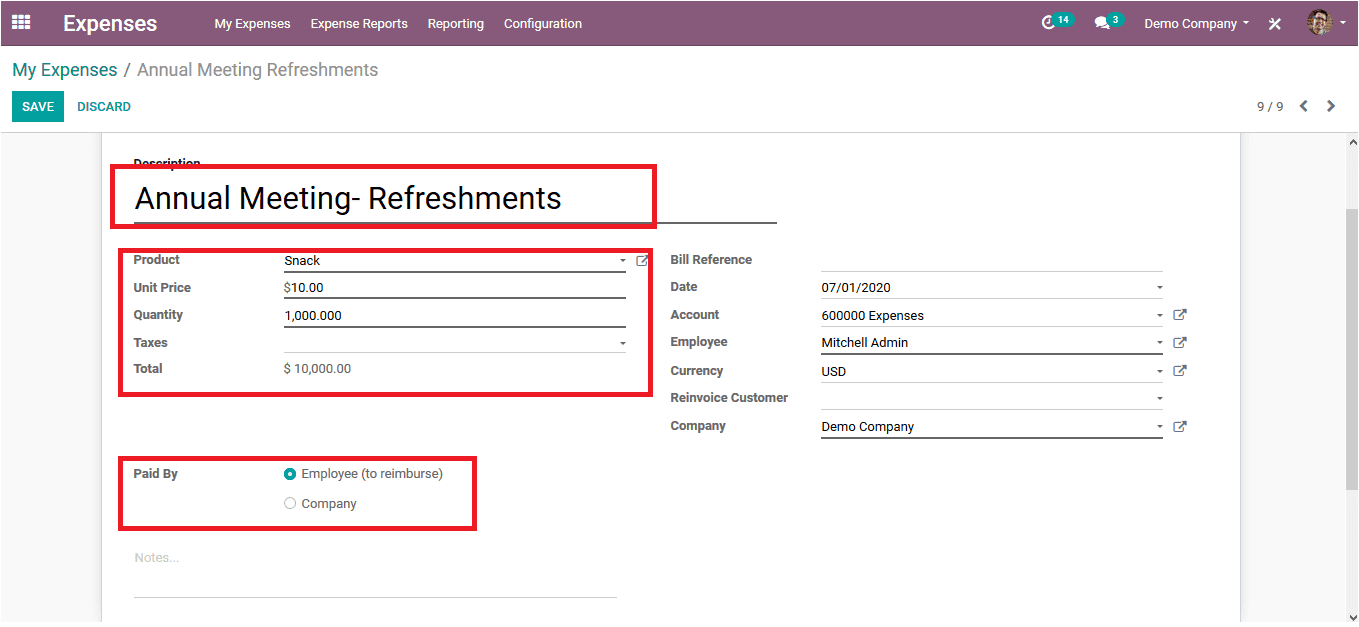
Since the meeting is done on a outsource location the accommodation is provided by the company which has been initially paid by an employee. The employee can request for reimbursement via the expenses menu.
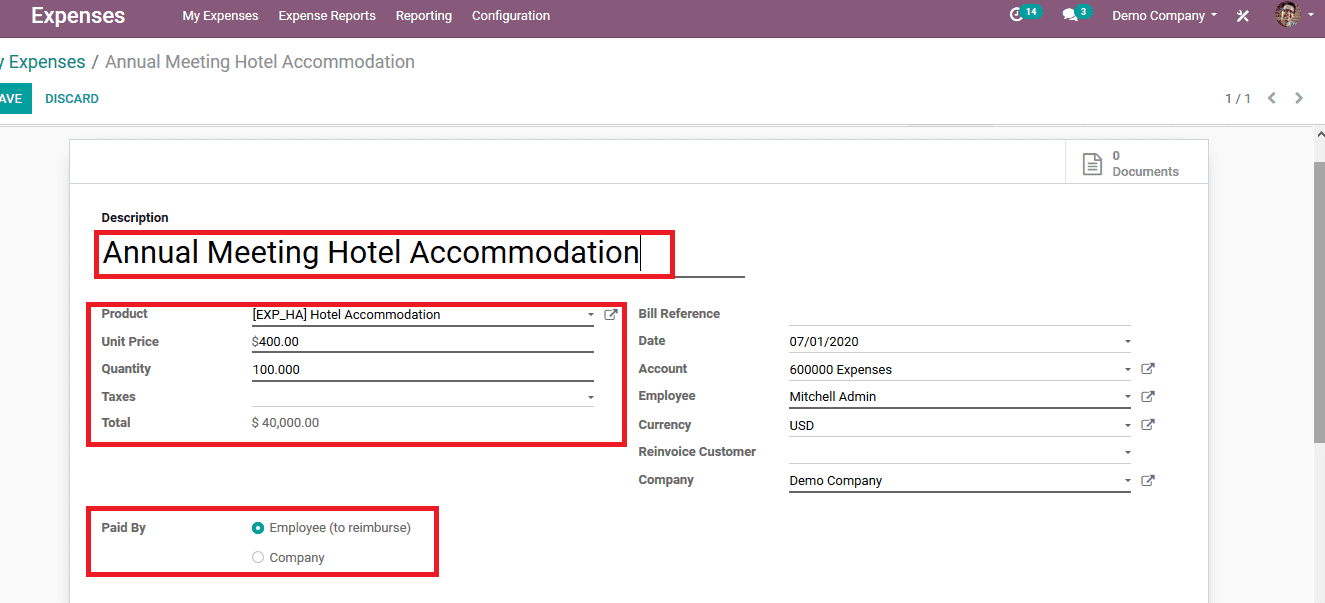
Now that all the expenses have been entered by the employee since all the expenses fall under a single event of the annual meet he/ she can group them and send it to the manager to verify and approve. The employee can create a report named annual meeting and add the expense which was created earlier to the report.
In instances, the expenses are permeated the user can simply do the by selecting them twice or changing the unit number. Upon adding the expenses the total amount will be displayed down. Where the employee can verify the total money being spent from their pockets for the company. Upon finishing the details the employee can send it to the manager by selecting the send to manager option.
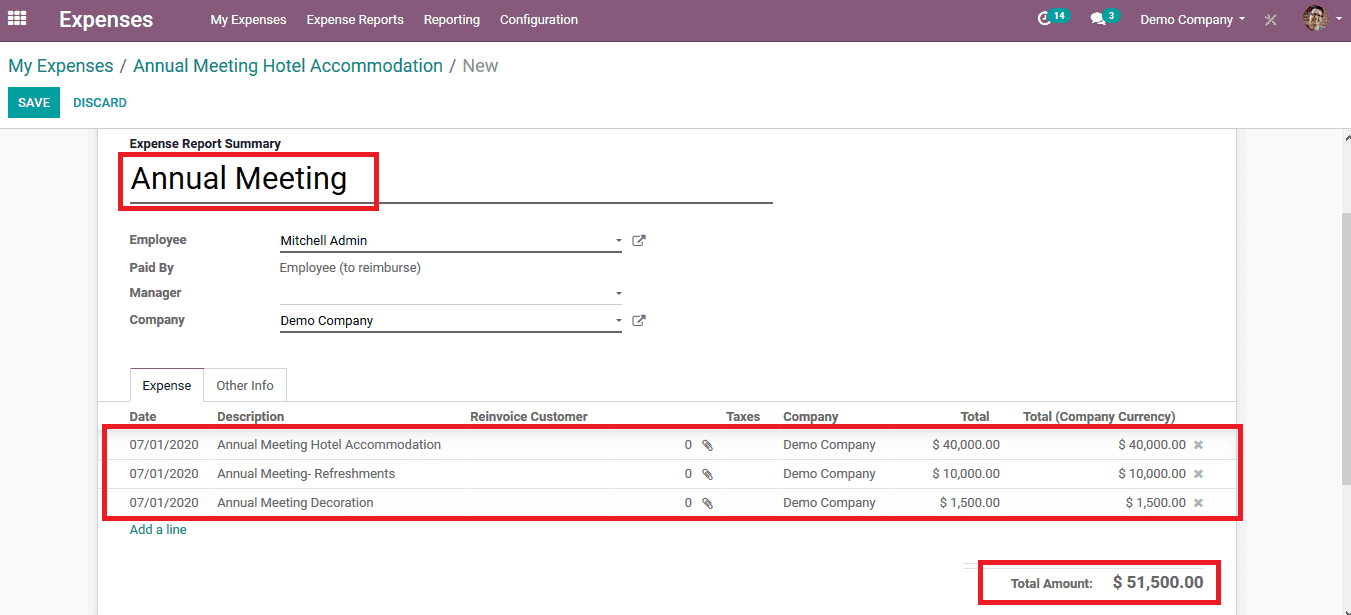
On the other side, the manager can view the reimbursement requests at the expense module and verify them. Upon establishing the requests are imminent and should be paid back the manager can approve it or else refuse the request. The manager can also view the details of the request and can ensure that the amount to be paid is correct.
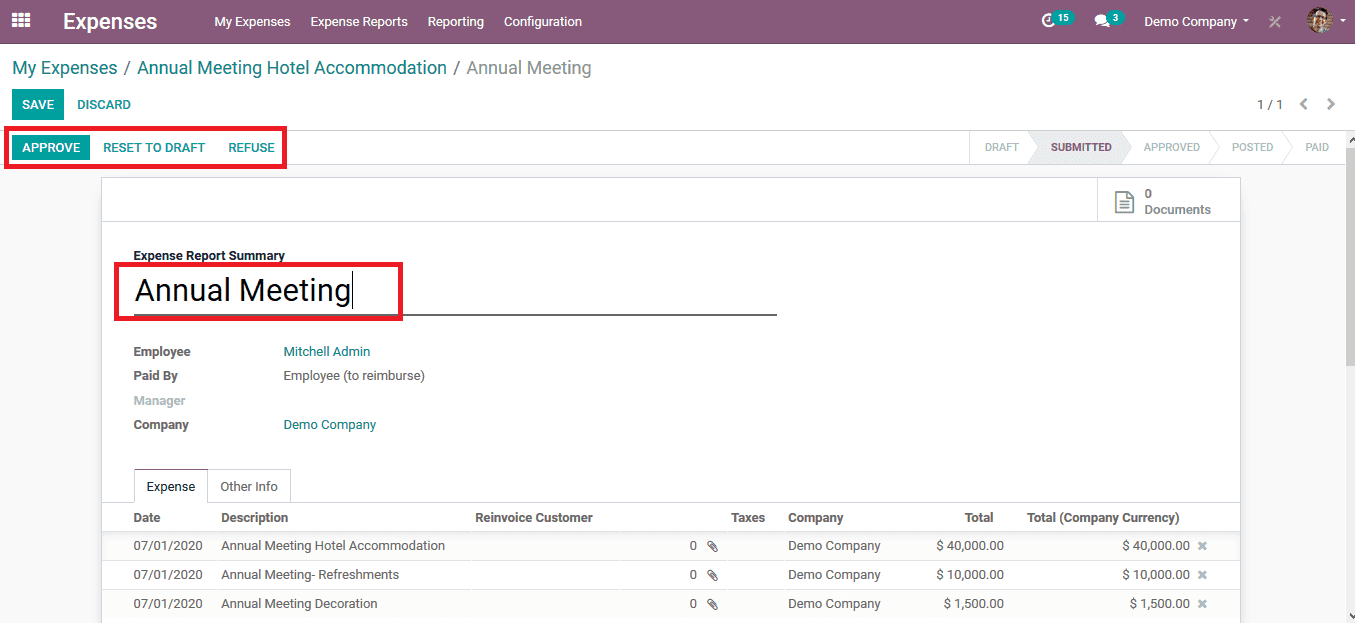
Upon approval, the manager can register the journal entries and proceed to pay to the employee. The payment can be done by cash or bank transfer. The manager or the user can opt for any one as per their convenience.
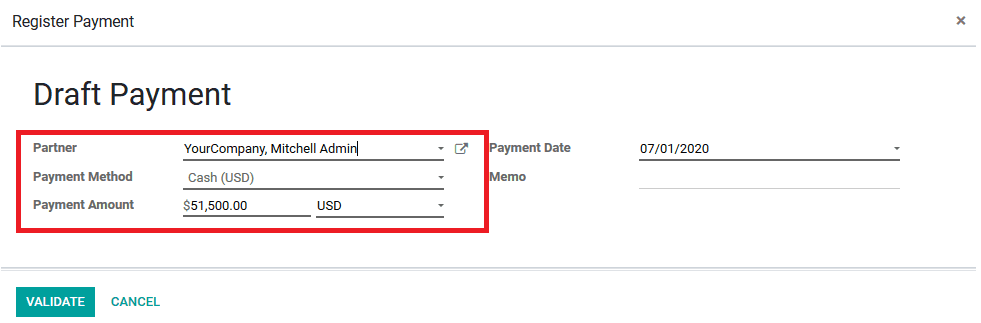
The expense management application can be a handy tool since it helps the employees to create the expenses paid in favor of the company and can be approved and processed through proper channels.
Read our blog to know more about the Odoo Expense Management