With the era of digitalization, commodities and products have had a new category of products being added to them: digital products. These can either be software, coupons, applications, services, or many more which can be availed for your devices, gadgets, or operations of a company or personal aspects. From the beginning of the last decade, the online shopping trend has boomed up and has been practiced vigorously throughout the world nowadays. This has rooted in the selling of these digital products online.
I cannot remember the last time when I waited for a DVD to arrive with the expansion of the OTT platform which released new and old movies daily the user can view them in the comfort of their homes. The subscription for these can be purchased directly from these websites which are expensed as digitized products. Similarly, the applicability of digital products and their sales can be seen in our day-to-day life operations which involve mobiles, communication gadgets, and smart households as well as operational equipment.
Odoo is one of the advanced ERPs which can be used to manage the e-commerce operations of the company. Equipped with advanced features to define, configure, and manage the operations of the e-commerce and the company website Odoo platform is a reliable solution for all the business needs.
This blog will provide an insight into:
> Benefits of selling digital products
> How can you sell digital products in Odoo 14?
Benefits of selling digital products
> No inventory storage and locations stock up
> No warehouse requirement
> No involvement in the production
> Use watermark and symbols to tag
> Develop once and sell it multiple times.
> No shipping attributes
> Update and upgrade products
> Easy to sell via e-commerce or offline sales.
How to sell a digital product in Odoo 14?
The Odoo platform allows the user to sell out the digital product as separate ones or define it along with the main product. Selling the product as a digital product will be rather much involved in the subscription products. Were as in need of further customization on the main product the user can sell these digital products along with it.
Initially to create and define digital products isn't the platform the user should enable the digital content option available in the product tab of the settings menu in the website module of the platform.
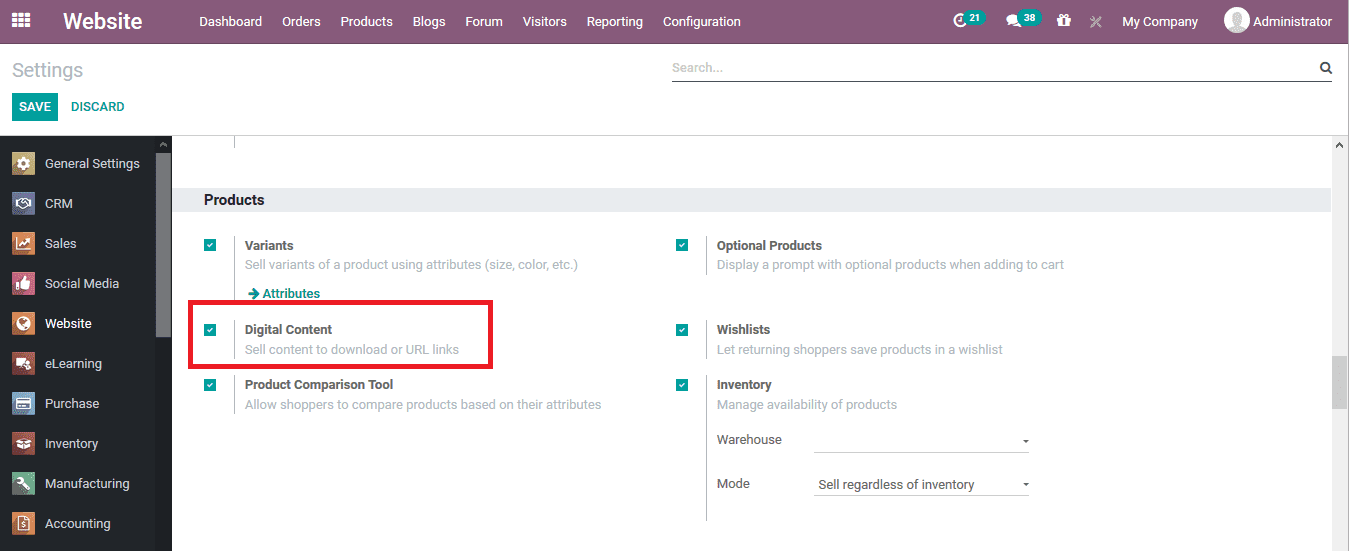
As the digital content option is enabled in the platform the user can now define subsidiary digital products for the main product. To define digital content the user can select the respective product from the product menu of the website module and select the more icon available on the menu. On which the user can select the digital file option available.
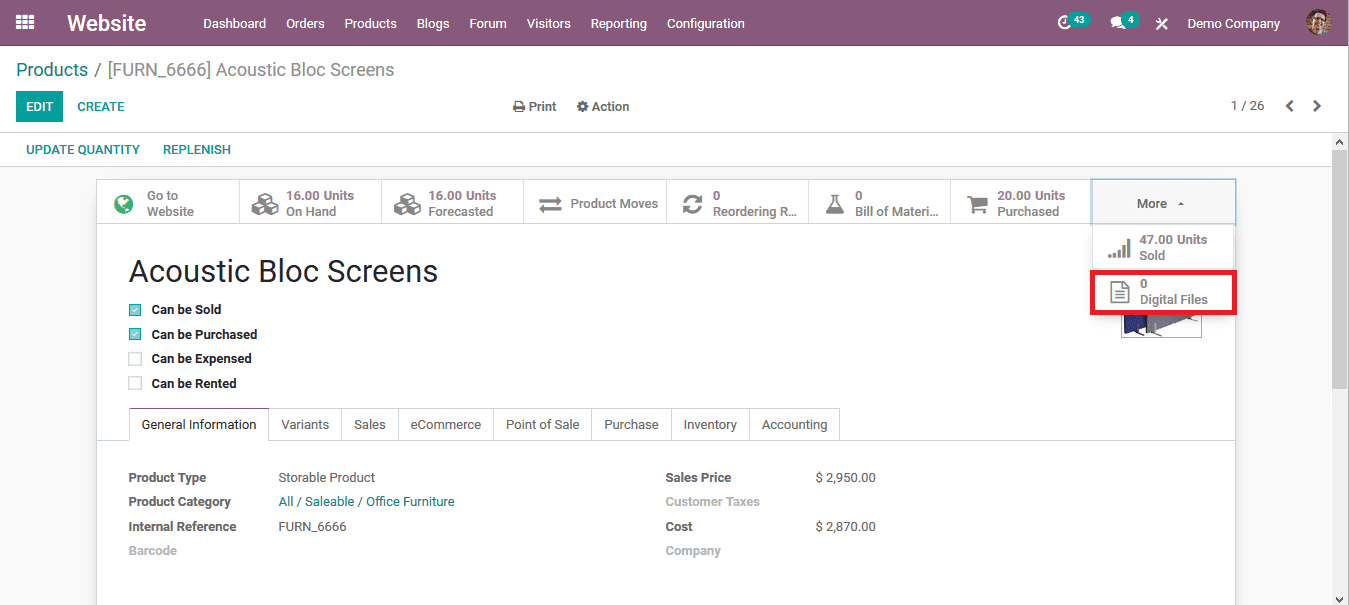
To create a digital file the user can provide a name and associate the type of the content. It can be defined as a file or a URL where the content can be expensed. In case the type is chosen as a file the user can add the respective file from the system or the drive if available. In addition, the website in which the respective digital content should be described can be specified.
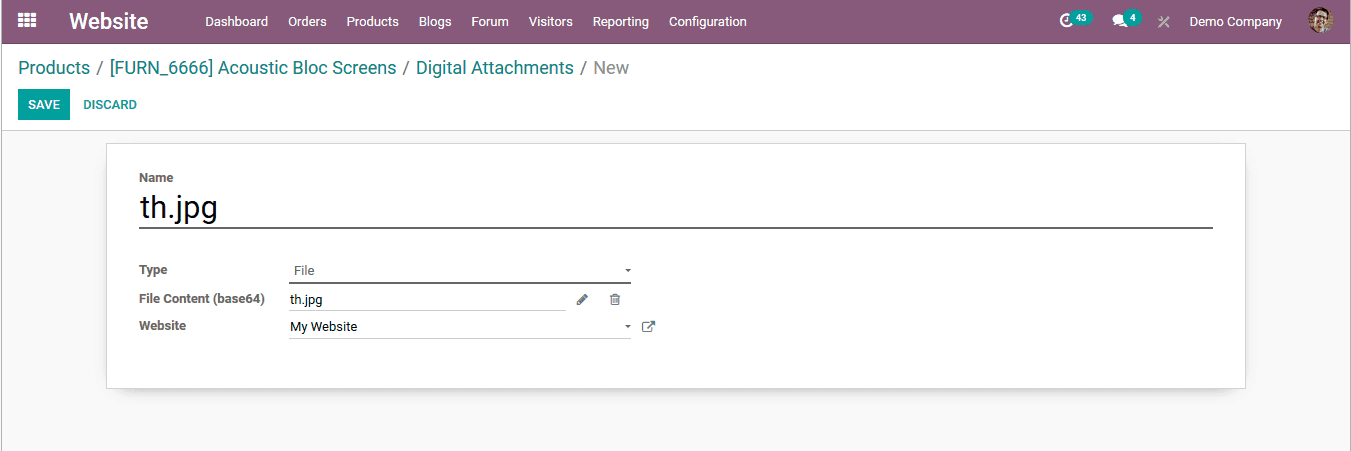
Once the content is described the user should save its and in the digital attachments window the user can view the content being provided. In this window, all the digital content is associated with the product of describe. The user can define as many as customizable digital contents for a product which can be expensed by the customer.
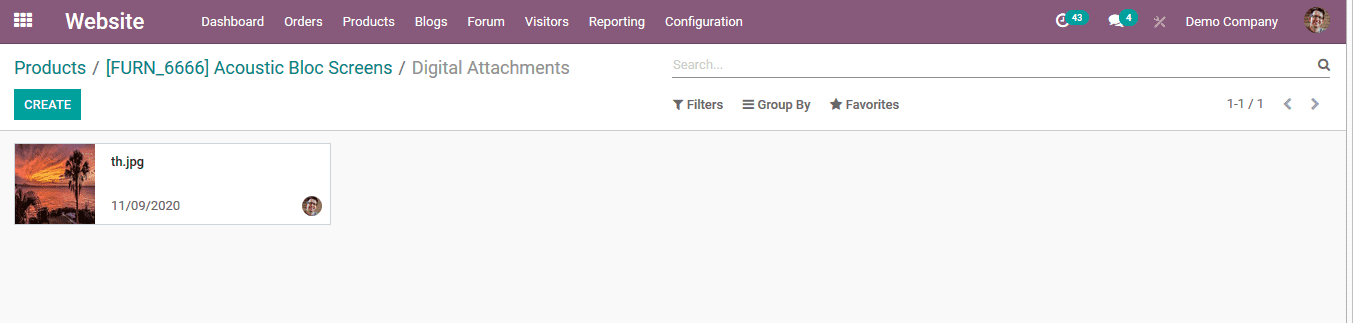
To demonstrate the operation let's create a sale from the e-commerce platform of the company on the same product which has been defined with digital content. Once the order is placed and the sales are confirmed on selecting the customer preview of the quotation all the products will be listed out.
If there is digital content associated with the product the user can view the download option available. On selecting the icon the content description appears which can be selected to download for the system.
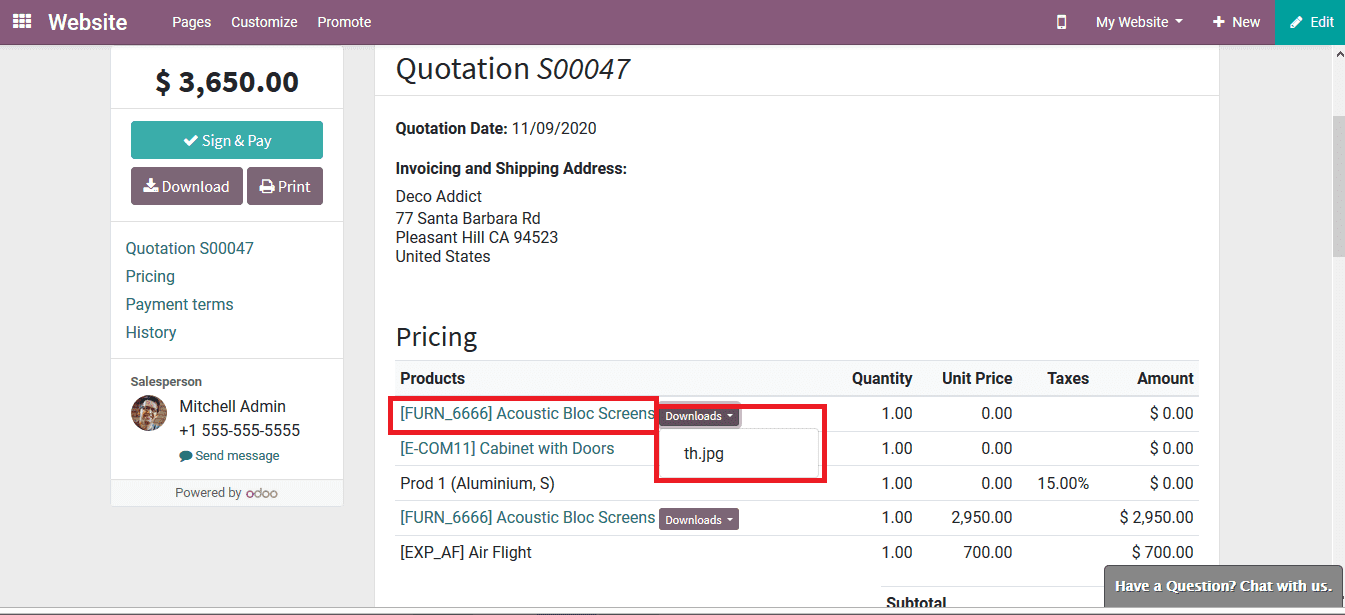
Once the download of the content is done the user can use the content for their in-house purposes. If the product or the content defined is subscription-based one the user can only avail of it for the allotted period.
The selling of digital products and contents in the Odoo platform will allow the users to cope up with the operational and business requirements in this era of digitalization.