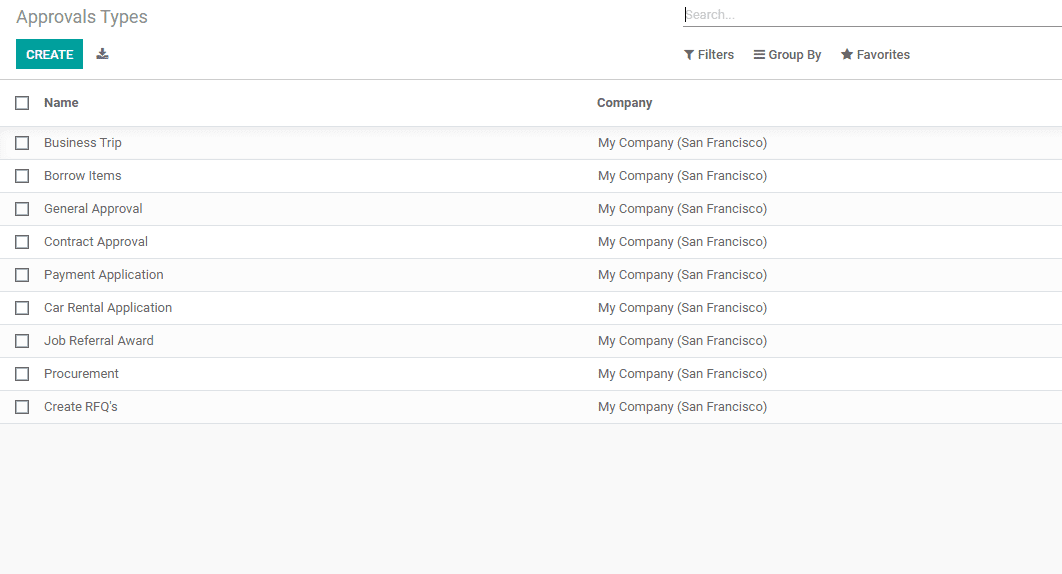Employees of an organization may require permission for various requirements. They may have to seek permission for going on business trips, for renting vehicles and other products. The organizations’ policies may make it mandatory for the employees to get approval before creating a request for quotation. The approvals may be required when an employee applies for external or internal awards. As the policy of almost all organizations makes it compulsory to seek the approval of their managers before carrying out almost all the tasks in the organization.
How easy is it to manage approvals? Manual management of approvals consumes a lot of time. The physical presence of employees and the managers are required for completing the manual approval process. As the businesses are taking new modes, it is not feasible to waste time on the approval process. Manual approval processing could also delay the process resulting in the overall productivity of the business.
It is at this point that Odoo is offering the best solution to manage all approvals. The approvals can be managed from anywhere in the world with a click. The employees can create approval requests and the managers can complete the request process.
Odoo 14 has an Approval module to manage these otherwise complicated procedures. With Odoo a user can easily manage approvals.
In this blog, we can take a look at how Odoo can help you to manage approvals.
Easy to create approval requests
Odoo enables a user to create approval requests in a few steps.
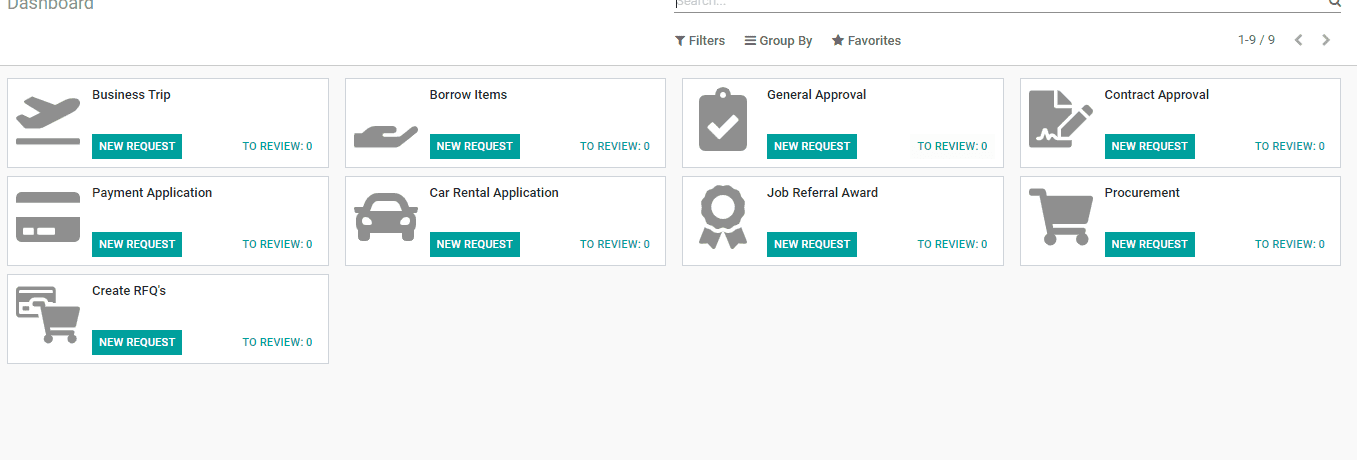
First, select the type of approval you require from the above-given image. Then click on the option. You will be able to create new approval requests.
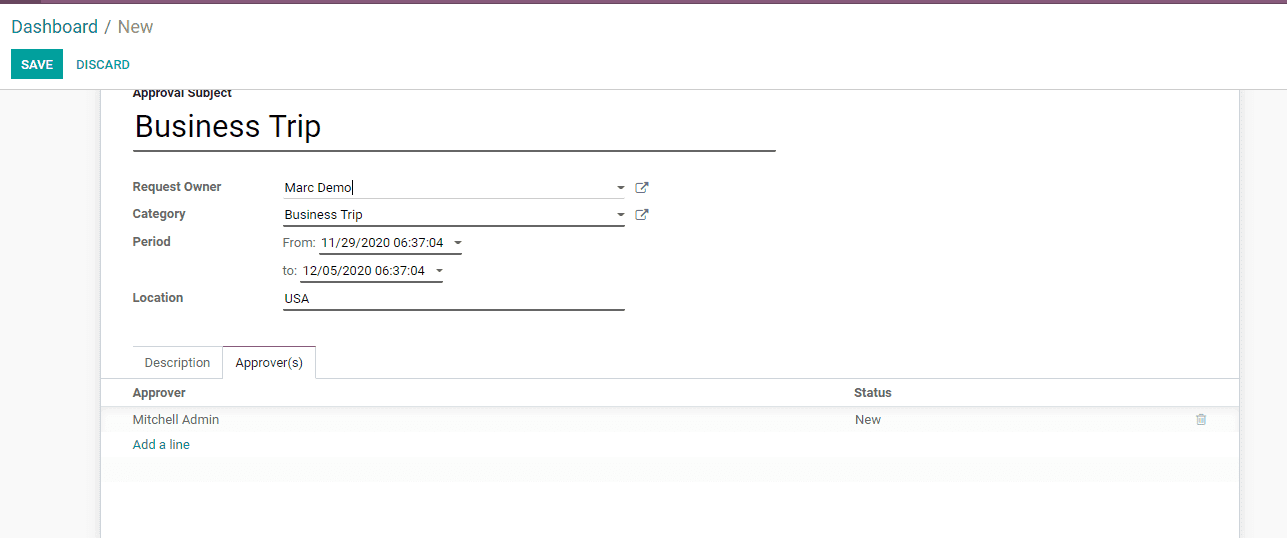
Here you can add the details of the type of approval, the person who is seeking approval, and the period or other specifications. The approver details can also be added to ease the approval process.
The user can attach documents and submit them. The request can be submitted even without any attachments
Employees can view all requests
Odoo is a software solution that helps the employee as well as the managers. The employees can organize all their documents and activities and follow up their leave requests, approval requests, and other requests with Odoo. Using the Odoo approval module, an employee can easily track the approval requests submitted In Odoo there is an option named my request. Using this all employees can view their requests and the status of their requests easily.
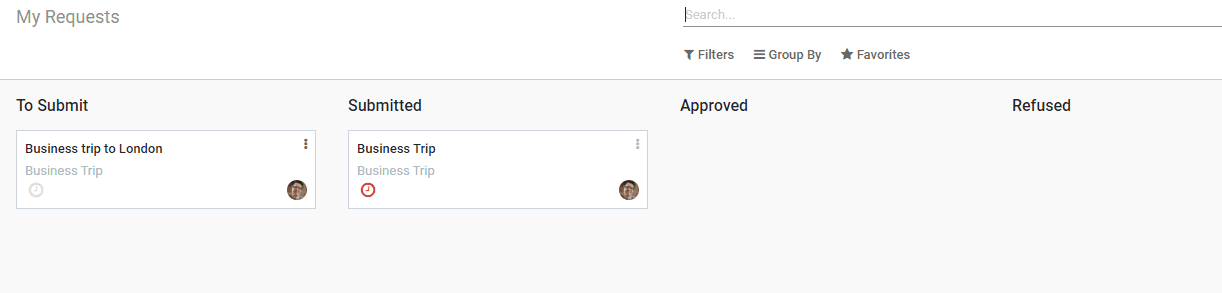
Approval Reviews
Reviewing an approval request is no more a tough task for the managers. A manager can easily view all these applications and then approve or refuse the request. An approver can view the request at the same time the employee sends the request. This ensures speedy action on every request.
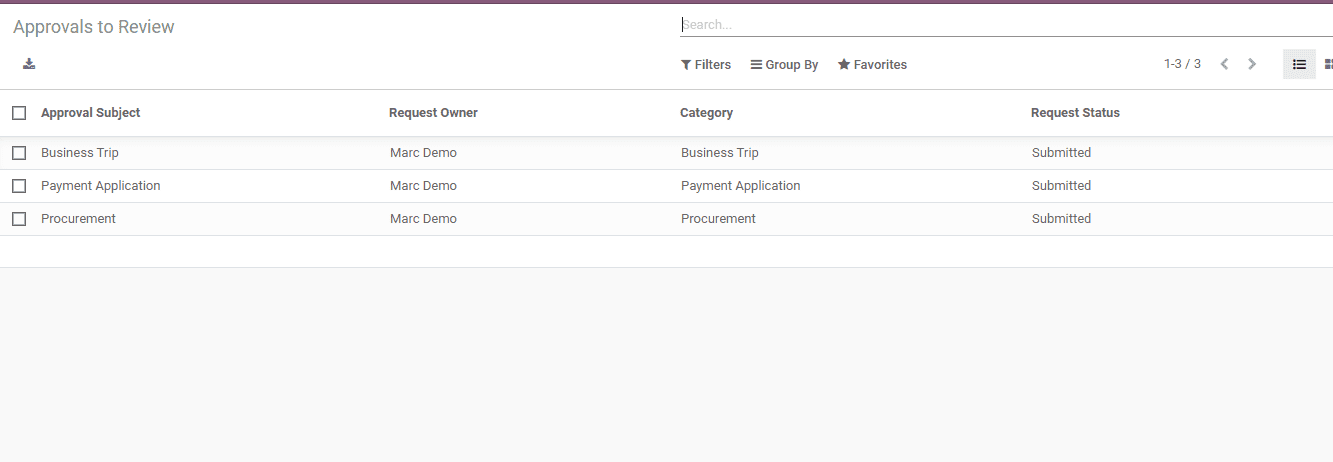
Create New application categories with Easy
A user can make use of the configuration support to create new application types. This will help a business to manage all types of requests and manage everything separately. The sorting and searching of the approval documents become easier with Odoo.