Organizing your inventory through product categories is crucial for efficient management. Categories streamline processes, enhance accessibility, and contribute to overall business success. Firstly, identify your product range and group similar items together. This classification could be based on product type, function, or any relevant criteria. For instance, if you run an electronics store, categories might include "Smartphones," "Laptops," and "Accessories." In Odoo 17, utilizing product categories can greatly streamline this process.
Implementing a well-designed inventory management system that supports categorization is essential. Utilize Odoo ERP software that allows for easy creation and modification of product categories, enabling adaptability to changing business needs. Regularly review and update your categories to accommodate new products or changes in market trends. This flexibility ensures that your inventory system remains relevant and aligns with evolving customer preferences. You can also consider employing subcategories for further granularity. Breaking down broader categories into more specific subcategories facilitates precise organization and simplifies the search process for both employees and customers.
Begin by accessing the Inventory module and navigating to the "Configuration" section within Odoo 17.
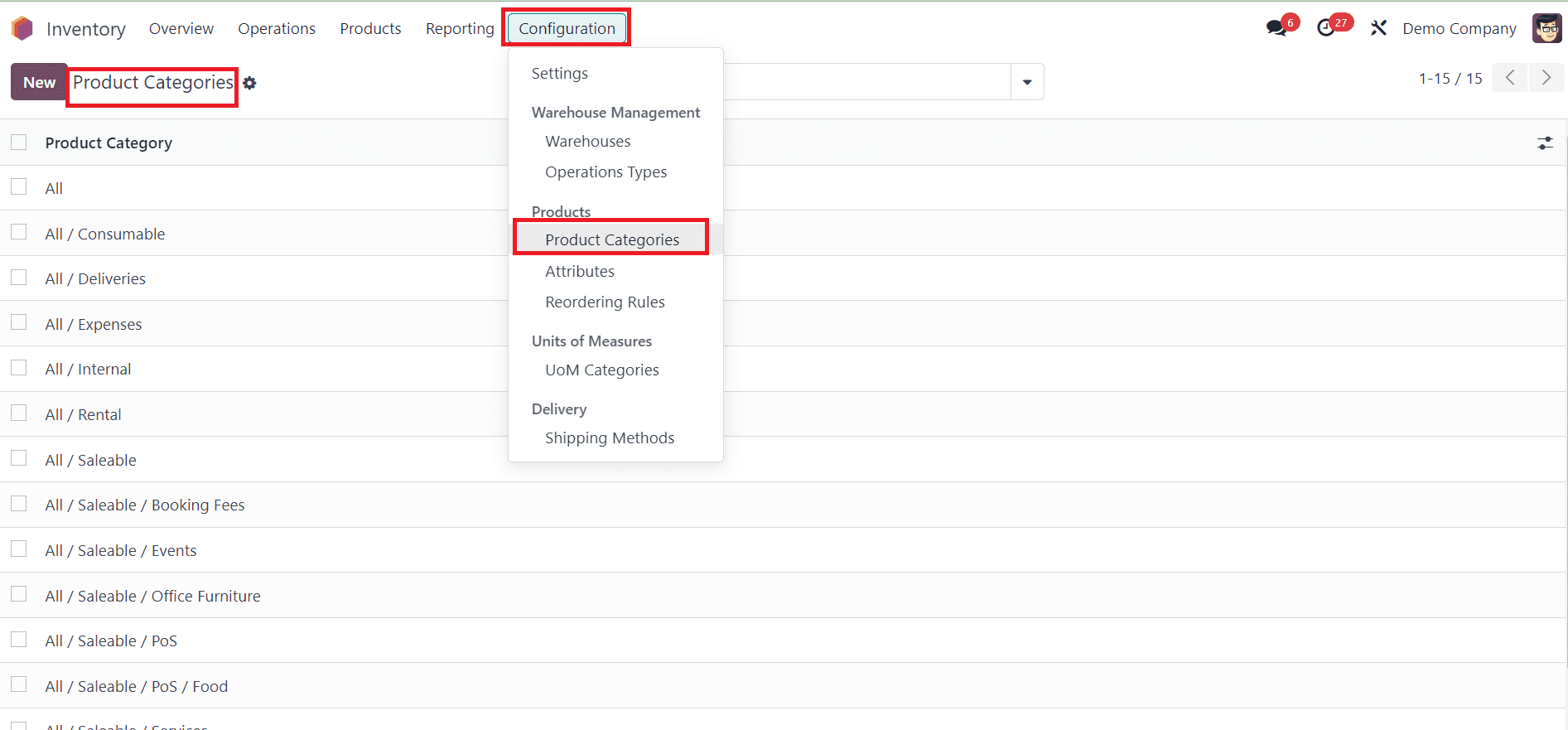
Once there, you'll find a comprehensive list of pre-configured product categories. These categories serve as a foundation for organizing your inventory, allowing you to easily categorize items like electronics, clothing, or office supplies. To customize your inventory structure, click on the "New" button, initiating the creation of a brand-new product category. This step is crucial for tailoring the organization of your products to your specific business needs.
As you delve into the configuration window for the new product category, take the opportunity to provide specific details systematically. This includes inputting information such as category name, description, and any relevant attributes that define and distinguish the category. This meticulous approach ensures that your product categories align precisely with your business requirements, contributing to a well-organized and efficient inventory management system.
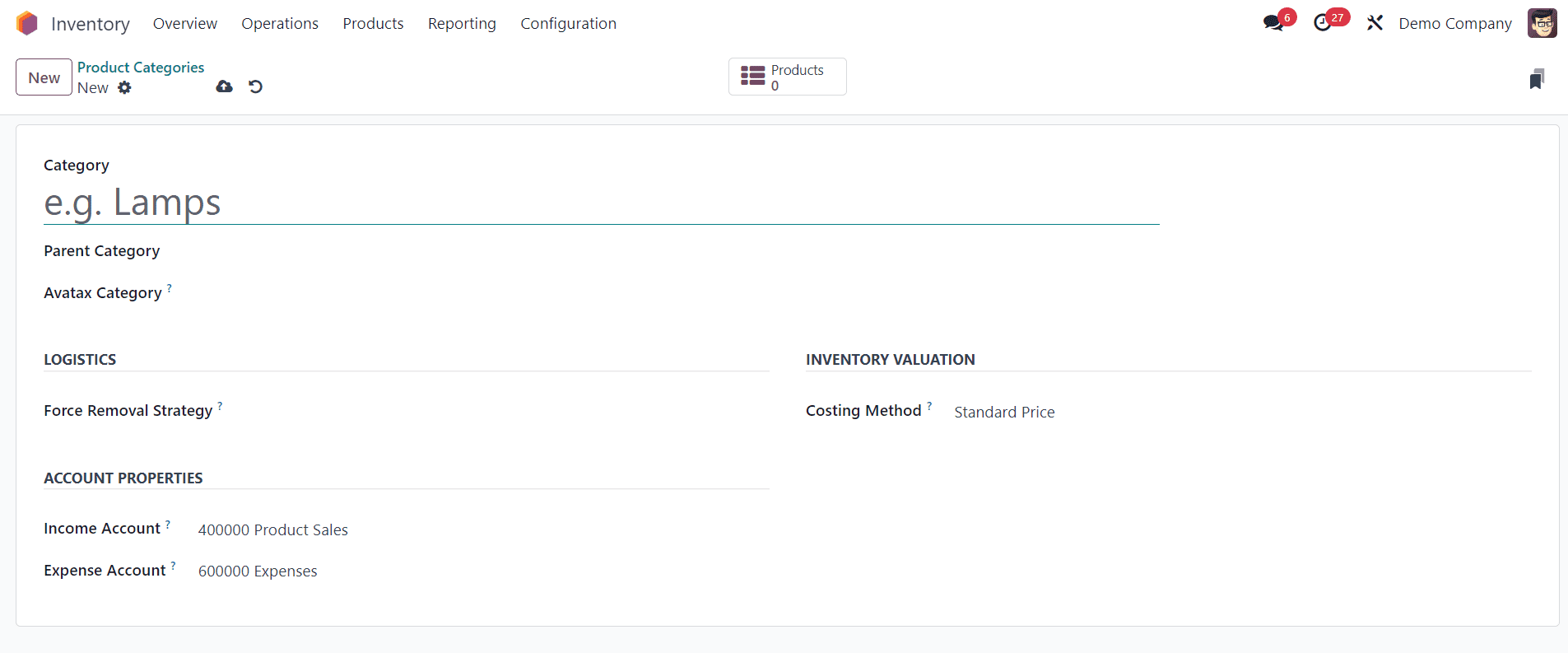
In the "Category" field, you have the opportunity to assign a meaningful name to the emerging category, facilitating clear identification and management. The field "Parent Category" denotes a superior category capable of encompassing subordinate subcategories, often referred to as child categories. This hierarchical arrangement introduces a structured approach to organizing and classifying products. For instance, envision a parent category labeled "Electronics," serving as a broad umbrella under which subcategories like "Laptops," "Smartphones," and "Accessories" are nested. This hierarchical structure not only enhances the systematic arrangement of products but also streamlines navigation, contributing to a more efficient and user-friendly system.
Odoo seamlessly integrates with AvaTax which ensures accurate sales tax calculation not only for all US states and territories but also encompasses every Canadian province and territory. It goes beyond the basics, handling various Canadian tax components like GST, PST, and HST, making it a versatile solution for businesses operating in both the United States and Canada.
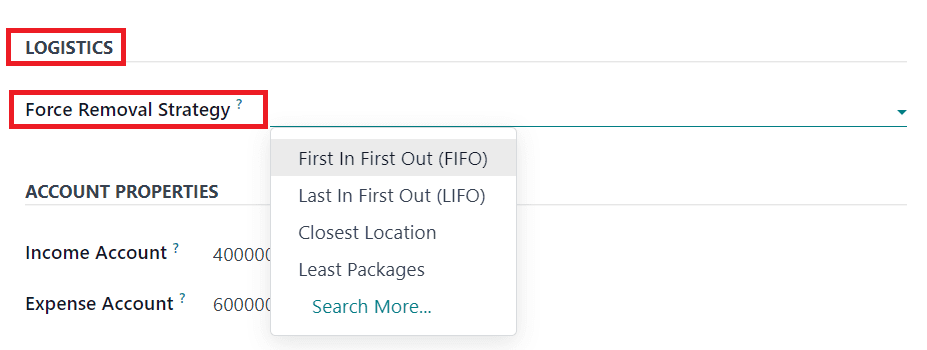
In the Logistics tab of the product category configuration window, the Force Removal Strategy stands out with its versatile removal techniques applicable across various source locations. These techniques, vital for optimizing picking operations, play a pivotal role in minimizing worker distance, ensuring quality control, and managing products based on expiration dates.
The five primary removal techniques, illustrated in the accompanying figure, encompass a spectrum of possibilities: First In First Out (FIFO), Last In First Out (LIFO), First Expiry First Out (FEFO), Least Packages, and Closest Location. Each strategy serves a distinct purpose in warehouse management.
For instance, "First In First Out (FIFO)" prioritizes dispatching products based on the principle of receiving them first. This strategy proves invaluable for industries dealing with perishable goods or those with short demand cycles, such as the fashion sector.
On the other hand, "Last In First Out (LIFO)" dictates that the latest arrivals take precedence in leaving, making it particularly relevant for products without a shelf life.
With the Expiration Dates option activated in the Inventory module settings, an additional strategy, "First Expiry First Out (FEFO)," comes into play. FEFO ensures that products are dispatched based on their expiration date, a critical consideration for items with limited shelf life.
The "Closest Location" strategy deviates from chronological order, focusing on the physical location of products within the warehouse. This approach is often employed for products maintaining consistent quality over time, providing an alternative method for strategic inventory management.
Within the Account Properties tab, it is essential to specify both the Income Account and Expense Account designated for the specific product category.
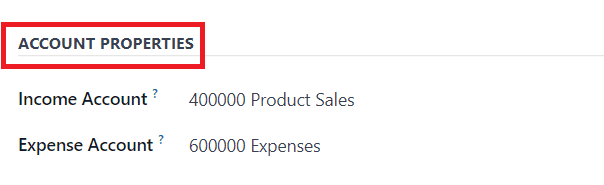
In Odoo's product category configuration, the "Income Account" is typically associated with the revenue or income generated from the sale of a product. This account serves the purpose of meticulously tracking the funds inflow due to product sales. Conversely, the "Expense Account" is intricately linked to costs or expenses associated with the product. It plays a crucial role in monitoring the expenditures incurred in the production or acquisition of the product. Configuring these accounts within the product category settings empowers you to adeptly manage and categorize your financial transactions, ensuring a comprehensive overview of both sales revenue and cost of goods.
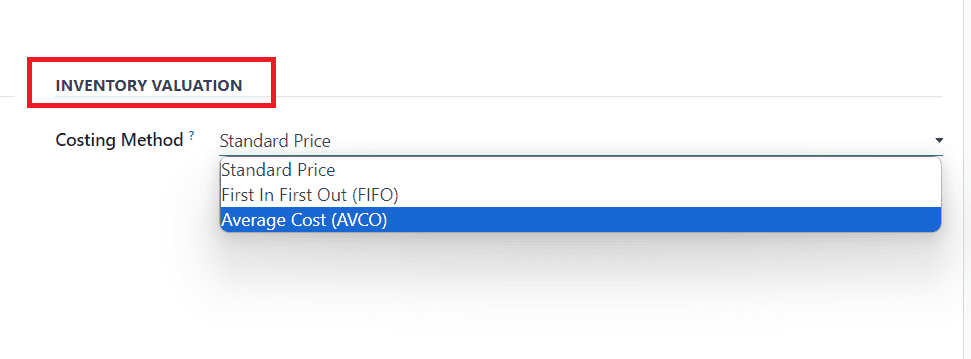
Costing methods play a pivotal role in inventory valuation within Odoo, offering businesses a range of options to align with their unique needs. One such method is the “Standard Price”, which maintains a fixed cost per unit, providing stability amidst the market's cost fluctuations. This steadfast figure remains unwavering, irrespective of the dynamic nature of actual cost changes.
Another method at disposal is the “Average Cost”, where the system dynamically calculates the mean cost of all units in stock, offering a more fluid approach to valuation that reflects the ongoing changes in costs.
For those prioritizing chronological precision, the “First In First Out (FIFO)” method assumes that the initial items added to the inventory are the first to be sold, ensuring a systematic flow that mirrors the chronological order of acquisitions.
These diverse approaches empower businesses with the flexibility to tailor their inventory valuation strategies based on specific needs and prevailing market dynamics. Whether embracing the stability of Standard Price, the adaptability of Average Cost, or the chronological precision of FIFO, Odoo's robust platform serves as a foundation for comprehensive inventory management.
The capability to configure new product categories seamlessly within the Odoo 17 Inventory module enhances the system's versatility in addressing evolving business requirements. Leveraging product categories for inventory management is a strategic decision that contributes to operational efficiency. By embracing a systematic and adaptable approach, businesses can optimize their inventory processes, leading to improved customer satisfaction and increased profitability.