Before generating particular purchase orders, long-term purchasing agreements with suppliers are managed through a purchase Agreement in Odoo 19 Purchase. It provides definitions for general phrases that are applicable to future purchase orders, including quantities, pricing, and delivery circumstances. Generally, Call for Tenders, which is used to compare supplier proposals prior to order confirmation, and Blanket Orders, where costs and quantities are negotiated over time. It can produce several purchase orders connected to the same purchase agreement after it has been verified. This aids businesses in maintaining supplier relationships, streamlining procurement, and improving cost control.
In Odoo 19 Purchase, the Purchase Agreements feature offers three key options:
- Purchase Templates
- Blanket Orders
- Purchase Alternatives
A Purchase Agreement defines general terms for future purchases, allowing companies to negotiate with suppliers before creating orders. Blanket Orders are used when a buyer agrees to purchase specific products from a supplier over a period at pre-negotiated prices. Purchase Alternatives allow comparing multiple supplier quotations to select the best offer for cost efficiency. Together, these configurations streamline procurement workflows, enhance supplier management, and optimize purchasing decisions in Odoo 19.
To get the purchase Agreements, users need to enable the Purchase Agreements from the Settings. So click on the Configuration menu and choose the Settings. Enable the Purchase Agreements, and save the settings.
Configuration > Settings > Purchase Agreements > Save
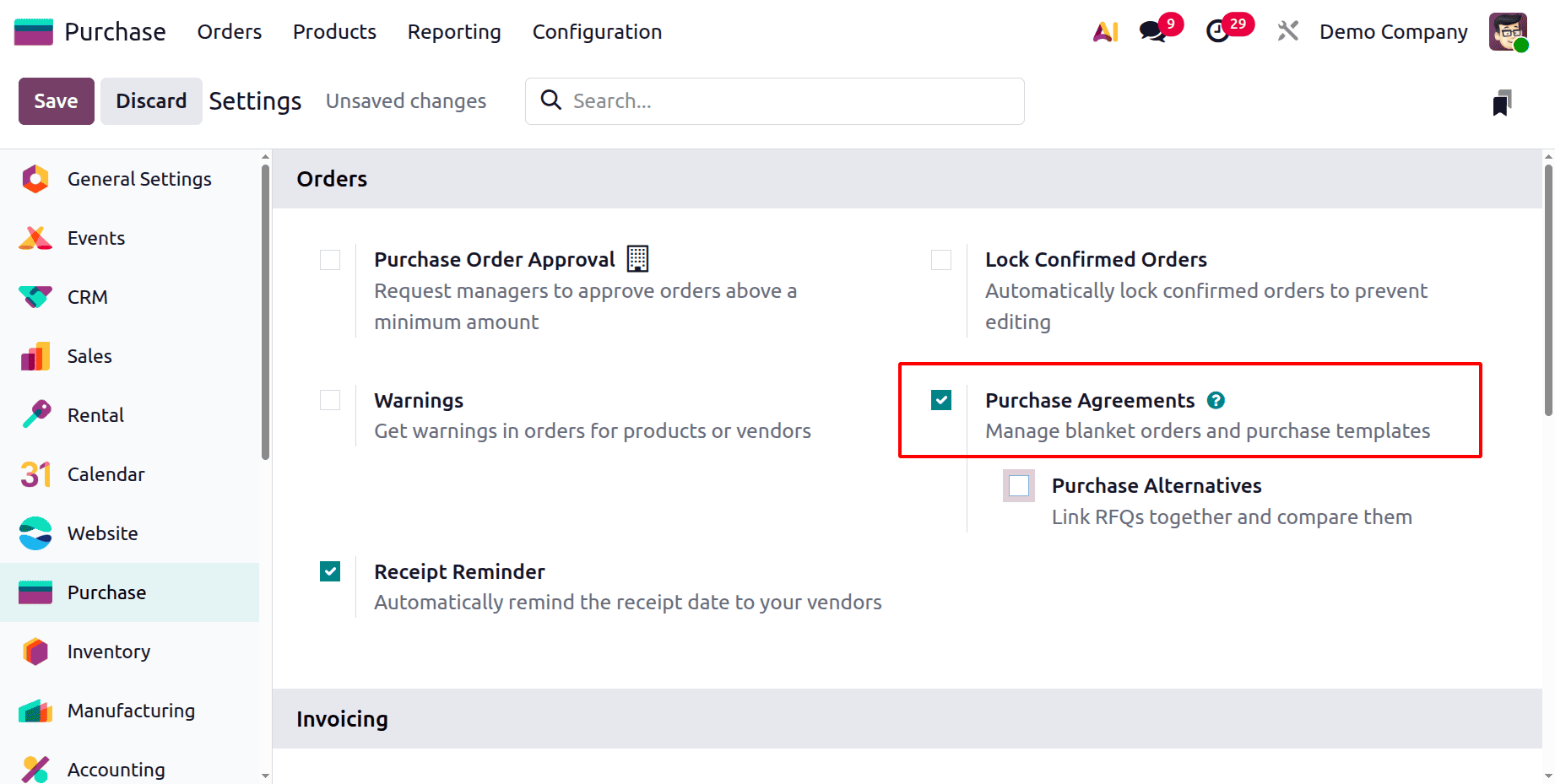
To add a Purchase Agreements choose the Orders menu and click on the Purchase Agreements.
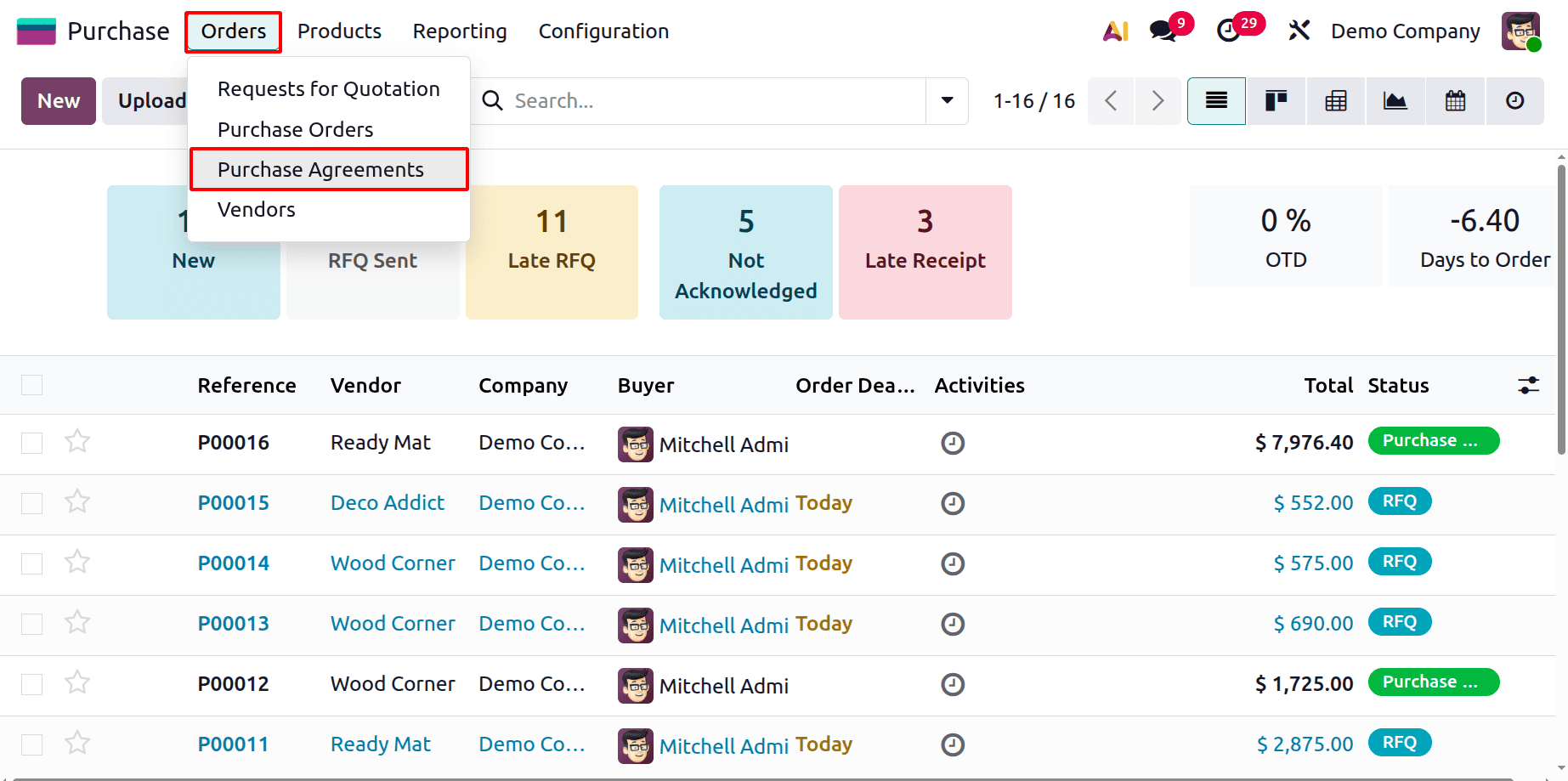
A list of created agreements are listed there. The details are like Agrement, Vendor, Agreement Type, Purchase Representative, Company, Start Date, End Date, Reference and Status. To add a new one, click on the New button.
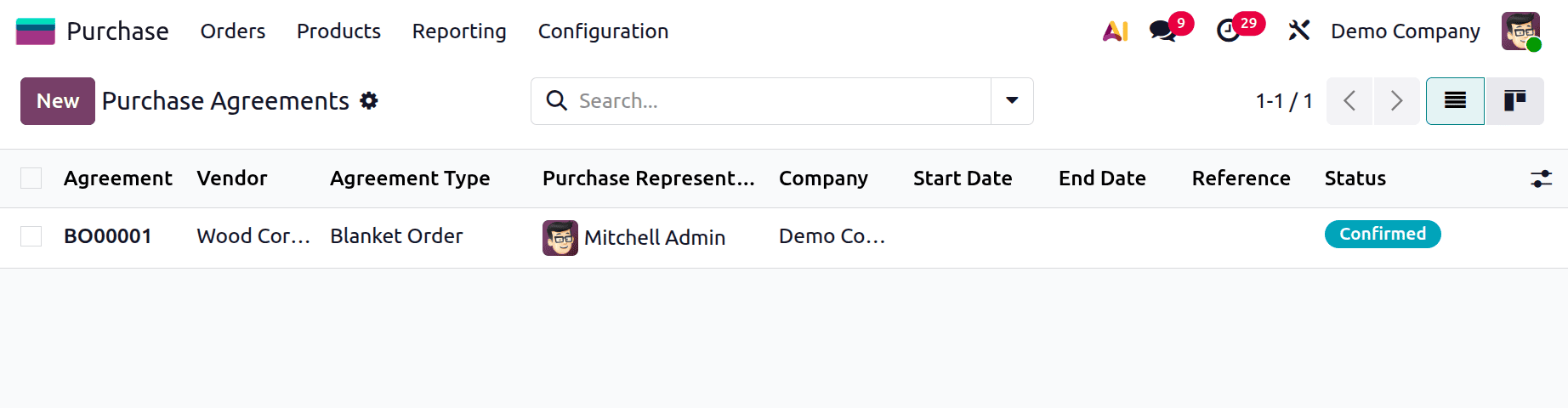
Purchase Template
Purchase Templates are pre-made document structures in Odoo 19 Purchase that help standardize and streamline the process of creating purchase orders. For recurring purchases, they let customers establish default products, quantities, prices, terms, and supplier information. By eliminating the need for human data entry when generating new purchase orders, this guarantees consistency and saves time. In general, purchase templates enhance accuracy in purchasing operations and expedite procurement procedures.
Click on the New button. The agreement sequence updated automatically. For a Purchase Template, there is no need to set the Buyer. Because the template can be used for any vendor. Here, the buyer is Mitchell Admin, the log in user.
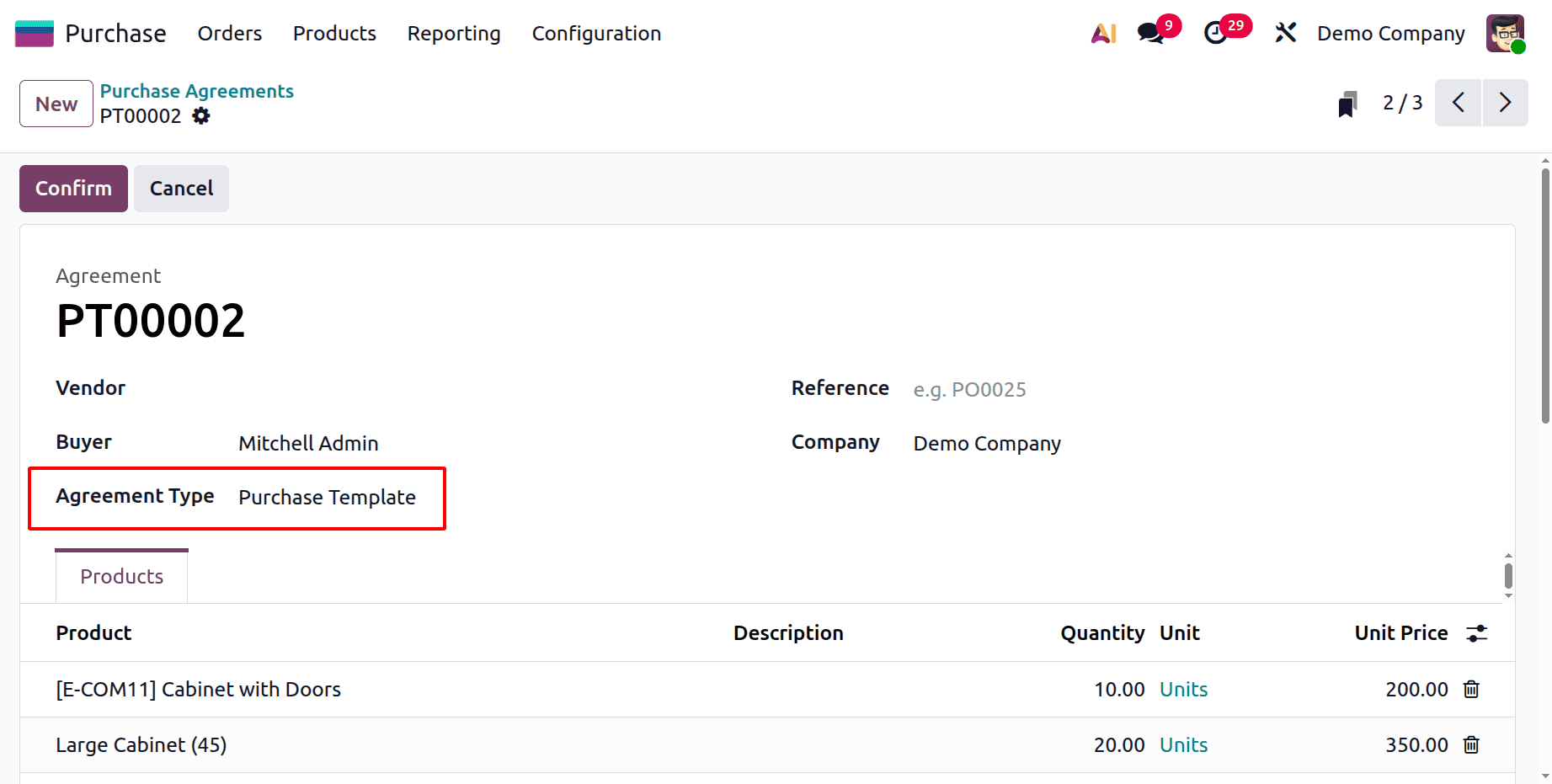
Under the Products tab, add the products with quantities. Under the TERMS AND CONDITIONS, users can mention any notes or conditions. Then click on the Confirm button.
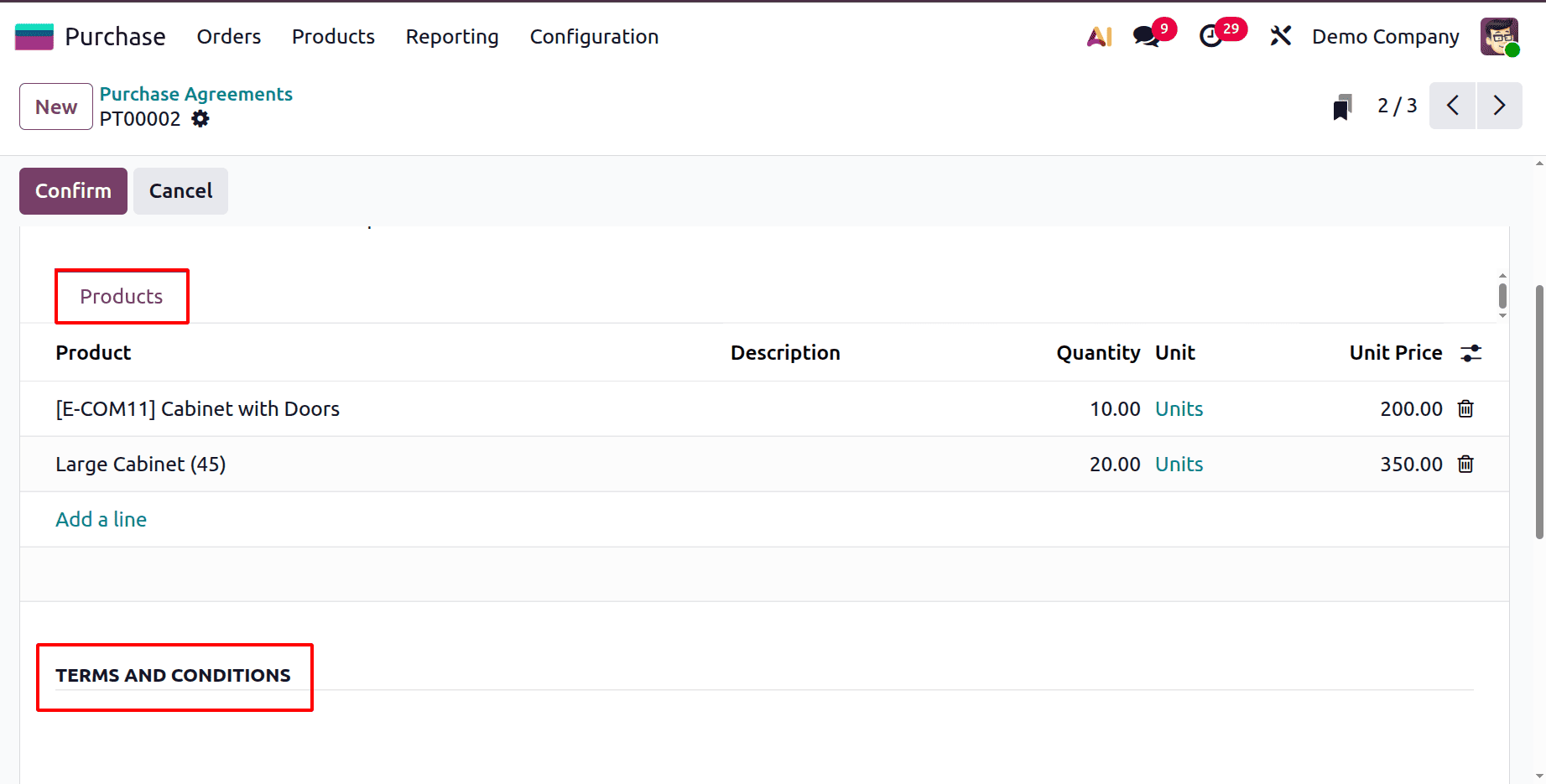
Users can add quotations from the Purchase Agreements. To add a new quotation, either click on the New Quotation button or from the Request for Quotation.
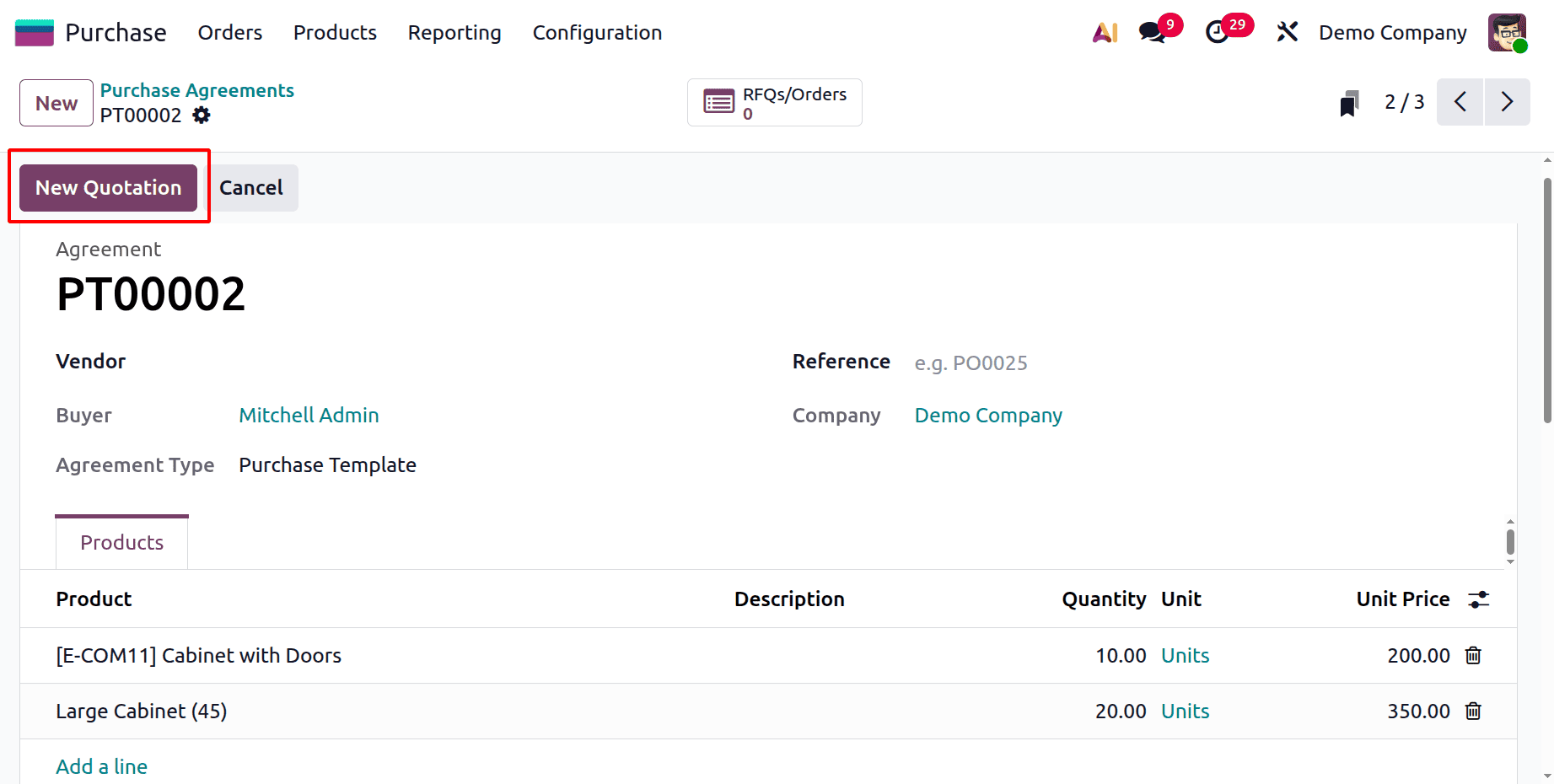
So for that move to the Request for Quotations. Click on the New button.
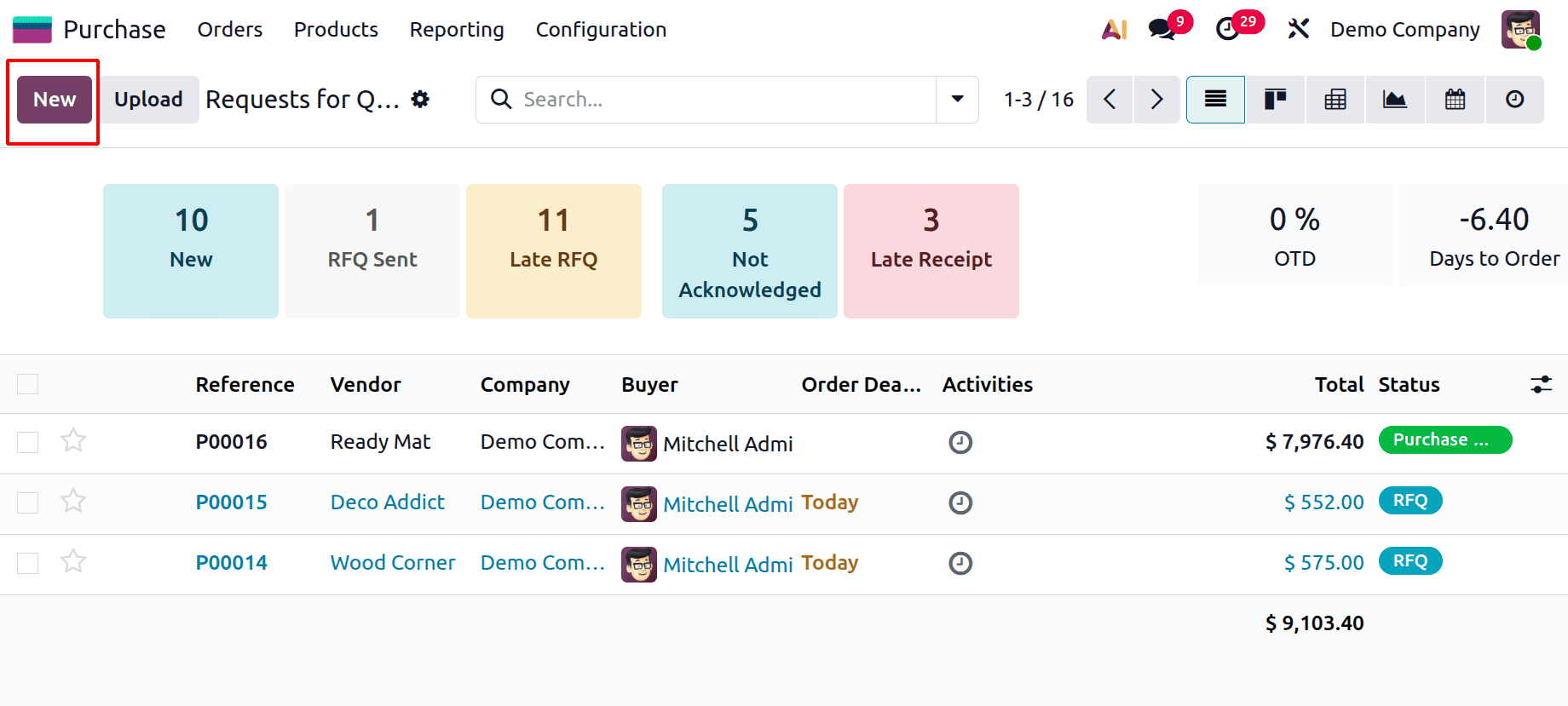
Add the vendor name first. Then choose the created purchase Agreement from the list. Users can add Order Deadline, Expected Arrival date, Deliver To options.

After choosing the agreement, the Products tab will automatically update on the basis of the created agreements.
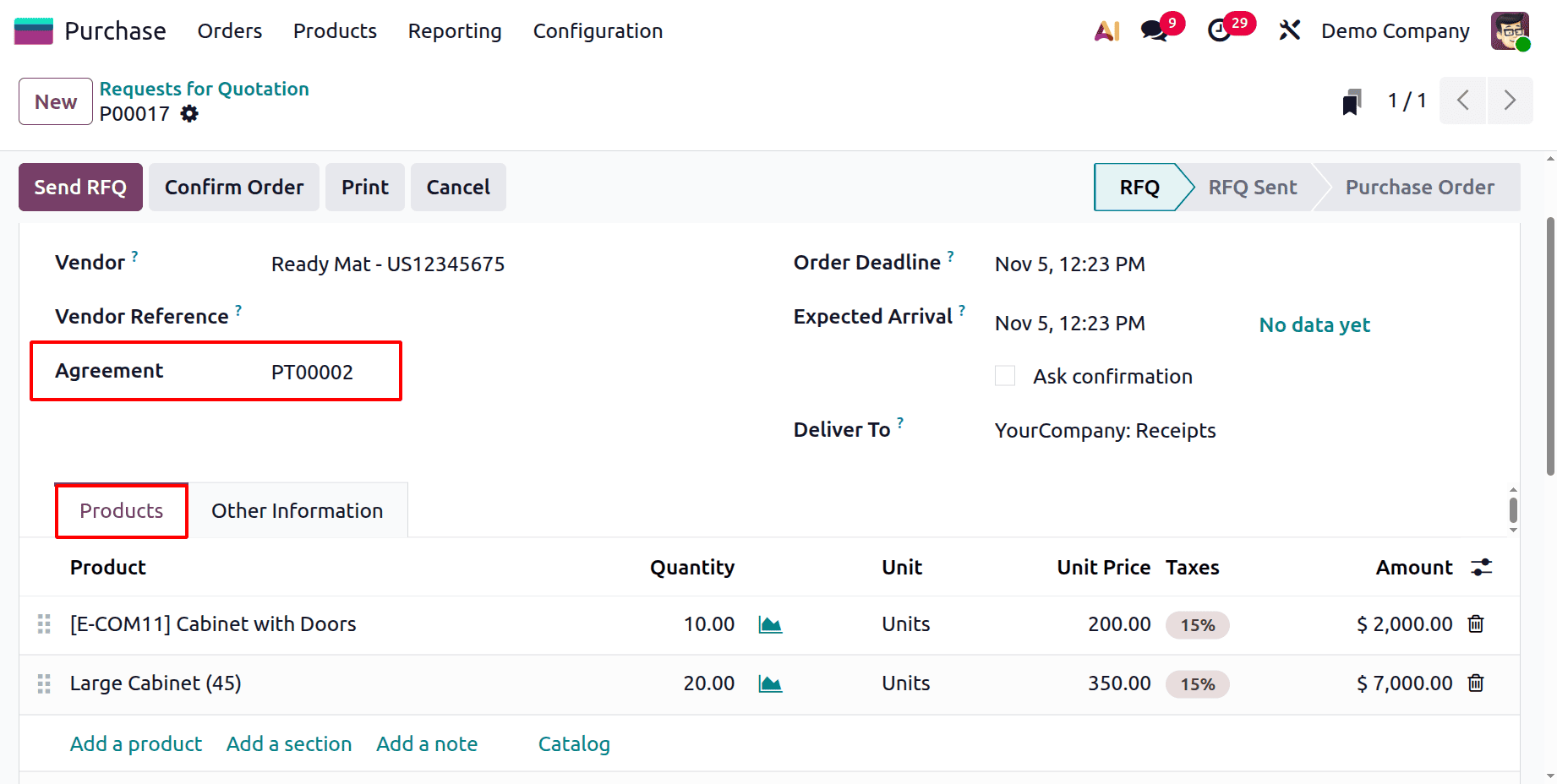
Click on the Send RFQ to send the created RFQ to the vendor, then click on the Confirm button. Then the users can receive the product and create a bill.
While checking the Purchase Agreement, the smart tab named RFQs/Orders shows the created orders.
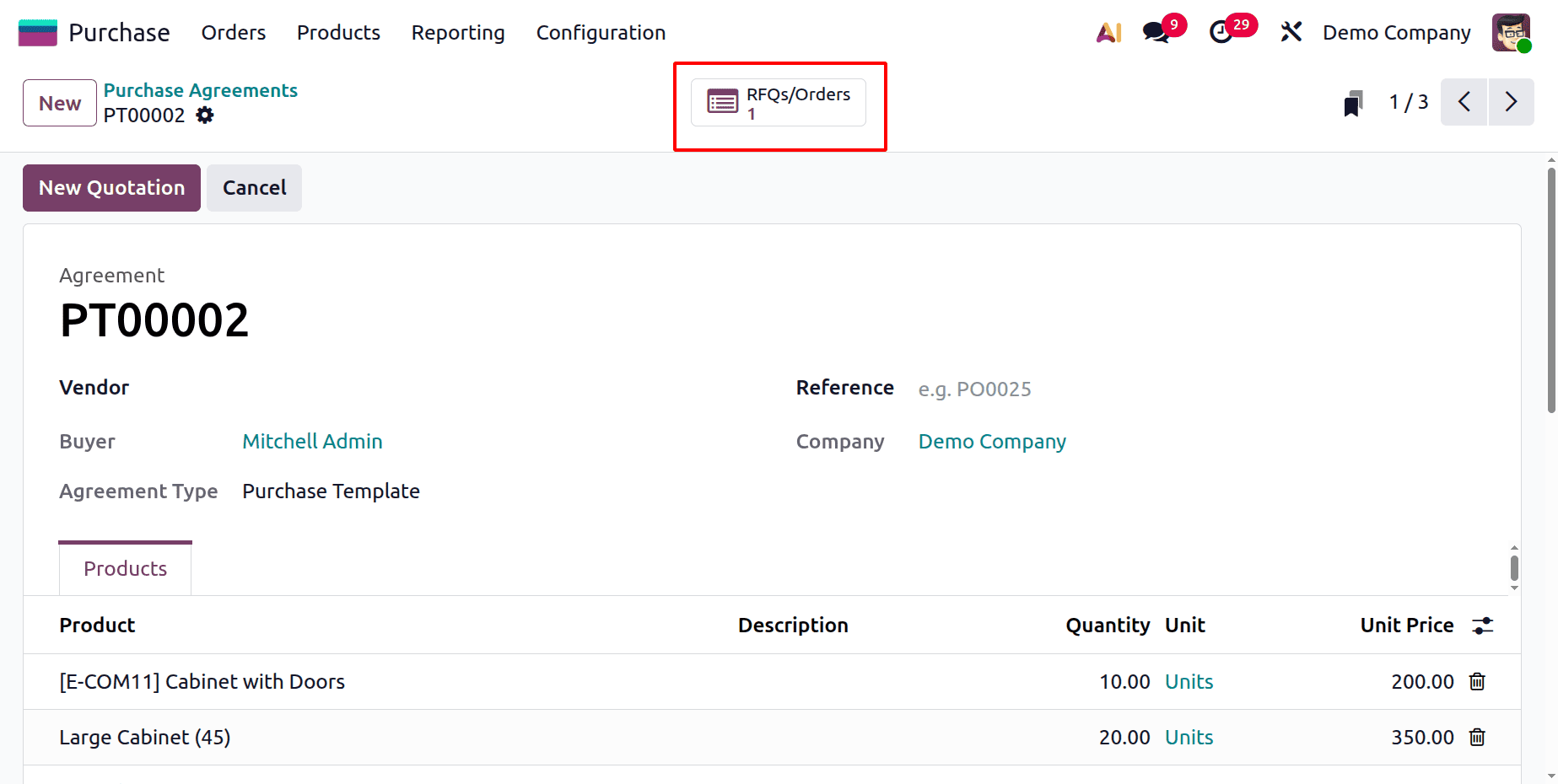
So, the user can easily add the products to the order line using the Purchase Template.
Blanket Orders Purchase
Blanket orders in Odoo 19 Purchase are long-term contracts with suppliers to purchase particular goods at agreed-upon rates over a predetermined time frame. They let companies place several purchase orders under the same contract as needed without having to renegotiate each time. This facilitates recurring purchases, strengthens ties with suppliers, and keeps prices steady. Businesses with recurring or continuous procurement needs will find blanket orders particularly helpful.
Click on the New button to add a new purchase agreement. Choose the agreement type as Blanket order. For this agreement type, the vendor field is mandatory. Add the Agreement Validity, mention the start date, and end date. Inside the products tab, add the product with quantity and price.
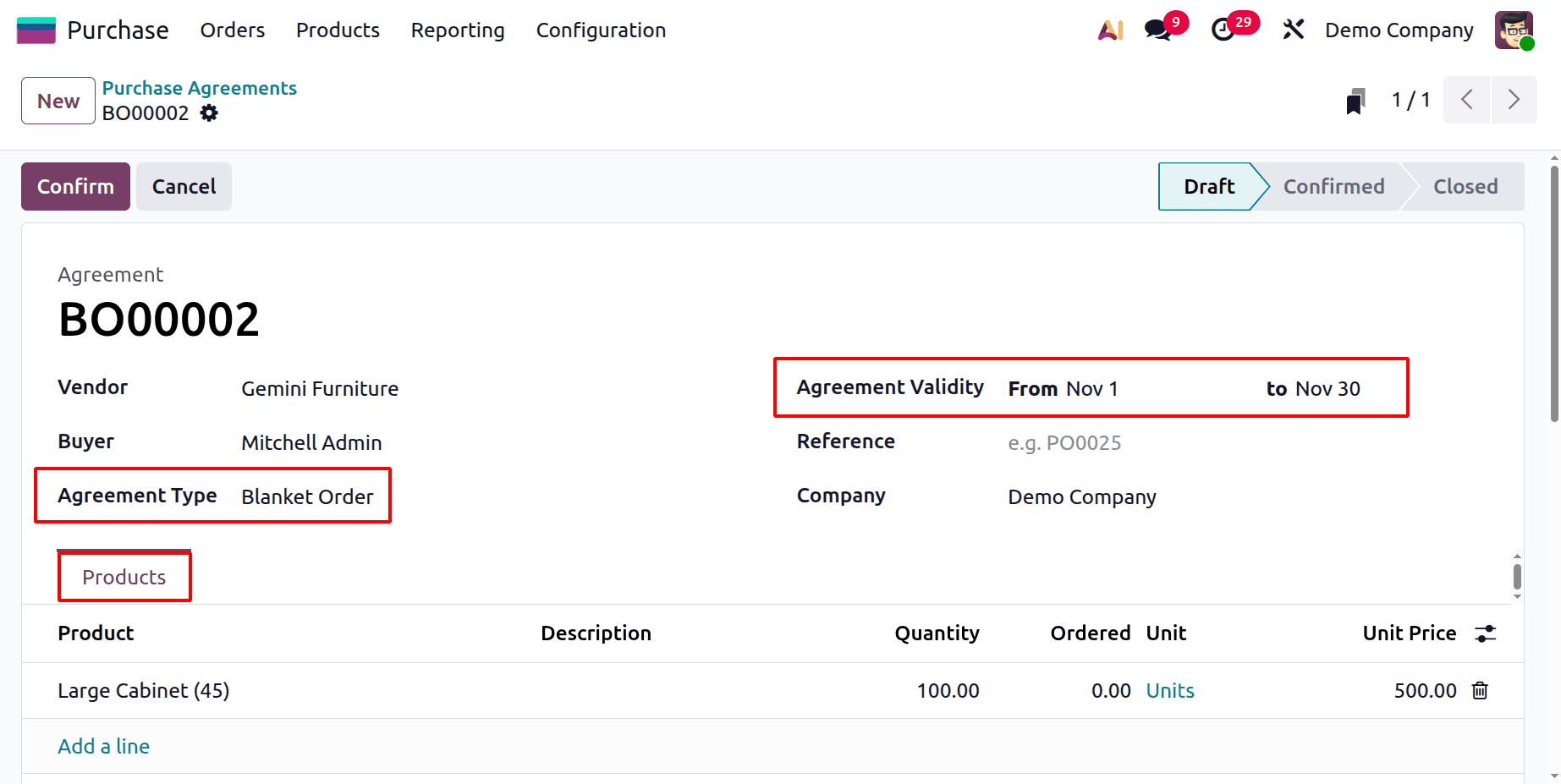
Here, the vendor is Gemini Furniture, the user requested 100 quantities of Large Cabinet, and the unit price is set as $500. The agreement's validity starts from November 1st to November 30th. So in between this time period, the user gets 100 quantities in different units. Click on the Confirm button.
To add a quotation, click on the New Quotation button.
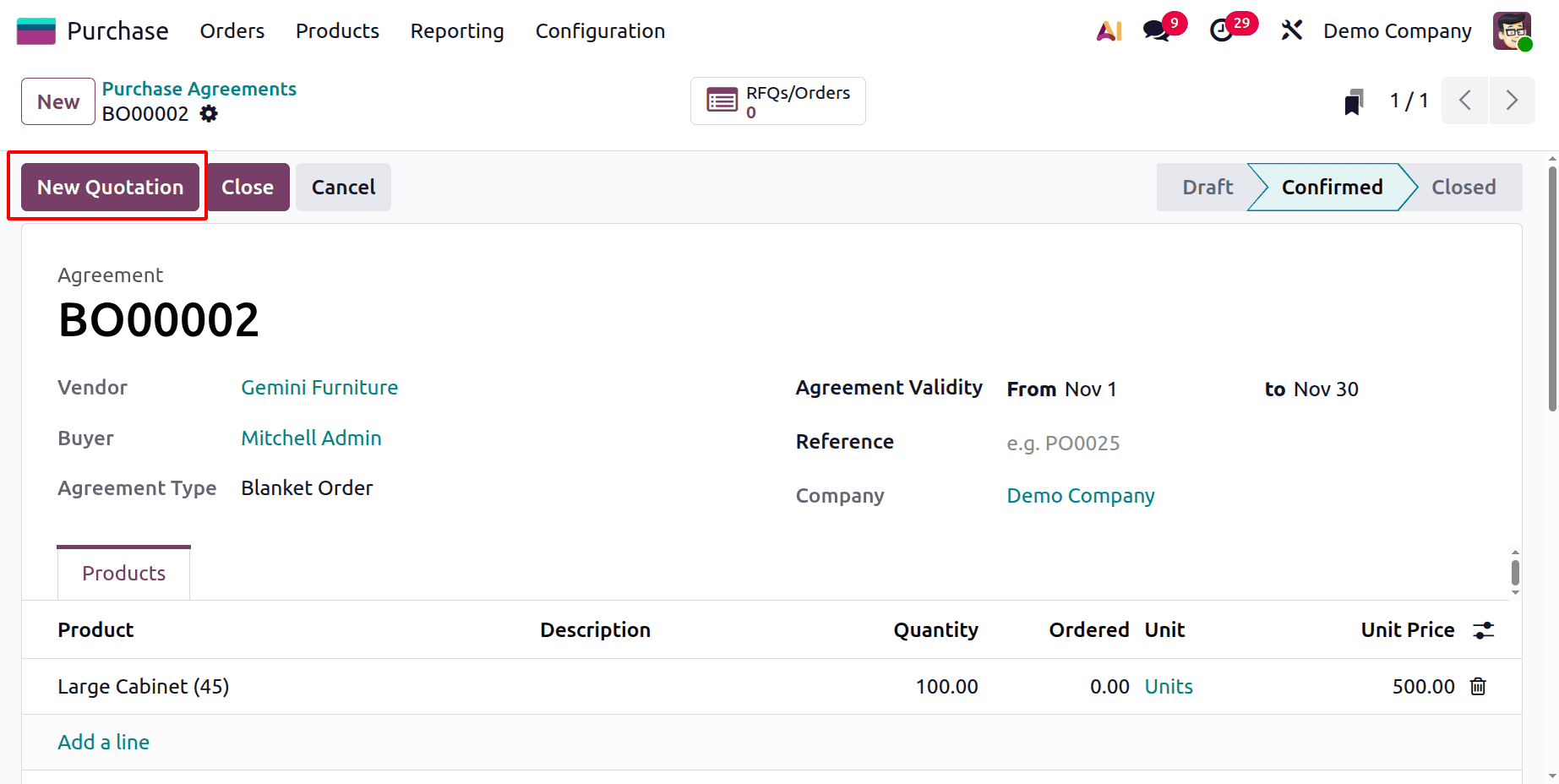
The RFQ was created for the same vendor, Gemini Furniture. The Products tab was also updated. Users need to update the quantity manually.
Here, this time, the user purchased 25 quantities. The order date and the Expected arrival date are shown. Click on the Confirm button.
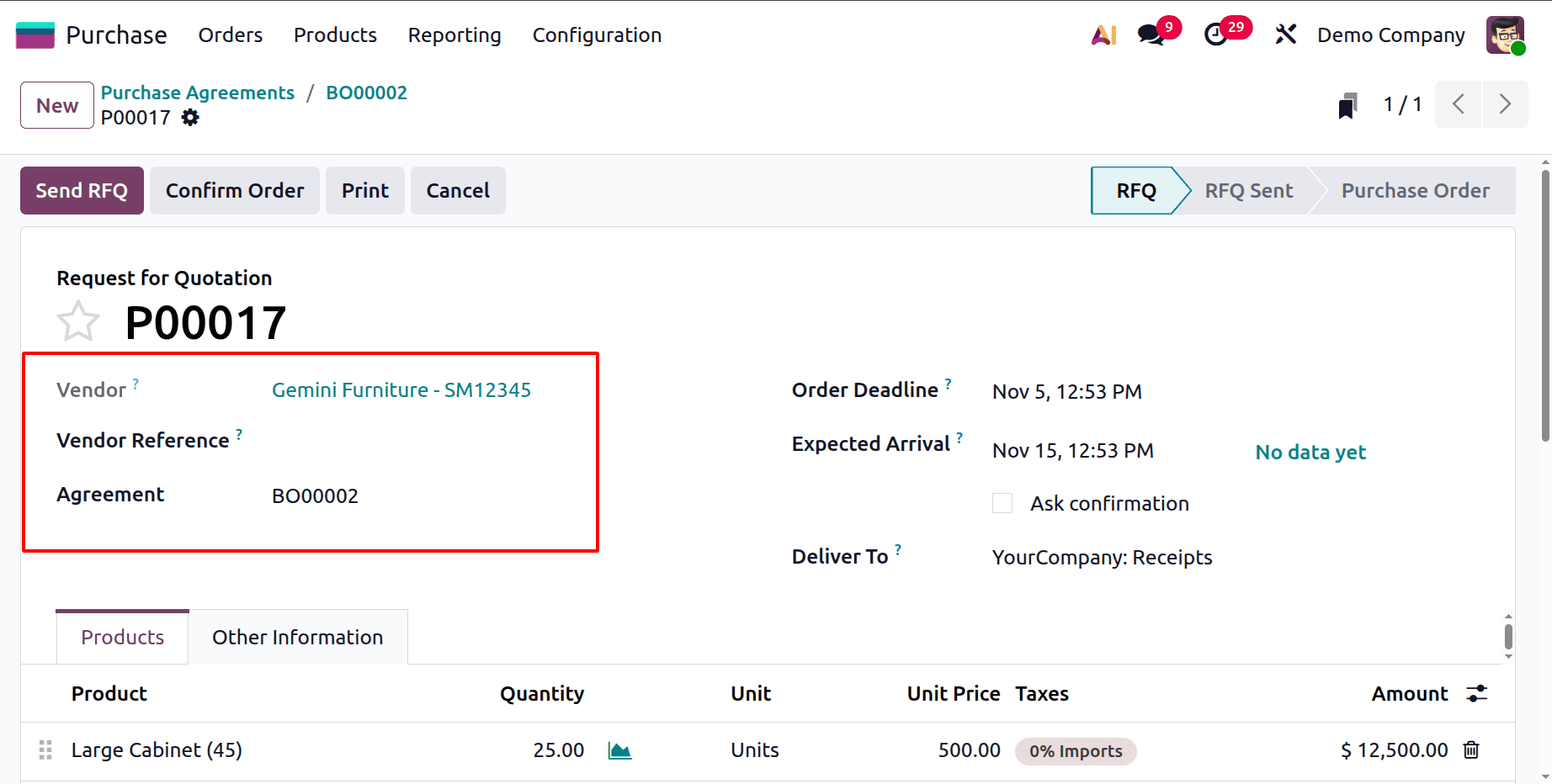
Then click on the Receive button; the Receipt transfer will open. Here, the agreement was created for 100 quantities. But the user gets 25 quantities on November 5th.
Click on the Validate button to get the product.
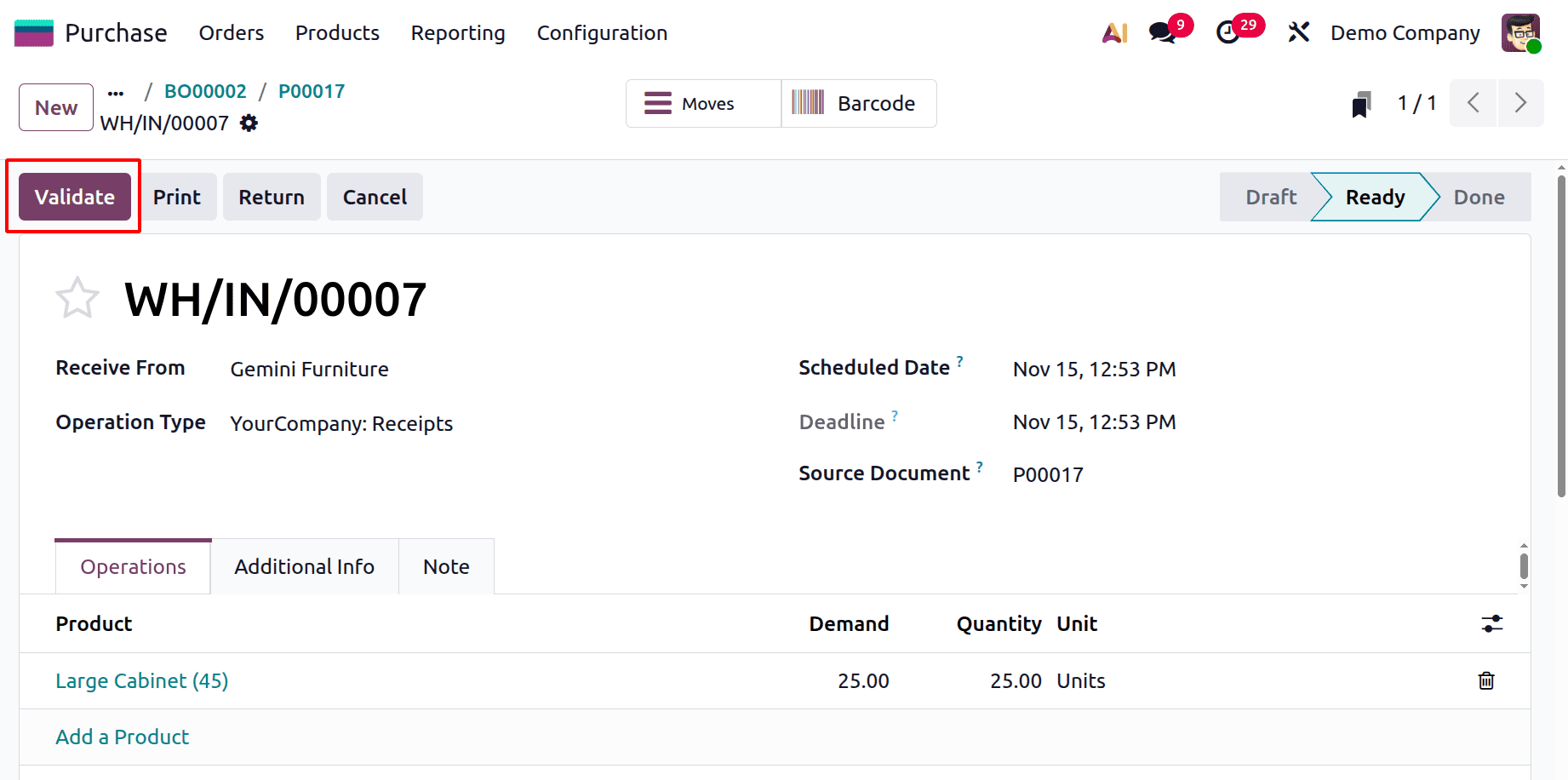
Then move back to the Agreement. The Products tab shows the demand quantity is 100, but the Ordered quantity is just 25.
To add a new quotation, click on New Quotation.
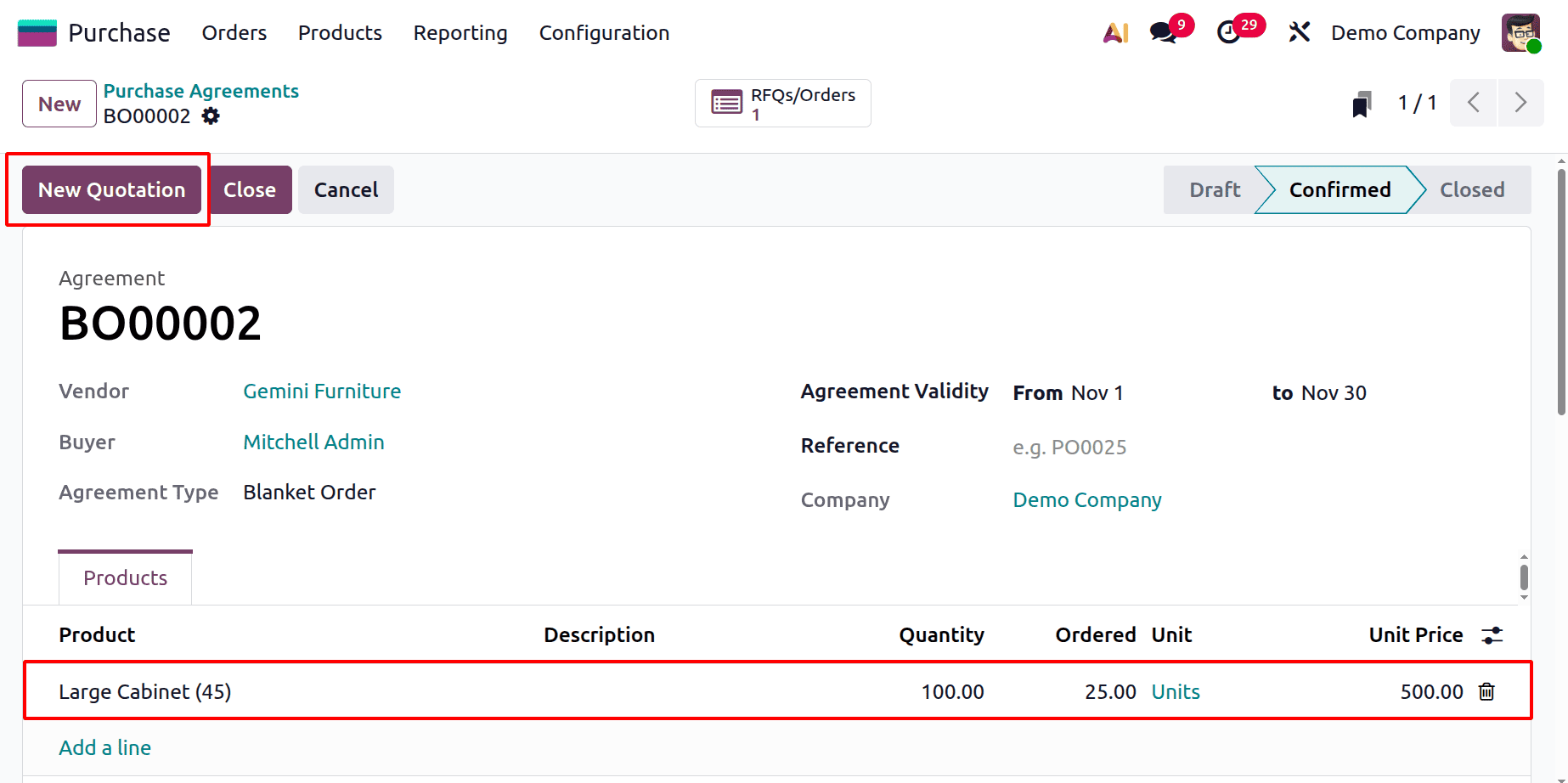
The new quotation is created for the remaining 75 quantities. The expected arrival date is set as November 25th. Confirm the order.
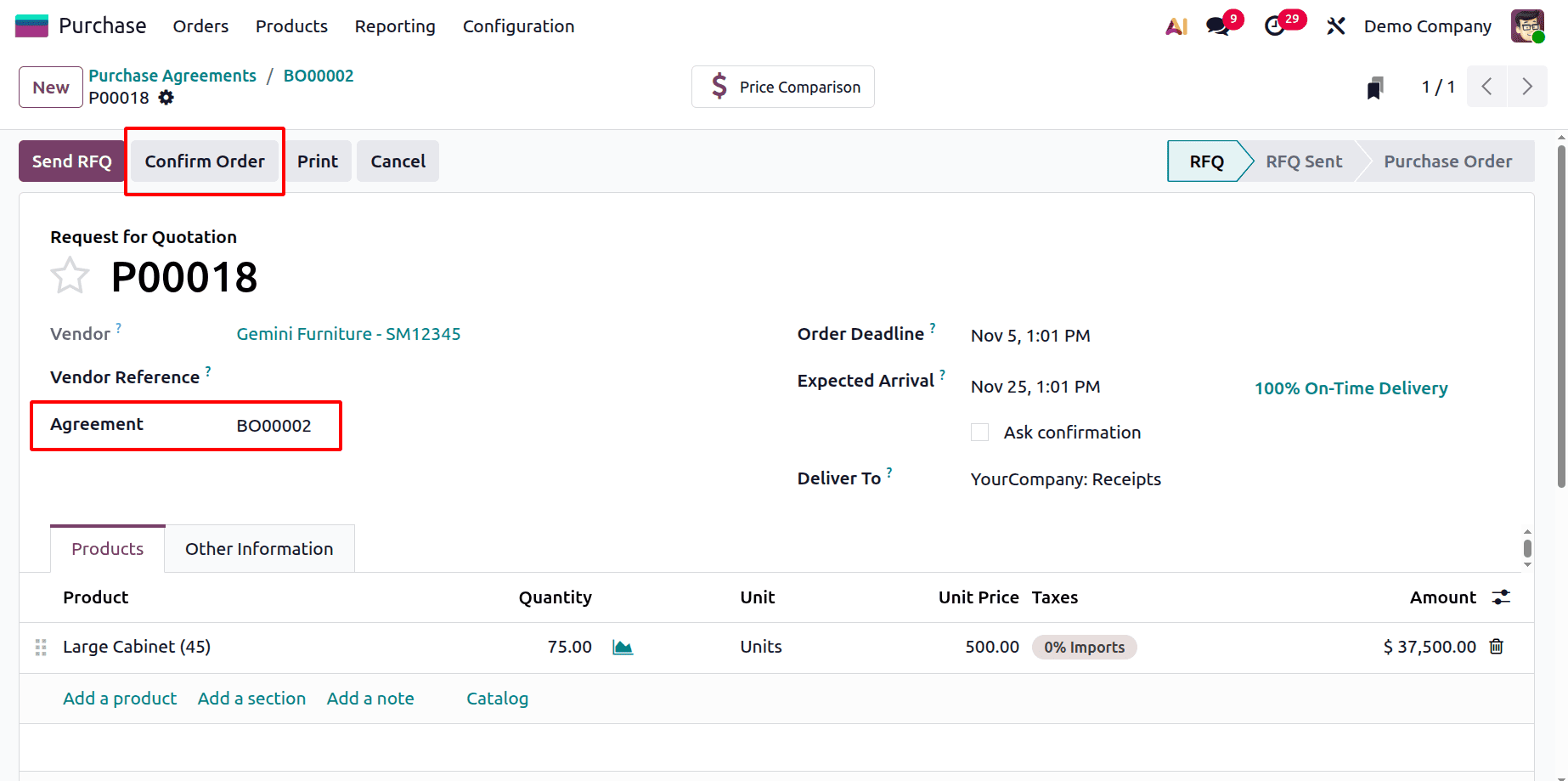
Then open the Receipt transfer. Validate the receipt to get the product.
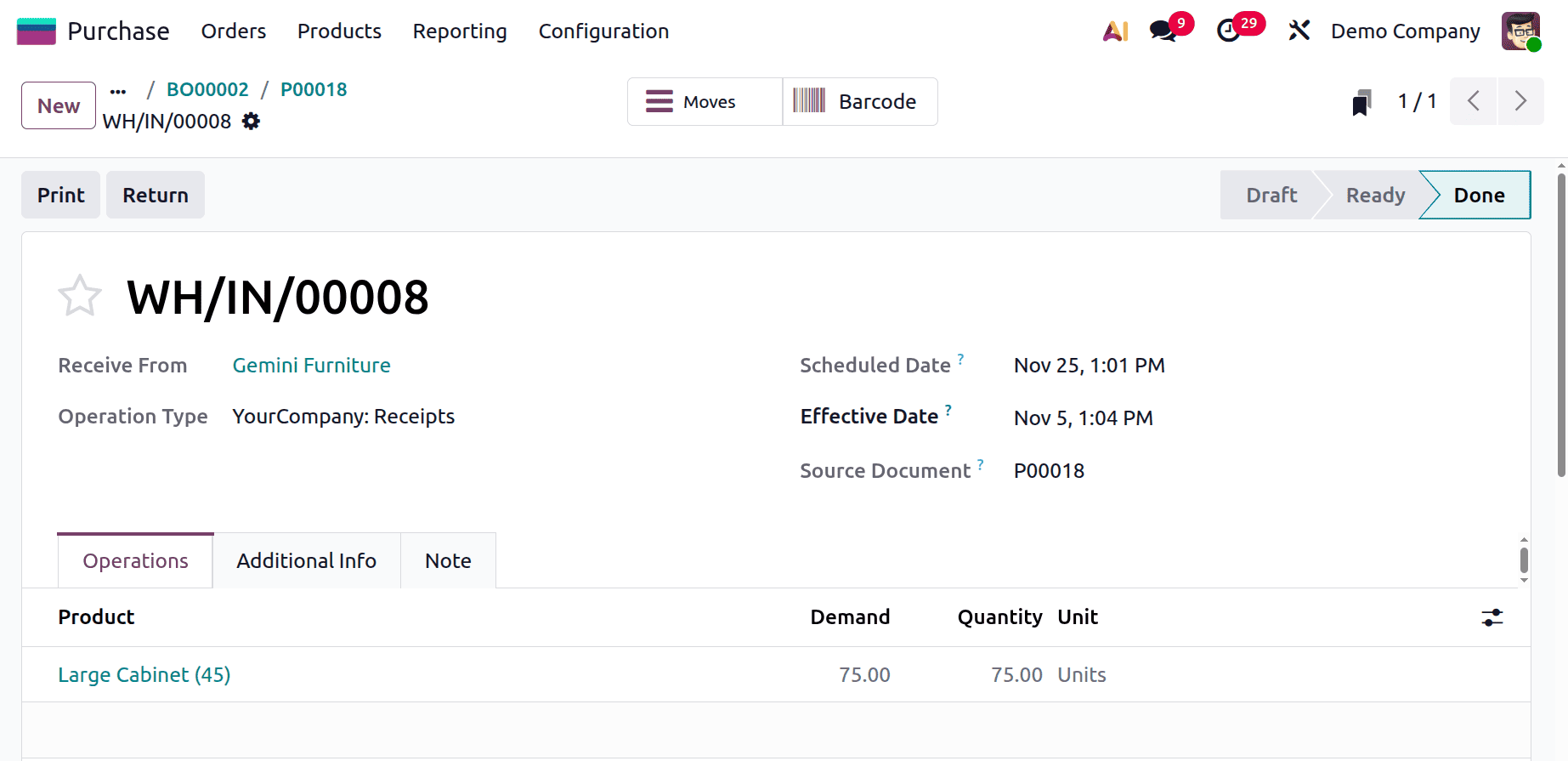
Then again, check the created agreement. The Products tab shows that the demand quantities and Ordered Quantities are equal now. The two created RFQs are shown inside the smart tab.
Now the complete products inside the agreements have arrived at the stock. Now it's time to close the agreement. Click on the Close button.
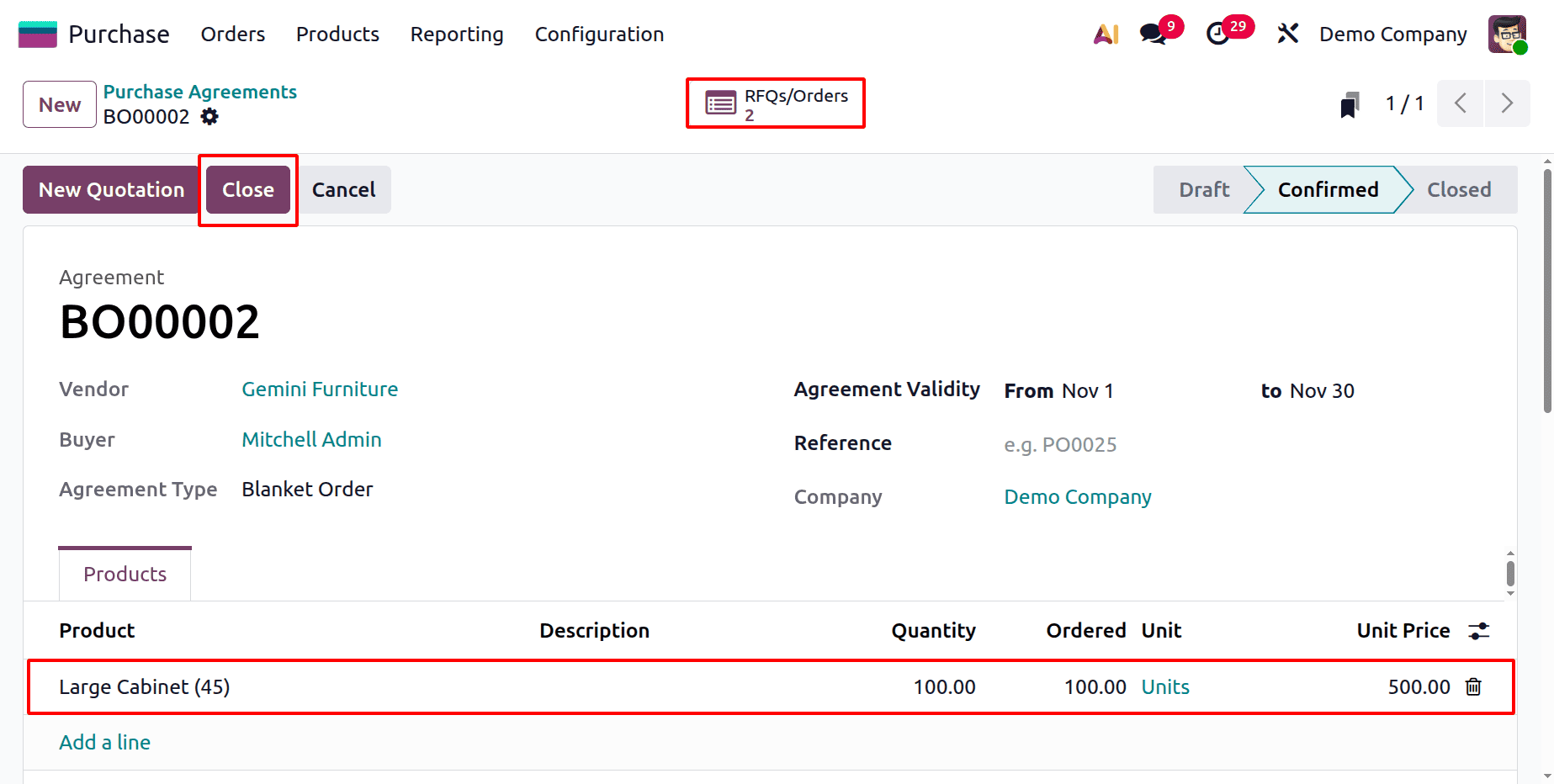
Now the agreement is closed. And the stage will change to Closed stage as shown below.

Purchase Alternatives
Purchase Alternatives in Odoo 19 Purchase lets companies evaluate offers from several vendors for the same item or need. This function enables businesses to compare quotes side by side in order to select the most appropriate or economical supplier. A purchase order can be confirmed when the best choice has been chosen, with other offers being kept for reference. Purchase alternatives improve the supplier selection process's efficiency, transparency, and decision-making.
To get this, the user needs to enable Purchase Alternatives from the Settings. Then save the settings.
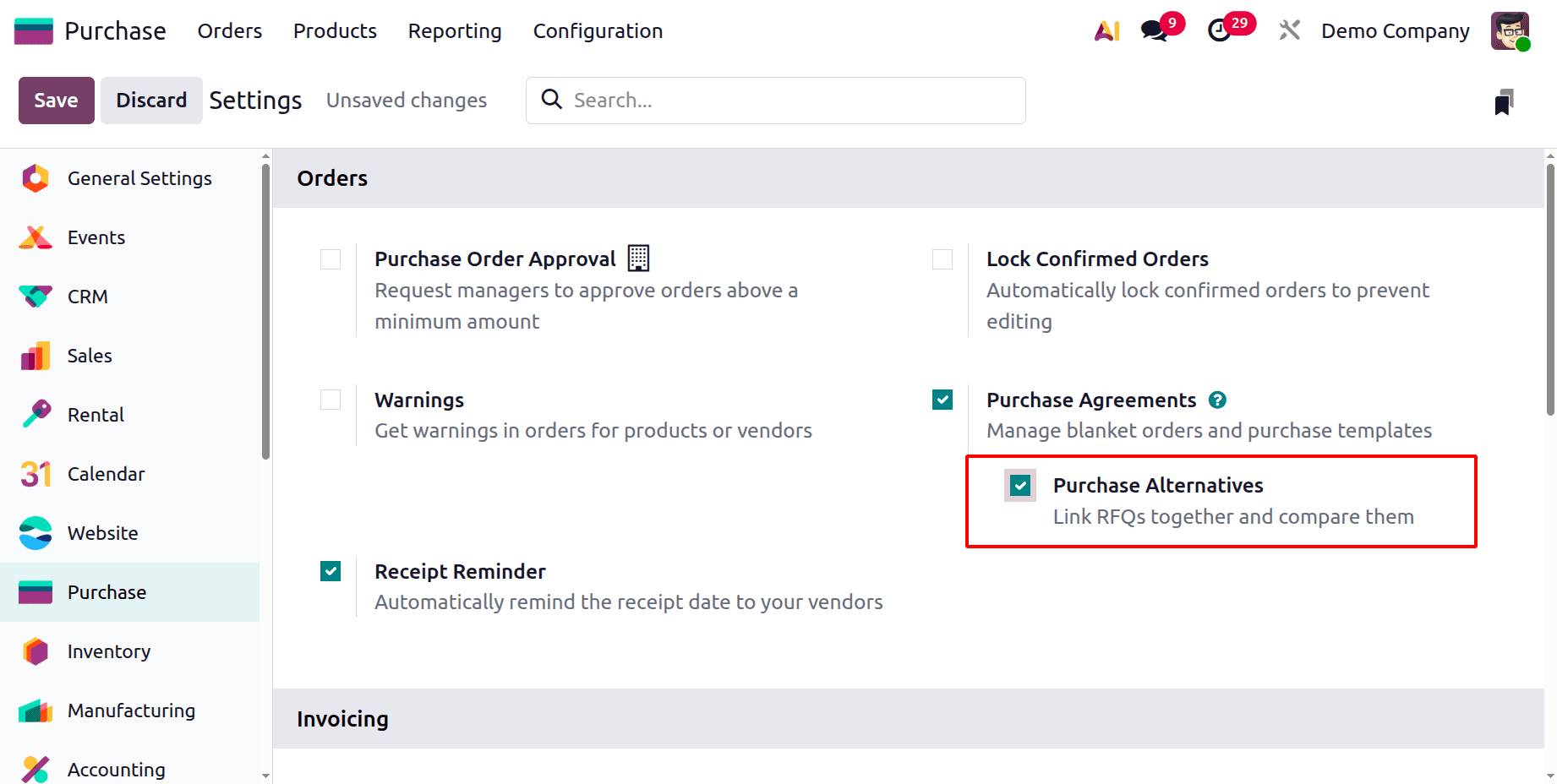
Then click on the Orders menu and click on the Request for Quotations. A list of RFQ are listed there. Click on the New button.

Here the vendor is “Abigail Carter,” and check the Products tab. Here the user orders 2 quantities of Large Cabinet, and the unit price is 90.
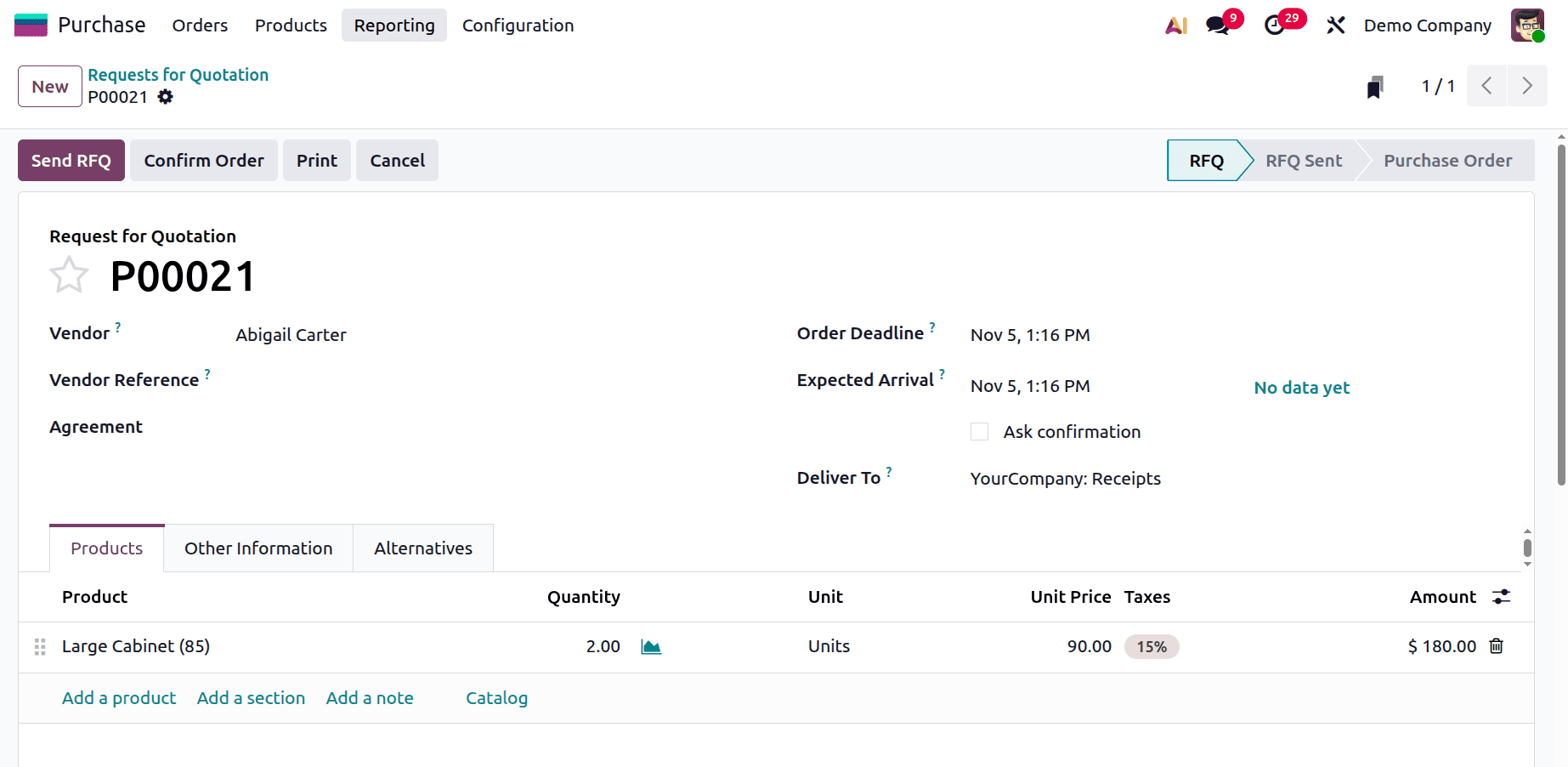
There added another tab named Alternatives. Users can view the alternative RFQs. Click on the Create Alternatives button to add a new alternative quotation.
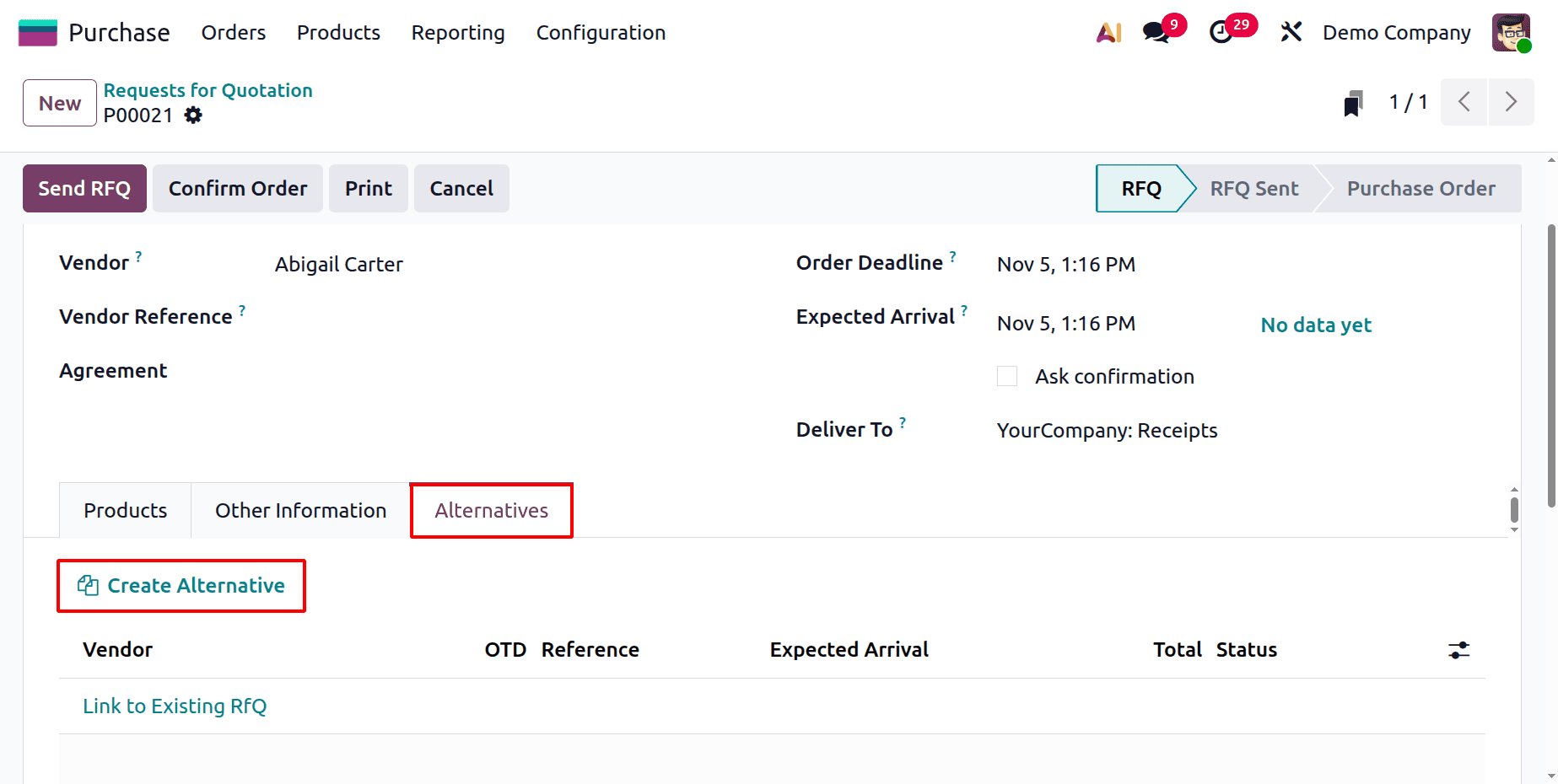
Inside the new popup window, choose the vendor, enable the Copy Products to add the order line to the new quotation. Then click on the Create Alternative.
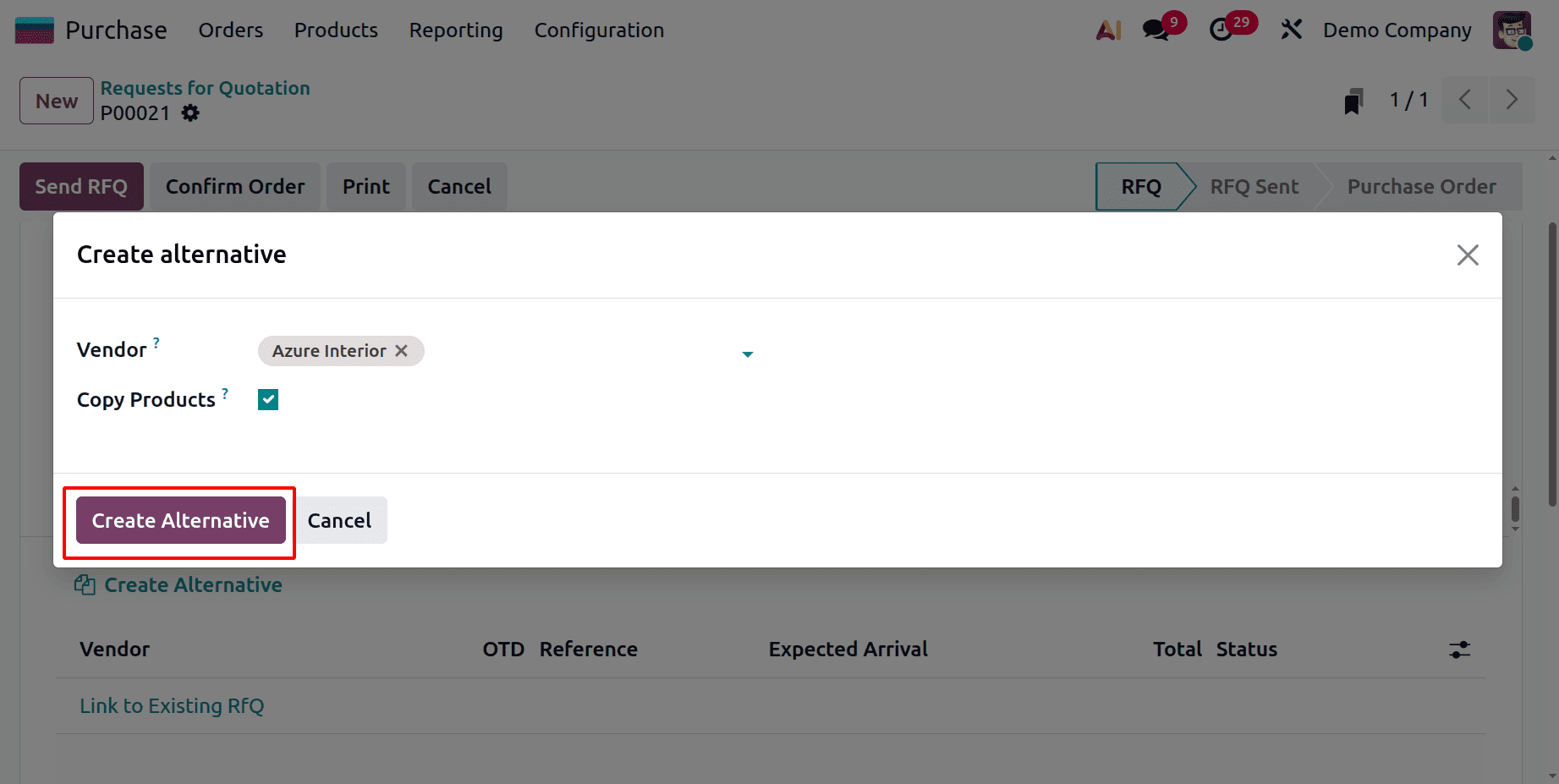
Need to update the unit price to the quotation. After updating the cost, save the request for quotation.
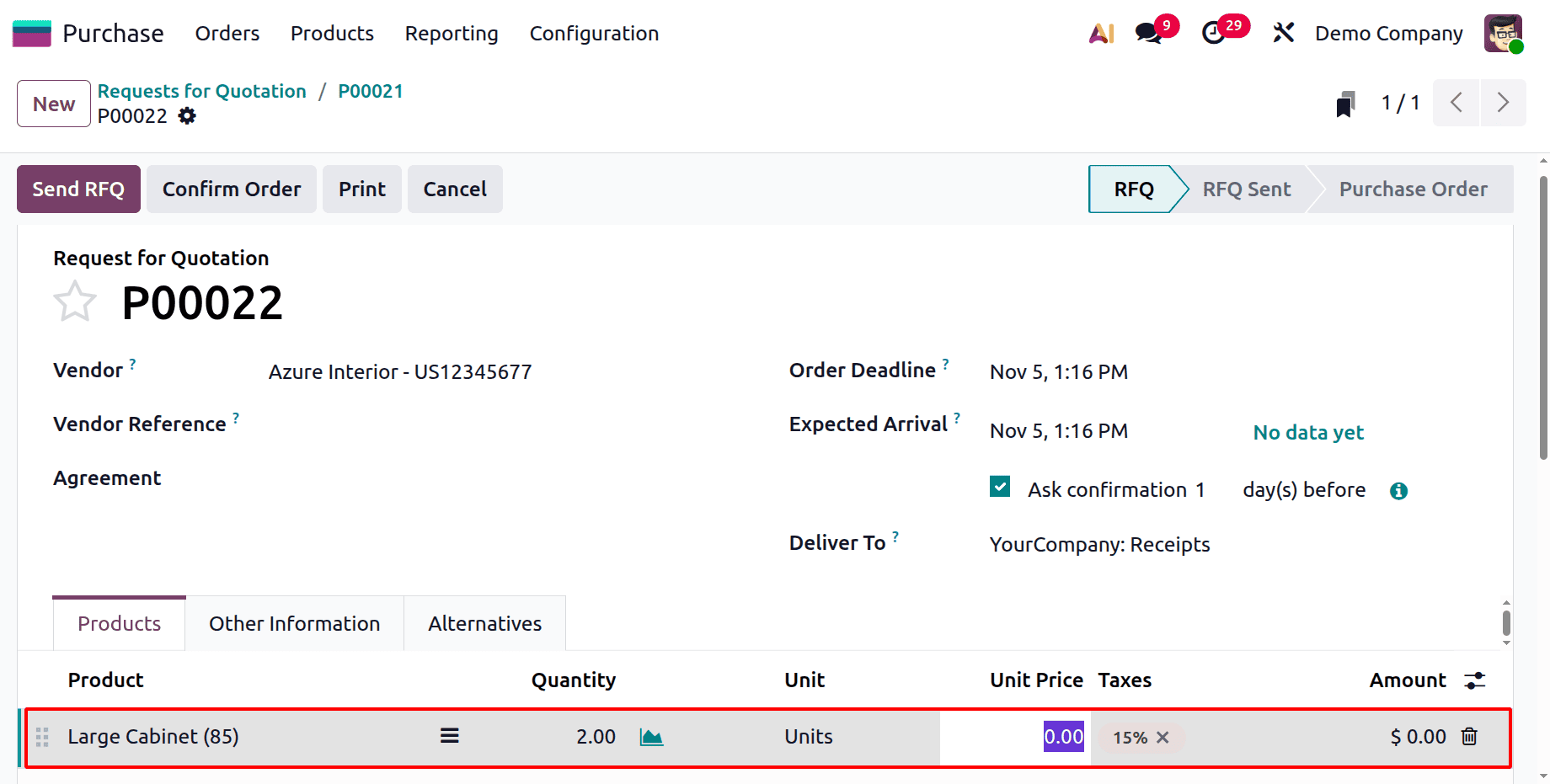
Then move back to the previous quotation. And open the Alternative tab.
There is another button named Link to Existing RFQ. Click on it.
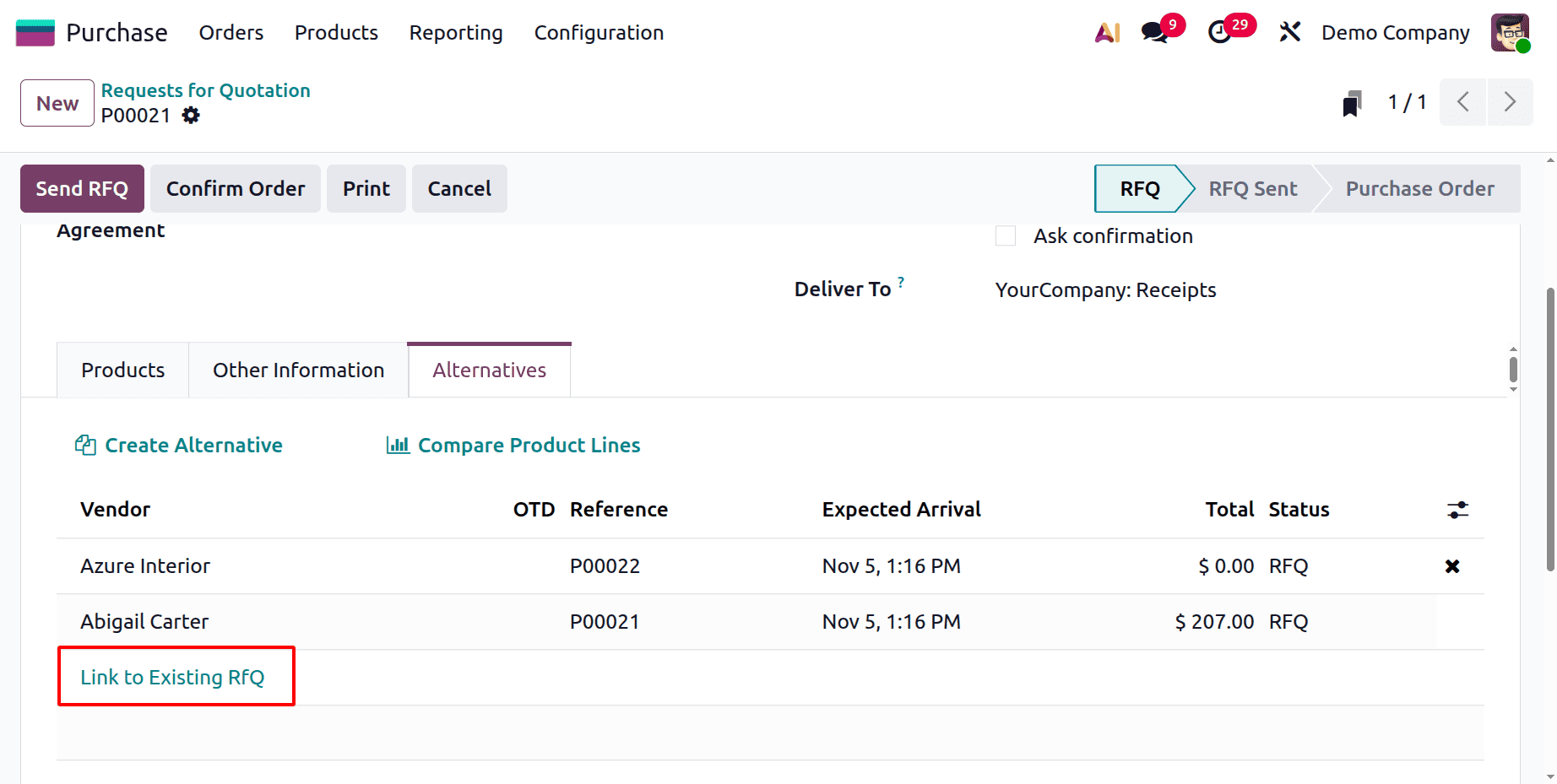
A list of purchase orders can be viewed. Choose the RFQ, then click on the Select button.
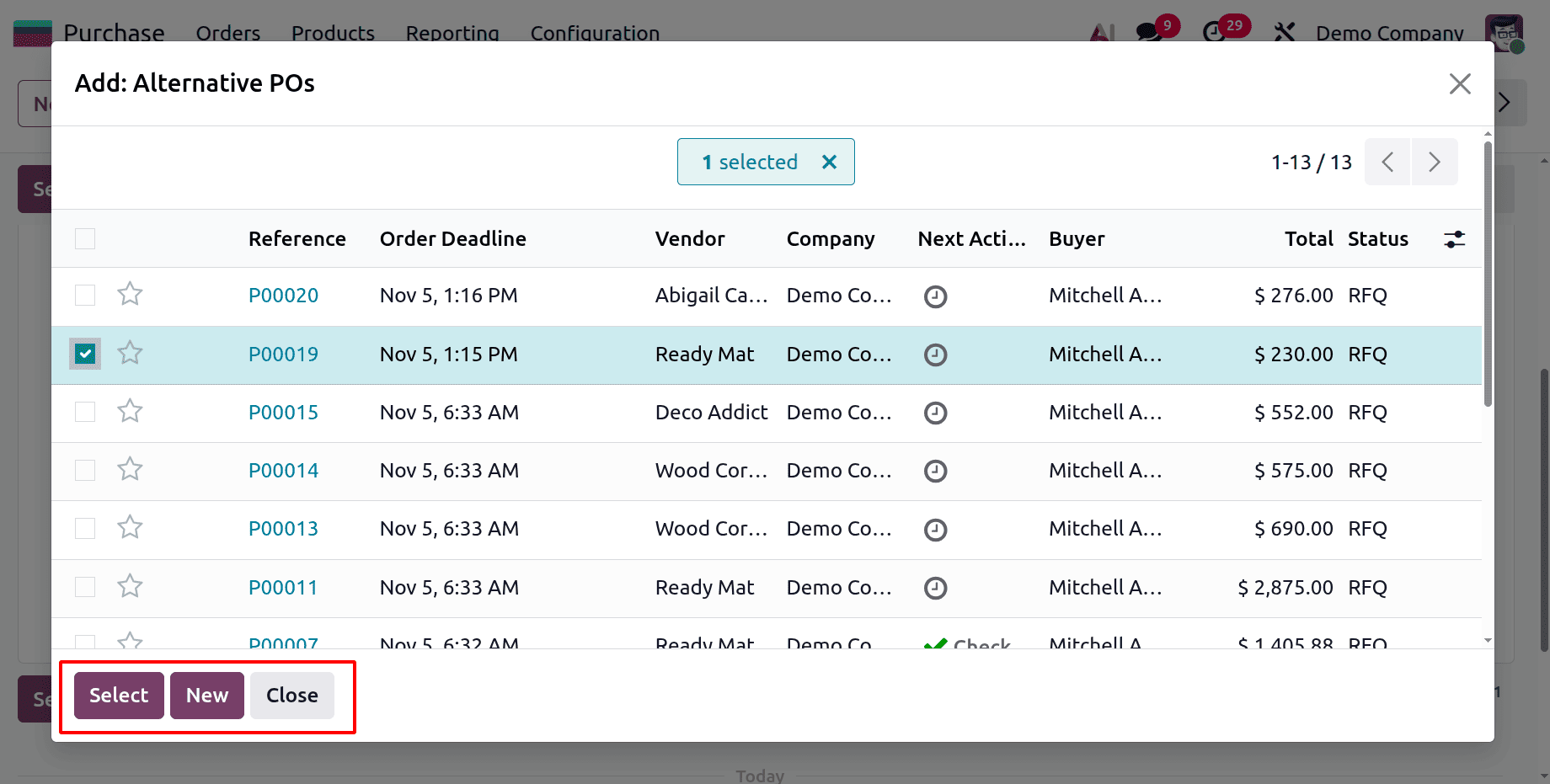
Now the selected RFQ will be added to the alternative tab of the first RFQ. To compare the RFQs, click on the Compare Product Lines.
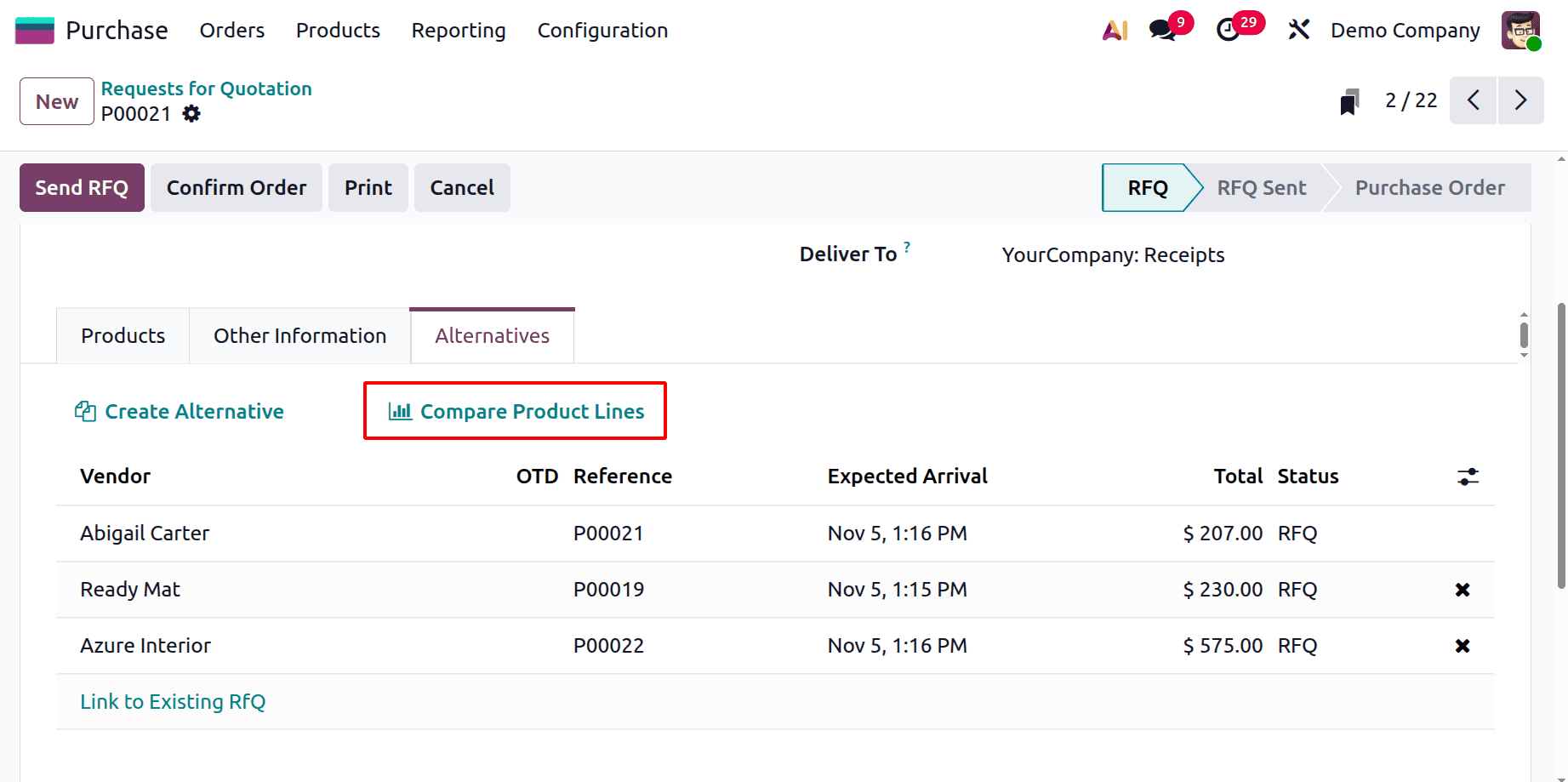
The list shows Product, Vendor, Reference, Status, Description, Expected Arrival, Quantity, Total, Company Total are shown there.
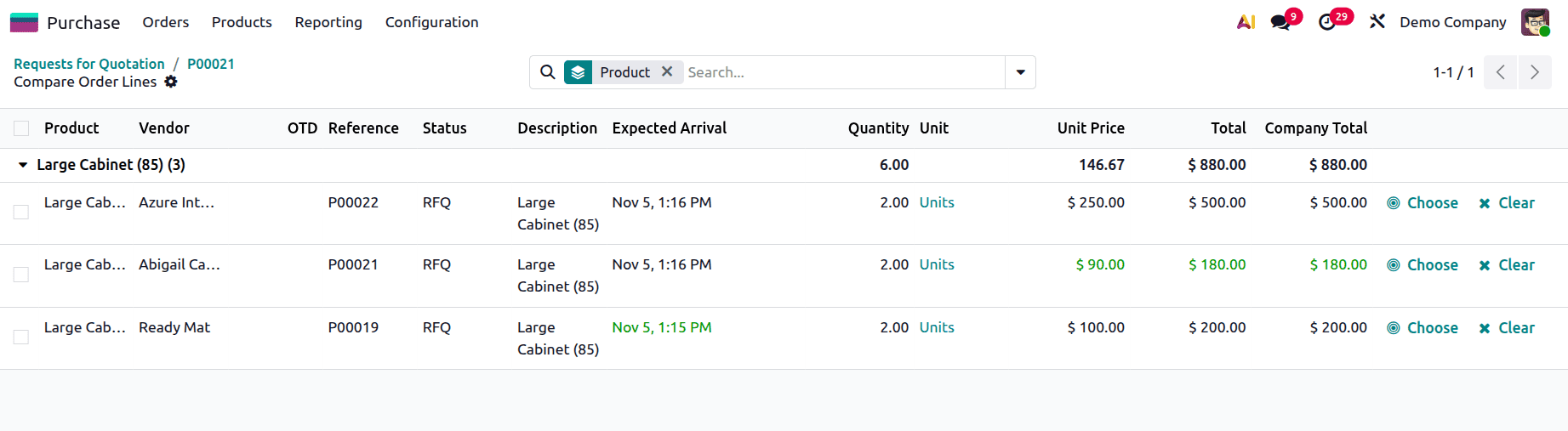
The list shows a comparison of the RFQs. Here, the order P00021 has the lowest cost, but the Order P00019 has the least expected arrival.
Users can choose the RFQ by clicking on the Choose. To clear the RFQ from the list click on the Clear.
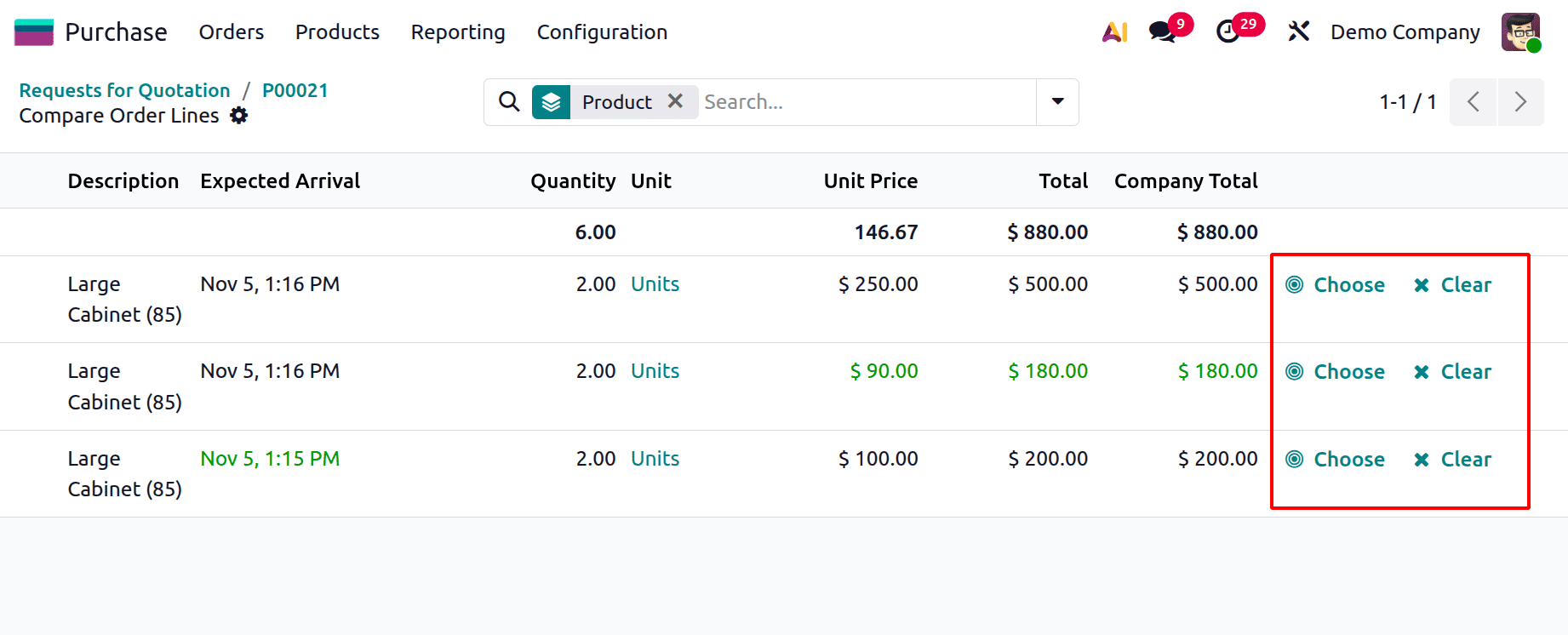
Then the other RFQs are clear, as shown below.
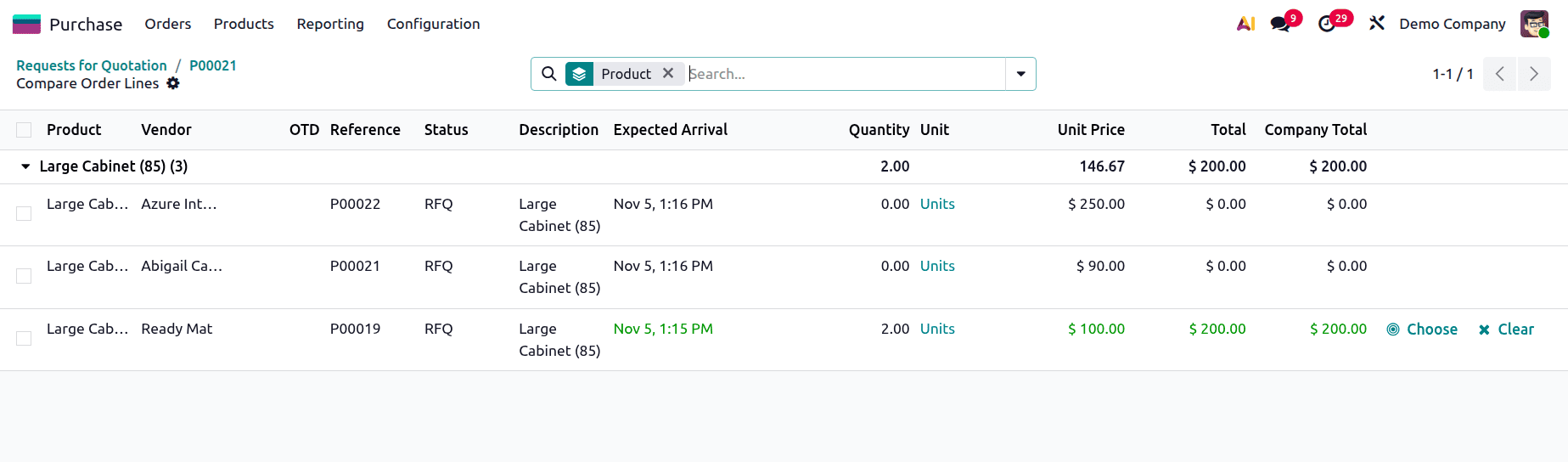
Then the users can continue with the selected RFQ. Click on the Confirm button.
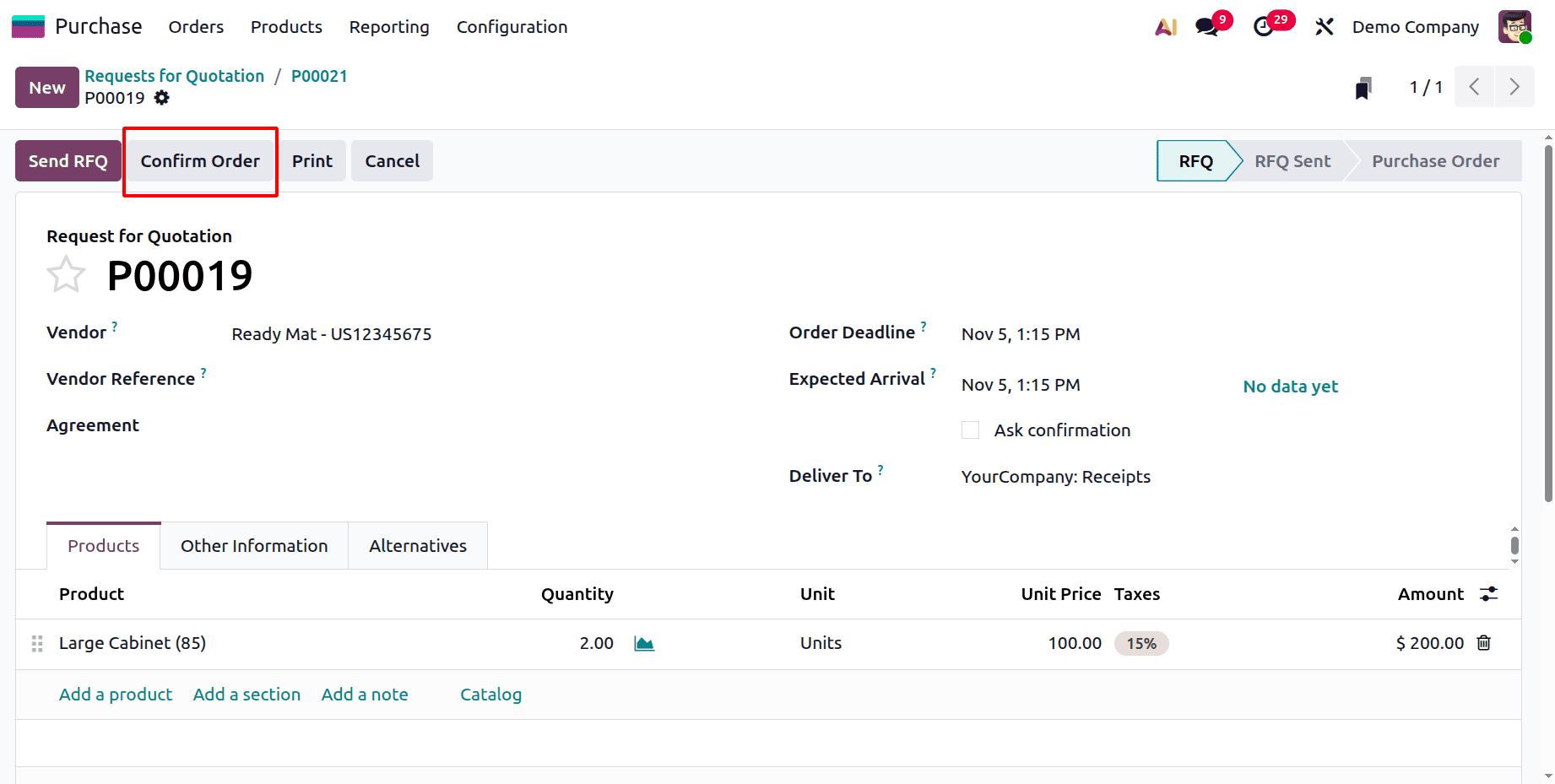
If the user clicks on the Confirm button. A new popup will appear as shown below. The users can view the list of alternative RFQs. Users have two buttons. One is Cancel Alternative and the second one is Keep Alternative.
Cancel Alternative: While clicking on this button, the other alternatives will automatically move to the cancel stage.
Keep Alternative: While clicking on this button, the other alternatives will remain in the RFQ stage.
Click on the Cancel Alternative button.
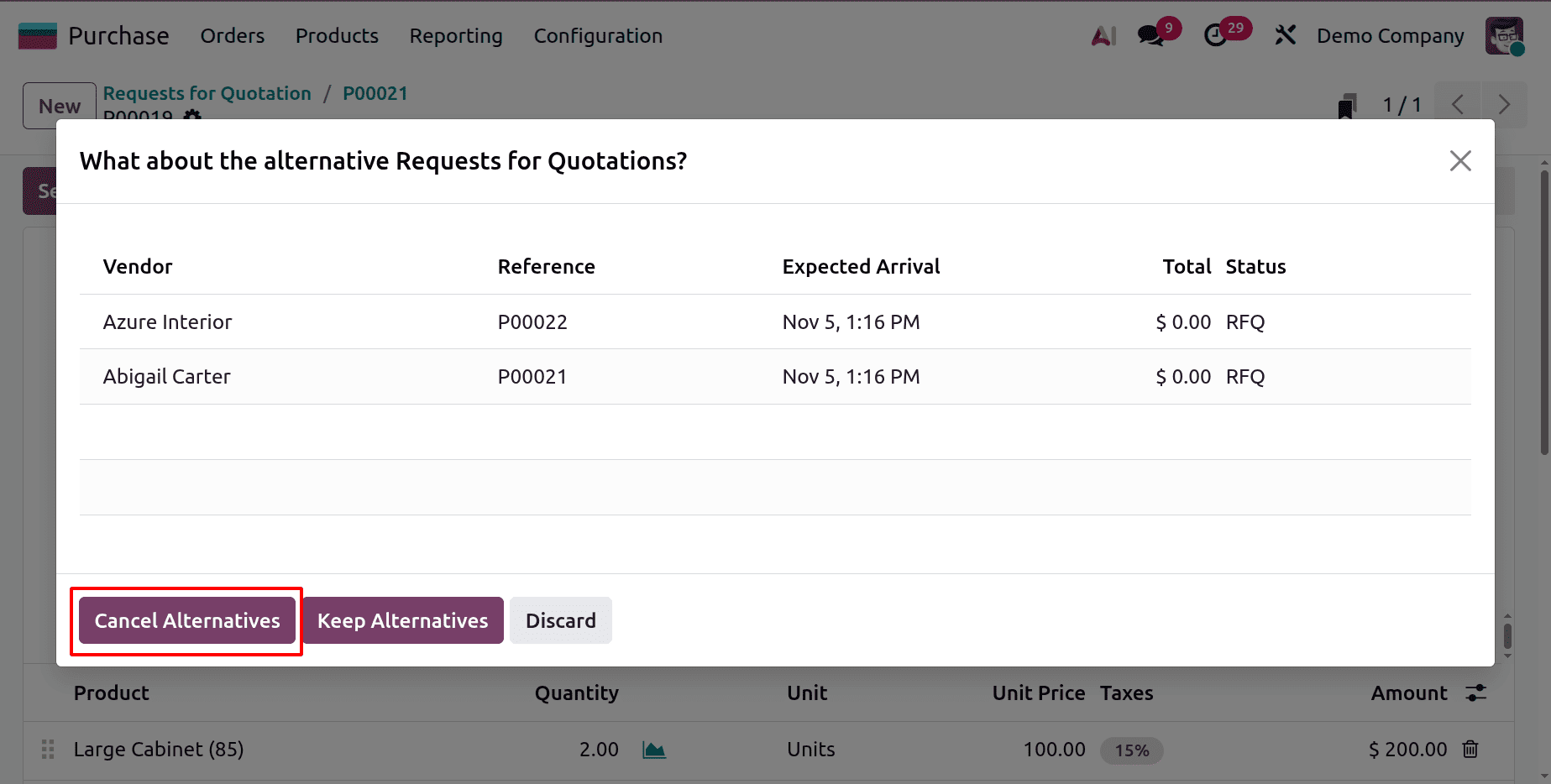
Then click on the Receive button to receive the products.
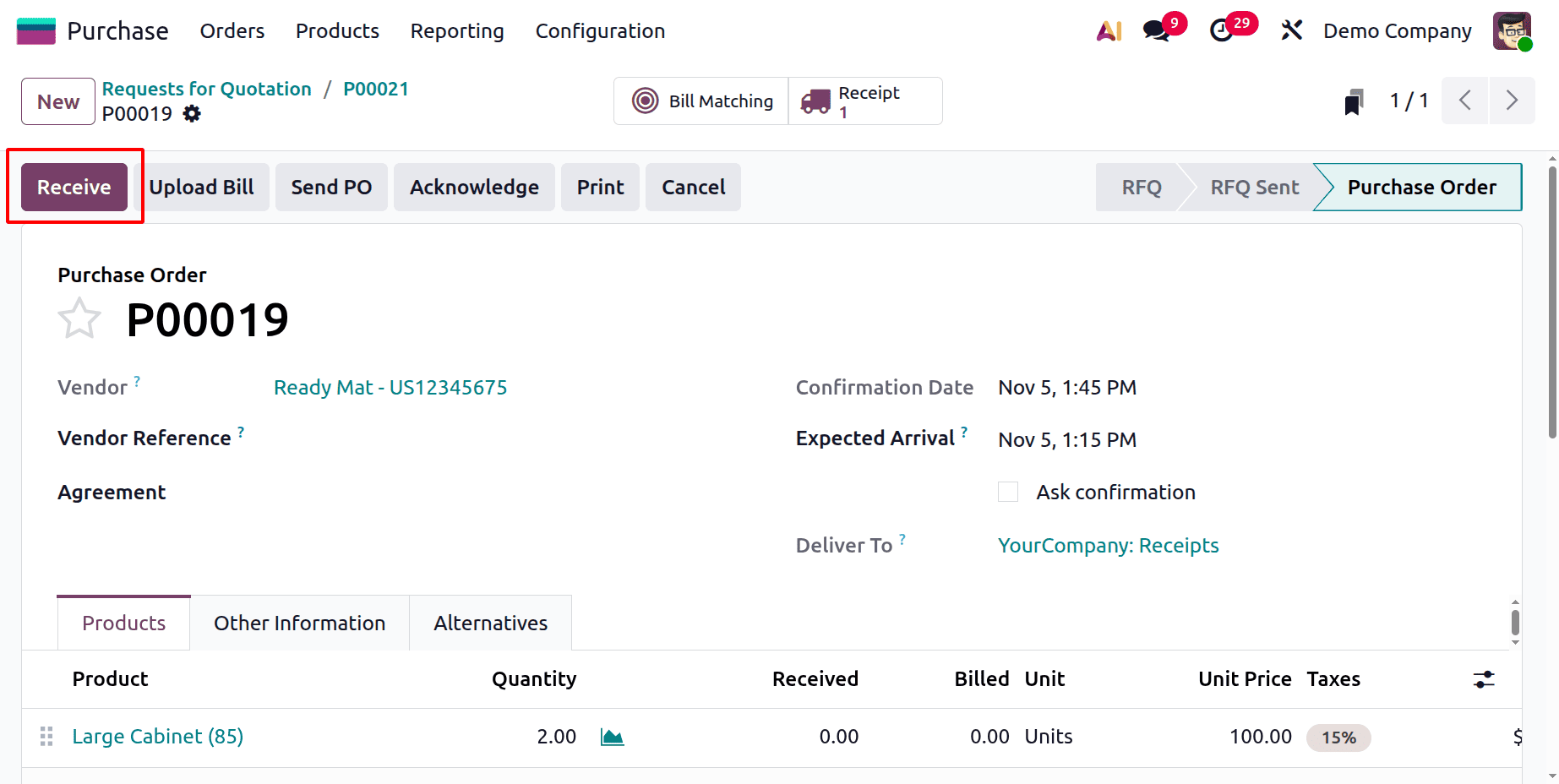
Then click on the Validate button.
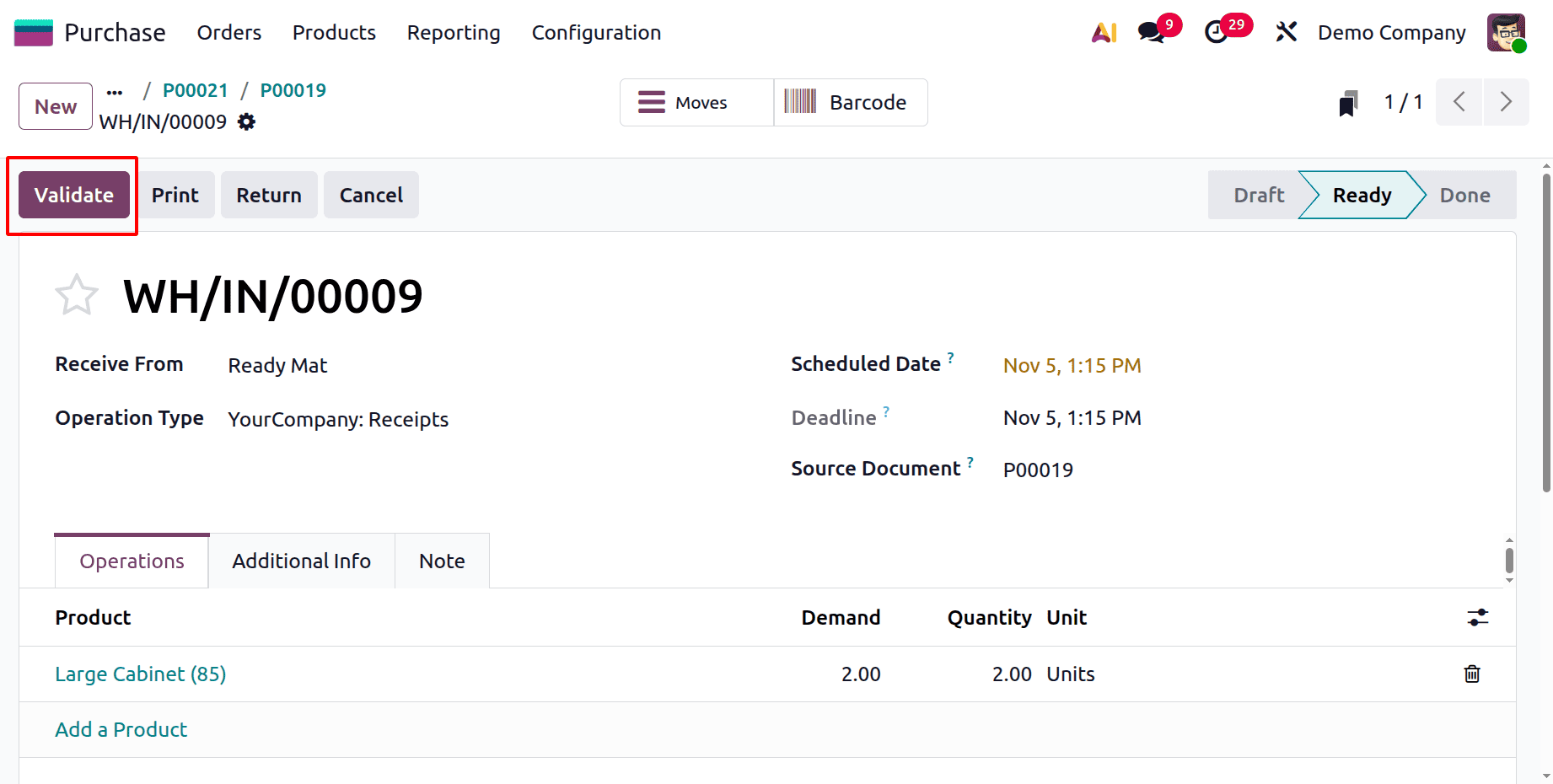
Now the purchase is completed. Go back to the list of RFQs. Inside the list it's clear that the other two RFQs P00022 and P00021 are moved to the cancel stage as shown below.
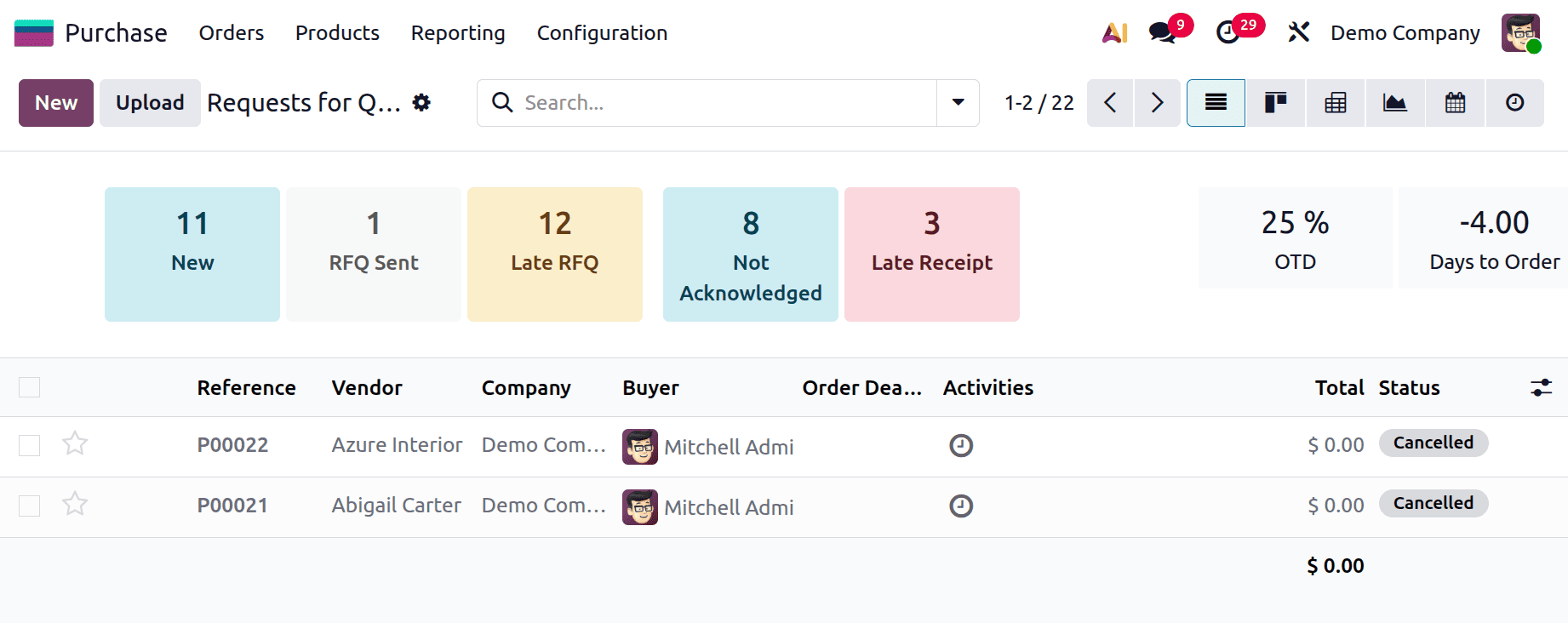
Finally, using features like Blanket Orders, Purchase Agreements, and Purchase Alternatives, Odoo 19 Purchase Agreements offer a strong framework for managing strategic procurement. These capabilities assist companies in securing cost-effective deals, improving supplier relationships, and streamlining procurement. Organizations can increase control, transparency, and efficiency in their purchasing operations by properly setting up and utilizing these agreements.
To read more about An Overview of Purchase Agreements in Odoo 17 Purchase, refer to our blog An Overview of Purchase Agreements in Odoo 17 Purchase.