Community interaction plays a key role in building customer engagement and sharing knowledge effectively. With the Forum module in Odoo 18, businesses can create an interactive space where users can ask questions, provide answers, and share ideas—right from the website. Whether you're running a tech support forum, a user community, or an FAQ section, Odoo offers all the tools needed to manage it efficiently.
In this blog, we’ll walk through how forums are created and managed in Odoo 18, including handling posts, moderating content, and validating answers.
Creating a Forum in Odoo 18
Creating a forum in Odoo 18 is a simple and straightforward process. First, go to the Odoo Apps, search for “Forum,” and install it.
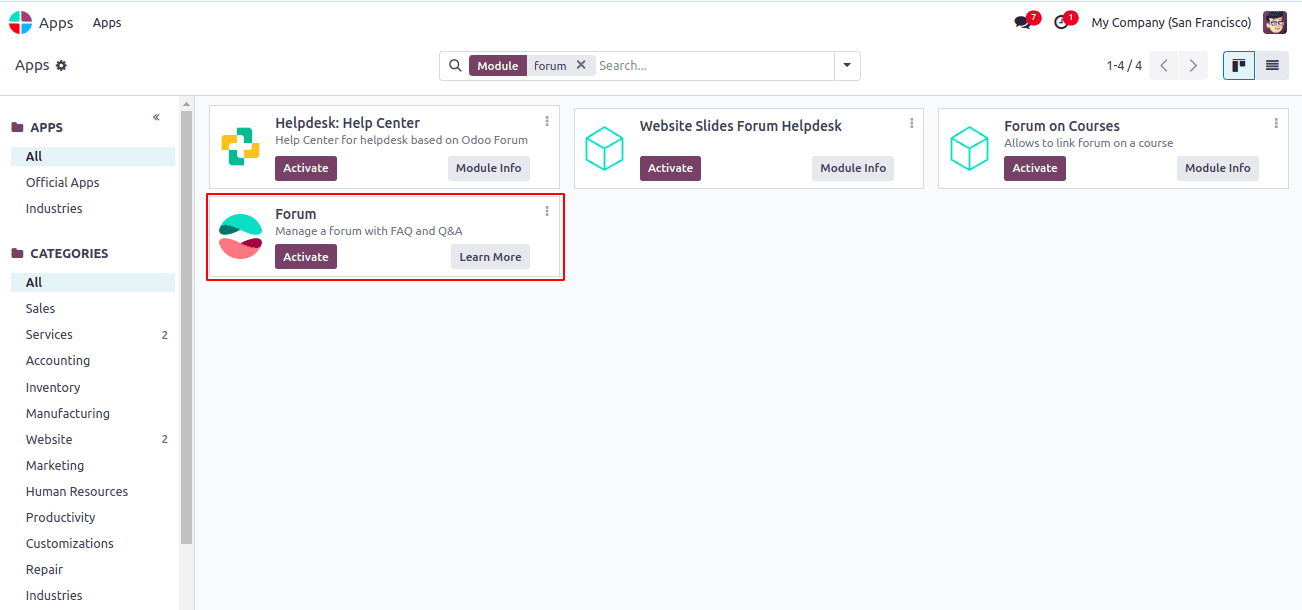
Once installed, navigate to Website > Configuration > Forums to access the forum configuration.
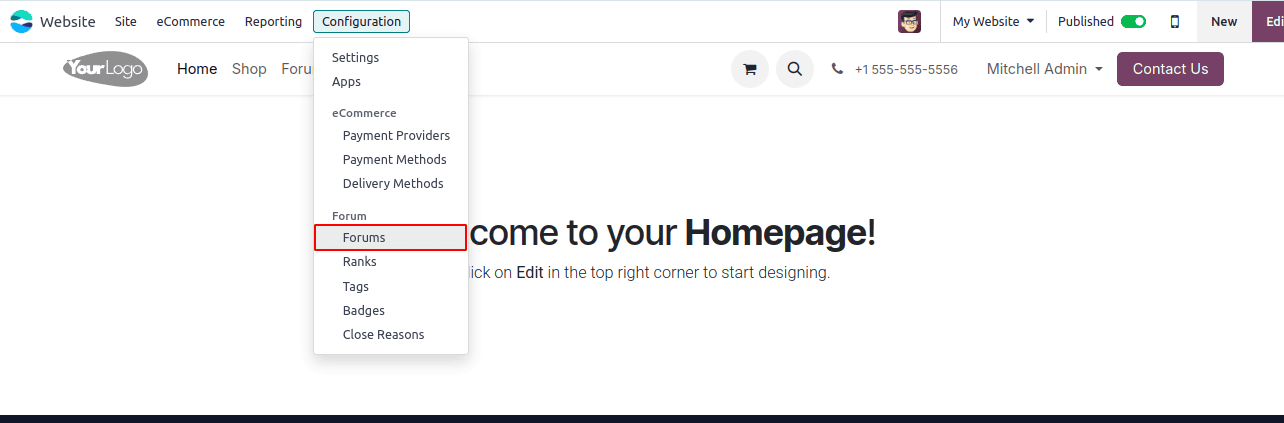
Click “New” to create a new forum and fill in the required details, such as the Forum Name (e.g., “Technical Help”). There are two available modes: Discussion Mode, which allows multiple answers, and Question Mode, which permits only a single answer. You can then specify the Website where the forum should be published; if left empty, the forum will be available on all websites. Additionally, you have the option to upload a relevant forum image in the designated area to visually represent the forum.
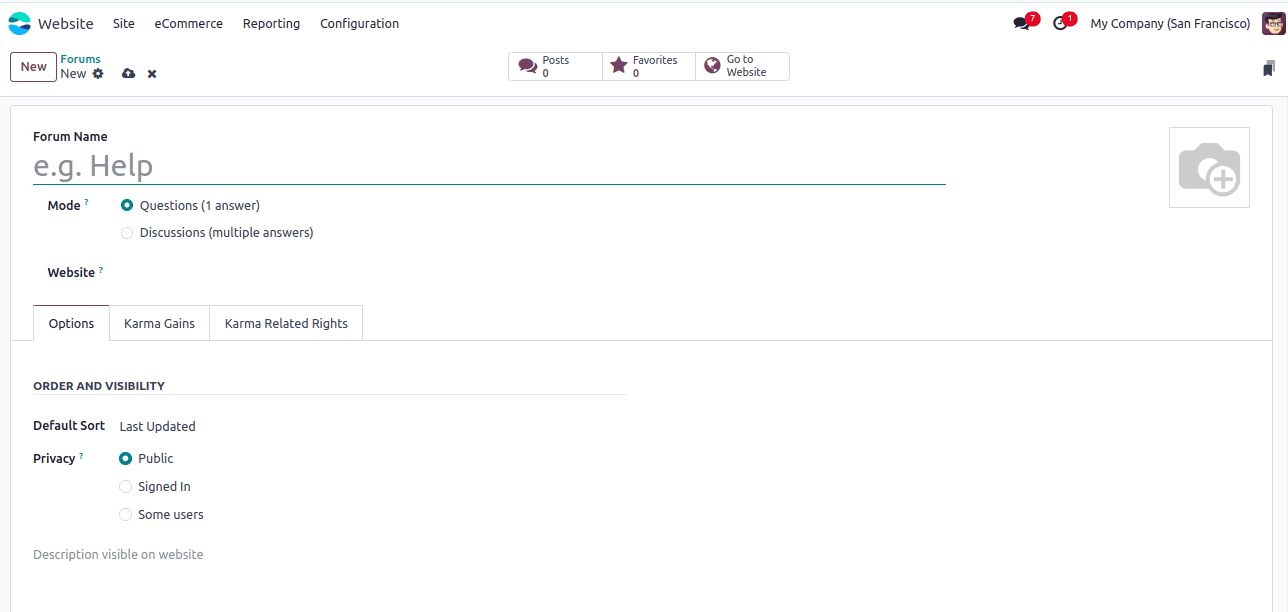
Under the Options tab, you can customize the order and visibility of the forum. The Default Sort field allows you to choose how forum posts are sorted by default, with options including Relevance, Answered, Most Voted, Newest, and Last Updated.
You can also define the privacy policy in three ways: Public, Signed In, and Some Users. If set to Public, the forum will be visible to all visitors. When set to Signed In, only logged-in users can access the forum. Selecting Some Users restricts visibility so that only members of a specified user group can view and participate, keeping the forum and its content hidden from others.
Odoo 18 includes a Karma system to encourage user participation and maintain content quality. It works through two important configuration tabs: Karma Gains and Karma Related Rights.
The Karma Gains tab defines how users earn or lose karma points based on their activity in the forum. The image shows the default values:
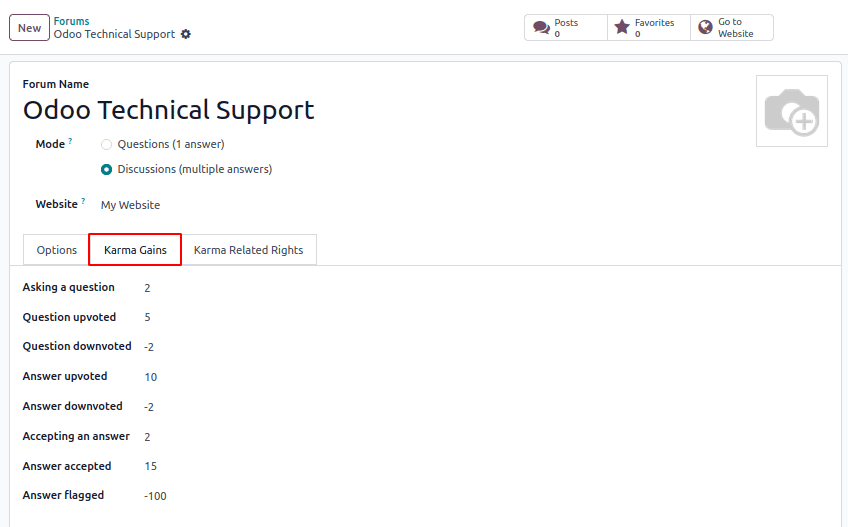
Example: If a user posts a helpful answer that gets accepted by the question author, they earn 15 points. If the answer is flagged, they lose 100 points, discouraging poor-quality or inappropriate contributions.
The Karma Related Rights tab allows you to control which forum actions are available to users based on their karma score. You can set thresholds for actions such as:
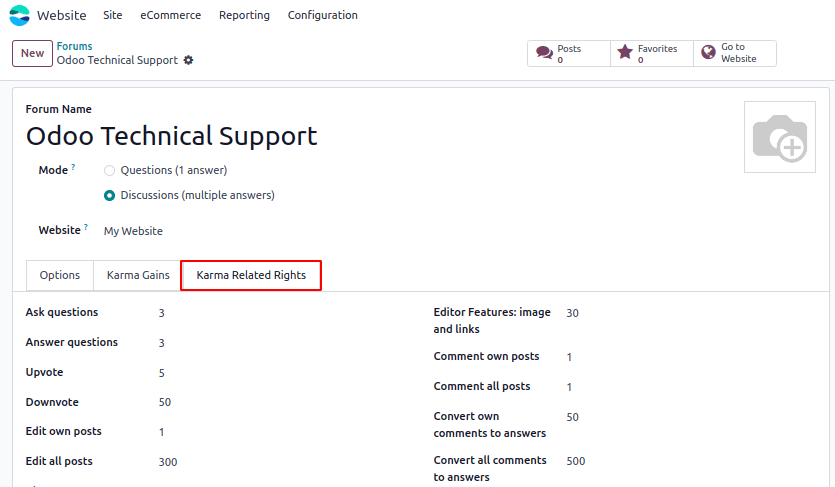
Example: You can restrict upvoting to users with at least 5 karma points, ensuring only trusted contributors can influence content ranking.
Accessing the Forum on Website
Navigate to Website > Go to Website, and click on the Forum menu from the top navigation bar. Your created forum will be listed here.
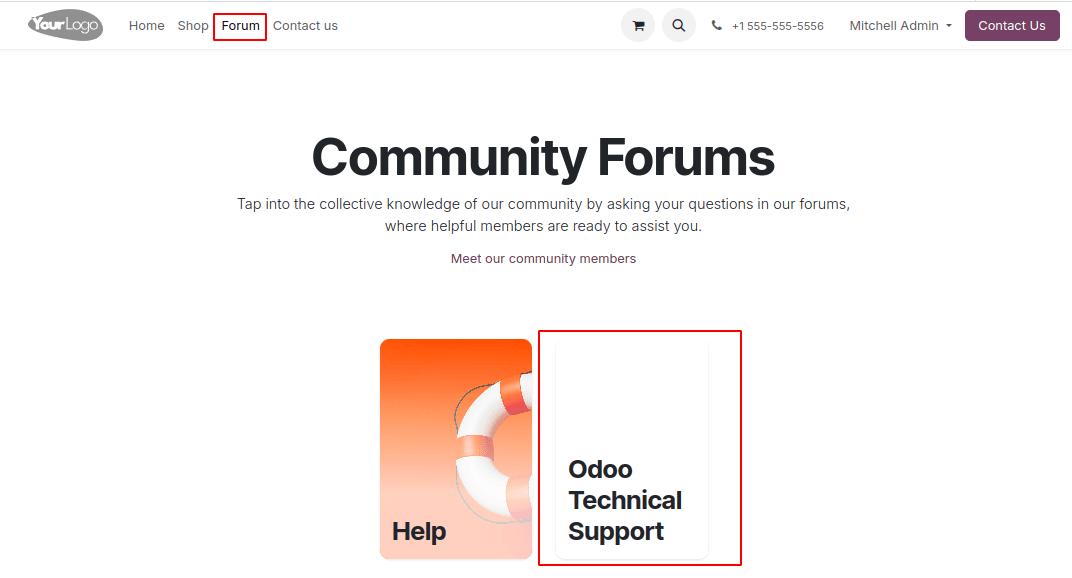
To create a post in the forum, click the Start by creating a post button in the main content area. This will open a form where you can enter the title, description, and any relevant tags for your question or discussion. Once published, the post will appear in the forum, allowing other users to view, comment, and provide answers.
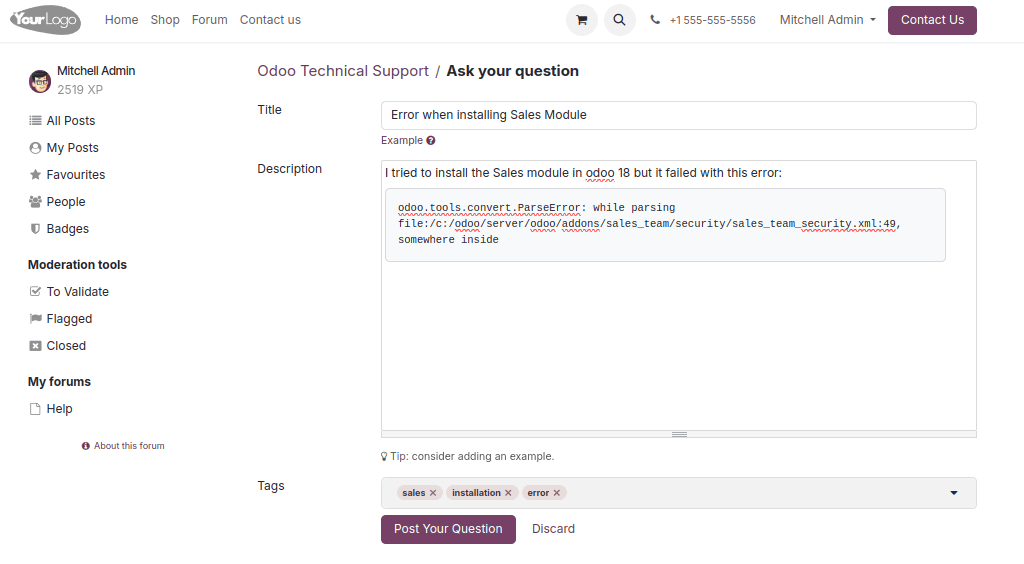
Registered users can open the forum and click Reply to provide a solution. They can also add comments for clarification, or share the question link. Additional options accessible via the three-dot menu include:
- Edit – Modify the question’s title, content, or tags for clarity and accuracy.
- Close – Mark the discussion as closed, preventing further answers (useful if the issue is resolved or the topic is no longer relevant).
- Delete – Permanently remove the question from the forum.
- Flag – Report the post for review if it contains inappropriate or irrelevant content.
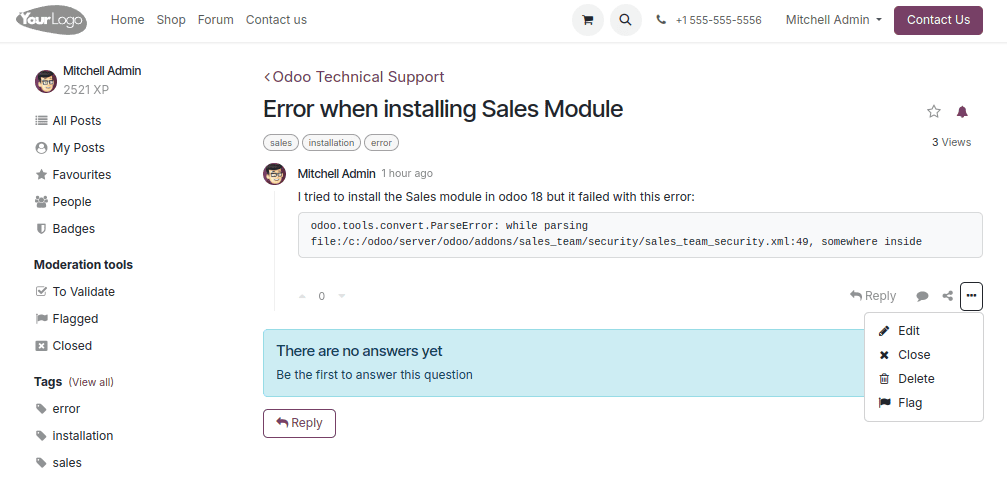
Registered users can participate in discussions by opening any question and submitting a response through the “Reply” section.
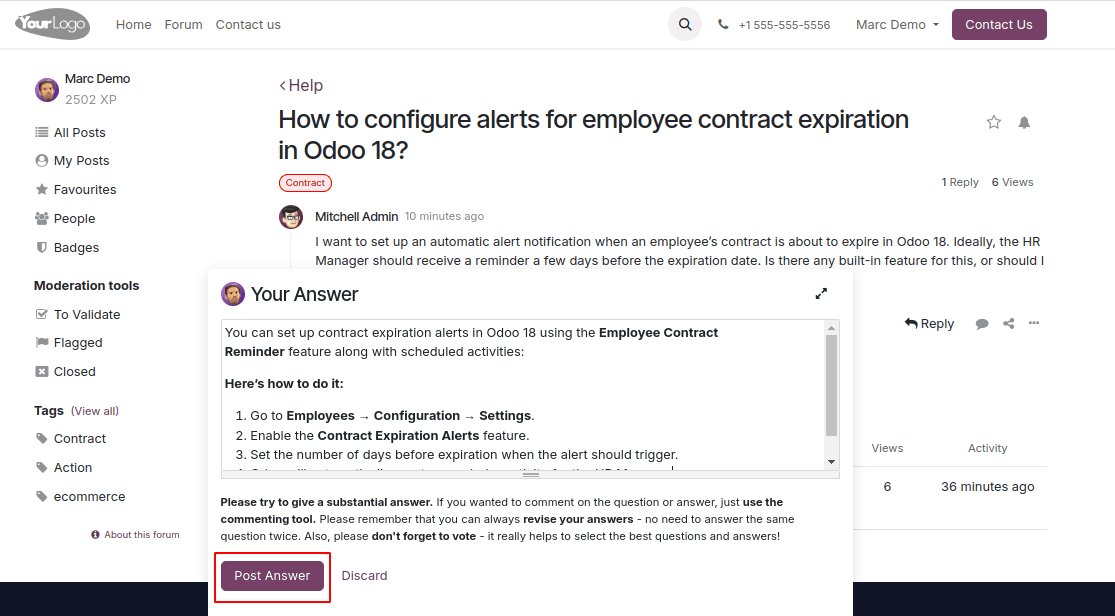
In addition to posting answers, they can further engage by commenting on existing replies, voting answers up or down based on their usefulness, and sharing the question link to invite more input from others.
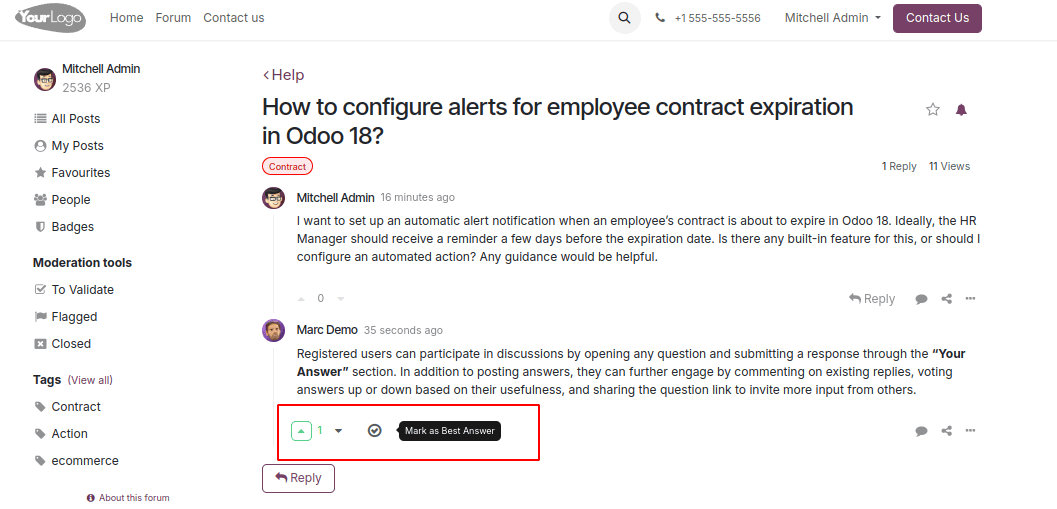
Once helpful responses are submitted, the question author or a moderator can validate the most accurate solution by clicking “Mark as Best Answer.” When an answer is marked as the best, the thread status automatically updates to “Answered,” and the validated response is highlighted and displayed at the top, making it easier for future readers to quickly find the correct solution.
Forum Navigation & User Tools
The left-side panel of the forum provides quick access to various navigation options, user tools, and moderation features, making it easier for users and moderators to manage their participation efficiently.
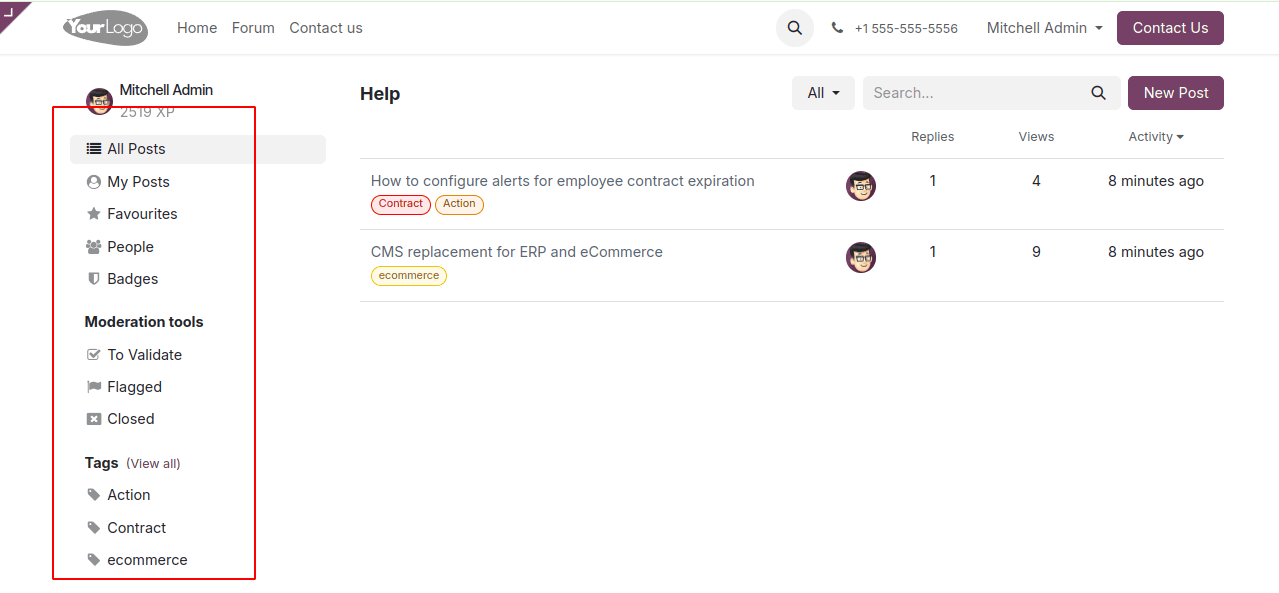
Post Navigation:
- All Posts – Displays every post created within the forum. This is the default view for browsing all discussions.
- My Posts – Shows only the posts created by the logged-in user, helping them track their own questions and discussions.
- Favourites – Lists posts that the user has marked as favorite for quick reference later.
- People – Provides access to the list of active members in the forum.
- Badges – Shows the badges or achievements earned by users based on forum activity and contributions.
Moderation Tools:
- To Validate – Contains posts awaiting moderator approval before being publicly visible.
- Flagged – Shows posts reported by users for review due to inappropriate or spam content.
- Closed – Lists threads that have been closed, meaning no further replies can be added.
These tools help moderators maintain a clean, informative, and well-managed forum environment.
Tags:
Tags help categorize posts by topic and improve searchability. Users can filter posts based on tags to easily find content related to specific subjects. Clicking a tag will filter the list of forum posts related to that particular subject, making it easier for users to find relevant discussions.
Odoo 18’s Forum module offers everything needed to build and manage an active online community. From simple forum creation and post moderation to using the karma system for reputation and access control, Odoo provides a flexible, user-friendly forum experience. With tools like Karma Gains and Karma Rights, businesses can ensure meaningful participation while keeping the platform clean and organized.
To read more about How to Configure a Forum in Odoo 18, refer to our blog How to Configure a Forum in Odoo 18.