It is a bitter truth that discovering suitable nominees for open job positions has become a difficult task concerning the Human Resource Management of an organization. The hiring officers have to go through volumes of data to locate the candidates who satisfy the requirements of a company's demands for a particular job position. When it comes to recruitment, it contains a series of significant procedures that enables the finding of the best applicant among a large number of applications. Here, the fully-fledged recruitment management system of Odoo comes to help a company to simplify all the processes regarding recruitment in an open job position.
The Odoo ERP system always ensures the easy functioning of business activities. The Recruitment module in Odoo is designed to make the recruitment process much easier than the earlier times. It automates and monitors all the recruitment operations of an organization and helps the HR department to minimize the efforts in the actions of recruitment. It coordinates the complicated procedures in a selection process such as unoccupied positions in a company, creating new job position openings, publishing advertisements on the website, monitoring the actions on the received applications, confirming potential candidates, and making contracts with newly hired employees. In order to facilitate all these functions, the Odoo recruitment module has been developed with many additional features.
This blog will give an insight into the additional features that Odoo offers in the recruitment module rather than creating new job openings and recruiting candidates.
It has become obvious that an efficient recruitment management system is in requirement to manage all the procedures of recruitment efficiently. Odoo facilitates the easy creation of new job openings and applications for a designated job position available in the Recruitment module. Apart from these functionalities, Odoo offers many other excellent innovations to depreciate the difficulties in the smooth performance of the recruitment module.
Captivating Dashboard
The interactive dashboard is one of the major features of the Odoo ERP system. In the Recruitment module Odoo also features a very advanced dashboard to control, track and analyze the activities inside the module. Many of the activities can be simplified with the usage of the adequate tools available in the Odoo recruitment module.
These options are available in almost all modules in the Odoo to make the searching process easier. These sorting options will quickly retrieve data and filter or group them according to your requirements.
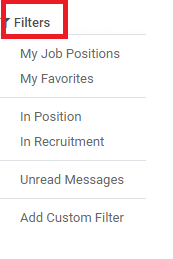
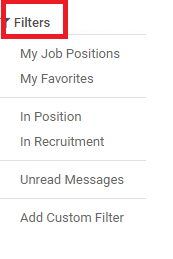
You can also add custom filters and groups to find out the job positions created in the recruitment module. You can set your priorities in these options to enable easy locating of a specific job. When the dashboard is loaded with a large volume of data concerning the job positions and extracting one among them is challenging, you can rely on the filter option to shortlist according to the necessities. The 'Group by' option will be helpful to categorize the job openings in accordance with the default options like department and company in which vacancy is available and the status of the available job position.
In the dashboard of the Recruitment module, you will get a view of all available vacancies in an organization. Each job advertisement will give an overview of the job posting and its status. Thereby we can figure out the currently vacant position and published list of job positions in a company. It shows the number of vacancies available for a particular job and how many applications have already been received for this job.
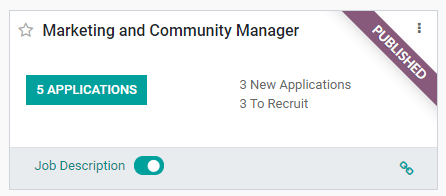
The HR manager of an organization can easily edit and add details to the job vacancy opening using the 'Edit' option available in the three dots shown on the top right side of the job advertisement.
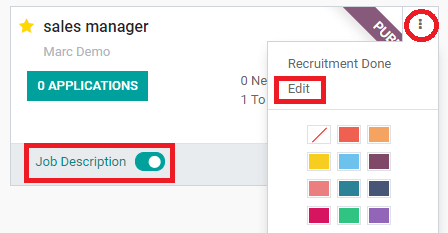
Clicking on the 'Job Description' will direct you to the Odoo website where you will get a detailed description of the job and you can apply for the vacancy from the website itself.
Overview of All Applications
The applications received through the website can be found linked to the respective job and all this data can be seen in the recruitment module as categorized on the basis of different stages of action on the application.
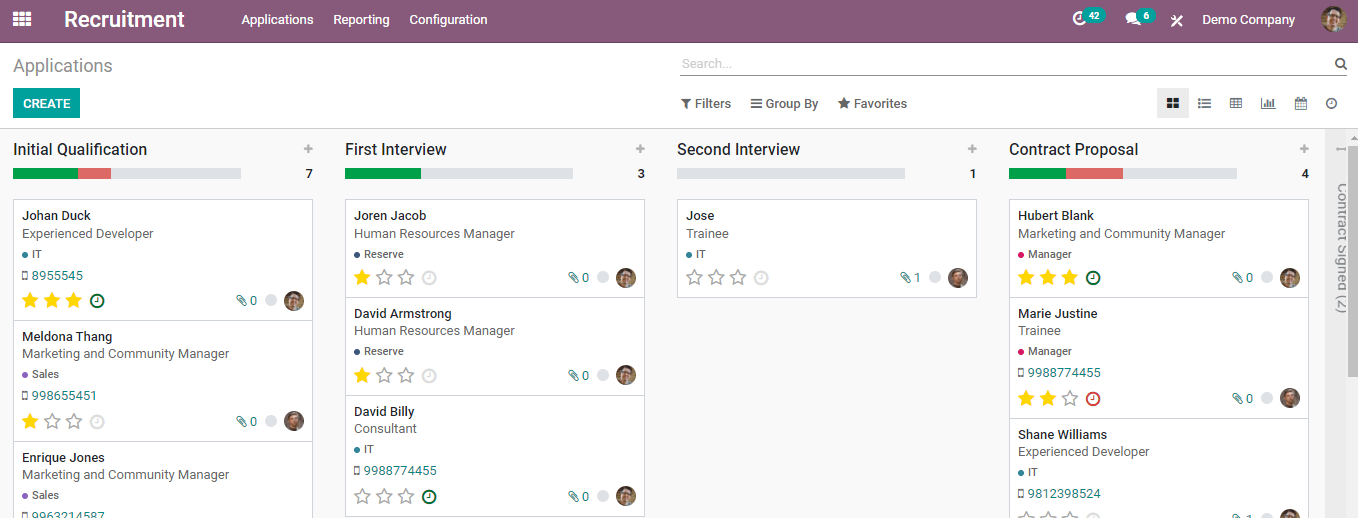
This enables us to see the status of an applicant and what are the next steps to be taken. You can open the application to get a detailed view of the data regarding the applicant. Various operations can be performed using the specified options in this application window.
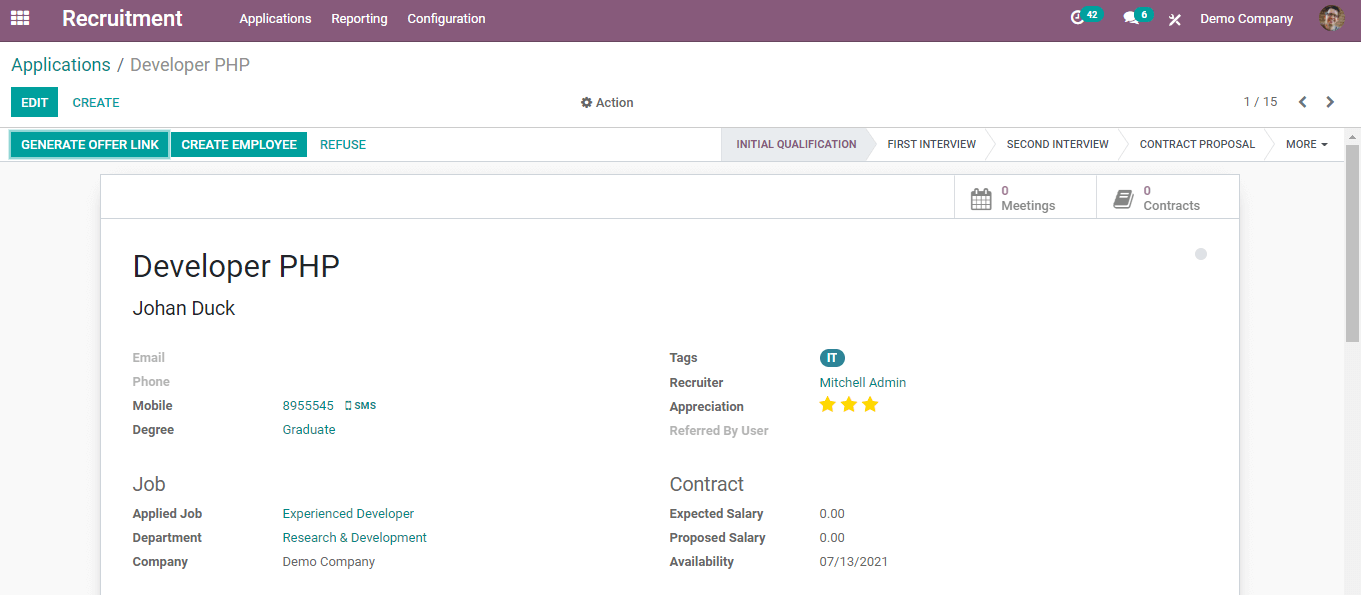
This includes essential information regarding the job details, contact details, recruiter name, and contract data of an applicant. Now, let's list out the additional operations available in the application window.
Under the 'Send Message' tab you can send direct messages to the applicant about anything regarding the job application. It is an easy way to keep in touch with the applicant without using any other module to transfer the information.
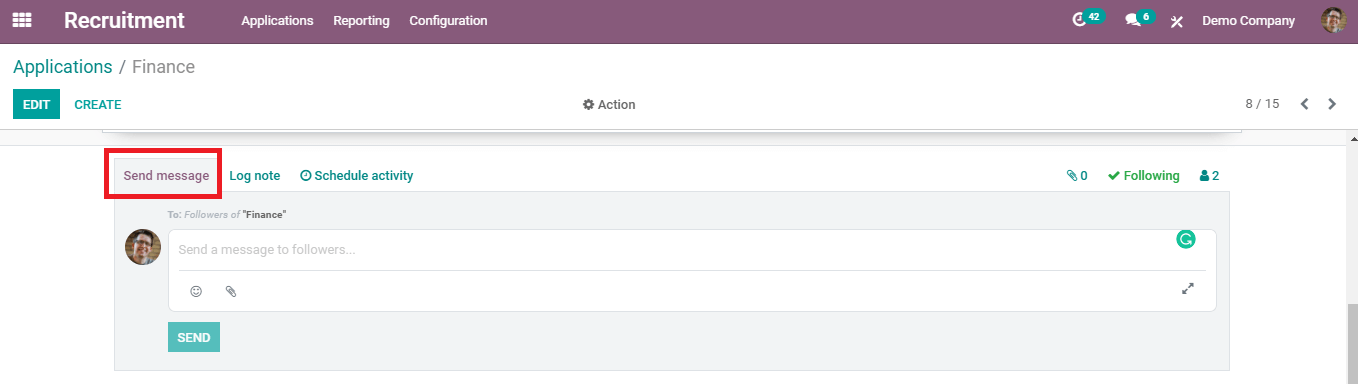
This tab can be used to add notes or descriptions about the actions or changes in the states of an application. The recruiting officer can mention the next step in the application under this tab.
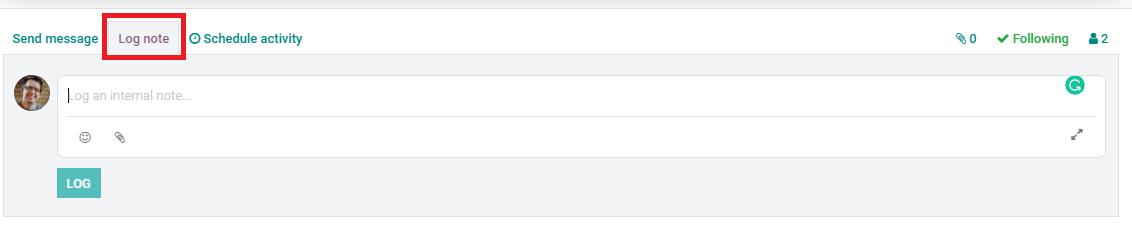
This is an easy way to schedule any activity with the applicant. You can schedule appointments and interviews with the candidate using this facility. Click on the 'Schedule Activity' to schedule a new program.
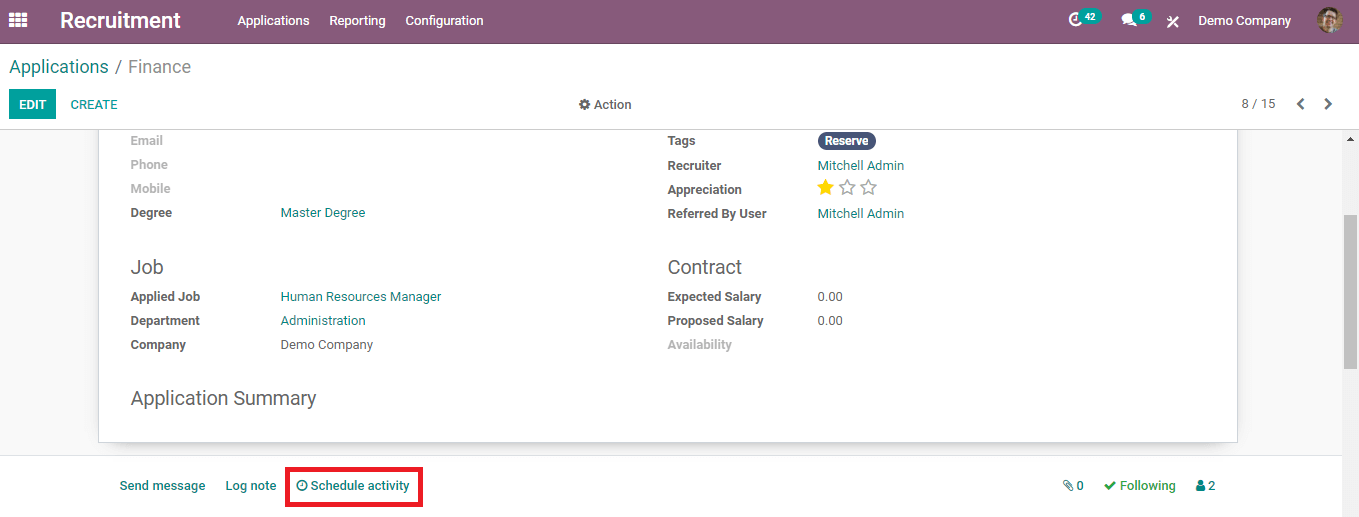
A window will appear to add the details about the activity. After adding the necessary details to the form you can click on the 'Schedule' to finalize the schedule.
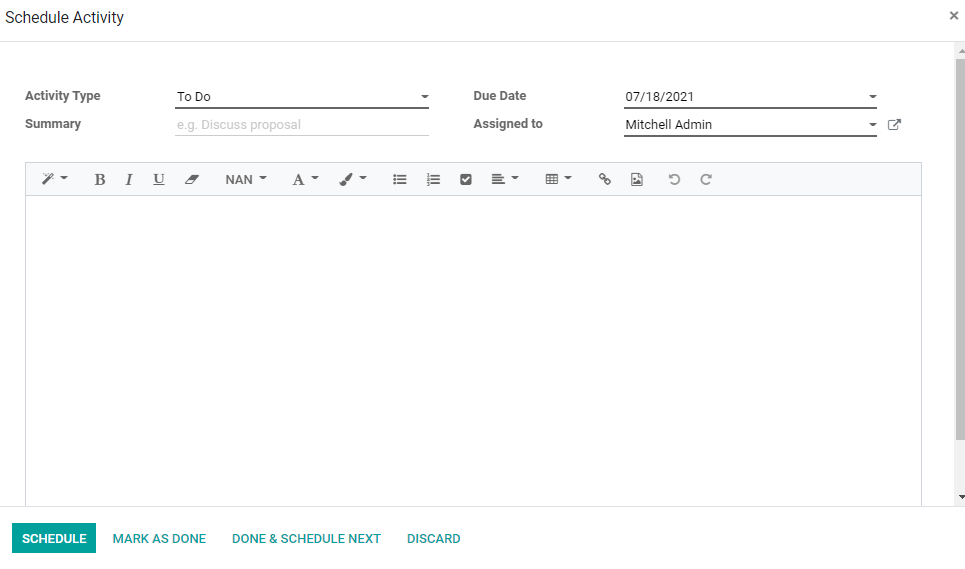
If you are satisfied with the qualification mentioned in the job application and performance in the interviews of a candidate then you can generate an offer link from the application of the respective candidate itself.
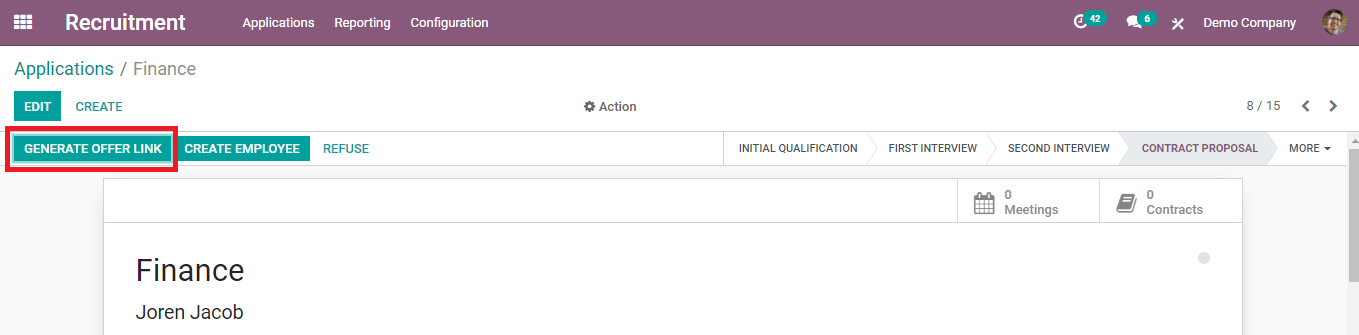
If the application meets your requirements you can appoint the respective candidate as your employee. In order to make a new employee profile, you can make use of the 'Create Employee' button.
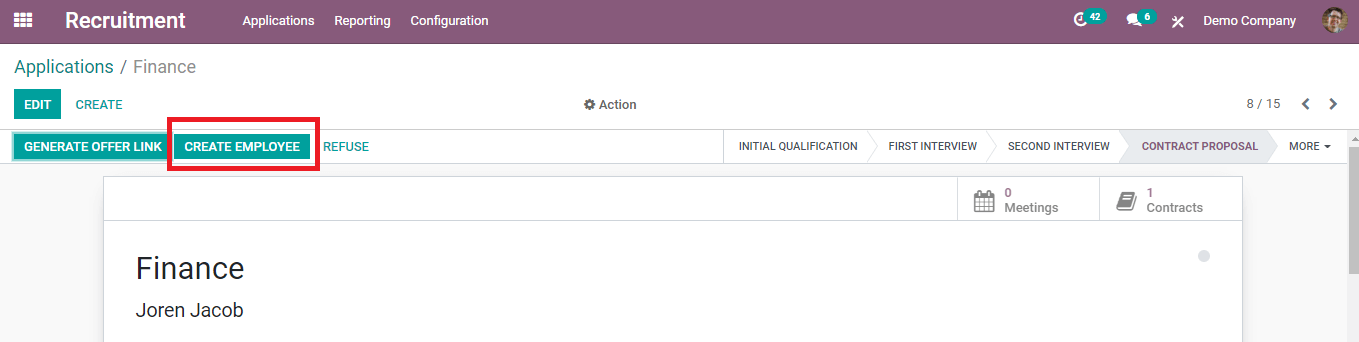
A new window will appear and you can add data to the employee profile in the same pattern as we have done in the Employee module. You can also create a new employee contract while also creating the new employee profile for the particular candidate.
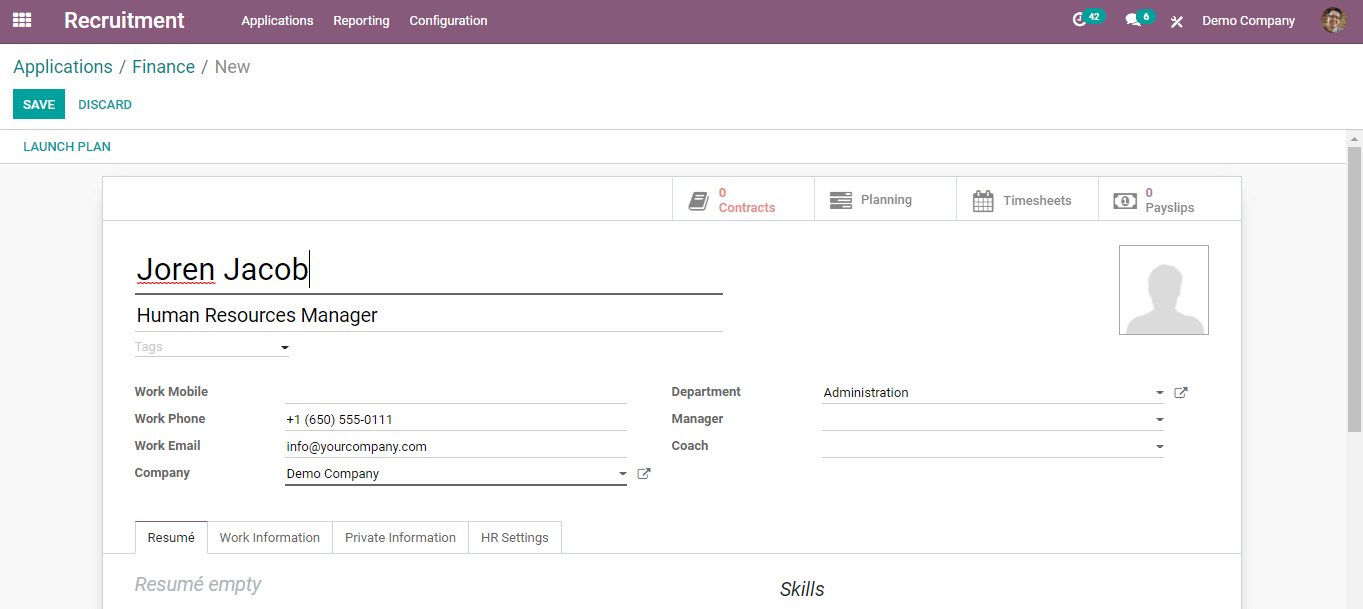
If you are not happy with the applicant's performance or the qualification of the applicant doesn't meet the company's requirements then you can easily refuse the job application by clicking on the 'Refuse' button.
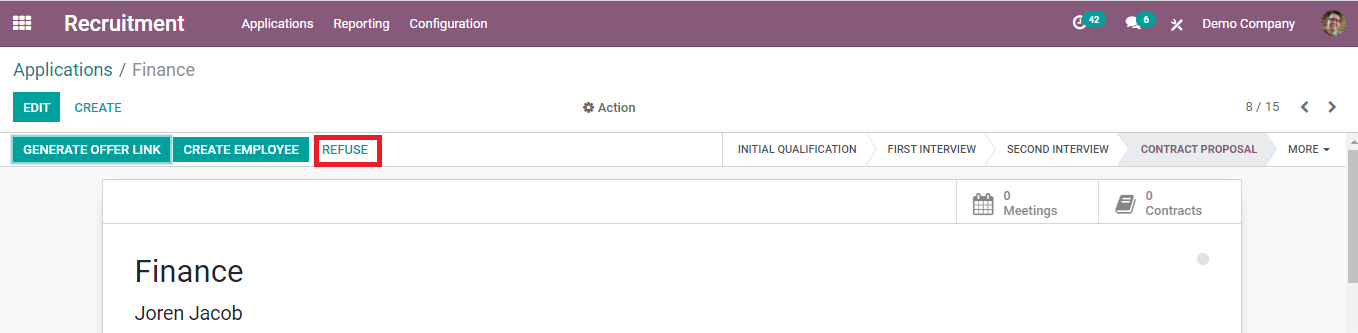
This will lead you to a pop-up window where you can mention the reason behind the refusal
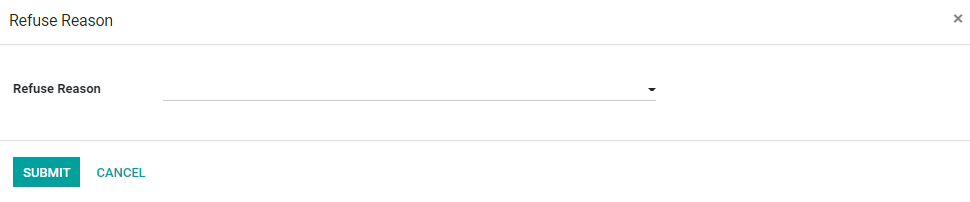
After submitting the reason the application will be marked as 'Refused' as shown below.
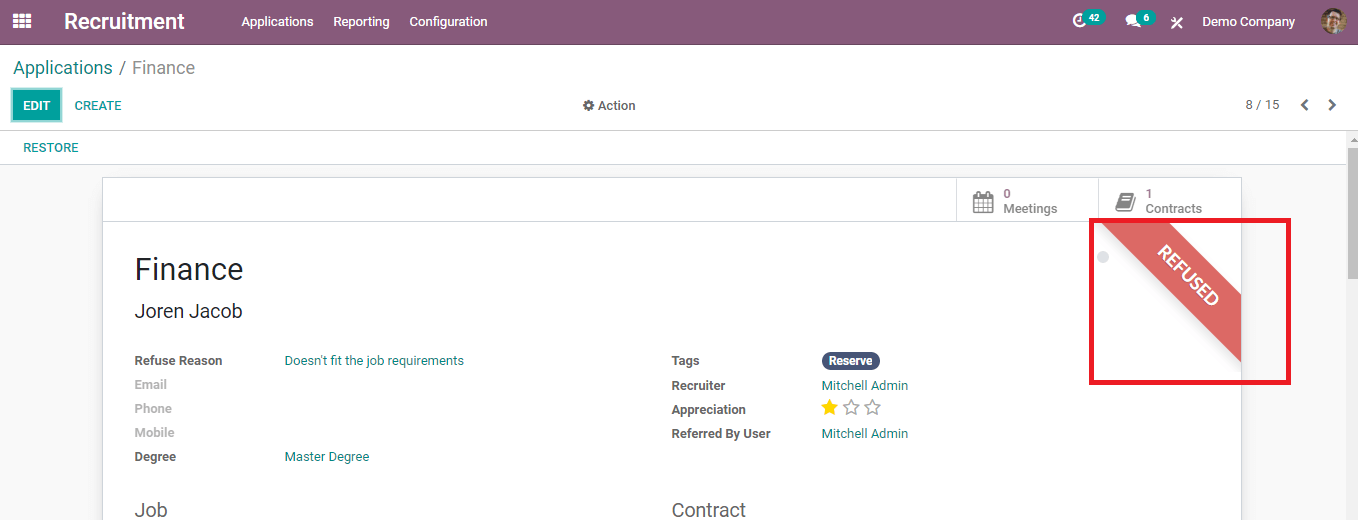
Recruitment Analysis
The reporting option available on the main menu bar of the recruitment module can be used to make analyzes and reports through different graphical views.
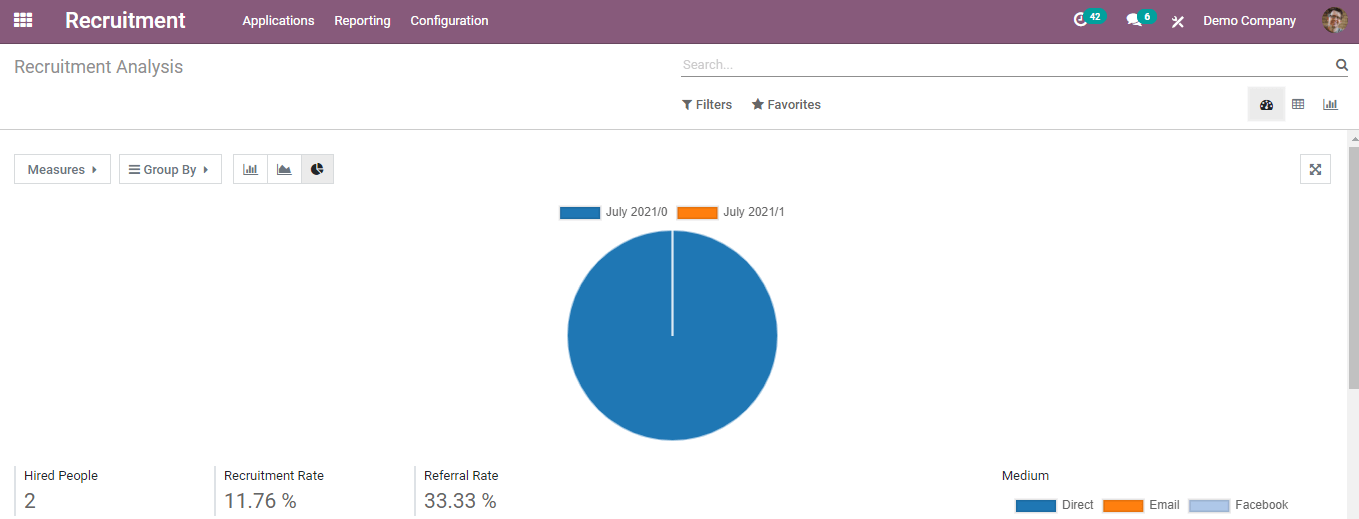
These are the additional features available in the Odoo recruitment module and it will simplify the recruitment procedures of employees in a company.