WhatsApp is an effective multi-platform for communicating worldwide. Most people use it to share documents and send audio, video, and other media to enhance proper communication. It plays a vital role in transferring messages and documents privately or in a more dedicated group. So it maintains a detailed guide to navigating your contact at any time.
We require clear-cut communication in small, medium, or big businesses for competent business service. So is WhatsApp used as a proper channel for communication? Many companies use WhatsApp to ensure equitable trust and maintain an interpersonal relationship with customers.
However, as a company expands, you need to maintain all your WhatsApp accounts, and it is very troublesome to trail in that competitive circle. And here comes Odoo-15 with its new features on integrating your WhatsApp connections smoothly and randomly.
The most effective messaging app among social media is Whatsapp, used by 1.8 billion active people in 180 countries, as stated by statistics. As we all know, Odoo enhances various companies' better and easier operations and promotes effective third-party solutions. Cybrosys Technologies has developed the Odoo Whatsapp Connector application. Let's look at the benefits of using Whatsapp in business integrating with Odoo 15.
Benefits of Using Odoo Crm With Whatsapp
a) Can add predefined templates for your WhatsApp messages.
By building predefined templates with Odoo CRM previously, you can save the details and send them appropriately at the time needed and enhance your business. With the help of WhatsApp, by just swiping the created sales order with Odoo CRM, you can add it and respond to the customer queries within less time. In addition, you have to build simply some templates earlier with Odoo CRM, and you can message it quickly with Whatsapp as the customer's requirements.
b) Get all your WhatsApp notifications with Odoo CRM
To increase the workflow management of companies save time, it is beneficial to add counterproductive software that makes you effective in your business. By implementing WhatsApp integration with your Odoo CRM, you could coordinate the prospect leads and cases sent by the customer, and thus you could categorize it and prioritize it accordingly.
c) Manages all Odoo CRM modules to send messages through WhatsApp
With the help of integrating your WhatsApp into your Odoo CRM, you can facilitate this facility and adapt all your WhatsApp contacts in your Odoo CRM database. Due to Odoo CRM being flexible and with a highly user-intuitive interface by integrating WhatsApp, you can send messages directly from the CRM module. Also, you could customize the Odoo CRM for your business needs, and you could fully redesign it as per your potential requirements.
d) Functions in duplicate data syncing with WhatsApp integration with Odoo
Since WhatsApp is linked with Odoo CRM, it duplicates all the data you have called and chatted with the WhatsApp to the Odoo CRM. Thus it is not required to add the leads from WhatsApp to the Odoo CRM additionally. Hence it automatically updated the leads through WhatsApp.
e) Record statistical data with your communication through Odoo CRM Reporting
It is usually challenging to record a statistical view of analysis between customers' leads, which are communicated through WhatsApp. However, the Odoo CRM plays a significant role with the integration of WhatsApp gives a view of analysis in different forms giving an idea of business contact, keeps a poll in the customer database, schedules customer service events, and leverages and solves the customer queries and ensures best customer service experiences.
This blog gives you an overview of linking your WhatsApp web with Odoo-15.
By using the Odoo WhatsApp connector, you can rationalize communication with various collaborators and build up a crew competency in your fields.
Odoo can be connected with any software as it is adaptable to any third-party application. Since Odoo is an Application Programming Interface (API), it can be easily integrated with any third-party application like WhatsApp to enhance your business. WhatsApp has enabled an easy-to-use feature where it can easily connect with Odoo-15. Odoo Whatsapp connector lets you send messages and live chat with your customers through Odoo. It also helps you to add WhatsApp widget to your website. In this version, you can quickly isolate your support crew members so that customers can promptly transfer messages to the precise person. The customer can see whether they are online and can deliver messages based on their availability.
In editions of Odoo, we can integrate Whatsapp Web to send messages. Since it is user-friendly, you can send it to your accurate partners at any time. The WhatsApp Web module enhances prompt and practical service to your customers.
You can deliver appropriate messages from your contacts list to appropriate team members by configuring this module. Using this, you can transfer messages to Contacts, Sales and Accounts invoice and payments, credit notes, delivery, purchase orders, Point of Sale, Project Tasks, CRM leads, Payment Reminders, Signup pages, and more via the same app.
Since it is time to ensure trust and safety while transferring messages via WhatsApp, you can add quick support for instant messaging.
Are you trying for the best customer service for your website? Implementing an Odoo website and Odoo WhatsApp web integration can assure you of this support. By adding this module, you can deliver messages instantly and contact your customers by having your Odoo website connect with WhatsApp.
By using this module, you can customize the colour of WhatsApp widgets appropriately with the design of your website. Also, the customers can view the status of your support team members. It ensures a simple method to make a conversation with your support team.
By configuring this module, you can add your contact number through this, and you should check the number before sending the appropriate person and check whether they are active.
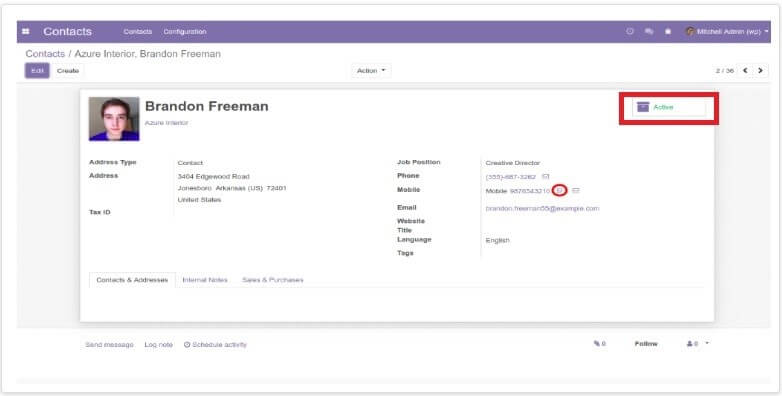
You would be able to send multiple messages to different customers with the attachments.
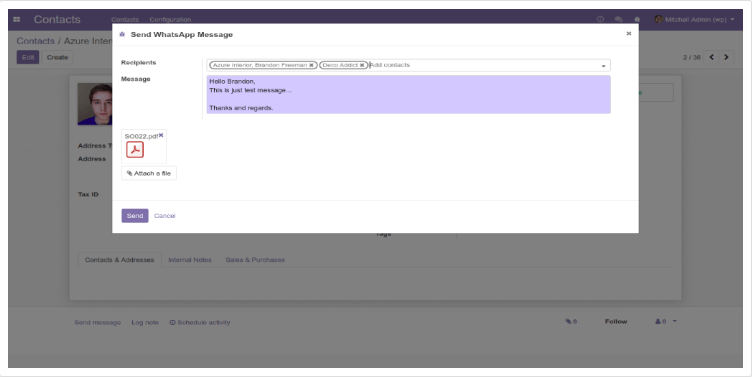
After configuring the app on your website, enter the WhatsApp number from your contact list and select the WhatsApp message option below.
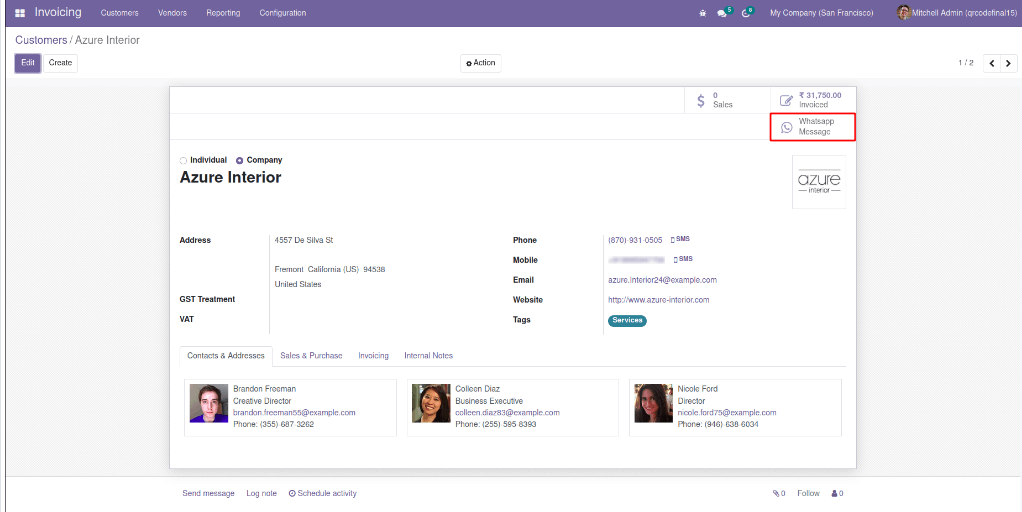
Next, you can enter the message you want to send in a text box, as shown below. And later, click the send option.
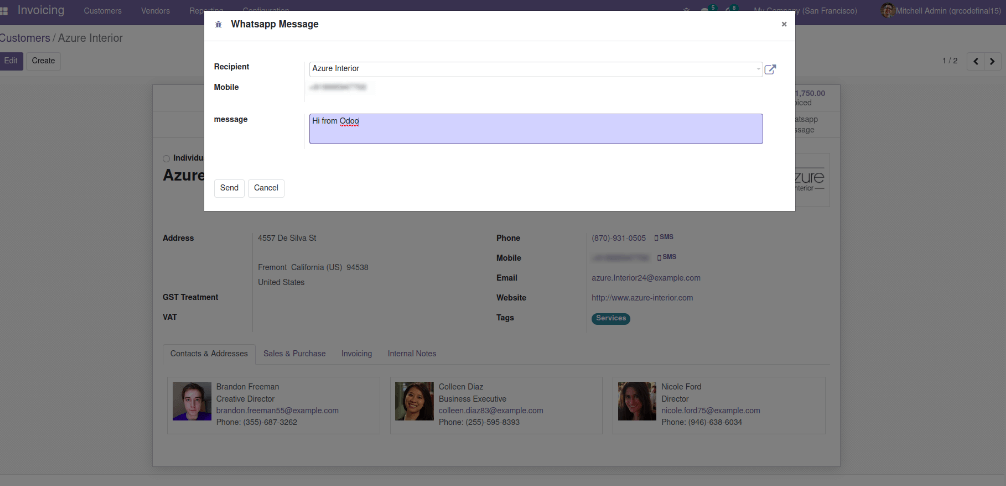
After that, another tab will appear, and you should click the send option.
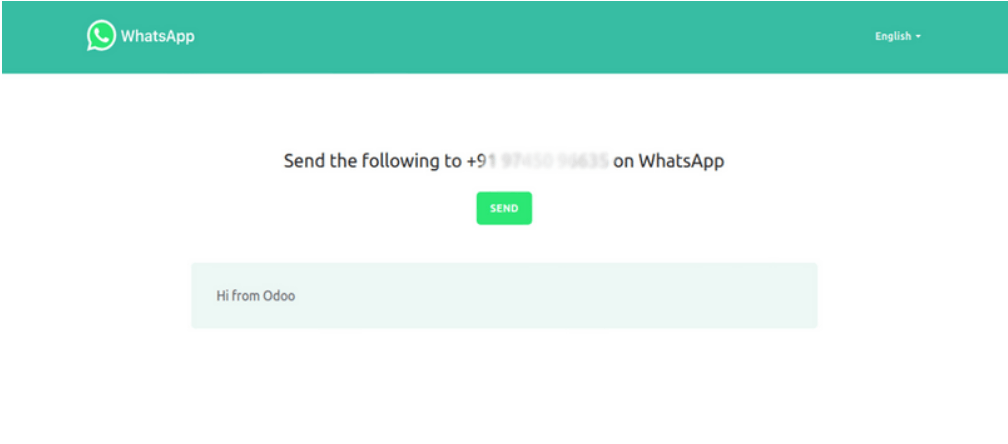
And later, the message will be delivered on your WhatsApp.
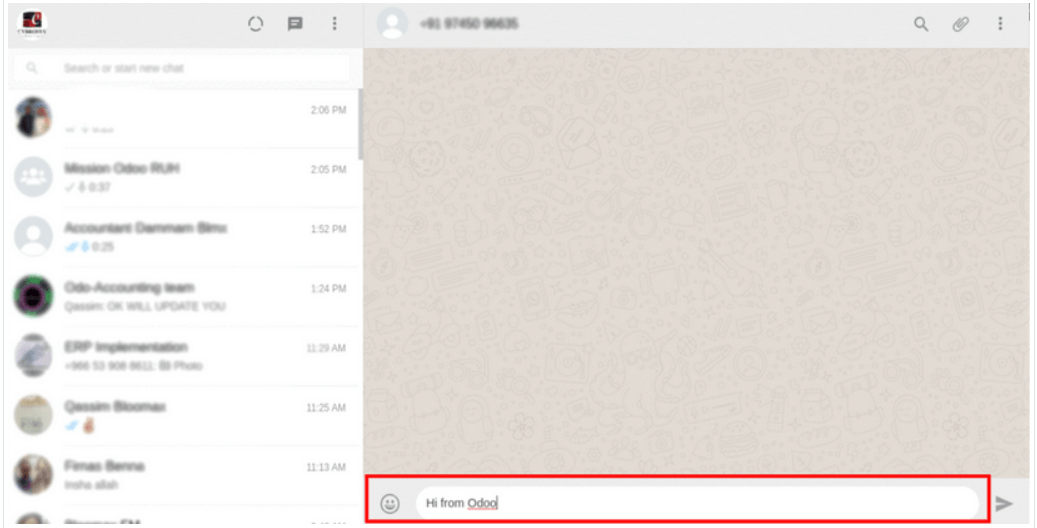
To maintain proper efficacy with your customer service if you integrate WhatsApp with the Odoo CRM, which is considered a bargaining chip among social media may enhance as a primary unavoidable channel in communicating with the customers. With Odoo Apps developed by us, Cybrosys Technologies provides Odoo WhatsApp Connector for maintaining your customer service in a very standardized manner. With this overview hope, this article will help you embellish your business in a delighted way.