Inventory is the nucleus of a business that coordinates the supply chain operations and other activities with efficiency. A perfect system for inventory management is the ladder to success for a business venture. Inventory management turns crucial for all types of business operations despite its size. Different verticals of businesses including manufacturing, point of sale, sales etc needs well-organized inventory support.
The efficiency of the inventory has to be assessed and managed repeatedly to improve its performance. The storage of different products in huge quantities may make it difficult to manage the inventory efficiently. That is why we need support to generate inventory reports to review inventory management systems.
Odoo Enterprise Resource Planning Software is the finest solution to manage inventories. The reporting feature of Odoo Inventory helps the users to assess efficiency and accuracy. It also helps to plan the operations systematically.
We can take a glance at the reporting features of the Odoo 14 Inventory with the help of this blog.
Inventory reporting is a major task related to inventory management. It is essential to track and review the inventory at regular intervals to ensure the maximum efficiency of the system. If Inventory valuation, warehouse analysis, and stock analysis are not done on time, it can cause inaccuracy in the inventory. Moreover, it will cause the wastage of products and money. The performance of the inventory for different periods and the stock movement can be assessed with Odoo Inventory Reporting support.
The inventory report gives us a brief of the stock and the stock movement of different products. As inventory is the most expensive asset of any business, it becomes mandatory to monitor its movement.
Odoo 14 Inventory module supports different types of reports for inventory operations. It helps us to manage each and every aspect of the inventory with ease. We can get an overview of all the activities and track delivery cycle time, inventory value, receipt delay, delivery delay, etc.
It will help us to easily manage the available quantity of the product or stock on hand on different dates. Managing forecasts for the stocks in the inventory also gets managed with the help of the tool.
The value of the inventory at a particular date can also be viewed and managed. Besides, it also supports us to track the movement of different products
Key reporting features of the Odoo 14 inventory are listed below.
1. Warehouse Analysis
2. Inventory Valuation
3. Inventory Report
4. Forecasted Inventory
5. Product moves
Let us now check the inventory reporting features in detail.
Warehouse Analysis
A business can have more than one warehouse. Analyzing the business in different warehouses can be reviewed with the Warehouse analysis feature of Odoo 14. Odoo gives us a quick representation of the business operations taking place within a warehouse. Data updating and management is a one-click operation. This ERP solution helps the users to find out the delivery time, trace receipt cycle time, manage delivery delays, and find out methods to manage inventory turnover and inventory value.
Outgoing and incoming inventory values can be reviewed. This will also help us to improve how our business operates.
Here we can use different measures such as cycle time, delay product quantity, etc.
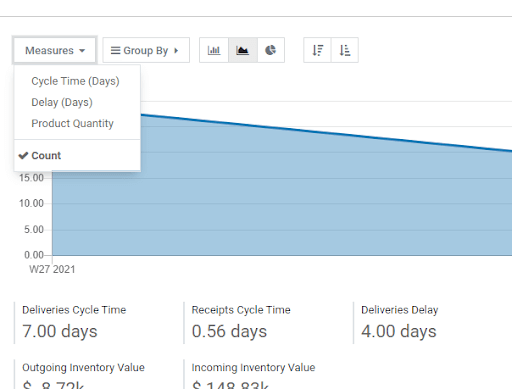
We can also group the operations.
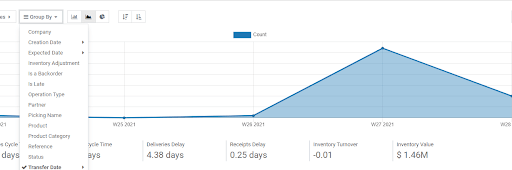
Warehouse analysis reports can be generated in different formats such as line charts as given in the above image.
We can have a bar chart and pie chart of the warehouse performance as below
bar Chart
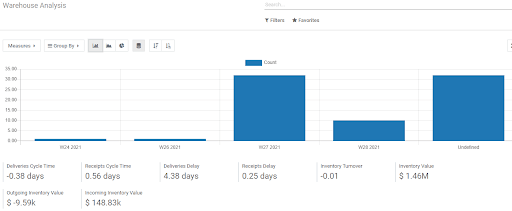
Pie Chart
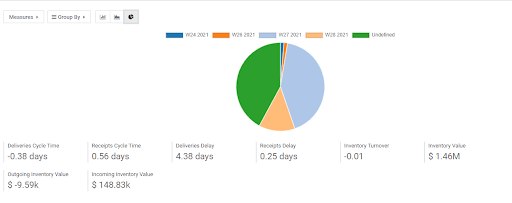
Besides, we can prepare the report by arranging the figures in ascending and descending order.
Descending
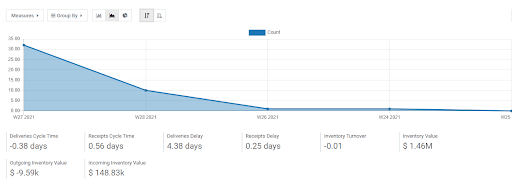
Ascending
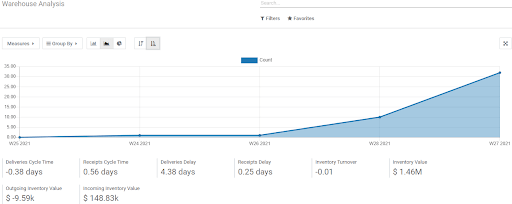
Odoo Warehouse analysis helps us to find out the cycle time. Delay analysis helps the users to reduce delay and improve efficiency. We can analyze the issues causing delays and can improve the delivery time.
Inventory Report
The inventory report gives us a quick glance into the product stock. We can also check and verify the lot or serial number and find the on-hand quantity. Besides, we can also find the value of the stock with the help of an inventory report. Here we have the inventory report of the stock on hand.
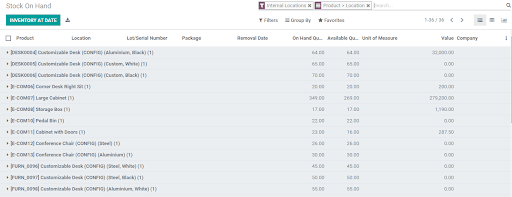
When we click on the product we get the stock location.
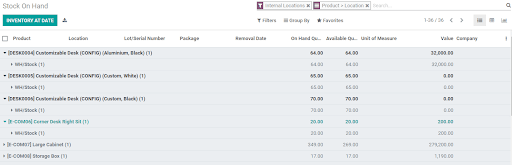
Let us check the different views available for the Inventory Report.
Pivot View
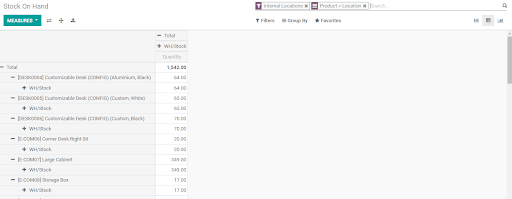
List View
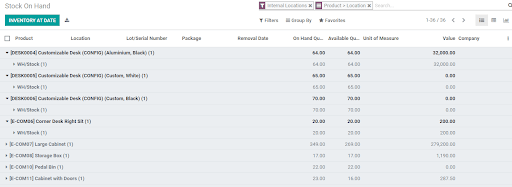
Graph View
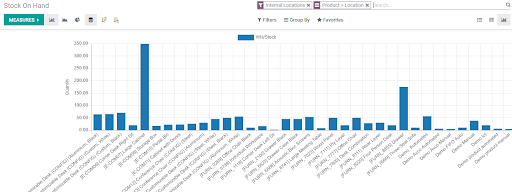
Forecasted Inventory
Forecasted inventory gives us the stock on hand for different dates or periods. We can check the on hand quantity for days, weeks and months. This will help us to check if sufficient quantities of products are available with us. The business will be able to check the demand for the product and ensure stock availability based on this record.
We have different views like Grid view and Graph view for the same.
Grid view
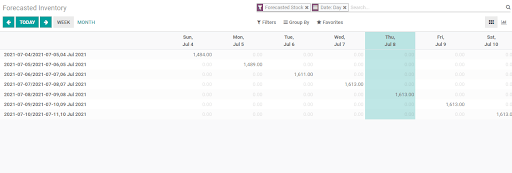
Graph view
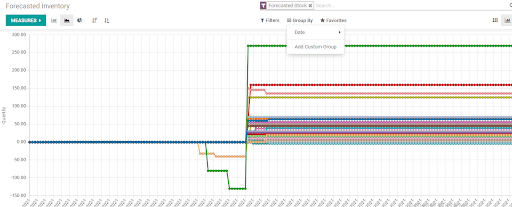
Inventory valuation
If we want to get the value of the product and the quantity we can get it easily with Inventory valuation support. We have discussed in detail Inventory valuation. Reporting inventory valuation is simple and can be managed by setting measures or using filters.
The product list, value, stock, and other details can be viewed quickly. We can also include the stock quantity and damaged quantity. The value of the damaged quantity gets deducted from the total value.
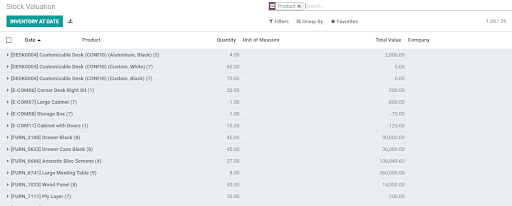
We can also check the inventory for a particular date using the Inventory at Date option.
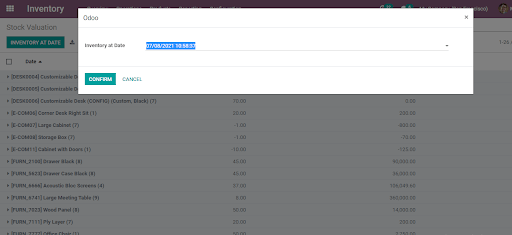
Provide the date there and get the inventory valuation for the particular date.
Below is the inventory valuation for July 1.

Product movement
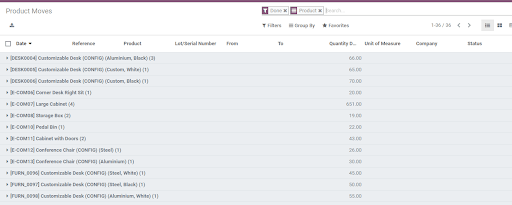
Here we can check the location changes or product moves. With the help of this reporting feature we can trace the movement of every product within the inventory. We can check different moves and the number of quantities moved every time. We can also check the from location and to location of the product and the quantity done. The status of the product movement can also be tracked.
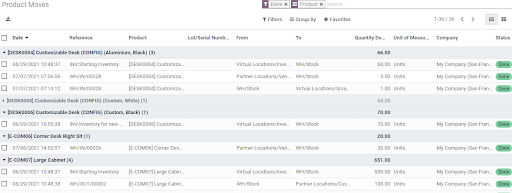
This way Odoo 14 supports us to report inventory.