For a business to flourish, maintaining the customer relationship is inevitable. It is very important that you keep your customers satisfied and happy. Ultimately, the degree of courtesy extended towards the customers underlines the success of any business. If a business is flooded with regular customers, it is understood that the business is safe and stable. On the other hand, if the business fails in getting enough customer footsteps, it simply denotes its fallout.
So how does one retain their potential and regular customers? Yes, there have to be several strategies implemented by the businessmen to lure customers to their shop. One among them is the loyalty programs.
Loyalty programs are one of the most sought business techniques by retailers today. It includes giving off certain rewards and other attractive discount offers to their loyal customers. The central idea is to retain the customers and make them indulge in impulsive purchases. However, loyalty programs aren't the same everywhere. It changes from shop to shop. But one can effectively manage the loyalty programs using a POS system at their place.
Odoo PoS is known for its intuitiveness and versatility. It offers several features that help both retailers and restaurant owners to efficiently manage their client/customer.
Loyalty program is supported by Odoo POS. Odoo helps the end user to manage several loyalty programs based on different criteria. It thus helps the shop to have a long term relationship with its customers.
Loyalty programs can be selected from the settings of a POS.
From the Odoo POS dashboard, select a POS and go to its settings. This is shown in the below screenshot.
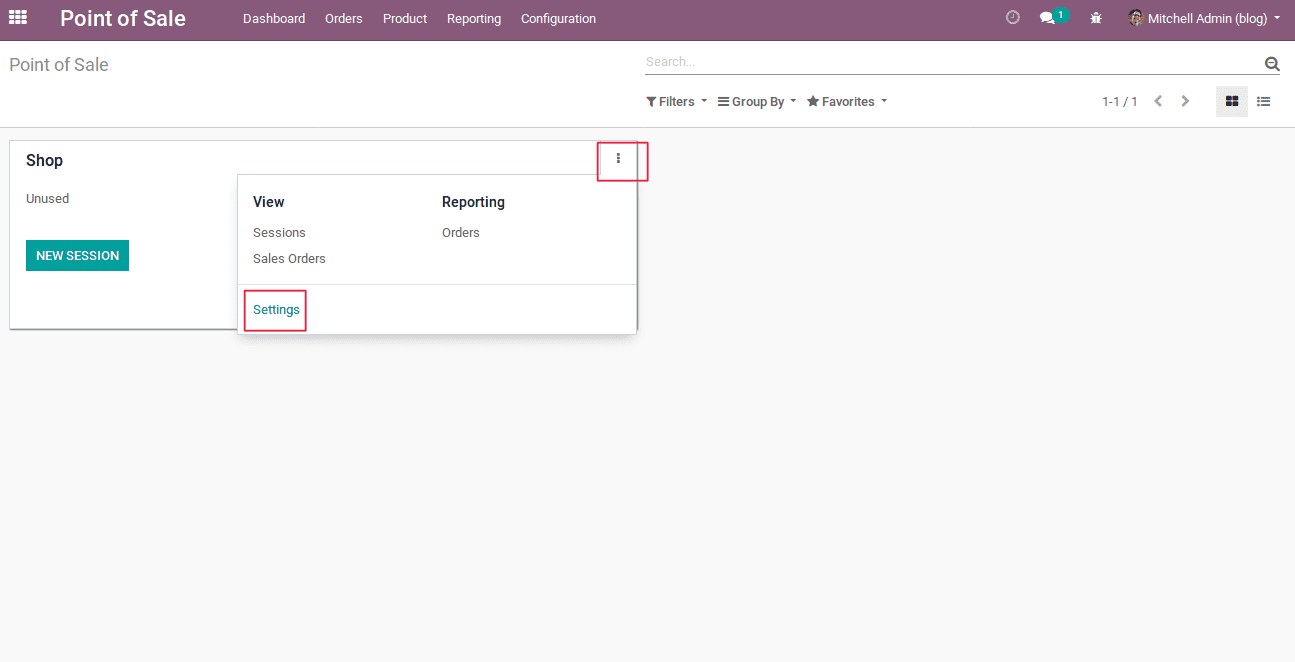
Screenshot-1
From the settings tick “Loyalty Program”, then the default loyalty program added in the POS will be displayed. Click on the external link of the loyalty program as shown below.
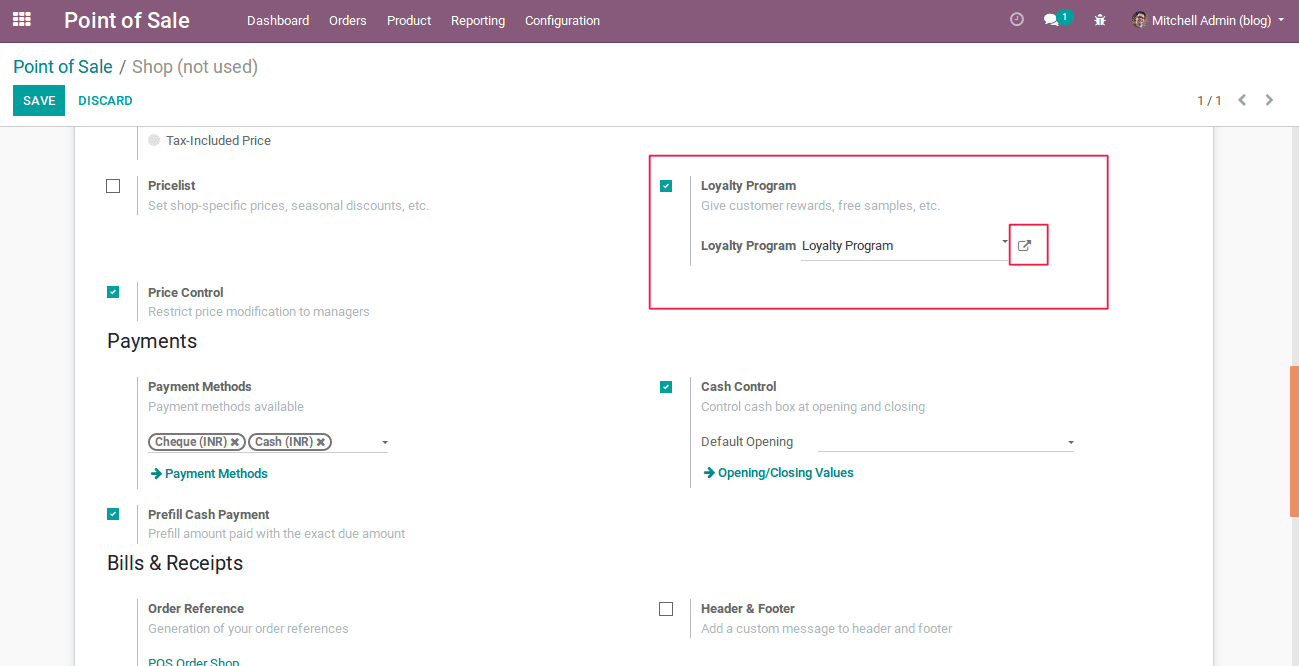
Screenshot-2
Now you can see the Loyalty program. The Loyalty Program in Odoo consists of three sections. Under the first section, one can specify the details of the program, under the second, one can add certain rules and under third, one can add corresponding rewards.
All three sections are marked in the below screenshot.
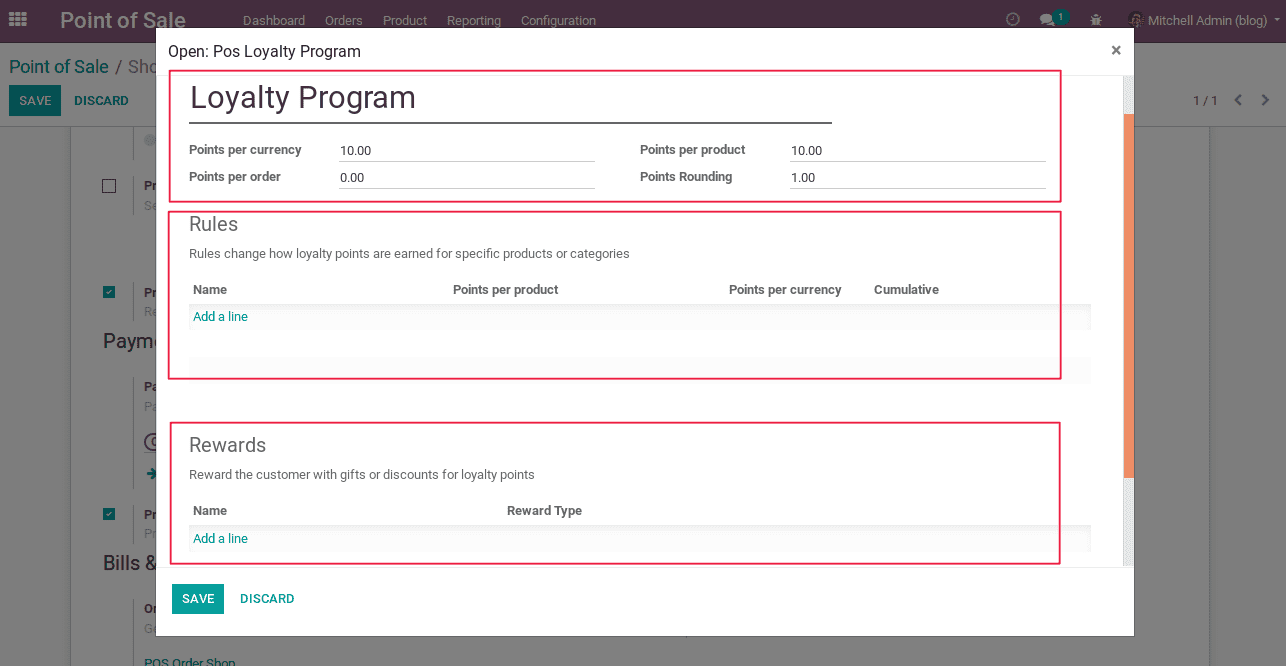
Screenshot-3
Now let us go in detail and create a loyalty program.
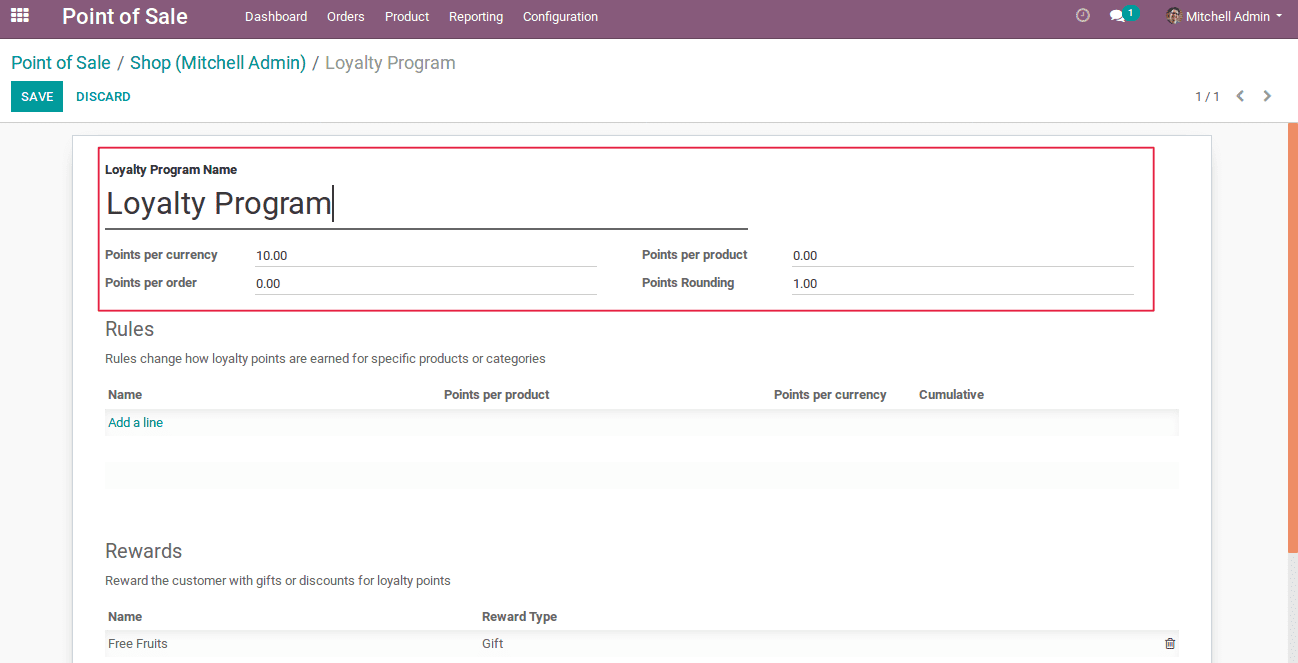
Screenshot-4
To start off you can give the loyalty program a name.
Following the name, one can see more options such as:
Points per currency: The value given here will be multiplied with the sold currency and points awarded to the customer will increase in accordance to it.
Points per order: Here one can specify how many points, the customers will earn for each order they make.
Points per product: The customer is awarded these specified points for each of the products that he/she has ordered.
Points rounding: Give the rounding precision of points.
The first section is complete and is shown in the below screenshot.
Now let us go to the second section and see how to add rules.
Under the rules, select Add a line.
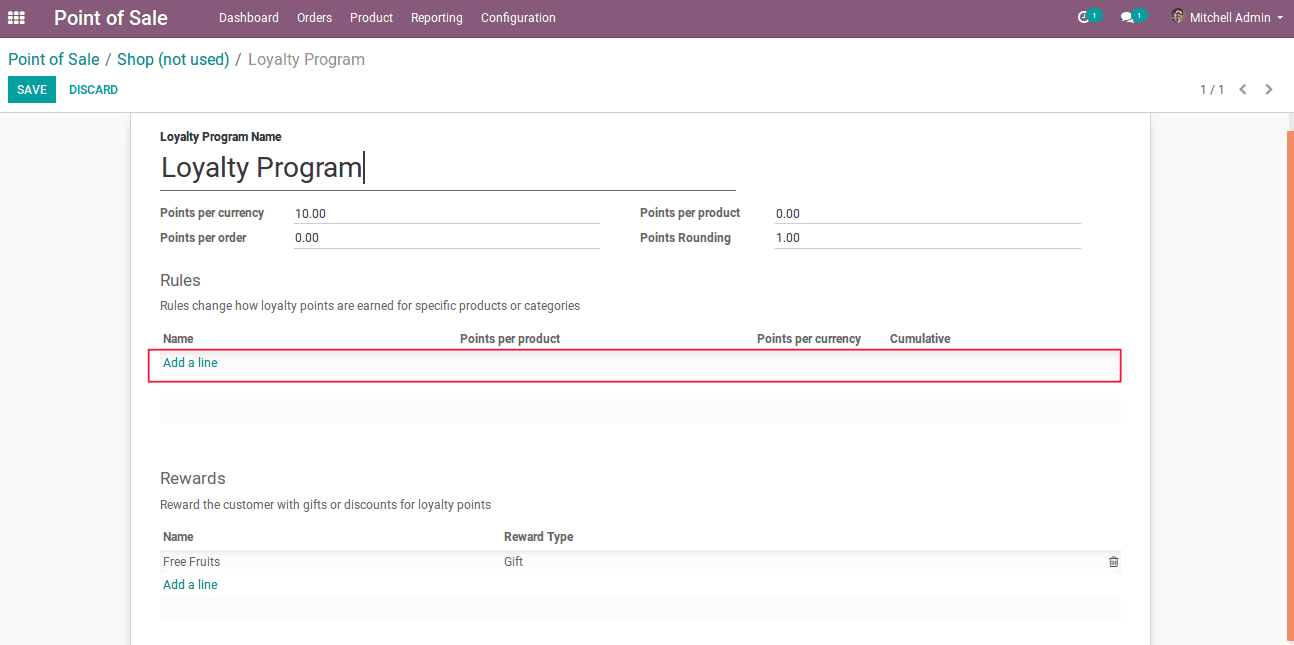
Screenshot-5
Here, you can create rules.
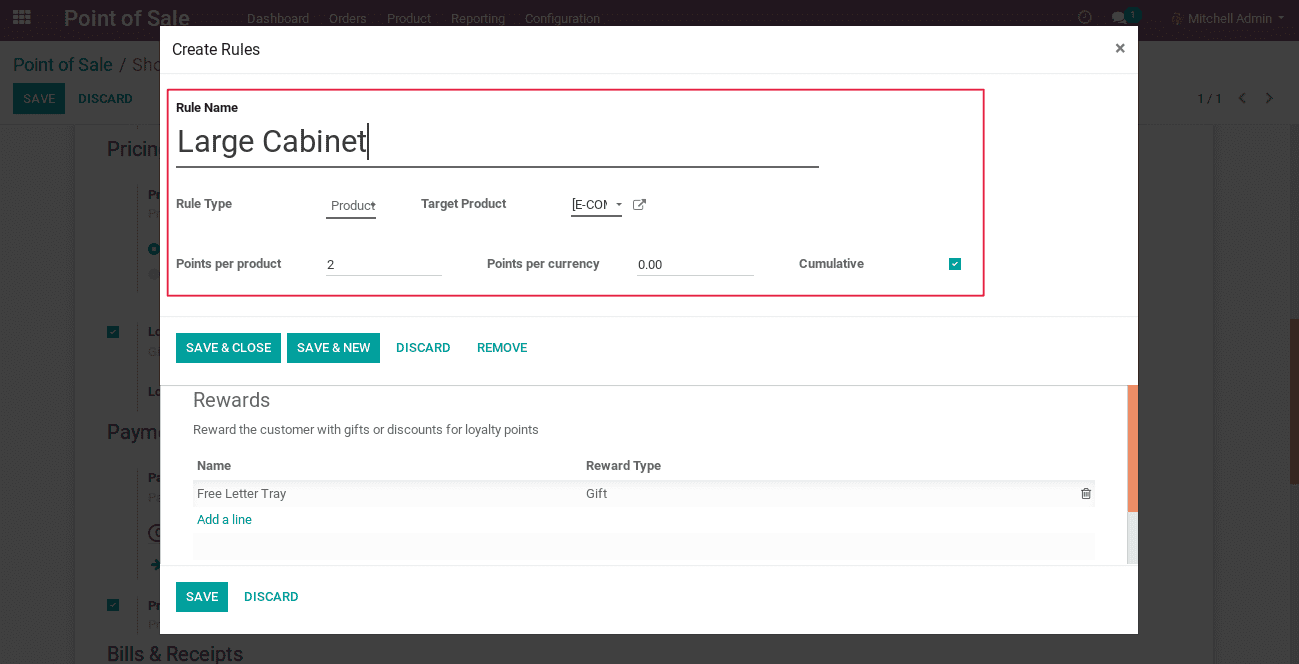
Screenshot-6
Firstly, give the rule a name.
Rule type: Select the destination where the rule shall be applied, i.e. on a particular product or on a product category. Later, one can select the product name or category name.
Cumulative: Tick this, if the points won from this rule should be added with other rules.
Now going on to the third section, where you can add the rewards.
Click Add a line.
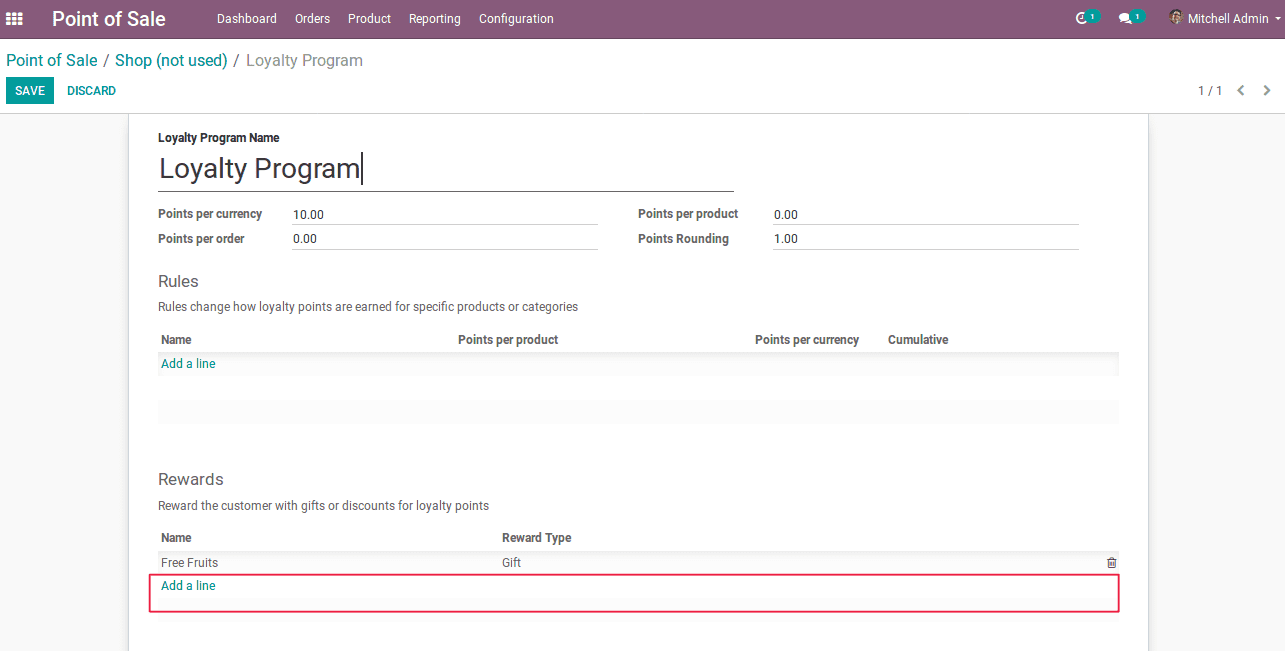
Screenshot-7
Odoo provides with three reward types: Gift, Discount and Resale.
Case 1: Gift
This is shown in the below screenshot.
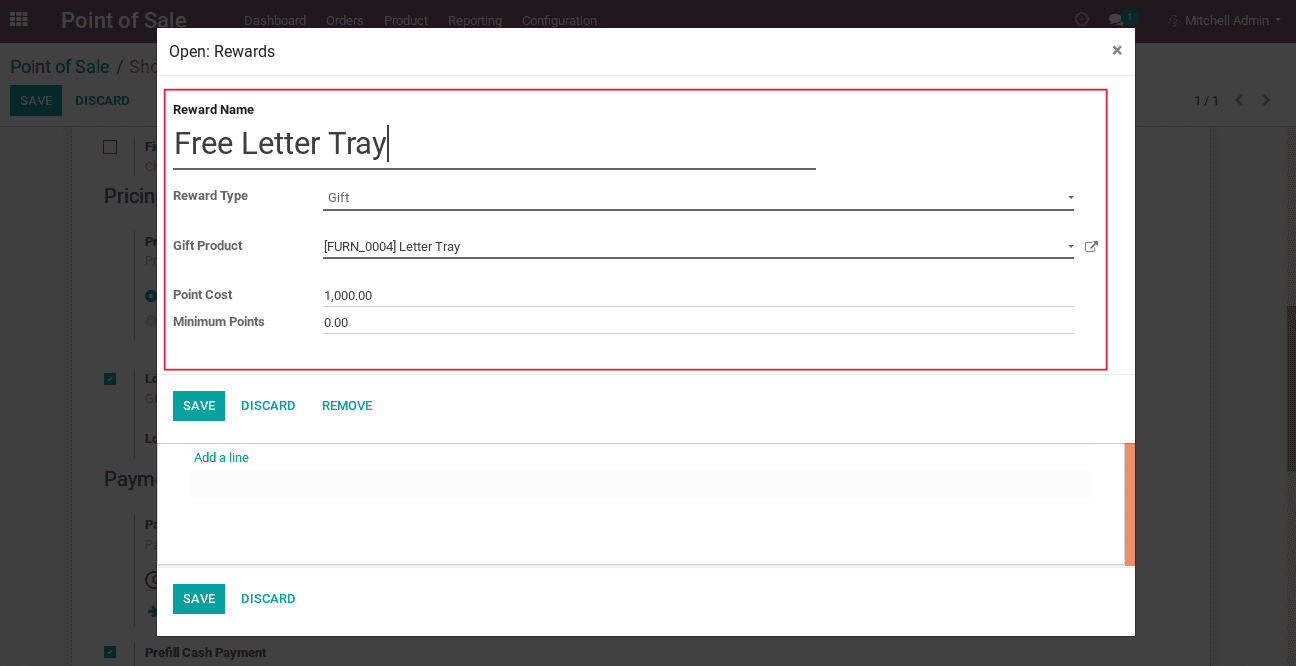
Screenshot-8
Gift product: Select the product that you wish to give as a gift.
Point cost: Points lost while receiving this gift.
Minimum points: The minimum points the customer should earn, in order to get the reward.
Case 2: Discount
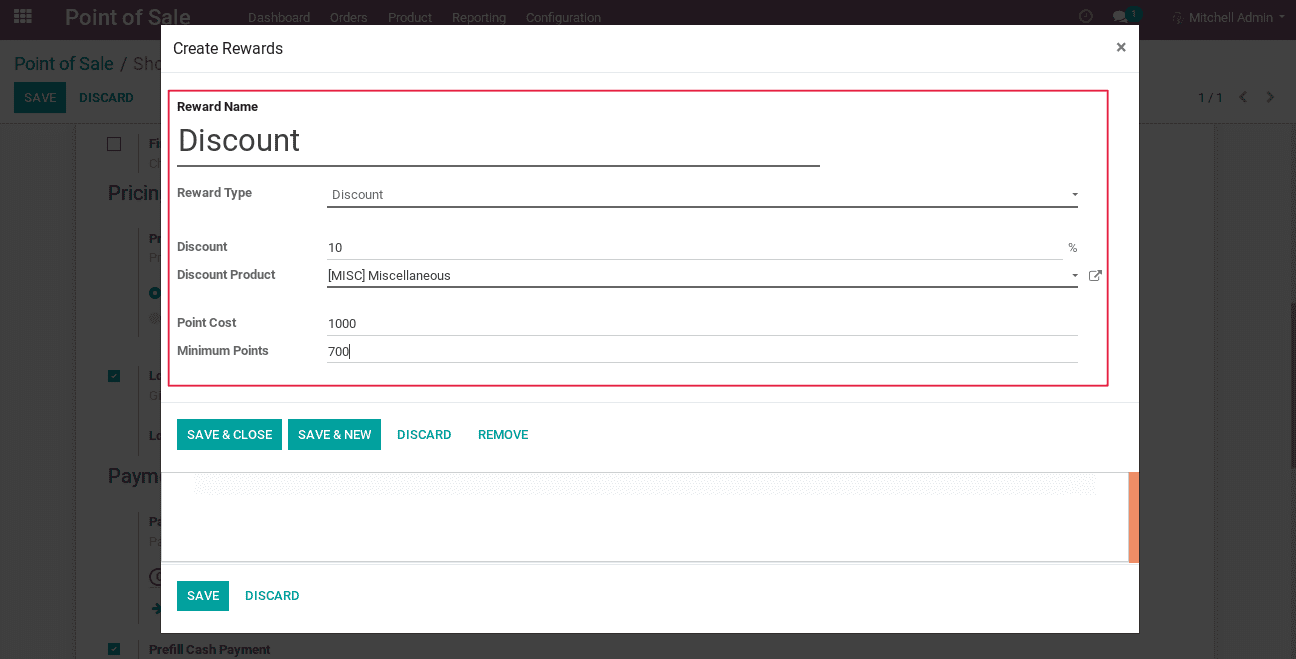
Screenshot-9
Discount: Specify the discount percentage.
Discount Product: Discount is applied using this product.
Case 3: Resale
Resale is converting the customer’s points into currency.
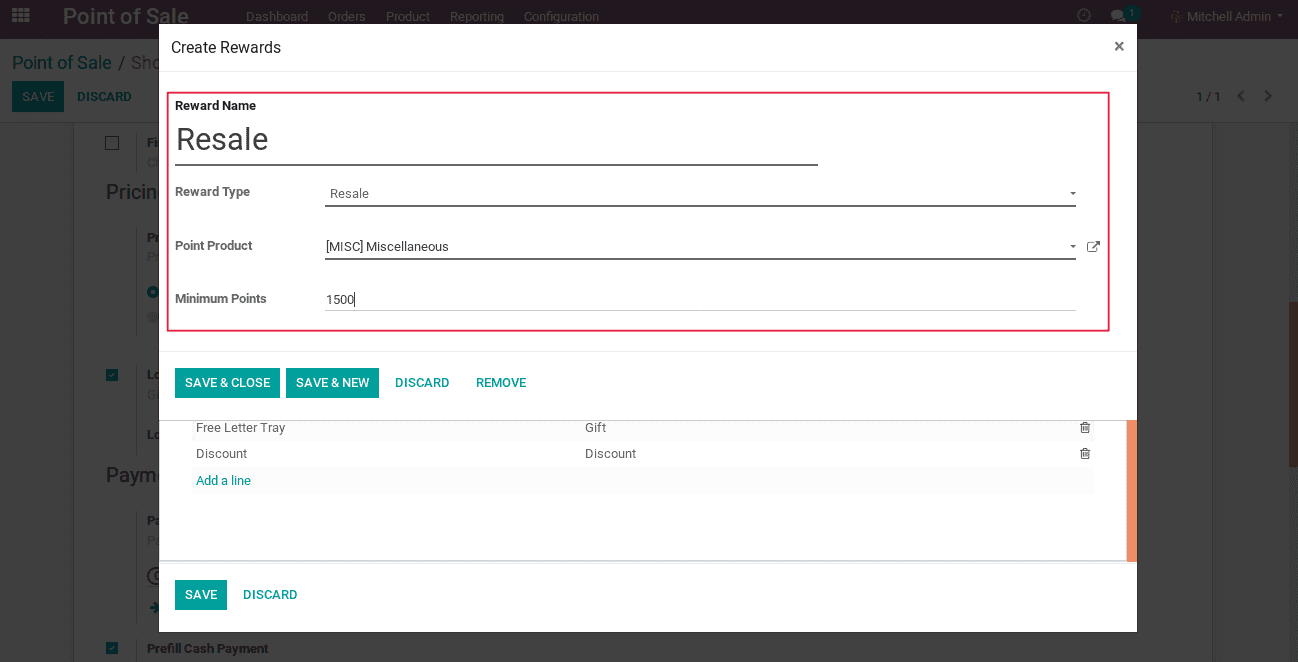
Screenshot-10
Point Product: The product that represents points.
Below shown is the screenshot of the points product.
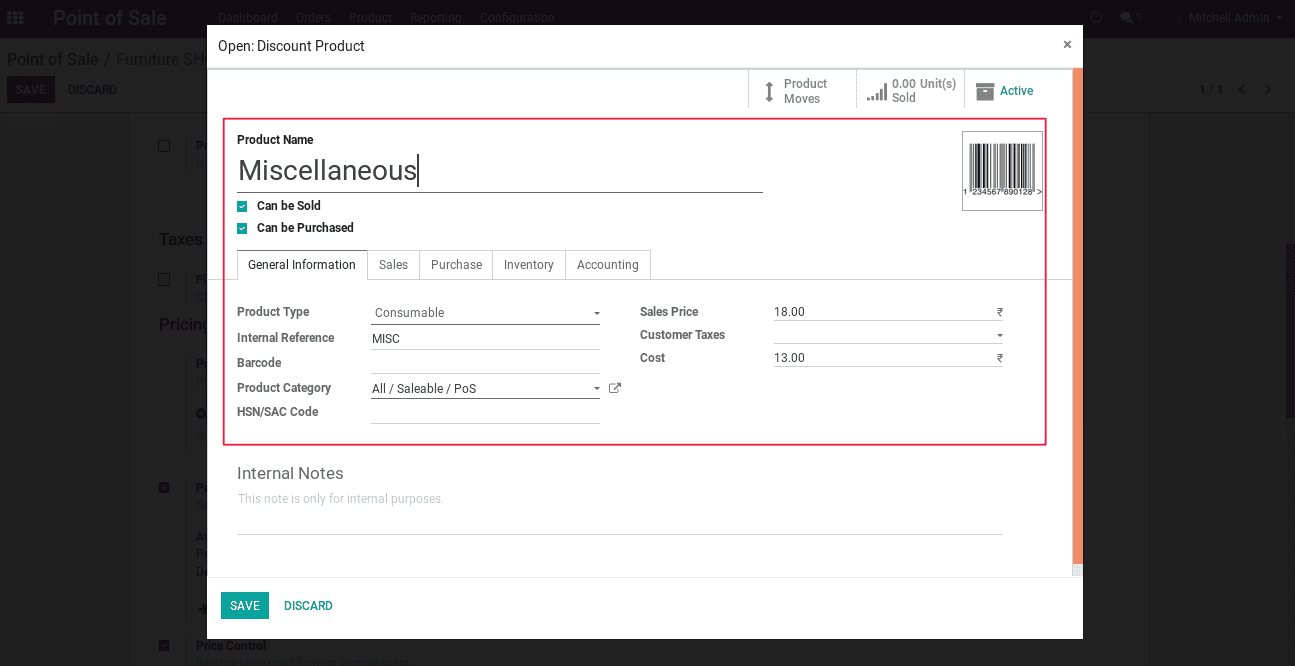
Screenshot-11
Below shown is a screenshotof the loyalty program that we are going to use as an example.
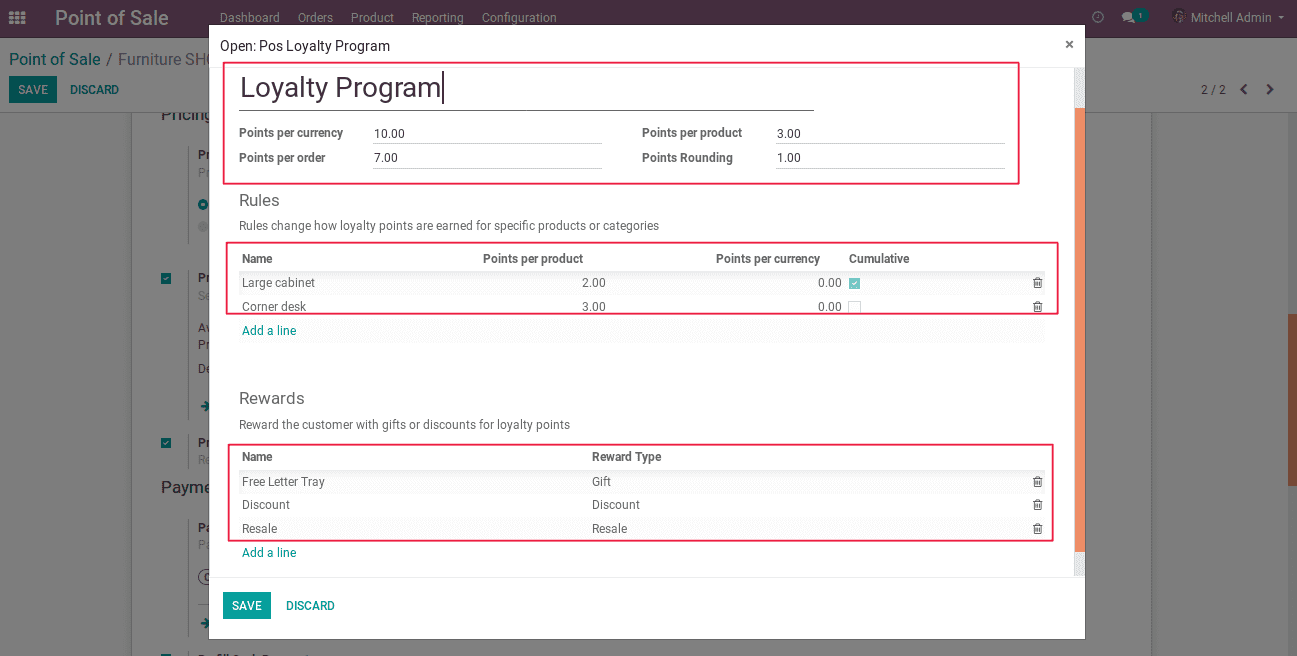
Screenshot-12
Now let’s start the sale.
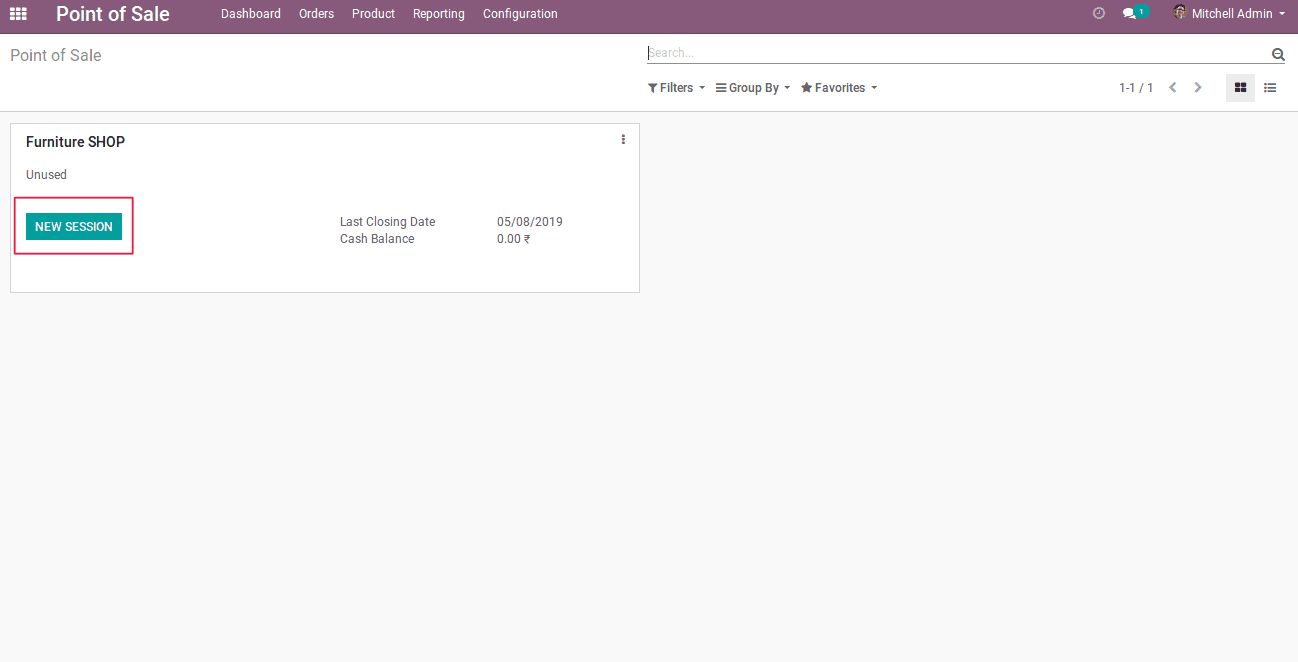
Screenshot-13
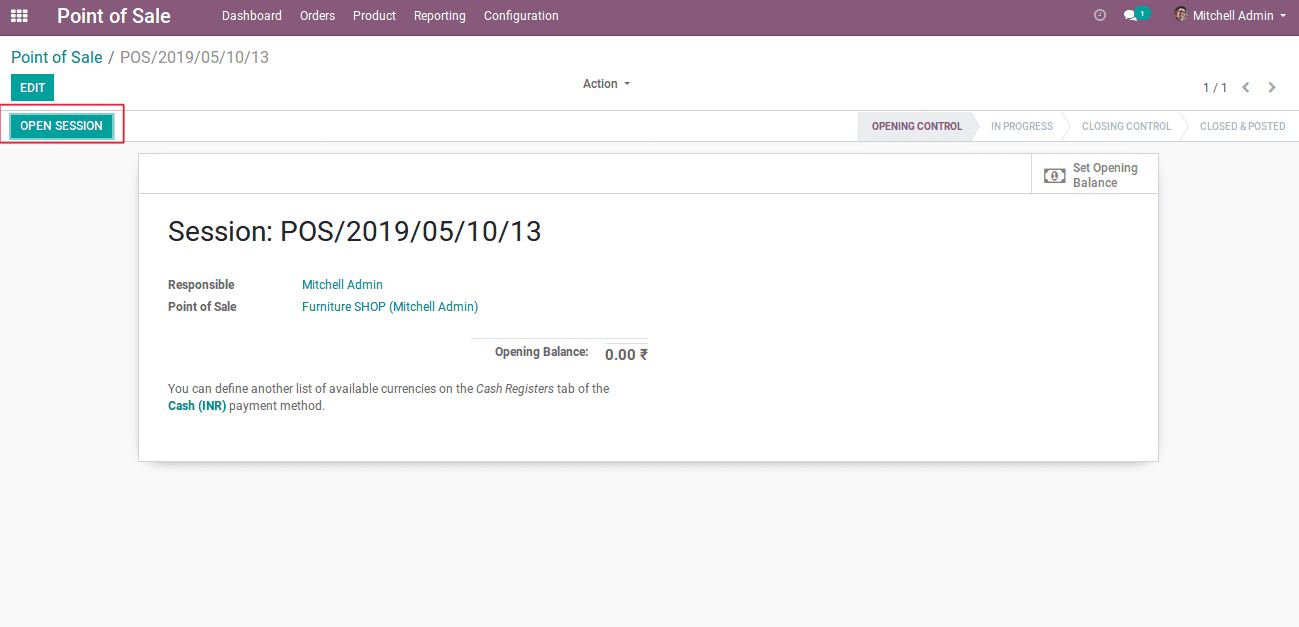
Screenshot-14
Select a customer as shown in the below screenshot.
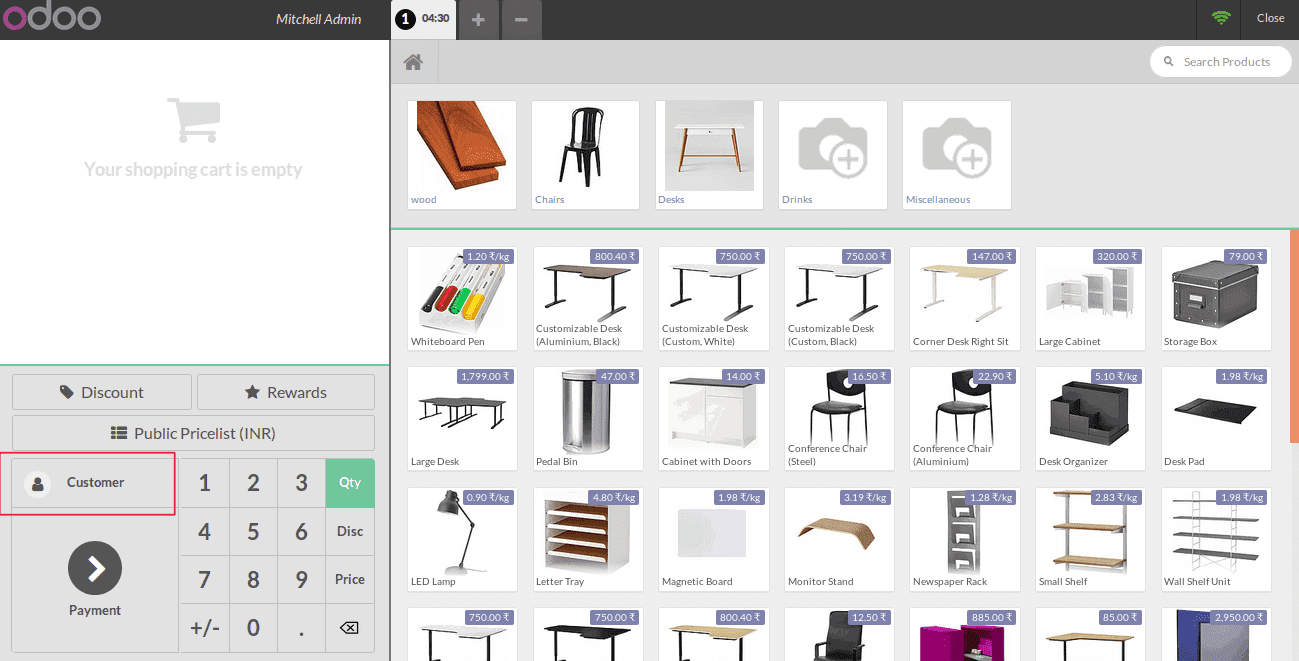
Screenshot-15
When you click on customers, a list of customers with their earned points will be displayed.
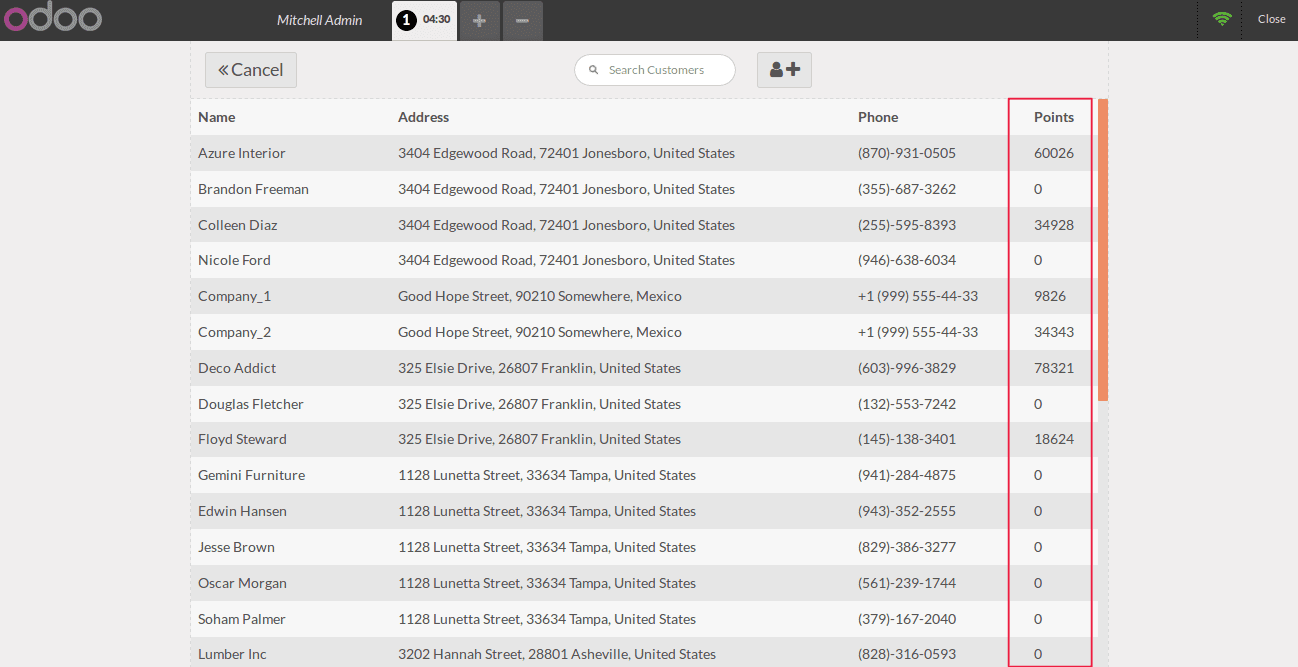
Screenshot-16
Here, I am selecting Brandon Freeman with zero points as our customer.
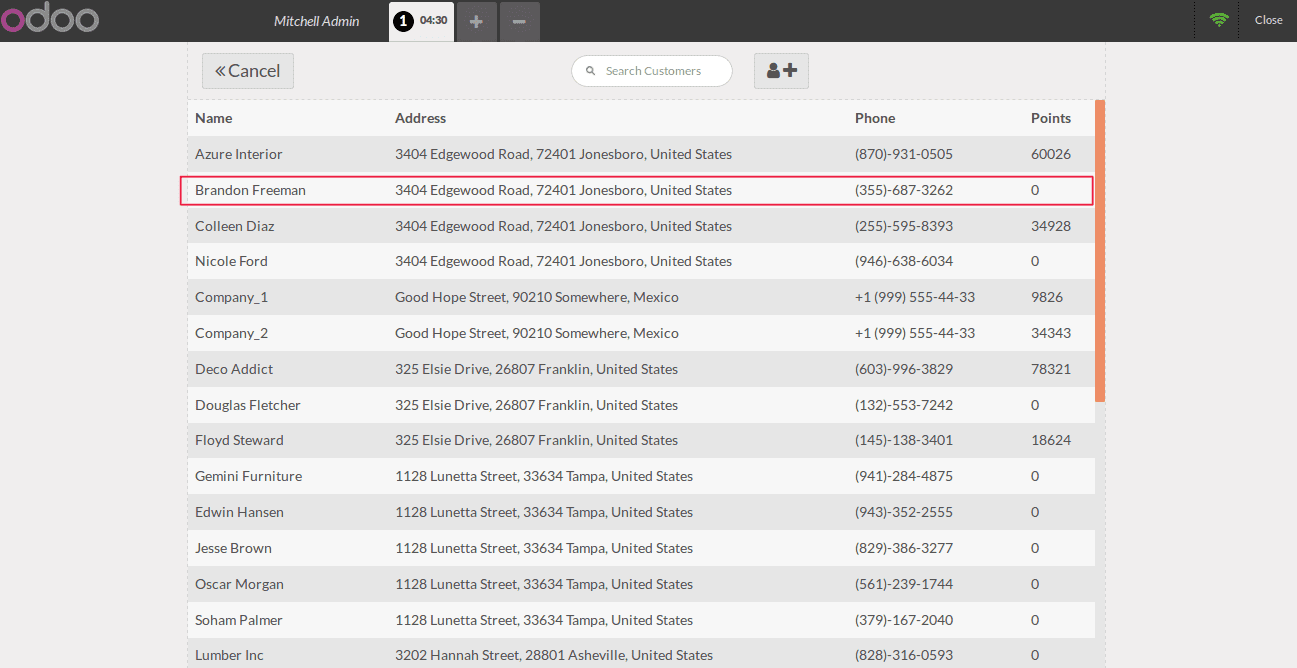
Screenshot-17
Let us assume Brandon Freeman as a first-time customer, therefore his earned points are zero.
Odoo POS loyalty program initiates reward only after the second sale.
Now set the customer by following the below screenshot.
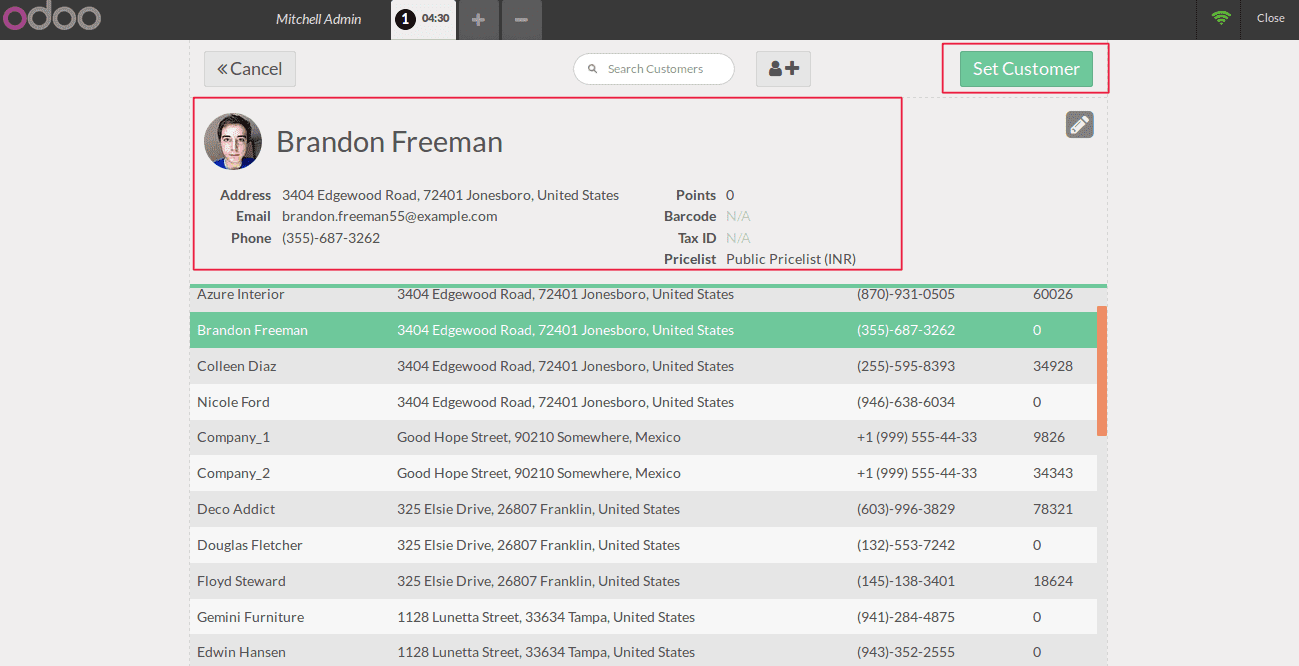
Screenshot-18
Now select the products.
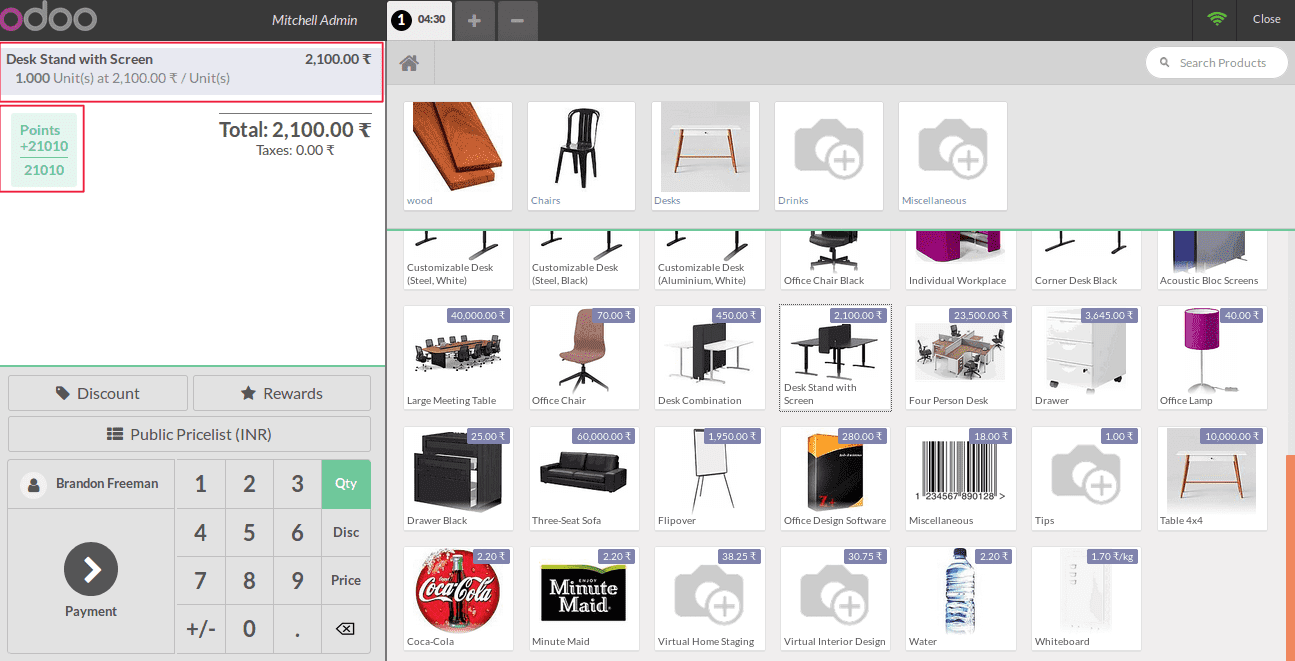
Screenshot-19
The product selected is a Desk stand with a Screen, and for which the price is Rs 2100/-. Now the loyalty program points come into play. The customer has now got 21010 points.
Let’s see the point calculation:
Please refer Screenshot-12.
Points per currency = 10
Points per product = 3
Points per order = 7
Points earned = (total currency* points per currency) + (no. of products * points per product) + points per order.
= (2100*10) + (1*3) + (7) = 21010
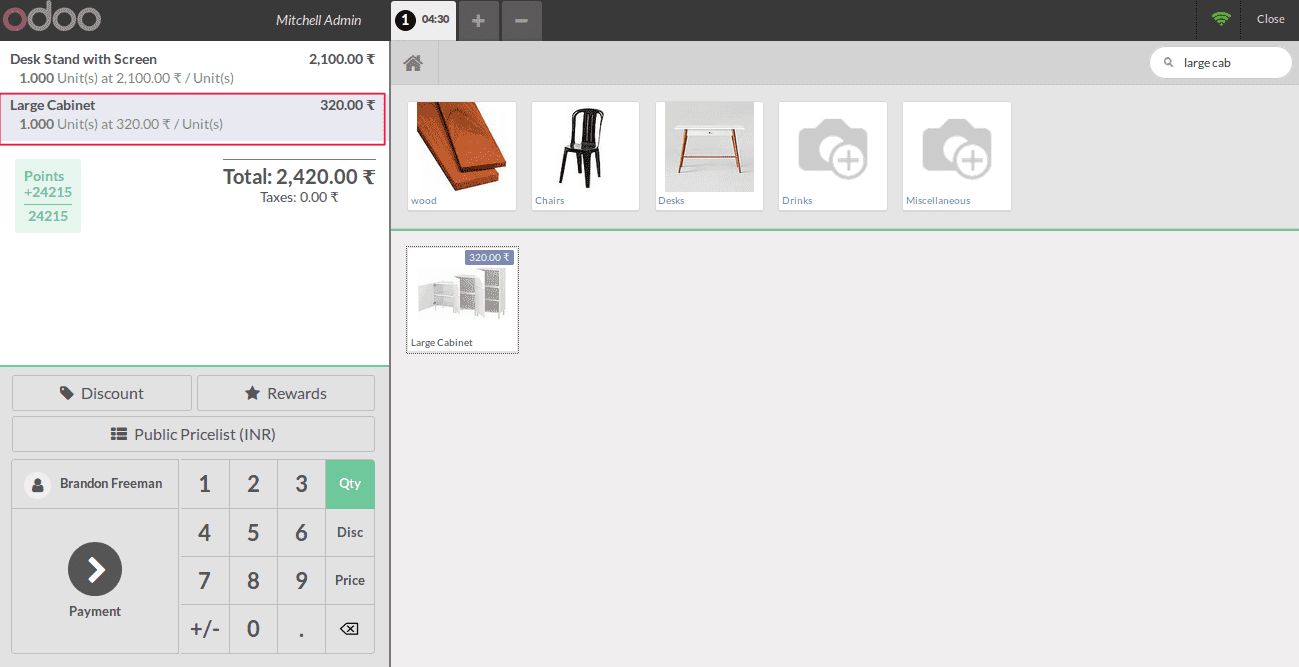
Screenshot-20
The second product selected is Large Cabinet (this is a product which we have added in the first rule, which is cumulative ) for which the price is Rs 320/-. Now the points got increased to 24215.
Calculation:
Points earned = (2420*10) + (2*3) +7 =24213.
Points earned from the first rule will be added to these points since its a cumulative rule.
From the first rule, (Please refer Screenshot-12)
Points per product = 2
Points per currency = 0
Quantity of large cabinet = 1
Therefore, the points earned from the first rule = (320*0) + (1*2) = 2.
Total points earned = 24213 +2 = 24215.
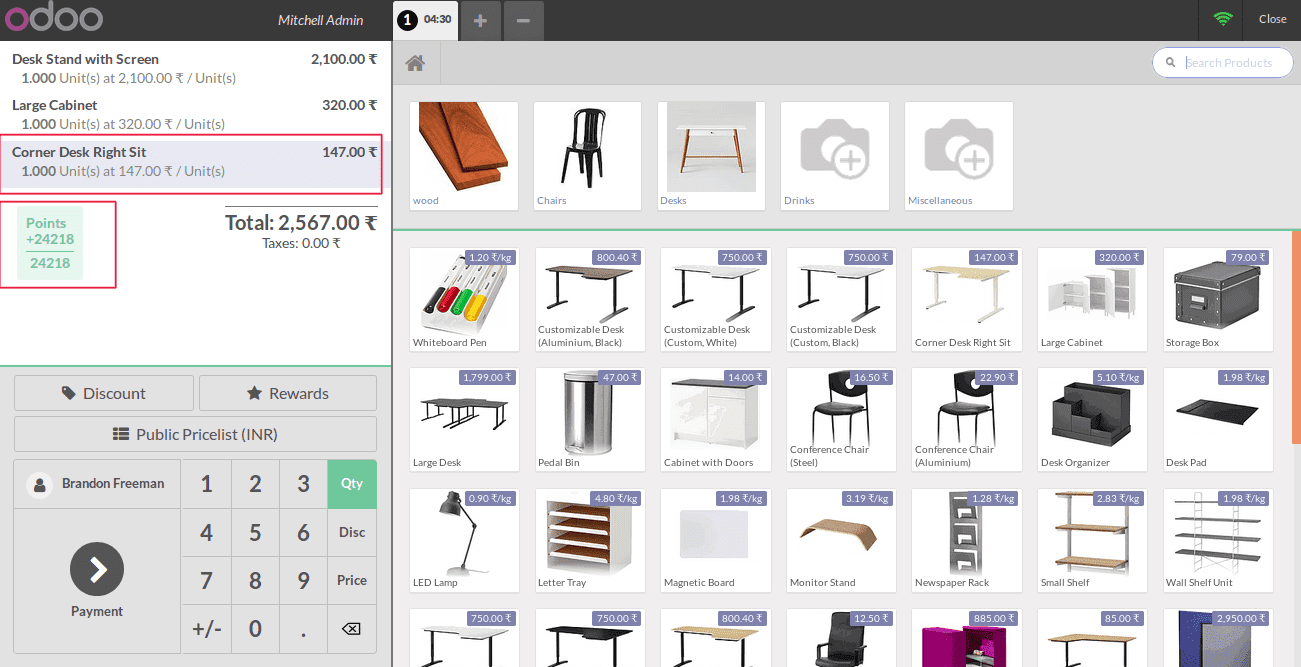
Screenshot-21
The third product is Corner Desk Right Sit (this is the product which we have added in the second rule which is not cumulative) for which the price is Rs 147/-. And now the points earned shall be 24218.
The second rule is not cumulative, this means that Corner Desk Right Sit is isolated from other rules while points are calculated.
Now, while calculating the earned points, product number = 2.
Total currency = 2420 (the price of Corner Desk Right Sit is not added)
Points earned = (2420*10) + (2*3) + 7 = 24213.
Points earned from first rule = 2
From the second rule (refer Screenshot-12),
Points per product = 3
Points per currency = 0
Quantity of Corner Desk Right Sit = 1
So, the points earned from second rule = (147*0) + (1*3)
Total points earned = points earned + points from first rule + points from second rule.
=24213 + 2 + 3 = 24218.
Now let us register the payment via following Screenshot-22 and 23.
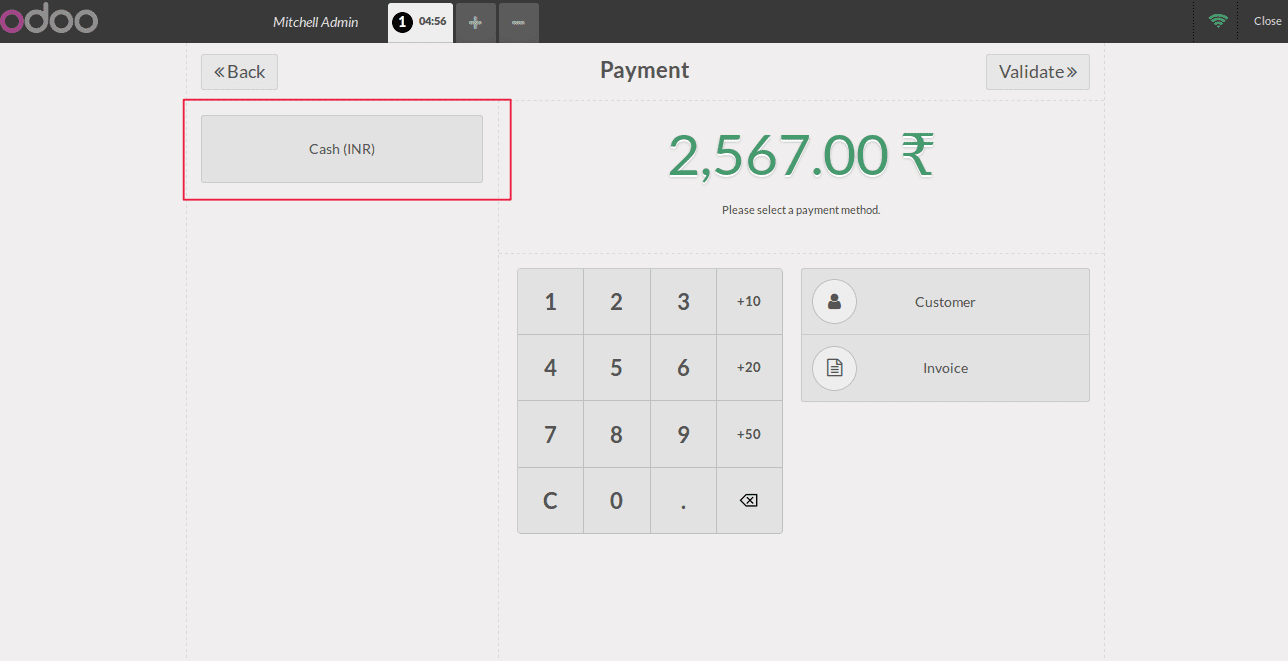
Screenshot-22
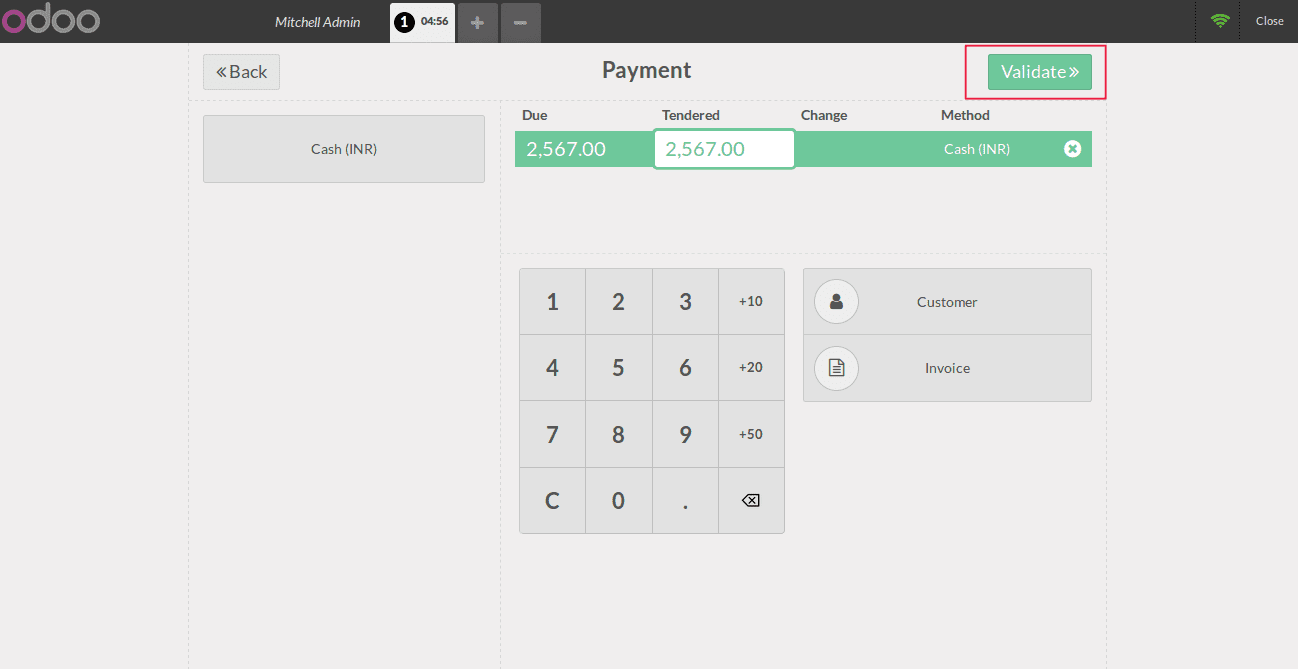
Screenshot-23
Let’s do a second time sale with Brandon Freeman. Upon selecting the customer, you can see that under the points column, 24218 is shown for Brandon Freeman.
This is highlighted in the below screenshot-24.
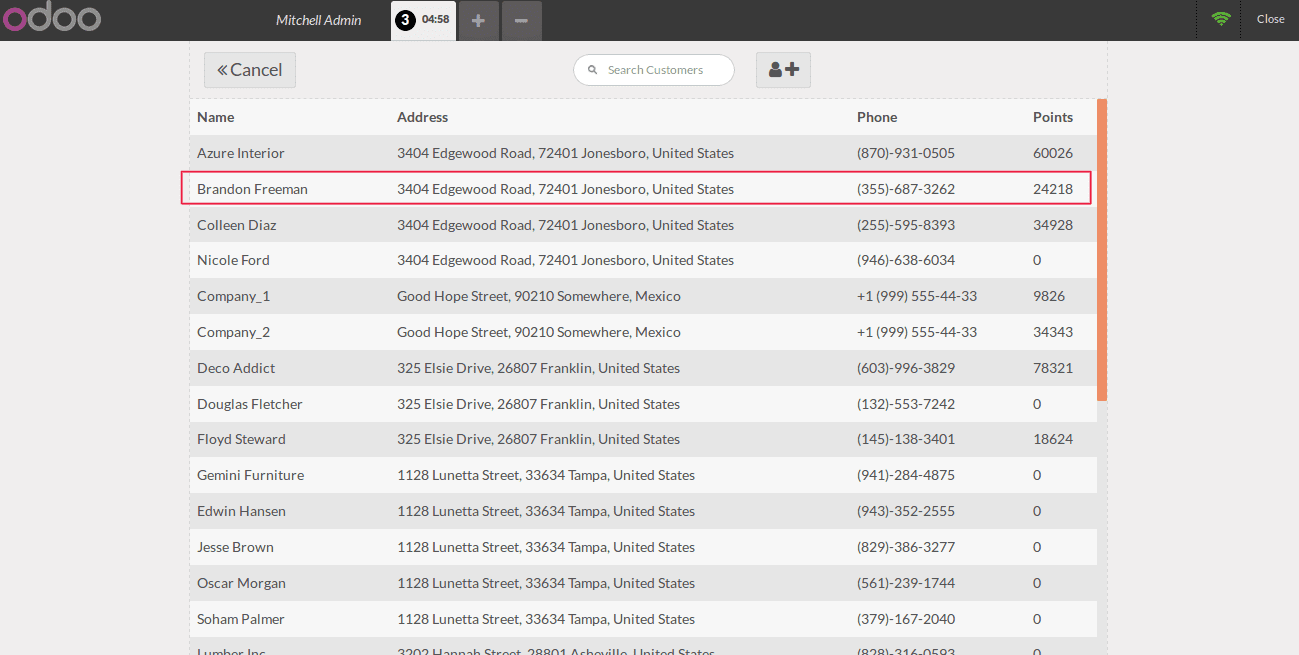
Screenshot-24
After setting the customer, select some products. Now you shall see that the rewards section has turned green, as in below screenshot. This happens only if the customer is eligible for a reward. The eligibility is based on the minimum points required for the rewards.
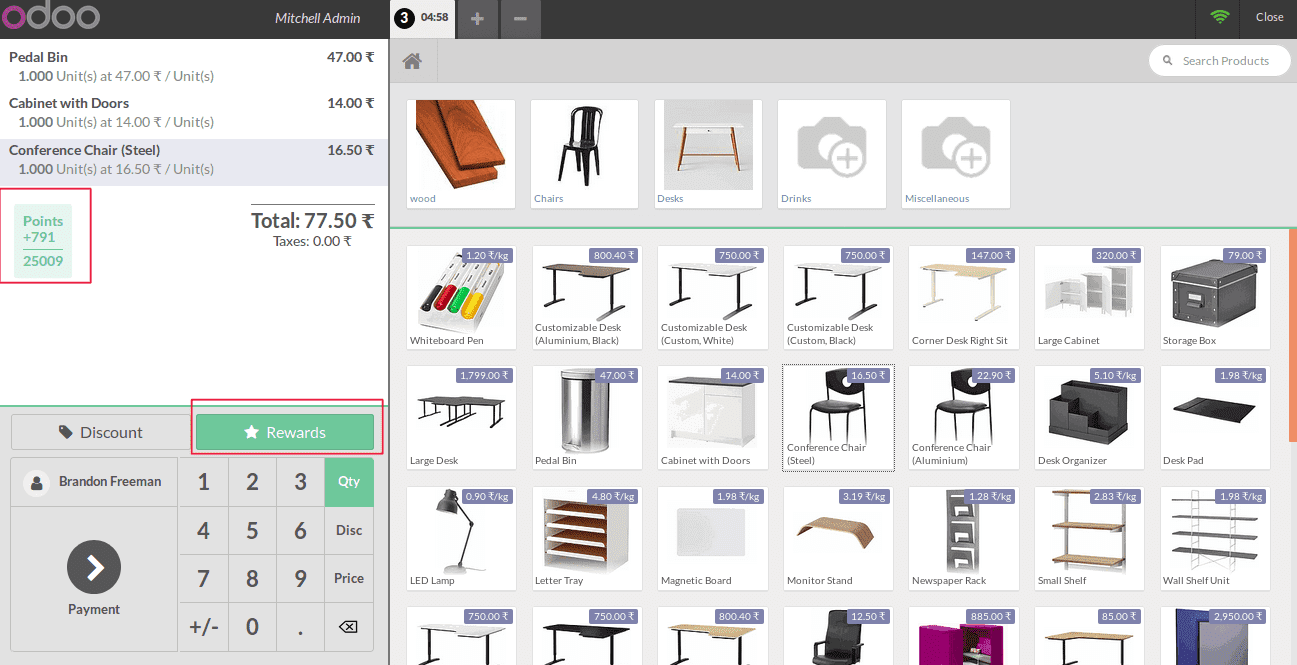
Screenshot-25
Go on and click on “Rewards”. Upon the action, every reward that we added in our loyalty program will be displayed and one can select the type of reward that to be offered
First let us select the Free Letter Tray, which is a gift.
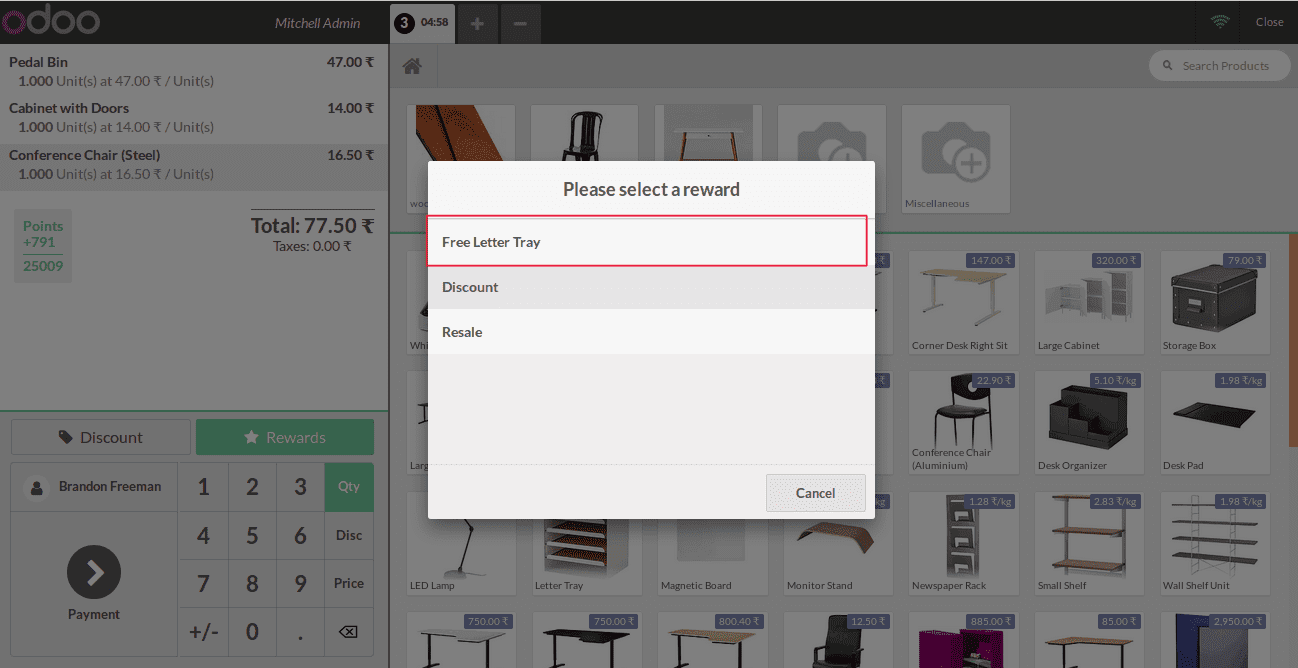
Screenshot-26
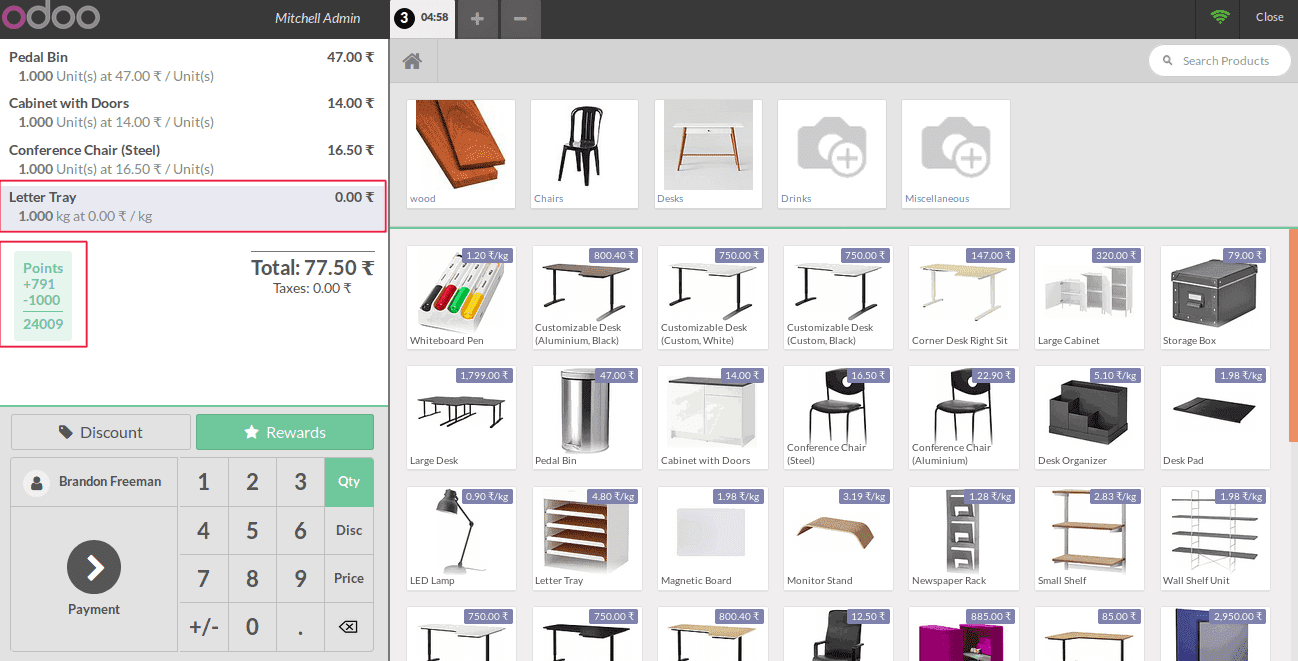
Screenshot-27
Now you can see that our gift product appears at zero price. And the points cost i.e. 1000 (refer screenshot -8) is subtracted from the points. This is shown in the above screenshot.
Now let’s see what happens if we select the discount.
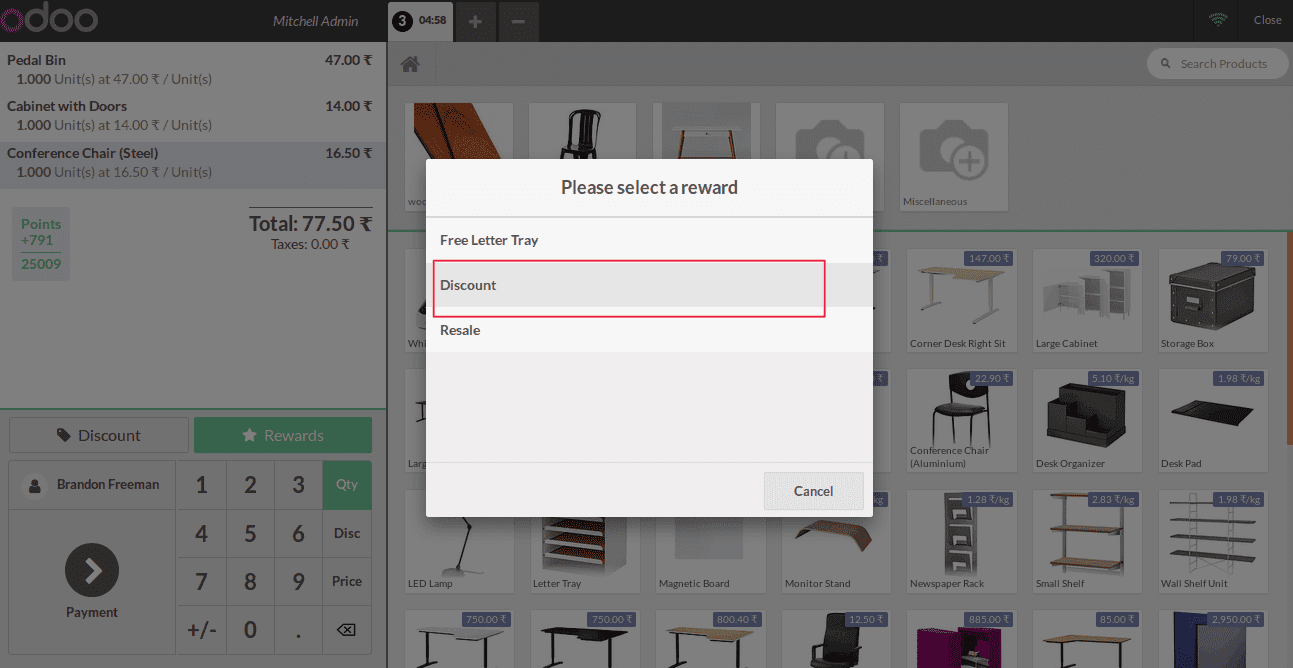
Screenshot-28
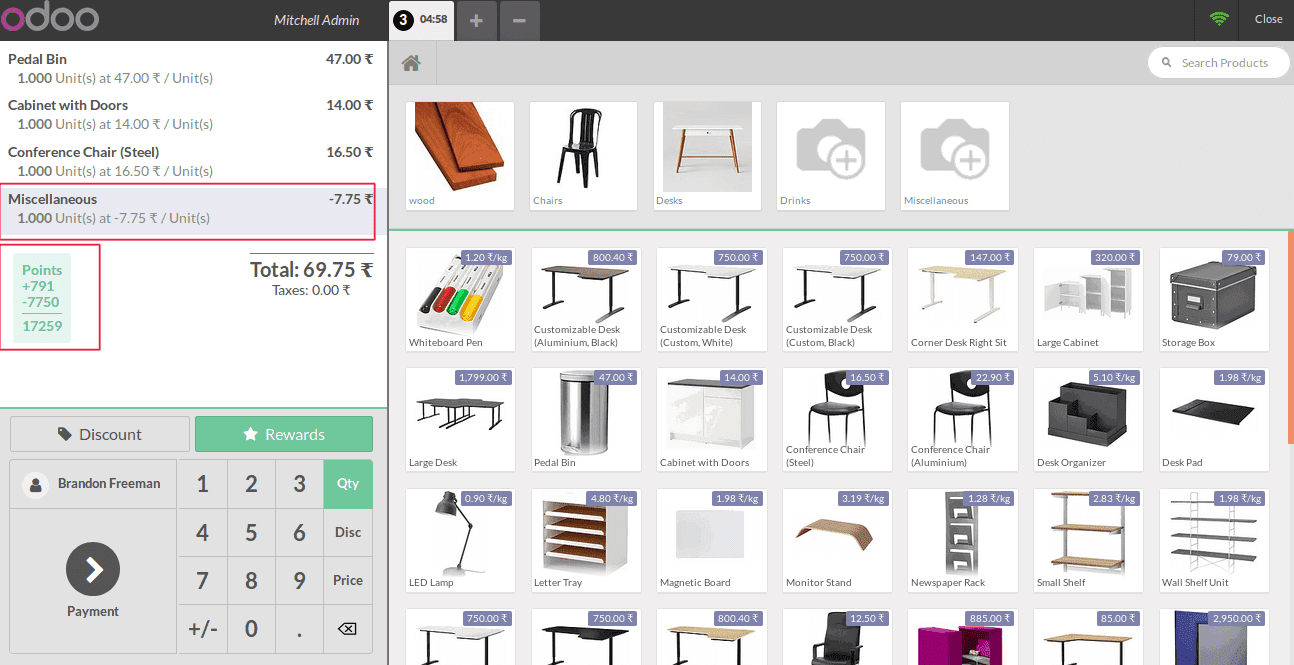
Screenshot-29
In the above screenshot, you can see that the discount product we have given i.e. Miscellaneous with a price which is equal to the negative value of the 10% discount appears.
The points subtracted is points cost * discount amount. (please refer screenshot-9)
Now the last reward which is resale.
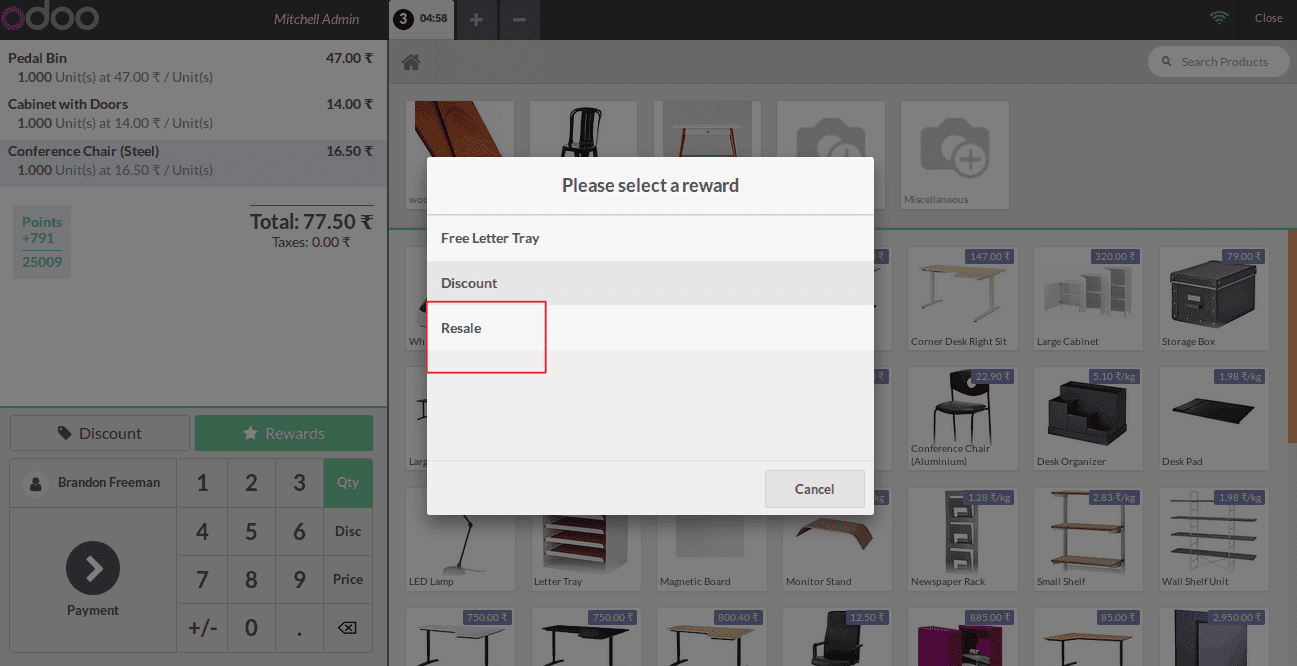
Screenshot-30
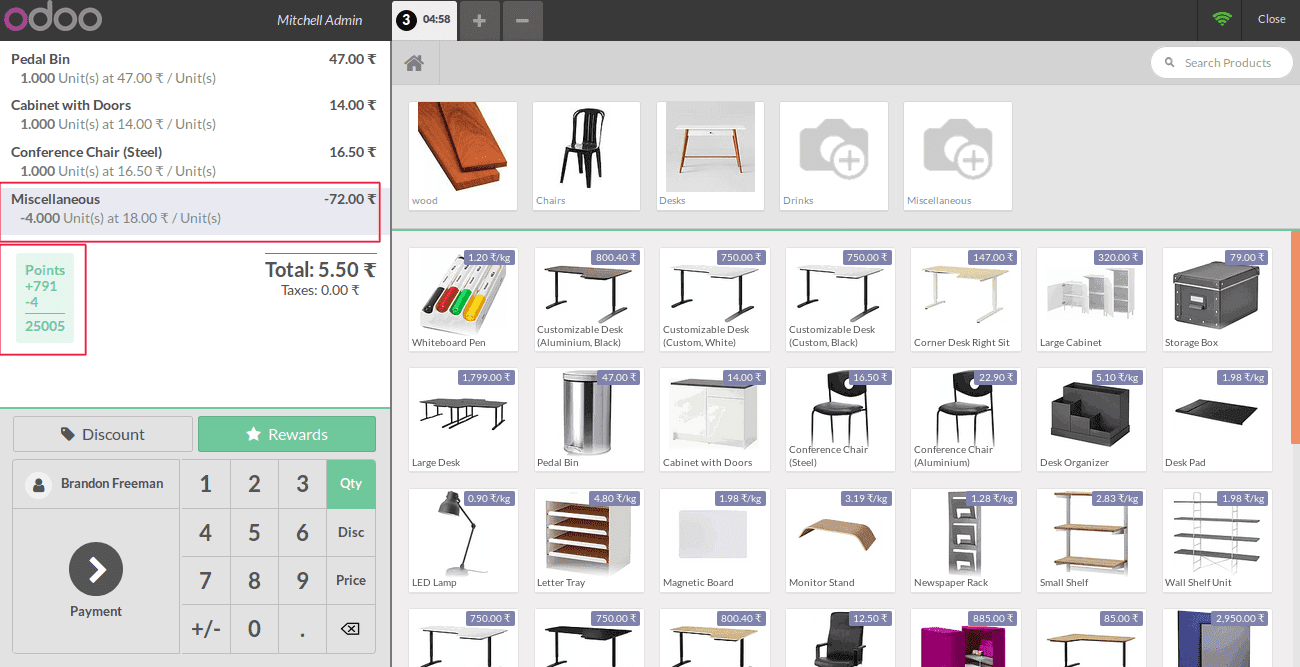
Screenshot-31
Now the point product i.e. Miscellaneous appears (Please refer the screenshot-10 and 11 ). The quantity of the points product depends on the sales price of the points product, so that the money given to the customer is not more than the money he/she has to pay. And the points subtracted is equal to the quantity of points product.
This is how the loyalty program is performed in Odoo Point of Sale.
You can also have look on Odoo Loyalty Programs in Odoo 13