Maintaining the inventory requires a lot of purchases and maintaining the purchases and timing them right is important to keep the company functioning smoothly. We often agree upon the price, the quantity, discounts, and other factors of the purchase and put it down as a purchase agreement. It binds the two parties to complete the transaction, both material and monetary.
The Odoo Purchase application is designed to support various purchase agreements like blanket orders and calls for tender. The efficiency of your purchase management can improve with it the overall sales and revenue of the company.
In some cases, companies choose to run long-term agreements with the suppliers. The specified quantity of specified products is supplied at regular interval at a price predetermined by both parties. These agreements can be for an year, or till the transaction meets a certain amount and so on depending upon the preferences of the parties. Such purchase agreement on a long term basis is referred to as blanket orders.
Blanket orders are made for raw materials or products that need to be supplied repeatedly and in regular quantity for more than a few months. Especially in cases of raw materials for manufacturers, this kind of an agreement will run a benefit. It saves the time and effort to repeatedly negotiate quotations and placing purchase orders for every purchase made.
From the time, money, and effort part purchase agreements as blanket orders can benefit considerably. With an agreed-upon price for a longer period of time, the marketing fluctuations would be less of a both for the company. Due to the long-term commitment that both parties agree upon, securing a lower price for the bulk orders is easier for the company. While ensuring regular supply it also allows the companies to bypass the risk of bulk purchase and storage that might result in stock obsolescence.
Blanket orders are not without risk and we must ensure that the ordered product and quantity is going to be useful for the company in the agreed period of time. Additionally, we can never risk coming to a purchase agreement with vendors or suppliers that cannot be trusted to deliver on time and at regular intervals.
A blanket order must contain the
- Contract duration
- Invoicing details
- Price and contract terms
- Item quality, quantity, and specifications
- Delivery instructions and
- Cancellation clause.
Forecasting the quantity requirement and time period is not easy. But doing so can be extremely beneficial. Most companies make use of various management software for accurate data analysis that can help forecast the requirements. Once the order is in agreement, we also have to ensure that the invoicing does not exceed the agreed price. This too is no task and for this we can use purchase management software that uses three-way matching.
With good software support, blanket orders can be a good way to manage all your long-term purchase requirements most efficiently.
Blanket Order in Odoo
If the Purchase app is installed, we can change the configuration to allow various types of purchase agreements. For this, we have to go to Configuration > Settings and activate the purchase agreement.
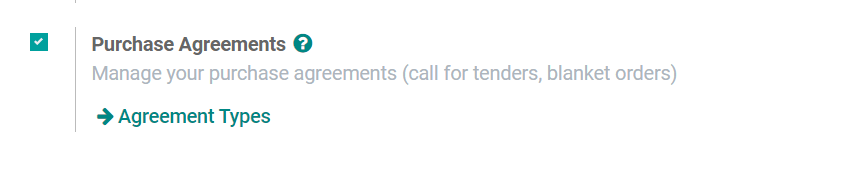
Create Agreement Types
Once we have enabled the purchase agreement, the next step is to create agreement types. Click on the agreement types link as you can see in the previous image or open the purchase agreement types from configuration.
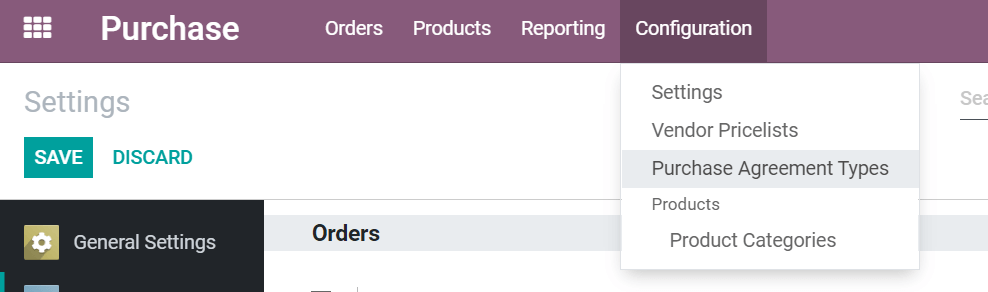
To configure a purchase agreement type, we can modify the details of the agreement type like the selection type, which by default is Select multiple RFQ (non-exclusive). We can select only one RFQ, if necessary. To allow configuration of different product lines while setting up a purchase agreement, we can enable Use lines of Agreement. This too is the prescribed setting while creating a blanket order type. The prescribed setting for quantities while creating a blanket order type is Set Quantities Manually.
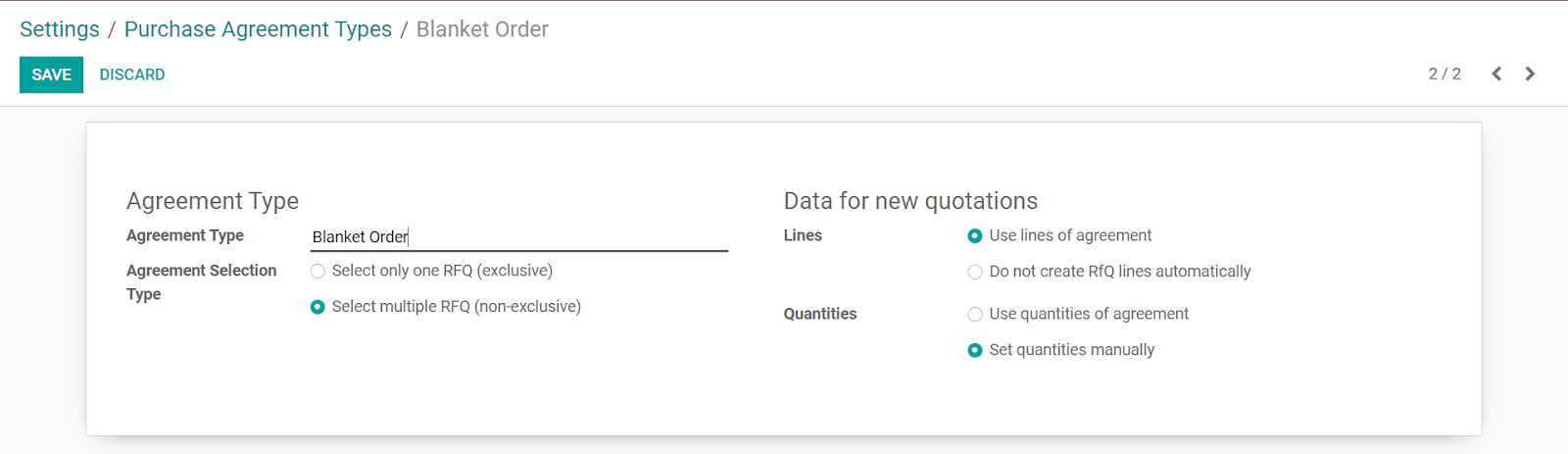
Now the type is defined, we can create a purchase agreement.
Create Purchase Agreement
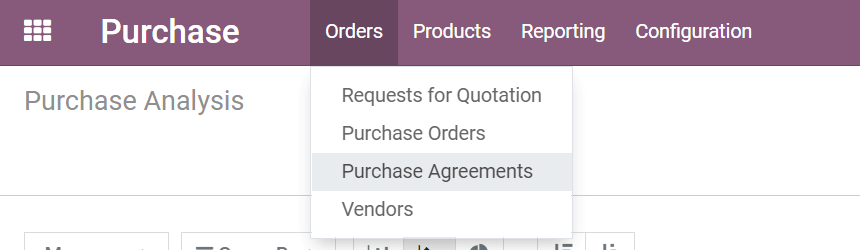
From orders in the header menus, click on Purchase Agreement to open the purchase agreements or to create a new one. Click on Create for a new purchase order.
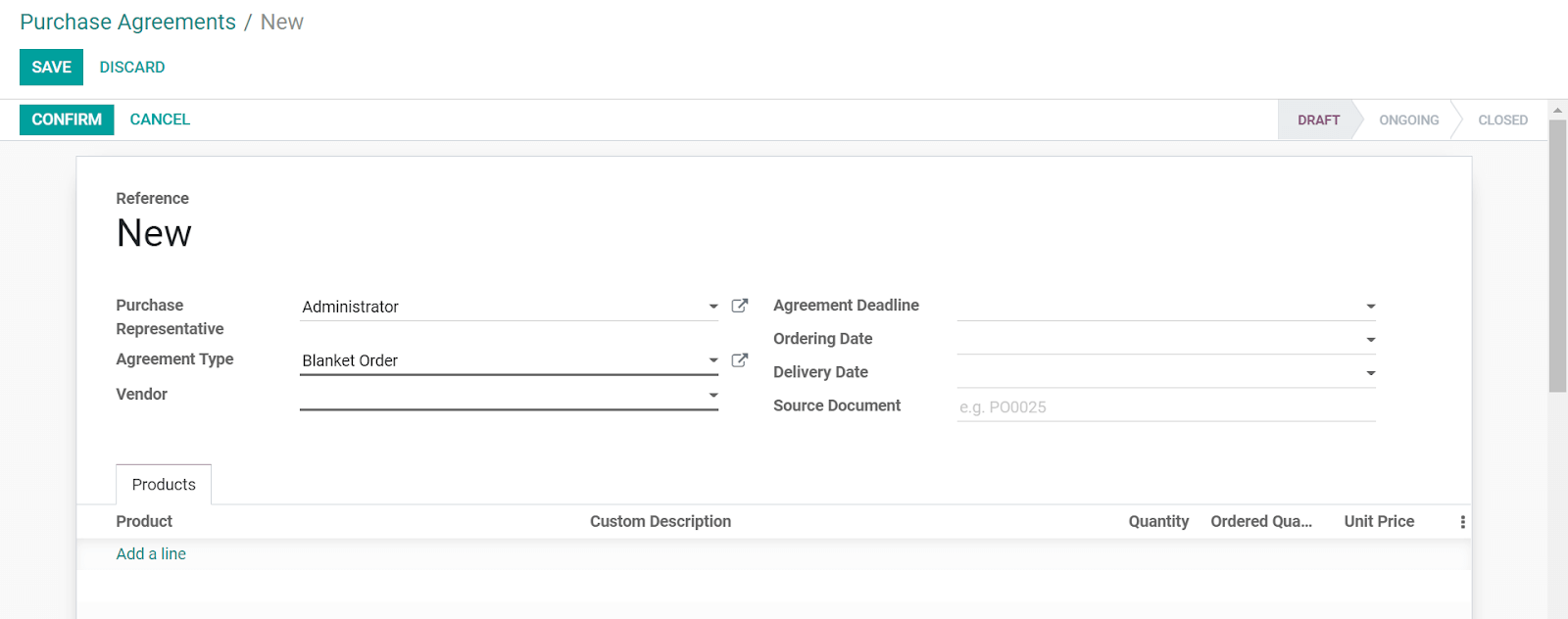
We can assign a representative to manage the agreement and select the vendor. Make sure that the agreement type is chosen as Blanket Orders. The remaining fields need not be filled and we can proceed to add the products. If there is a minimum quantity agreement with the vendor we can set a quantity for the added products. For blanket order configuration with Set quantities manually, the quantity entered is only for informational purposes.
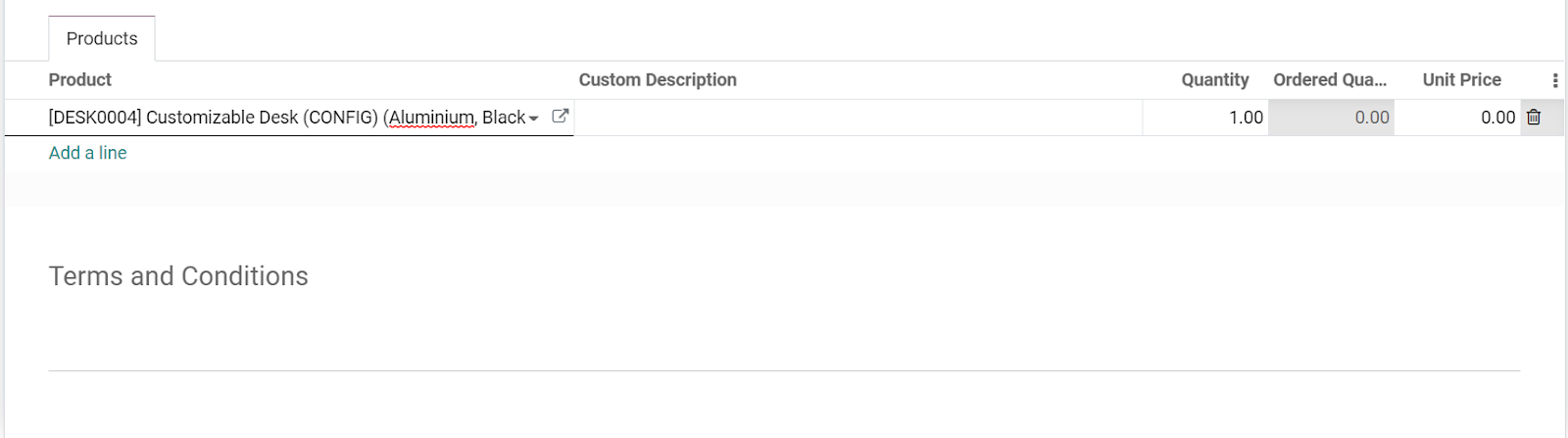
We can add the Terms and Conditions for the Blanket Order in the field below the products. After configuration, click on Confirm. We can now create new quotations from the blanket order created.
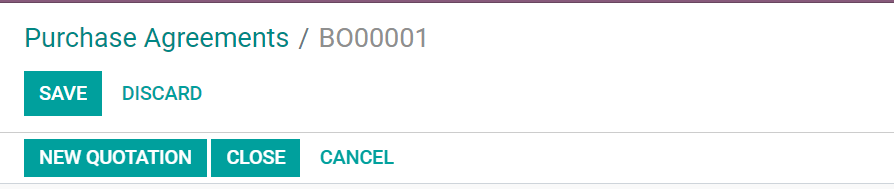
Alternatively, you can create an RFQ and link it to the blanket order.
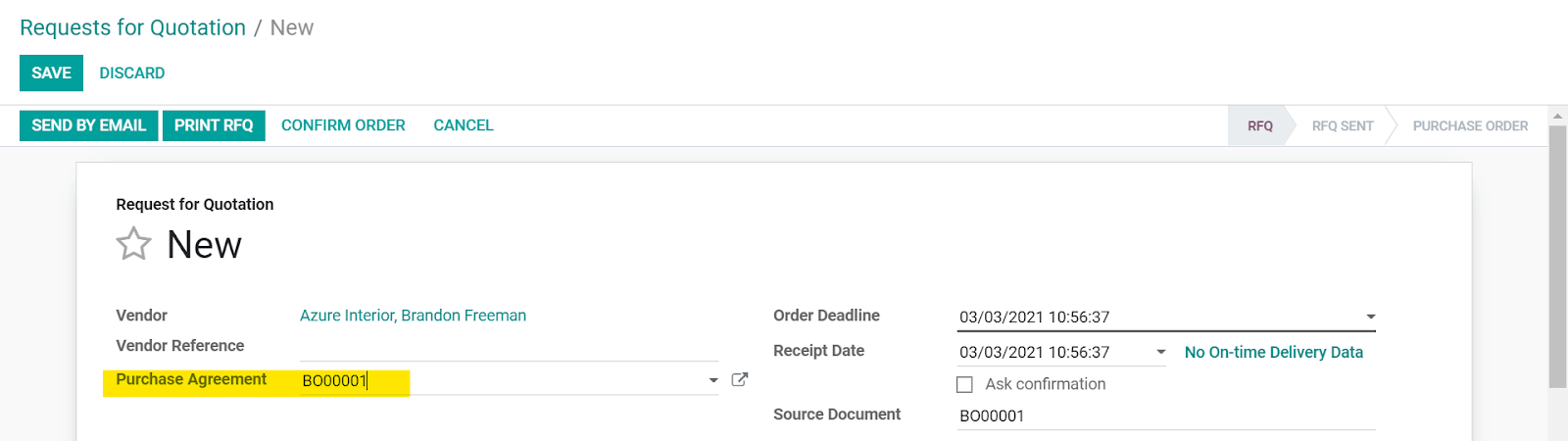
Call for Tenders in Odoo
Call for tenders are used to request multiple vendors on their offers for a certain product/s purchase. Call for tenders is mandatory for public sectors, while private organizations make use of this to choose the best among many vendors for the specific purchase requirement.
Create Agreement Type
To create a call of tender, we have to configure an agreement type as Call for Tender. Ideally, the settings are the same as Blanket Orders, except for the quantities. The quantity should be set as Use Quantities of Agreement.
Create Purchase Agreement
Now that the type has been created, we can create a purchase agreement and select the agreement type as Call for Tender.
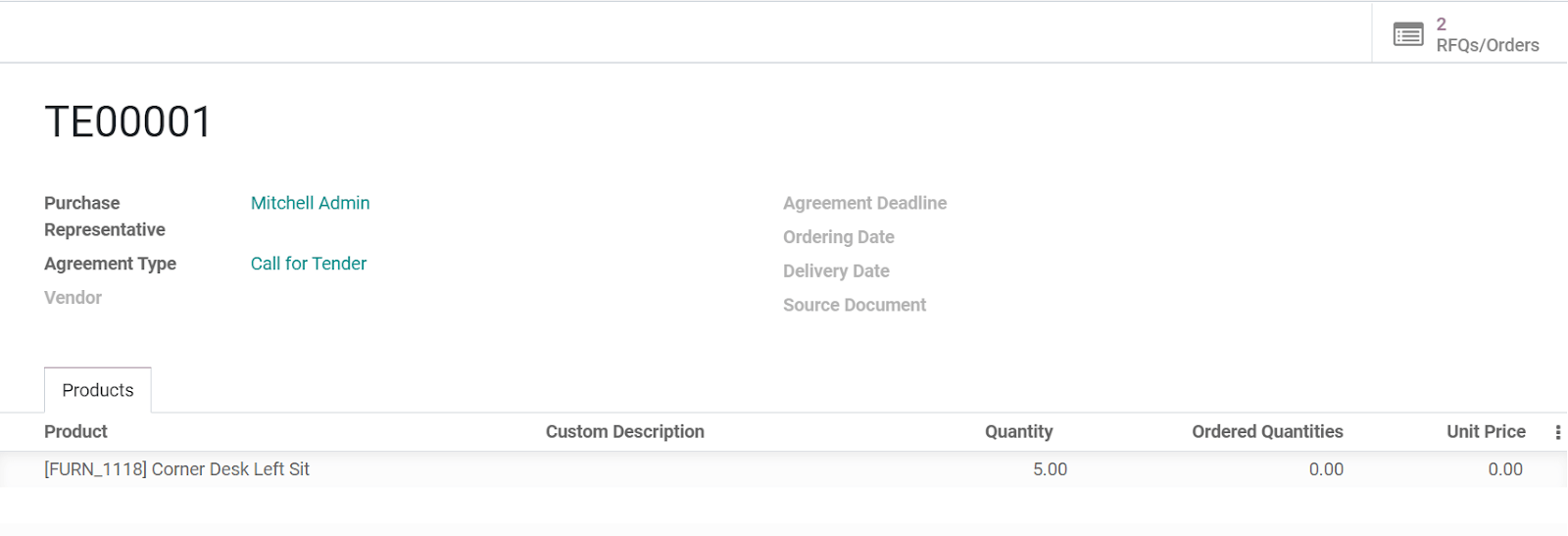
The vendor is left blank in a Call for Tender as we expect to get offers from multiple vendors. The same applies to the price as the vendor decides the price. We can confirm the agreement and create New Quotations. We can add the vendor to the quotation and email the quotation to them. We can repeat for all the vendors we like to invite for the call for tender.
We can view all the RFQs/orders in the tab accessible from the smart button.
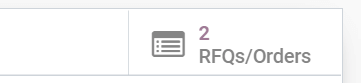
After receiving the vendor quotes, we can click Validate to process the bid selection for the tender.
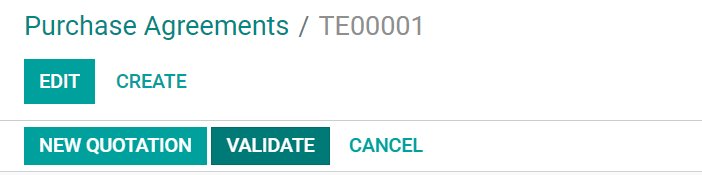
We can enter the price communicated by vendors in each request for quotations and select the tender advantageous to our company. We can confirm the chosen RFQ by clicking the Confirm Order button. This would close the tender and convert the confirmed RFQ to a purchase order.