Many retail businesses thrive on modern technology to manage and streamline their orders. Retailing depends on the small-scale reselling of items to a large customer base. Retail shops like stationery shops, grocery stores, pharmacies, and even supermarkets have to deal with a complex amount of products that need to be organized, sold, and recorded on a real-time basis.
The products involved are from various categories and might involve various discounts. While retailing, most shops take care to add discounts, sales, and even loyalty programs to attract customers. A centralized and organized database is undeniably the solution to manage these marketing strategies that attract customers. If we cannot manage the discounts and sales that we advertise, it definitely is a big turn down. Especially in the world of cut-throat competition. It's for sure difficult to maintain and tabulate all the orders, discounts and product pickups in a store if we depend completely on manual data-keeping. This is why most shops have adopted various POS software to manage their billings and retail sales.
Odoo POS
The module is intended to make retailing easier. It organizes the retail orders and simplifies the sales on your retail front.
We can create multiple POS in our database for shops and restaurants. We will look at how to manage the retail front for shops using Odoo POS in this blog. You can also read about
Odoo ERP for restaurant management.
After installing the POS module, we will enter the dashboard to have an overview of the various Points of sale that we have created. We can choose to run a session and we will be redirected to the POS window.
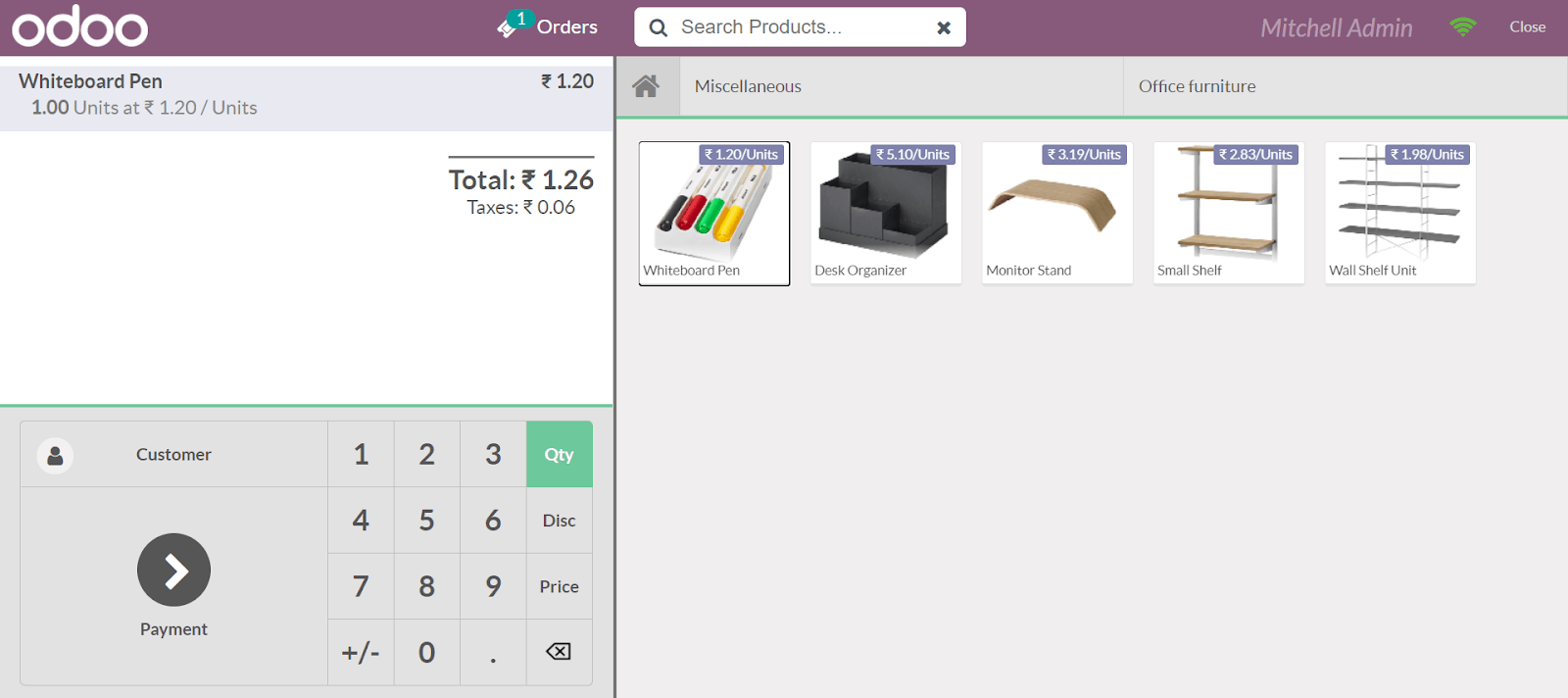
Create Point of Sale
From configuration > Point of sale, we can create new points or edit the settings of the existing points. If the session is running, not all settings can be modified. By enabling employee authorization, we can allow employees to log in with their credentials while operating the POS session.
POS interface
The POS interface can be modified and we can enable various options like the product category, and product display. We can choose the categories for products in the POS and add products to the respective category. If the start category is enabled, we can assign products from a single category to be the home display while opening the POS session. We can also restrict categories, which makes it possible to only display products from one category in the POS session.
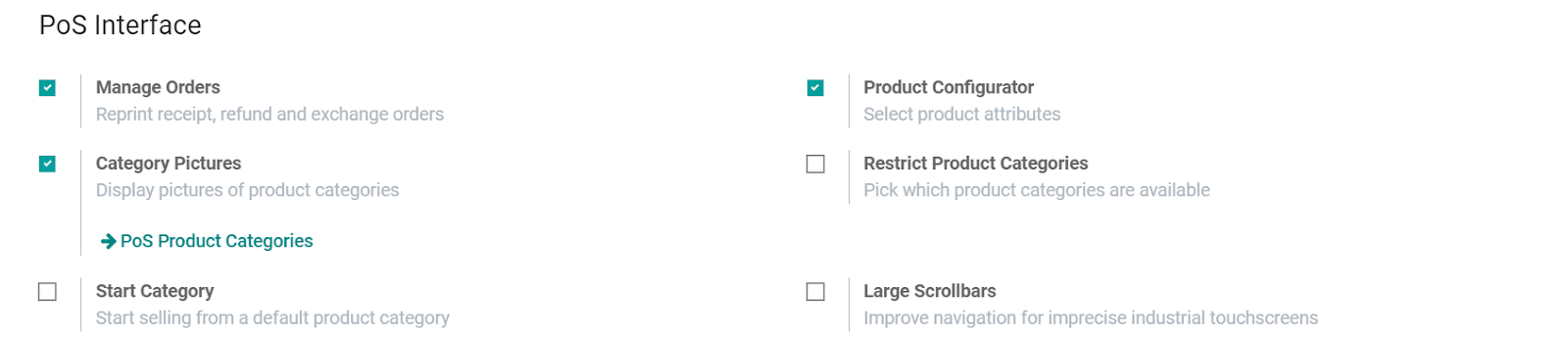
Manage connected devices
We can manage the connected devices on the particular POS by using an IoT box or through direct connect. We can use this to connect printers and other devices to the PoS. We can also connect a barcode scanner to scan the products sold, customer cards, and so on.
Taxes
We can manage the taxes for the orders to be varied individual orders. We can choose a fiscal position for the order while the order is processed. We can also define a default tax regime for the POS.
Pricing
The pricing configuration can be modified to include or exclude tax in receipts, allow discounts, control price modification and allow loyalty programs.
The discounts can be enabled to be manually set for each product line. We can also enable global discounts which would allow us to choose a product and assign a discount percentage to be applied on the whole order apart from individual product discounts. We can additionally allow timed discounts by creating price lists in the configuration> settings.
We can also create loyalty programs in the products menu and assign them for each POS. This would allow the customers to avail loyalty points and discounts while shopping with us.
Payments
The payment methods can be configured as bank, cash, or others depending on the configured payment terminals. These options would be displayed in the POS interface as we proceed to payment. We can also enable the option to accept tips from the customers.
Bills and Receipts
We can add headers and footers to the bills which could include custom messages like company name and address, refund and return policies and others. Enabling the invoicing would allow us to print invoices at customer request. We can also add the invoicing journal. If automatic receipt printing is enabled, receipts would be printed for all orders that have completed the payment process.
Inventory
We can assign the operation type for the pickup of products which would allow the stock to be recorded as picked up from the source location of the selected operation.
We can create the various operation types in the inventory module, with assigned locations.
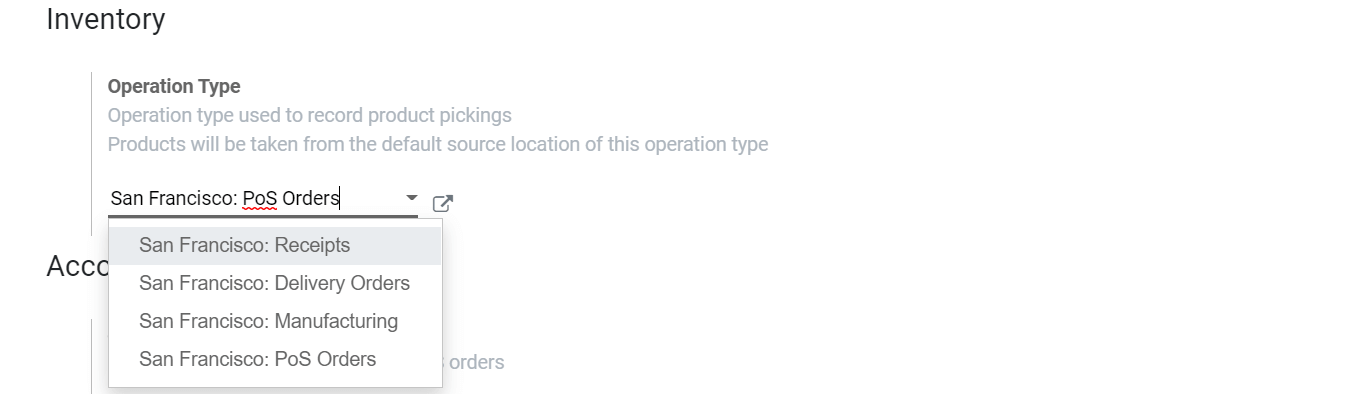
Accounting and Sales Reporting
We can assign the sales journal for the journal entries of the POS orders. Also, assign a sales team from the various sales teams created under the company. They will be responsible for managing the sales under a particular POS. We can create a sales team in the configuration of the Sales module.
Run a POS session
Once the POS is created we can run the session from the dashboard. This will redirect to the POS interface.
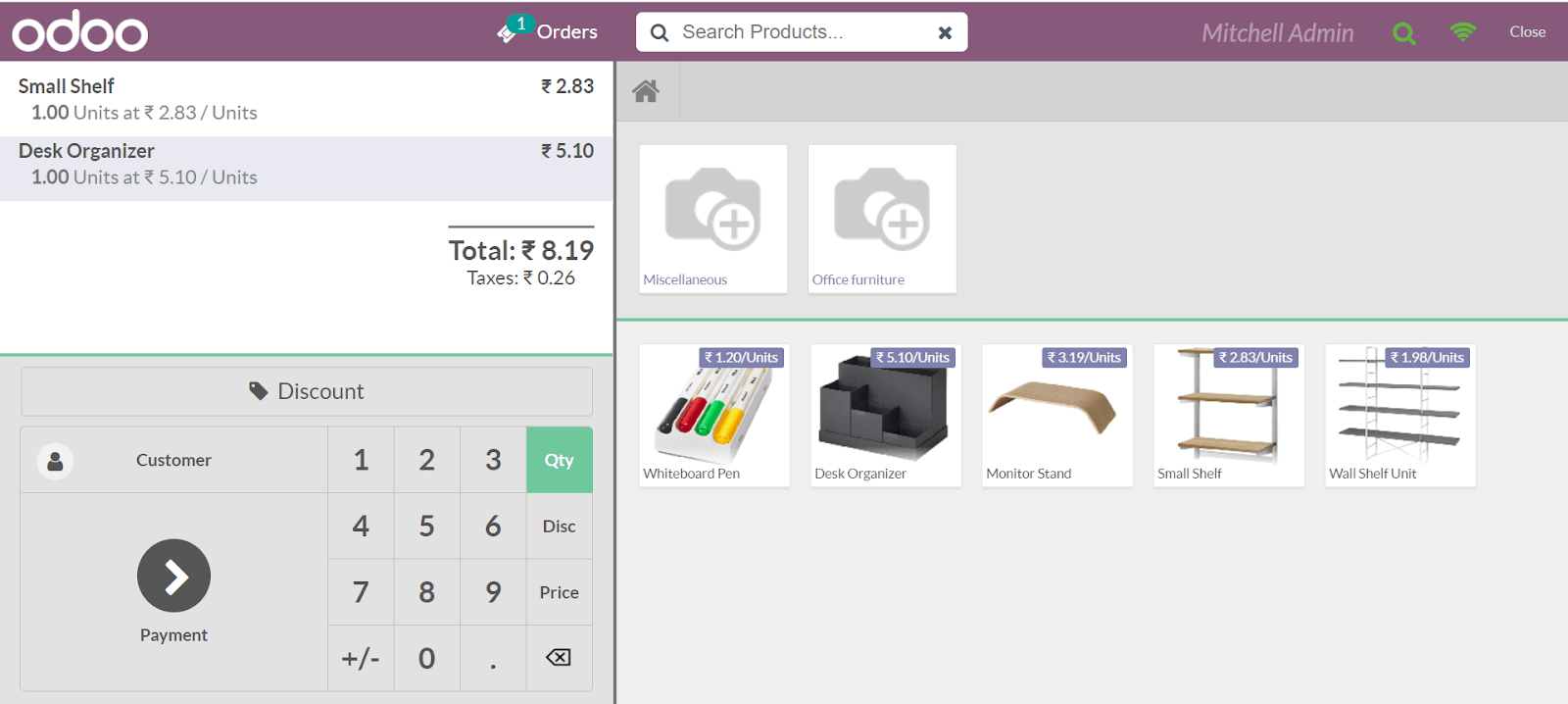
We can add the products from the product list shown and this would add the item to the bill. We can modify the quantity with the Qty and add discounts with Disc. the price modification is not restricted, the employee managing the session can also modify the item price in the bill.
Once the billing items are added we can add customers from the customer list and we can also create new customers. We can proceed to payment and invoice the bill if necessary and choose a payment method.
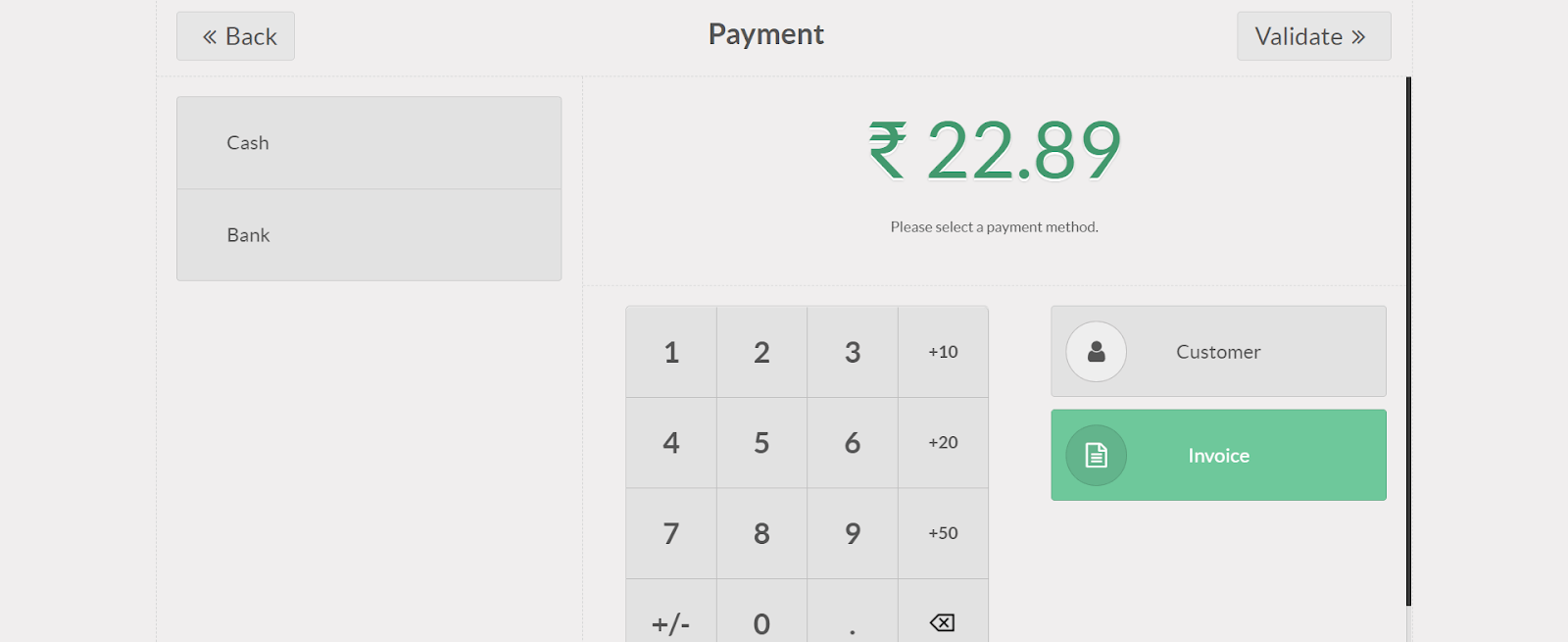
Once the payment is done, we can validate the order details will be recorded. We can print the receipt once the validation is completed. We can close the session and Post entries once the POS session is completed.
Return and Refund
We can return the products from the bill and process refunds from the orders tab in each session. We can open a particular order and opt for return products. Following which we can initiate a payment from the same tab itself.
Loyalty Programs
We can reward our customers for the points earned from the transactions with us. We can design the loyalty programs to have rewards assigned as discounts or products.
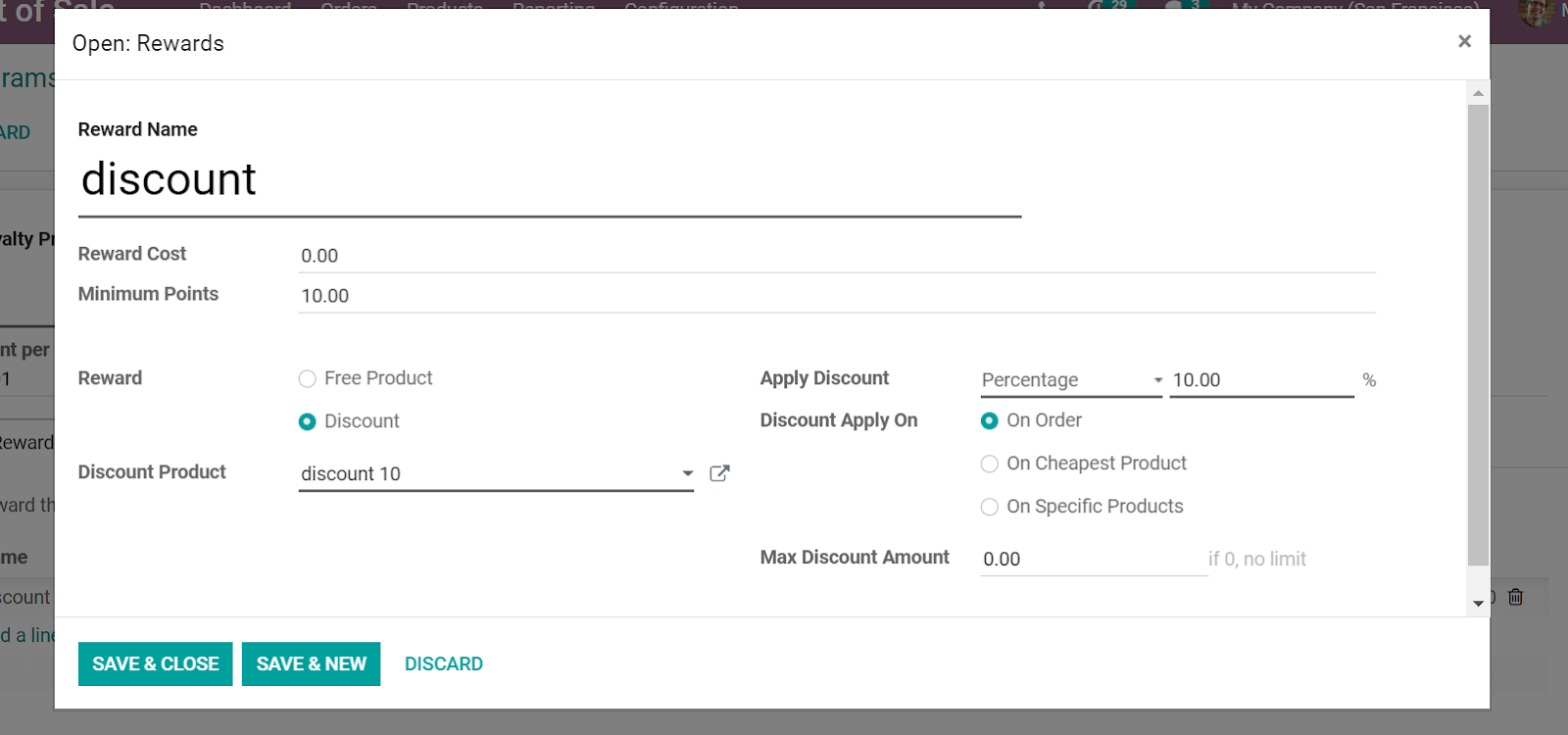
Once the reward is created, we create the points per unit of dollars. We can also create loyalty programs for selected products by filtering the product records.
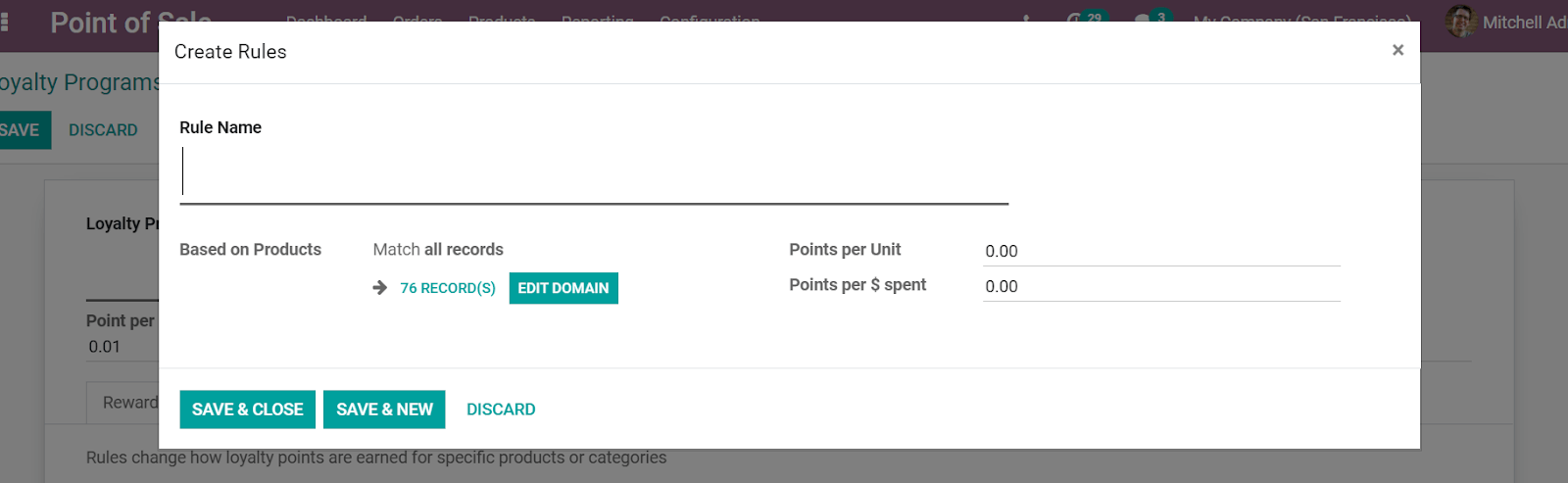
The loyalty program created can be applied to the various POS in our database.