Small businesses can be any privately run business run by an individual or a group of people. Small businesses usually have a minimum number of employees. The revenue generation will also be less in a small business while compared with a large scale business.
Small business requires a comprehensive support system for efficient planning and management. All unnecessary expenses have to be controlled and regulated in the small business for the expansion of the business. The manufacturing industry is a potential business sector, offers immense scope for fresh business investors.
In a small manufacturing industry, the total number of employees will be limited to less than 500. This will cover the employees working at work centers, inventories, and other stages of operation. Though the number of employees is less, the small business requires a proper system to regulate the operations. Only an efficient enterprise resource planning software will be able to increase the efficiency of the manufacturing industry.
Odoo, open-source software offers a distinctive module for operating a manufacturing business. With the manufacturing module of Odoo, the user can get an overview of the operations in the industry. It also supports the tracking of all operations and product movement. The purchase of the raw material to the sale of finished goods can be integrated with the support of the Odoo 14 manufacturing module.
In this blog, let's look at how Odoo 14 manufacturing helps a small business.
Product Management
Odoo manufacturing supports the user to prepare a product list with the support of ERP Solution. Here, we can take the example of a furniture manufacturing unit. Then the user can categorize the products as a chair, table, wall shelf, and small shelf, and so on.
In the product details, the user can enter different details including the total number of manufactured goods in hand and the total number of products demanded. Besides, it helps the user to include the sale price, cost, and extra price. The image of the product and other details can also be included so that all details can be accessed with a click from anywhere in the world.
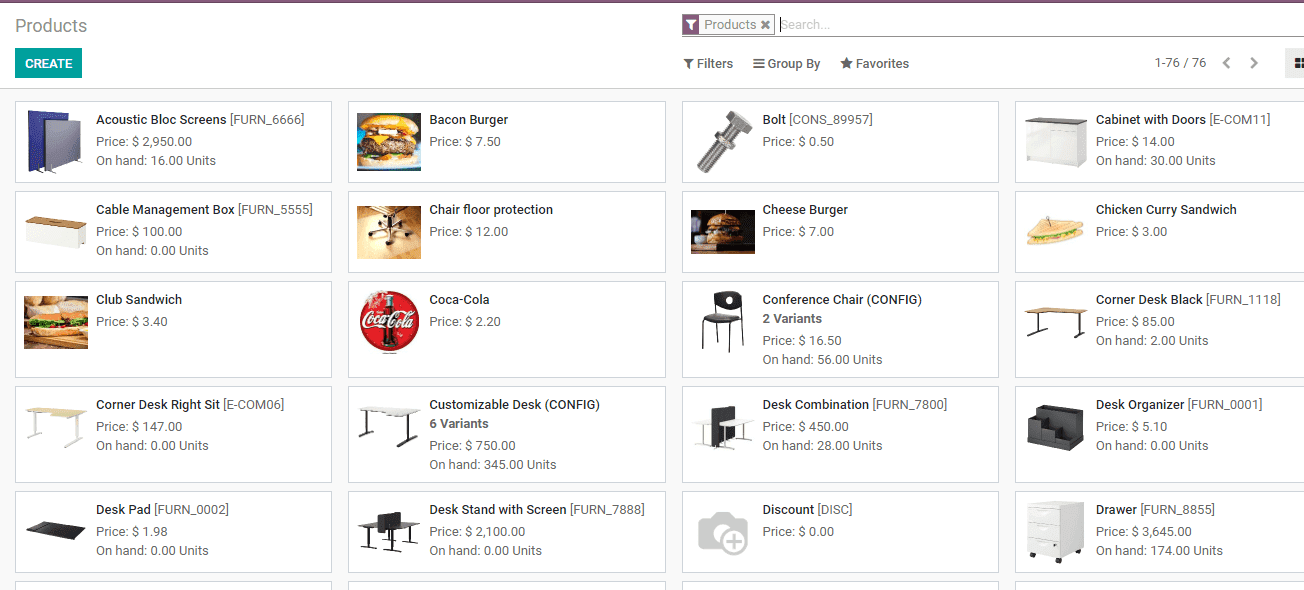
Product variant Management
The product variant includes the details including the color and size of a product. That means a product can have one or more product variants. For example, let us take ABC Shirts. Here, the company produces shirts. But the same product can have many variants like shirts in different colors and sizes. So the user can create product variants by adding attributes like color. Here let us imagine that the company manufactures red, black, and white shirts. The shirt can also have Small, Large, and Medium, Xtra Large, or other sizes. That means the shirt can have different product variants like Red S, Red M, Red L, Red XL or Black S, Black M, Black L, or Black XL. Such categorization is possible for different products if you are using Odoo manufacturing ERP.
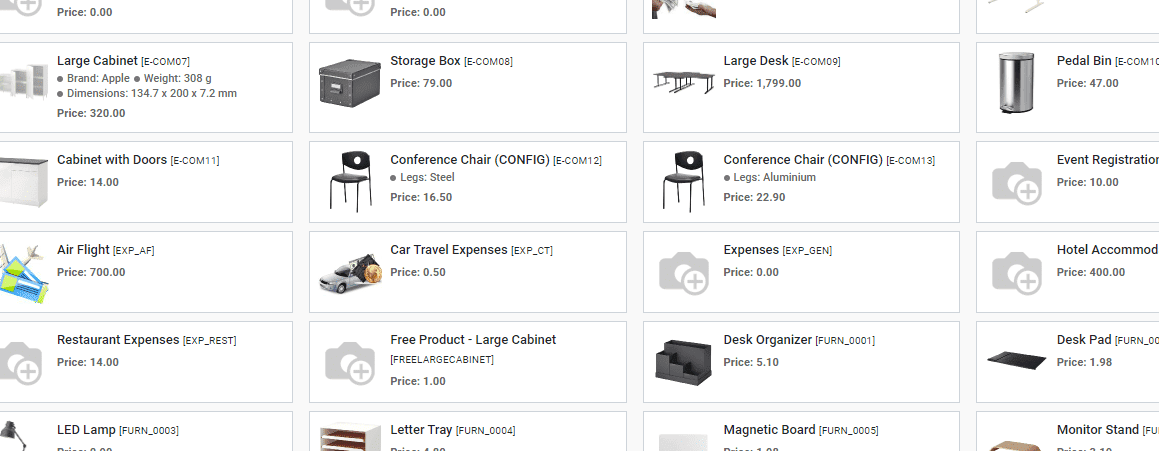
Bill of Material Generation
All manufactured products will have to maintain a bill of material or the details of the components used for the manufacturing process. The Bill of Material facility in Odoo Manufacturing helps a user to easily document the components used for the process. Besides, it helps to record the number of products used for the purpose.
The bill of material also includes details such as product name, product variant detail, quantity, BoM type, company name, and reference details. IT also facilitates the user to include the component name, component quantity, unit of measure of component used for the production of a product. Odoo also supports the generation of bill of material for all variants or generation of separate BoM for separate product variants.
Refer to our previous blog on How to Create Bill of Material (BoM) in Odoo 14 to know more about BoM
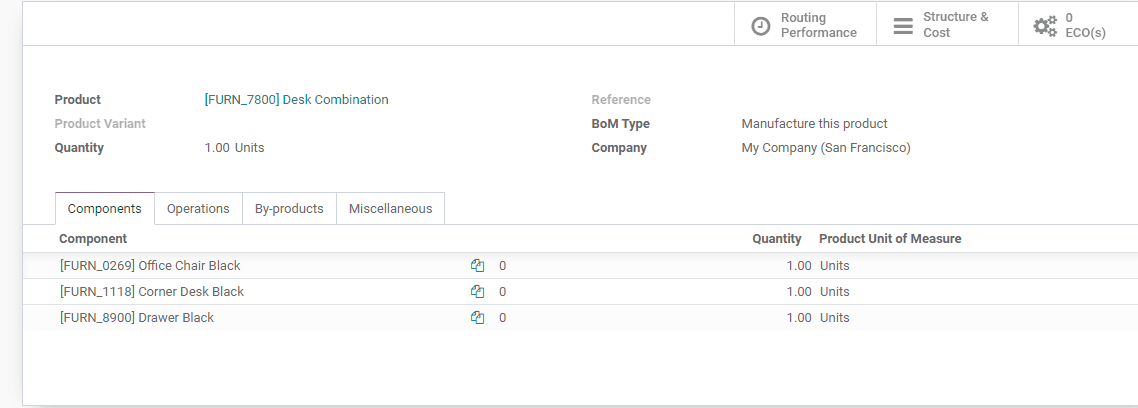
Lot / Serial Number Management
A serial number or lot number helps a user to give a unique lot number for a product. The user will be able to add a lot number, product name, and quantity in a batch, internal reference details, and company name. Besides, the description of the product can also be given using the lot number and serial number facility.
Odoo provides some simple step procedures to track and manage ‘Lots in Odoo’,
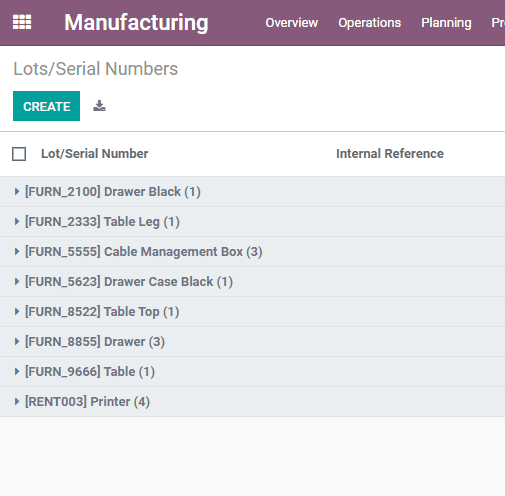
Plan Production
Odoo helps the investor to plan all production activities based on the work order. The activities can be scheduled based on the work hour requirement and manufacturing order. The work can be scheduled in a calendar. The planning can be done for a day, week, month, or a year.
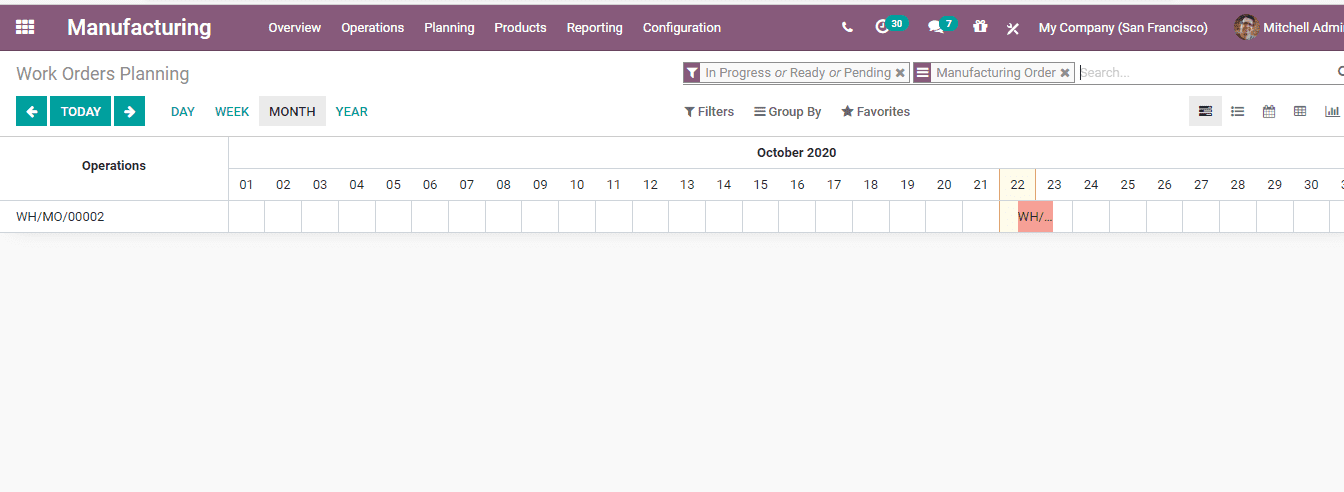
Plan the use of work centers
If an investor is running more than one work center, the user can easily schedule the work for different centers to speed up the operations. The date of work and the name of the work center can be planned.
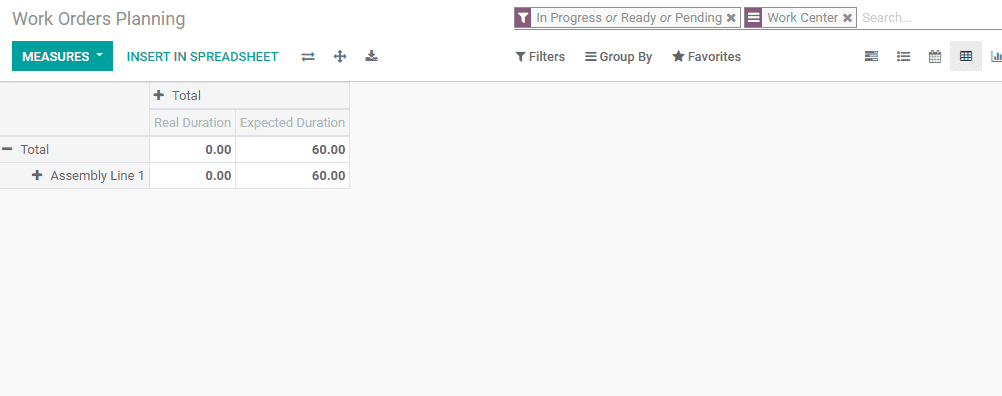
Manufacturing Order Management
An investor can easily manage manufacturing orders with the help of the Odoo 14 manufacturing module. The system enables the user to create new manufacturing orders and monitor all manufacturing orders. It gives an overview of the manufacturing orders, the scheduled date, product name, units of measures, component availability, quantity, and status of the manufacturing order.
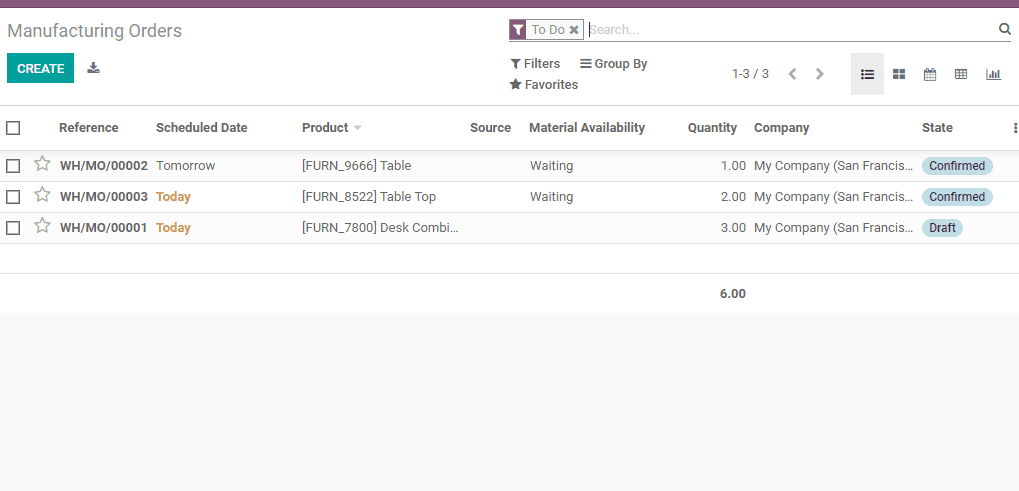
Work Order Management
A work order is a work planned at different work centers. The different processes involved in the manufacturing industry can be overviewed. Here, we can take the example of the furniture manufacturing industry. The work of preparing the wood panels for making a chair can be done at a work center and the assembling of panels can be done at a separate center. All these processes can be listed out in a vivid way with Odoo ERP.
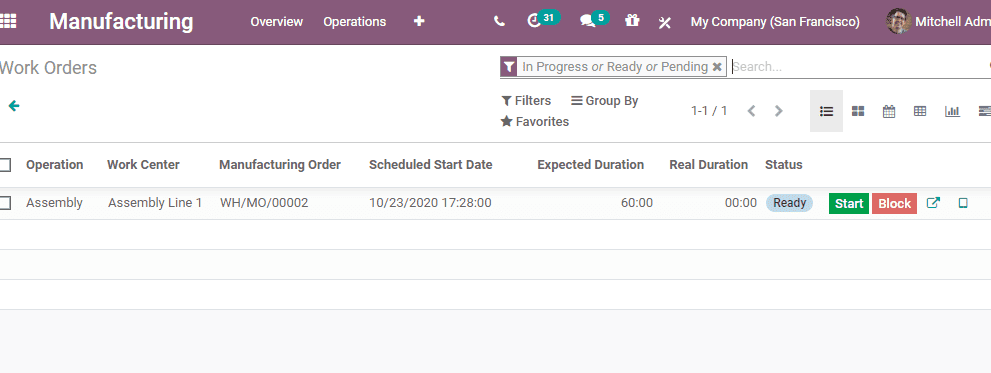
Unbuild Orders
In case a product has to be unbuilt taking into account the reduced demand for a product, the user can list the details using this feature. The detail of the product, bill of material, quantity to be unbuilt, and other details can be given while preparing the unbuilt order. Once the order is placed, the unbuilding process starts.
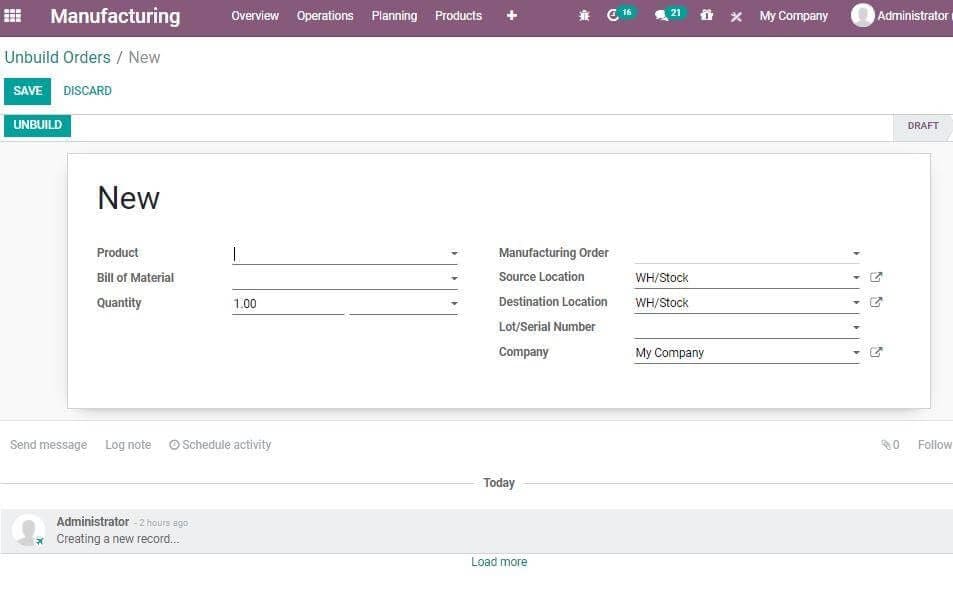
Scrap Management
Scrap support is essential for any small business. The product which does not meet the quality requirement or which is outdated can be scrapped. For this, the user can generate a scrapping order.
Odoo is multipurpose software that can give total support to a small business. It will improve the work hour efficiency, work center capacity, and employee efficiency. Besides, it will support the management of all types of orders and increase the speed of operation. Timely delivery of products can also be assured with Odoo support.
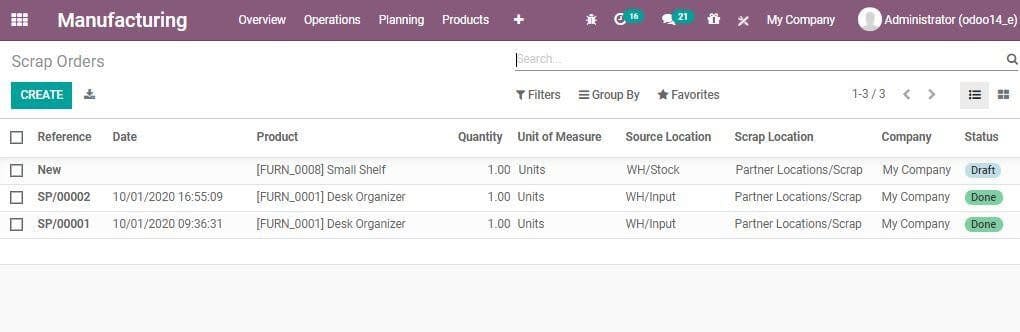
The Odoo Manufacturing ERP Software helps the end-user to handle the complexity of Production, Manage Bills of Materials, Plan Manufacturing Orders, and Track Work Orders, etc. Refer to the blog to know more about the Odoo Manufacturing Features