In this era of digitalization, the use of online platforms for the business has been widely increased. From eCommerce platforms, company websites, social media, and many more. Online business is a technological innovation that has paved the way for the development of various businesses. A company website combined with an efficient eCommerce will always attain more customers and profits to any establishment.
As many and more businesses are driving their ways to the online platforms the rush of the customer, as well as the website traffics, have been increasing. The manageability of the operations of the business as well as the eCommerce website has raised eyebrows among various owners. They find the need for an effective, automate management software that would help when running the operations with ease and effectiveness. This is where the Odoo ERP comes in which is the ultimate complete management tool for any business operations.
Odoo platform helps the users in the management and functioning of all the aspects of a business. Considering the present aspects of online shopping the platform also has the provision to create, control, manage, and monitor all the operations of an eCommerce website as well as the company website. All the modules of Odoo are interrelated, the effective management is possible in the operation even if the company has a retail operation running aside.
In the case of the online business, providing the option for the customers to choose from the wide variety of tea products at the companies disposal would add up to the advantage of company operation. In addition, the use of accessory product terminology which could be sold along with the main product will, also affects the purchase decisions of a customer. Moreover, all these options will add to the fact that no customer is leaving the website without purchasing a product.
To succeed in this competitive world of business the companies should be able to show cache optional products, customizable ones, accessories concerning the main product, and the added advantages on the purchase of a product. The Odoo platform supports all these operational aspects needed for the eCommerce platform and would help in boosting the sales as well as the profits of the company.
This blog will provide insight into
How to add alternate and accessory products,
How to attach optional products.
Alternative and Accessory Products in Odoo
These options will be helpful in the eCommerce website of the company. The alternative products are the ones of the same category and come in different attributes such as color, material, dimension, and various others. These can also be different products that can be related to the main product. The accessory products are the ones that will allow the user to add up to the main product to be useful and have an added advantage in the useability, operation, and output. In a way, these accessory products will simplify the operation of the main product usage.
The Odoo platform provides the provision to its users to add these as well as accessory alternative products to the eCommerce website under each product. One product which is mentioned as the alternative one could also be added to the multiple products as an alternative one the same as in the case of accessory products.
The alternative as well as accessory products can be described under a respective main product in the eCommerce menu. Here the user can assign more than one alternative as well as accessory products.
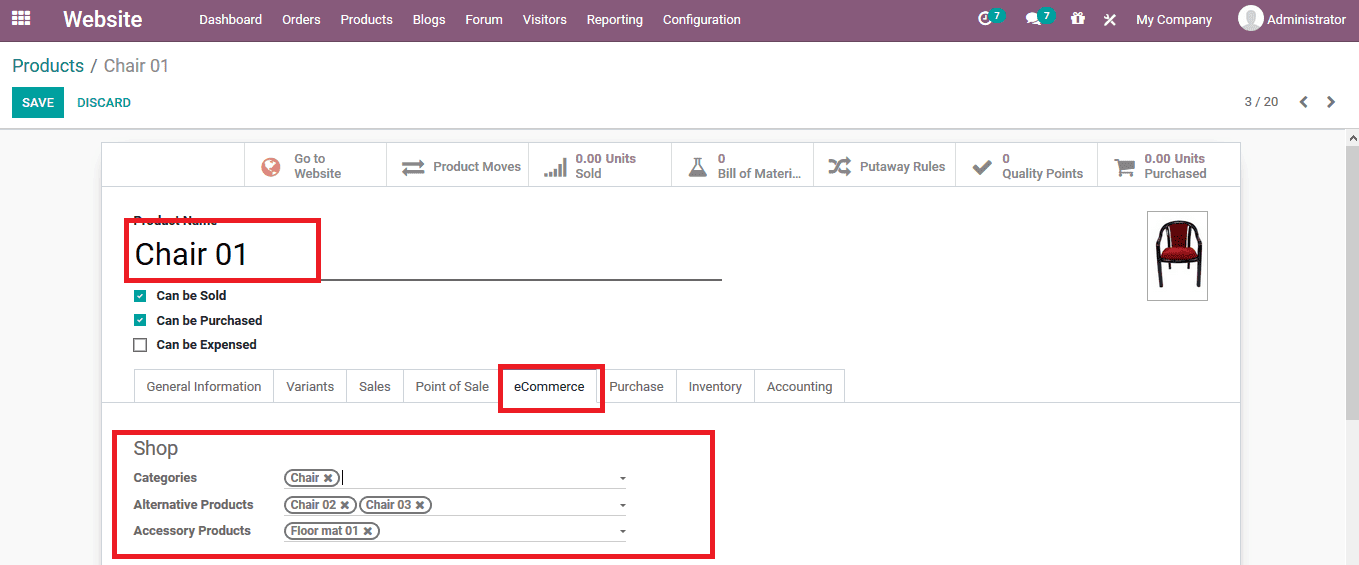
Optional Products in Odoo
The optional products are the ones which could be bought together with the main product which would add up to the appearance, usage and operations. These are very, much different from the accessory products as these are considered different main products which will add up the view, decorative or even operations of the selected products
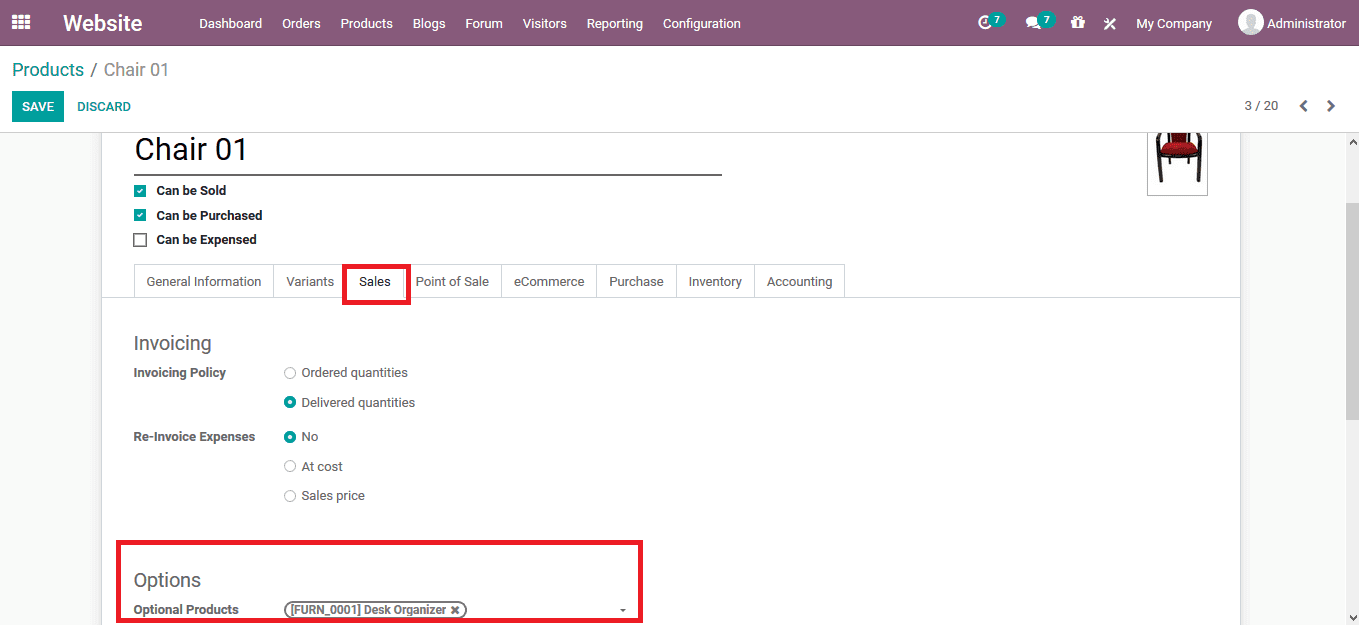
As the optional, alternative and accessory product are being described when the customer view the respective product he / she is depicted with the alternative products available to the respective one.
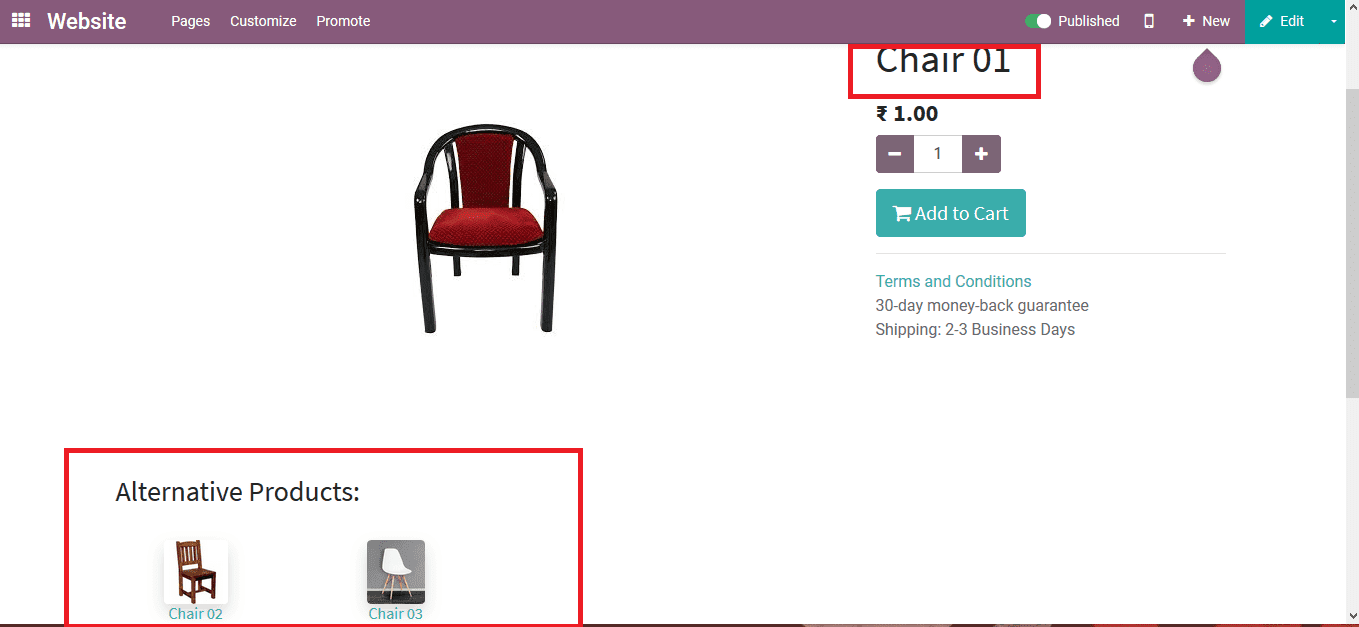
The optional products are depicted when the customer tries to check out the respective product from the cart.
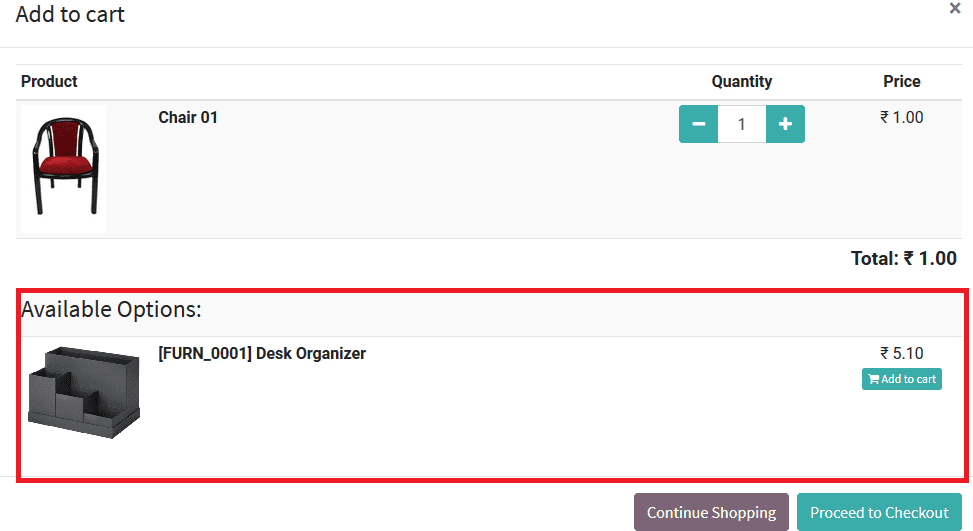
The product options such as alternative, accessory, and optional ones will allow the user to promote similar products as well as the other options along with the accessories allocated with each. In addition, the user will be able to boost the sales and provide options to the customers such that they would buy more from the eCommerce website
Refer to our latest blog to know What's New in Odoo 14.