Publishers work to edit, design, proofread and market the works of an author. From working on the cover design to managing the contents of the book, a lot is done by these publishing houses. For an author getting published under a good publishing house is very important for their future. The author only provides the manuscripts while it is the publishing house that develops them into a book. The sales and marketing are all left to the publishing house. Some publishing houses with the quality of the works they deliver have won the trust of ardent readers. This itself becomes marketing for any author. Additionally, some publishing houses market and publish magazines, newsletters, and so on.
A good customer base is necessary for a publishing company, as a good publisher is for an author. This is possible through carrying and delivering content and books that amaze and amuse the readers. The publishing companies reach success through immense professionalism and sharp marketing strategies.
If you run a publishing company or are a publisher, it is quite usual that you have to manage quite a number of subscriptions. The subscription model is now one of the best revenue tools for publishers. These may come as monthly or yearly subscriptions for magazines, newsletters, and so on. Managing and publishing the subscriptions is the basis of any publishing house. Subscription would involve many factors like renewals, upselling, closing, invoicing, and so on.
When you run a publishing house the subscriptions are inevitable. And it would require an effective management tool to let this function smoothly.
Subscription patterns and strategies also keep changing with the trends of content consumption. Adaptable and customizable software are essentials to keep any publisher at the top of the subscription market. The privacy and content copyright is safer with the subscription model and authors often go for publishers with a good subscription system in place to publish their content. A well-maintained subscription system boosts the publishing business. Another major part of subscription software is the ability to integrate with other software like online stores, customer relationship management, email and SMS marketing, etc. to name some.
With ERP software like Odoo, we can integrate all business aspects of a publishing company, while also providing subscriptions. While you can read about why Odoo is an ideal choice for your business, we will concentrate on the Subscription module with respect to a publishing company.
We will briefly look at how the Odoo Subscriptions can be effectively used to manage your publishing subscriptions.
Subscription Module of Odoo 14
We can install Subscriptions Module from the Odoo app store. This would add the subscriptions module to the app's dashboard in your Odoo database.
As we open the subscriptions, the dashboard will provide a quick glance of the subscriptions as drafts, in progress, and closed. Depending on the need of the company and its subscription models we can add columns here.
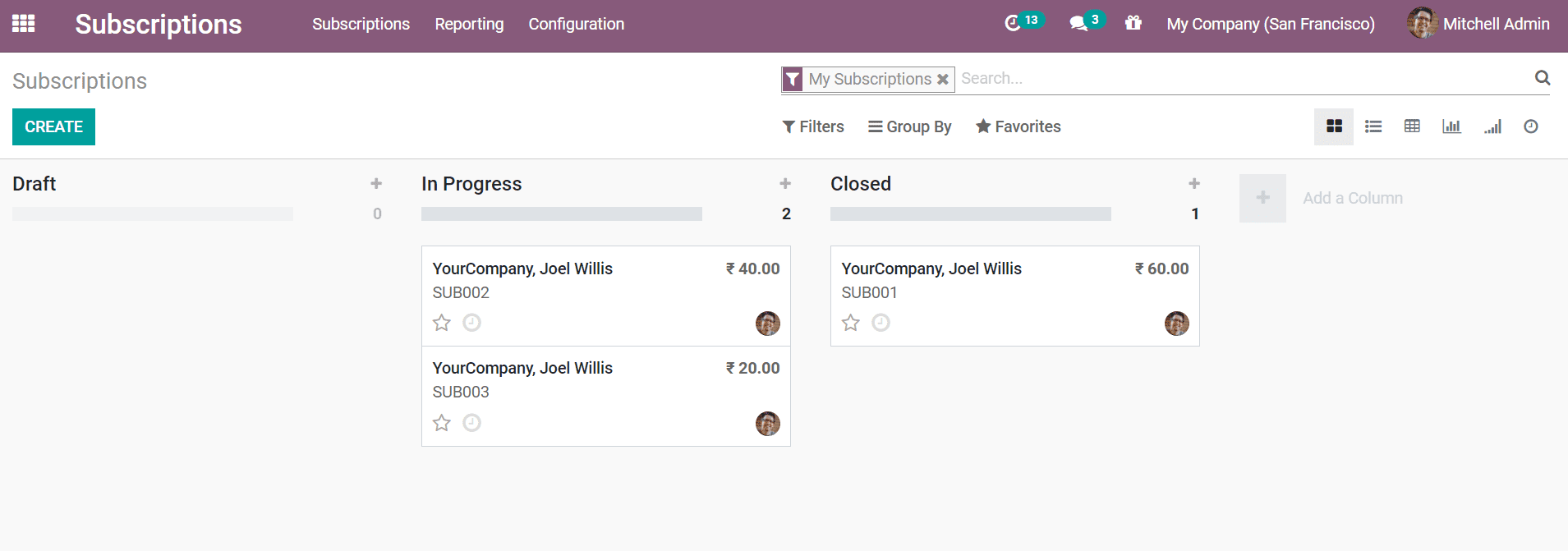
Configuration
In configurations, we have options to configure the subscription templates, subscription stages, alerts, close reasons, and activity types.
- Subscription template. The available templates for the subscription patterns are displayed here. We can edit the existing templates from the configuration dashboard for the subscription template.
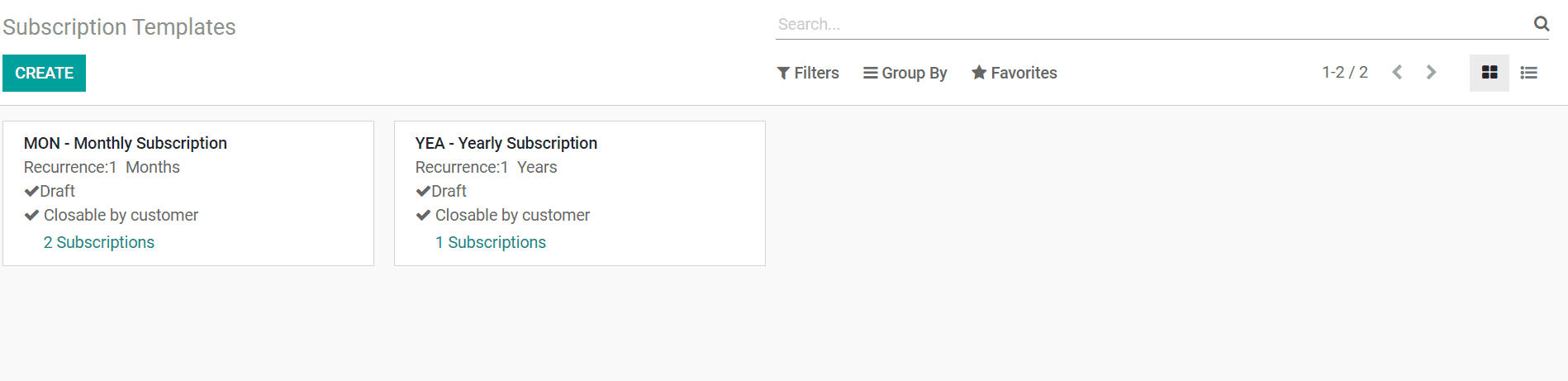
Here we can create templates based on the subscription type. The Create but would open a new window. The invoicing period, duration of the subscription, and other details are necessary to maintain the subscription are entered in the create window.
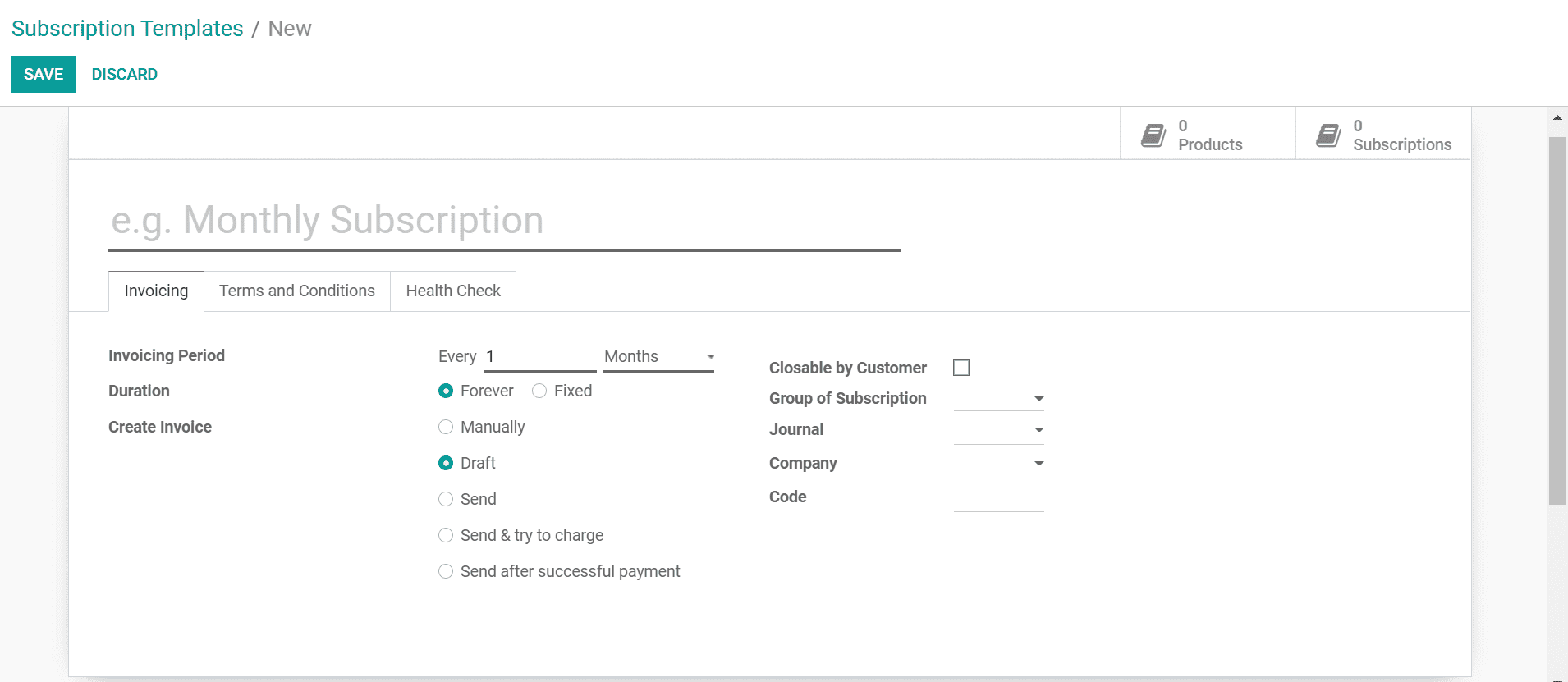
We can also set the invoicing email with the preloaded template. This would lessen the communication efforts.
In terms and conditions, we can feed our conditions of subscription. The health check helps to add filters to decide if our subscription type is managed a desirable record.
- Subscription stages. This configuration menu allows us to create new stages for the subscription as drafts, progressing, closed, and others. The created stages can be given a name and a default mailing template. For example, the closed stage can be attached with a subscription rating email.
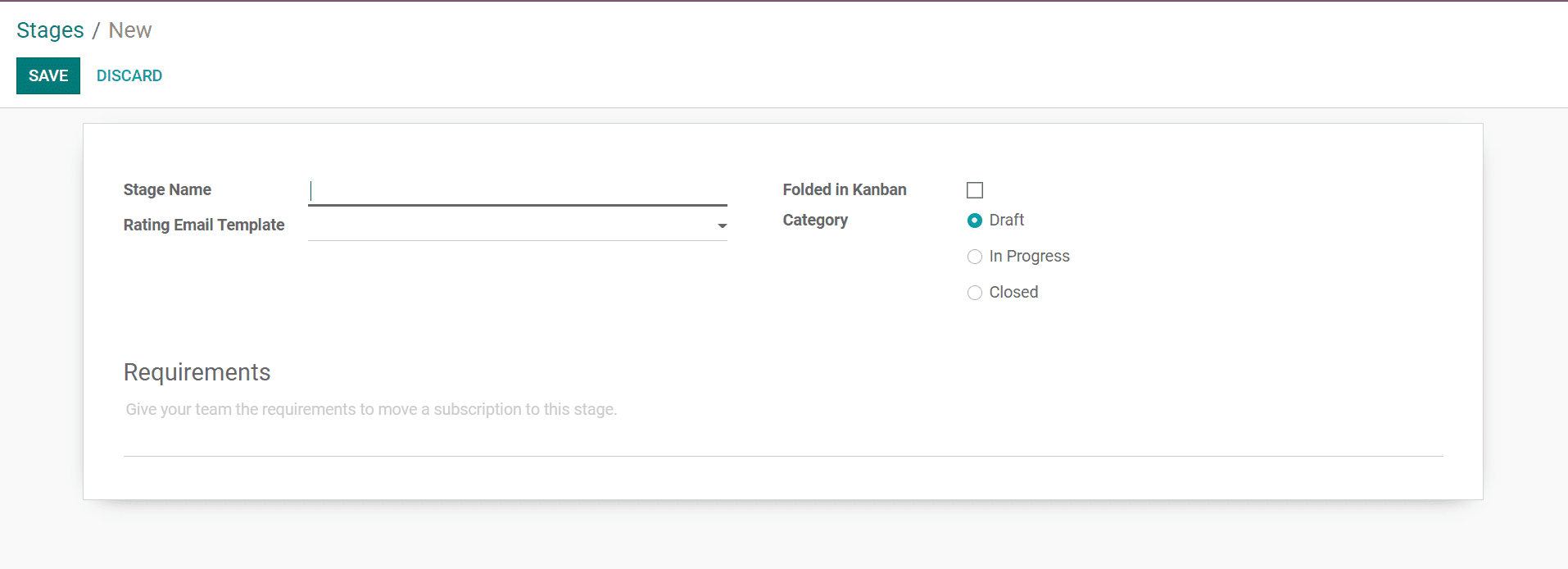
The created stage will be added to the subscriptions dashboard and can be rearranged and obtained in the list. We can also check the option for the stage to be folded in kanban.
- Alerts. The alerts in the configuration menu are used to create alerts for an action. This helps us to keep the subscription to be well-maintained. The alerts can be created according to the default conditions set in the alert creation window.
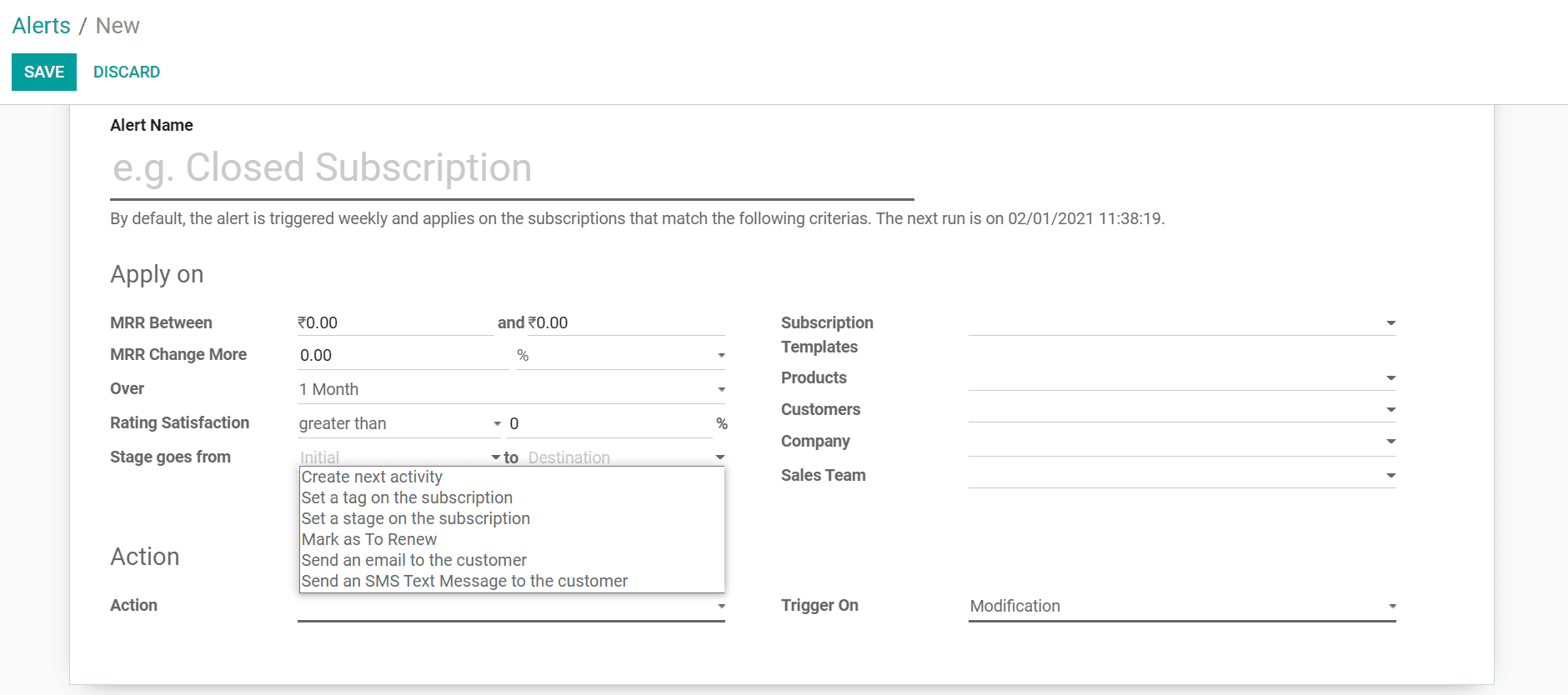
The alert action to be also to be chosen. The trigger can be on modification or on timed condition. Under timed conditions, there will be fields for trigger date and delay time.
- Close reasons. Maintaining a good record of the lost subscriptions is essential especially for future improvement of subscription plans. The close reasons can be created from the configuration menu, to add the reason of a closed subscription. The created reason is chosen by us or the customer whenever a subscription is closed.
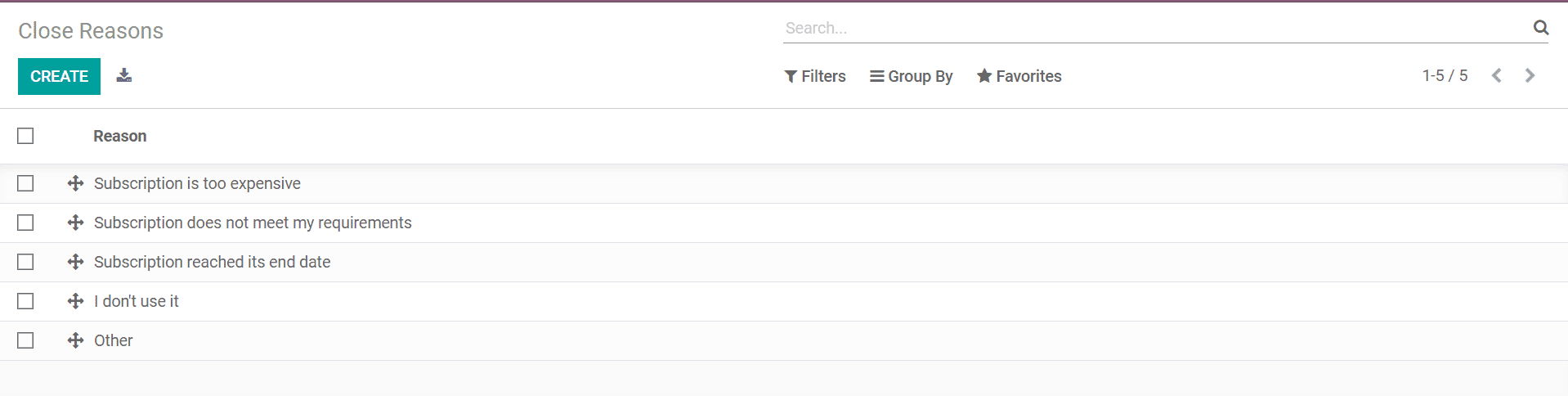
- Activity types. Inactivity types, we can add new activities to be initiated with the subscribers. We can edit the created actions or create new activity types. The activities can have default triggers and scheduled times.
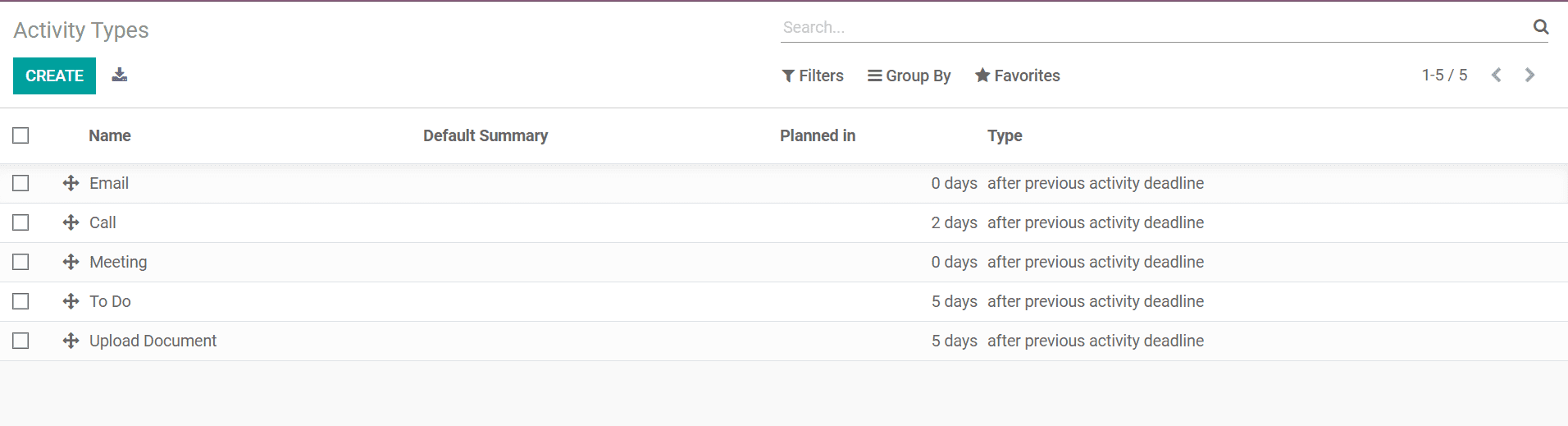
Subscriptions
From the subscriptions menu, we will get a drop-down menu to view the subscriptions, the subscriptions that have passed the renewal date and need action, and also the subscription products. This filtered menu helps organize the subscriptions.
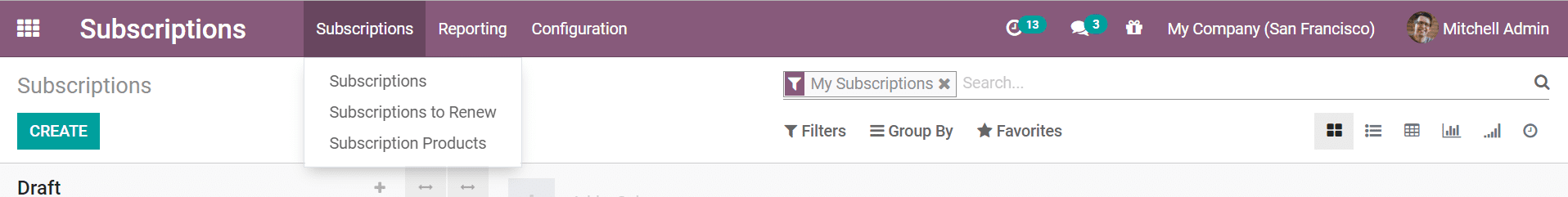
The subscription products menu will take you to the window of products that are up for a subscription.
The Subscription Products can be edited and created in this tab.
The product creates a window in the subscription that is no different from other product creation. But in this we additionally have the opted for the subscription menu in the sales tab. The field to choose the subscription type appears below the subscription check box.
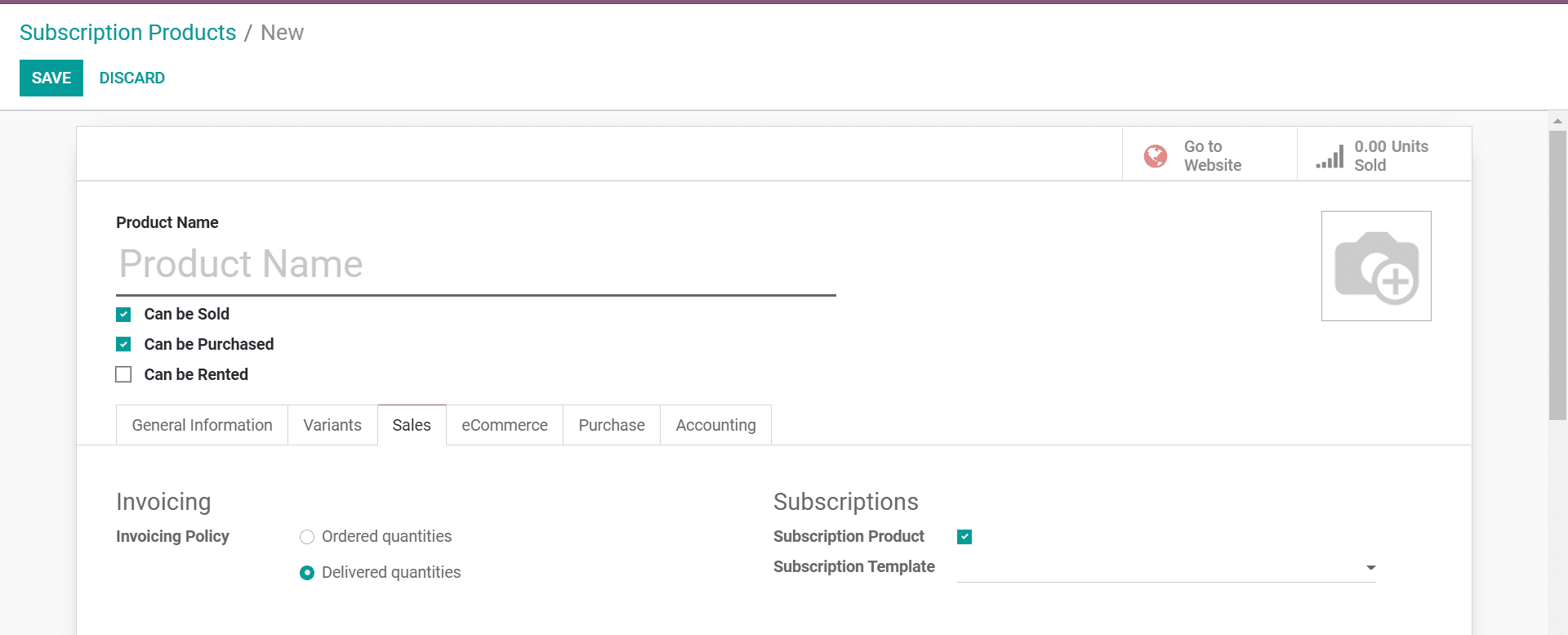
The created product will be added to the product list while creating a new subscription.
Reporting
The last part of enjoying the subscription is the reporting of subscriptions. To better understand this, a subscription plan that includes both prime music and prime video could be more popular than a stand-alone subscription. It is important for marketing strategies to understand and analyze these patterns.
A subscription plan for a monthly magazine could be more effective with an added newsletter of newly published books. Similar marketing strategies are effective for publishing companies to lure more subscribers.
The reporting in Odoo subscriptions helps get the analysis and success of various subscription plans based on the numbers, recurring revenue, recurring price, and quantity.
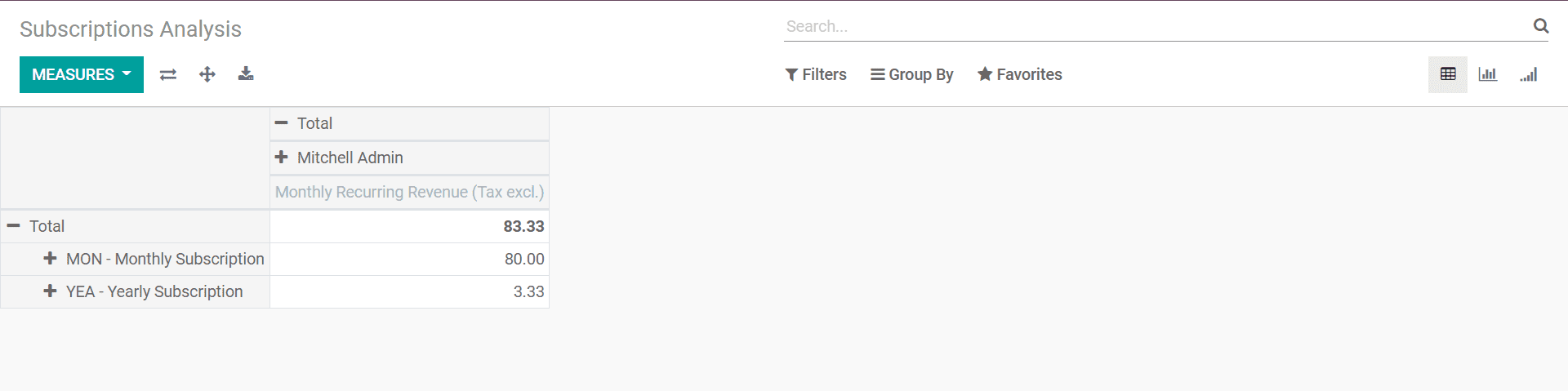
Retention analysis would help maintain the record of the subscriptions retained from its beginning, in the chosen chronology.
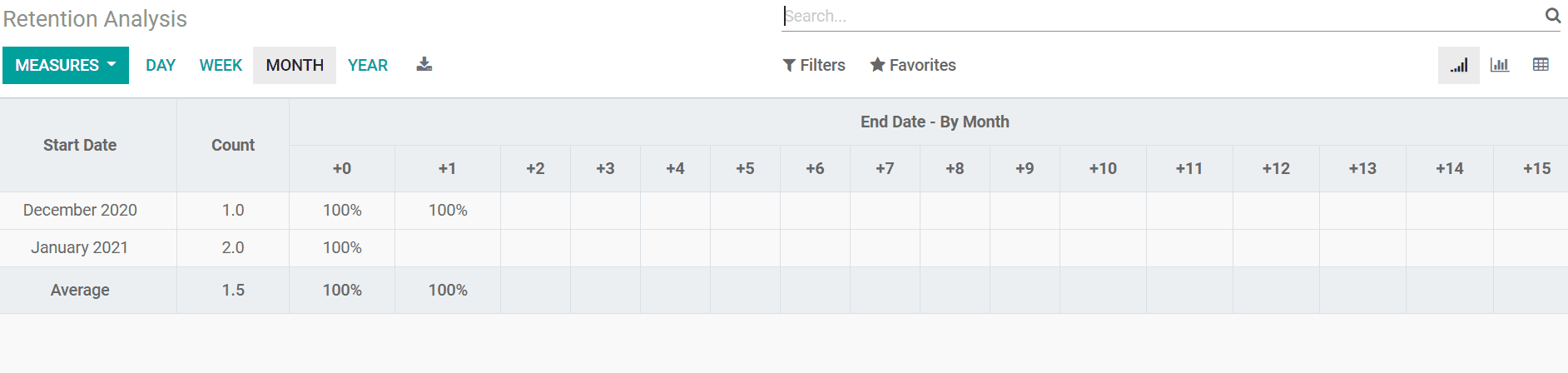
The revenue KPI will chart the revenue-based analysis of the subscriptions. And the salesperson dashboard will display the report with respect to the salespersons assigned for the subscriptions.
We can read in detail about the subscription module from the Odoo 14 book published by Cybrosys. And for a general user guide, you may read our Odoo blogs.